

Articles
How To Clean A Nutone Bathroom Fan
Modified: October 19, 2024
Learn effective methods to clean a Nutone bathroom fan in this comprehensive article. Discover tips and tricks to keep your fan running smoothly.
(Many of the links in this article redirect to a specific reviewed product. Your purchase of these products through affiliate links helps to generate commission for Storables.com, at no extra cost. Learn more)
Introduction
Keeping your bathroom clean and well-maintained is essential for a healthy and comfortable living environment. One often overlooked aspect of bathroom maintenance is the cleaning of the Nutone bathroom fan. The bathroom fan plays a crucial role in removing excess moisture, odors, and pollutants from the air, preventing the growth of mold and mildew.
Cleaning your Nutone bathroom fan regularly not only ensures its optimal performance but also extends its lifespan. In this article, we will guide you through a step-by-step process on how to clean your Nutone bathroom fan effectively.
But before we dive into the cleaning process, it’s crucial to prioritize safety. Always remember to turn off the power to the bathroom fan before cleaning to prevent any accidents or electrical hazards.
Key Takeaways:
- Regularly cleaning your Nutone bathroom fan ensures optimal performance, prevents mold growth, and extends its lifespan, contributing to a healthy and refreshing bathroom environment.
- Prioritize safety by turning off the power, using protective gear, and working in a well-ventilated area when cleaning your Nutone bathroom fan. Following these precautions ensures a safe and hassle-free cleaning process.
Read also: 13 Amazing Nutone Bathroom Fan for 2025
Safety Precautions
Cleaning your Nutone bathroom fan involves working with electrical components, so it’s crucial to follow a few safety precautions to protect yourself and ensure a safe cleaning process.
- Turn off the Power: Before you begin cleaning your Nutone bathroom fan, switch off the power supply to the fan. This can usually be done by turning off the appropriate circuit breaker or removing the fan’s fuse. This step is crucial to prevent any accidental electrocution while handling the electrical components of the fan.
- Use Personal Protective Equipment: Wear protective gear, such as gloves and safety goggles, to protect your hands and eyes from any potential debris or dust that may be released during the cleaning process. This will help prevent any injuries or irritation.
- Work in a Well-Ventilated Area: Ensure that your bathroom is well-ventilated during the cleaning process. Open windows or use a portable fan to improve airflow and prevent the buildup of fumes or cleaning solution odors.
- Take Note of Sharp Edges: Be cautious of any sharp edges or protruding parts while handling the fan cover or internal components. Take your time and handle everything carefully to avoid any cuts or injuries.
- Consult the User Manual: It’s always a good idea to refer to the user manual provided by Nutone for specific safety instructions and guidelines tailored to your specific model of the bathroom fan. The user manual will also provide information about any specific cleaning recommendations or restrictions.
By following these safety precautions, you can ensure a safe and hassle-free cleaning process for your Nutone bathroom fan.
Tools and Materials Needed
Before you start cleaning your Nutone bathroom fan, make sure you have the necessary tools and materials on hand. Having everything prepared in advance will make the cleaning process smooth and efficient.
Here are the tools and materials you’ll need:
- Screwdriver: A screwdriver is essential for removing the screws that hold the fan cover in place. Depending on your Nutone bathroom fan model, you may need a flathead or Phillips screwdriver.
- Cleaning Solution: Prepare a mild cleaning solution by mixing a few drops of dish soap or a gentle bathroom cleaner with warm water. Avoid using harsh chemicals or abrasive cleaners, as they can damage the fan’s components.
- Microfiber Cloth: A microfiber cloth is ideal for cleaning the fan blades, as it can effectively capture dust and dirt without scratching the surface. You can also use a soft cloth or sponge if a microfiber cloth is not available.
- Small Brush: A small brush, such as a toothbrush or a soft brush, will be helpful for removing stubborn dirt or debris from hard-to-reach areas of the fan.
- Vacuum Cleaner: Having a vacuum cleaner with a brush attachment can be useful for sucking up any loose dust or dirt as you clean the fan.
- Ladder or Step Stool: Depending on the height of your bathroom ceiling, you may need a ladder or step stool to reach the Nutone bathroom fan. Take extra precautions when using a ladder and ensure it is stable and secure before climbing.
By having these tools and materials ready, you’ll be well-prepared to clean your Nutone bathroom fan effectively and efficiently.
Step 1: Turn Off the Power
Before you begin cleaning your Nutone bathroom fan, the first and most important step is to turn off the power supply to the fan. This is crucial to ensure your safety and prevent any electrical accidents while handling the fan.
Here’s how to turn off the power:
- Locate the Circuit Breaker: In most cases, the Nutone bathroom fan will have a dedicated circuit breaker in your home’s electrical panel. Locate the circuit breaker labeled for the fan or bathroom, and make sure you know which breaker to switch off.
- Switch Off the Circuit Breaker: Once you have identified the correct circuit breaker, switch it to the “off” position. This will cut off power to the Nutone bathroom fan, ensuring safety during the cleaning process.
- Verify the Power is Off: To double-check that the power is truly off, try turning on the fan switch or the light switch in your bathroom. If there is no response or activity, it means the power has been successfully turned off.
It is crucial to follow this step to avoid any potential electrical hazards or accidents. Make sure to inform other household members or anyone else who may be in the vicinity of the bathroom that you are working on the fan and that the power has been shut off.
Once you have confirmed that the power is switched off, you can proceed with the next steps of cleaning your Nutone bathroom fan.
Step 2: Remove the Cover
Now that you have ensured the power is turned off, it’s time to remove the cover of your Nutone bathroom fan. The cover may be held in place by screws or clips, depending on the model of your fan. Removing the cover will give you access to the fan blades and housing for thorough cleaning.
Here’s how to remove the cover:
- Identify the Mounting Type: Take a close look at the cover of your Nutone bathroom fan and determine how it is attached. Some covers have visible screws along the edges, while others may have hidden clips or hinges. Consult the user manual if you are unsure about the specific removal mechanism.
- Unscrew or Release the Clips: If your fan cover has visible screws, use an appropriate screwdriver to remove them. Place the screws in a safe place to avoid losing them. If your cover has clips or hinges, gently press or release them to detach the cover from the fan housing.
- Remove the Cover: Once the screws or clips have been taken care of, carefully lift or slide the cover away from the fan housing. Be mindful of any delicate parts or wiring attached to the cover, and handle it with care to avoid any damage.
With the cover removed, you now have a clear view of the fan blades and the fan housing. Proceed to the next step to clean these components and maintain the optimal performance of your Nutone bathroom fan.
Read more: How To Clean Dyson Fan
Step 3: Clean the Fan Blades
After removing the cover, it’s time to focus on cleaning the fan blades. Over time, dust and dirt can accumulate on the blades, reducing the fan’s efficiency and potentially leading to unpleasant odors. Cleaning the fan blades will help restore optimal airflow and ensure the fan’s proper functioning.
Here’s how to clean the fan blades:
- Inspect the Blades: Take a moment to examine the condition of the fan blades. Look for any significant buildup of dust, dirt, or debris. If the accumulation is minimal, you may be able to use a soft brush or microfiber cloth for cleaning. However, if there is heavy buildup, consider removing the blades for more thorough cleaning.
- Clean with a Brush or Cloth: Begin by using a small brush, such as a toothbrush or a soft brush, to gently remove loose dirt and debris from the fan blades. Be careful not to apply excessive force or bend the blades. If a brush is not available, a microfiber cloth can be used to wipe the blades clean. Start from the outer edge and work your way towards the center.
- Remove Blades (if necessary): If the fan blades require deeper cleaning or if they are removable, follow the instructions provided in your Nutone bathroom fan’s user manual to detach them from the fan housing. Take caution and document the order in which the blades are removed to ensure proper reassembly.
- Clean Blades Thoroughly: Once the fan blades are removed, use a moistened microfiber cloth or sponge to clean each blade individually. Ensure that the cleaning solution is mild and not abrasive. Wipe both sides of each blade carefully to remove any dirt or residue. Take care not to wet any electrical components.
- Dry the Blades: After cleaning, allow the fan blades to air dry completely before reassembling them. Ensure that they are free from moisture to avoid any potential damage. You can speed up the drying process by gently wiping the blades with a dry cloth.
Once you have thoroughly cleaned and dried the fan blades, you are ready to move on to the next step to clean the fan housing and maintain the overall performance of your Nutone bathroom fan.
To clean a Nutone bathroom fan, start by turning off the power to the fan. Remove the cover and use a vacuum to remove dust and debris. Then, wipe down the fan blades and cover with a damp cloth. Be sure to clean the vent and replace the cover once finished.
Step 4: Clean the Fan Housing
After cleaning the fan blades, it’s time to focus on the fan housing. The housing collects dust, dirt, and other particles over time, which can hinder the fan’s efficiency and airflow. By cleaning the fan housing, you can ensure optimal performance and maintain a clean and healthy bathroom environment.
Here’s how to clean the fan housing:
- Inspect the Housing: Take a close look at the fan housing and assess the level of dirt and dust accumulation. Look for any stubborn dirt or debris that may require extra attention during the cleaning process.
- Wipe the Surfaces: Start by using a dry microfiber cloth or sponge to wipe down the surfaces of the fan housing. Remove any loose dust and dirt, paying special attention to the areas around the vent openings and edges where dirt tends to accumulate.
- Use a Cleaning Solution: If there are any stubborn stains or grime on the fan housing, you can use a mild cleaning solution. Mix a few drops of dish soap or a gentle bathroom cleaner with warm water. Dampen a microfiber cloth or sponge with the solution and gently scrub the affected areas. Avoid using abrasive cleaners or excessive moisture, as they can damage the fan or the surrounding bathroom surfaces.
- Clean Air Vents: Pay extra attention to the air vents on the fan housing, as they can easily become clogged with dirt and debris. Use a small brush or a toothbrush to carefully remove any buildup and ensure that the vents are clear for proper airflow.
- Dry the Housing: After cleaning, make sure to thoroughly dry the fan housing before reassembling the fan. Use a dry microfiber cloth or allow it to air dry completely to prevent any moisture damage.
By cleaning the fan housing, you remove any accumulated dirt and ensure the optimal performance of your Nutone bathroom fan. Now, it’s time to move on to the next step to clean the ventilation duct and maintain a well-functioning ventilation system.
Step 5: Clean the Ventilation Duct
The ventilation duct plays a crucial role in removing stale air, moisture, and odors from your bathroom. Over time, the duct can accumulate dust, lint, and debris, which can impede the airflow. By cleaning the ventilation duct, you can ensure that your Nutone bathroom fan operates efficiently and effectively.
Here’s how to clean the ventilation duct:
- Inspect the Duct: Begin by inspecting the ventilation duct for any visible signs of dirt or buildup. Look for areas where the duct may be bent or crushed, as these sections can restrict airflow and require special attention during cleaning.
- Detach the Duct (if applicable): In some cases, it may be possible to detach the ventilation duct from the fan or the exhaust outlet. Refer to the user manual or follow the manufacturer’s instructions to remove the duct safely. This step allows for easier access to clean the duct thoroughly.
- Use a Vacuum Cleaner: Attach a brush or crevice tool to your vacuum cleaner and carefully insert it into the ventilation duct. Gently move the vacuum cleaner along the length of the duct to remove any dust, lint, or debris. Pay close attention to any bends or obstructions to ensure thorough cleaning.
- Brush and Wipe the Duct Interior: For a more thorough cleaning, use a long brush or a duct cleaning brush to carefully scrub the interior of the duct. This step helps dislodge any stubborn dirt or debris. Follow up by wiping the interior of the duct with a damp cloth to remove any remaining dust or particles. Allow the duct to air dry before reattaching it.
- Reattach the Duct (if applicable): Once the ventilation duct is clean and dry, reattach it to the fan or exhaust outlet, following the manufacturer’s instructions. Ensure a secure and tight connection to prevent any air leakage or reduced performance.
By cleaning the ventilation duct, you ensure a clear and unobstructed pathway for the air to flow, maximizing the effectiveness of your Nutone bathroom fan. Now, you are ready to proceed to the next step and reassemble the fan for optimal functionality.
Step 6: Reassemble the Fan
Now that you have completed the cleaning process for the various components of your Nutone bathroom fan, it’s time to reassemble the fan for proper functioning. Proper reassembly ensures that all the parts fit together correctly and securely, allowing the fan to operate at its optimal performance level.
Here’s how to reassemble the fan:
- Retrieve the Fan Cover: Start by finding the fan cover that you removed earlier in the cleaning process. Make sure it is clean and free from any dust or debris.
- Align the Cover: Position the fan cover over the fan housing, ensuring that it aligns correctly with the screw holes or clips. Take your time to ensure proper alignment before moving on to the next step.
- Secure the Cover: If the fan cover is held in place by screws, use a screwdriver to carefully reinstall each screw in its respective hole. Tighten the screws, but be cautious not to overtighten and risk damaging the cover or the housing. If the cover is secured by clips or hinges, firmly press or fasten them to secure the cover in place.
- Confirm Proper Fit: Once the cover is securely in place, gently give it a slight wiggle or tug to ensure it is properly attached. If there is any movement or looseness, double-check the alignment and secure it accordingly.
With the fan cover reinstalled and securely fastened, you have successfully reassembled your Nutone bathroom fan. The next and final step is to turn on the power and test the fan’s functionality.
Read more: How To Clean A Window Fan
Step 7: Turn On the Power
After reassembling your Nutone bathroom fan, it’s time to turn on the power and test its functionality. This step ensures that everything has been properly cleaned, reassembled, and that the fan is in proper working order.
Here’s how to turn on the power:
- Locate the Circuit Breaker: To turn on the power to your Nutone bathroom fan, go to the electrical panel in your home and locate the circuit breaker that controls the fan. It should be labeled accordingly.
- Switch On the Circuit Breaker: Flip the circuit breaker to the “on” position to restore power to the fan. You may hear a click or see lights indicating that the power is now active.
- Test the Fan: After turning on the power, go back to the bathroom and test the fan’s functionality. Turn on the fan switch or the light switch that operates the fan to ensure that it turns on and operates smoothly.
- Listen and Observe: While the fan is running, listen for any unusual noises or vibrations that could indicate a problem. Additionally, observe the fan blades to ensure they are spinning freely and without any obstruction.
- Confirm Proper Airflow: Place your hand under the fan to check for proper airflow. You should feel a noticeable and consistent airflow coming from the fan. If you do not feel any airflow or notice a decrease in performance, double-check your cleaning and reassembly steps, or consult a professional if necessary.
By turning on the power and testing the functionality of your Nutone bathroom fan, you can ensure that the cleaning process was successful and that the fan is operating as it should. Congratulations, you have successfully cleaned and restored your Nutone bathroom fan!
Conclusion
Maintaining a clean and well-functioning Nutone bathroom fan is essential for a healthy and comfortable bathroom environment. Regular cleaning of the fan blades, housing, and ventilation duct ensures optimal performance and prevents the buildup of dust, dirt, and odors.
In this step-by-step guide, we have walked you through the process of cleaning your Nutone bathroom fan. Following the safety precautions, gathering the necessary tools and materials, and carefully cleaning each component will help keep your fan running efficiently for years to come.
Remember to always turn off the power before cleaning and to use mild cleaning solutions and gentle tools to avoid damaging the fan. Taking the time to properly clean and maintain your Nutone bathroom fan will not only improve its performance but also contribute to a healthy and refreshing bathroom atmosphere.
We hope that this guide has been helpful to you as you embark on the journey of cleaning your Nutone bathroom fan. Enjoy the benefits of a clean and efficient ventilation system, and breathe easy in your refreshed bathroom environment!
Keeping your Nutone bathroom fan in top shape is just the start! For homeowners aiming to stay on top of their game, mastering regular home maintenance is vital. Our article on what home maintenance you should do provides easy-to-follow tips ensuring your space stays in peak condition. Not stopping there, if you're itching to add personal touches with unique projects, our how-to guide on DIY home improvement offers practical advice to transform your space with your own hands. Dive into these resources for more insightful ways to enhance and maintain your home.
Frequently Asked Questions about How To Clean A Nutone Bathroom Fan
Was this page helpful?
At Storables.com, we guarantee accurate and reliable information. Our content, validated by Expert Board Contributors, is crafted following stringent Editorial Policies. We're committed to providing you with well-researched, expert-backed insights for all your informational needs.
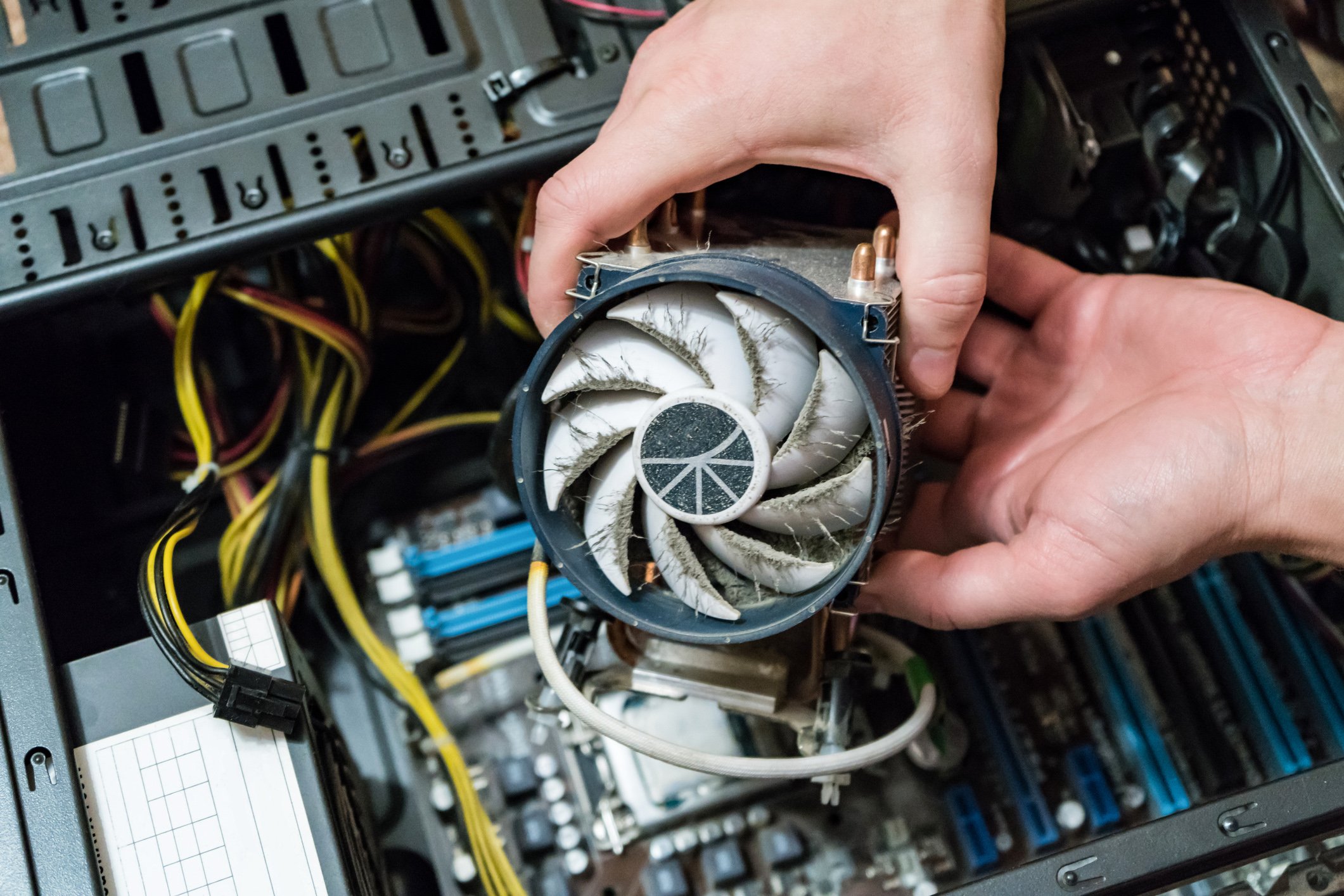



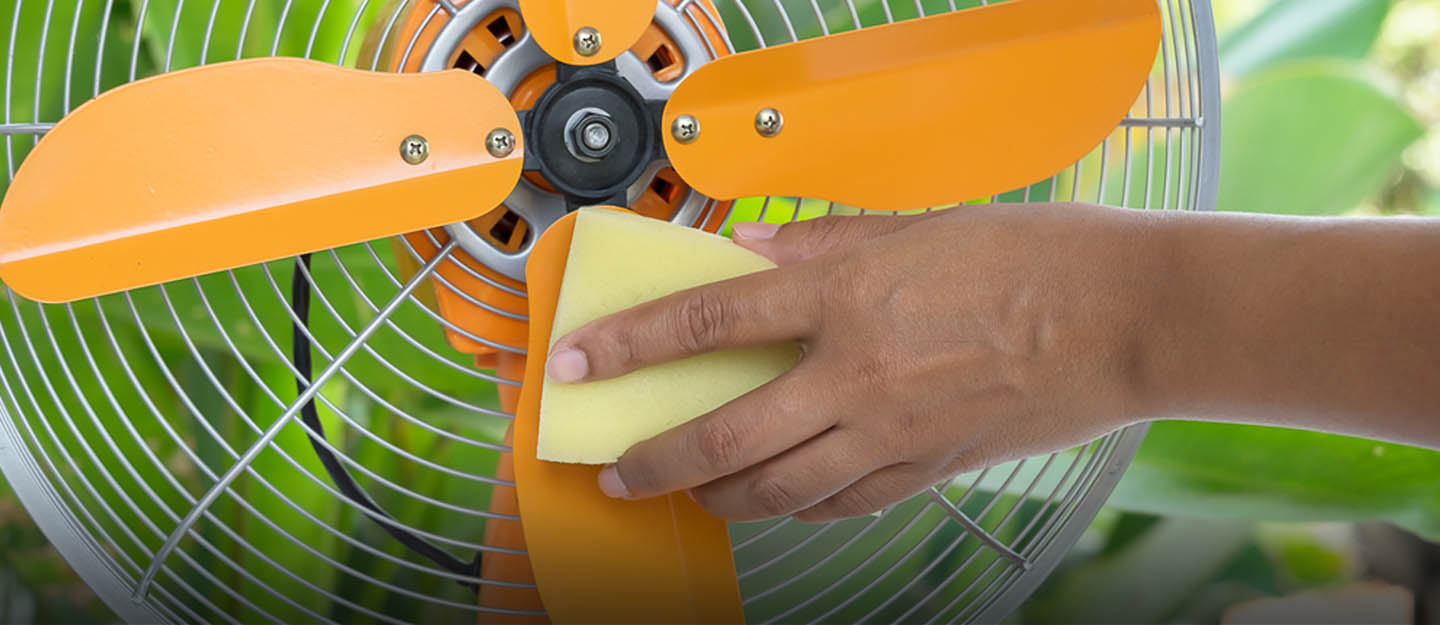







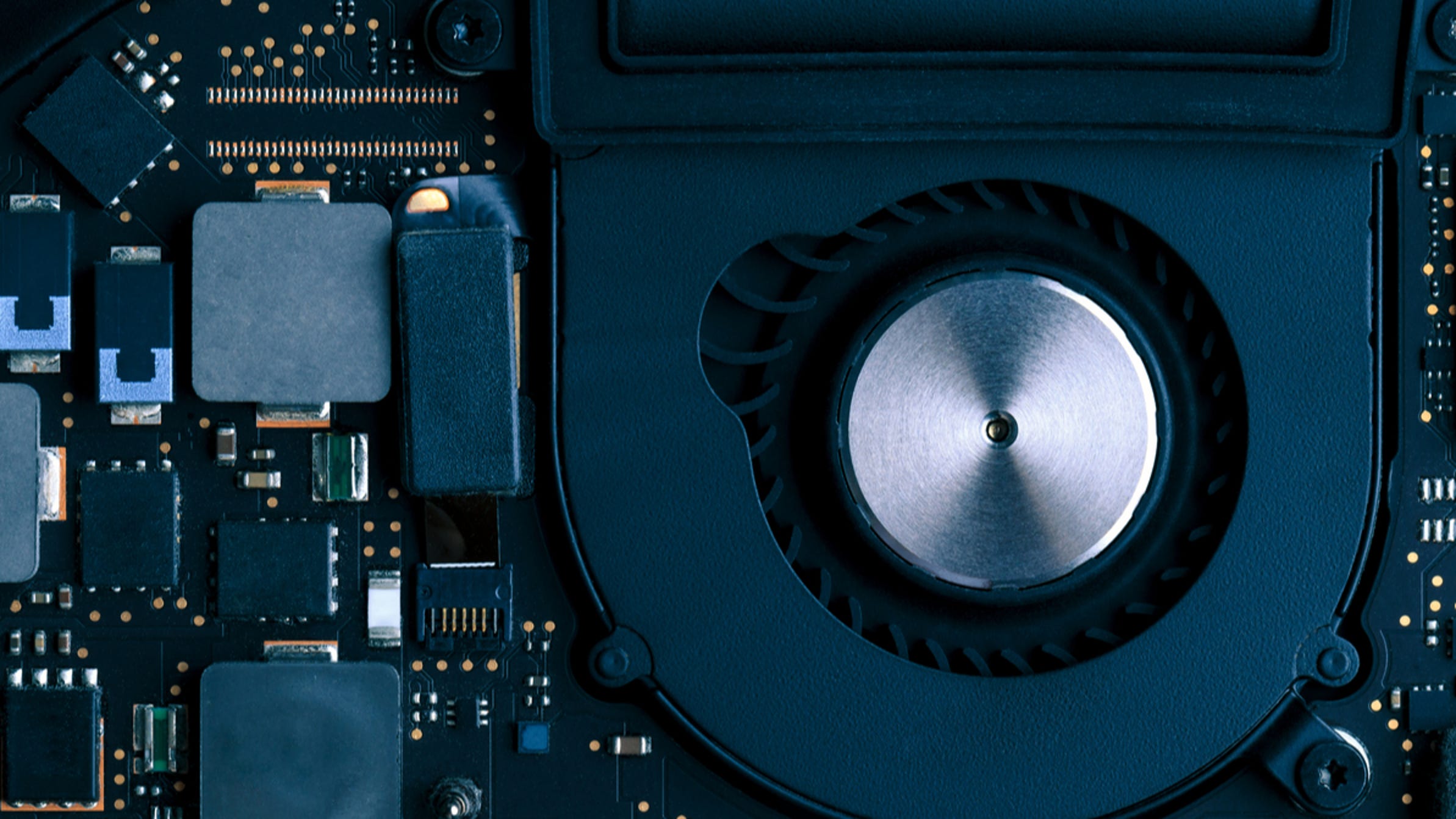

0 thoughts on “How To Clean A Nutone Bathroom Fan”