Home>Articles>How To Program A Chamberlain Garage Door Keypad


Articles
How To Program A Chamberlain Garage Door Keypad
Modified: May 6, 2024
Learn how to program a Chamberlain garage door keypad with our informative articles. Get step-by-step instructions and troubleshooting tips.
(Many of the links in this article redirect to a specific reviewed product. Your purchase of these products through affiliate links helps to generate commission for Storables.com, at no extra cost. Learn more)
Introduction
Gone are the days when garage door keypads were just a luxury. Nowadays, they have become an essential component of our everyday lives, providing convenience and security to homeowners. With a wireless keypad, you can easily enter your garage without fumbling for keys or a remote control. If you own a Chamberlain garage door opener, programming the keypad is simple and can be done in a few easy steps.
In this article, we will guide you through the process of programming a Chamberlain garage door keypad. Whether you are a beginner or an experienced DIY enthusiast, this comprehensive guide will help you successfully program your keypad and ensure smooth and hassle-free access to your garage.
Before we dive into the details, it’s important to gather the necessary materials. You will need a Chamberlain garage door opener, a compatible wireless keypad, and fresh batteries for the keypad. Once you have these items ready, we can proceed to the next step.
Key Takeaways:
- Say goodbye to fumbling for keys or remote controls – program your Chamberlain garage door keypad for hassle-free access to your garage!
- Ensure optimal functionality by following easy troubleshooting tips and enjoy the convenience and security of your Chamberlain garage door keypad.
Read more: How To Program A Keypad Garage Door Opener
Step 1: Gather Required Materials
Before you begin programming your Chamberlain garage door keypad, it’s essential to gather all the necessary materials. Here’s what you’ll need:
- A Chamberlain garage door opener
- A compatible wireless keypad
- Fresh batteries for the keypad
Make sure you have these items on hand before moving on to the next steps. Having everything ready will streamline the programming process and help you avoid any unnecessary delays or interruptions.
If you don’t already have a Chamberlain garage door opener, you can purchase one from a local home improvement store or an online retailer. Look for a model that is compatible with wireless keypad programming to ensure compatibility and smooth operation.
Similarly, make sure to choose a wireless keypad that is specifically designed for use with Chamberlain garage door openers. These keypads are typically available as accessories and can be easily found online or at your local Chamberlain dealer. Additionally, check the keypad packaging or product specifications to ensure it is compatible with your specific Chamberlain model.
Once you have the necessary materials assembled, you are ready to begin programming your Chamberlain garage door keypad. Proceed to the next step to locate the programming button on your garage door opener.
Step 2: Locate the Programming Button on the Garage Door Opener
Locating the programming button on your Chamberlain garage door opener is an essential step in programming your wireless keypad. The location of the programming button may vary depending on the model of your garage door opener, so it’s important to consult the user manual or manufacturer’s instructions for accurate information.
In most Chamberlain garage door opener models, the programming button is located on the main unit, near the motor or on the back panel. It is usually a small button, often labeled as “Learn” or “Program”. While the exact appearance and placement may differ between models, it is typically marked for easy identification.
Once you’ve located the programming button, make sure that it is easily accessible and within reach. This will make it easier for you to press it when required during the programming process.
Before proceeding to the next step, it’s a good idea to double-check the user manual or instructions specific to your garage door opener model. This will give you a clear idea of where to find the programming button on your particular model, ensuring a smooth programming experience.
Now that you know where the programming button is located, let’s move on to the next step: resetting the keypad.
Step 3: Reset the Keypad
Resetting the keypad is an important step before programming it with your Chamberlain garage door opener. This process clears any existing codes and ensures a fresh start for the programming process. Here’s how you can reset your Chamberlain wireless keypad:
- Locate the “Reset” button on your keypad. It is typically a small button located on the back or side of the keypad.
- Press and hold the “Reset” button for about 10 seconds. You may need to use a small tool, such as a paperclip, to press the button.
- Release the “Reset” button once the keypad’s lights flash or the indicator light turns off and then back on again. This indicates that the keypad has been successfully reset.
By resetting the keypad, you are erasing any previous programming or codes that might be stored in the device’s memory. This ensures a clean slate for programming and allows you to set up a new code for accessing your garage.
It’s important to note that resetting the keypad will not interfere with the programming of your garage door opener. It only clears the codes stored in the keypad itself. The next step will guide you through the process of programming the keypad with your Chamberlain garage door opener.
When programming a Chamberlain garage door keypad, make sure to follow the specific instructions provided in the user manual to ensure proper setup and functionality.
Step 4: Program the Keypad
Now that you’ve reset the keypad, it’s time to program it with your Chamberlain garage door opener. Follow these steps to successfully program your wireless keypad:
- Press and release the programming button on your Chamberlain garage door opener unit. The indicator light on the opener will begin to blink, indicating that it is ready to receive a new code.
- Within 30 seconds of pressing the programming button, enter your desired access code on the keypad. The access code can be any combination of numbers, usually between 4 to 8 digits. Make sure to choose a code that is easy for you to remember but difficult for others to guess.
- After entering the access code, press and hold the enter button on the keypad until the lights on both the keypad and the garage door opener flash. This indicates that the keypad programming was successful and the code has been accepted by the garage door opener.
- Release the enter button and test the keypad’s functionality by entering the newly programmed access code. The garage door should open or close accordingly when the correct code is entered.
It’s important to note that some Chamberlain models require an additional step to complete the programming process. This step involves pressing the programming button on the garage door opener once again to confirm the programming. You will need to consult your user manual or specific instructions for your garage door opener model to determine if this step is required.
If you have multiple Chamberlain openers or keypads, you can program them using the same access code or set up different codes for each device. The process for programming additional keypads is the same as outlined above.
Now that you’ve successfully programmed your keypad, it’s time to move on to the next step: testing the keypad to ensure proper functionality.
Step 5: Test the Keypad
Testing the keypad after programming is a crucial step to ensure its proper functioning and to verify that the code you entered is working correctly. Follow these steps to test your Chamberlain garage door keypad:
- Stand within range of the garage door opener, typically within 25 feet.
- Enter the access code you programmed into the keypad.
- If the access code was entered correctly, the garage door should start to open or close, depending on its current position.
- Observe the operation of the garage door to confirm that it responds to the keypad command.
If the garage door does not respond or there are any issues with its operation, consider the following troubleshooting tips to resolve the problem:
- Check the batteries in the keypad and ensure they are properly installed and fully charged.
- Verify that the programming of the keypad was completed correctly by going back through the previous steps.
- Ensure that the garage door opener unit is functioning properly and there are no issues with the motor or other components.
- If troubleshooting steps do not resolve the issue, consult the user manual or contact Chamberlain customer support for further assistance.
By testing the keypad, you can be confident that it is working as intended and providing convenient access to your garage. If everything is functioning properly, congratulations! You’ve successfully programmed and tested your Chamberlain garage door keypad.
Now, let’s proceed to the final step: troubleshooting tips that can help you resolve any potential issues you may encounter.
Step 6: Troubleshooting Tips
Even with careful programming and testing, you might still encounter some issues with your Chamberlain garage door keypad. Don’t worry, though! We’ve got you covered with these troubleshooting tips to help you overcome common problems:
- Check the battery: Ensure that the keypad’s batteries are properly installed and have enough charge. Replace them if necessary.
- Reposition the keypad: If the keypad is not working consistently, try repositioning it closer to the garage door opener unit or ensure that it is within the recommended range for operation.
- Clear any obstructions: Make sure that there are no objects or debris blocking the signal between the keypad and the garage door opener. Remove any potential obstructions that might interfere with the operation.
- Reset the system: If the keypad is still not functioning properly, try resetting both the keypad and the garage door opener unit. Resetting can often resolve minor issues and restore normal functionality.
- Check for interference: Radio frequency interference from nearby devices can disrupt the communication between the keypad and the garage door opener. If you suspect interference, try moving the keypad or eliminating potential sources of interference, such as wireless routers or cordless phones.
- Consult the user manual: If none of the troubleshooting steps resolve the issue, refer to the user manual for your specific Chamberlain model. The manual may provide additional troubleshooting tips or contact information for Chamberlain customer support.
Remember, troubleshooting is a systematic process, and it may take some trial and error to identify and resolve the problem. Patience and persistence are key in troubleshooting any issues you may encounter with your Chamberlain garage door keypad.
By following these troubleshooting tips, you can overcome common issues and ensure that your Chamberlain garage door keypad is functioning optimally, providing reliable access to your garage whenever you need it.
Now that you’re equipped with troubleshooting knowledge, you’re ready to enjoy the convenience and security your Chamberlain garage door keypad brings!
With a properly programmed and functioning keypad, entering your garage becomes a breeze!
Conclusion
Programming a Chamberlain garage door keypad is a simple yet essential task that allows you to conveniently access your garage without the need for keys or a remote control. By following the step-by-step guide in this article, you have successfully learned how to program your wireless keypad and troubleshoot any potential issues that may arise.
Remember to gather all the necessary materials, locate the programming button on your garage door opener, reset the keypad, and program it with your chosen access code. Testing the keypad’s functionality and troubleshooting any problems ensure a smooth and reliable experience.
With your Chamberlain garage door keypad now programmed and functioning properly, you can enjoy the convenience and security it provides. No more fumbling for keys or searching for the remote control – simply enter your access code, and your garage door will effortlessly open or close.
If you encounter any challenges during the programming process or experience issues with your keypad’s operation, refer to the troubleshooting tips provided to help you identify and resolve the problem. Chamberlain also offers customer support resources and user manuals specific to your garage door opener model to assist you further.
By taking the time to program and test your Chamberlain garage door keypad, you are enhancing the accessibility and security of your home. Whether you’re coming home after a long day or welcoming guests, the convenience of a wireless keypad ensures hassle-free entry to your garage.
So go ahead, follow the steps outlined in this guide, and enjoy the ease and convenience of operating your Chamberlain garage door with a programmed keypad. Say goodbye to traditional keys and embrace the future of garage door access!
Now that you've mastered programming your Chamberlain garage door keypad, why not step up your home's tech game? Our latest piece on smart home technologies covers everything you need to know about setting up a connected, efficient living space. From voice-activated appliances to automated security systems, discover how easy and exciting it is to make your home smarter. Don't miss out on our comprehensive guide to the best devices that promise to simplify your daily tasks and add a touch of modern convenience to your living environment.
Frequently Asked Questions about How To Program A Chamberlain Garage Door Keypad
Was this page helpful?
At Storables.com, we guarantee accurate and reliable information. Our content, validated by Expert Board Contributors, is crafted following stringent Editorial Policies. We're committed to providing you with well-researched, expert-backed insights for all your informational needs.



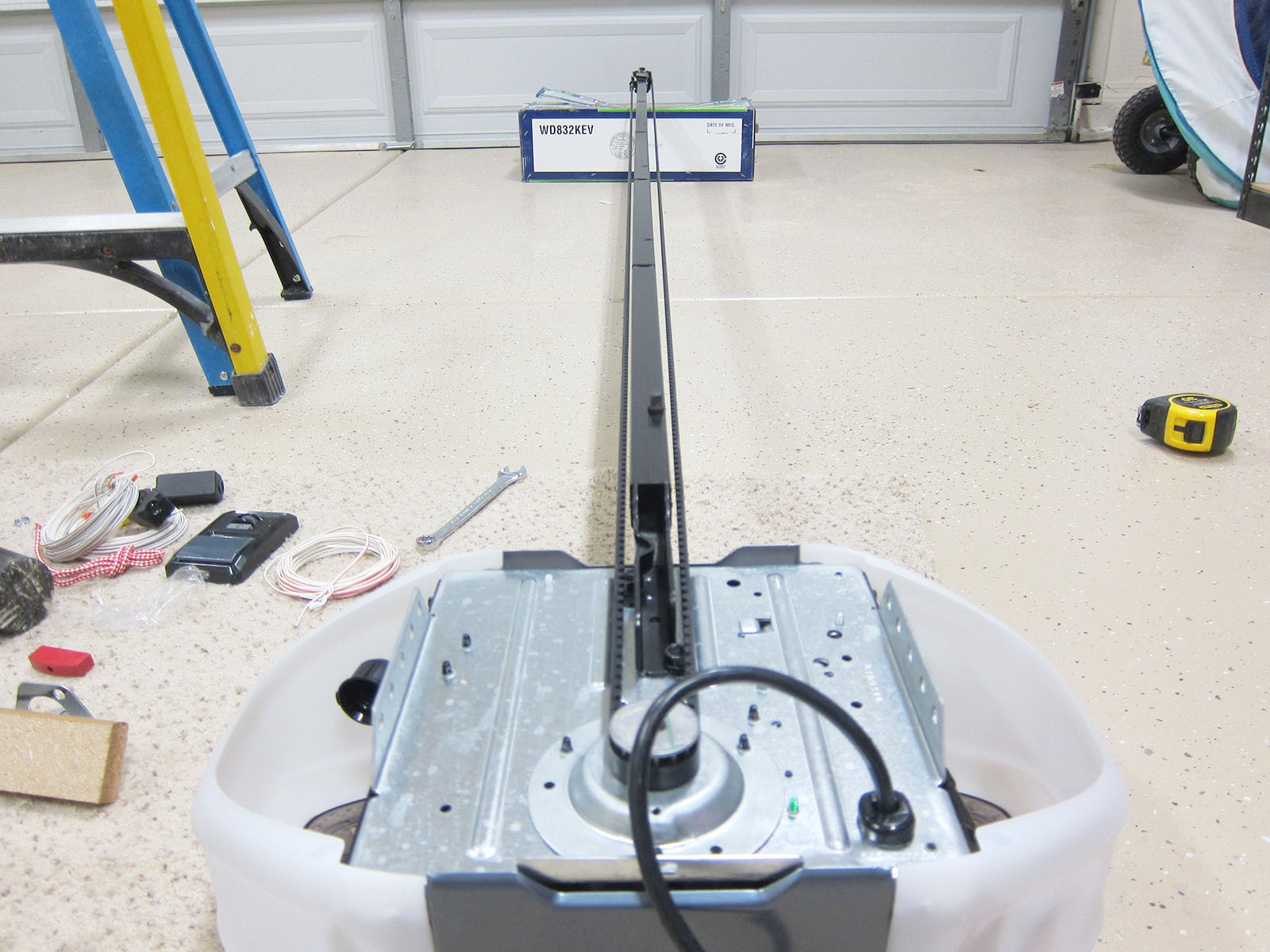











0 thoughts on “How To Program A Chamberlain Garage Door Keypad”