Home>Articles>How To Reset Craft Ice Maker On LG Refrigerator


Articles
How To Reset Craft Ice Maker On LG Refrigerator
Modified: August 27, 2024
Learn how to reset the craft ice maker on your LG refrigerator with step-by-step instructions and troubleshooting tips. Read our articles for easy solutions.
(Many of the links in this article redirect to a specific reviewed product. Your purchase of these products through affiliate links helps to generate commission for Storables.com, at no extra cost. Learn more)
Introduction
In today’s modern world, home appliances have become an essential part of our daily lives. From refrigerators to washing machines, these appliances make our lives easier and more convenient. One such appliance that has gained popularity in recent years is the LG refrigerator with a Craft Ice Maker.
The Craft Ice Maker is a unique feature that sets LG refrigerators apart from others in the market. With its ability to produce perfectly spherical ice balls, this innovative ice maker is a hit among homeowners who enjoy sophisticated cocktails or simply love the aesthetics of a well-placed ice sphere in their drinks.
However, just like any other electronic device, the Craft Ice Maker on an LG refrigerator may encounter issues from time to time. In such cases, performing a reset to restore its functionality can often be the solution.
This article will guide you through the process of resetting the Craft Ice Maker on your LG refrigerator. You will also learn about the reasons to reset it and explore some common issues that you may encounter along the way.
So, if you’re ready to regain the full potential of your Craft Ice Maker and start enjoying perfectly shaped ice spheres once again, let’s dive in!
Key Takeaways:
- Elevate your drink experience with LG’s Craft Ice Maker, producing visually appealing and slow-melting spherical ice balls. Learn how to reset it for optimal functionality and impress your guests at any gathering.
- Troubleshoot common Craft Ice Maker issues and perform a simple reset to ensure consistent production of perfectly shaped ice spheres. Don’t let malfunctions or irregularities hinder your beverage enjoyment.
Read more: How To Reset Bosch Refrigerator Ice Maker
Understanding the Craft Ice Maker on LG Refrigerators
The Craft Ice Maker is a unique and exciting feature that LG offers in its refrigerators. Unlike traditional ice makers that produce cubed or crushed ice, the Craft Ice Maker produces perfectly round ice spheres. These spheres not only look visually appealing in drinks, but they also melt slower, ensuring that your beverages stay cold without getting diluted too quickly.
The Craft Ice Maker operates on a specific mechanism. It uses a specialized tray and an advanced freezing process to create the spherical ice balls. The tray is designed to freeze water in layers, allowing it to form a crystal-clear ice sphere. This innovative technology ensures that every ice ball produced by the Craft Ice Maker is of the highest quality.
LG refrigerators with the Craft Ice Maker also offer convenience and efficiency. They usually have a large ice storage capacity, allowing you to have an ample supply of craft ice whenever you need it. Some models even feature a dual ice maker, with a separate compartment dedicated to craft ice production.
An important thing to note is that the Craft Ice Maker requires a sufficient water supply and proper temperature settings to operate effectively. It is recommended to connect your refrigerator to a cold water source to ensure optimal ice production. Additionally, it is essential to keep the freezer temperature set at the recommended level for the Craft Ice Maker to work correctly.
Understanding how the Craft Ice Maker functions is crucial when it comes to troubleshooting and performing a reset. Now that we have a basic understanding of this innovative feature, let’s explore why you might need to reset the Craft Ice Maker on your LG refrigerator.
Reasons to Reset the Craft Ice Maker
While the Craft Ice Maker on LG refrigerators is a remarkable feature, there might be instances where you need to reset it. Here are some common reasons why you might consider resetting your Craft Ice Maker:
- Malfunctioning or Frozen Ice Maker: If your Craft Ice Maker stops producing ice or if the ice formation is irregular, it could be an indication of a malfunction. Resetting the ice maker can help resolve minor glitches and restore its functionality.
- Change in Water Source or Temperature: If you recently changed the water source or adjusted the temperature settings on your refrigerator, it might be necessary to reset the Craft Ice Maker. This ensures that it adapts to the new settings and continues to produce high-quality craft ice.
- Power Outage or Electrical Surge: Electrical issues such as power outages or surges can sometimes disrupt the functioning of the Craft Ice Maker. Resetting it can help refresh the system and get it back on track.
- System Error or Glitch: Like any electronic device, the Craft Ice Maker can experience system errors or software glitches. Resetting the ice maker can often resolve these issues and restore its normal operation.
- Maintenance or Cleaning: Resetting the Craft Ice Maker can be useful when you want to perform regular maintenance or cleaning. Resetting the ice maker helps ensure that it starts fresh after you have completed the necessary maintenance tasks.
It is important to note that resetting the Craft Ice Maker is usually a simple and effective solution to these issues. However, if the problem persists even after resetting, it is recommended to contact LG’s customer support or a professional technician for further assistance.
Now that we understand why resetting the Craft Ice Maker is sometimes necessary, let’s walk through the steps to reset it on your LG refrigerator.
To reset the Craft Ice Maker on an LG refrigerator, press and hold the Ice Plus and Lock buttons simultaneously for 3 seconds. This will reset the ice maker and clear any error codes.
Steps to Reset the Craft Ice Maker on LG Refrigerator
If you’re experiencing issues with your Craft Ice Maker on an LG refrigerator, performing a reset can often resolve the problem. Follow these simple steps to reset the Craft Ice Maker:
- Locate the Ice Maker Reset Button: On your LG refrigerator, find the reset button specifically for the Craft Ice Maker. The location of the reset button might vary depending on the model, so refer to your refrigerator’s user manual for the exact location.
- Press and Hold the Reset Button: Once you have located the reset button, press and hold it for approximately 3-5 seconds. This action will initiate the reset process.
- Wait for the Reset to Complete: After pressing the reset button, wait for a few seconds to a minute for the reset process to complete. During this time, the Craft Ice Maker will go through a reset cycle, and you may hear some sounds or see lights blinking on the display panel.
- Confirm the Reset: Once the reset process is complete, you may need to confirm the reset on the display panel. Follow the on-screen instructions, if any, to ensure that the reset is successful.
- Test the Craft Ice Maker: After completing the reset, check the functionality of the Craft Ice Maker. Allow some time for the ice maker to start producing craft ice again. If everything is working correctly, you should see spherical ice balls being formed in the tray.
It is important to note that the specific steps to reset the Craft Ice Maker may vary depending on the LG refrigerator model you own. Therefore, it is advisable to consult the user manual or contact LG’s customer support for model-specific instructions if needed.
Now that you know how to reset the Craft Ice Maker, let’s explore some common issues you may encounter along the way and provide troubleshooting tips.
Common Issues and Troubleshooting Tips
While resetting the Craft Ice Maker on your LG refrigerator can often resolve any issues you may encounter, it’s helpful to be aware of some common problems and troubleshooting tips. Here are a few issues you may come across and how to troubleshoot them:
- No Craft Ice Being Produced: If you find that your Craft Ice Maker is not producing any ice, make sure that the freezer temperature is set to the recommended level. Additionally, check if the water supply valve is fully open and that there is sufficient water pressure.
- Irregular or Misshapen Craft Ice: When the Craft Ice Maker produces irregular or misshapen ice balls, it could be due to an improper water supply or a partially frozen water inlet chute. Ensure that the water supply is correctly connected and that the inlet chute is clear from any obstructions.
- Ice Stuck in the Craft Ice Maker Tray: If you have ice stuck in the Craft Ice Maker tray, gently remove it using a plastic utensil. Avoid using sharp or metal objects that could damage the tray or the ice maker mechanism.
- Water Leakage: If you notice water leaking from the Craft Ice Maker or the refrigerator, check if the water supply line is properly connected and not damaged. Also, ensure that the ice maker and water dispensing mechanisms are tightly secured.
- Excessive Noise: If your Craft Ice Maker is making unusually loud noises, it could indicate an issue with the ice maker motor or the fan. In such cases, it is advisable to contact LG’s customer support or a professional technician for assistance.
Remember, these troubleshooting tips are meant to provide general guidance. If the issue persists or if you encounter any other problems with your Craft Ice Maker, it is best to refer to the user manual or contact LG’s customer support for further assistance.
Now that we have covered common issues and troubleshooting tips, let’s wrap up the article.
Conclusion
The Craft Ice Maker on LG refrigerators is a unique and innovative feature that adds a touch of sophistication to your beverages. However, like any electronic device, it may encounter issues from time to time. Fortunately, performing a reset can often resolve these problems and restore the Craft Ice Maker to its optimal functionality.
In this article, we learned about the importance of understanding the Craft Ice Maker and why resetting it may be necessary. We explored the reasons to reset, such as malfunctions, changes in water source or temperature, power outages, system errors, and the need for maintenance. We also provided step-by-step instructions on how to reset the Craft Ice Maker on your LG refrigerator.
Additionally, we discussed common issues you may encounter with the Craft Ice Maker and provided troubleshooting tips to help you diagnose and resolve these problems. It’s important to remember that while these tips can be helpful, referring to the user manual or reaching out to LG’s customer support is always advisable for model-specific assistance.
By following the troubleshooting tips and carrying out a reset when necessary, you can ensure that your Craft Ice Maker consistently produces perfectly shaped ice balls for your enjoyment.
So, the next time you’re hosting a gathering or simply want to elevate your drink experience, don’t let any Craft Ice Maker issues hold you back. Reset your LG refrigerator’s Craft Ice Maker and get ready to impress your guests with perfectly spherical ice spheres!
After mastering the reset of your craft ice maker, why stop there? Keeping your LG refrigerator in top shape doesn’t end with just craft ice. For optimal performance, maintaining all components, including air filters, is crucial. If you’re ready for more DIY maintenance, check out our guide on how to change the air filter on your LG refrigerator. Simple steps await to ensure your refrigerator continues running smoothly and efficiently.
Frequently Asked Questions about How To Reset Craft Ice Maker On LG Refrigerator
Was this page helpful?
At Storables.com, we guarantee accurate and reliable information. Our content, validated by Expert Board Contributors, is crafted following stringent Editorial Policies. We're committed to providing you with well-researched, expert-backed insights for all your informational needs.

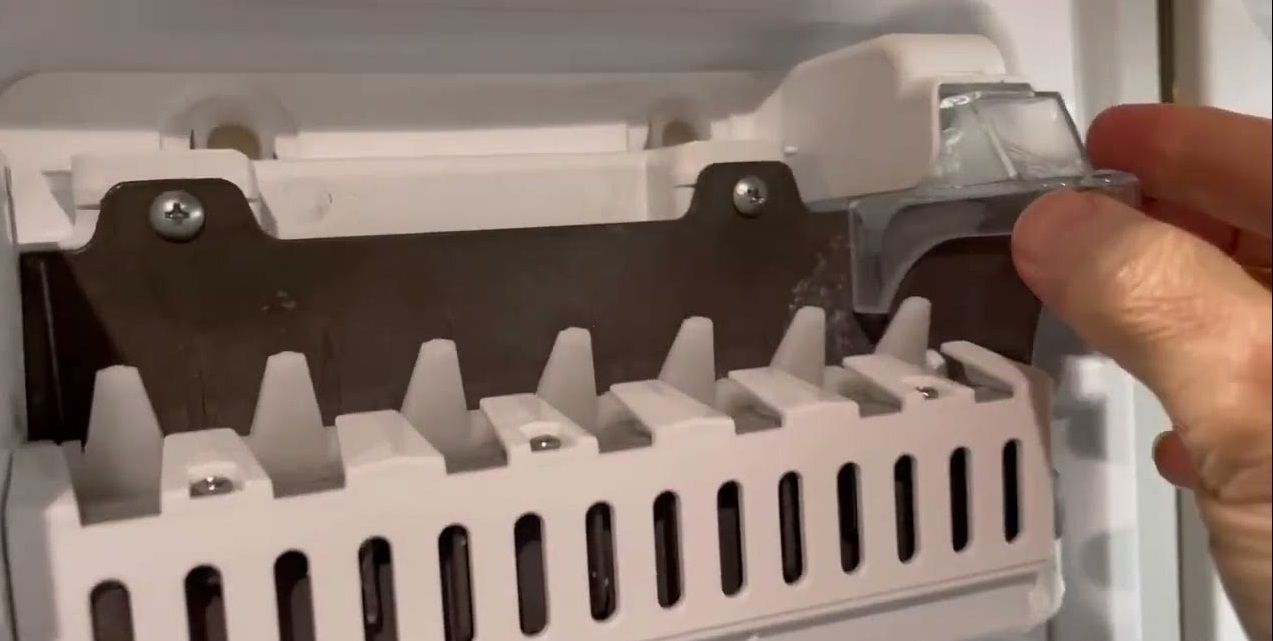



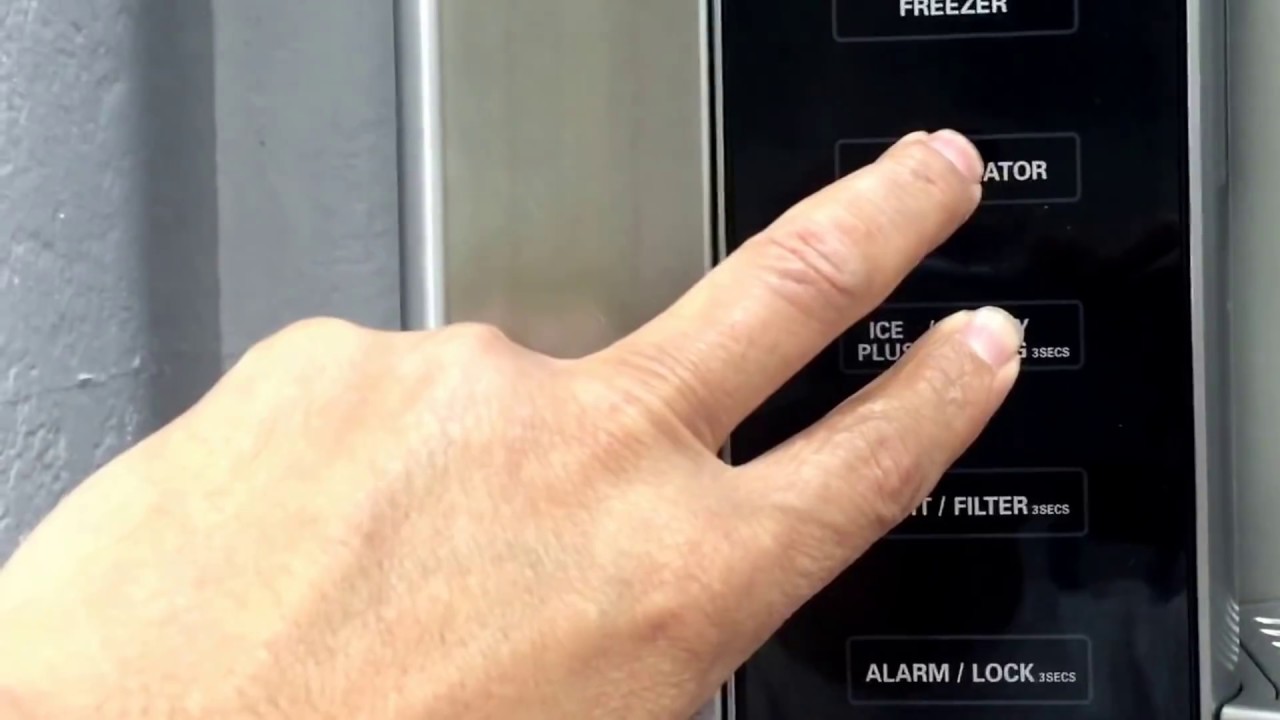






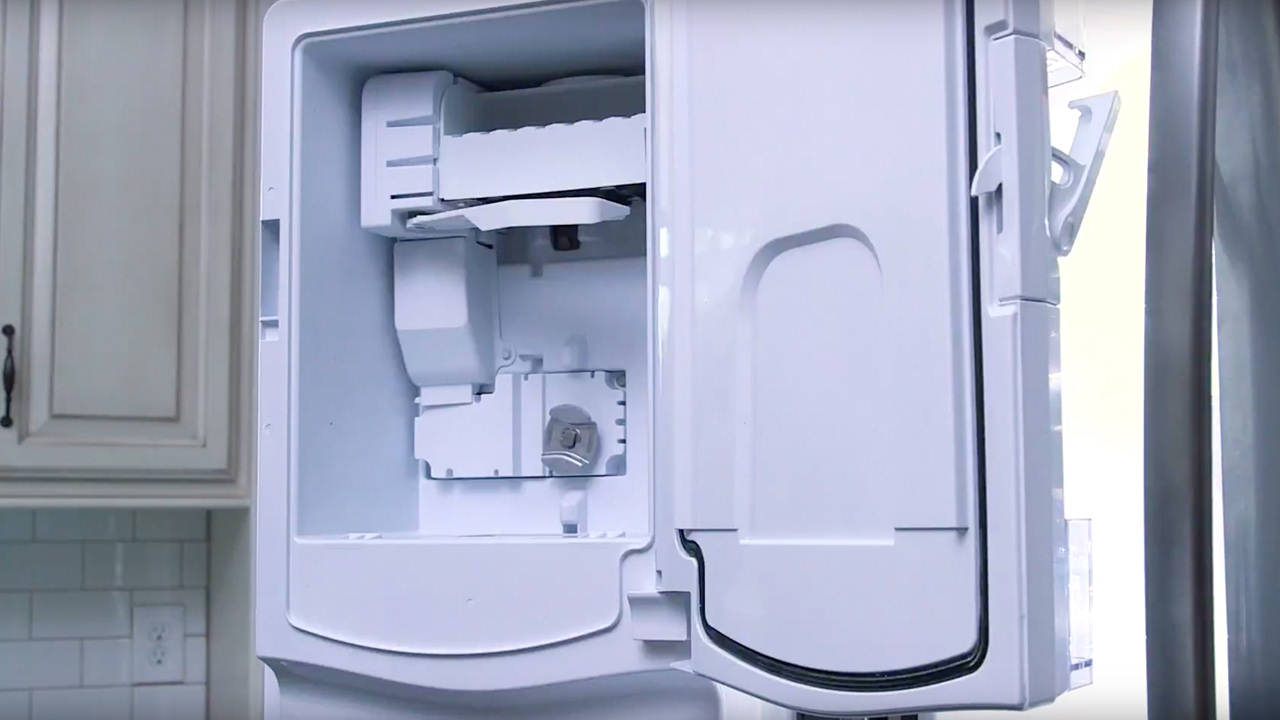


0 thoughts on “How To Reset Craft Ice Maker On LG Refrigerator”