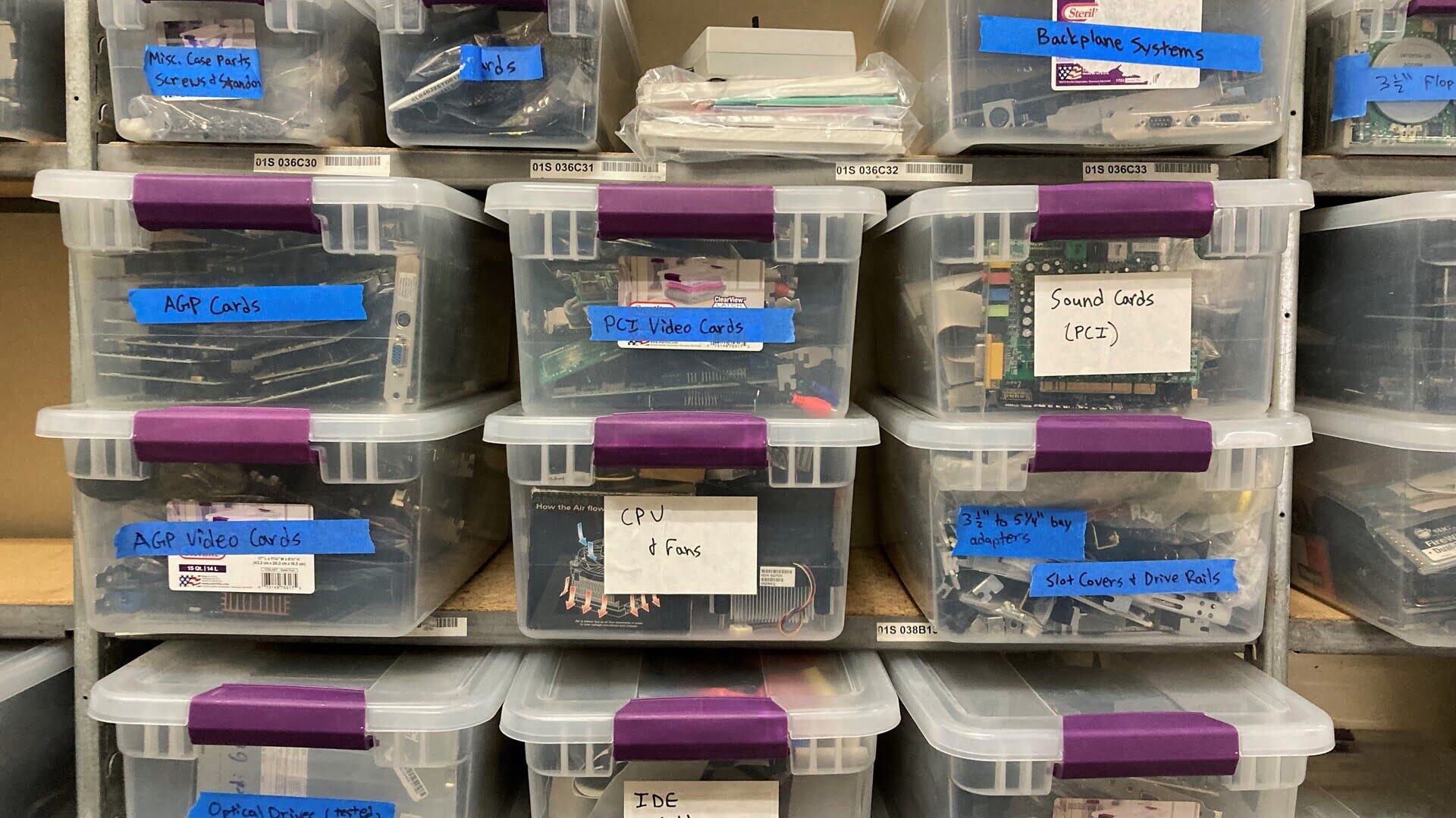
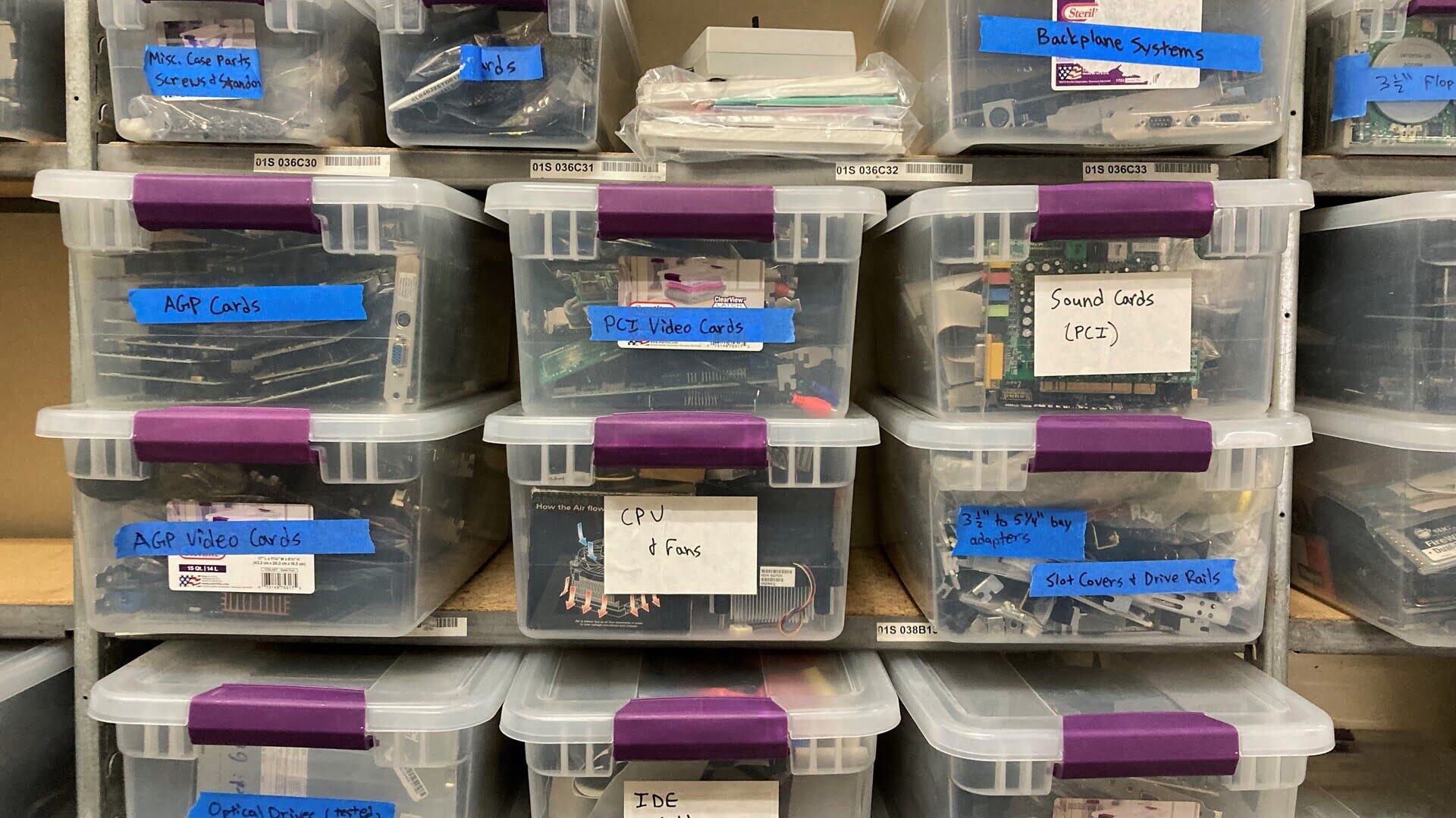
Articles
How To Store Computer Parts
Modified: August 23, 2024
Discover helpful articles on how to properly store computer parts for optimal performance and longevity. Learn about the best practices and tips to keep your components safe and protected.
(Many of the links in this article redirect to a specific reviewed product. Your purchase of these products through affiliate links helps to generate commission for Storables.com, at no extra cost. Learn more)
Introduction
When it comes to computer parts, proper storage is crucial to maintain their integrity and prolong their lifespan. Whether you’re a casual computer enthusiast or a professional IT technician, knowing how to store computer parts correctly can save you from unnecessary headaches and costly replacements.
In this article, we will explore the best practices for storing various computer components, including CPUs, RAM, hard drives, motherboards, graphics cards, power supplies, and cables. We will also discuss the importance of organizing and labeling your parts, as well as maintaining the proper environmental conditions.
By following the tips and guidelines outlined in this article, you can ensure that your computer parts are stored safely, easily accessible when needed, and protected from potential damage.
Key Takeaways:
- Proper storage of computer parts is crucial for maintaining integrity and functionality. Choose the right storage options, organize and label components, and maintain optimal environmental conditions to ensure longevity and accessibility.
- Categorize, label, and store computer parts properly to protect them from physical damage, dust, and moisture. Follow specific guidelines for CPUs, RAM, hard drives, motherboards, power supplies, cables, and cooling components to safeguard their functionality and longevity.
Read more: How To Store A Computer
Choosing the Right Storage Options
When it comes to storing computer parts, selecting the right storage options is essential to keep your components safe from physical damage, dust, and moisture. Here are some key considerations to keep in mind:
- Anti-static Bags or Cases: For sensitive components like CPUs, RAM, and graphics cards, it’s crucial to use anti-static bags or cases. These specialized containers prevent static electricity from damaging your parts.
- Hard Drive Cases: Hard drives and solid-state drives (SSDs) should be stored in cases designed specifically for their size and form factor. These cases protect the drives from physical jolts and dust.
- Storage Boxes or Bins: For larger parts like motherboards or power supplies, using sturdy storage boxes or bins with dividers is an excellent choice. This ensures components stay organized and protected from external elements.
- Cable Management Solutions: To keep cables neat and organized, consider using cable management solutions such as cable ties, clips, or cable sleeves. These help prevent tangling and damage while in storage.
Remember to choose storage options that provide adequate protection, are easy to access, and allow for efficient organization. It’s also essential to label containers or compartments to quickly identify the specific components stored within.
Organizing and Labeling Computer Parts
Proper organization and labeling of computer parts play a vital role in ensuring easy accessibility and minimizing the risk of damage. Here are some tips to help keep your components organized:
- Categorize Components: Begin by categorizing your computer parts into logical groups, such as CPUs, RAM, hard drives, and so on. This makes it easier to locate specific components when needed.
- Use Storage Containers: Invest in storage containers with compartments or dividers to separate different components within each category. Plastic bins or drawer organizers work well for this purpose.
- Label Everything: Clearly label each storage container with the corresponding category and the specific components it contains. This ensures that you can quickly identify and retrieve the parts you need.
- Document Inventory: Maintaining an inventory list of your computer parts can be extremely helpful. Include details such as the part name, model number, and quantity. This not only helps with organization but also serves as a reference for future upgrades or troubleshooting.
- Keep Cables Tidy: Use cable ties, Velcro straps, or cable management solutions to keep your cables neatly organized. This prevents tangling and makes it easier to identify and retrieve specific cables when necessary.
- Arrange Components Vertically: When storing larger components such as motherboards or graphics cards, consider storing them vertically. This helps protect delicate connectors and prevents excessive strain on the components.
By implementing these organization and labeling techniques, you can save time and effort when searching for particular computer parts, reduce the risk of damage, and maintain a tidy storage space for your components.
Storing CPUs and RAM
CPUs and RAM are delicate and sensitive computer components that require careful handling and storage. Here are some guidelines to follow when storing CPUs and RAM:
- Anti-Static Packaging: CPUs and RAM modules should be stored in their original anti-static packaging whenever possible. These protective packages are designed to prevent static electricity buildup, which can damage the delicate circuitry of the components.
- Avoid Touching Contacts: When handling CPUs and RAM, avoid touching the gold contacts or pins. Skin oils and static discharge can cause damage. Instead, hold them by their edges or use an anti-static wrist strap while handling them.
- Secure Storage: Store CPUs and RAM in a clean and dry environment away from dust, moisture, and extreme temperatures. A climate-controlled storage area is ideal for ensuring the components remain in optimal condition.
- Labeling: Clearly label the anti-static bags or containers that hold CPUs and RAM modules. Include information such as the model name, speed, and capacity for easy identification later on.
- Keep Track of CPU Coolers: If you remove the CPU cooler (heatsink/fan) from the CPU, store them together in a separate container or bag to ensure they are not misplaced. Remember to label the container to avoid confusion.
By following these guidelines, you can protect your CPUs and RAM modules from potential damage and ensure they retain their performance capabilities for future use.
Storing Hard Drives and SSDs
Proper storage of hard drives and solid-state drives (SSDs) is essential to preserve data integrity and extend their lifespan. Here are some tips for storing hard drives and SSDs:
- Handle with Care: When handling hard drives and SSDs, always hold them by the edges and avoid touching the connectors or circuitry. This helps prevent static discharge and physical damage.
- Protective Cases: Keep hard drives and SSDs in protective cases specifically designed for their size and form factor. These cases offer protection against dust, moisture, and physical impact.
- Avoid Magnetic Fields: Keep hard drives and SSDs away from magnetic fields, as they can cause data corruption. Avoid storing them near speakers, magnets, or other magnetic devices.
- Store Upright: When storing hard drives, it’s best to keep them in an upright position. This helps prevent mechanical damage and ensures that they are not subjected to unnecessary stress when stacked or stored horizontally.
- Labeling: Clearly label the storage cases or containers for hard drives and SSDs. Include information such as the drive’s capacity, model, and any relevant notes for easy identification later on.
- Maintain Temperature and Humidity: Store hard drives and SSDs in a cool, dry environment. Extreme temperatures or high humidity can negatively impact the performance and reliability of these storage devices.
By following these guidelines, you can ensure that your hard drives and SSDs are properly protected while in storage, reducing the risk of data loss and prolonging their lifespan.
When storing computer parts, it’s important to keep them in a dry, cool place to prevent damage from moisture and heat. Use anti-static bags or containers to protect sensitive components from static electricity.
Read more: How To Store Computer Monitors
Storing Motherboards and Graphics Cards
When it comes to storing motherboards and graphics cards, proper handling and storage practices are crucial to preserve their functionality and prevent damage. Here are some tips for storing these components:
- Anti-Static Bags: Consider storing motherboards and graphics cards in anti-static bags, especially if you need to transport or store them for an extended period. These bags provide protection against electrostatic discharge.
- Vertical Storage: Storing motherboards and graphics cards vertically can help prevent excessive strain on delicate connectors and components. Ensure the storage area is clean, dry, and free from dust and debris.
- Use Protective Covers: When not in use, consider using protective covers for motherboard slots and graphics card slots. These covers protect the exposed connectors from dust, debris, and accidental damage.
- Labeling: Clearly label the storage containers or anti-static bags that hold your motherboards and graphics cards. Include relevant information such as the model name, specifications, and any additional notes to easily identify them later on.
- Avoid Extreme Temperatures: Avoid storing motherboards and graphics cards in areas subjected to extreme temperatures or high humidity. Extreme temperature fluctuations can lead to component failure or solder joint issues.
- Keep Accessories Together: If you need to store motherboard screws, expansion slot covers, or other accessories, keep them together in a separate container or bag. This ensures that all necessary components are easily accessible when needed.
By following these storage tips, you can ensure that your motherboards and graphics cards remain in optimal condition, ready for use when you need them.
Storing Power Supplies and Cables
Proper storage of power supplies and cables is essential to keep them organized, protected, and easily accessible when setting up or maintaining your computer system. Here are some guidelines for storing power supplies and cables:
- Keep Power Supplies Intact: Store power supplies in their original packaging or specialized storage cases designed for their size and form factor. Keeping them intact helps protect them from dust, moisture, and physical damage.
- Label Power Supply Cables: Use cable organizers or labels to differentiate and identify power supply cables. This makes it easier to locate and connect the appropriate cables when assembling or upgrading your system.
- Wrap Cables Properly: Avoid tangling and damage by coiling cables properly. Use cable ties, Velcro straps, or cable management solutions to secure them neatly. This not only makes storage more efficient but also simplifies cable management during installation.
- Categorize Cable Types: Separate different types of cables into categories such as power cables, data cables, and peripheral cables. This makes it easier to access and retrieve the specific cables you need without having to dig through a jumble of wires.
- Use Cable Management Solutions: Consider investing in cable management solutions such as cable organizers, cable sleeves, or cable clips to keep your cables neatly organized. These solutions help prevent tangles, reduce clutter, and make cable management a breeze.
- Store Cables in Dedicated Containers: Use storage bins or containers with compartments to store and organize your cables. Label each compartment with the corresponding cable type for quick and easy retrieval.
By implementing these storage practices for power supplies and cables, you can maintain a tidy workspace, simplify cable management, and ensure that your components are protected and ready to use whenever you need them.
Storing Cooling Components
Proper storage of cooling components is essential to ensure their effectiveness and longevity in keeping your computer system cool. Here are some tips for storing cooling components:
- Clean Before Storage: Before storing cooling components such as fans or heatsinks, make sure to clean them thoroughly. Remove any dust or debris that may have accumulated to optimize their performance and prevent damage.
- Protective Covers: Consider using protective covers or packaging specifically designed for cooling components. These covers help shield the delicate fins or blades from dust, accidental damage, and corrosion.
- Secure Fasteners: If you have removed fans or heatsinks, be sure to secure any loose screws or fasteners. This prevents them from being misplaced and ensures that they are readily available when reinstalling the cooling components.
- Label Fan Connectors: If you have disconnected fans from their cables, label each connector to identify its corresponding fan. This makes it easier to reconnect them correctly when reinstalling the cooling components.
- Organize Thermal Paste: If you have removed a heatsink, properly store any leftover thermal paste in a sealed container to prevent drying out. Label the container with the name of the component it was used on for future reference.
- Store in a Clean, Dry Environment: When storing cooling components, ensure that they are kept in a clean and dry environment, away from excessive dust, moisture, or extreme temperatures. This helps prevent damage and maintains their performance.
By following these guidelines, you can ensure that your cooling components are stored properly, protected from dust and damage, and ready for future use when you need to upgrade or maintain your computer system’s cooling efficiency.
Maintaining Proper Environmental Conditions
Creating and maintaining the right environmental conditions is crucial for storing computer parts and ensuring their longevity and functionality. Here are some important factors to consider:
- Temperature: Avoid storing computer parts in areas with extreme temperatures. High temperatures can cause component damage or accelerated degradation, while very low temperatures can lead to condensation and moisture-related issues. Aim for a stable and moderate temperature environment.
- Humidity: Excessive humidity can lead to corrosion and moisture damage. Store computer parts in a location with low humidity levels (between 40% to 60% is ideal) to prevent the risk of electrical shorts and component failure. Using dehumidifiers can help control humidity levels.
- Avoid Direct Sunlight: Sunlight exposure can cause heat buildup and damage delicate components. Ensure that your storage area is away from direct sunlight or use curtains/blinds to block out sunlight if necessary.
- Dust and Cleaning: Minimize dust accumulation in your storage area by regularly cleaning the space and using air filters if needed. Dust can clog fan blades, vents, and heat sinks, leading to overheating and reduced performance.
- Avoid Magnetic Fields: Strong magnetic fields can corrupt data and affect the performance of storage devices. Keep computer parts away from magnetic sources like speakers, magnets, and electrical transformers to avoid potential damage.
- Static Electricity: Protect sensitive components from electrostatic discharge by using anti-static mats, wrist straps, and handling components with care. Static electricity can damage or destroy delicate circuitry, especially in CPUs, RAM, and graphics cards.
- Regular Inspection: Periodically check your storage area and computer parts for signs of damage, such as physical wear, corrosion, or pest infestation. Promptly address any issues to prevent further damage and ensure the longevity of your components.
By maintaining proper environmental conditions, you can safeguard your computer parts from potential damage caused by temperature fluctuations, humidity, dust, static electricity, and other environmental factors.
Read more: How To Store Passwords On Your Computer
Conclusion
Proper storage of computer parts is essential to maintain their integrity, prolong their lifespan, and ensure their functionality when needed. By following the guidelines outlined in this article, you can store your computer parts safely and effectively.
Start by choosing the right storage options, such as anti-static bags or cases, hard drive cases, storage boxes, and cable management solutions. These containers and solutions help protect components from physical damage, dust, and moisture.
Organizing and labeling your computer parts is key to easily locating specific components and maintaining an orderly storage space. Categorize your parts, use storage containers or bins with dividers, label everything clearly, and document your inventory for future reference.
Each type of computer component has its own storage considerations. Whether it’s CPUs and RAM, hard drives and SSDs, motherboards and graphics cards, power supplies and cables, or cooling components, follow the appropriate guidelines for handling and storing each type of component.
Lastly, maintaining proper environmental conditions is crucial. Keep your storage area clean, dry, and free from extreme temperatures, high humidity, direct sunlight, magnetic fields, and static electricity. Regularly inspect your storage area and components for signs of damage to address any issues promptly.
By implementing these best practices, you can protect your computer parts, ensure their longevity, and have them readily accessible for future upgrades, repairs, or new system builds.
Remember, the proper storage and care of computer parts will contribute to their optimal performance and reliability, saving you time, money, and potential frustration in the long run.
Now that you've mastered how to store computer parts, why not deepen your understanding of the devices themselves? Our next read, "What Is Storage Devices," covers all you need to know about various types of storage options. From traditional hard drives to modern SSDs, this article will shed light on how each component plays a crucial role in data management and computer efficiency. Don't miss out!
Frequently Asked Questions about How To Store Computer Parts
Was this page helpful?
At Storables.com, we guarantee accurate and reliable information. Our content, validated by Expert Board Contributors, is crafted following stringent Editorial Policies. We're committed to providing you with well-researched, expert-backed insights for all your informational needs.



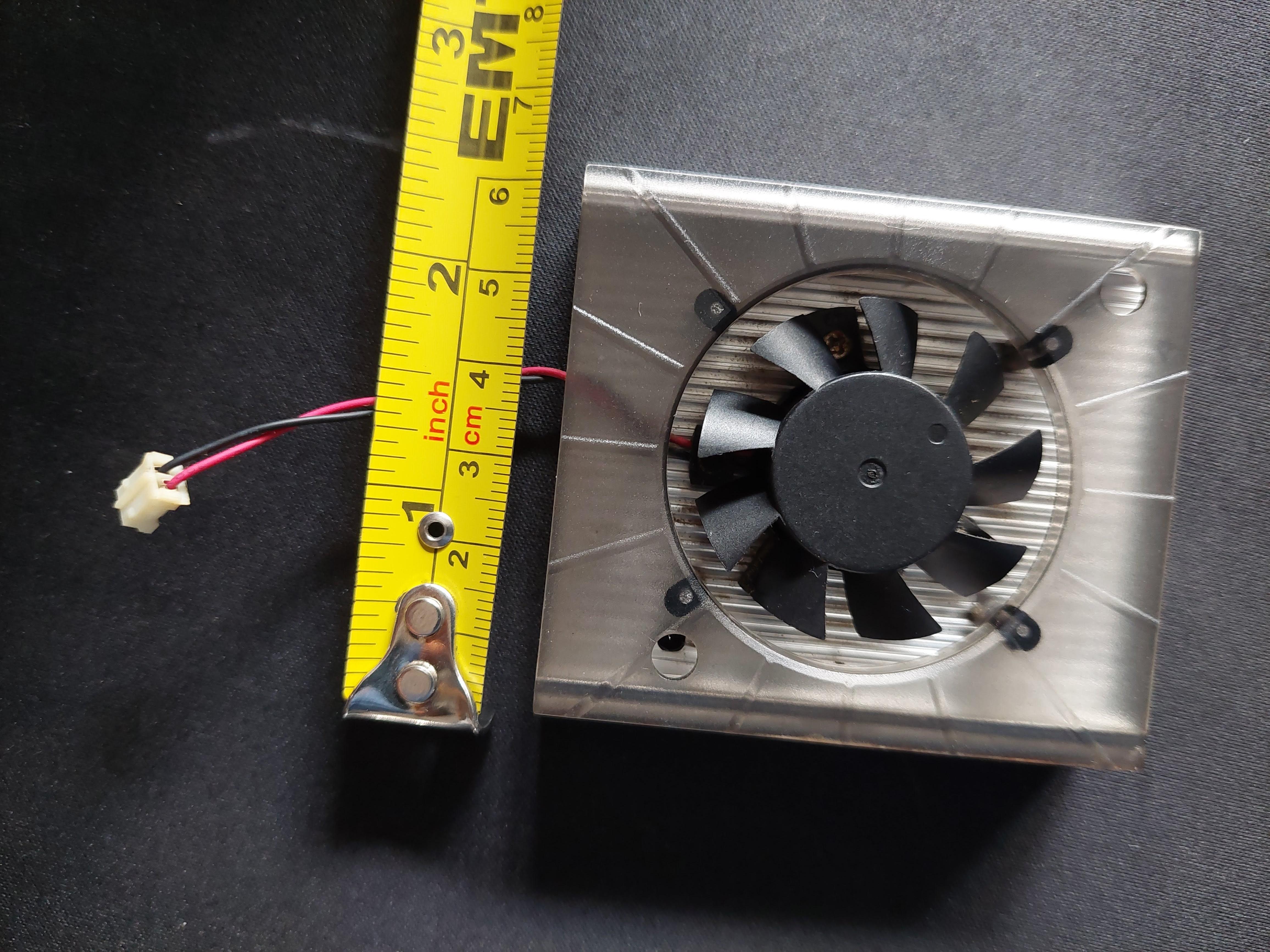

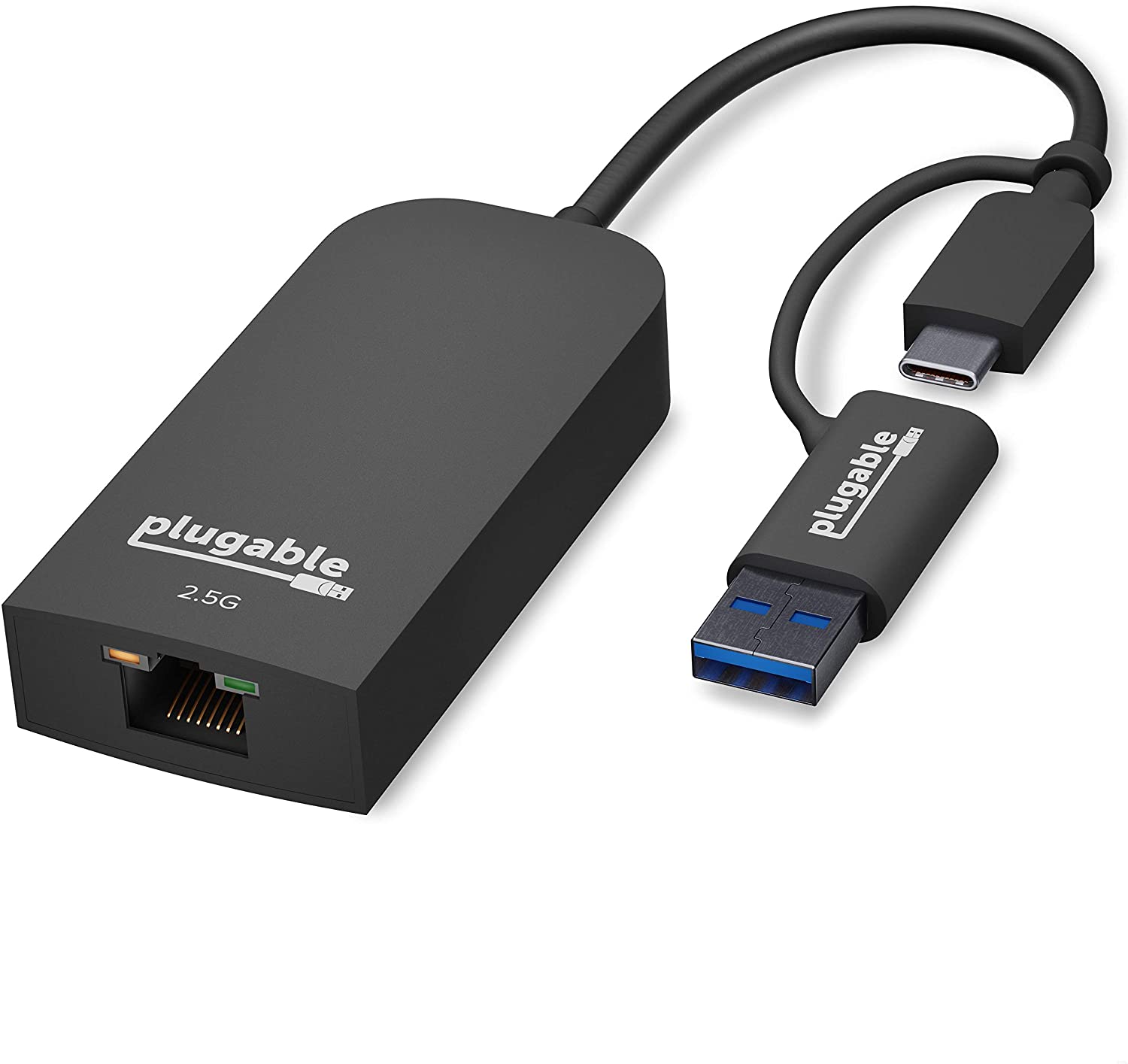








0 thoughts on “How To Store Computer Parts”