

Articles
How To Turn Ice Maker On Samsung Refrigerator
Modified: August 29, 2024
Learn how to turn on the ice maker on your Samsung refrigerator with this helpful article. Find step-by-step instructions and troubleshooting tips to ensure a smooth and efficient ice-making experience.
(Many of the links in this article redirect to a specific reviewed product. Your purchase of these products through affiliate links helps to generate commission for Storables.com, at no extra cost. Learn more)
Introduction
Welcome to the world of convenience and luxury with your Samsung refrigerator. A key feature that sets Samsung refrigerators apart is their innovative ice maker, which provides an endless supply of ice at your fingertips. Whether you’re hosting a summer party or simply need to cool down with a refreshing beverage, having an operational ice maker is essential.
In this article, we will guide you through the process of turning on the ice maker in your Samsung refrigerator. We’ll also provide troubleshooting tips to help resolve any potential issues you may encounter along the way.
Before we begin, it’s important to note that the steps may vary slightly depending on the model of your Samsung refrigerator. Therefore, it’s always a good idea to consult the user manual specific to your appliance for detailed instructions. Let’s dive in and discover how to activate your Samsung refrigerator’s ice maker.
Key Takeaways:
- Activating the ice maker in your Samsung refrigerator is a breeze! Simply locate the ice maker switch, toggle it to the “On” position, and wait for the ice to form. Enjoy a steady supply of ice for all your cooling needs.
- Troubleshooting tips for common ice maker issues can save the day. From checking water supply to cleaning the ice maker, these simple steps can keep your Samsung refrigerator’s ice maker running smoothly.
Understanding the Ice Maker in your Samsung Refrigerator
Before we delve into the steps of turning on the ice maker, let’s take a moment to understand how it works. The ice maker in your Samsung refrigerator operates by freezing water and then releasing it as ice cubes into a tray. When the tray is full, the ice maker stops producing ice until some of it is used and the tray is emptied.
The ice maker is typically located in the freezer compartment of the refrigerator. It’s connected to the water supply line and controlled by an electronic panel or lever mechanism. Some models even offer additional features like crushed ice or ice water dispensers.
It’s important to note that the ice maker may take some time to produce a sufficient amount of ice after initially turning it on. This is due to the time it takes for the water to freeze and the ice cubes to form, so be patient during the initial ice production cycle.
Now that we have a better understanding of how the ice maker functions, let’s move on to the steps to turn it on in your Samsung refrigerator.
Steps to Turn on the Ice Maker in a Samsung Refrigerator
Follow these simple steps to activate the ice maker in your Samsung refrigerator:
- Locate the ice maker switch: The ice maker switch is usually located on the front control panel of the refrigerator, near the display or dispenser area. Look for a switch with an ice cube symbol or a label indicating “Ice Maker.”
- Toggle the ice maker switch: Once you’ve located the switch, press or slide it into the “On” position. This step will initiate the ice making process and allow water to flow into the ice maker tray.
- Wait for the ice to form: After activating the ice maker, give it some time for the water to freeze and the first batch of ice cubes to form. This can take anywhere from 8 to 12 hours, depending on your refrigerator model and temperature settings.
- Check the ice maker status: To check if the ice maker is functioning properly, open the freezer compartment and look inside the ice maker tray. If you see ice cubes in the tray, it is working correctly.
- Adjust ice cube size (if applicable): Some Samsung refrigerator models offer the option to adjust the size of the ice cubes produced. If you prefer larger or smaller ice cubes, consult the user manual to learn how to adjust the ice cube size settings.
That’s it! You have successfully turned on the ice maker in your Samsung refrigerator. Now you can enjoy a steady supply of ice whenever you need it.
However, if you encounter any issues with your ice maker, there are a few troubleshooting tips you can try before seeking professional assistance. Let’s explore those in the next section.
To turn on the ice maker on a Samsung refrigerator, locate the ice maker switch or lever inside the freezer compartment and ensure it is in the “on” position. This will activate the ice maker and start the ice production process.
Troubleshooting Tips for Ice Maker Issues
While Samsung refrigerators are known for their reliable performance, occasional issues with the ice maker can still arise. Here are some troubleshooting tips to help you resolve common ice maker problems:
- Check the water supply: Ensure that the water supply to the refrigerator is turned on and properly connected. Sometimes, the ice maker may not produce ice if there is a problem with the water flow.
- Inspect the water filter: A clogged water filter can restrict water flow to the ice maker. Check if the water filter needs to be replaced or cleaned according to your refrigerator’s guidelines.
- Clear any ice obstructions: If the ice cubes are not being released into the tray, there may be ice stuck or obstructing the pathway. Gently remove any obstructions or frost buildup to allow the ice maker to function properly.
- Ensure proper temperature settings: The temperature in the freezer compartment should be set to around 0 degrees Fahrenheit (-18 degrees Celsius) for optimal ice production. Adjust the temperature settings if necessary.
- Reset the ice maker: If the ice maker is experiencing issues, try resetting it. Refer to the user manual to find the specific reset button or power cycling instructions for your refrigerator model.
- Clean the ice maker: Over time, mineral deposits or debris can accumulate in the ice maker, affecting its performance. Regularly clean the ice maker and the surrounding area with a mild cleaning solution to maintain optimal functionality.
If the above troubleshooting steps do not resolve the issue, it is recommended to contact Samsung’s customer support or a certified technician for further assistance. They will be able to diagnose and address any complex problems with your ice maker.
Remember, proper maintenance and regular cleaning of the ice maker can prevent many issues from occurring in the first place. Consult your user manual for specific maintenance recommendations to keep your ice maker in top shape.
With these troubleshooting tips, you can quickly get your Samsung refrigerator ice maker back up and running smoothly.
Conclusion
Congratulations! You’ve learned how to activate the ice maker in your Samsung refrigerator, ensuring a steady supply of ice for all your cooling needs. By following the simple steps outlined in this article, you can easily turn on the ice maker and start enjoying the convenience it provides.
We also explored troubleshooting tips to help you resolve common ice maker issues. Remember to check the water supply, inspect the water filter, clear any obstructions, adjust temperature settings, reset the ice maker, and keep it clean to maintain optimal performance.
While Samsung refrigerators are known for their reliability, it’s always a good idea to consult the user manual specific to your model for detailed instructions and any model-specific features or requirements.
If you encounter any persistent issues with your ice maker, it’s best to reach out to Samsung’s customer support or a certified technician for assistance. They have the expertise to diagnose and resolve complex problems to ensure your ice maker continues to function efficiently.
Remember to perform regular maintenance and cleaning of your ice maker to prevent issues and keep it running smoothly for years to come. Keeping your ice maker in good condition will ensure a constant supply of ice to enhance your convenience and experience with your Samsung refrigerator.
Now that you have gained the knowledge to turn on the ice maker in your Samsung refrigerator and troubleshoot common issues, go ahead and enjoy the benefits of having ice readily available whenever you need it!
Now that you've mastered turning on your Samsung refrigerator's ice maker, keeping it in tip-top shape is just as crucial. Regular cleaning ensures optimal performance and hygiene, which is why we've got a great guide on how to clean your refrigerator ice maker. This guide not only walks you through the cleaning process but also dives into essential refrigerator maintenance tips that will help prolong the life of your appliance. Don't miss out on ensuring your refrigerator remains a reliable staple in your kitchen.
Frequently Asked Questions about How To Turn Ice Maker On Samsung Refrigerator
Was this page helpful?
At Storables.com, we guarantee accurate and reliable information. Our content, validated by Expert Board Contributors, is crafted following stringent Editorial Policies. We're committed to providing you with well-researched, expert-backed insights for all your informational needs.


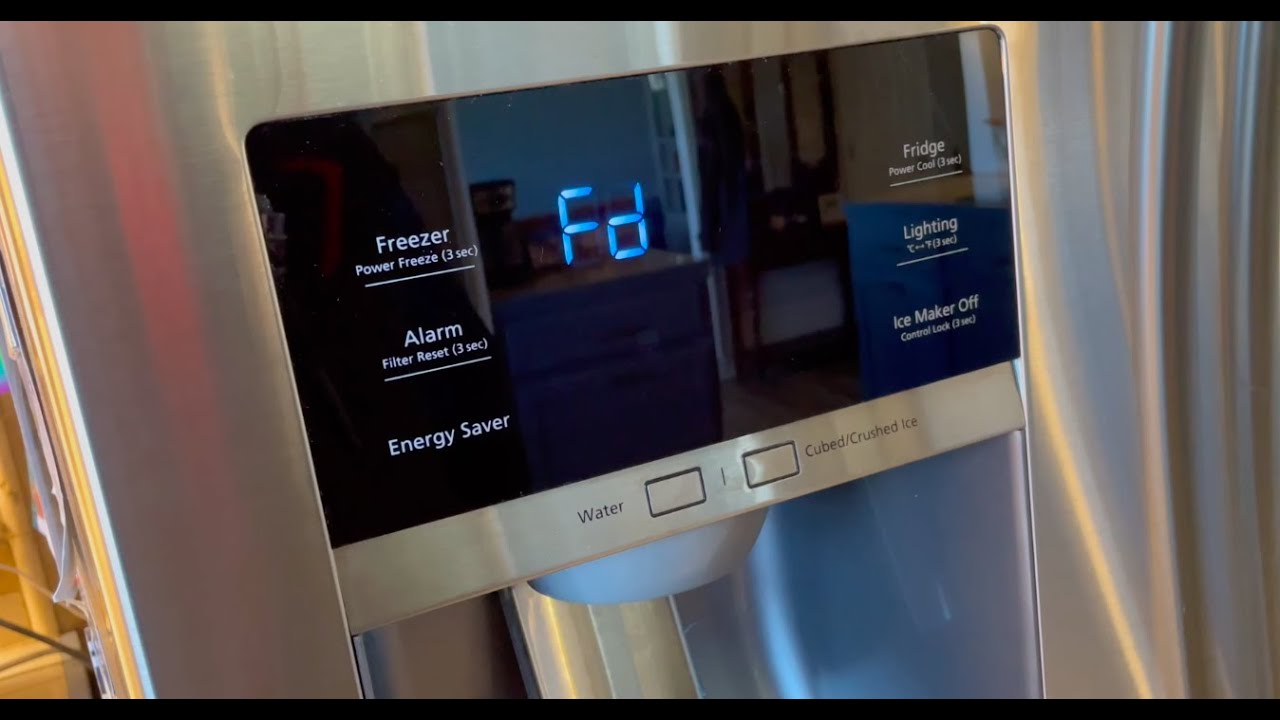


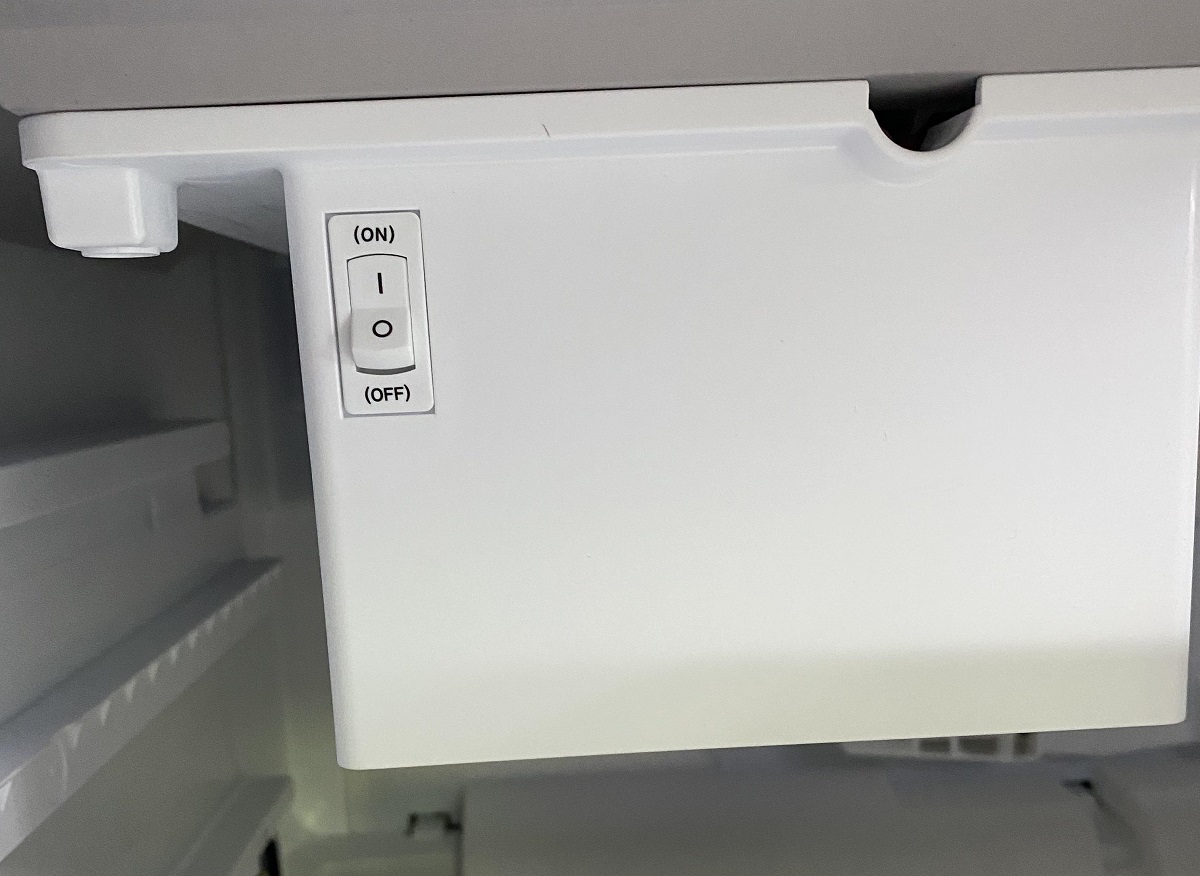




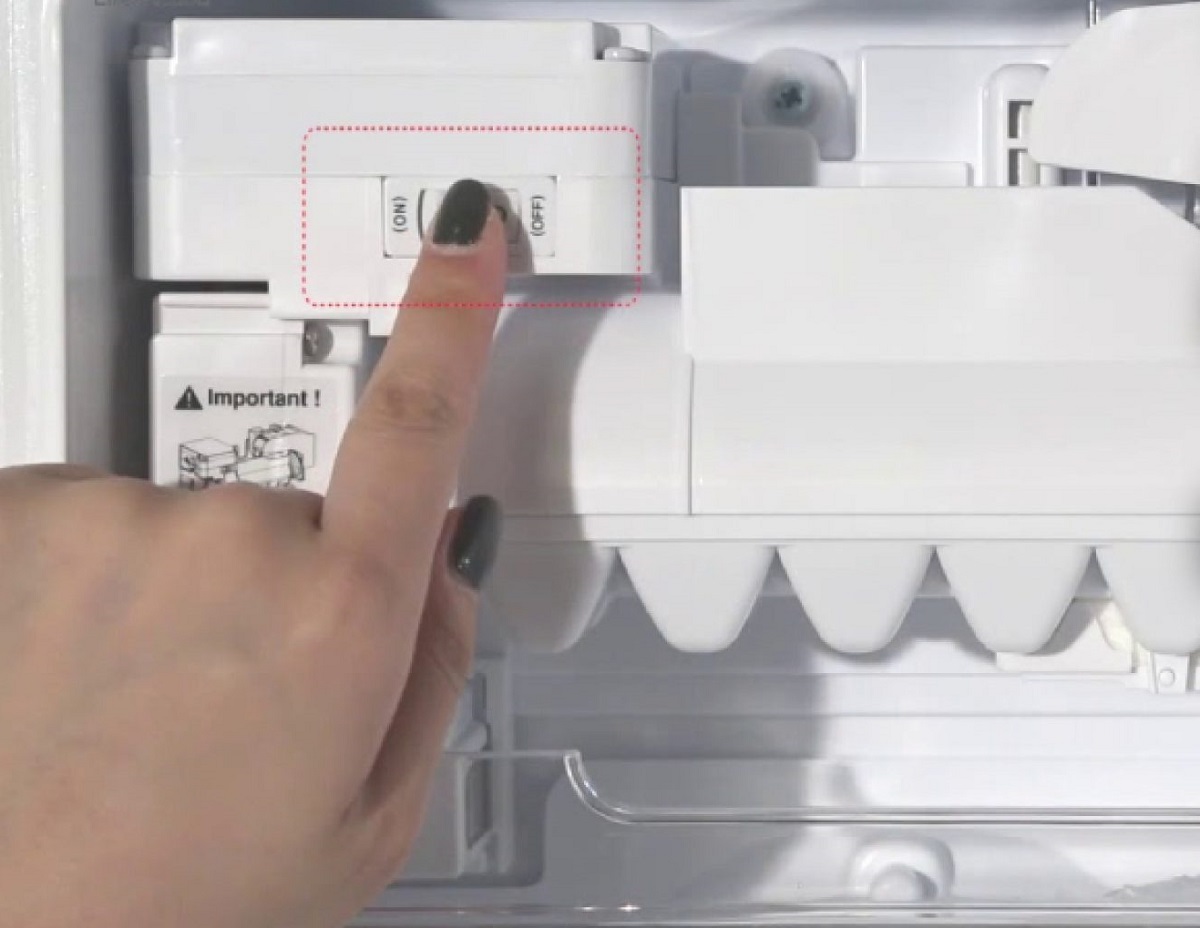
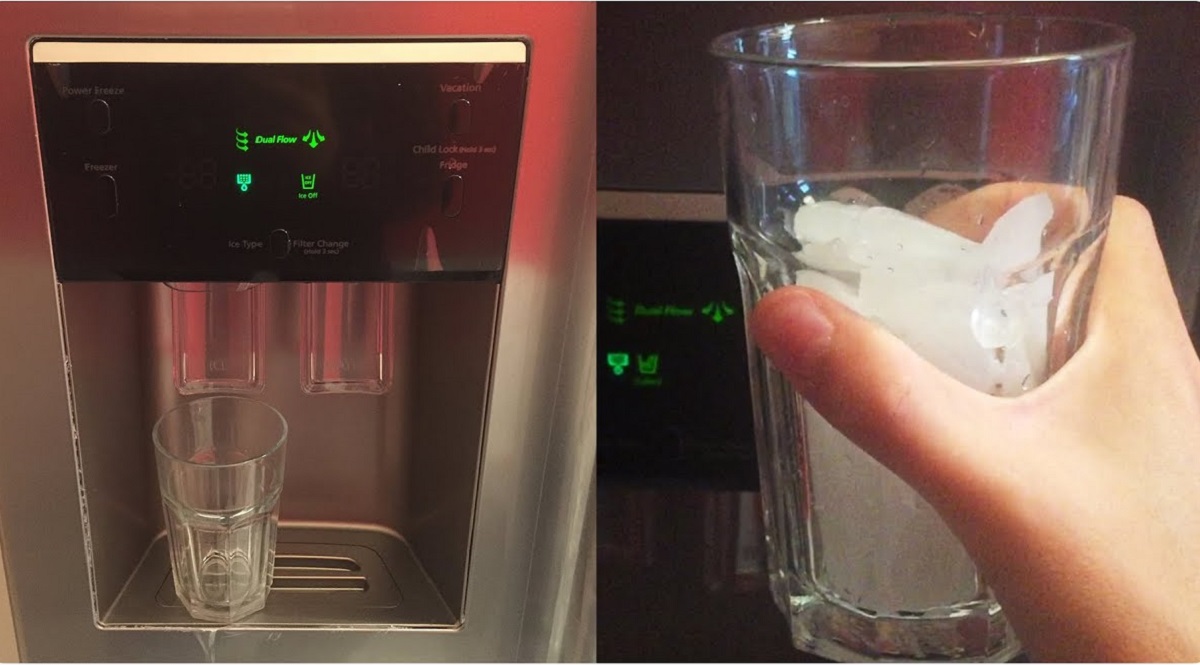




0 thoughts on “How To Turn Ice Maker On Samsung Refrigerator”