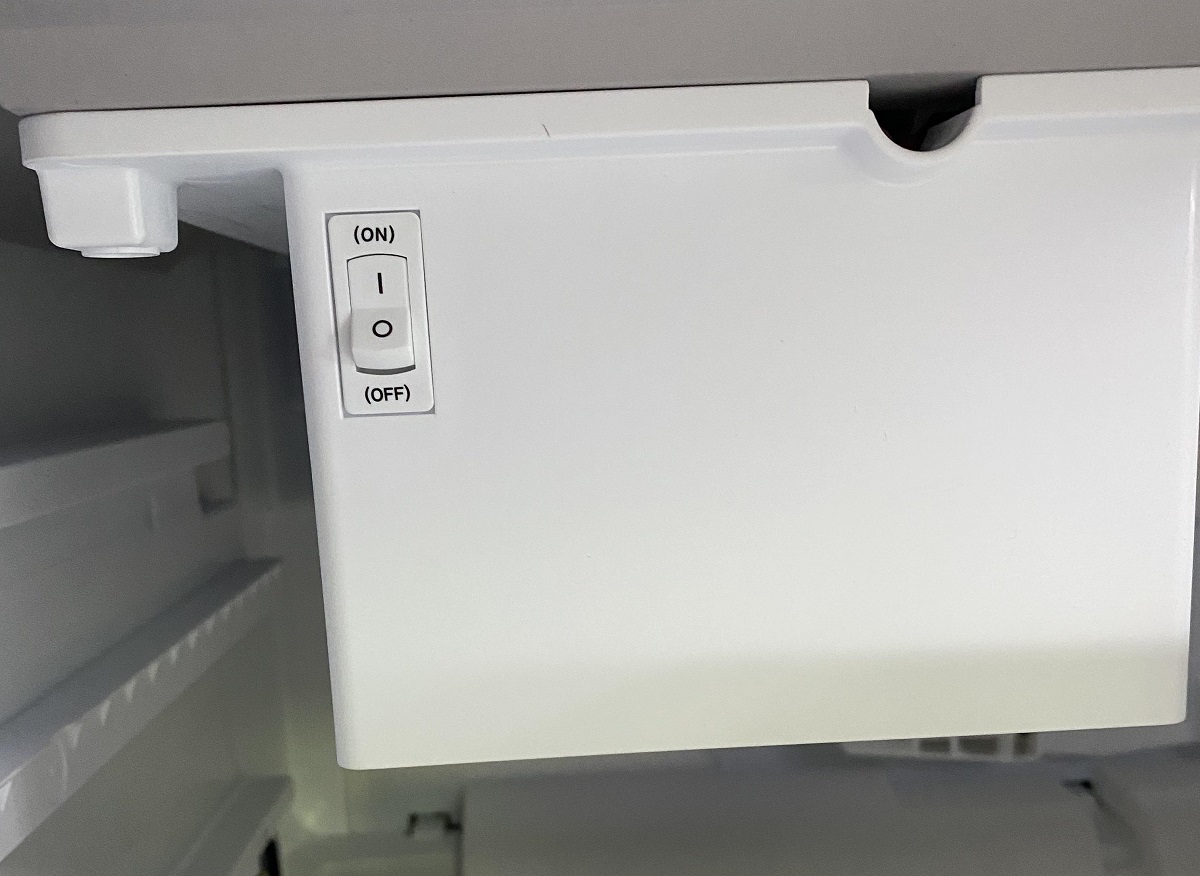
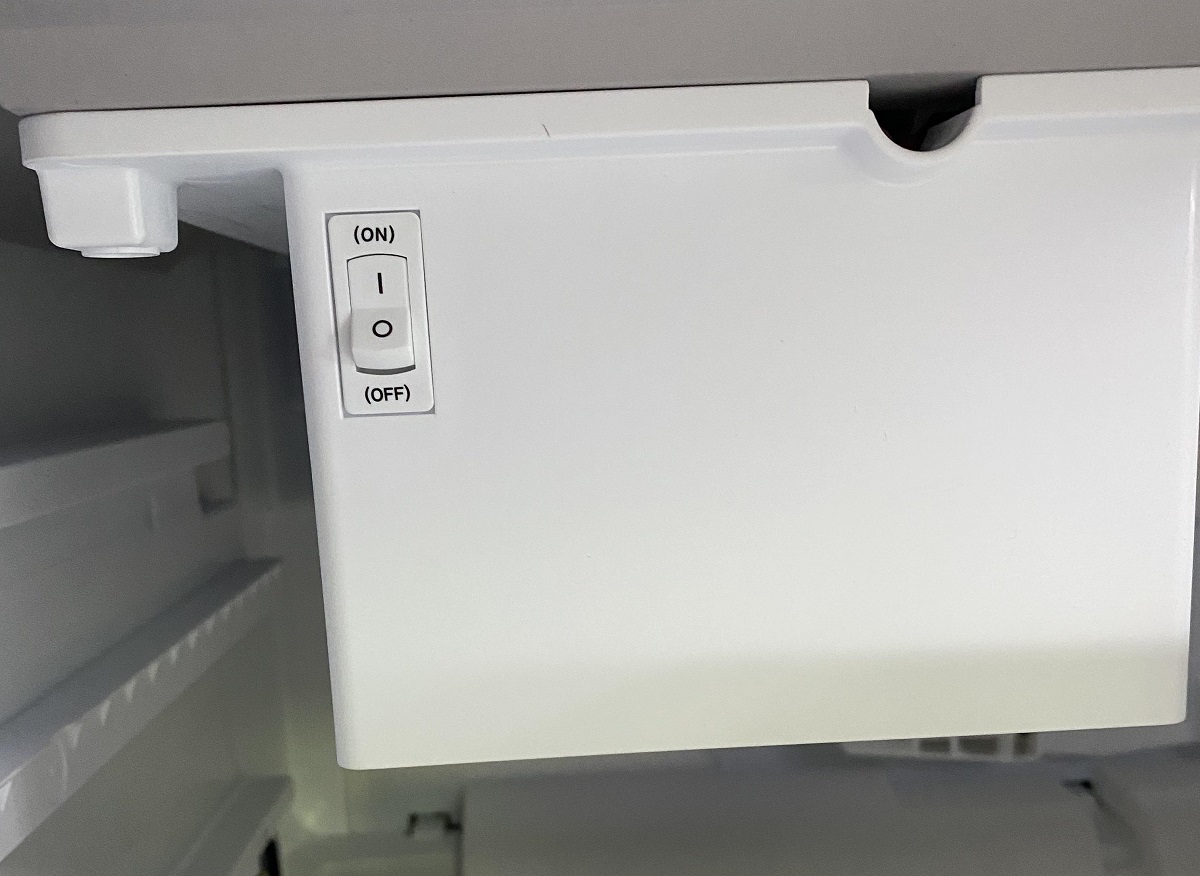
Articles
How To Turn Off Ice Maker In LG Refrigerator
Modified: December 6, 2023
Learn how to turn off the ice maker in your LG refrigerator with our comprehensive articles. Find step-by-step instructions and troubleshooting tips to ensure a hassle-free experience.
(Many of the links in this article redirect to a specific reviewed product. Your purchase of these products through affiliate links helps to generate commission for Storables.com, at no extra cost. Learn more)
Introduction
Welcome to our guide on how to turn off the ice maker in an LG refrigerator. LG refrigerators are known for their innovative features, including built-in ice makers that provide a constant supply of ice cubes for your convenience. However, there may be times when you need to temporarily disable or turn off the ice maker. This could be due to various reasons such as maintenance, cleaning, or saving energy.
In this article, we will walk you through the step-by-step process of turning off the ice maker in your LG refrigerator. Whether you have a side-by-side, French door, or top-freezer model, these instructions will apply to most LG refrigerator models with an ice maker. Before we begin, it’s important to note that the exact steps and location of the ice maker controls may vary slightly depending on your specific LG refrigerator model. However, the general process should be similar.
So, if you’re ready to learn how to turn off the ice maker in your LG refrigerator, let’s get started with the first step.
Key Takeaways:
- Easily disable your LG refrigerator’s ice maker for maintenance, cleaning, or energy-saving purposes by following simple steps outlined in this guide. Enjoy control and convenience with your appliance.
- Ensure peace of mind by verifying the ice maker is turned off after following the steps. Empty the ice bin regularly to prevent excess ice accumulation and maintain ice quality.
Step 1: Locate the ice maker
The first step in turning off the ice maker in your LG refrigerator is to locate its position within the appliance. In most LG refrigerators, the ice maker is located in the freezer compartment. However, the exact placement may vary depending on the model.
To locate the ice maker, open the freezer door and inspect the upper section of the compartment. Look for a rectangular or square-shaped unit, often with a metal arm or lever attached. This arm or lever is used to control the operation of the ice maker.
If you’re having trouble locating the ice maker, refer to your LG refrigerator’s user manual. The manual will provide specific instructions on finding the ice maker for your particular model.
Once you have identified the ice maker, close the freezer door and move on to the next step.
Note: Some LG refrigerator models have a separate ice maker in the refrigerator compartment for dispensing ice on the door. If your refrigerator has this feature, the steps to turn off the ice maker will be slightly different. Please refer to the user manual or contact LG customer support for specific instructions.
Step 2: Access the ice maker controls
Now that you have located the ice maker in your LG refrigerator, the next step is to access the controls that will allow you to turn it off. The controls can typically be found on the front or side of the ice maker unit.
First, visually inspect the ice maker for any buttons, switches, or dials. Some models may have a dedicated power button specifically for the ice maker, while others may have a switch that can be toggled on or off.
If you do not see any visible controls on the ice maker, it is likely that the controls are integrated into the refrigerator’s control panel. In this case, you will need to access the main control panel of the refrigerator to turn off the ice maker. The control panel is usually located on the front or top of the refrigerator and may feature a digital display or a combination of buttons and knobs.
Consult your LG refrigerator’s user manual for specific instructions on accessing the ice maker controls. The manual will provide detailed information on the location and operation of the controls for your particular model.
Once you have identified the ice maker controls, proceed to the next step to learn how to turn off the ice maker.
Step 3: Turn off the ice maker
Now that you have located and accessed the ice maker controls in your LG refrigerator, it’s time to turn off the ice maker. The process will vary depending on your specific model and the type of controls available.
If your ice maker has a dedicated power button, simply press the button to turn off the ice maker. This will deactivate the ice-making function and prevent the ice maker from producing any more ice cubes. Some models may have an indicator light that turns off when the ice maker is successfully turned off.
If your ice maker has a switch, toggle the switch to the “off” position. This will also disable the ice maker and stop the production of ice cubes. Double-check that the switch is in the correct position to ensure the ice maker is turned off.
If the ice maker controls are integrated into the refrigerator’s control panel, refer to your user manual for detailed instructions on how to navigate to the ice maker settings. Use the control panel buttons or knobs to access the ice maker menu and select the option to disable or turn off the ice maker.
Once you have successfully turned off the ice maker, you can move on to the next step to ensure that the ice bin is empty.
To turn off the ice maker in an LG refrigerator, locate the power switch on the ice maker and switch it to the “off” position. This will stop the ice production.
Step 4: Empty the ice bin
After turning off the ice maker in your LG refrigerator, it’s important to empty the ice bin to prevent any excess ice accumulation. This step ensures that the ice maker will not continue to produce ice cubes that will eventually overflow the bin.
To empty the ice bin, open the freezer door and locate the ice bin, which is where the ice cubes are stored. The ice bin is usually a removable plastic container that sits below the ice maker unit.
Gently lift the ice bin from its position and set it aside. Be cautious as the ice bin may be heavy, especially if it is filled with ice cubes. Empty the contents of the ice bin into a sink or container.
Inspect the ice bin for any clumps or stuck ice cubes. If you notice any clumps, use a spoon or fork to break them up and ensure that the ice cubes are loose and easily removable.
Once the ice bin is empty and cleared of any clumps, you can proceed to the next step to verify that the ice maker is turned off.
Note: It’s a good practice to empty the ice bin regularly, even when the ice maker is in operation. This helps maintain the quality of the ice and prevents the cubes from sticking together.
Read more: How To Turn Off An Ice Maker
Step 5: Verify the ice maker is turned off
After following the previous steps to turn off the ice maker in your LG refrigerator and emptying the ice bin, it’s crucial to verify that the ice maker is indeed deactivated. This will give you peace of mind knowing that the ice maker will not continue to produce ice cubes.
To verify that the ice maker is turned off, you can perform a simple visual check. Look for any signs of ice cube production or accumulation in the ice maker unit or the empty ice bin. If there is no new ice forming or any fresh ice cubes present, it is an indication that the ice maker is successfully turned off.
You can also double-check the controls or indicators that you used to turn off the ice maker. For example, if there was a power button or switch, ensure that it is still in the “off” position. If you accessed the ice maker controls through the refrigerator’s control panel, navigate back to the ice maker settings menu and confirm that the ice maker is disabled.
Additionally, if your LG refrigerator has a water dispenser, check to see if water is still being dispensed. If no water is being dispensed, it confirms that the ice maker is turned off since it relies on water supply to produce ice cubes.
Lastly, if you have any doubts or concerns about whether the ice maker is turned off, it’s always a good idea to consult the user manual or contact LG customer support for assistance. They can provide you with specific guidance based on your refrigerator model and address any questions you may have.
By verifying that the ice maker is turned off, you can now confidently proceed with any necessary tasks such as maintenance or cleaning without worrying about ice production.
Conclusion
Turning off the ice maker in your LG refrigerator is a straightforward process that can be easily accomplished by following the steps outlined in this guide. By locating the ice maker, accessing the controls, and turning off the ice maker, you can temporarily disable ice cube production for various reasons such as maintenance, cleaning, or energy-saving purposes.
Remember to empty the ice bin to prevent any excess ice accumulation and ensure that the ice maker does not continue to produce ice cubes. Verify that the ice maker is turned off by performing a visual check and confirming the status of the controls or indicators you used to deactivate it.
It’s essential to consult your LG refrigerator’s user manual for model-specific instructions and consult with the manufacturer’s customer support if you have any questions or concerns.
Now that you know how to turn off the ice maker in your LG refrigerator, you can confidently carry out any tasks or maintenance without worrying about excessive ice production or overflow.
We hope this guide has been helpful to you. Enjoy the functionality and convenience of your LG refrigerator while having control over the ice maker’s operation.
Frequently Asked Questions about How To Turn Off Ice Maker In LG Refrigerator
Was this page helpful?
At Storables.com, we guarantee accurate and reliable information. Our content, validated by Expert Board Contributors, is crafted following stringent Editorial Policies. We're committed to providing you with well-researched, expert-backed insights for all your informational needs.



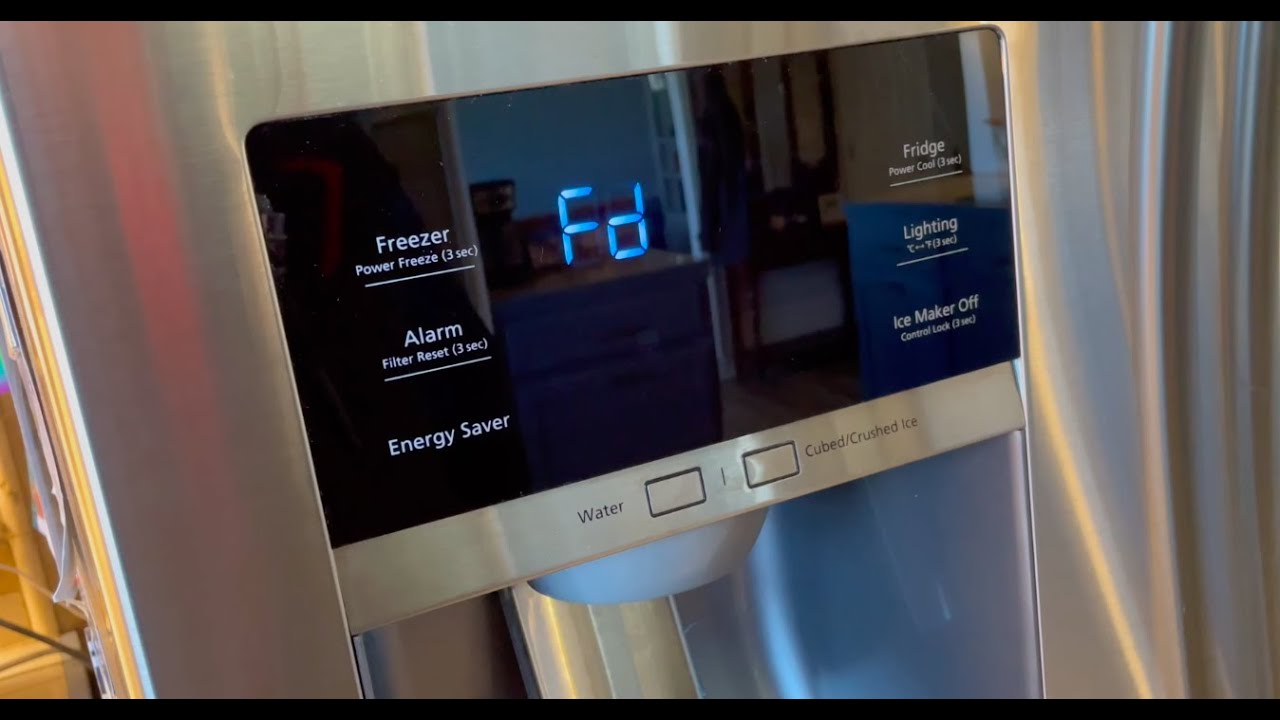











0 thoughts on “How To Turn Off Ice Maker In LG Refrigerator”