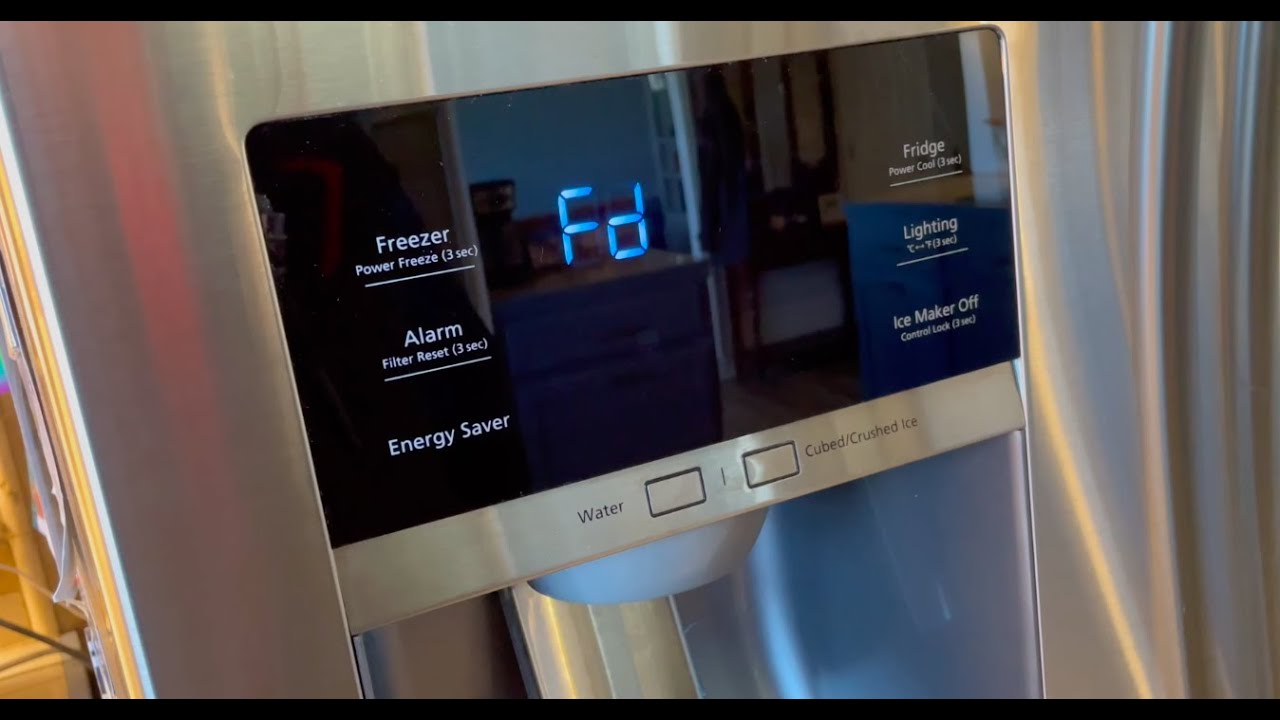
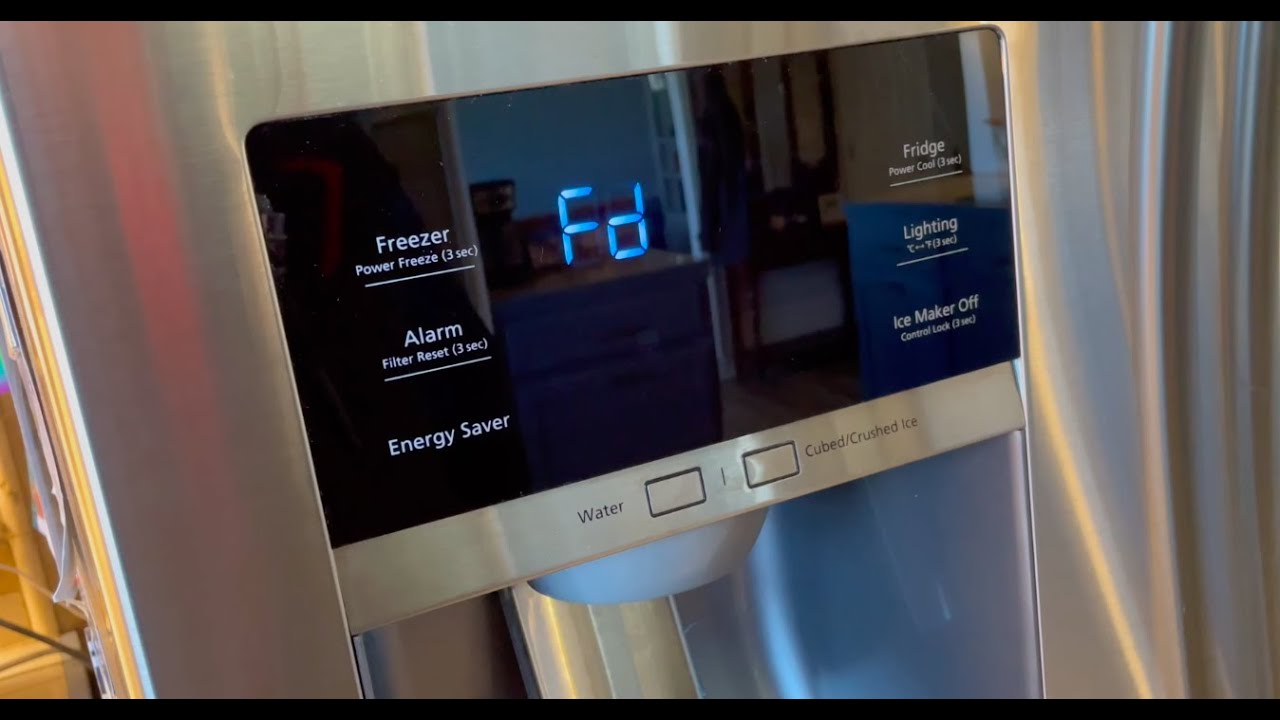
Articles
How To Turn Off Ice Maker on Samsung Fridge
Modified: May 6, 2024
Discover helpful articles on how to turn off the ice maker in your Samsung fridge.
(Many of the links in this article redirect to a specific reviewed product. Your purchase of these products through affiliate links helps to generate commission for Storables.com, at no extra cost. Learn more)
How To Turn Off Ice Maker Samsung Fridge
If you own a Samsung refrigerator with an ice maker and you want to turn it off, there are a few different methods you can try. Whether you need to temporarily disable the ice maker or completely shut it down, we will guide you through the steps to do so.
Key Takeaways:
- Easily control ice production in your Samsung fridge with three methods: using the on/off switch, disconnecting the power source, or turning off the water supply. Enjoy flexibility and convenience!
- Whether you need a temporary or permanent solution, you can confidently turn off the ice maker on your Samsung fridge using simple and safe methods. Enjoy hassle-free control over ice production!
Read more: How To Turn Off Ice Maker On Maytag Fridge
Method 1: Using the Ice Maker On/Off Switch
Many Samsung refrigerators have an ice maker on/off switch located within the fridge compartment. To turn off the ice maker using this switch, follow these steps:
- Open the refrigerator door and locate the ice maker control panel. It is usually located on the left-hand side of the fridge, near the top.
- Look for a switch labeled “Ice Maker” or a similar designation.
- Switch the “Ice Maker” switch to the off position. This will stop the ice maker from producing ice.
- Close the refrigerator door. The ice maker should now be turned off.
Method 2: Disconnecting the Ice Maker from the Power Source
If your Samsung refrigerator does not have an ice maker on/off switch, or if you prefer a more permanent solution, you can disconnect the ice maker from the power source. Here’s how:
- Unplug the refrigerator from the power outlet. This will ensure your safety while working with the ice maker.
- Locate the power cord that connects the ice maker to the refrigerator. It is usually located near the back of the fridge or inside the freezer compartment.
- Follow the power cord until you reach its connection point on the refrigerator.
- Disconnect the power cord from the refrigerator by gently pulling it out of its socket.
- Plug the refrigerator back into the power outlet. The ice maker should now be disconnected and will not produce ice.
Method 3: Turning Off the Water Supply to the Ice Maker
If you want to stop the ice maker from producing ice but still keep it connected to the power source, you can turn off the water supply to the ice maker. Here are the steps to do so:
- Locate the shut-off valve for the water supply line connected to your Samsung refrigerator.
- Rotate the valve clockwise to close it and stop the water flow.
- Confirm that the water supply is shut off by checking for any water flow or leaks.
- The ice maker will no longer receive water, and as a result, it will not produce ice.
By following one of these methods, you can effectively turn off the ice maker in your Samsung fridge. Whether you need to disable it temporarily or permanently, these steps will help you accomplish the task easily and safely.
Remember that if you decide to turn off the ice maker, you can always turn it back on using the same methods in reverse. Enjoy the convenience and flexibility of having control over your Samsung fridge’s ice production!
Introduction
If you own a Samsung refrigerator with an ice maker, you may find yourself in a situation where you need to turn it off. Whether you are going on vacation, experiencing issues with the ice maker, or simply prefer not to have ice production at a certain time, it’s essential to know how to deactivate the ice maker. Thankfully, Samsung refrigerators provide multiple methods to turn off the ice maker and stop the ice production process.
In this article, we will guide you through three different methods to turn off the ice maker on your Samsung fridge. These methods include using the ice maker on/off switch, disconnecting the ice maker from the power source, and turning off the water supply to the ice maker.
The first method involves using the ice maker on/off switch, which can usually be found within the refrigerator compartment. This switch allows you to easily toggle the ice maker on or off without requiring any additional steps. It is a convenient option if you only want to temporarily stop the ice production.
The second method involves disconnecting the ice maker from the power source. This option provides a more permanent solution if you want to completely deactivate the ice maker. By disconnecting the power cord connecting the ice maker to the refrigerator, you can ensure that no ice will be produced until you decide to reconnect it.
The third method entails turning off the water supply to the ice maker. This method is particularly useful if you want to keep the ice maker connected to the power source but prevent it from receiving water. By shutting off the water supply using the shut-off valve, you can effectively stop ice production.
Now that you have an overview of the different methods, continue reading to learn the step-by-step instructions for each approach. Whether you need a temporary solution or a more permanent deactivation, the following methods will help you achieve your desired outcome.
Let’s dive into each method and explore the steps needed to turn off the ice maker on your Samsung fridge!
Key Takeaways:
- Easily control ice production in your Samsung fridge with three methods: using the on/off switch, disconnecting the power source, or turning off the water supply. Enjoy flexibility and convenience!
- Whether you need a temporary or permanent solution, you can confidently turn off the ice maker on your Samsung fridge using simple and safe methods. Enjoy hassle-free control over ice production!
Read more: How To Turn Off Ice Maker On Maytag Fridge
Method 1: Using the Ice Maker On/Off Switch
If your Samsung refrigerator is equipped with an ice maker on/off switch, this method offers a quick and easy way to turn off the ice maker. Follow the steps below to deactivate the ice maker using the switch:
- Start by opening the refrigerator door.
- Locate the ice maker control panel, usually located on the left-hand side of the fridge near the top.
- Look for a switch labeled “Ice Maker” or something similar.
- Switch the “Ice Maker” switch to the off position. This will stop the ice maker from producing ice.
- After turning off the switch, close the refrigerator door to complete the process.
By using the ice maker on/off switch, you have successfully deactivated the ice maker on your Samsung fridge. This method provides a convenient way to temporarily stop ice production without the need for any additional steps.
It’s important to note that the ice maker will not resume its normal functioning until you turn the switch back on. So, whenever you want to start producing ice again, simply repeat the steps and switch the “Ice Maker” switch to the on position.
Now that you know how to use the ice maker on/off switch, you have a straightforward method to control the ice production on your Samsung refrigerator. If you’re looking for a more permanent solution, continue reading to explore the next method.
Method 2: Disconnecting the Ice Maker from the Power Source
If your Samsung refrigerator does not have an ice maker on/off switch or if you prefer a more permanent solution, you can deactivate the ice maker by disconnecting it from the power source. This method ensures that the ice maker will not produce ice until you reconnect it. Follow the steps below to disconnect the ice maker from the power source:
- Start by unplugging the refrigerator from the power outlet. This step is crucial to ensure your safety while working with the ice maker.
- Locate the power cord that connects the ice maker to the refrigerator. It is usually located near the back of the fridge or inside the freezer compartment.
- Follow the power cord until you reach its connection point on the refrigerator.
- Gently disconnect the power cord from the refrigerator by pulling it out of its socket. Make sure to avoid applying excessive force to prevent any damage.
- After disconnecting the power cord, plug the refrigerator back into the power outlet. This ensures that the rest of the refrigerator functions properly while the ice maker is turned off.
By following these steps, you have successfully disconnected the ice maker from the power source. This method provides a more permanent solution if you want to deactivate the ice maker for an extended period.
When you are ready to reactivate the ice maker, simply reverse the steps by plugging the refrigerator back in and reconnecting the power cord to its socket. Once the power is restored, the ice maker will resume its normal operation and begin producing ice.
Disconnecting the ice maker from the power source gives you the flexibility to control when and if you want ice production in your Samsung refrigerator. However, if you prefer to keep the ice maker connected and only stop the water supply, the next method will guide you through turning off the water flow to the ice maker.
Method 3: Turning Off the Water Supply to the Ice Maker
If you want to stop the ice maker from producing ice while keeping it connected to the power source, you can turn off the water supply to the ice maker. This method allows you to prevent the flow of water to the ice maker, effectively deactivating it. Follow the steps below to turn off the water supply to the ice maker:
- Start by locating the shut-off valve for the water supply line connected to your Samsung refrigerator. This valve is typically situated near the back of the refrigerator or under the sink.
- Rotate the shut-off valve clockwise to close it. This action will stop the flow of water to the ice maker.
- To confirm that the water supply is shut off, check for any water flow or leaks around the valve and the ice maker.
- Once you have ensured that the water supply is closed, the ice maker will no longer receive water and will not produce ice.
By following these steps, you have successfully turned off the water supply to the ice maker on your Samsung refrigerator. This method allows you to maintain the ice maker’s electrical connection while effectively deactivating it by stopping the flow of water.
If you decide to start producing ice again, simply reverse the steps by rotating the shut-off valve counterclockwise to open it. This action will restore the water flow to the ice maker, and it will resume its normal operation.
Turning off the water supply to the ice maker provides a flexible option if you want to have control over the ice production without completely disconnecting the ice maker. Now that you know all three methods to turn off the ice maker on your Samsung fridge, you can choose the approach that suits your needs best.
Remember to refer to the user manual specific to your Samsung refrigerator model for any additional instructions or precautions. Enjoy the convenience of being able to control the ice production on your refrigerator!
Conclusion
Knowing how to turn off the ice maker on your Samsung fridge is essential for various reasons. Whether you need a temporary solution, want to address ice maker issues, or simply prefer not to have ice production at a certain time, the methods outlined in this article have got you covered.
We discussed three different methods to deactivate the ice maker:
- Using the ice maker on/off switch allows for a quick and convenient way to temporarily stop ice production.
- Disconnecting the ice maker from the power source provides a more permanent solution, ensuring no ice will be produced until you decide to reconnect it.
- Turning off the water supply to the ice maker gives you control over ice production while keeping the ice maker connected to the power source.
Each method offers its own benefits and allows you to choose the approach that suits your needs best. By following the step-by-step instructions provided, you can easily turn off the ice maker on your Samsung refrigerator.
Remember to consult your refrigerator’s user manual for specific instructions or precautions related to your model. Following the manual’s guidelines will help ensure the proper functioning of your refrigerator and its ice maker.
Whether you want to temporarily disable the ice maker or completely shut it down, the methods described in this article will help you achieve your desired outcome. Enjoy the flexibility and convenience of being able to control the ice production on your Samsung fridge!
Once you've mastered shutting down your Samsung fridge's ice maker, why stop there? Learning to navigate your appliance fully enhances your kitchen's functionality. Next up, why not figure out how to access the ice maker compartment? Our guide on maneuvering your Samsung refrigerator's ice setup will walk you through the steps effortlessly, ensuring you're equipped to handle any hiccups with confidence.
Frequently Asked Questions about How To Turn Off Ice Maker On Samsung Fridge
Was this page helpful?
At Storables.com, we guarantee accurate and reliable information. Our content, validated by Expert Board Contributors, is crafted following stringent Editorial Policies. We're committed to providing you with well-researched, expert-backed insights for all your informational needs.
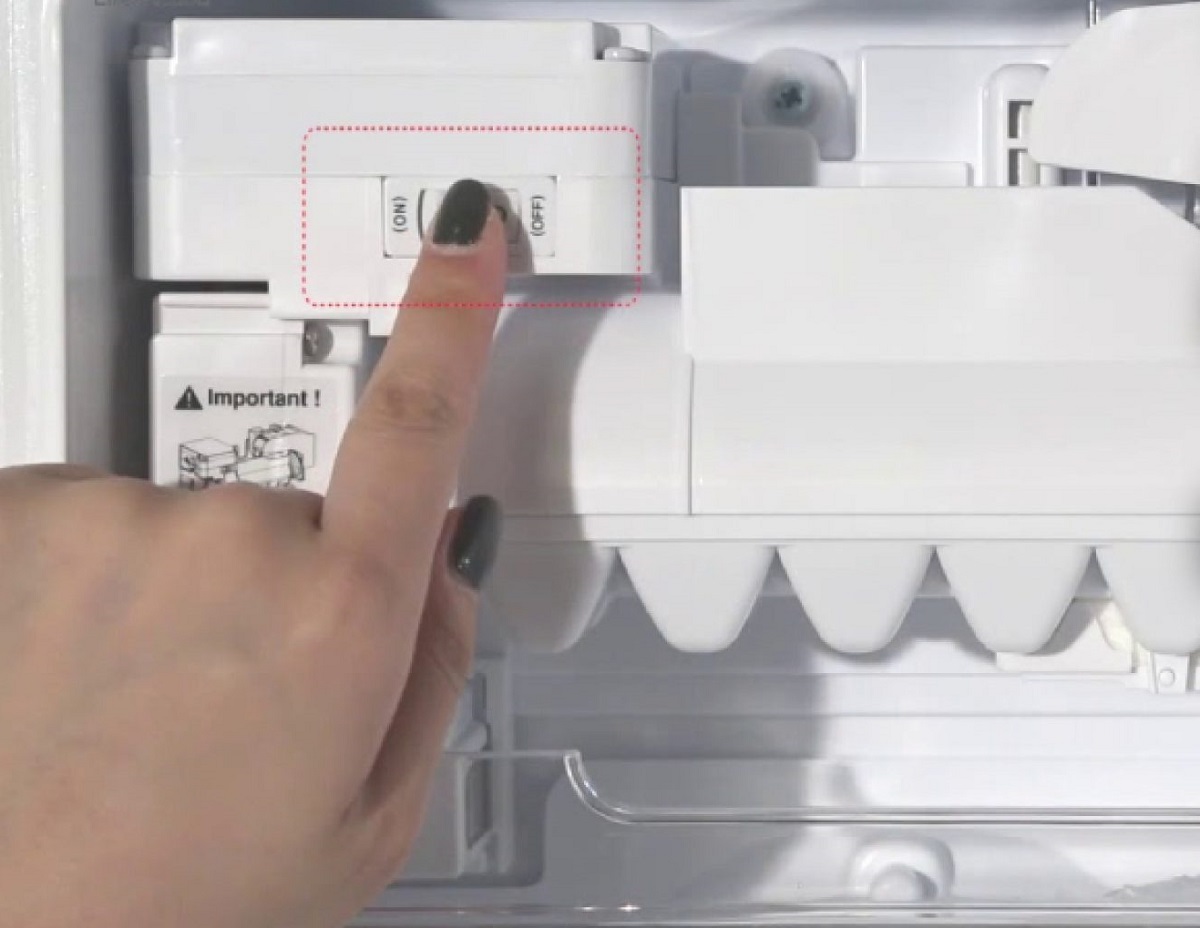




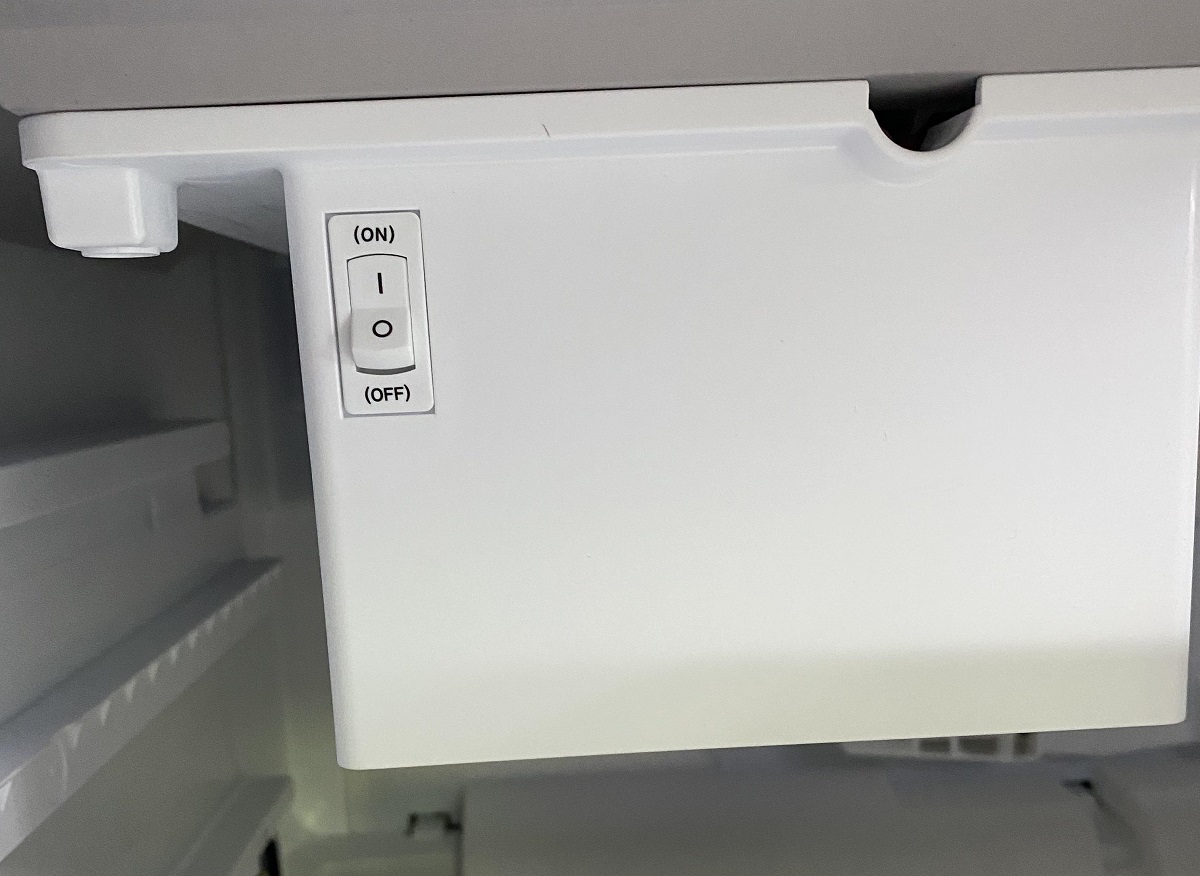





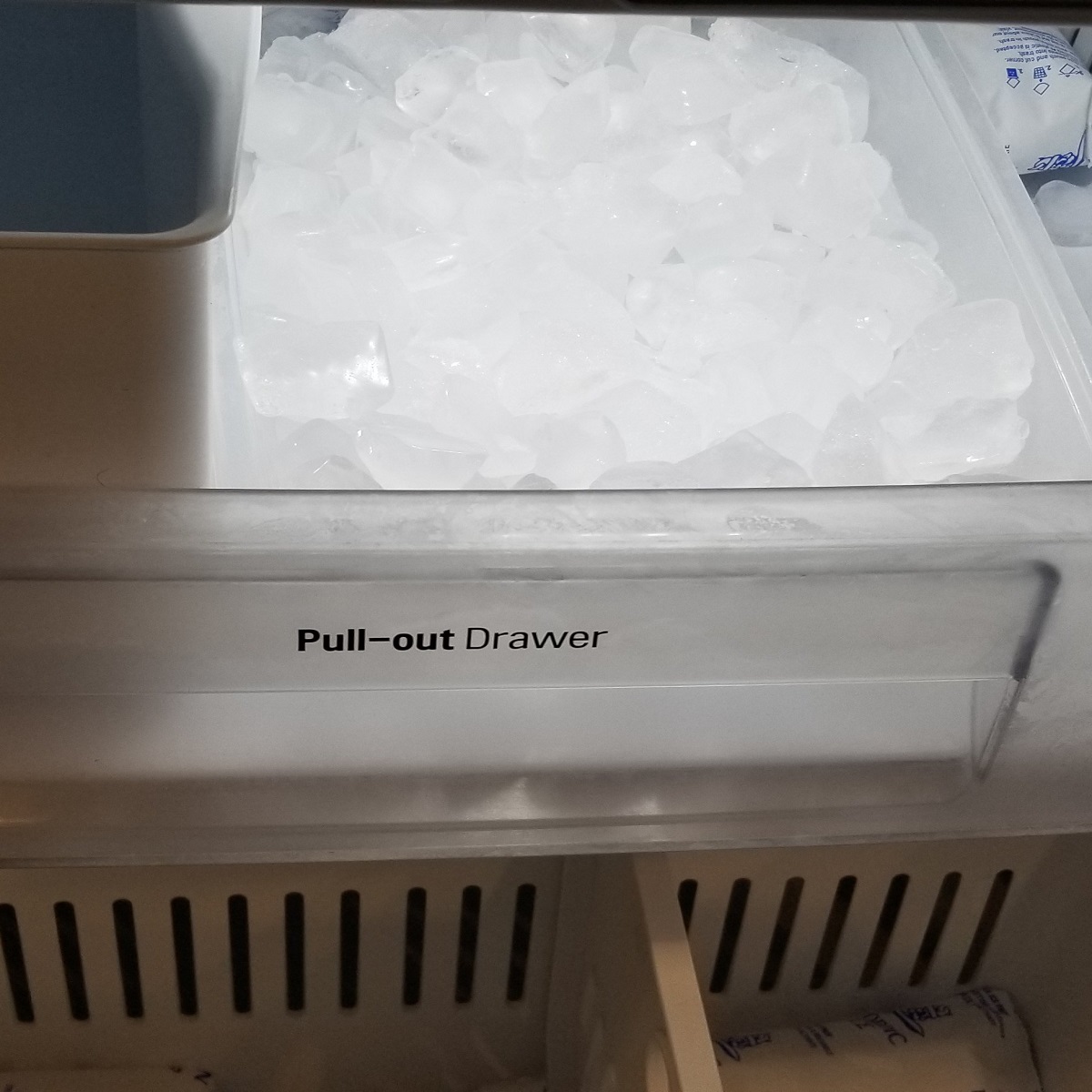



0 thoughts on “How To Turn Off Ice Maker on Samsung Fridge”