

Articles
What Is Micro Sd Adapter Used For
Modified: February 23, 2024
Discover the versatility of micro SD adapters and learn how they revolutionize device storage. Read informative articles about micro SD adapters and their uses.
(Many of the links in this article redirect to a specific reviewed product. Your purchase of these products through affiliate links helps to generate commission for Storables.com, at no extra cost. Learn more)
Introduction
Welcome to the world of technology, where everything seems to be getting smaller and more compact. One such crucial technological innovation is the Micro SD (Secure Digital) card. These small memory cards have revolutionized the way we store and transfer data. But what if you have a device that doesn’t have a Micro SD card slot? This is where a Micro SD adapter comes into play.
In this article, we will explore the world of Micro SD adapters and discover their uses, benefits, and how they work. So grab your favorite device and join us on this journey of technological expansion.
Key Takeaways:
- Micro SD adapters act as versatile bridges, enabling the use of Micro SD cards in devices without dedicated slots. They expand storage options and facilitate seamless data transfer, enhancing the usability of various gadgets.
- By harnessing the benefits of Micro SD adapters, users can optimize storage, enjoy cost-effective expandable storage solutions, and effortlessly transfer data between devices. These adapters are essential tools for maximizing the potential of Micro SD cards across a wide range of devices.
Read more: How To Use Micro Sd Adapter
What is a Micro SD Adapter?
A Micro SD adapter is a small piece of hardware that allows you to use a Micro SD card in devices that are not specifically designed to accommodate these smaller cards. It acts as a bridge between the Micro SD card and the device, enabling seamless compatibility.
The adapter is typically a small plastic casing with a slot on one end for inserting the Micro SD card. On the other end, it features the appropriate connector for the device it is intended to be used with, such as a full-sized SD card slot or a USB port.
The primary purpose of a Micro SD adapter is to ensure that you can still make use of your Micro SD card’s storage capacity, even if your device lacks a Micro SD card slot. This flexibility is especially useful for devices like laptops, cameras, and game consoles that might not have a built-in Micro SD card slot but are compatible with full-sized SD cards or USB ports.
Without a Micro SD adapter, you would be limited to using your Micro SD card only in devices with dedicated Micro SD card slots. However, with the adapter, you can unlock the potential of your Micro SD card in a wide range of devices.
It’s important to note that a Micro SD adapter does not alter the functionality or capacity of the Micro SD card itself. It simply enables the card to be inserted into devices that would have otherwise been incompatible, expanding its usability and versatility.
How Does a Micro SD Adapter Work?
The functioning of a Micro SD adapter is fairly straightforward. It acts as a converter, allowing a Micro SD card to be used in devices that accept different types of memory cards or have USB ports for data transfer.
When inserted into a Micro SD adapter, the Micro SD card aligns with the adapter’s dedicated slot. The adapter houses the necessary circuitry to establish a connection between the Micro SD card and the compatible device.
If the adapter is designed to work with a full-sized SD card slot, the Micro SD card and the adapter together mimic the size and shape of a full-sized SD card. This allows the adapter to fit seamlessly into devices with SD card slots, such as digital cameras or laptops.
On the other hand, if the adapter has a USB connector, it allows direct connection to devices with USB ports, such as computers or media players. This allows for speedy data transfer between the Micro SD card and the connected device.
Once the Micro SD card is inserted into the adapter and connected to the device, the device recognizes the adapter as it would a regular SD card or USB storage device. You can then access the data on the Micro SD card, transfer files, or even use it as additional storage for your device.
It is important to ensure that the Micro SD card is inserted correctly into the adapter to establish a proper connection. The card should align with the adapter’s slot and fit securely. In some cases, adapters may have a locking mechanism to hold the Micro SD card in place.
Overall, the Micro SD adapter simplifies the process of using a Micro SD card in various devices, providing seamless compatibility and expanding the functionality and capacity of your existing devices.
Compatibility with Different Devices
One of the key advantages of a Micro SD adapter is its compatibility with a wide range of devices. The adapter allows you to use your Micro SD card in devices that would otherwise be incompatible. Let’s explore the different types of devices that can be used with a Micro SD adapter:
- Smartphones and Tablets: Many smartphones and tablets are equipped with Micro SD card slots, allowing for expandable storage. However, if your device lacks this feature, a Micro SD adapter can bridge the gap and provide you with the ability to use a Micro SD card for added storage capacity.
- Laptops and Computers: While some laptops and computers have built-in Micro SD card readers, others may only feature full-sized SD card slots or USB ports. By using a Micro SD adapter, you can easily access your Micro SD card’s content and utilize its storage capabilities on these devices.
- Digital Cameras and Video Recorders: Digital cameras and video recorders often have dedicated SD card slots for storing photos and videos. If you have a Micro SD card, a Micro SD adapter will enable you to use it in these devices seamlessly, allowing for easy file transfer and storage.
- Gaming Consoles: Many gaming consoles, such as the Nintendo Switch, use Micro SD cards to expand their storage capacity for game downloads and updates. If your gaming console lacks a Micro SD card slot, a Micro SD adapter can be used to ensure compatibility and enjoy the benefits of expanded storage.
- Car Stereos and Audio Systems: Some car stereos and audio systems have USB ports or SD card slots to play music directly from external storage devices. By using a Micro SD adapter, you can access your music collection and enjoy your favorite tracks while on the road.
It’s important to note that the compatibility of a Micro SD adapter may vary based on the specific device and its interface options. It is recommended to check the user manual or specifications of your device to ensure compatibility before using a Micro SD adapter.
By utilizing a Micro SD adapter, you can maximize the usability of your Micro SD card, making it compatible with a broad range of devices and expanding your storage options across different platforms.
A micro SD adapter is used to convert a micro SD card into a standard SD card size, allowing it to be used in devices that only accept standard SD cards. This is useful for transferring data between different devices such as cameras, laptops, and smartphones.
Benefits of Using a Micro SD Adapter
Using a Micro SD adapter offers several benefits that enhance the functionality and convenience of your devices. Let’s explore some of the advantages of using a Micro SD adapter:
- Expanded Storage Capacity: The most obvious benefit of a Micro SD adapter is the ability to increase the storage capacity of your device. By using a Micro SD card with the adapter, you can store more photos, videos, music, and other files without worrying about running out of space.
- Cost-Effective Solution: Micro SD cards tend to be more affordable than other storage options like solid-state drives or external hard drives. By using a Micro SD adapter, you can take advantage of the cost-effectiveness of Micro SD cards and avoid investing in expensive storage solutions.
- Flexibility and Versatility: A Micro SD adapter allows you to use the same Micro SD card in multiple devices, regardless of whether they have a dedicated Micro SD card slot. This flexibility enables you to easily transfer files between different devices without the need for additional cables or storage devices.
- Convenient Data Transfer: With a Micro SD adapter, transferring data becomes a hassle-free process. Whether you need to transfer files from your camera to your laptop or from your smartphone to your computer, you can simply remove the Micro SD card, plug it into the adapter, and connect it to the desired device.
- Backup and Portability: Micro SD cards are small, lightweight, and portable. By using a Micro SD adapter, you can back up important files and carry them with you, ensuring that your data is accessible even when you are on the go.
- Device Compatibility: A Micro SD adapter allows you to use a Micro SD card in devices that may not have a native Micro SD card slot. Whether it’s a laptop, camera, gaming console, or car stereo, the adapter bridges the gap and ensures compatibility across a wide range of devices.
By harnessing the benefits of a Micro SD adapter, you can optimize your device’s storage, enjoy seamless file transfer, and make the most of your Micro SD card’s versatility and convenience.
Read more: What Is An Sd Card Adapter
Common Uses of Micro SD Adapters
Micro SD adapters have numerous practical applications in various industries and everyday life. Let’s explore some of the common uses of Micro SD adapters:
- Data Storage for Cameras: Micro SD adapters are widely used in digital cameras and video recorders. They provide a convenient way to store photos and videos captured with the camera, allowing for easy transfer of media files to computers or other devices for editing and sharing.
- Expandable Storage for Smartphones and Tablets: Many smartphones and tablets come with limited internal storage. Utilizing a Micro SD adapter with a Micro SD card offers a cost-effective solution to expand the storage capacity of these devices. Users can store more apps, photos, videos, and music without worrying about running out of space.
- Backup Solution: Micro SD adapters provide a portable and reliable backup solution. By storing important files, documents, and media on Micro SD cards, users can easily create backups of their content. These cards can be stored safely separate from the device, ensuring secured data preservation.
- Additional Storage for Gaming Consoles: Gaming enthusiasts often require more storage space on their consoles. Micro SD adapters allow the use of Micro SD cards to expand the storage capacity of gaming consoles, enabling players to download and store more games, DLCs, and updates.
- Transporting Data: Micro SD adapters offer a convenient way to transport data between devices. Users can easily move files and documents from one device to another by simply inserting the Micro SD card into the adapter and connecting it to the desired device’s compatible interface.
- Car Stereos and Audio Systems: Micro SD adapters enable users to enjoy their favorite music in their cars or audio systems by connecting the Micro SD card via the adapter. This allows for easy access to an extensive music library while on the go.
- Compatibility with Legacy Devices: Micro SD adapters provide compatibility with devices that might have older or non-standard memory card slots. For example, some older cameras or laptops only have full-sized SD card slots, while others may have mini or micro USB ports for data transfer. The adapter allows for seamless integration of Micro SD cards into such devices.
These are just a few examples of how Micro SD adapters are used in various industries and everyday scenarios. Their versatility, compactness, and wide compatibility make them an invaluable tool for expanding storage and facilitating data transfer.
Tips for Using a Micro SD Adapter
Using a Micro SD adapter is a simple and straightforward process, but there are a few tips that can help ensure a smooth experience and optimal performance. Here are some tips for using a Micro SD adapter:
- Check Compatibility: Before using a Micro SD adapter, ensure that it is compatible with your specific device. Check the device’s user manual or specifications to determine which types of memory cards or ports are supported.
- Handle with Care: Micro SD cards are delicate and can be easily damaged if mishandled. When inserting or removing the Micro SD card from the adapter, handle it gently and avoid applying excessive force.
- Inserting the Micro SD Card: When inserting the Micro SD card into the adapter, ensure that it is aligned correctly with the slot. Avoid forcing the card into the slot if it doesn’t fit smoothly. If the adapter has a locking mechanism, follow the instructions to secure the card.
- Secure Connection: When connecting the Micro SD adapter to your device, ensure a secure connection. If using an adapter with a USB connector, insert it firmly into the device’s USB port. If using an adapter with a full-sized SD card slot, ensure it clicks into place securely.
- Formatting: If the Micro SD card is new or has been used with a different device, it is recommended to format it with the appropriate file system for your device. This can help ensure compatibility and optimal performance. However, be cautious as formatting will erase all data on the card.
- Transferring Files: When transferring files to or from the Micro SD card, make sure to safely eject or disconnect the adapter from the device before removing it. This helps prevent data corruption or loss and ensures that all files are properly transferred.
- Storage Capacity: Be mindful of the storage capacity of your Micro SD card when using it with an adapter. Ensure that the device you are using supports the maximum capacity of the card to avoid potential compatibility issues.
- Regular Maintenance: Periodically check the Micro SD card and adapter for any signs of damage or wear. Keep them clean and free from dust or debris that can interfere with the connection. Store the adapter and Micro SD card in a safe and dry place when not in use.
- Recognize Limitations: It’s important to note that while using a Micro SD adapter allows you to use a Micro SD card in various devices, some features or functionalities of the card may be limited compared to using it in a device with a dedicated Micro SD card slot. Check the device’s documentation for any specific limitations or considerations.
By following these tips, you can ensure a smooth and hassle-free experience when using a Micro SD adapter, allowing you to benefit from expanded storage and versatile data transfer capabilities.
Conclusion
Micro SD adapters have become indispensable tools in the world of technology, allowing users to maximize the functionality and compatibility of their devices. These small and versatile adapters bridge the gap between Micro SD cards and devices that do not have dedicated Micro SD card slots, expanding storage options and facilitating data transfer.
Whether you need to expand the storage capacity of your smartphone, back up important files, transfer media between devices, or use a Micro SD card with legacy devices, a Micro SD adapter offers a cost-effective and convenient solution.
By using a Micro SD adapter, you can unlock the true potential of your Micro SD card, enabling it to be used in a wide range of devices such as laptops, cameras, gaming consoles, car stereos, and more. This versatility allows for seamless data access, backup, and transfer, ensuring that your files are readily available whenever you need them.
It is important to handle Micro SD cards and adapters with care, ensuring proper alignment and secure connections when inserting or removing them. Regular maintenance and formatting, when necessary, will help maintain optimal performance and compatibility.
In conclusion, Micro SD adapters are invaluable tools for expanding storage capacity, facilitating data transfer, and enhancing the overall usability of our devices. With their wide compatibility and convenience, they have become essential accessories in today’s digital world.
So, next time you find yourself in need of using a Micro SD card with a device that doesn’t have a dedicated Micro SD card slot, remember the power of a Micro SD adapter, and unlock the potential of your Micro SD card.
Frequently Asked Questions about What Is Micro Sd Adapter Used For
Was this page helpful?
At Storables.com, we guarantee accurate and reliable information. Our content, validated by Expert Board Contributors, is crafted following stringent Editorial Policies. We're committed to providing you with well-researched, expert-backed insights for all your informational needs.

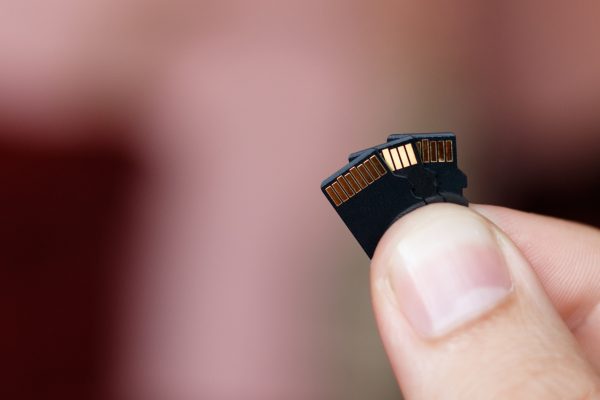













0 thoughts on “What Is Micro Sd Adapter Used For”