

Articles
Why Is My Ring Doorbell Flashing White
Modified: November 2, 2024
Discover the reasons behind your Ring Doorbell flashing white and how to troubleshoot it with our informative articles. Enhance your understanding and resolve the issue quickly.
(Many of the links in this article redirect to a specific reviewed product. Your purchase of these products through affiliate links helps to generate commission for Storables.com, at no extra cost. Learn more)
Introduction
Welcome to another informative article on smart home technology! If you own a Ring doorbell, you might have encountered a situation where the LED light on your doorbell starts flashing white. This can be a cause for concern and leave you wondering what the flashing light means and how to resolve the issue.
In this article, we will explore the possible reasons behind the white flashing light on your Ring doorbell and provide you with troubleshooting steps to address the issue. So, let’s dive in!
Key Takeaways:
- If your Ring doorbell is flashing white, it could be due to firmware updates, Wi-Fi issues, low battery, or storage limitations. Follow troubleshooting steps and contact Ring support for assistance to resolve the issue and optimize your doorbell’s performance.
- To prevent and address the white flashing light issue on your Ring doorbell, keep an eye on battery life, ensure a strong Wi-Fi signal, stay updated with firmware releases, consider a Ring Protect plan, and engage with the Ring community for valuable insights and solutions.
Read more: Why Is My Ring Doorbell Black And White
Possible Reasons for the White Flashing Light on Your Ring Doorbell
A white flashing light on your Ring doorbell can indicate various issues or events. Below are some possible reasons behind the white flashing light:
- Updating firmware: One common reason for a white flashing light is that your Ring doorbell is updating its firmware. Ring periodically releases firmware updates to enhance the functionality and security of their devices. During the update process, the LED light on your doorbell may flash white.
- Wi-Fi connectivity: Another reason for the white flashing light could be related to Wi-Fi connectivity issues. If your Ring doorbell is having trouble connecting to the Wi-Fi network, it may display a white flashing light to indicate the connection problem. This can occur due to weak signal strength, interference, or router issues.
- Low battery: When your Ring doorbell’s battery is running low, it may start flashing white as a warning sign. It’s essential to keep an eye on the battery level and recharge it when necessary to avoid interruption in the doorbell’s functionality.
- Device setup: During the initial setup process of your Ring doorbell, the LED light may flash white to indicate that it’s in the setup mode. This helps you identify that the device is ready to be connected to your Wi-Fi network and personalized according to your preferences.
- Storage limitations: If your Ring doorbell has limited storage capacity and is unable to save recorded videos or pictures, it may flash a white light to notify you of the storage limitation.
These are just a few potential reasons for the white flashing light on your Ring doorbell. Now, let’s move on to troubleshooting steps to address this issue.
Troubleshooting Steps to Fix the White Flashing Light Issue
If you are experiencing a white flashing light on your Ring doorbell, here are some troubleshooting steps you can follow to resolve the issue:
- Check for firmware updates: Ensure that your Ring doorbell is running on the latest firmware version. You can do this by opening the Ring app on your smartphone, going to the device settings, and checking for any available updates. If an update is available, follow the on-screen instructions to install it.
- Ensure a stable Wi-Fi connection: Verify that your Ring doorbell is receiving a strong and stable Wi-Fi signal. You can do a Wi-Fi signal strength test near your doorbell using your smartphone or Wi-Fi analyzer tools. If the signal strength is weak, consider moving your router closer to your doorbell or investing in a Wi-Fi extender.
- Restart your Ring doorbell: Sometimes, a simple restart can resolve minor issues with your Ring doorbell. Try removing the device from the Ring app, then disconnect the doorbell’s power for a few seconds before reconnecting it. Follow the setup instructions to add the doorbell back to your Ring app.
- Check battery status: If your Ring doorbell is battery-powered, check the battery status in the Ring app. If the battery level is low, recharge it using the provided charging cable or replace the batteries if necessary.
- Reset your Ring doorbell: If the white flashing light persists, you can perform a factory reset of your Ring doorbell. This will erase all existing settings, so make sure to note down any customized configurations beforehand. Consult the Ring documentation or their support website for specific instructions on how to reset your model of the doorbell.
- Contact Ring support: If none of the above steps resolve the white flashing light issue, it’s advisable to reach out to Ring support for further assistance. They have a dedicated support team available to help troubleshoot and provide solutions for any issues you may encounter with your Ring doorbell.
Implementing these troubleshooting steps should help you address the white flashing light on your Ring doorbell. However, if the issue persists or if you are uncomfortable performing these steps yourself, it’s always best to seek professional assistance.
Now, let’s move on to the next section to explore how you can contact Ring support for further help.
If your Ring doorbell is flashing white, it may indicate that it is in setup mode. Try resetting the doorbell by holding down the orange button for 15 seconds, then go through the setup process again. If the issue persists, contact Ring customer support for further assistance.
Contacting Ring Support for Further Assistance
If you have tried the troubleshooting steps mentioned earlier and are still experiencing the white flashing light issue on your Ring doorbell, it’s time to seek further assistance from Ring support. Here’s how you can contact them:
- Online support: The Ring website provides comprehensive support documentation and FAQs that may help address your specific issue. You can visit their support page and browse through the available resources to find relevant information and solutions.
- Live chat: Ring offers a live chat option on their website where you can directly connect with a support representative. This allows you to explain your situation, receive real-time assistance, and ask any questions related to the white flashing light issue on your Ring doorbell.
- Phone support: Ring provides phone support for their customers. You can find the contact number on their website and speak to a support agent who can guide you through the troubleshooting process or escalate your issue if needed.
- Email support: If you prefer written communication, you can reach out to Ring support via email. Send a detailed description of the white flashing light issue, along with any relevant information about your Ring doorbell model and troubleshooting steps you have already performed. A support representative will respond to your email and provide further assistance.
When contacting Ring support, ensure that you have your device information, account details, and any error messages or screenshots ready. This will help expedite the troubleshooting process and ensure a more efficient resolution to your issue.
Remember, Ring support is there to help you, so don’t hesitate to reach out to them if you need additional assistance or if the white flashing light problem persists.
In the next section, we will provide you with some additional tips and precautions to keep in mind when dealing with your Ring doorbell.
Additional Tips and Precautions
Here are some additional tips and precautions to consider when dealing with the white flashing light issue on your Ring doorbell:
- Keep an eye on battery life: If your Ring doorbell is battery-powered, regularly check the battery level and recharge it as needed. It is recommended to keep spare batteries on hand to avoid any interruptions in the doorbell’s functionality.
- Ensure a strong Wi-Fi signal: To prevent connectivity issues, make sure your Ring doorbell is within a reasonable range of your Wi-Fi router. Avoid placing the doorbell too far from the router or in areas with a weak Wi-Fi signal.
- Periodically check for firmware updates: Stay up to date with the latest firmware releases for your Ring doorbell. Firmware updates often include bug fixes, performance enhancements, and new features that can improve the overall functionality of your device.
- Consider a Ring Protect plan: If you frequently experience storage limitations with your Ring doorbell, you may want to consider subscribing to a Ring Protect plan. This provides you with cloud storage for your recorded videos, giving you peace of mind knowing that your footage is securely stored.
- Protect your Ring account: Set up two-factor authentication for your Ring account to add an extra layer of security. This ensures that even if someone has access to your account credentials, they won’t be able to log in without the additional verification step.
- Consult the Ring community: The Ring Community is a valuable resource where you can connect with other Ring users, share experiences, and ask questions. You may find solutions or tips from fellow community members who have encountered and resolved similar issues.
By following these additional tips and taking necessary precautions, you can make the most out of your Ring doorbell and resolve any issues that arise along the way.
Now that we have covered the possible reasons for the white flashing light, troubleshooting steps, and how to contact Ring support, let’s conclude this article.
Read more: Why Is My Ring Doorbell Not Ringing
Conclusion
Encountering a white flashing light on your Ring doorbell can be perplexing, but with the troubleshooting steps and tips provided in this article, you should now have a clearer understanding of how to address the issue.
Remember to check for firmware updates, ensure a stable Wi-Fi connection, and monitor the battery level of your Ring doorbell. If the problem persists, don’t hesitate to contact Ring support, who are there to assist you further.
By following the additional tips and precautions, you can optimize the performance of your Ring doorbell and enjoy the convenience and security it provides.
We hope this article has proven to be helpful in resolving the white flashing light issue on your Ring doorbell. If you have any further questions or need additional assistance, feel free to reach out to Ring support or consult the Ring community for further guidance.
Thank you for choosing Ring to enhance the security of your home, and may your Ring doorbell continue to provide you with peace of mind and convenience for years to come!
If you've just sorted out why your Ring Doorbell was flashing white, you might now be curious about broader safety measures for your home. Our next guide discusses vital aspects of home security, offering insights into protecting your personal space more effectively. Don't miss out on essential strategies that could safeguard your household from unexpected threats. Learn more about securing your abode and ensuring peace of mind day and night.
Frequently Asked Questions about Why Is My Ring Doorbell Flashing White
Was this page helpful?
At Storables.com, we guarantee accurate and reliable information. Our content, validated by Expert Board Contributors, is crafted following stringent Editorial Policies. We're committed to providing you with well-researched, expert-backed insights for all your informational needs.












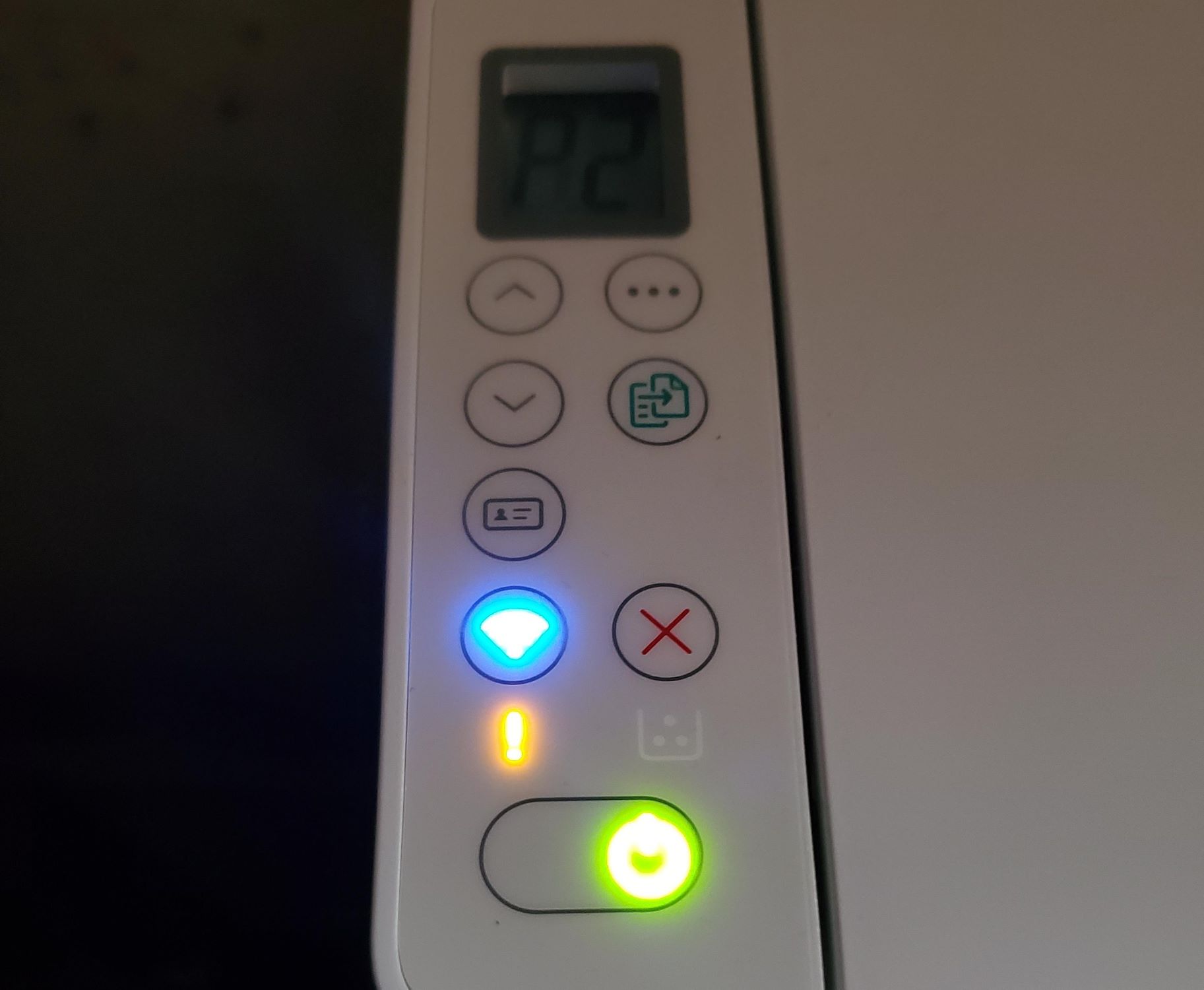


0 thoughts on “Why Is My Ring Doorbell Flashing White”