Home>diy>Architecture & Design>How To Get Better At 3D Modeling


Architecture & Design
How To Get Better At 3D Modeling
Modified: January 19, 2024
Learn effective techniques and tips to improve your 3D modeling skills in architecture design. Enhance your proficiency and create stunning architectural visualizations.
(Many of the links in this article redirect to a specific reviewed product. Your purchase of these products through affiliate links helps to generate commission for Storables.com, at no extra cost. Learn more)
Introduction
Welcome to the exciting world of 3D modeling, where imagination meets technology to create stunning virtual worlds and lifelike characters. 3D modeling is the process of creating three-dimensional objects using specialized software and techniques. Whether you are a beginner looking to hone your skills or an experienced artist seeking to take your creations to the next level, this article will guide you through the steps to become a better 3D modeler.
Mastering the art of 3D modeling requires a combination of technical proficiency and artistic vision. It’s not just about creating accurate shapes and realistic textures; it’s about bringing ideas to life and telling stories through your creations. So, let’s dive in and explore the essential aspects of becoming a proficient 3D modeler.
In this article, we will cover the nuts and bolts of 3D modeling, including the basics of the software tools you’ll need, tips for improving your workflow, honing your artistic eye, utilizing advanced techniques, troubleshooting common issues, mastering texturing, refining lighting and rendering skills, and exploring different styles and themes. By the end of this article, you’ll have a solid foundation to build upon and take your 3D modeling skills to new heights.
Whether your interest lies in creating dynamic characters for video games, designing architectural spaces, crafting product prototypes, or producing stunning visual effects for movies, the principles and techniques discussed in this article will apply across various 3D modeling disciplines.
So, buckle up and get ready to embark on a journey where you’ll learn, experiment, and grow as a 3D modeler. Let’s turn your passion for 3D modeling into tangible results and bring your artistic dreams to life!
Key Takeaways:
- Mastering 3D modeling requires a blend of technical expertise and artistic vision. From understanding the basics to troubleshooting challenges, continuous learning and experimentation are key to creating captivating 3D models.
- Efficient workflow, artistic exploration, and technical mastery are essential for creating visually stunning 3D models. Embrace creativity, seek inspiration, and persist in honing your skills to unleash the full potential of 3D modeling.
Read more: What Is 3D Modeling?
Understanding the Basics of 3D Modeling
Before diving into the intricacies of 3D modeling, it is essential to develop a solid understanding of its core concepts. 3D modeling is the process of creating three-dimensional objects using computer software. It involves manipulating geometric shapes, textures, and materials to bring virtual objects to life. Whether you’re creating characters, environments, or products, mastering the basics is crucial for success.
One of the fundamental concepts in 3D modeling is working with polygons. A polygon is a flat, two-dimensional shape with straight sides. Triangles and quadrilaterals are the most commonly used polygons in 3D modeling. These polygons form the building blocks of complex 3D objects. By connecting and manipulating these polygons, you can create intricate and detailed models.
Another key aspect of 3D modeling is the use of vertices, edges, and faces. Vertices are the points in 3D space where the edges of polygons meet. Edges are the lines connecting vertices, and faces are the flat surfaces enclosed by the edges. Understanding how these components interact is essential for shaping and molding your 3D models.
Software plays a vital role in the 3D modeling process. There are numerous software options available, each with its own set of tools and features. Some popular choices include Blender, Autodesk Maya, and ZBrush. It’s crucial to select a software that suits your needs and preferences, as mastering its interface and tools will significantly impact your modeling workflow.
Additionally, it is essential to understand the various modeling techniques available. Two primary methods are used in 3D modeling: polygonal modeling and sculpting. Polygonal modeling involves manually manipulating individual polygons to create shapes and structures. Sculpting, on the other hand, utilizes brush-like tools to sculpt and mold a digital object as if it were clay.
Furthermore, it’s essential to be familiar with the concept of UV mapping. UV mapping is the process of unwrapping the 3D model’s surface to a 2D plane, allowing for the application of textures and materials. Proper UV mapping ensures that textures and materials are applied accurately and seamlessly to the 3D model, enhancing its realism and detail.
Lastly, understanding lighting and camera techniques is crucial for creating realistic 3D renders. Properly placed lights can add depth, shadows, and highlights to your scene, while appropriate camera angles and settings can help convey the desired mood and perspective.
By grasping the fundamentals of 3D modeling, including polygons, vertices, edges, and faces, choosing the right software, and understanding various techniques, you will be well on your way to becoming a proficient 3D modeler. With this solid foundation, you can now move forward and explore the essential tools of 3D modeling.
Mastering the Essential Tools for 3D Modeling
Once you have a firm grasp of the basics in 3D modeling, it’s time to delve into the essential tools that will propel your skills to the next level. These tools are the building blocks that allow you to create intricate and realistic 3D models. Understanding their functionality and mastering their usage is crucial for creating professional-quality work.
One of the primary tools you’ll use in 3D modeling is the selection tool. This allows you to choose and manipulate individual vertices, edges, and faces of your model. The ability to precisely select and modify specific components is essential for achieving the desired shape and level of detail.
Next, we have the transform tools, which consist of the move, rotate, and scale functions. These tools enable you to reposition, rotate, and resize different parts of your model. Mastering these tools is crucial for achieving precise placement and proportions.
In addition to the transformation tools, 3D modeling software also offers advanced tools such as extrusion, beveling, and boolean operations. Extrusion allows you to create new geometry by extending existing faces or edges. Beveling adds rounded edges to your models, giving them a more realistic and polished look. Boolean operations enable you to combine or subtract different shapes to create complex forms.
Another essential set of tools for 3D modeling is the sculpting tools. These tools mimic the experience of sculpting with real clay, allowing you to digitally manipulate the surface of your model. Brush-like tools, such as the clay brush and the smoothing brush, are commonly used in sculpting to add or remove material and refine the shape of your model.
Texturing is a crucial aspect of 3D modeling that brings your models to life. Texture painting tools allow you to add color and detail to your models. This includes painting on textures, applying materials, and adjusting properties such as reflectivity, roughness, and transparency. Understanding how to effectively use these tools will enhance the realism and appeal of your 3D models.
Furthermore, it’s essential to become familiar with the rendering tools in your chosen software. Rendering is the process of converting your 3D scene into a 2D image or animation. Understanding the rendering settings, such as resolution, lighting, shadows, and anti-aliasing, will help you achieve high-quality final renders.
Finally, learning how to use the camera and composition tools effectively is crucial for creating visually engaging 3D models. Experimenting with different camera angles, focal lengths, and framing techniques will allow you to capture the best possible view of your models. Paying attention to composition principles, such as rule of thirds and leading lines, will help create visually pleasing and balanced scenes.
By mastering the essential tools in 3D modeling, including the selection and transform tools, advanced techniques like extrusion and sculpting, texture painting, rendering, and camera and composition tools, you’ll be equipped with the necessary skills to create stunning and realistic 3D models. With these tools at your disposal, you can now focus on honing your workflow to streamline your 3D modeling process.
Improving Your Workflow in 3D Modeling
In the world of 3D modeling, efficiency and productivity are key. Improving your workflow can save you valuable time and allow you to focus more on the creative aspects of your work. By streamlining your process and incorporating effective strategies, you can enhance your productivity and create high-quality 3D models more efficiently.
One of the first steps to improving your workflow in 3D modeling is to organize your workspace. Keep your modeling software clutter-free by customizing the interface to suit your needs. Arrange your tools, panels, and windows in a way that allows quick and easy access to the most frequently used features. By organizing your workspace, you can work more efficiently and minimize distractions.
Utilizing shortcuts and hotkeys is another effective way to improve your workflow. Familiarize yourself with the keyboard shortcuts for commonly used functions and tools in your modeling software. This will help you execute actions more rapidly, saving you valuable time in the long run. Additionally, consider creating custom shortcuts for specific tasks that you frequently perform to further streamline your workflow.
Planning and sketching your ideas before starting the 3D modeling process can greatly enhance your workflow. Take the time to sketch out your concepts on paper or using digital tools. This will help you clarify your vision and make informed decisions when it comes to modeling your objects. By having a clear plan in mind, you can avoid unnecessary revisions and ensure a smoother workflow.
In addition to planning, it’s important to break down your projects into smaller tasks or milestones. Working on smaller, manageable chunks allows you to focus your attention and energy on one specific aspect at a time. Breaking down your project also helps you stay organized and track your progress effectively.
Another effective workflow improvement technique is to create and utilize custom templates and presets. Templates can serve as a starting point for your projects, saving you time by providing a pre-configured setup. Presets, on the other hand, can be created for commonly used object properties, such as materials, textures, and lighting setups. By using templates and presets, you can speed up your workflow by avoiding repetitive setup tasks.
Collaboration is an important aspect of 3D modeling, especially in larger projects. Utilize version control systems and project management tools to collaborate with other artists and keep track of changes. These tools help you maintain a well-organized and efficient workflow by ensuring seamless communication and preventing any confusion or conflicts.
Regularly saving and backing up your work is crucial to avoid any potential loss of progress. Set up automatic save options in your modeling software and create a backup system to protect your files. This will give you peace of mind and allow you to focus on your work without the fear of losing your progress.
Lastly, continuous learning and staying updated with the latest tools and techniques in the 3D modeling industry can significantly improve your workflow. Stay connected with online communities, forums, and tutorials to expand your knowledge and learn new tricks. Taking the time to improve your skills and stay up to date ensures that you’re using the most efficient and effective methods in your workflow.
By implementing these workflow improvement strategies, you can optimize your 3D modeling process to work more efficiently and produce high-quality results. Now that you have improved your workflow, it’s time to focus on developing your artistic eye and taking your 3D models to the next level.
Developing Your Artistic Eye in 3D Modeling
While technical proficiency is essential in 3D modeling, developing an artistic eye is equally important. It’s the artistic touch that brings life and emotion to your creations, making them visually stunning and captivating. Here are some key aspects to consider when developing your artistic eye in 3D modeling.
One of the first steps in developing your artistic eye is to study and analyze real-world objects and scenes. Observe how light interacts with different materials, the subtle variations in color and texture, and the way objects are arranged in real-life settings. By studying the world around you, you can better understand how to replicate realistic and visually appealing elements in your 3D models.
Understanding the principles of composition is crucial in creating aesthetically pleasing 3D models. The rule of thirds, leading lines, balance, and symmetry are all important considerations. Experiment with different compositions and see how they affect the overall impact of your models. Paying attention to these compositional elements can greatly enhance the visual appeal and storytelling elements of your 3D creations.
Colors play a vital role in setting the mood and atmosphere of your 3D scenes. Understanding color theory and how different hues, shades, and tones work together can significantly impact the overall aesthetics of your models. Experiment with different color palettes and observe how they affect the mood and emotional response of your audience.
Another important aspect to consider is texture. Realistic textures can greatly enhance the believability and visual appeal of your 3D models. Experiment with different material properties, such as roughness, reflectivity, transparency, and displacement, to create convincing textures. A keen understanding of texture mapping and UV unwrapping can help you apply textures accurately and seamlessly to your 3D models.
Lighting is a crucial element in 3D modeling, as it sets the mood and highlights the details of your creations. Experiment with different lighting setups, including natural lighting, studio lighting, and dramatic lighting, to create various effects and atmospheres. Understanding the principles of light and shadow and how they interact can greatly enhance the realism and artistic quality of your 3D renders.
Emotion and storytelling are essential in any form of art, including 3D modeling. Think about the story you want to convey through your models. Consider the emotions you want to evoke in your audience and the narrative you want to portray. Whether it’s a character with a compelling backstory or a scene that tells a visual story, infusing emotion and storytelling into your 3D models can make them truly captivating.
It’s also important to study and get inspired by the works of other artists. Explore various styles and genres of 3D modeling, both contemporary and classical. Analyze the techniques and approaches used by experienced artists and incorporate them into your own workflow. Continuously exposing yourself to different artistic styles and influences will broaden your perspective and help you develop your unique artistic voice.
Lastly, practice, practice, and practice some more. The more you experiment and work on your 3D models, the more you will hone your artistic eye. Embrace the process of trial and error, learn from your mistakes, and keep pushing yourself to improve. With each new project, you’ll find yourself growing as an artist and refining your artistic eye in 3D modeling.
By considering these aspects and continuously developing your artistic eye, you will be able to create 3D models that not only showcase technical proficiency but also resonate with viewers on a deeper, emotional level. With your artistic eye honed, it’s time to explore advanced techniques that will elevate your 3D modeling skills even further.
Read more: How Hard Is 3D Modeling
Utilizing Advanced Techniques in 3D Modeling
Once you have a strong foundation in 3D modeling and have developed your artistic eye, it’s time to explore advanced techniques that will take your skills to new heights. These techniques will allow you to create complex, realistic, and visually stunning 3D models. Here are some advanced techniques worth exploring:
One advanced technique in 3D modeling is the use of subdivision surface modeling. Subdivision surface modeling involves starting with a low-polygon mesh and progressively subdividing it to create a smoother and more detailed surface. This technique allows for precise control over the curvature and detail of your models, resulting in high-quality and realistic results.
Another advanced technique is the use of procedural modeling. Procedural modeling involves using algorithms and mathematical functions to create complex and intricate models. This technique allows for the generation of intricate details, such as patterns and textures, without the need for manual sculpting or modeling. Procedural modeling offers a powerful way to create unique and versatile 3D models.
The use of sculpting brushes is a popular advanced technique in 3D modeling. These brushes simulate the physical act of sculpting, allowing you to add finer details and sculpt intricate shapes. Experimenting with different brush types, sizes, and settings will enable you to achieve highly detailed and realistic surfaces in your models.
Advanced texturing techniques can greatly enhance the realism and visual appeal of your 3D models. Utilize techniques such as procedural texturing, displacement mapping, and normal mapping to add depth, texture, and detail to your models’ surfaces. By combining these techniques with traditional texture painting, you can create stunning and realistic textures that bring your models to life.
Advanced lighting techniques, such as global illumination and HDR lighting, can significantly improve the visual quality of your renders. Global illumination simulates the way light bounces and interacts with surfaces, resulting in more realistic and natural lighting. HDR lighting allows for the accurate representation of lighting conditions captured from the real world, giving your renders a natural and immersive feel.
Explore the world of photorealistic rendering with techniques like ray tracing and physically-based rendering (PBR). Ray tracing simulates the path of light, resulting in highly realistic lighting, shadows, and reflections. PBR aims to create accurate and physically plausible materials by simulating how light interacts with different surfaces. Implementing these techniques will elevate the visual fidelity and realism of your 3D renders.
Utilize advanced animation techniques to bring your 3D models to life. Experiment with keyframe animation, armature rigging, and inverse kinematics to create realistic and dynamic animations. Incorporating advanced animation techniques will enable you to achieve smooth and lifelike movements in characters, objects, and environments.
Finally, consider exploring virtual reality (VR) and augmented reality (AR) applications in 3D modeling. These emerging technologies provide immersive and interactive experiences, allowing users to interact with your 3D models in a whole new way. Incorporating VR and AR techniques into your workflow can offer exciting possibilities for showcasing your 3D models.
By utilizing these advanced techniques in 3D modeling, you can expand your skill set, push the boundaries of your creativity, and create truly remarkable 3D models. These techniques will allow you to achieve professional-level results and stay at the forefront of the ever-evolving field of 3D modeling.
Practice regularly and seek feedback from experienced 3D modelers. Study anatomy, architecture, and nature to improve your understanding of form and structure. Utilize online tutorials and resources to learn new techniques and tools.
Troubleshooting and Overcoming Challenges in 3D Modeling
As a 3D modeler, it’s inevitable that you will encounter challenges and face roadblocks along your creative journey. Learning how to troubleshoot and overcome these challenges is essential for achieving success in 3D modeling. Here are some common issues and effective strategies to overcome them:
One of the most common challenges in 3D modeling is dealing with technical issues, such as software crashes or slow performance. To troubleshoot these issues, ensure that you are using the latest version of your modeling software and that your computer meets the recommended system requirements. Additionally, regularly update your graphics drivers and clear unnecessary temporary files to optimize performance. If you encounter software crashes, save your work frequently and consider reaching out to technical support or engaging with online forums for assistance.
Another challenge that arises in 3D modeling is dealing with complex geometries and managing high-polygon counts. Large and intricate models can slow down your workflow and affect performance. To overcome this, consider utilizing techniques such as mesh optimization, using efficient modeling practices, and utilizing software features like level of detail (LOD) systems. Breaking down complex models into smaller parts and using proxy objects can also help with managing high-polygon counts.
UV mapping can be a challenging aspect of 3D modeling, especially when it comes to complex shapes and non-uniform textures. Poorly unwrapped UVs can result in stretched or distorted textures. When encountering UV mapping issues, ensure that your UV seams are placed strategically and that UV islands are scaled and arranged properly. UV unwrapping tools and techniques, such as automatic unwrapping or using UV projection methods, can often simplify and expedite the process.
Dealing with realistic and convincing physics simulations can be another challenge in 3D modeling. Whether it’s simulating the movement of cloth, fluids, or rigid bodies, these simulations can be computationally intensive and complex. Understanding the parameters and constraints of the simulation tools in your modeling software is crucial. Additionally, learning from tutorials and studying real-world physics can help you achieve more accurate and convincing results.
Creating realistic and natural-looking character animations can pose a significant challenge for 3D modelers. Smooth and lifelike movements require careful attention to timing, weight, and fluidity. Overcoming this challenge involves understanding the principles of animation, such as squash and stretch, anticipation, and exaggeration. Experimenting with different animation techniques and studying the movements of real-life references can greatly improve the quality of your character animations.
When facing creative blocks or a lack of inspiration, exploring new sources of inspiration can help rekindle your creativity. Take breaks, engage in activities that inspire you, and explore different art forms. Surrounding yourself with a supportive and creative community can also provide valuable insights and feedback. Remember that overcoming challenges often involves persistence, patience, and a willingness to learn and adapt.
Utilize online resources, forums, and tutorials as valuable tools for problem-solving. Engaging with the 3D modeling community can provide a wealth of knowledge and support when faced with challenges. Sharing your work, seeking feedback, and participating in collaborative projects can not only help troubleshoot specific issues but also foster personal growth and development as a 3D modeler.
Every challenge and roadblock encountered in 3D modeling presents an opportunity for growth and improvement. By approaching these challenges with a positive mindset, seeking solutions, and staying determined, you can overcome obstacles and achieve your goals as a proficient 3D modeler.
Tips for Efficiently Texturing Your 3D Models
Texturing is a crucial part of bringing your 3D models to life by adding color, detail, and realism. However, the process of texturing can often be time-consuming and complex. To ensure efficiency and achieve high-quality results, consider the following tips for efficiently texturing your 3D models:
Plan and Organize: Before diving into texturing, take the time to plan and organize your textures. Create a texture map or a concept board to visualize how you want your textures to look. Determine which parts of your model will require different textures and allocate space accordingly on your texture map.
Reference Real-World Objects: When texturing, it’s helpful to reference real-world objects that share characteristics with your model. Study the textures, colors, and materials of these objects to achieve a more realistic look. If you’re texturing a wooden surface, for example, examine the grain structure, color variations, and imperfections of real wood.
Utilize Tileable Textures: Tileable textures are textures that seamlessly repeat when tiled. These can be extremely useful for covering large areas, such as walls or floors, without the need for excessive UV mapping or unique texture painting. They save time and allow for consistent and efficient texturing across your model.
Optimize Texture Size: Consider the size of your textures and their impact on performance. Large textures can slow down rendering times and increase file sizes. Depending on the level of detail required, you may need to adjust your texture sizes. Smaller textures can be used for smaller details, while larger textures can be used for prominent surfaces.
Use Texture Painting Software: Texture painting software, such as Substance Painter or Mari, can streamline and simplify the texturing process. These applications provide powerful and intuitive tools for painting directly onto your 3D models. They often offer features like material presets, brushes, and layering systems, making the texturing process more efficient and allowing for real-time feedback.
Utilize UV Unwrapping Tools: Efficiently unwrapping your model’s UVs is crucial for accurate texture application. Take advantage of UV unwrapping tools in your modeling software to automate the process. These tools can help minimize distortion, seam visibility, and wasted texture space, allowing for more efficient and seamless texture application.
Create Texture Templates: In projects where multiple models share similar textures, create texture templates or presets for consistency and time-saving. These templates can include predefined material settings, brush presets, and various texture layers. Having a library of texture templates can streamline the texturing process and maintain a cohesive visual style across your projects.
Experiment with Material Nodes: If your modeling software supports material nodes or a node-based workflow, dive into this powerful feature. Material nodes allow for more flexibility and control over your textures. You can create complex material interactions, procedurally generate textures, and make global changes to your textures more efficiently.
Consider Substance Designer: Substance Designer is a powerful software specifically designed for creating procedural textures. It offers a node-based workflow that allows for the creation of highly efficient and customizable textures. Experimenting with Substance Designer can introduce a new level of efficiency and creativity to your texturing process.
Stay Updated on Texturing Techniques: The field of texturing is continuously evolving, with new techniques and software updates regularly emerging. Stay informed by following tutorials, reading forums, and engaging with online communities. By staying up to date, you can discover new tools, methods, and shortcuts that can improve your texturing efficiency.
Efficient texturing is a balance between creativity, technicality, and organization. By planning ahead, utilizing the right tools, optimizing textures, and staying informed, you can streamline your texturing process and achieve high-quality results while saving valuable time. With these tips in mind, get ready to bring your 3D models to life with captivating textures.
Enhancing Your Lighting and Rendering Skills in 3D Modeling
Lighting and rendering are essential elements in 3D modeling that greatly impact the final look and feel of your creations. Mastering these skills can elevate your 3D models to a whole new level of realism and aesthetic appeal. Here are some tips to enhance your lighting and rendering skills:
Study Real-World Lighting: Take time to observe and understand how light behaves in the real world. Study different lighting conditions, such as natural daylight, indoor lighting, and artificial light sources. Observe how light interacts with different materials and surfaces, creating shadows, highlights, and reflections. This understanding will help you replicate realistic lighting in your 3D scenes.
Experiment with different lighting setups: Lighting is a powerful tool that can dramatically change the mood and atmosphere of your 3D models. Experiment with different lighting setups, such as three-point lighting, soft lighting, and directional lighting. Each lighting setup will create a different look and feel. Don’t be afraid to try unconventional and dramatic lighting setups to add depth and visual interest to your scenes.
Utilize Global Illumination: Global Illumination (GI) is a rendering technique that simulates the indirect lighting coming from multiple light bounces. This technique creates more realistic and accurate lighting in your 3D scenes. Enable GI in your rendering software to achieve more natural and believable lighting results.
Use High Dynamic Range (HDR) Imaging: HDR imaging allows you to capture and reproduce a wider range of lighting information in your renders. Utilize HDR environment maps to create realistic reflections and lighting. HDR images provide more accurate and detailed lighting information, resulting in more visually appealing renders.
Pay attention to Shadows: Shadows play a crucial role in creating depth and realism in your scenes. The quality and placement of shadows greatly affect the overall aesthetic. Experiment with different shadow types, such as soft shadows, hard shadows, and cast shadows. Adjust shadow intensity and color to achieve the desired effect.
Experiment with different rendering engines: There are various rendering engines available, each with its own strengths and features. Experiment with different rendering engines to see which one suits your needs and style. Popular options include Arnold, V-Ray, Redshift, and Cycles. Each rendering engine offers unique capabilities that can enhance your lighting and rendering workflow.
Utilize Render Layers and Passes: Render layers and passes allow you to render different elements of your scene separately, giving you more control in post-production. This technique provides flexibility when adjusting lighting, shadows, and other attributes in your final image. It also simplifies the editing process by allowing you to fine-tune specific elements without having to re-render the entire scene.
Experiment with Post-Processing: Post-processing is the process of enhancing and refining your rendered images in software such as Adobe Photoshop or DaVinci Resolve. Explore different post-processing techniques, such as color correction, depth of field, lens effects, and adding additional subtle lighting effects. Post-processing can help bring out the best in your renders and add that extra touch of polish.
Study Composition and Framing: Composition and framing are crucial aspects of creating visually appealing renders. Apply the principles of composition, such as the rule of thirds, leading lines, and visual balance, to guide the viewer’s eye and create a harmonious composition. Experiment with different camera angles and perspectives to create dynamic and engaging compositions.
Seek feedback and study other artists: Engage with online communities, forums, and critique groups to get feedback on your lighting and rendering. Share your work and learn from the experiences and techniques of other artists. Analyze the works of respected artists and study how they use lighting and rendering to create impactful and visually stunning 3D models.
With continuous practice, experimentation, and a keen eye for detail, you can enhance your lighting and rendering skills in 3D modeling. Remember that lighting and rendering are not just technical aspects but also artistic tools that can add depth, realism, and emotion to your creations. By mastering these skills, you’ll be able to bring your 3D models to life with stunning and captivating visuals.
Exploring Different Styles and Themes in 3D Modeling
One of the fascinating aspects of 3D modeling is the ability to explore and experiment with different styles and themes. Whether you want to create realistic architectural visualizations, fantasy landscapes, futuristic sci-fi scenes, or whimsical character designs, there are endless possibilities to unleash your creativity. Here are some tips for exploring different styles and themes in 3D modeling:
Research and Explore: Immerse yourself in various styles and themes by researching and studying different art forms, cultures, and genres. Expose yourself to a wide range of inspiration, including paintings, sculptures, photography, movies, and video games. Analyze the techniques, color palettes, and unique characteristics of different art styles to inspire your own creations.
Experiment with Shapes and Proportions: One way to explore different styles is by experimenting with shapes and proportions. Play with exaggerated or abstract forms to create a stylized look. Combine organic and geometric shapes to achieve unique aesthetics. Push the boundaries and challenge the conventions of realistic proportions to create visually striking and memorable designs.
Consider Color and Lighting: The choice of color palette and lighting plays a significant role in defining the style and mood of your 3D models. Experiment with vibrant, bold colors for a surreal or cartoony look. Explore muted or desaturated tones for a more contemporary or moody atmosphere. Play with different lighting setups, such as warm or cool lighting, to enhance the overall style and evoke specific emotions.
Interpret Traditional Art Styles: Take inspiration from traditional art styles, such as Impressionism, Cubism, or Renaissance, and interpret them in your 3D models. Adapt the techniques and visual elements of these styles to the three-dimensional medium. This can result in unique and intriguing combinations of classic and contemporary art techniques.
Fuse Different Genres: Combine elements from different genres to create something entirely new. Blend the aesthetics of steampunk and fantasy to create a whimsical and alternative reality. Mix futuristic technology with ancient civilizations for a sci-fi archaeological adventure. Infusing multiple genres adds depth and intrigue to your 3D models, making them visually captivating and memorable.
Explore Cultural Themes: Draw inspiration from different cultures and their visual traditions. Incorporate elements of architecture, fashion, and symbolism from diverse cultures to create rich and multicultural designs. Respectfully explore and celebrate the diversity of the world through your 3D models, promoting cultural understanding and appreciation.
Create Concept Art: Develop concept art to visualize your ideas and explore different styles and themes before diving into 3D modeling. These sketches and illustrations help refine your vision and guide your modeling process. Experiment with different art techniques, such as digital painting or traditional media, to create concept art that inspires and drives your 3D modeling projects.
Master Specific Art Movements: Delve deeper into specific artistic movements, such as Art Nouveau, Surrealism, or Modernism. Study the characteristics, philosophies, and techniques of these movements and translate them into your 3D models. By adopting the principles and aesthetics of these art movements, you can create visually cohesive and thematically impactful designs.
Collaborate with Other Artists: Collaborating with other artists who have expertise in different styles and themes can be a great learning opportunity. Seek out artists who specialize in areas you wish to explore and engage in creative collaborations. This opens up possibilities for exchanging ideas, learning new techniques, and pushing the boundaries of your own creativity.
Remember, exploring different styles and themes in 3D modeling is not just about replicating existing styles, but about infusing your unique vision and interpretation into your creations. Embrace experimentation, step out of your comfort zone, and let your imagination run wild. By constantly exploring and pushing the limits of your creativity, you’ll discover your own signature style and achieve remarkable diversity in your 3D modeling endeavors.
Conclusion
Congratulations! You have journeyed through a comprehensive exploration of improving your skills in 3D modeling. From understanding the basics of 3D modeling to mastering essential tools, developing your artistic eye, utilizing advanced techniques, troubleshooting challenges, efficiently texturing, enhancing your lighting and rendering skills, and exploring different styles and themes, you have gained valuable insights to propel your 3D modeling journey.
It is essential to remember that becoming proficient in 3D modeling requires a balance of technical knowledge and artistic vision. While mastering the tools and techniques is crucial, it is equally important to develop your artistic eye, study real-world references, and continuously seek inspiration to create visually stunning and realistic 3D models.
Efficiency is key in 3D modeling, and you have discovered numerous techniques to streamline your workflow. From organizing your workspace and utilizing shortcuts to planning your projects, utilizing templates, and collaborating with others, you have learned how to make the most of your time and resources.
Troubleshooting and overcoming challenges is inevitable in 3D modeling, but you are now armed with strategies to tackle technical issues, manage complex geometries, overcome UV mapping difficulties, achieve realistic physics simulations, and master character animations.
The art of texturing brings life to your models, and you have gained tips for efficient texturing, including planning and organizing, utilizing tileable textures, optimizing texture size, using texture painting software, and mastering UV unwrapping.
You have also unlocked the secrets to enhancing your lighting and rendering skills, such as studying real-world lighting, experimenting with different lighting setups, utilizing global illumination and HDR imaging, paying attention to shadows, and exploring different rendering engines.
As a 3D modeler, the world is your canvas, and you have discovered how to explore different styles and themes. Whether it’s interpreting traditional art styles, fusing different genres, exploring cultural themes, or mastering specific art movements, you have the tools to create visually diverse and thematically impactful designs.
Remember, your journey as a 3D modeler is an ever-evolving process. Embrace continuous learning, seek feedback, and push the boundaries of your creativity. Nurture your passion, observe the world around you, and stay curious. With persistence, dedication, and the skills you have acquired, you are poised to create breathtaking 3D models that captivate and inspire.
Now, go forth and let your imagination soar in the vast world of 3D modeling!
Frequently Asked Questions about How To Get Better At 3D Modeling
Was this page helpful?
At Storables.com, we guarantee accurate and reliable information. Our content, validated by Expert Board Contributors, is crafted following stringent Editorial Policies. We're committed to providing you with well-researched, expert-backed insights for all your informational needs.
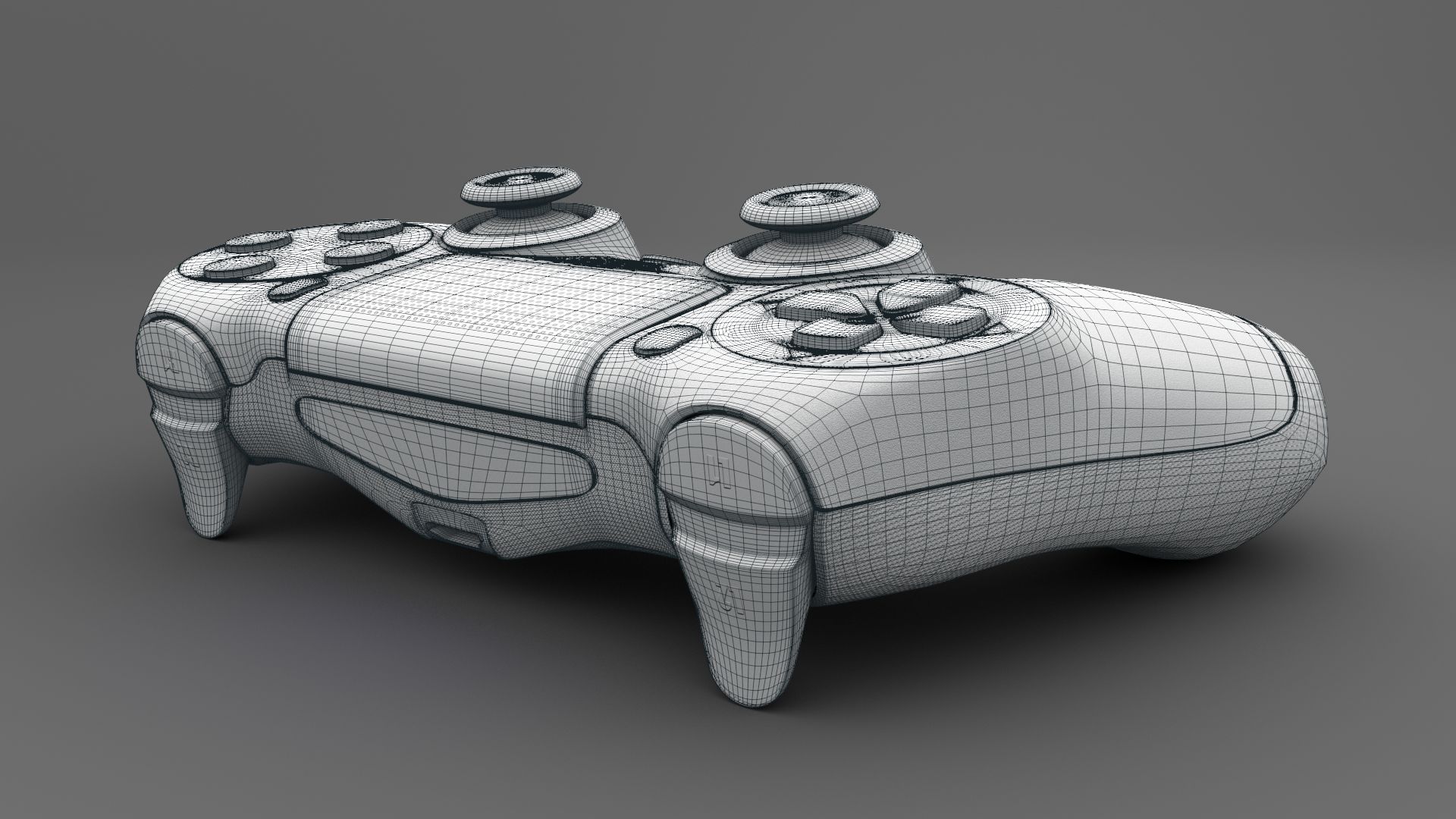



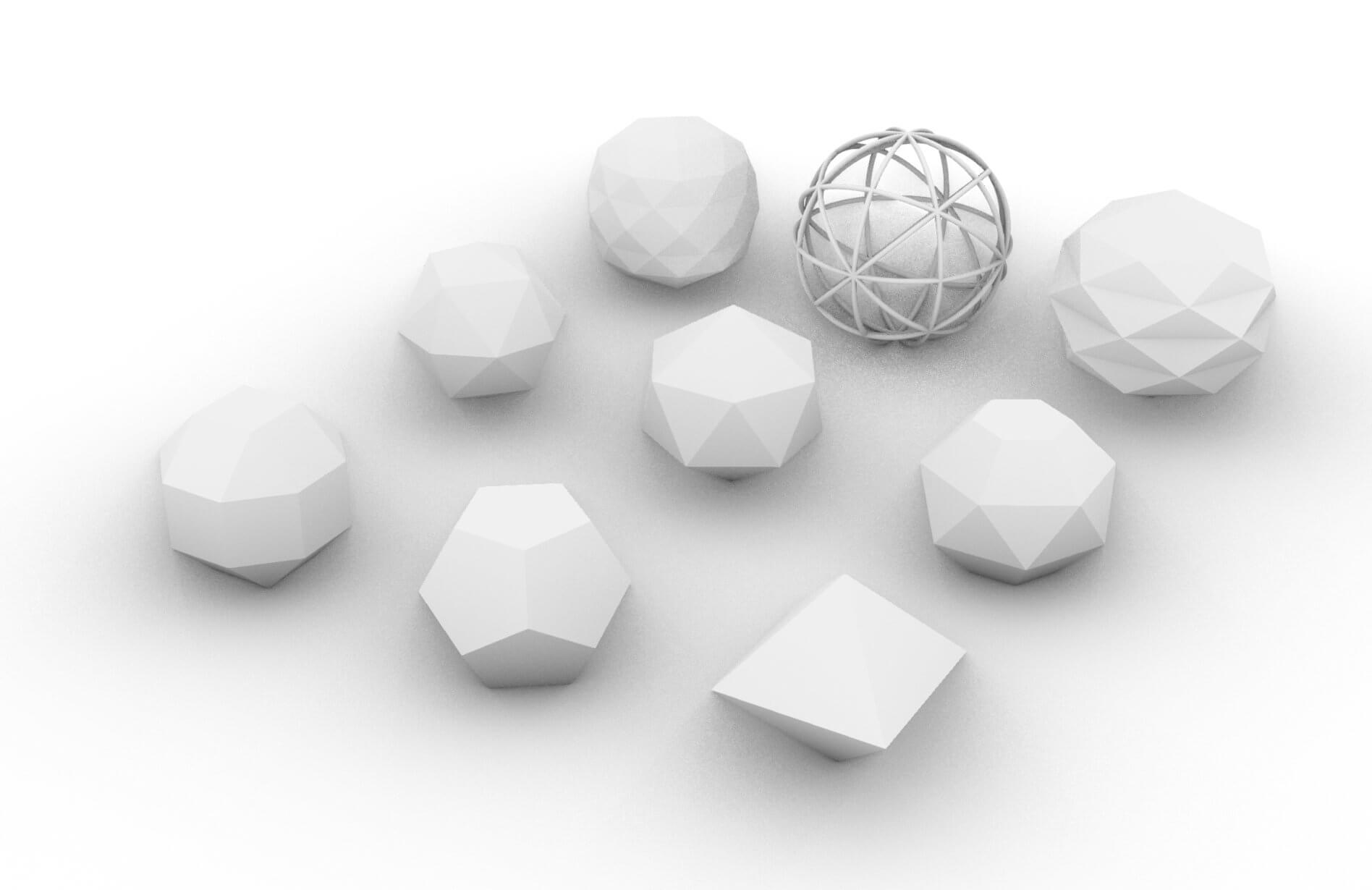
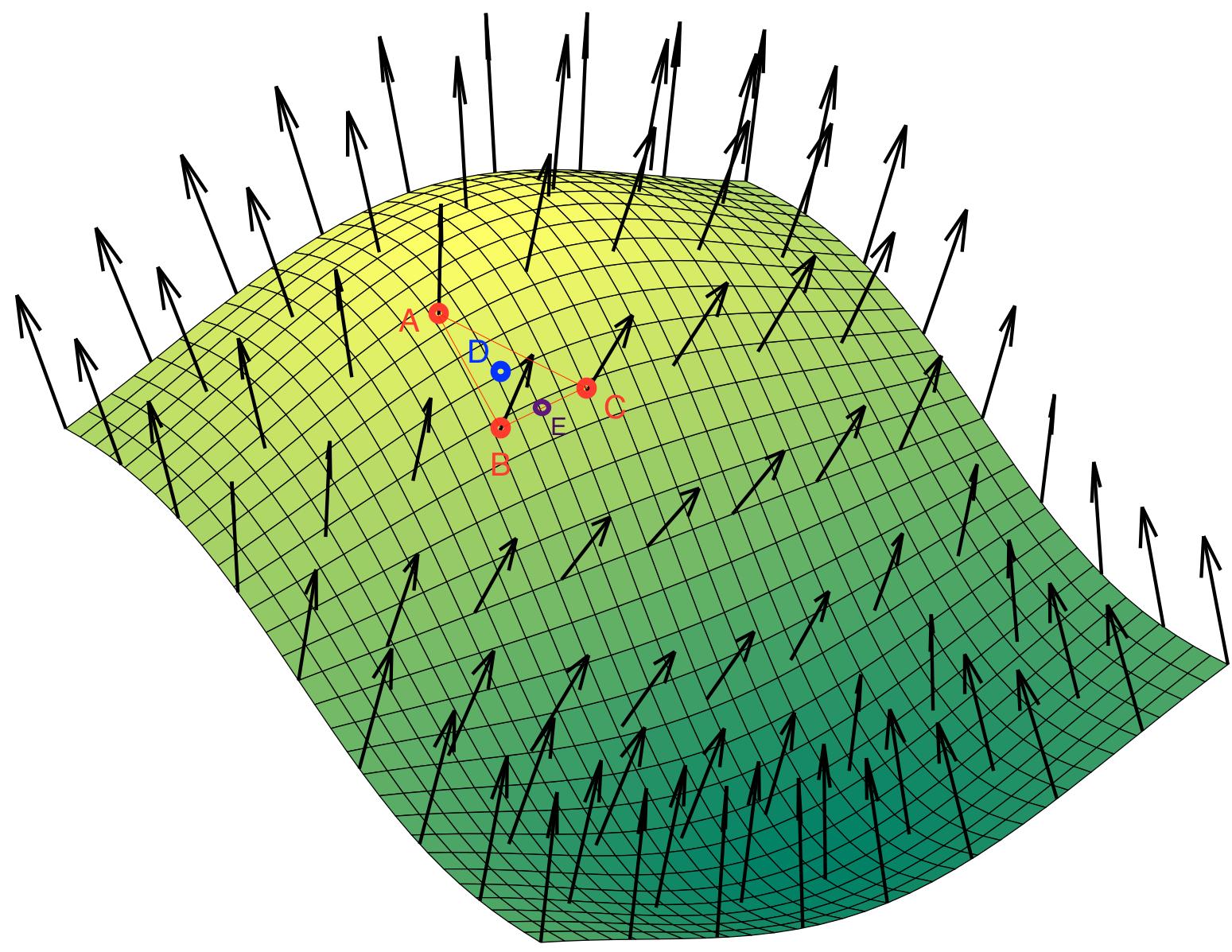
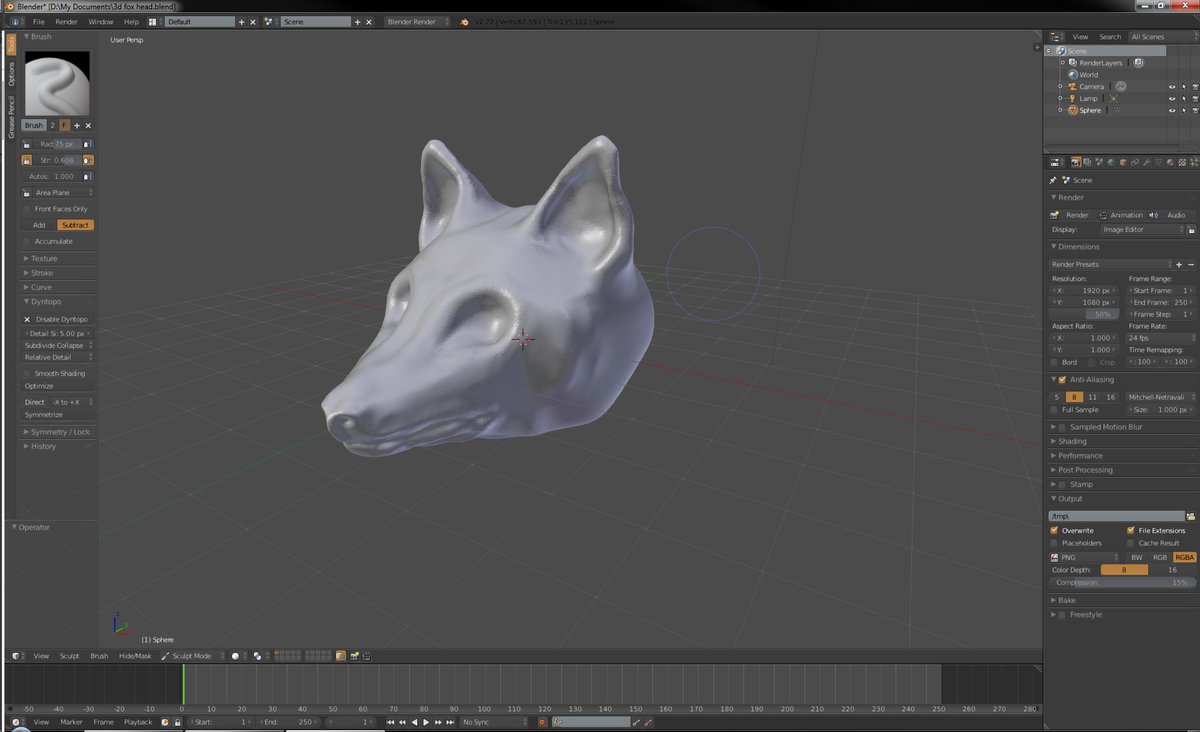



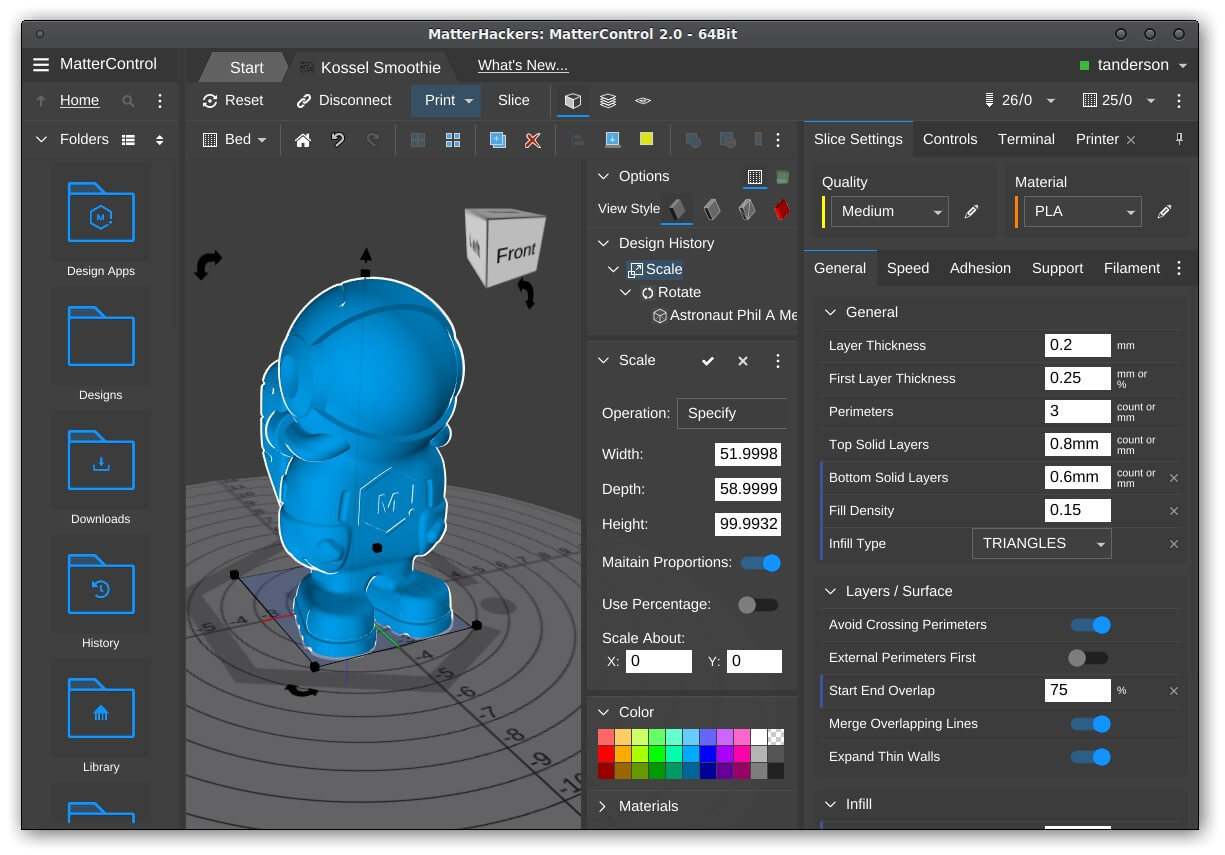
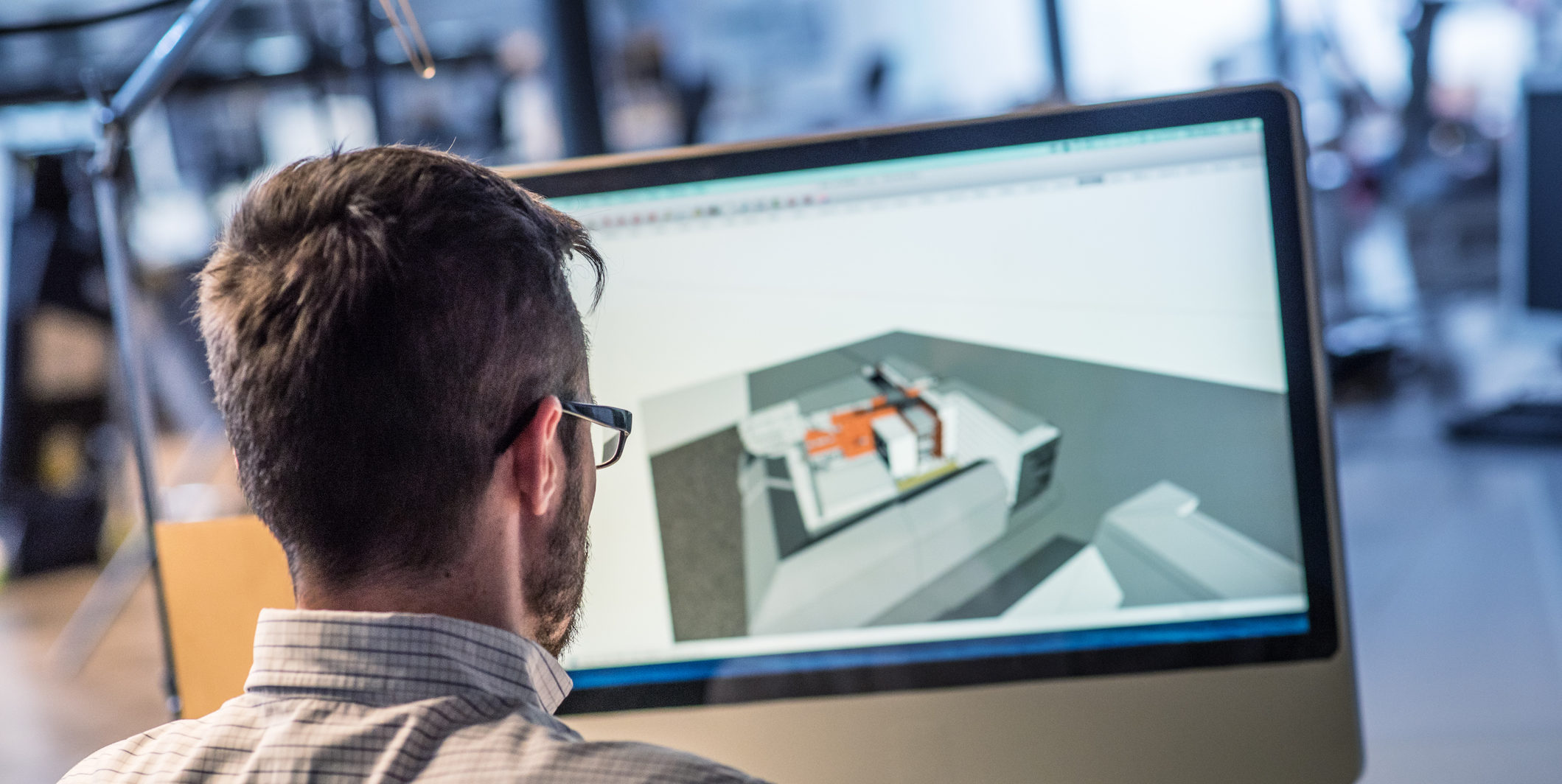
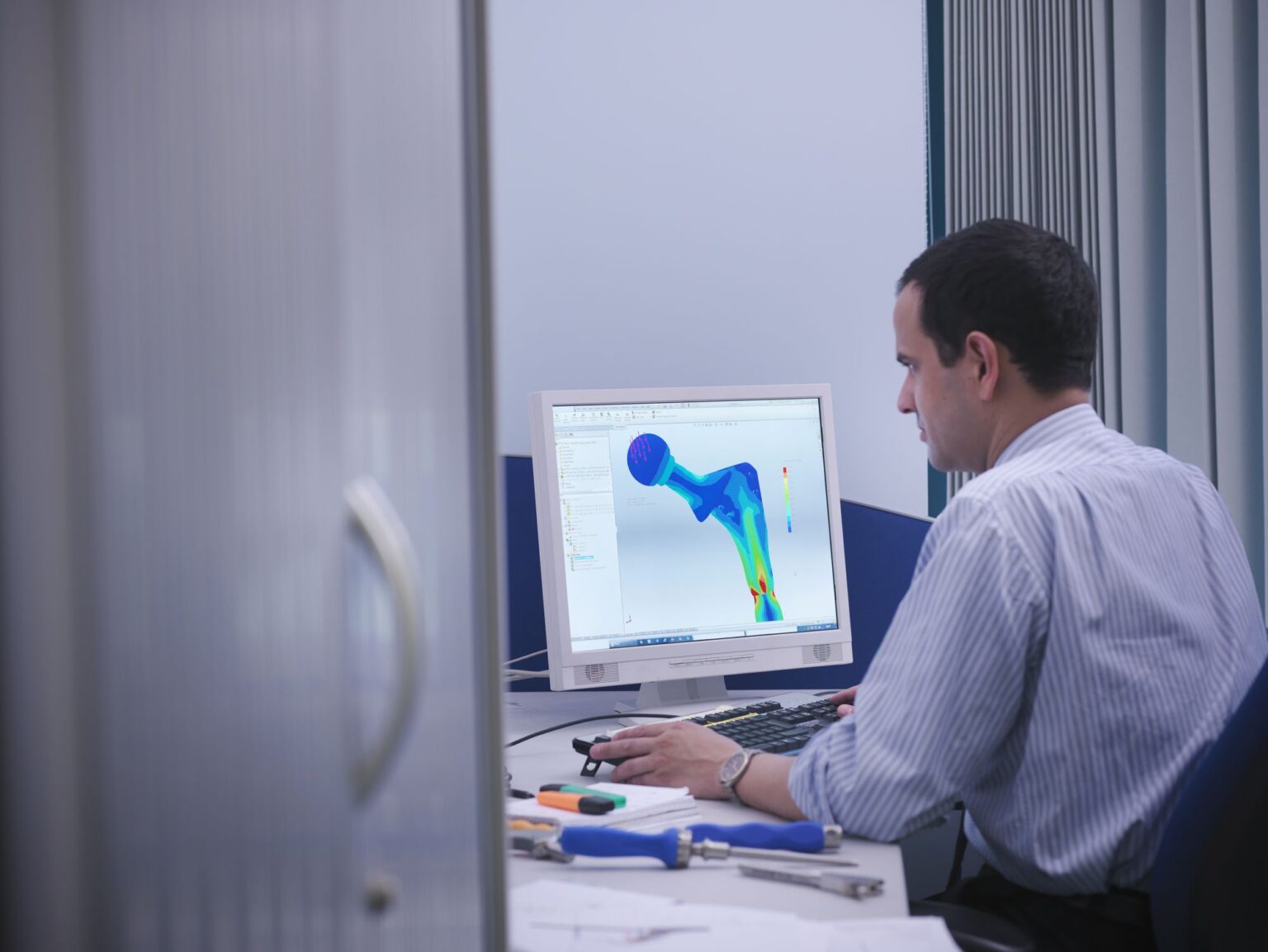

0 thoughts on “How To Get Better At 3D Modeling”