Home>diy>Architecture & Design>What Is The Best 3D Modeling Software For 3D Printing


Architecture & Design
What Is The Best 3D Modeling Software For 3D Printing
Modified: January 9, 2024
Looking for the best 3D modeling software for 3D printing focused on architecture design? Explore top options and choose the perfect fit for your projects.
(Many of the links in this article redirect to a specific reviewed product. Your purchase of these products through affiliate links helps to generate commission for Storables.com, at no extra cost. Learn more)
Introduction
With the rapid advancement of 3D printing technology, the demand for high-quality 3D modeling software has skyrocketed. The right 3D modeling software can make all the difference in creating intricate and precise designs that can be transformed into physical objects through 3D printing. Whether you are a professional designer, an engineer, or a hobbyist, having the best 3D modeling software at your disposal is essential to unleash your creativity and bring your ideas to life.
Choosing the right 3D modeling software for 3D printing can be a daunting task, given the wide range of options available in the market. Factors to consider when making your decision include the software’s compatibility with different file formats, ease of use, features and tools, support and community, and price.
In this article, we will explore the best 3D modeling software for 3D printing, taking into account these important factors. Whether you are a beginner or an experienced designer, there’s a perfect fit for your needs. Let’s dive in and discover the top 3D modeling software options available today!
Key Takeaways:
- Choose the best 3D modeling software for 3D printing by considering factors like compatibility, ease of use, features, support, and pricing. Master your chosen software to unleash your creativity and bring your designs to life.
- Explore powerful 3D modeling software options like Autodesk Fusion 360, Blender, SketchUp, SolidWorks, Tinkercad, FreeCAD, Rhino 3D, ZBrush, and Onshape, each offering unique strengths and features tailored to specific design needs and skill levels.
Read more: What Is A Good 3D Modeling Software
Factors to Consider When Choosing 3D Modeling Software for 3D Printing
When selecting 3D modeling software for 3D printing, it’s crucial to consider several factors to ensure the software meets your specific needs and requirements. Here are some key factors to keep in mind:
- Compatibility: Ensure that the software is compatible with the file formats you work with, such as .STL and .OBJ. Compatibility with popular 3D printers is also important.
- Ease of Use: Look for software with an intuitive interface and user-friendly tools. This is especially important for beginners who may not have extensive experience with 3D modeling.
- Features and Tools: Assess the available features and tools offered by the software. Look for essential features like solid modeling capabilities, mesh editing, and the ability to create complex geometries.
- Support and Community: Consider the level of support provided by the software developer, such as tutorials, documentation, and customer support. Additionally, having an active user community can be invaluable for troubleshooting and sharing tips and tricks.
- Price: Determine your budget and evaluate the cost of the software, taking into account both upfront costs and ongoing subscription fees. Some software options offer free versions or trial periods, which can be beneficial for testing compatibility and features.
By considering these factors, you can narrow down your options and choose the best 3D modeling software for your 3D printing needs. Now, let’s explore the top 3D modeling software options available in the market.
Best 3D Modeling Software for 3D Printing
When it comes to 3D modeling software for 3D printing, there are several outstanding options available. Here are the top choices that offer a combination of powerful features, user-friendly interfaces, and strong support:
- Autodesk Fusion 360: Fusion 360 is a feature-rich software that combines parametric modeling, direct modeling, and freeform sculpting capabilities. It offers cloud-based collaboration and supports exporting models in various file formats. Its subscription-based pricing makes it affordable for both professionals and hobbyists.
- Blender: Blender is a free and open-source software that is widely used in the 3D modeling and animation community. It provides a comprehensive toolset for modeling, sculpting, rigging, animation, and rendering. Blender’s extensive support and active community make it an excellent choice for beginners and advanced users alike.
- SketchUp: SketchUp is known for its user-friendly interface and simplicity. It offers a wide range of tools for creating and modifying 3D models, making it ideal for architectural and product design. SketchUp has a free version as well as a paid version with additional features and collaboration capabilities.
- SolidWorks: SolidWorks is a professional-grade software widely used in engineering and product design industries. It offers a robust set of tools for creating complex models and assemblies. SolidWorks’ parametric modeling features and advanced simulation capabilities make it a popular choice for professionals.
- Tinkercad: Tinkercad is a beginner-friendly online software that is perfect for those new to 3D modeling. It has an intuitive drag-and-drop interface and a wide range of pre-designed shapes that can be customized. Tinkercad is free to use and provides an easy entry point into the world of 3D printing.
- FreeCAD: FreeCAD is an open-source parametric 3D modeling software that is suitable for both beginners and experienced users. It offers a wide range of features, including sketching, part design, and assembly modeling. FreeCAD’s community-driven development ensures frequent updates and improvements.
- Rhino 3D: Rhino 3D is a versatile software that specializes in complex 3D modeling tasks. It provides powerful surfacing and freeform modeling tools, making it a favorite among jewelry designers and industrial designers. Rhino 3D offers a free trial and flexible licensing options.
- ZBrush: ZBrush is a digital sculpting software widely used by artists and designers. It allows for detailed and realistic sculpting, with advanced tools for texture and material creation. ZBrush is a powerful tool for character design and artistic creations but may have a steeper learning curve.
- Onshape: Onshape is a cloud-based 3D CAD software with a strong focus on collaboration. It allows multiple users to work on a project simultaneously, making it ideal for remote teams. Onshape offers a free version and subscription plans for additional features and storage.
These software options provide a range of features and capabilities to suit different skill levels and design needs. Consider your specific requirements and preferences when choosing the best 3D modeling software for your 3D printing projects.
Autodesk Fusion 360
Autodesk Fusion 360 is a popular choice among professionals and hobbyists alike due to its robust features and user-friendly interface. It combines parametric modeling, direct modeling, and freeform sculpting capabilities, providing a comprehensive toolset for 3D modeling. Fusion 360’s cloud-based platform also enables seamless collaboration and version control among team members.
One of the standout features of Fusion 360 is its ability to generate parametric designs. This means that you can easily modify and update your models by simply changing the dimensions or parameters, ensuring design flexibility and reducing repetitive work. Additionally, Fusion 360 offers a wide range of tools for creating complex geometries, such as assemblies, animations, and simulations.
Another advantage of Fusion 360 is its compatibility with various file formats, including .STL and .OBJ, which are essential for 3D printing. You can export your models directly from Fusion 360, ensuring a seamless transition from design to physical object.
Autodesk provides extensive support for Fusion 360, including tutorials, documentation, and a vibrant online community. This makes it easy for beginners to get started and for experienced users to learn new techniques. The software is regularly updated with new features and improvements, ensuring that you always have access to the latest tools and capabilities.
Fusion 360’s pricing structure is subscription-based, making it accessible to both professionals and hobbyists. Autodesk offers flexible pricing options, including monthly and annual plans, as well as options for students and educators.
In summary, Autodesk Fusion 360 is a powerful and versatile 3D modeling software that is highly regarded in the industry. Its combination of parametric modeling, direct modeling, and freeform sculpting capabilities, along with its cloud-based collaboration features, make it a top choice for 3D printing projects.
Blender
Blender is a free and open-source 3D modeling software that has gained immense popularity in the 3D printing community. It offers a comprehensive set of features and tools, making it a top choice for both beginners and advanced users.
One of the biggest advantages of Blender is its versatility. It not only provides powerful modeling capabilities but also includes features for sculpting, rigging, animation, and rendering. This makes it a complete solution for all stages of the 3D design process. Whether you’re creating intricate models or animating characters, Blender has you covered.
Blender’s user-friendly interface, combined with its extensive documentation and tutorials, makes it accessible even to those new to 3D modeling. Its drag-and-drop functionality and intuitive controls allow for easy manipulation of objects and creation of complex geometries.
As an open-source software, Blender benefits from a large and active community of users and developers. This means that there is a wealth of resources available, including forums, tutorials, and add-ons, which greatly enhance the functionality and capabilities of the software.
Blender’s compatibility with various file formats, such as .STL and .OBJ, ensures seamless integration with 3D printing workflows. You can easily export your models and prepare them for 3D printing using Blender’s built-in tools or third-party plugins.
Another significant advantage of Blender is its cost – it’s completely free to download and use. This makes it an attractive option for hobbyists, students, and those on a tight budget who still want access to professional-quality 3D modeling software.
In summary, Blender is a powerful, versatile, and free 3D modeling software that is widely embraced by the 3D printing community. Its extensive feature set, user-friendly interface, strong community support, and compatibility with various file formats make it a top choice for both beginners and advanced users looking to create stunning 3D printed designs.
Read more: What Is The Best Free 3D Modeling Software
SketchUp
SketchUp is a widely used 3D modeling software known for its user-friendly interface and simplicity. It has gained popularity among architects, designers, and hobbyists due to its intuitive design tools and quick learning curve.
One of the standout features of SketchUp is its ease of use. Its simple and straightforward interface allows users to create 3D models quickly and efficiently, even without prior experience in 3D modeling. SketchUp’s push-pull tool, for example, enables users to easily extrude 2D shapes into 3D objects, making the process of creating models a breeze.
SketchUp offers a wide range of tools for creating and modifying 3D models. From creating basic shapes to more complex geometries, SketchUp provides the necessary tools and features for architectural and product design. Its extensive library of pre-designed models, textures, and materials further facilitates the creation process.
In addition to its intuitive interface, SketchUp also offers various plugins and extensions that enhance its functionality and capabilities. These plugins allow users to expand the software’s capabilities, such as adding advanced rendering or parametric modeling features, according to their specific needs.
SketchUp’s compatibility with different file formats, including .STL and .OBJ, ensures seamless integration with 3D printing workflows. You can export your models from SketchUp and prepare them for 3D printing using dedicated plugins or external slicing software.
SketchUp is available in both free and paid versions. The free version, called SketchUp Free, offers basic functionality and is great for beginners or those on a budget. SketchUp Pro, the paid version, unlocks additional features and advanced tools, making it suitable for professionals who require more advanced capabilities.
In summary, SketchUp is a user-friendly 3D modeling software that provides a simple yet powerful toolset for creating 3D models. Its intuitive interface, extensive library, and compatibility with 3D printing make it a popular choice among architects, designers, and hobbyists looking to bring their ideas to life through 3D printing.
SolidWorks
SolidWorks is a professional-grade 3D modeling software that is widely used in the engineering and product design industries. It offers a robust set of features and tools specifically tailored for creating complex and precise 3D models.
One of the standout features of SolidWorks is its parametric modeling capabilities. This means that you can create designs based on parameters and constraints, allowing for easy modifications and updates. This makes it ideal for iterative design processes and ensures that changes to the model can be made quickly and efficiently.
SolidWorks provides a comprehensive set of tools for creating intricate assemblies and parts. Its feature-based modeling approach allows users to construct models by applying various features, such as extrusions, cuts, fillets, and patterns. It also includes advanced simulation capabilities, enabling engineers to test the strength and performance of their designs.
Another advantage of SolidWorks is its compatibility with industry-standard file formats, including .STL and .OBJ. This ensures smooth integration with 3D printing workflows, allowing users to easily export their models and prepare them for 3D printing.
Additionally, SolidWorks offers a range of built-in tools and features that facilitate collaboration and communication within teams. This includes the ability to annotate and document designs, create exploded views, and generate detailed manufacturing drawings.
SolidWorks is a commercially licensed software, and its pricing can vary based on the specific version and licensing options. It is mainly targeted towards professionals and companies that require advanced 3D modeling capabilities.
In summary, SolidWorks is a powerful and widely used 3D modeling software that excels in creating complex and precise designs. With its parametric modeling capabilities, comprehensive toolset, and compatibility with 3D printing workflows, SolidWorks is a top choice for professionals in the engineering and product design fields.
When choosing a 3D modeling software for 3D printing, look for one that has solid modeling capabilities, good mesh repair tools, and supports the file formats used by your 3D printer. Some popular options include Tinkercad, Fusion 360, and Blender.
Tinkercad
Tinkercad is a beginner-friendly online 3D modeling software that offers a simple and intuitive approach to creating 3D models. It is an ideal choice for those who are new to 3D modeling or want to quickly prototype their ideas without the need for complex software.
One of the standout features of Tinkercad is its user-friendly interface. The drag-and-drop functionality allows users to easily assemble 3D models by combining basic geometric shapes or importing pre-made designs. Tinkercad’s intuitive controls and visual feedback make it easy to manipulate objects and adjust their dimensions.
Tinkercad provides a wide range of customization options, allowing users to modify shapes, add text, and combine multiple objects to create intricate designs. It also provides simple tools for aligning and snapping objects together, making it easy to create precise and well-fitted models.
While Tinkercad is geared towards beginners, it still offers advanced features such as group editing, hole creation, and design duplication. This allows users to create more complex designs and explore their creativity on a deeper level as they gain experience.
Another advantage of Tinkercad is its seamless integration with 3D printing. It supports popular file formats like .STL, which is essential for 3D printing compatibility. Users can export their designs directly from Tinkercad, making the transition from digital model to physical object smooth and straightforward.
Tinkercad’s online platform also allows for collaboration and sharing of designs. Users can invite others to view and even edit their models, making it a great tool for collaborative projects or classroom settings.
One of the most significant benefits of Tinkercad is that it is entirely free to use. This makes it accessible to students, hobbyists, and those who want to explore 3D modeling without investing in expensive software.
In summary, Tinkercad is a user-friendly and free online 3D modeling software that is perfect for beginners or those looking to quickly prototype their ideas. With its intuitive interface, customization options, seamless 3D printing integration, and collaboration features, Tinkercad provides a great platform for unleashing creativity and bringing designs to life.
FreeCAD
FreeCAD is an open-source parametric 3D modeling software that offers a comprehensive set of features for both beginners and experienced users. It is a powerful tool for creating precise and detailed 3D models, making it a popular choice among engineers, architects, and hobbyists.
One of the standout features of FreeCAD is its parametric modeling capabilities. This means that you can define your models based on parameters and constraints, allowing for easy modification and iteration. With parametric modeling, changes to the design will automatically update the dependent features, ensuring accuracy and efficiency in the design process.
FreeCAD offers a wide range of tools for sketching, mesh modeling, and solid modeling. It allows users to create complex geometries, assemblies, and parts through a combination of different modeling techniques. With its powerful constraint system, users can define relationships between elements, ensuring accurate and robust designs.
Another advantage of FreeCAD is its compatibility with various file formats, including .STL and .OBJ, which are widely used in 3D printing. This allows users to seamlessly integrate FreeCAD into their 3D printing workflow, exporting their models and preparing them for printing.
FreeCAD’s open-source nature enables a vibrant community of developers and users who contribute to its continuous improvement. This means that FreeCAD is regularly updated with new features and enhancements, ensuring that users have access to the latest tools and technologies.
In terms of usability, FreeCAD provides a user-friendly interface with customizable workbenches that cater to different design needs. It also offers a comprehensive set of documentation and tutorials to assist users in getting started and mastering the software.
As an open-source software, FreeCAD is completely free to download and use, making it an attractive option for those on a budget or students who want to learn 3D modeling without financial constraints.
In summary, FreeCAD is a powerful open-source parametric 3D modeling software that offers a wide range of tools and features. With its parametric modeling capabilities, compatibility with 3D printing file formats, and active community support, FreeCAD is a great choice for engineers, architects, and hobbyists looking to create precise and detailed 3D models.
Rhino 3D
Rhino 3D, also known as Rhinoceros or simply Rhino, is a versatile 3D modeling software widely embraced by designers, artists, and architects. It offers powerful tools for creating complex geometries and is particularly favored for its advanced surfacing capabilities and organic modeling features.
One of the standout features of Rhino 3D is its versatility in creating both precise and organic shapes. It provides a range of tools for precise modeling, including curves, surfaces, and solids. Its NURBS-based (Non-Uniform Rational B-Spline) modeling approach allows for smooth and accurate modeling, making Rhino 3D a firm favorite for industrial design and engineering applications.
Rhino 3D’s advanced surfacing capabilities make it ideal for creating complex 3D designs. It enables users to create, edit, and analyze complex surface networks, offering greater flexibility and control over the final result. Rhino 3D also supports mesh modeling, allowing artists to create detailed and organic shapes with ease.
In addition to its powerful modeling tools, Rhino 3D offers visualization and rendering features that enhance the presentation of your designs. It provides options for creating realistic materials, textures, and lighting effects, allowing you to showcase your models in a visually stunning manner.
Rhino 3D supports various file formats, including .STL, which allows for seamless integration with 3D printing workflows. It also has a vast collection of plugins and extensions that further extend its functionality, allowing users to tailor the software to their specific needs.
Rhino 3D boasts a large and active user community, providing forums, tutorials, and resources for users to learn from and share their experiences. This strong community support enhances the learning experience and provides valuable assistance when encountering challenges.
Rhino 3D is commercially licensed software, and its pricing varies based on the specific version and licensing options. It is a popular choice among professionals in fields like industrial design, architecture, and jewelry design who require powerful 3D modeling capabilities.
In summary, Rhino 3D is a versatile and powerful 3D modeling software with advanced surfacing capabilities. Its ability to create both precise and organic shapes, combined with its compatibility with 3D printing and strong community support, makes Rhino 3D a top choice for designers and artists looking to bring their creative visions to life.
ZBrush
ZBrush is a professional digital sculpting and painting software that is widely used by artists and designers for creating highly detailed and realistic 3D models. It offers a range of advanced tools and features that make it a top choice for character design, concept art, and intricate sculpting.
One of the standout features of ZBrush is its powerful digital sculpting capabilities. It allows users to sculpt and shape models with incredible precision, enabling the creation of intricate details such as wrinkles, pores, and textures. ZBrush’s sculpting tools simulate the behavior of traditional sculpting materials, providing artists with a natural and immersive sculpting experience.
ZBrush also offers a variety of advanced painting and texturing features. It allows users to paint directly onto their models, adding color, materials, and textures with ease. Its extensive library of brushes and textures provides artists with endless creative possibilities to bring their models to life.
Another advantage of ZBrush is its ability to handle high-resolution models with ease. It utilizes a unique polygonal modeling system called Pixol, which allows for fast and efficient sculpting and editing of models at various levels of detail. This makes it a preferred choice for creating complex characters and organic shapes.
ZBrush offers various features specifically designed for 3D printing. It supports export to standard file formats such as .STL, ensuring seamless integration with 3D printing workflows. Additionally, ZBrush provides tools for analyzing and optimizing models for 3D printing, ensuring that the final printed model retains all the desired details.
As a professional-grade software, ZBrush can have a steep learning curve, especially for those new to 3D modeling. However, with its extensive documentation, tutorials, and a passionate user community, artists have abundant resources to learn and master the software.
ZBrush is a commercially licensed software, available for purchase with different pricing options. Its cost is primarily justified by the powerful sculpting and painting capabilities it offers, making it an essential tool for artists looking to create stunning and realistic 3D models.
In summary, ZBrush is a professional digital sculpting and painting software that excels in creating highly detailed 3D models. With its powerful sculpting tools, advanced painting features, and compatibility with 3D printing, ZBrush is the go-to choice for artists and designers wanting to push the boundaries of their creativity and produce lifelike 3D printed creations.
Onshape
Onshape is a cloud-based 3D CAD (Computer-Aided Design) software that revolutionizes the way teams collaborate on design projects. It offers powerful 3D modeling capabilities combined with real-time collaboration features, making it an excellent choice for remote teams and collaborative design projects.
One of the standout features of Onshape is its cloud-based platform. Being cloud-based means that all your design files are stored and accessible online, eliminating the need for complex software installations or version control issues. It enables multiple team members to work on the same project simultaneously, facilitating seamless collaboration and reducing design iteration time.
Onshape provides a wide range of powerful 3D modeling tools, allowing users to create complex geometries and assemblies. It supports parametric modeling, where changes to one part of the design automatically update all related components, ensuring design consistency and efficiency.
With Onshape’s real-time collaboration features, team members can make edits and provide feedback in real-time, improving communication and saving valuable time. Whether you need to work on a design with teammates located across different locations or collaborate with clients on a project, Onshape provides a seamless and efficient workflow.
Onshape is compatible with various file formats, including .STL and .OBJ, which are commonly used in 3D printing workflows. This allows users to export their designs directly from Onshape and prepare them for 3D printing, ensuring a streamlined transition from digital design to physical object.
Onshape is available in different pricing tiers, including a free plan for hobbyists and small-scale projects. With paid plans, users gain access to additional features, such as more storage, version control, and advanced collaboration tools.
In summary, Onshape is a powerful cloud-based 3D CAD software that enhances collaboration and streamlines design workflows. Its real-time collaboration features, powerful modeling tools, and compatibility with 3D printing make it an excellent choice for remote teams, collaborative projects, and those seeking a modern and efficient CAD solution.
Conclusion
Choosing the right 3D modeling software for 3D printing is crucial to bring your ideas to life with precision and efficiency. Throughout this article, we have explored some of the best options available, each with its own unique strengths and features.
Autodesk Fusion 360 stands out for its comprehensive toolset, cloud-based collaboration, and parametric modeling capabilities. Blender offers a powerful and versatile solution with its range of features and extensive community support. SketchUp provides a user-friendly interface and simplicity, making it ideal for architectural and product design. SolidWorks excels in engineering and product design applications with its robust features and parametric modeling capabilities.
Tinkercad offers a beginner-friendly platform for quick and intuitive 3D modeling, while FreeCAD provides a powerful open-source solution for both beginners and experienced users. Rhino 3D is renowned for its advanced surfacing and organic modeling capabilities, while ZBrush stands as a premier choice for digital sculpting and intricate detailing. Onshape offers a cloud-based platform with real-time collaboration, enabling efficient teamwork and seamless design iterations.
In conclusion, the best 3D modeling software for 3D printing depends on your specific needs, skill level, and the type of projects you undertake. Consider factors such as compatibility, ease of use, features, support, and pricing when making your decision.
No matter which software you choose, always strive to master its features and tools to unlock your full creative potential. Explore tutorials, participate in online communities, and continuously expand your knowledge to make the most out of your chosen 3D modeling software.
With the right 3D modeling software in your hands, you can design intricate, precise, and unique objects that can be brought to life through the amazing technology of 3D printing.
Frequently Asked Questions about What Is The Best 3D Modeling Software For 3D Printing
Was this page helpful?
At Storables.com, we guarantee accurate and reliable information. Our content, validated by Expert Board Contributors, is crafted following stringent Editorial Policies. We're committed to providing you with well-researched, expert-backed insights for all your informational needs.
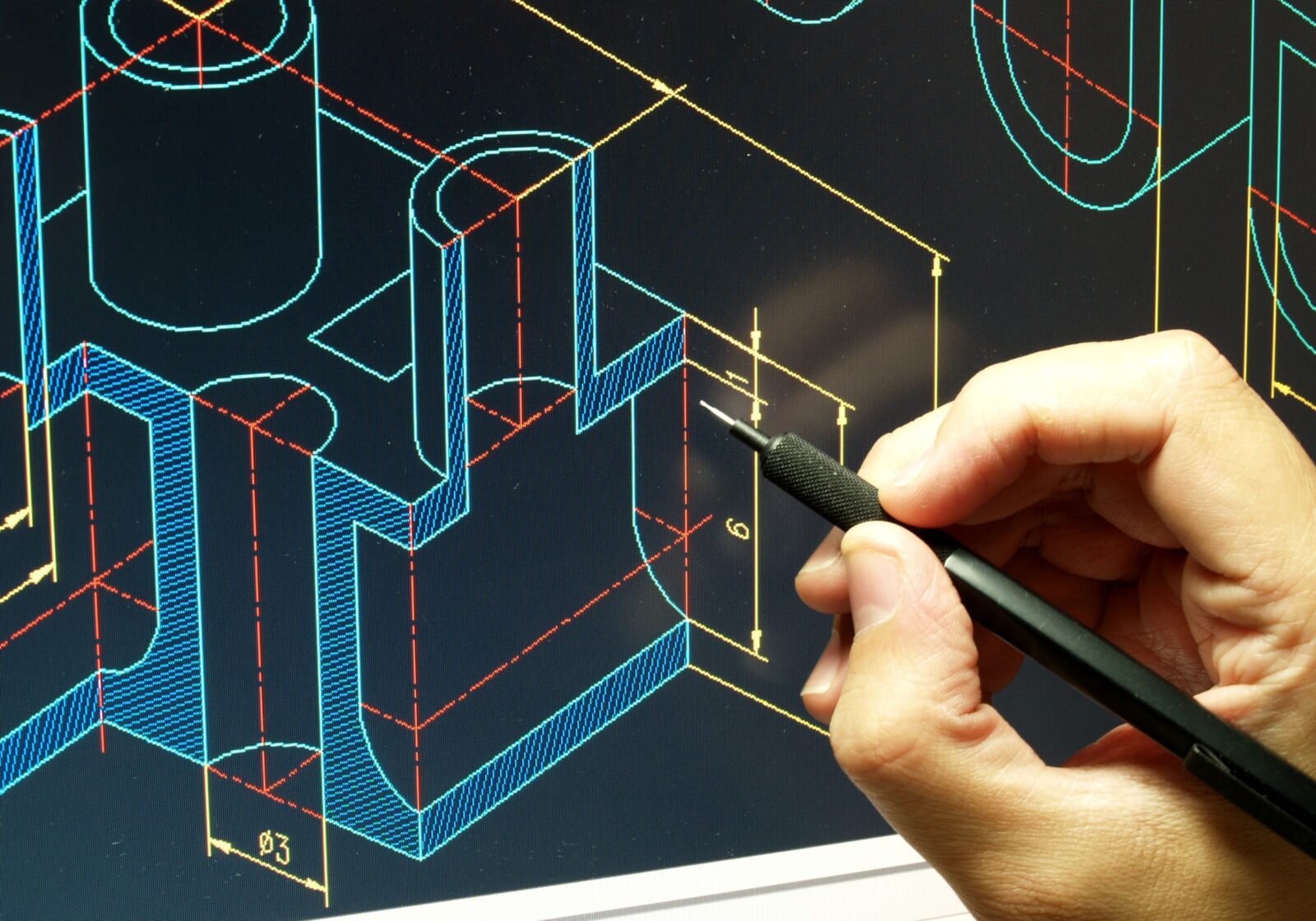
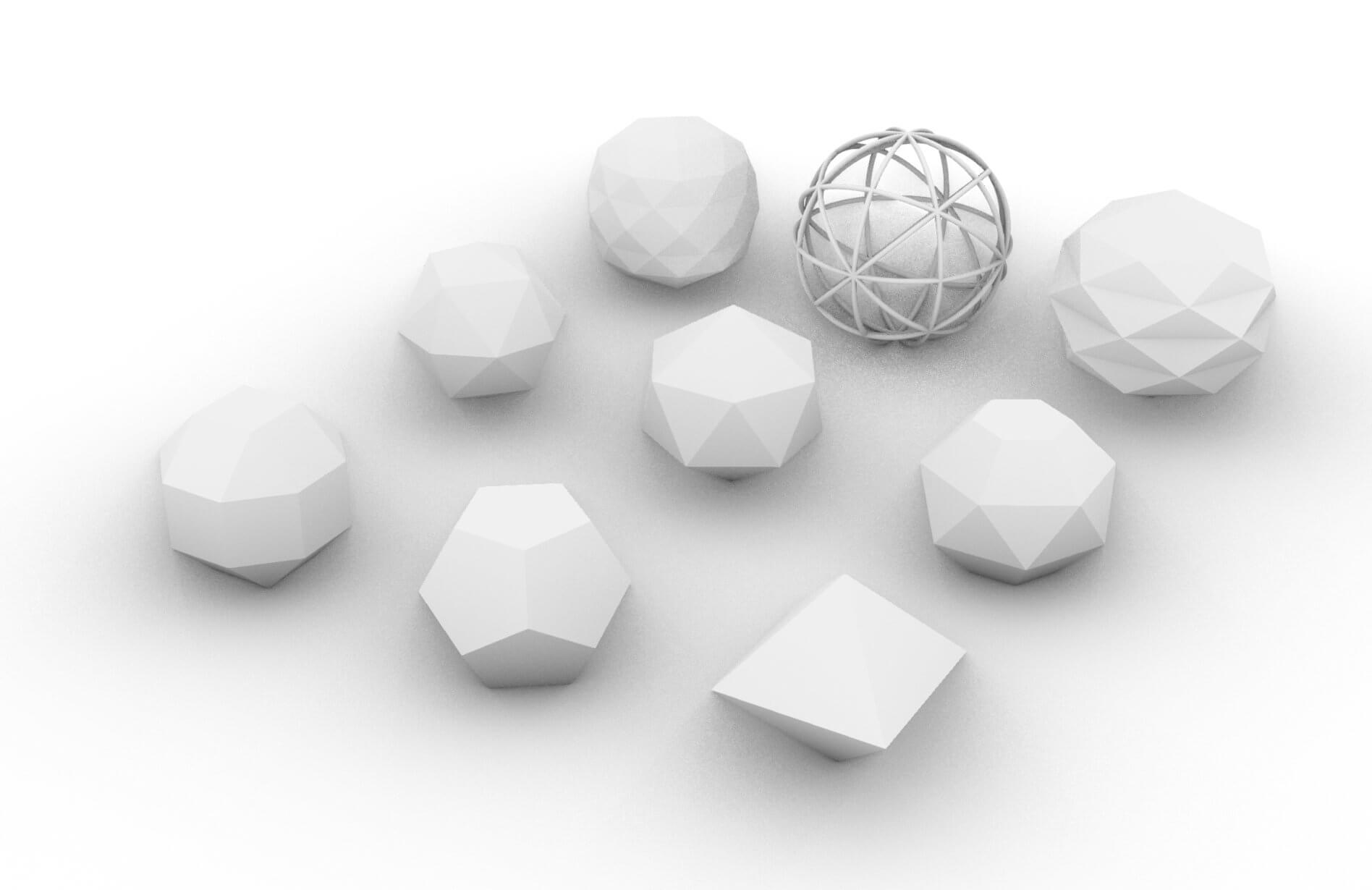
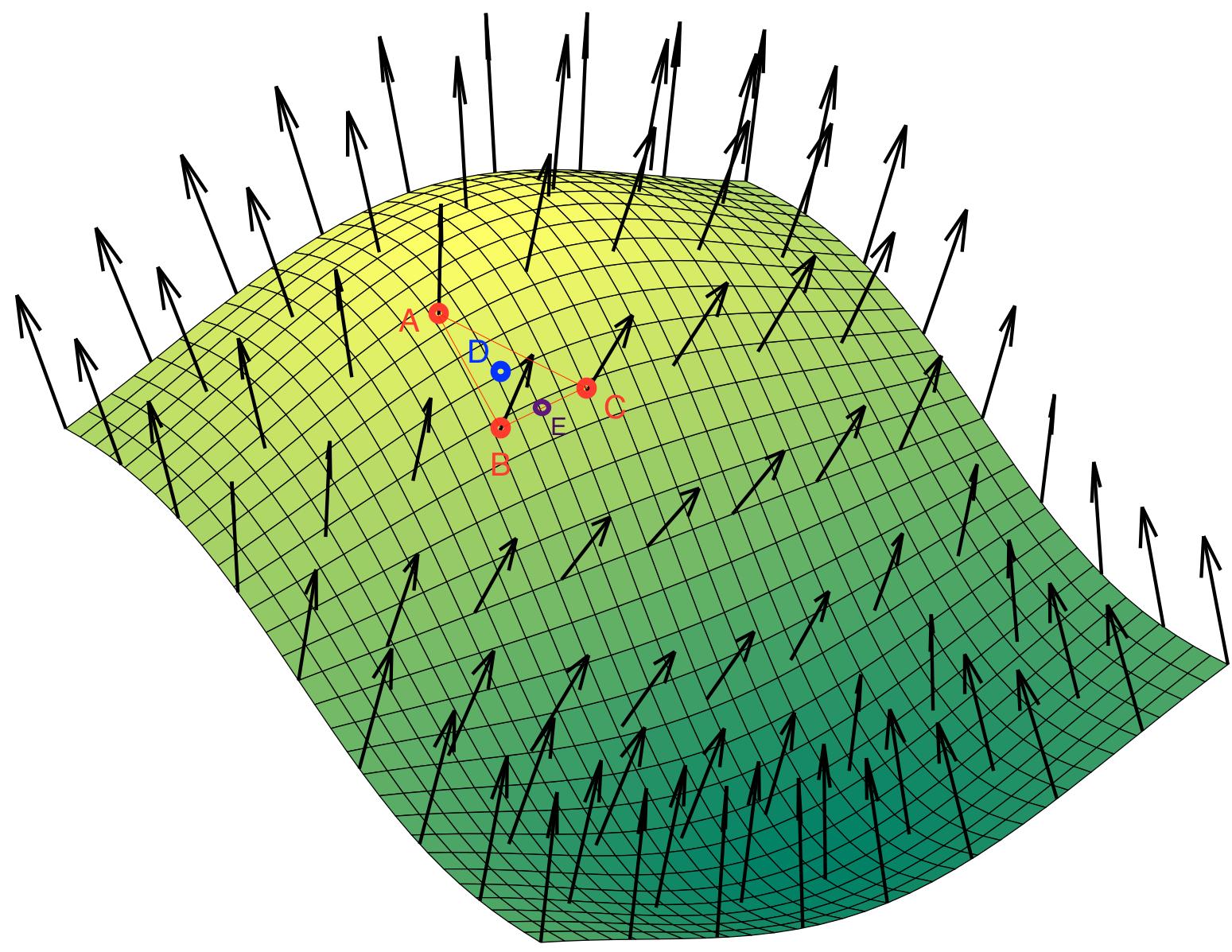
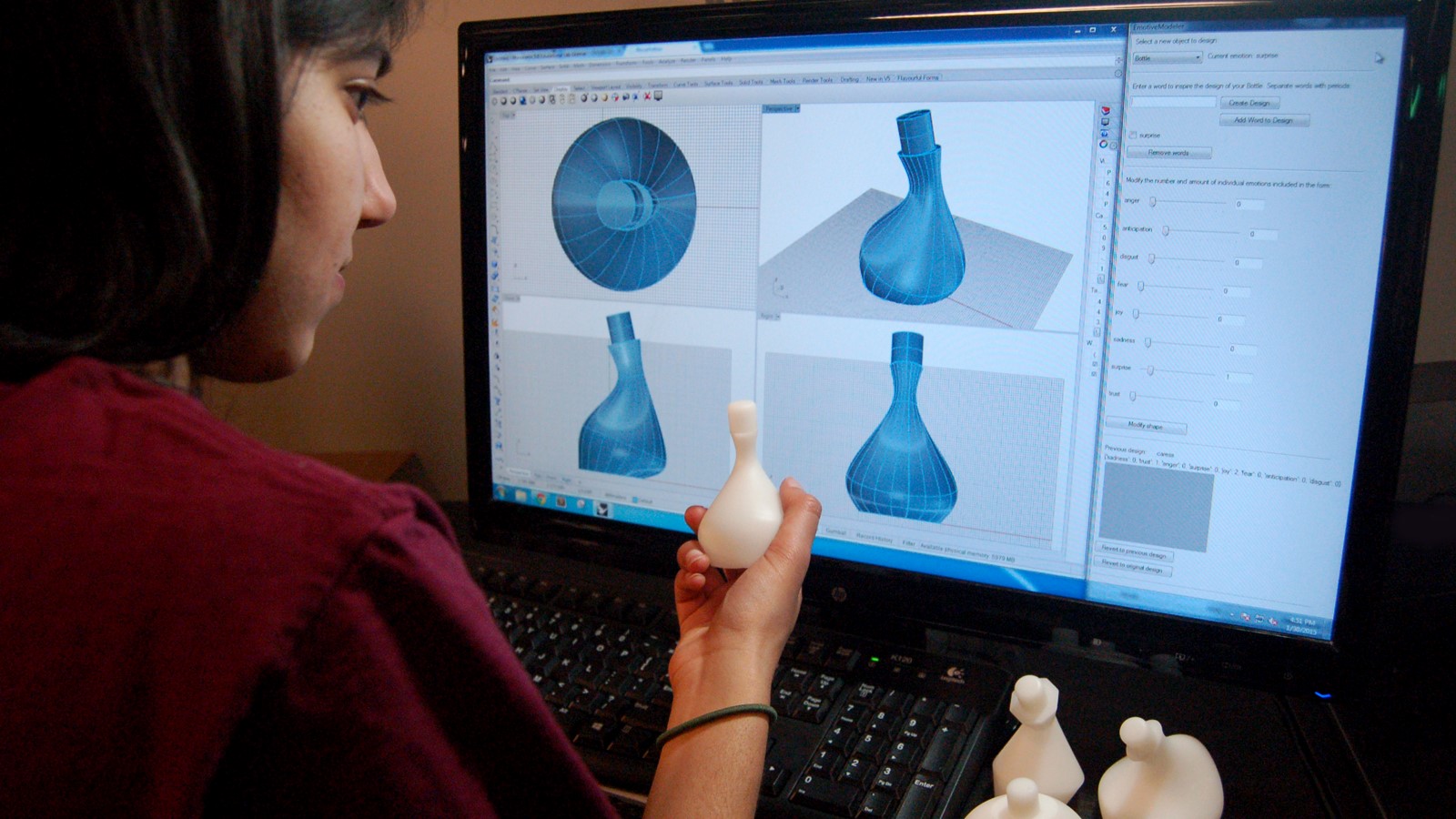

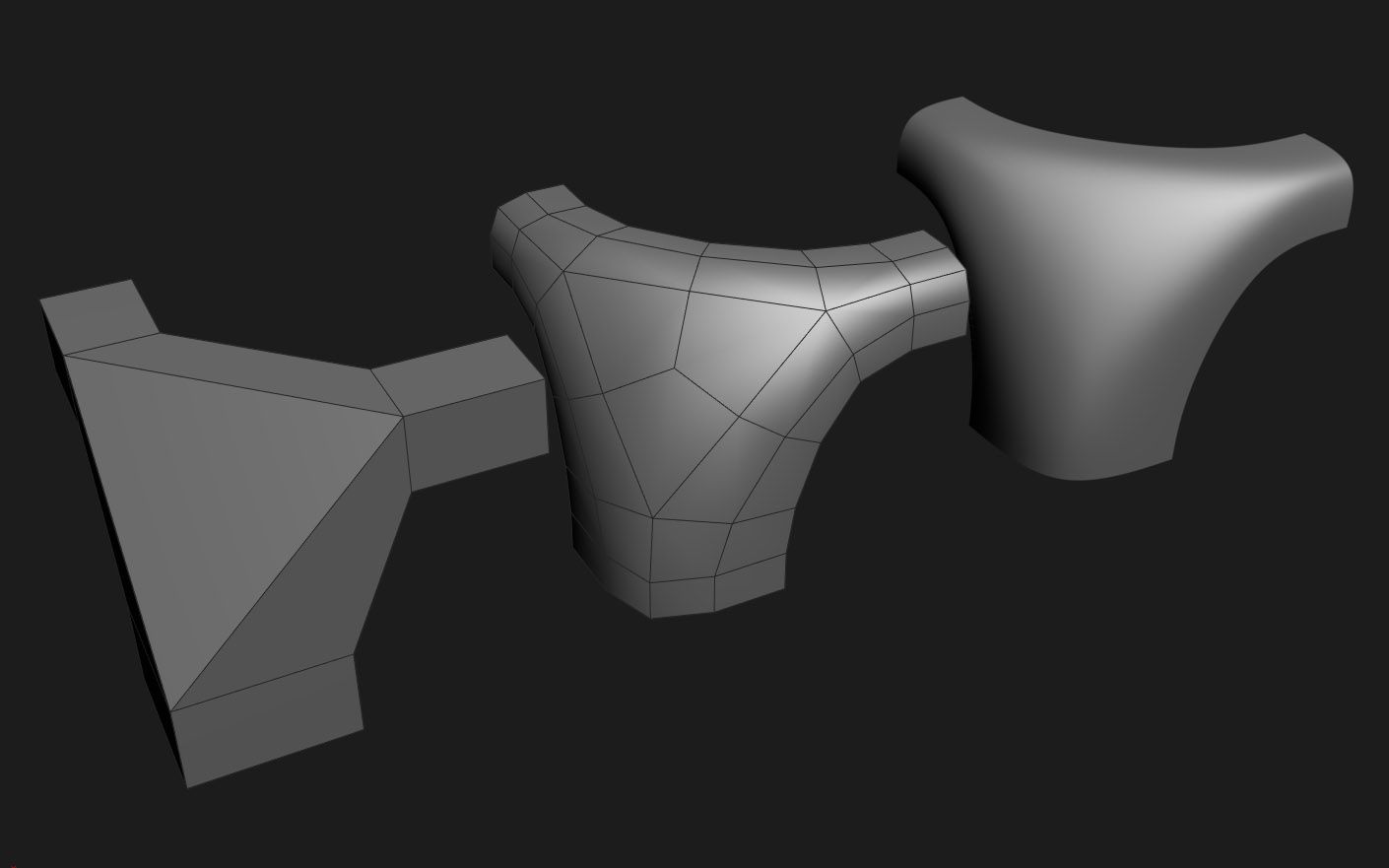
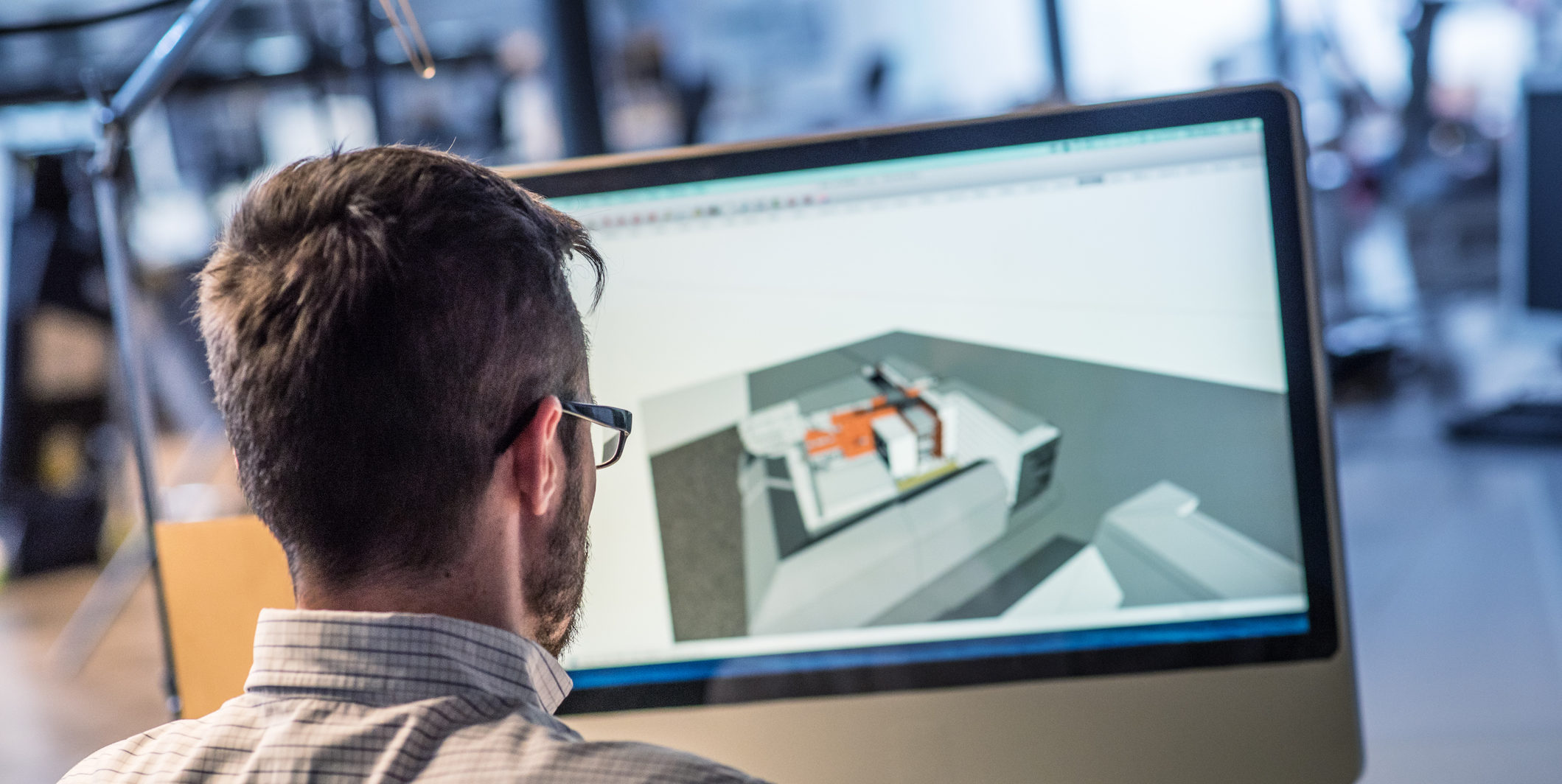


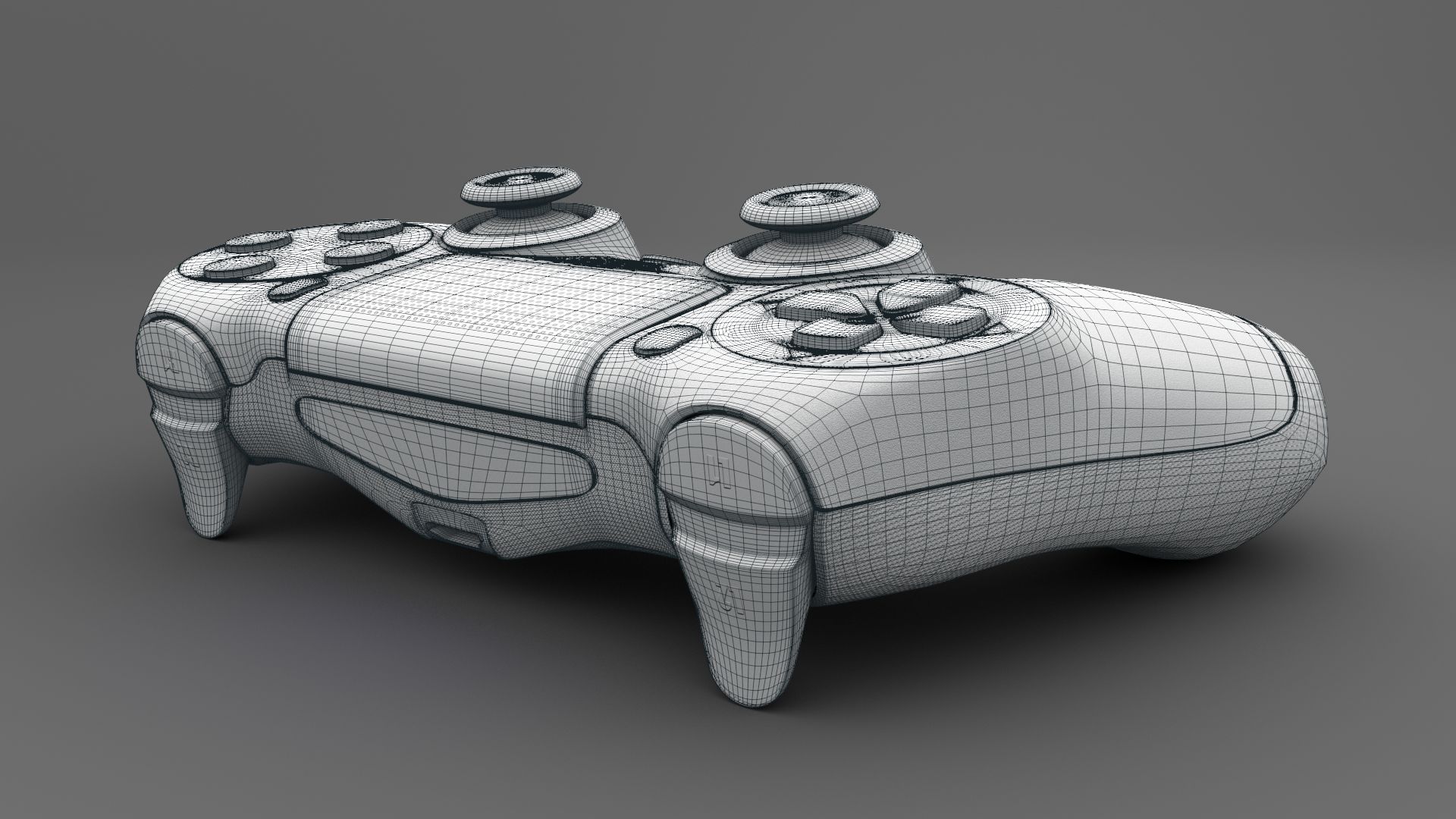

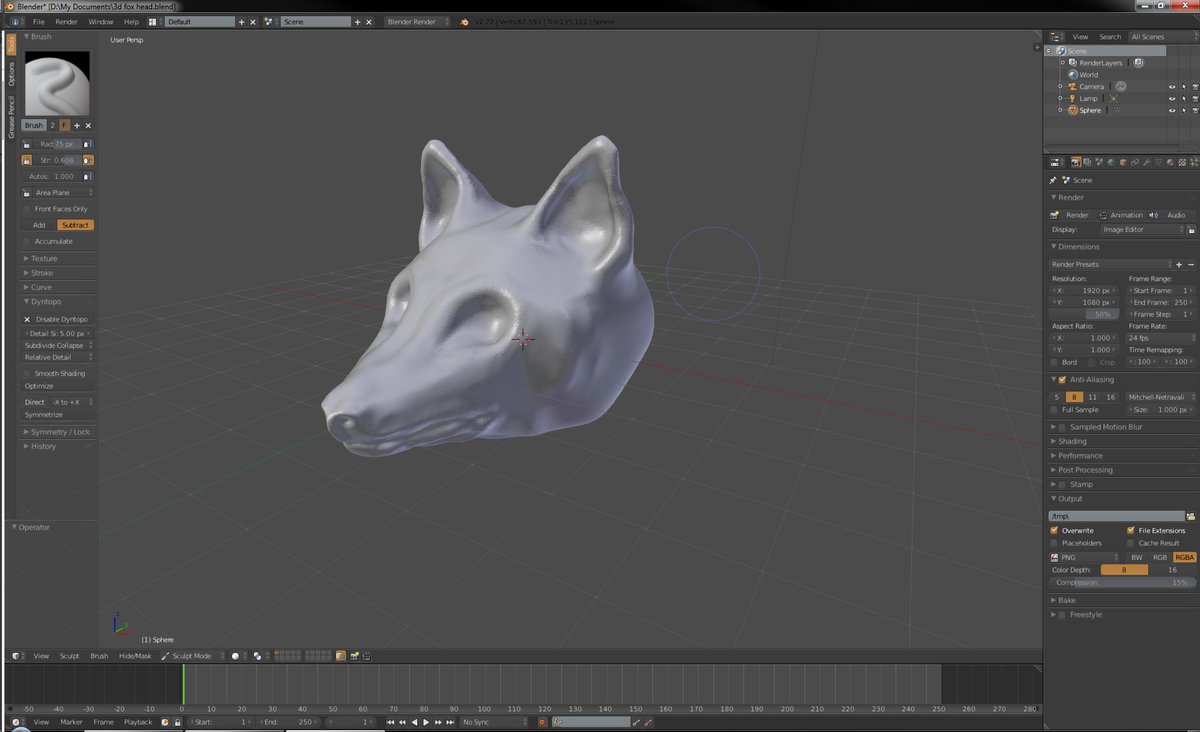
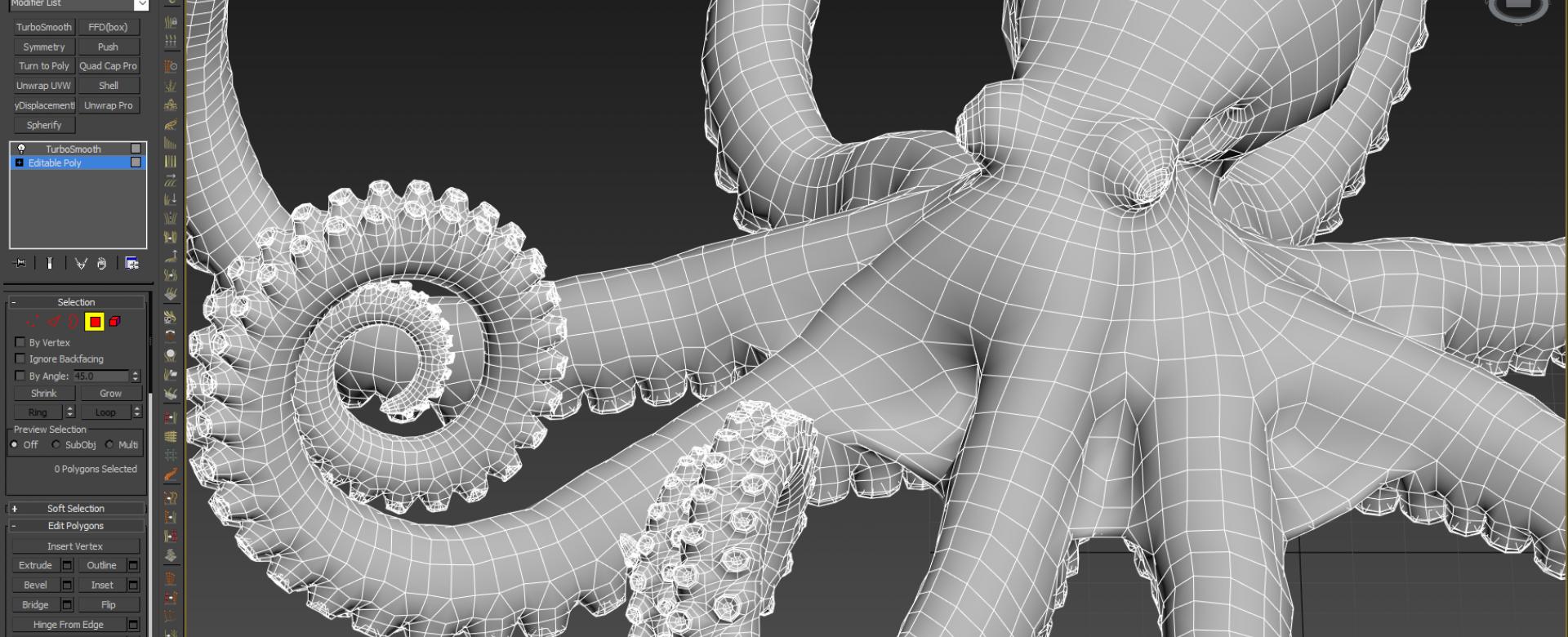

0 thoughts on “What Is The Best 3D Modeling Software For 3D Printing”