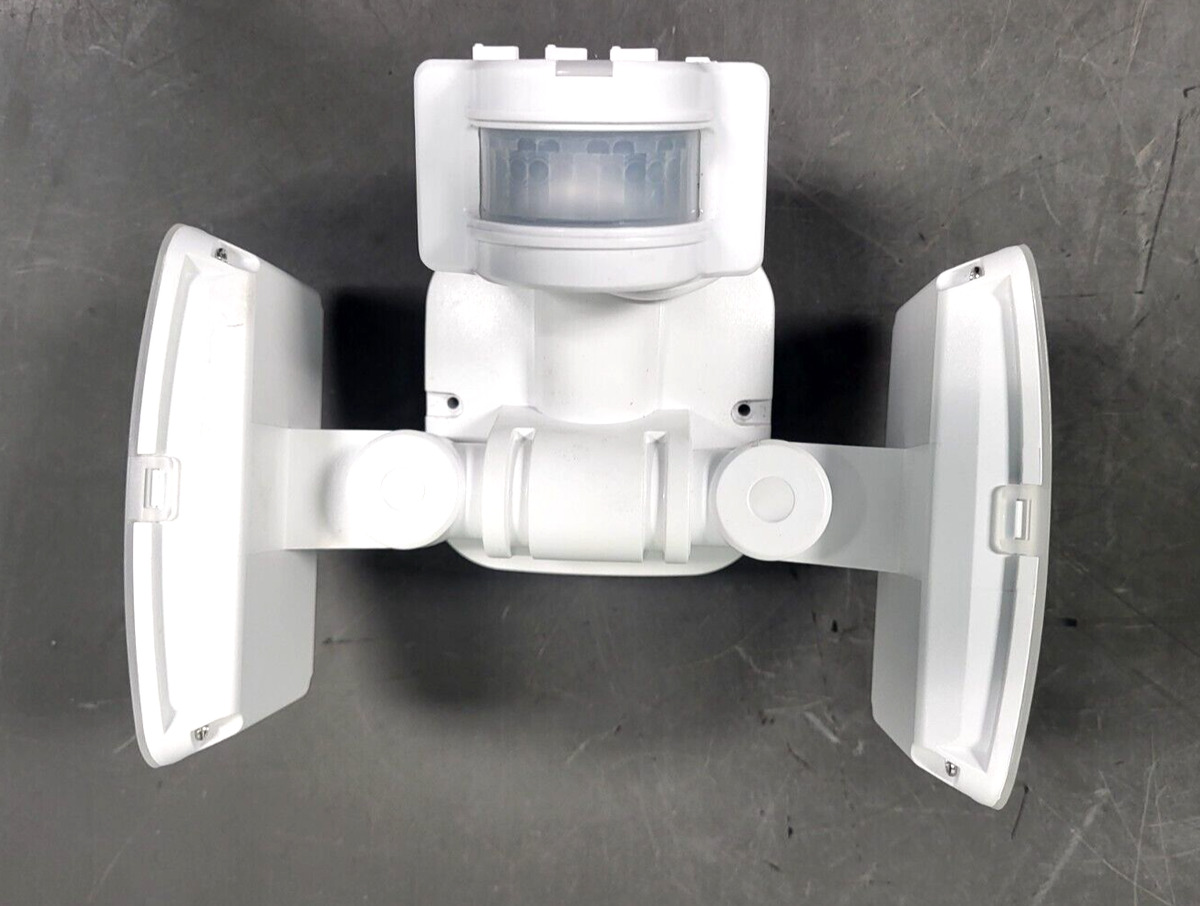Home>Home Security and Surveillance>How To Turn Off A Motion Detector Light


Home Security and Surveillance
How To Turn Off A Motion Detector Light
Modified: October 20, 2024
Learn how to easily turn off a motion detector light in your home. Ensure your home security and surveillance system works efficiently.
(Many of the links in this article redirect to a specific reviewed product. Your purchase of these products through affiliate links helps to generate commission for Storables.com, at no extra cost. Learn more)
Introduction
Motion detector lights have become a staple in home security systems, providing an extra layer of protection by illuminating the surroundings when motion is detected. These lights are designed to deter potential intruders and provide homeowners with peace of mind. However, there may be situations where you need to turn off a motion detector light temporarily or permanently.
In this article, we will explore the various reasons why you might want to turn off a motion detector light, as well as common methods to accomplish this task. Whether it’s to prevent unnecessary activation, conserve energy, or simply enjoy a motion-free evening in your yard, we’ve got you covered with easy-to-follow steps.
Before we dive into the methods, let’s take a moment to understand the basics of motion detector lights.
Key Takeaways:
- Easily control your motion detector light with simple methods like manual override, sensitivity adjustments, or covering the sensor. Just remember to consider your home’s security needs before making any changes.
- Whether it’s for energy conservation, hosting an event, or reducing unwanted activations, you have the power to customize your motion detector light to suit your specific needs and circumstances. Just choose the method that best fits your situation.
Understanding Motion Detector Lights
Motion detector lights, also known as security lights or motion sensor lights, are a popular feature in many home security systems. These lights are equipped with a built-in sensor that detects motion within its range and triggers the light to turn on, alerting homeowners to potential activity around their property.
The sensor in a motion detector light is typically a Passive Infrared (PIR) sensor. This sensor detects changes in infrared radiation, which is emitted by all objects with a temperature above absolute zero. When movement is detected, the sensor sends a signal to the light, activating it.
Motion detector lights serve multiple purposes. They provide enhanced security by illuminating dark areas and deterring intruders. Additionally, they can help homeowners navigate safely in the dark, avoiding trips and falls. These lights are commonly used in outdoor spaces such as driveways, pathways, and entrances.
Typically, motion detector lights are equipped with adjustable features to customize their functionality. These features include the sensitivity settings, duration of illumination, and the option to disable the sensor temporarily or permanently.
Now that we have a basic understanding of motion detector lights, let’s explore the reasons why you might want to turn them off.
Reasons to Turn Off a Motion Detector Light
While motion detector lights are a valuable asset for home security and convenience, there are various scenarios where you might want to turn them off temporarily or permanently. Here are some common reasons:
- Energy Conservation: If you’re looking to save energy or reduce your electricity bill, turning off motion detector lights during certain times can be beneficial. For example, if you have a motion sensor light in your backyard and you don’t need it to be activated during the night, you can turn it off to conserve energy.
- Unwanted Activation: Sometimes, motion detector lights may be triggered by movements that are not a cause for concern. This can include passing vehicles, neighborhood animals, or even strong winds shaking nearby foliage. If the constant activation of the motion detector light becomes bothersome, turning it off temporarily can alleviate the annoyance.
- Event Hosting: Hosting a social gathering in your backyard or patio? You might want to turn off the motion detector lights to create the desired ambiance, especially if they are overly sensitive or trigger too frequently.
- Optimal Surveillance: In certain instances, you may want to disable motion detector lights to improve surveillance. This can be applicable for homeowners who prefer stealthy monitoring without alerting potential intruders to their presence.
- Performing Maintenance: If you need to perform maintenance tasks that involve working near the motion sensor light, it’s advisable to turn it off to avoid unnecessary activations and prevent accidental damage.
- Neighboring Disturbance: In rare cases, your motion sensor light might be causing disturbances for your neighbors, especially if it shines into their property. In such situations, it’s considerate to temporarily disable the light to maintain a good neighborly relationship.
These are just a few examples of why you might want to turn off a motion detector light. Now, let’s explore the different methods you can use to accomplish this.
Methods to Turn Off a Motion Detector Light
If you need to turn off a motion detector light, there are several methods you can employ. The most suitable method will depend on your specific situation and the type of motion detector light you have. Here are some common methods:
Method 1: Using the Manual Override Feature
Many motion detector lights have a manual override feature that allows you to turn off the light and keep it off for a specified amount of time. This feature is usually activated by flipping the wall switch on and off in a rapid sequence or by using a specific switch setting, as indicated in the light’s user manual. Consult the manufacturer’s instructions to determine how to disable the motion sensor temporarily using the manual override feature.
Method 2: Adjusting the Sensitivity Settings
If the motion detector light has adjustable sensitivity settings, you can try lowering the sensitivity level to reduce its responsiveness. By doing so, the light will only be triggered by more significant movements, minimizing false activations. Refer to the user manual to locate the sensitivity adjustment controls and make the necessary adjustments to suit your preferences.
Method 3: Covering the Sensor
A quick and temporary solution to turn off a motion detector light is to cover the sensor itself. You can use a piece of opaque tape or a cloth to physically block the sensor, preventing it from detecting motion and triggering the light. However, be cautious when using this method, as it may affect the overall functionality of the light and compromise your home’s security. Use this method sparingly and only when necessary.
Method 4: Disconnecting the Power Source
If you need to disable the motion detector light permanently, you can disconnect the power source. This can be done by turning off the circuit breaker or removing the light bulb. However, it’s important to note that disabling the light entirely may negate the security benefits it provides. Use this method only when you no longer require the motion detector light or if you plan to replace it with an alternative lighting solution.
Remember, before implementing any of these methods, it’s advisable to consult the manufacturer’s instructions or seek professional advice to ensure you deactivate the motion detector light safely and effectively.
Now that you know the available methods to turn off a motion detector light, you can choose the one that best suits your needs and circumstances. Whether it’s for energy conservation, temporary convenience, or any other reason, these methods will help you control the activation of your motion detector light according to your preferences.
Method 1: Using the Manual Override Feature
Many motion detector lights come equipped with a convenient manual override feature that allows you to temporarily turn off the light and keep it off for a specified period of time. This feature comes in handy when you need to keep the light from turning on automatically, such as during a social gathering or when performing maintenance tasks.
To utilize the manual override feature, follow these steps:
- Locate the wall switch or control panel that operates the motion detector light. This is typically found near the entrance or in a nearby room.
- Flip the switch on and off in a rapid sequence. The specific sequence may vary depending on the manufacturer and model, so refer to the user manual or any instructions provided by the manufacturer.
- After performing the correct sequence, the motion detector light should remain off for the desired duration, typically ranging from a few seconds to several minutes.
- To restore the automatic functionality of the motion detector light, simply flip the switch on and off again, or wait for the predetermined duration to pass (if applicable).
- Keep in mind that the duration of the manual override feature may differ depending on the make and model of the motion detector light. Refer to the user manual for specific information regarding the duration settings.
By using the manual override feature, you have the flexibility to control when the motion detector light is activated. It allows you to enjoy a motion-free environment temporarily, without having to disconnect the power source or make any permanent modifications.
It’s important to note that while the manual override feature is a convenient option, it may not be available on all motion detector lights. Therefore, it’s crucial to check the user manual or consult the manufacturer’s instructions to determine if your specific light supports this feature.
Now that you are familiar with Method 1, you can confidently use the manual override feature to temporarily turn off your motion detector light and customize its functionality as needed.
Method 2: Adjusting the Sensitivity Settings
If you find that your motion detector light is overly sensitive and triggers unnecessarily, adjusting the sensitivity settings can help resolve the issue. Most motion detector lights have adjustable sensitivity levels that allow you to customize the range and responsiveness of the sensor.
To adjust the sensitivity settings of your motion detector light, follow these steps:
- Locate the sensitivity adjustment controls on the light fixture or control panel. This is typically indicated by labels or symbols.
- Refer to the user manual or any instructions provided by the manufacturer to understand how the sensitivity settings work for your specific model.
- Using a small screwdriver or similar tool, adjust the sensitivity control to a lower level. This will decrease the range at which the sensor detects motion.
- Test the motion detector light by walking within its coverage area to ensure it only activates when desired. If needed, make further adjustments to fine-tune the sensitivity settings.
- Keep in mind that adjusting the sensitivity settings may require some trial and error to find the optimal level. Be patient and make gradual adjustments until you achieve the desired results.
By adjusting the sensitivity settings of your motion detector light, you can reduce false activations and ensure that it is triggered only by significant movements within the desired range. This can help minimize disturbances caused by passing vehicles, small animals, or environmental factors like wind-blown objects.
Remember, each motion detector light may have different control mechanisms or sensitivity ranges, so it’s important to consult the user manual provided by the manufacturer for specific instructions.
Now that you understand Method 2, you can confidently adjust the sensitivity settings of your motion detector light to suit your preferences and minimize unwanted activations.
Method 3: Covering the Sensor
If you need to temporarily disable your motion detector light, covering the sensor is a quick and simple solution. By physically blocking the sensor, you can prevent it from detecting motion and triggering the light. However, it’s important to use this method sparingly and with caution, as it may affect the overall functionality and security of your motion detector light.
To cover the sensor of your motion detector light, follow these steps:
- Locate the sensor on your motion detector light. It is typically a small, round or rectangular component located underneath or near the light fixture.
- Using a piece of opaque tape, such as electrical tape or duct tape, cover the sensor completely. Ensure that no light can pass through or reach the sensor.
- Alternatively, you can use a cloth or any opaque material to cover the sensor if tape is not available. Make sure the material is securely placed and does not obstruct any other parts of the light fixture.
- Test the motion detector light to confirm that it no longer turns on when motion is detected. Walk within its coverage area to verify that the light remains off.
- Remember to remove the covering from the sensor when you wish to restore the normal functionality of the motion detector light.
While covering the sensor is a quick fix to temporarily disable a motion detector light, it’s important to note that this method may compromise the security aspect it provides. By covering the sensor, you are effectively preventing the light from activating in response to any motion, potentially leaving your surroundings in darkness.
Therefore, it is advisable to use the covering method only when necessary and in situations where security is not a concern, such as during a special event or when performing maintenance tasks near the light.
Now that you are familiar with Method 3, you can utilize the covering technique to temporarily deactivate your motion detector light when required. Remember to exercise caution and only use this method when it doesn’t compromise your safety or security needs.
To turn off a motion detector light, locate the switch or button on the light fixture or the control panel. Simply flip the switch or press the button to turn off the light.
Method 4: Disconnecting the Power Source
If you need to permanently disable your motion detector light or you no longer require its functionality, you can choose to disconnect the power source. By doing so, the light will no longer receive electricity and will remain inactive. However, it’s important to consider the implications of permanently turning off the motion detector light, as it may affect your home’s security measures.
To disconnect the power source of your motion detector light, follow these steps:
- Locate the circuit breaker or switch that controls the power supply to the motion detector light. This is typically located in the main electrical panel of your home or near the light fixture itself.
- Flip the circuit breaker or switch to the “Off” position to cut off the power supply to the motion detector light.
- Alternatively, you can remove the light bulb from the fixture to prevent the light from turning on. However, this method may not completely disable the motion sensor functionality.
- Verify that the motion detector light is no longer operational by testing it after disconnecting the power source. Wave your hand or walk within its range to confirm that the light does not turn on.
- If you wish to restore the functionality of the motion detector light in the future, simply reconnect the power source or replace the light bulb.
It’s important to note that permanently turning off the motion detector light may impact the security measures in place. These lights are designed to provide an additional layer of protection by illuminating potential areas of concern when motion is detected. Disabling the light may reduce the effectiveness of your home security system.
Therefore, it is crucial to carefully consider your security needs before using this method. If you decide to disconnect the power source, ensure that you have alternative security measures in place to compensate for the disabled motion detector light.
Now that you’re familiar with Method 4, you can confidently disconnect the power source of your motion detector light if it’s no longer required or if you have a suitable replacement for security purposes.
Conclusion
Motion detector lights are valuable assets for home security and convenience, but there may be times when you need to turn them off temporarily or permanently. Whether it’s for energy conservation, reducing unwanted activations, or specific situations like hosting an event, there are various methods available to accomplish this task.
In this article, we explored four common methods to turn off a motion detector light:
- Using the manual override feature allows you to temporarily disable the light by following specific switch sequences.
- Adjusting the sensitivity settings allows you to customize the range and responsiveness of the motion sensor to minimize false activations.
- Covering the sensor with tape or an opaque material provides a temporary solution to deactivate the motion detector light.
- Disconnecting the power source permanently disables the light, but it’s important to consider the impact on your home’s security system.
Remember to refer to the user manual or seek professional advice when implementing any of these methods to ensure proper and safe execution.
It’s essential to weigh the benefits and potential drawbacks of turning off a motion detector light. While temporarily disabling it can provide convenience or mitigate disturbances, permanently disabling it may compromise your home’s security measures. Consider your specific needs and circumstances before making a decision.
By understanding the reasons to turn off a motion detector light and exploring the different methods available, you now have the knowledge and tools to control the activation of your motion detector light according to your preferences.
Choose the method that best suits your needs, whether it’s conserving energy, avoiding unnecessary activations, or temporarily disabling the light for a specific situation. Balance your desire for convenience with the importance of maintaining the security measures in place to keep your home safe.
Remember, a motion detector light is an important component of your home security system, providing enhanced protection and peace of mind. Use these methods wisely and in a way that aligns with your specific needs and circumstances.
Frequently Asked Questions about How To Turn Off A Motion Detector Light
Was this page helpful?
At Storables.com, we guarantee accurate and reliable information. Our content, validated by Expert Board Contributors, is crafted following stringent Editorial Policies. We're committed to providing you with well-researched, expert-backed insights for all your informational needs.