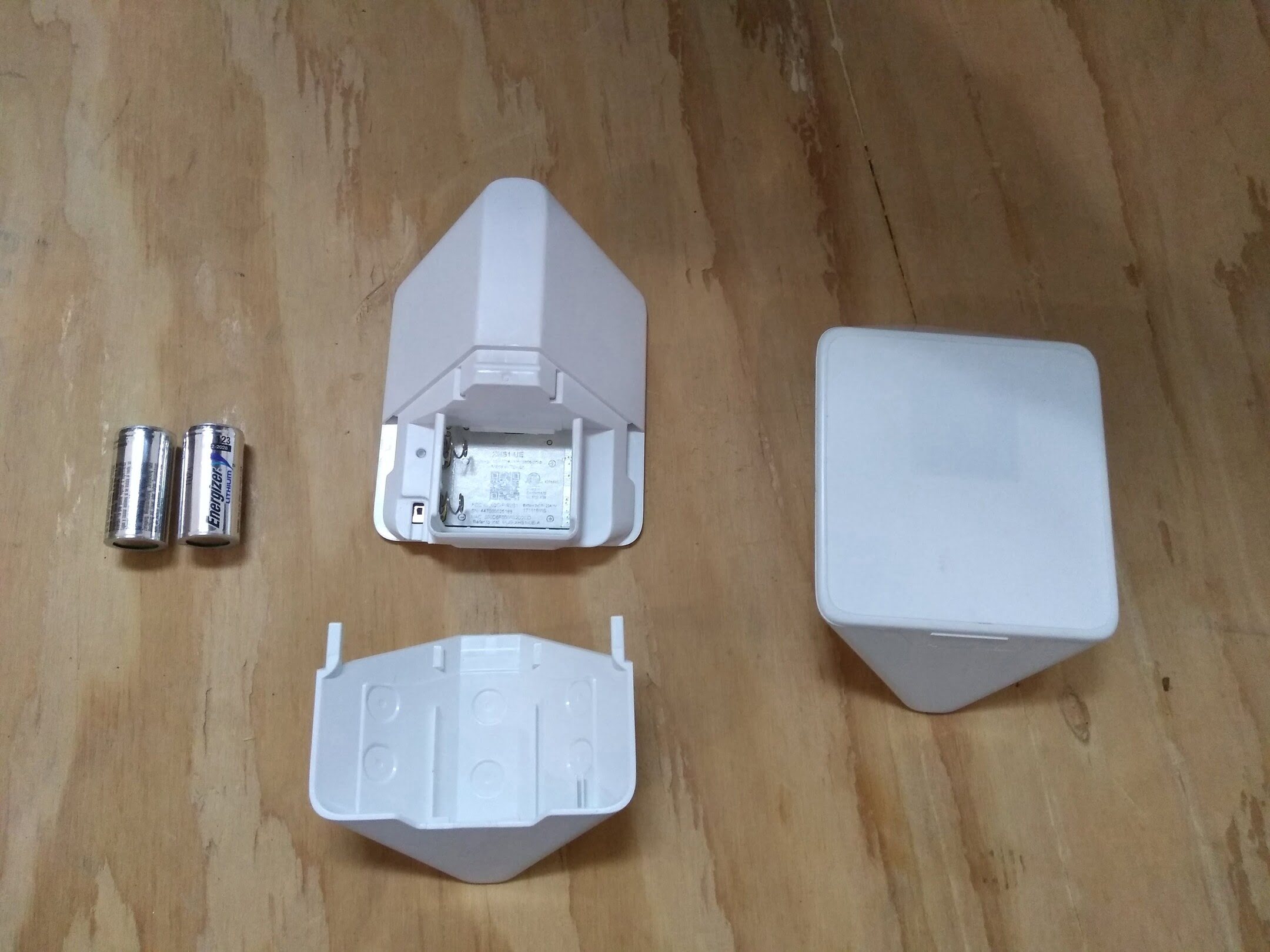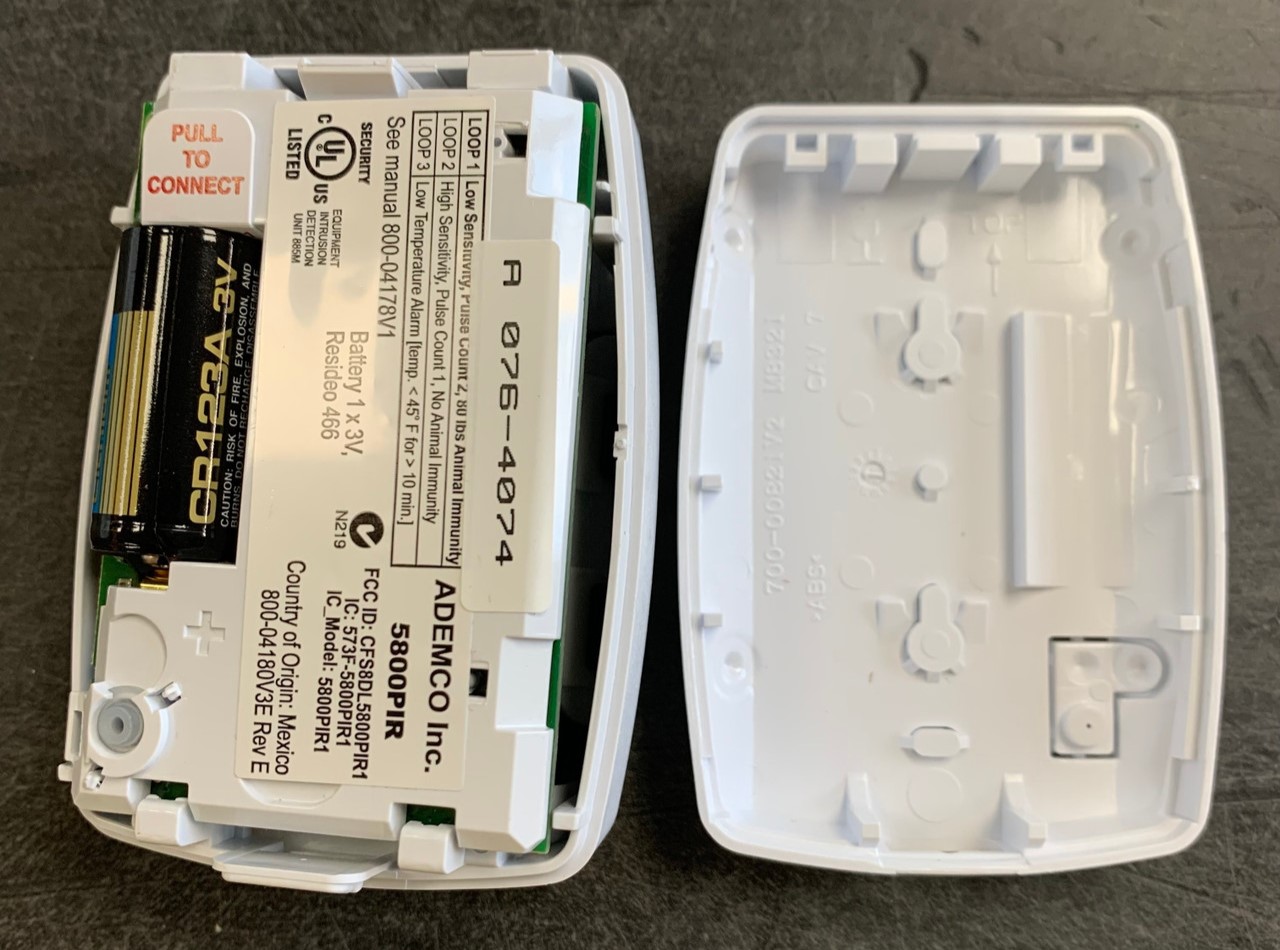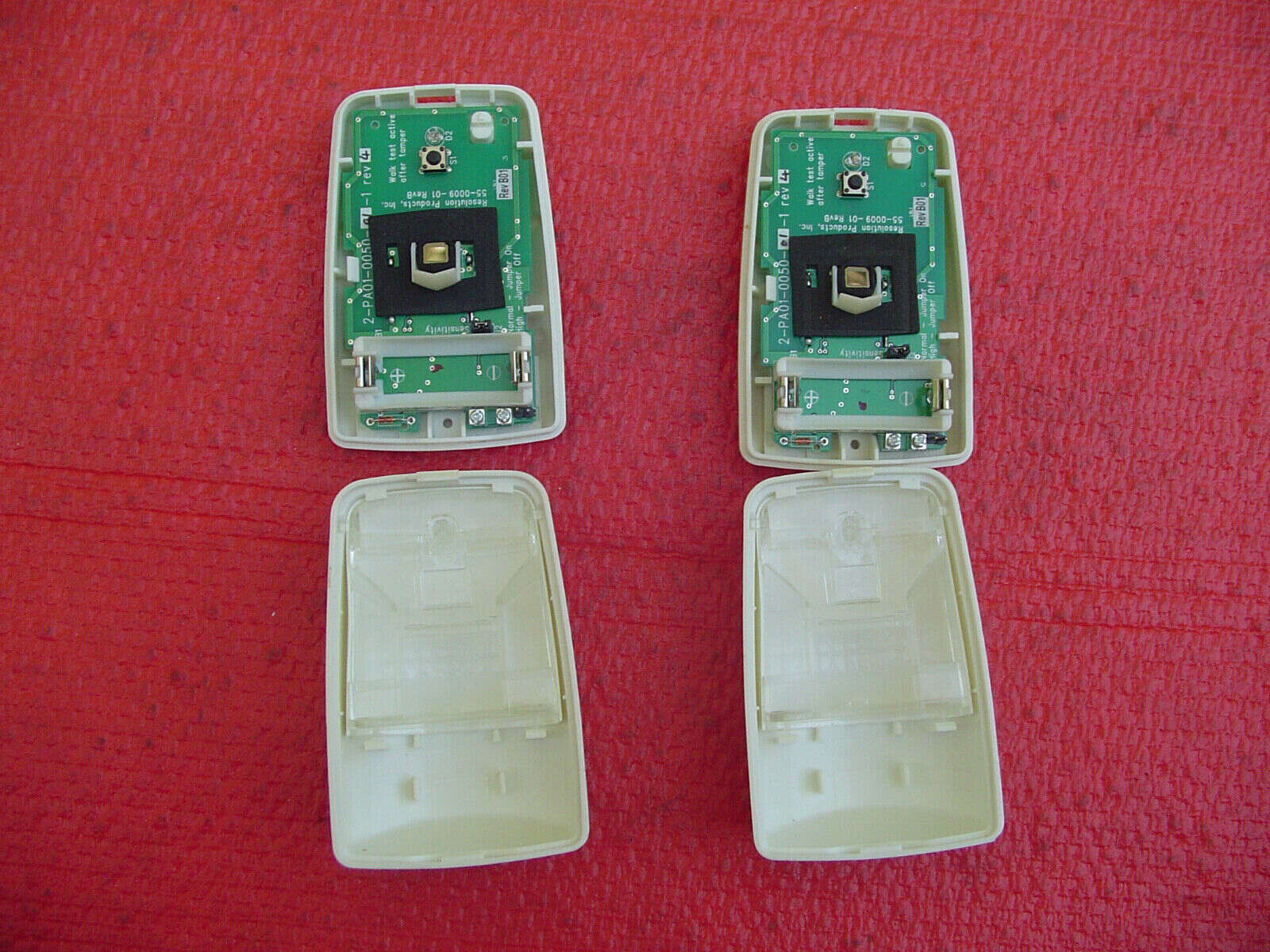Home>Home Security and Surveillance>How To Replace The Battery In My Security System Motion Detector


Home Security and Surveillance
How To Replace The Battery In My Security System Motion Detector
Modified: March 6, 2024
Learn how to replace the battery in your home security and surveillance system's motion detector with our step-by-step guide. Ensure constant protection and peace of mind.
(Many of the links in this article redirect to a specific reviewed product. Your purchase of these products through affiliate links helps to generate commission for Storables.com, at no extra cost. Learn more)
Introduction
Welcome to this step-by-step guide on how to replace the battery in your security system’s motion detector. A motion detector is a crucial component of any home security system, as it detects movement and triggers an alarm to alert you of potential intruders.
Over time, the battery in your motion detector may begin to lose its charge, leading to reduced efficiency or even failure of the device. It is important to regularly inspect and replace the battery to ensure the proper functioning of your security system.
In this guide, we will walk you through the process of replacing the battery in your motion detector, ensuring that your home remains protected and secure. Before we get started, make sure you have the necessary tools and materials ready.
Tools and materials you will need:
- Screwdriver (check the type required for your motion detector)
- Replacement battery (specific to your motion detector model)
- Lint-free cloth
Now that you have everything you need, let’s move on to the first step: disarming your security system.
Key Takeaways:
- Keep your home security system in top shape by replacing the motion detector’s battery regularly. Follow the step-by-step guide to ensure your home remains protected and secure.
- Properly maintaining your home security system, including the motion detector, ensures optimal performance and enhances the security of your property. Regularly test and replace the battery as recommended by the manufacturer.
Step 1: Gather the necessary tools and materials
Before you begin the process of replacing the battery in your motion detector, it’s important to gather all the required tools and materials. Having everything ready beforehand will help make the process smoother and more efficient.
Here are the tools and materials you will need:
- Screwdriver: Check the type of screwdriver required for your specific motion detector. It could be a flathead or a Phillips screwdriver. Having the right tool will ensure that you can easily remove the motion detector cover.
- Replacement battery: Make sure you have the correct replacement battery for your motion detector. Check the model number or consult the user manual to ensure compatibility.
- Lint-free cloth: It’s always good to have a lint-free cloth handy to clean any dust or debris that may have accumulated inside the motion detector during the battery replacement process.
Now that you have gathered all the necessary tools and materials, you’re ready to move on to the next step: disarming the security system.
Step 2: Disarm the security system
Before you begin working on the motion detector, it is essential to disarm your security system to prevent any false alarms or disruptions. Disarming the system will ensure that the sensors do not trigger any alerts while you are replacing the battery.
The process of disarming the security system may vary depending on the brand and model you have installed. In most cases, you can easily disarm the system by following these steps:
- Locate the security system control panel. It is usually installed near the main entrance or in a central location in the house.
- Enter your security system’s user code or use the provided key fob to disarm the system. Refer to your user manual or contact the security system provider if you are unsure about the disarm procedure.
- Once disarmed, the control panel will indicate that the system is no longer armed and the sensors are temporarily disabled.
It’s important to note that some security systems may have specific disarming procedures, such as using a smartphone app or contacting the security provider directly. Make sure to follow the instructions provided by the manufacturer or consult the user manual for your specific system.
Once you have successfully disarmed the security system, you can proceed with the next step, which involves locating the motion detector.
Step 3: Locate the motion detector
Now that you have disarmed your security system, it’s time to locate the motion detector that requires a battery replacement. The motion detector is typically installed in areas where it can effectively monitor movements and trigger the alarm if necessary.
To locate the motion detector, you can follow these general guidelines:
- Refer to the user manual or documentation provided with your security system to identify the installation locations of the motion detectors. This will give you an idea of where to look.
- Walk through each room of your home and visually inspect the walls or ceilings for any devices that resemble motion detectors. These devices are usually small and inconspicuous, designed to blend in with the surroundings.
- If you are having trouble locating the motion detector, you may want to access your security system’s control panel or check the smartphone app for guidance. Some systems have features that allow you to identify the exact location of each sensor.
Once you have located the motion detector, you can proceed to the next step, which involves removing the motion detector cover to access the battery compartment.
It’s worth noting that if you are uncertain about the location or any specific instructions regarding your motion detector, it’s always best to consult the user manual or contact the security system provider for assistance.
Step 4: Remove the motion detector cover
With the motion detector located, it’s time to remove the cover in order to access the battery compartment. The cover is typically held in place by screws or clips, depending on the design of your specific motion detector.
Follow these steps to remove the motion detector cover:
- Check the type of screwdriver needed to remove the screws holding the cover in place. It could be a flathead or a Phillips screwdriver.
- Using the appropriate screwdriver, carefully unscrew the screws securing the cover. Be sure to keep track of the screws and set them aside in a safe place.
- If your motion detector does not use screws, look for clips or tabs that hold the cover in place. Gently press or squeeze these clips to release the cover from the motion detector body.
- Once the screws are removed or the clips are released, carefully lift the cover off the motion detector.
It’s important to handle the motion detector cover with care to avoid damaging any internal components or wires. If you encounter any resistance while removing the cover, double-check for any missed screws or clips that may be holding it in place.
Once the cover is successfully removed, you will have clear access to the battery compartment and can proceed to the next step, which involves identifying the type of battery required for replacement.
Remember to exercise caution and refer to the user manual or contact the security system provider if you are unsure about any specific instructions related to the removal of the motion detector cover.
Step 5: Identify the battery type
Now that you have removed the motion detector cover, it’s time to identify the type of battery required for replacement. Different motion detectors may use different battery types, so it’s important to ensure you have the correct battery prior to continuing with the replacement process.
Here are a few ways to identify the battery type:
- Check the user manual or documentation provided with your motion detector. This information is often included in the specifications or troubleshooting sections. Look for the battery type and model number.
- Inspect the existing battery in your motion detector. The battery may have the required information imprinted on it. Look for labels or markings that indicate the battery type, such as AA, AAA, CR123, or CR2032.
- If you cannot find the battery type on the motion detector or the existing battery, consider searching online using the make and model of your motion detector. The manufacturer’s website or other reliable sources may provide the necessary information regarding the battery type.
- Alternatively, you can remove the existing battery and take it to a local electronics store. The store staff should be able to help you identify the battery type and provide you with a suitable replacement.
Once you have identified the battery type, ensure you have the correct replacement battery. It is crucial to use the recommended battery type to maintain optimal performance and compatibility with your motion detector.
Now that you have the right battery, you can proceed to the next step, which involves disconnecting the old battery from the motion detector.
Remember, if you have any doubts or uncertainties regarding the battery type, consult the user manual or contact the security system provider for guidance.
When replacing the battery in your security system motion detector, make sure to turn off the power to the detector before opening it up. Use the correct type of battery as specified in the user manual to ensure proper functioning.
Step 6: Disconnect the old battery
With the correct replacement battery identified, it’s time to disconnect the old battery from the motion detector. Properly disconnecting the old battery is crucial to ensure safe and effective battery replacement.
Follow these steps to disconnect the old battery:
- Identify the battery compartment within the motion detector. It is usually located inside the device and may be easily accessible once the cover is removed.
- Take note of how the old battery is positioned within the battery compartment. Pay attention to the orientation, polarity, and any connectors or clips holding the battery in place.
- If there are any connectors or clips, gently release them to detach the battery from the motion detector. Be careful not to tug or pull forcefully, as it may damage the connectors or wires.
- If the old battery is secured with a battery holder or casing, use your fingers or a small tool to carefully release it and remove the battery.
- Once the old battery is disconnected, set it aside for proper disposal or recycling. Be sure to handle the battery with care and follow any local regulations or guidelines for battery disposal in your area.
It’s important to handle the old battery carefully and avoid touching the battery terminals with bare hands. Battery terminals can accumulate dirt, oil, or moisture, which can affect the performance of the new battery if not cleaned properly.
Now that the old battery is disconnected, you’re ready to move on to the next step, which involves installing the new battery in the motion detector.
Remember, if you encounter any difficulties or uncertainty during the battery disconnection process, refer to the user manual or contact the security system provider for assistance.
Step 7: Install the new battery
Now that the old battery is safely disconnected from the motion detector, it’s time to install the new battery. Proper installation of the new battery is crucial to ensure the smooth functioning of your motion detector.
Follow these steps to install the new battery:
- Take the new battery out of its packaging and ensure it matches the identified battery type and model number.
- Check the polarity of the battery, indicated by the positive (+) and negative (-) symbols. It’s important to align the battery correctly to ensure proper functionality. Most motion detectors have clearly marked battery compartments to guide you.
- Carefully insert the new battery into the motion detector’s battery compartment, following the correct polarity. Ensure a secure fit to avoid any loose connections that may affect the device’s performance.
- If the new battery requires connectors or clips, firmly attach them to the appropriate terminals or contacts. Ensure a snug connection while being cautious not to apply excessive force that could damage the wires or connectors.
- If the new battery was provided with a battery holder or casing, secure it in place to keep the battery stable and protect it from any potential damage.
Once the new battery is properly installed, take a moment to double-check the polarity and positioning to confirm that it matches the manufacturer’s guidelines.
If you experience any difficulty during the installation process or if the battery does not fit correctly, refer to the user manual or contact the security system provider for further guidance.
Now that you have successfully installed the new battery, you can proceed to the next step, which involves reassembling the motion detector in preparation for testing.
Step 8: Reassemble the motion detector
With the new battery installed in the motion detector, it’s time to reassemble the device. Proper reassembly is important to ensure that the motion detector functions correctly and is securely closed.
Follow these steps to reassemble the motion detector:
- Take the motion detector cover that you had previously removed and carefully align it with the device.
- If your motion detector cover is held in place by screws, use the appropriate screwdriver to reinsert and tighten the screws. Be careful not to overtighten, as it may damage the screws or the motion detector housing.
- If your motion detector cover is held by clips or tabs, gently press or push the cover back into position until it clicks or snaps into place.
- Ensure that the motion detector cover is securely fastened and there are no gaps or loose parts. This will help protect the internal components from dust, debris, and tampering.
Take a moment to visually inspect the motion detector once it is reassembled. Check for any visible signs of damage or misalignment. If you notice any issues, double-check the assembly and make the necessary adjustments.
By properly reassembling the motion detector, you ensure that it is ready to be tested and that it will function optimally to detect any movements and trigger the security system if necessary.
Now that the motion detector is reassembled, it’s time to move on to the final step: testing the motion detector to ensure it is functioning correctly.
Step 9: Test the motion detector
After replacing the battery and reassembling the motion detector, it’s crucial to test its functionality to ensure it is working properly. Testing the motion detector will give you peace of mind that your security system is operational and that it will effectively detect any movement as intended.
Follow these steps to test the motion detector:
- Arm your security system according to the instructions provided by the manufacturer. This may involve entering a user code or activating the system using the control panel or smartphone app.
- Move within the range of the motion detector’s coverage area. Wave your hand or walk in front of the sensor to trigger a motion event.
- Observe the reaction of your security system. The motion detector should detect the movement and trigger the alarm or activate any connected devices, such as lights or sirens. Listen for the alarm or check if the connected devices respond appropriately.
- If the motion detector fails to detect the movement or if there are any issues with the alarm or connected devices, double-check the battery installation, the motion detector cover alignment, and the security system’s settings. Make any necessary adjustments and retest.
Testing the motion detector is an essential step to ensure that it is functioning correctly and that your home security system is providing the necessary level of protection. Regularly testing the motion detector will help identify any issues or malfunctions early on, allowing for prompt troubleshooting and maintenance.
If you encounter any persistent issues or if the motion detector does not function as expected during testing, consult the user manual or contact the security system provider for assistance.
With the motion detector successfully tested and confirmed to be functioning properly, you have completed the battery replacement process. Your home security system is now armed with a fresh battery, ensuring reliable detection of any movements and enhancing the overall security of your home.
Congratulations on successfully replacing the battery in your security system’s motion detector!
Conclusion
Proper maintenance and regular battery replacements are essential for the effective functioning of your home security system’s motion detector. By following the step-by-step guide provided in this article, you can confidently replace the battery in your motion detector and ensure the continued protection of your home.
Throughout this guide, we have covered important steps, such as gathering the necessary tools and materials, disarming the security system, locating the motion detector, removing the cover, identifying the battery type, disconnecting the old battery, installing the new battery, reassembling the motion detector, and testing its functionality.
Remember to always consult the user manual or contact the security system provider if you have any questions or encounter difficulties during the battery replacement process. It’s crucial to follow the specific instructions provided by the manufacturer to avoid any damage to the motion detector or the security system as a whole.
Regularly testing and maintaining your home security system, including the motion detector, ensures optimal performance and enhances the security of your property. By being proactive and replacing the battery when needed, you can have peace of mind knowing that your motion detector is functioning correctly and will detect any unauthorized movements.
Now that you have successfully replaced the battery in your motion detector, take the time to periodically check the battery’s performance and the overall condition of the motion detector. Consider setting reminders to inspect and replace the battery as recommended by the manufacturer to maintain the effectiveness of your home security system.
Thank you for using this step-by-step guide. By taking the necessary precautions and regularly replacing the battery in your motion detector, you are taking a proactive approach to home security and ensuring the safety of your loved ones and belongings.
Frequently Asked Questions about How To Replace The Battery In My Security System Motion Detector
Was this page helpful?
At Storables.com, we guarantee accurate and reliable information. Our content, validated by Expert Board Contributors, is crafted following stringent Editorial Policies. We're committed to providing you with well-researched, expert-backed insights for all your informational needs.