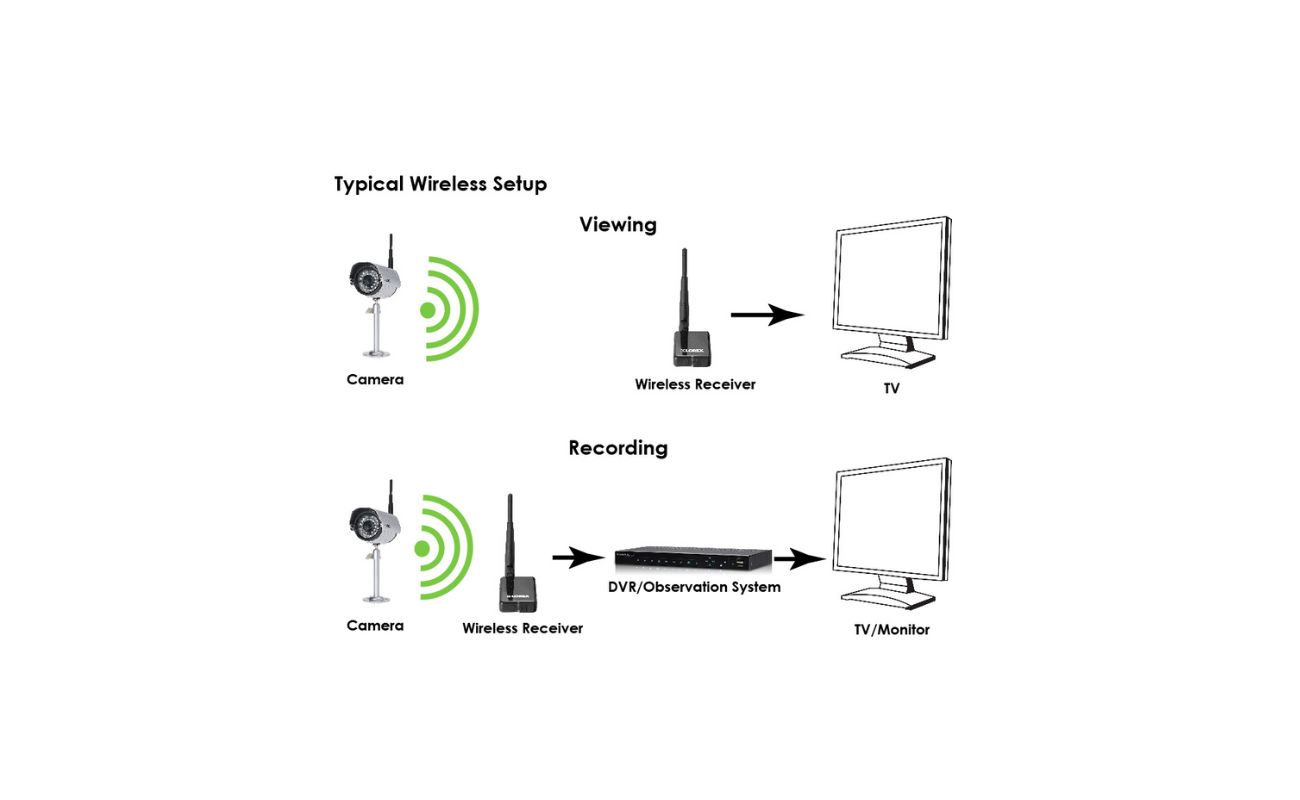Home>Home Security and Surveillance>Wireless Security Camera Only Works When Connected To The Router


Home Security and Surveillance
Wireless Security Camera Only Works When Connected To The Router
Modified: March 6, 2024
Protect your home with our wireless security camera, designed to provide round-the-clock surveillance. Stay connected to the router for complete peace of mind.
(Many of the links in this article redirect to a specific reviewed product. Your purchase of these products through affiliate links helps to generate commission for Storables.com, at no extra cost. Learn more)
Introduction
Home security is a top priority for homeowners. With the increasing advancements in technology, wireless security cameras have emerged as a popular choice for monitoring and safeguarding our homes. These cameras offer convenience, flexibility, and ease of installation, making them an attractive option for both homeowners and renters.
In this article, we will delve into the world of wireless security cameras and explore an important aspect of their functionality: the need for a connection to the router. Understanding the role of the router in wireless security camera systems is crucial for ensuring optimal performance and reliability. So let’s dive in and discover the ins and outs of wireless security cameras!
Key Takeaways:
- Wireless security cameras need a strong connection to the router for high-quality video, real-time monitoring, and remote access. Positioning and minimizing interference are crucial for optimal performance.
- Common issues with wireless security cameras, like weak connections and poor video quality, can be resolved with simple troubleshooting steps. Checking power, restarting devices, and updating firmware are key.
Read more: How To Connect Wireless Security Cameras?
How Wireless Security Cameras Work
Wireless security cameras operate by utilizing Wi-Fi technology to transmit video and audio signals from the camera to a receiver or a central monitoring station. These cameras are equipped with built-in transmitters that allow them to connect to the local network, eliminating the need for cumbersome wiring.
When you set up a wireless security camera, it typically consists of two main components: the camera itself and a receiver or a base station. The camera captures the video footage, which is then compressed and encoded into a digital signal. This digital signal is transmitted wirelessly to the receiver, which processes the data and displays it on a monitor or a mobile device.
To establish a wireless connection, the camera and the receiver communicate using the Wi-Fi protocol. This protocol ensures secure and reliable transmission of data between the devices. Wi-Fi operates on specific frequencies and utilizes radio waves to transmit information. The camera and the receiver need to be within range of each other to maintain a strong and stable connection.
Wireless security cameras also come with various features and capabilities, such as motion detection, night vision, and two-way audio. These features enhance the surveillance capabilities of the cameras, allowing them to detect and record any suspicious activities and provide a means of communication with people near the camera.
It is important to note that wireless security cameras require a power source to operate. While they may not need a wired connection for transmitting video and audio signals, they still need to be connected to a power outlet or powered by batteries. This ensures a continuous power supply to the camera, enabling it to function efficiently.
Overall, wireless security cameras provide a convenient and flexible solution for home surveillance. They eliminate the need for complex wiring installations and can be easily installed and moved to different locations within the Wi-Fi range. However, despite their advantages, wireless security cameras have certain limitations that users should be aware of.
Limitations of Wireless Security Cameras
While wireless security cameras offer many benefits, they also have some limitations that users should consider. Understanding these limitations will help you make an informed decision when choosing a security camera system for your home. Let’s explore some of the key limitations of wireless security cameras:
- Range Limitations: Wireless security cameras rely on Wi-Fi signals to transmit data. The range of these signals is limited, typically up to a few hundred feet. If the camera is placed too far from the router or if there are obstacles such as walls or furniture blocking the signal, the camera’s connection may become weak or unstable.
- Interference: Wireless security cameras can be susceptible to interference from other electronic devices, such as microwave ovens, cordless phones, or neighboring Wi-Fi networks. This interference can disrupt the camera’s signal and affect the video quality or even disconnect the camera from the network temporarily.
- Bandwidth Consumption: Streaming video from a wireless security camera requires a significant amount of bandwidth. If you have multiple cameras or other devices connected to the same network, it could put a strain on your internet connection and result in slower internet speeds for other activities such as browsing or streaming.
- Power Source Dependency: While wireless security cameras don’t require a wired data connection, they still need a power source. This means that you’ll need to ensure the camera is located near a power outlet or utilize battery-powered options if you’re unable to access a power source.
- Weather and Environmental Factors: Outdoor wireless security cameras are exposed to the elements. Extreme weather conditions such as rain, snow, or extreme temperatures can impact their performance and durability. It’s crucial to choose cameras that are specifically designed for outdoor use and can withstand various weather conditions.
Despite these limitations, wireless security cameras remain a viable choice for many homeowners due to their ease of installation and flexibility. To ensure optimal performance, it’s essential to address one critical aspect: the connection to the router.
Importance of Connection to the Router
The connection between a wireless security camera and the router plays a crucial role in the overall functionality and performance of the camera system. A reliable and stable connection is essential for ensuring that the camera can transmit video and audio data smoothly and without interruption. Here are some key reasons why a strong connection to the router is important:
- Video Quality: A strong connection enables the camera to transmit high-quality video footage. A weak or unstable connection can result in pixelated or blurry video, making it difficult to identify details like faces or license plates in the footage. Having a reliable connection ensures that you can capture clear and crisp video even from a distance.
- Real-Time Monitoring: With a stable connection, you can monitor your security camera system in real-time. This is important for keeping an eye on your home while you’re away or for instantly responding to any suspicious activities. A reliable connection allows you to access the camera’s feed quickly and without delay, giving you peace of mind.
- Remote Access: Many wireless security cameras offer remote access capabilities, allowing you to view the camera’s feed from anywhere using a smartphone or computer. A strong connection ensures that you can access the camera remotely without any lag or connection issues. This is particularly useful when you want to check on your home while at work or when traveling.
- Alert Notifications: Wireless security cameras often come with motion detection sensors and alert notifications. These features are designed to notify you when the camera detects any movement or activity within its field of view. A reliable connection ensures that you receive these notifications promptly and without delay, allowing you to take immediate action if necessary.
- System Stability: A strong connection to the router contributes to the overall stability and reliability of your security camera system. It minimizes the chances of the camera getting disconnected from the network or experiencing frequent disruptions in the video feed. This ensures that your camera system continues to function seamlessly, providing continuous surveillance and protection for your home.
To maintain a strong connection between your wireless security camera and the router, it’s important to position the camera within the range of the router’s signal. Avoid placing obstacles or interference sources between the camera and the router, as this can weaken the connection. Additionally, ensure that your router is functioning properly and that you have a stable and secure Wi-Fi network.
Now that we understand the importance of a strong connection, let’s explore some common issues that may arise with wireless security cameras and how to troubleshoot them.
Make sure your wireless security camera is within the range of your router’s signal. If the camera is too far away, it may not be able to connect reliably. Consider using a Wi-Fi extender to improve the signal strength in the camera’s location.
Common Issues with Wireless Security Cameras
While wireless security cameras offer convenience and flexibility, they can sometimes encounter certain issues that users may face. Understanding these common issues can help you troubleshoot and resolve any problems that may arise. Here are some of the most common issues with wireless security cameras:
- Weak or Unstable Connection: One of the most common issues is a weak or unstable connection between the camera and the router. This can result in intermittent video feed or loss of connection. To address this, ensure that your camera is within range of the router’s signal and that there are no obstructions or interference sources blocking the connection.
- Interference Problems: Wireless security cameras can be susceptible to interference from other devices such as cordless phones or microwave ovens. If you’re experiencing interference, try moving the camera away from these devices to minimize the impact on the signal. Additionally, changing the Wi-Fi channel of your router can help reduce interference from neighboring networks.
- Poor Video Quality: If your wireless security camera is producing poor video quality, it could be due to several factors. Check the camera’s resolution settings and adjust them if necessary. Ensure that the camera lens is clean and not obstructed by dust or debris. If the issue persists, consider upgrading to a higher resolution camera or positioning the camera closer to the area you wish to monitor.
- Connection Drops or Camera Offline: Sometimes, wireless security cameras may disconnect from the network or go offline. This can be caused by various factors, such as a power outage, Wi-Fi signal interference, or an issue with the camera’s firmware. To troubleshoot this, power cycle the camera by unplugging it for a few seconds and then reconnecting it. Additionally, check your router settings to ensure that the camera is allowed to connect to the network.
- Insufficient Coverage: In some cases, you may find that your wireless security camera’s signal coverage is not sufficient for your needs. This can be due to the distance between the camera and the router or the presence of obstacles. To address this, consider installing Wi-Fi signal extenders or a mesh Wi-Fi system to improve the coverage in the area where the camera is installed.
When encountering any of these issues, it’s essential to consult the camera’s user manual for specific troubleshooting steps. Most wireless security camera manufacturers provide detailed instructions to help you resolve common issues. If the problem persists, reaching out to technical support or seeking assistance from a professional can be beneficial.
By understanding these common issues and knowing how to address them, you can ensure that your wireless security camera system functions optimally and provides the utmost security and peace of mind for your home.
Read more: How To Connect To Cameras Wireless Security
Troubleshooting Tips
When it comes to troubleshooting wireless security cameras, there are several steps you can take to identify and resolve common issues. Here are some useful tips to help you troubleshoot problems with your wireless security camera system:
- Check Power and Connections: Ensure that your camera is receiving power and that all cables and connections are properly secure. A loose or disconnected power source can result in a camera not functioning properly or not turning on at all.
- Restart Camera and Router: Sometimes, a simple restart can resolve connectivity issues. Power cycle both the camera and the router by unplugging them, waiting for a few seconds, and then reconnecting them. This can help refresh the network connection and resolve temporary glitches.
- Verify Wi-Fi Network: Make sure that your camera is connected to the correct Wi-Fi network. Check the network settings on the camera and verify that it is connected to the intended network. If necessary, reconfigure the network settings and enter the correct Wi-Fi credentials.
- Position Camera and Router: Ensure that both your camera and router are positioned correctly. Keep the camera within the range of the router’s signal and avoid obstructions or interference sources. Moving the camera closer to the router or repositioning it may improve the signal strength.
- Check Wi-Fi Signal Strength: Use a Wi-Fi signal strength app or tool to assess the signal strength in the area where the camera is installed. If the signal is weak, consider relocating the camera or using Wi-Fi signal extenders to enhance the coverage in that area.
- Update Firmware: Check if there are any firmware updates available for your camera. Manufacturers often release firmware updates to address known issues and improve performance. Updating the camera’s firmware can resolve compatibility issues and improve overall functionality.
- Monitor Interference Sources: Identify and mitigate any potential sources of interference that may affect the camera’s signal. Keep the camera away from devices such as cordless phones, microwave ovens, or other electronic devices that operate on similar frequencies.
- Reset Camera to Factory Settings: If all else fails, you can try resetting the camera to its factory settings. This will remove any customized configurations or settings and restore the camera to its default state. Refer to the camera’s user manual for instructions on how to perform a factory reset.
Remember to consult the camera’s user manual for specific troubleshooting steps and guidelines provided by the manufacturer. In some cases, it may be necessary to seek assistance from technical support or consult with a professional if the issue persists or if you encounter any complex problems.
By following these troubleshooting tips, you can address common issues with wireless security cameras and ensure that your surveillance system is up and running smoothly, providing the protection and peace of mind you desire.
Conclusion
Wireless security cameras have revolutionized the way we monitor and protect our homes. Their convenience, flexibility, and easy installation make them an appealing choice for homeowners and renters alike. However, it is crucial to understand the importance of a strong connection to the router to ensure optimal performance and reliability with these cameras.
In this article, we explored how wireless security cameras work, their limitations, and the significance of a connection to the router. We discussed how these cameras utilize Wi-Fi technology to transmit video and audio signals, and highlighted the range limitations, potential interference, and bandwidth consumption associated with wireless cameras. We emphasized the crucial role of a strong connection in delivering high-quality video, enabling real-time monitoring and remote access, and ensuring the stability of the camera system.
We also discussed common issues that users may encounter with wireless security cameras, including weak connection, interference problems, poor video quality, connection drops, and insufficient coverage. We provided troubleshooting tips to help users address these issues effectively, such as checking power and connections, restarting the camera and router, verifying Wi-Fi network settings, and ensuring optimal positioning of the camera and router.
By following these troubleshooting tips and understanding the importance of a strong connection, users can overcome common challenges and ensure that their wireless security camera system operates optimally, providing reliable security and peace of mind.
In conclusion, wireless security cameras offer a convenient and effective means of protecting our homes. By recognizing the importance of a connection to the router and being aware of potential issues, we can overcome challenges and enjoy the benefits of these advanced surveillance systems.
Frequently Asked Questions about Wireless Security Camera Only Works When Connected To The Router
Was this page helpful?
At Storables.com, we guarantee accurate and reliable information. Our content, validated by Expert Board Contributors, is crafted following stringent Editorial Policies. We're committed to providing you with well-researched, expert-backed insights for all your informational needs.