Home>Technology>Home Entertainment Systems>How To Focus A Projector


Home Entertainment Systems
How To Focus A Projector
Modified: January 9, 2024
Learn how to focus a projector for your home entertainment system. Get expert tips and techniques to optimize your viewing experience. Discover the best practices for achieving crystal-clear image quality.
(Many of the links in this article redirect to a specific reviewed product. Your purchase of these products through affiliate links helps to generate commission for Storables.com, at no extra cost. Learn more)
Introduction
Welcome to the world of home entertainment systems, where the magic of cinema comes alive in the comfort of your own living room. One of the key components of a truly immersive home theater experience is a high-quality projector. Whether you're a movie enthusiast, a gaming aficionado, or a professional in need of a reliable presentation tool, understanding how to focus a projector is essential for optimizing visual clarity and sharpness.
In this comprehensive guide, we will delve into the intricacies of projector focus, from understanding the basics of projectors to troubleshooting common focus issues. By the end of this journey, you'll be equipped with the knowledge and skills to ensure that your projector delivers stunning visuals with precision and clarity. So, grab your popcorn, dim the lights, and let's embark on this enlightening exploration of projector focus mastery.
Key Takeaways:
- Mastering projector focus is essential for sharp, clear images in home entertainment. Understand projector basics, choose the right one, and adjust focus for an immersive experience.
- Troubleshoot common focus issues like blurriness and uneven focus to maintain visual integrity. Achieve precision and clarity for captivating viewing and presentations.
Read more: How To Focus Epson Projector
Understanding the Basics of Projectors
Before we delve into the art of focusing a projector, it’s essential to grasp the fundamental principles that underpin these ingenious devices. At its core, a projector is a versatile piece of technology designed to take visual content from a source, such as a Blu-ray player, gaming console, or computer, and project it onto a screen or surface in a magnified form.
Projectors employ various technologies, including Digital Light Processing (DLP), Liquid Crystal Display (LCD), and Laser, each with its unique strengths and characteristics. DLP projectors utilize an array of microscopic mirrors to reflect light and produce images, resulting in excellent color accuracy and sharpness. On the other hand, LCD projectors rely on liquid crystal panels to create images, offering vibrant colors and high brightness levels. Laser projectors, known for their exceptional color reproduction and longevity, utilize lasers to generate the light needed for projection.
Understanding the native resolution of a projector is crucial for achieving optimal image quality. The native resolution refers to the number of pixels the projector uses to create an image. Common resolutions include High Definition (HD), Full HD, and 4K Ultra HD, with higher resolutions delivering sharper and more detailed visuals.
Furthermore, the brightness of a projector, measured in lumens, plays a pivotal role in determining the clarity and visibility of the projected images. Higher lumen counts are ideal for environments with ambient light, such as living rooms or conference rooms, while lower lumen counts may suffice in dedicated home theater spaces with controlled lighting.
Equipped with this foundational knowledge, you’re now primed to explore the intricacies of selecting the right projector for your specific needs.
Choosing the Right Projector for Your Needs
When it comes to selecting a projector that aligns with your unique requirements, a thoughtful consideration of several key factors is paramount. The intended usage, ambient lighting conditions, available space, and desired image quality all influence the decision-making process.
For home theater enthusiasts seeking a cinematic experience, factors such as contrast ratio, color accuracy, and native resolution take precedence. A projector with a high native resolution, such as 4K Ultra HD, coupled with a high contrast ratio, ensures breathtaking visuals with rich colors and deep blacks. Additionally, for gaming enthusiasts, a projector with a high refresh rate and low input lag is essential for seamless and immersive gameplay.
Professionals and educators, on the other hand, may prioritize portability, ease of setup, and connectivity options when choosing a projector for presentations or educational purposes. Look for projectors with versatile input ports, wireless connectivity features, and intuitive user interfaces to streamline the presentation process.
Ambient lighting conditions in the intended location also play a pivotal role in projector selection. For rooms with ample natural or artificial light, a projector with higher brightness, measured in lumens, is indispensable for maintaining image clarity and vibrancy. In contrast, dedicated home theaters with controlled lighting may benefit from projectors optimized for enhanced color accuracy and contrast performance.
Consider the throw distance and lens shift capabilities of a projector in relation to the available space for installation. Short-throw projectors are ideal for small rooms or spaces where the projector needs to be placed close to the screen, while projectors with lens shift functionality offer greater flexibility in positioning and adjusting the projected image without physically moving the device.
By carefully evaluating these factors and aligning them with your specific needs, you can confidently select a projector that elevates your viewing or presentation experience to new heights.
Setting Up the Projector
With your ideal projector in hand, it’s time to embark on the exciting journey of setting it up for an unparalleled visual experience. Whether you’re transforming your living room into a home theater or preparing for a professional presentation, a well-executed setup is essential for maximizing the projector’s performance.
Begin by identifying the optimal location for the projector. Consider factors such as throw distance, screen size, and ceiling or wall mounting options. Ensure that the projector is positioned on a stable surface or securely mounted to prevent vibrations or misalignment during operation.
Next, connect the projector to your chosen video source, whether it’s a Blu-ray player, gaming console, laptop, or streaming device. Utilize high-quality HDMI, DisplayPort, or VGA cables to maintain signal integrity and achieve optimal image quality. For wireless connectivity, follow the manufacturer’s instructions to pair the projector with compatible devices.
Power on the projector and navigate through the on-screen menu to access essential settings such as display mode, aspect ratio, and keystone correction. Keystone correction is particularly crucial for adjusting the projected image to be square and true when the projector is not perfectly aligned with the screen.
Once the projector is powered on and the source is connected, fine-tune the image settings to achieve the desired brightness, color accuracy, and sharpness. Many projectors offer preset display modes tailored for different content types, such as movies, games, and presentations, allowing you to effortlessly optimize the image based on the content being projected.
For ceiling-mounted projectors, cable management is essential to maintain a tidy and professional setup. Conceal cables using cable management solutions or raceways to minimize clutter and create a polished aesthetic. Additionally, consider investing in a quality surge protector to safeguard the projector and connected devices from power fluctuations and electrical surges.
By meticulously attending to these setup considerations, you can ensure that your projector is poised to deliver stunning visuals with precision and clarity, setting the stage for an unforgettable viewing or presentation experience.
Adjusting the Projector Focus
Once your projector is set up and ready to go, achieving optimal focus is the key to unlocking its full visual potential. Proper focus ensures that the projected images are sharp, detailed, and free from distortions, enhancing the overall viewing or presentation experience. Let’s explore the essential steps to masterfully adjust the projector focus.
Begin by displaying a test pattern or a high-definition image on the screen. This will serve as a reference point for fine-tuning the focus. Position yourself at the intended viewing distance to accurately assess the sharpness and clarity of the projected image.
Most projectors feature a manual focus ring or slider located near the lens. Slowly adjust the focus control while observing the projected image. As you make adjustments, pay close attention to the details and text within the image to gauge the level of sharpness. Fine-tune the focus until the image appears crisp and well-defined, free from any blurriness or softness.
It’s important to note that achieving optimal focus involves finding the sweet spot where the entire image is uniformly sharp. Take your time to make subtle adjustments, as overshooting the focus position can result in a loss of sharpness and clarity. If your projector is equipped with digital focus adjustments in the menu settings, utilize these features in conjunction with the manual focus control for precise calibration.
For projectors with lens shift functionality, the process of adjusting focus may involve additional considerations. When utilizing lens shift to reposition the projected image, revisit the focus adjustment to ensure that the image remains sharp and well-defined in its new position.
When adjusting focus for different content types, such as movies, games, or presentations, take into account the specific visual requirements of each type. For example, fine details and textures in movies benefit from a nuanced focus adjustment, while sharpness and legibility are paramount for presentation content.
By methodically refining the projector focus, you can elevate the visual quality of your projected content, immersing yourself and your audience in a captivating visual experience that leaves a lasting impression.
Read more: What Is The Focus Of The Ring Toss Activity?
Troubleshooting Common Focus Issues
While mastering the art of projector focus, encountering common issues is not uncommon. Understanding how to troubleshoot these challenges empowers you to swiftly address them, ensuring that your projected images consistently exude clarity and precision. Let’s explore some prevalent focus-related issues and their troubleshooting solutions.
1. Blurriness or Softness
If your projected image appears blurry or lacks sharpness, the first step is to verify that the projector lens is clean and free from smudges or debris. Use a microfiber cloth designed for optics to gently clean the lens, removing any dust particles or fingerprints that may be affecting the focus. Additionally, ensure that the projector is positioned at the optimal distance from the screen, as incorrect placement can lead to focus issues.
2. Uneven Focus Across the Image
In cases where the projected image exhibits varying levels of focus across different areas, it’s crucial to confirm that the projector is perpendicular to the screen. Adjust the projector’s position and angle to achieve proper alignment, as oblique projection angles can result in uneven focus. Utilize keystone correction features, if available, to rectify trapezoidal distortion and ensure a uniform focus throughout the image.
3. Difficulty Achieving Precise Focus
For projectors with manual focus controls, achieving precise focus can sometimes be challenging. Take advantage of the projector’s digital focus adjustment settings, if available, to fine-tune the focus with enhanced precision. Additionally, consider utilizing test patterns or focus calibration tools to aid in the accurate adjustment of focus, allowing for meticulous calibration tailored to your specific preferences.
4. Focus Drifting Over Time
If you notice that the projector’s focus gradually shifts or drifts during operation, it may be indicative of thermal expansion affecting the lens components. In such instances, consider allowing the projector to reach its operating temperature before performing focus adjustments. Additionally, periodic maintenance and inspection of the projector’s internal components by a qualified technician can help mitigate focus drift caused by mechanical factors.
5. Digital Artifacts or Halo Effects
When adjusting the projector focus, be mindful of digital artifacts or halo effects that may manifest around high-contrast objects or text. These visual anomalies can stem from aggressive sharpening or enhancement settings. Fine-tune the projector’s image processing settings, such as sharpness and edge enhancement, to strike a balance between clarity and natural image rendition, mitigating the occurrence of distracting digital artifacts.
By adeptly troubleshooting these common focus issues, you can uphold the visual integrity of your projected content, ensuring that every viewing and presentation is characterized by impeccable sharpness and clarity.
Make sure the projector is placed at the right distance from the screen to avoid distortion. Adjust the focus ring until the image is clear and sharp.
Conclusion
Congratulations on embarking on this enlightening journey through the intricacies of projector focus mastery. By gaining a comprehensive understanding of the basics of projectors, selecting the right projector for your specific needs, and mastering the art of setting up and adjusting the projector focus, you have equipped yourself with the knowledge and skills to elevate your viewing and presentation experiences to new heights.
Projector focus, a cornerstone of visual excellence, empowers you to unlock the full potential of your projector, ensuring that every image is rendered with precision, sharpness, and clarity. From the immersive world of home theater entertainment to the professional realm of impactful presentations, the ability to achieve optimal focus is a testament to your dedication to visual perfection.
As you venture forward, remember that troubleshooting common focus issues is an invaluable skill that allows you to swiftly address any visual anomalies, preserving the integrity of your projected content. By employing the troubleshooting solutions outlined in this guide, you can confidently navigate through any focus-related challenges that may arise, ensuring that your projector consistently delivers stunning visuals with unwavering precision.
Ultimately, the art of projector focus is a harmonious blend of technical precision and artistic finesse, where the convergence of cutting-edge technology and visual craftsmanship culminates in captivating and immersive experiences. Whether you’re indulging in a cinematic masterpiece, immersing yourself in the world of gaming, or delivering a compelling presentation, the mastery of projector focus enriches every moment with unparalleled visual brilliance.
So, as you venture forth into the realm of projector focus mastery, may your visual experiences be defined by unparalleled sharpness, clarity, and immersive allure, transcending the boundaries of the screen and captivating hearts and minds with every projected image.
Frequently Asked Questions about How To Focus A Projector
Was this page helpful?
At Storables.com, we guarantee accurate and reliable information. Our content, validated by Expert Board Contributors, is crafted following stringent Editorial Policies. We're committed to providing you with well-researched, expert-backed insights for all your informational needs.









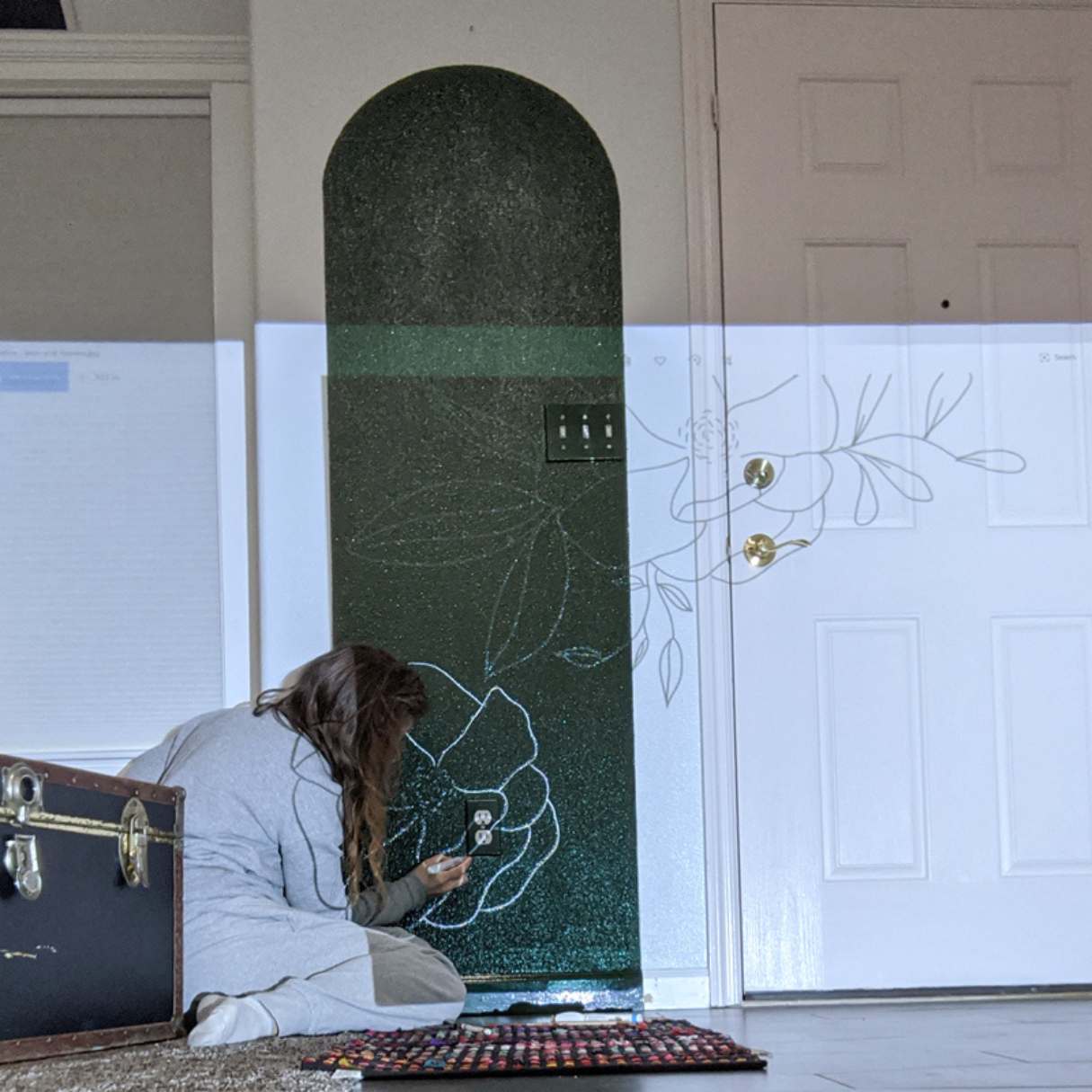




0 thoughts on “How To Focus A Projector”