Home>Technology>Home Entertainment Systems>How To Make A Projector Louder


Home Entertainment Systems
How To Make A Projector Louder
Published: December 30, 2023
Learn how to make your home entertainment system projector louder with these simple and effective tips. Enhance your viewing experience today!
(Many of the links in this article redirect to a specific reviewed product. Your purchase of these products through affiliate links helps to generate commission for Storables.com, at no extra cost. Learn more)
**
Introduction
**
So, you've set up your home entertainment system, complete with a fantastic projector for an immersive viewing experience. However, you may have noticed that the projector's built-in speakers don't quite deliver the audio quality you desire. Whether you're watching movies, playing video games, or hosting a family movie night, having a robust audio system is essential for a truly captivating experience.
In this guide, we'll explore various strategies to enhance the audio output of your projector. From understanding the projector's audio system to upgrading its speakers and utilizing external audio devices, we'll cover everything you need to know to make your projector louder and improve your overall home entertainment experience. Let's dive in and unlock the potential for exceptional audio in your home theater setup.
**
Key Takeaways:
- Upgrade your projector’s speakers or integrate external speaker systems to significantly enhance audio quality and volume for a more immersive home entertainment experience.
- Explore and customize your projector’s audio settings to optimize sound output, creating a dynamic and engaging audio environment tailored to your preferences and viewing space.
Read more: How To Make My Alarm Clock Louder
Understanding the Projector’s Audio System
**
Before delving into methods to amplify your projector’s audio, it’s crucial to grasp the fundamentals of its built-in audio system. Most projectors are equipped with small, integrated speakers designed to deliver basic sound output. While these speakers suffice for casual use, they often lack the power and clarity needed for a truly immersive audio experience.
Projector speakers are typically limited in size and power, which can result in subdued audio, especially in larger rooms or outdoor settings. Additionally, the placement of these speakers within the projector chassis can further impact their ability to produce robust sound. Understanding these limitations is key to identifying the most effective solutions for enhancing your projector’s audio performance.
Furthermore, it’s essential to consider the audio input options available on your projector. Whether it supports HDMI, auxiliary, or optical audio connections, understanding the connectivity options will help you determine the best approach for integrating external audio devices or upgrading the projector’s existing audio components.
By gaining a comprehensive understanding of your projector’s audio system, including its inherent limitations and available input options, you’ll be better equipped to explore the various strategies for improving its audio output. With this knowledge as our foundation, we can now move on to exploring practical methods for making your projector louder and enhancing the overall audio quality of your home entertainment system.
**
Upgrading the Projector’s Speakers
**
One of the most direct approaches to enhancing your projector’s audio performance is to upgrade its built-in speakers. While this may seem challenging at first, it can yield significant improvements in sound quality and volume, transforming your viewing experience.
When considering speaker upgrades, it’s important to assess the compatibility of external speakers with your projector. Some projectors feature audio output ports, such as 3.5mm audio jacks or optical audio connections, allowing you to connect external speakers directly to the projector. In such cases, you can explore a wide range of external speaker options, including compact desktop speakers, soundbars, or even bookshelf speakers, depending on your space and audio preferences.
If your projector lacks dedicated audio output ports, you can still amplify its sound by utilizing a separate audio amplifier or receiver. By connecting the projector’s audio output to the amplifier and then routing the amplified audio to external speakers, you can achieve a substantial boost in audio performance. This approach provides flexibility in choosing speakers that best suit your preferences and room layout, offering a tailored audio solution for your home entertainment setup.
Additionally, wireless speaker systems can offer convenience and versatility, allowing you to position speakers strategically without the constraints of wired connections. Bluetooth-enabled speakers, for example, can seamlessly pair with your projector, delivering enhanced audio while maintaining a clutter-free environment.
Before proceeding with speaker upgrades, it’s essential to research the compatibility of external speakers with your projector and ensure that the chosen setup aligns with your audio preferences and room layout. By carefully selecting and integrating upgraded speakers, you can significantly elevate the audio performance of your projector, immersing yourself in a richer and more dynamic sound experience.
**
To make a projector louder, you can connect external speakers or a soundbar to the projector using the audio output port. This will help amplify the sound and make it louder for a better viewing experience.
Using External Speakers
**
When aiming to amplify your projector’s audio, integrating external speakers can be a game-changing strategy. By leveraging the flexibility and enhanced audio capabilities of external speaker systems, you can achieve remarkable improvements in sound quality and volume, elevating your home entertainment experience to new heights.
External speakers offer a diverse range of options, catering to various audio preferences and room configurations. Soundbars, for instance, provide a streamlined and space-efficient solution, delivering immersive audio without the clutter of multiple speakers. Their compact design and integrated amplification make them an appealing choice for enhancing the audio output of your projector.
For those seeking a more traditional audio setup, bookshelf speakers or floor-standing speakers can deliver powerful and nuanced sound, enriching your viewing or gaming sessions with exceptional audio fidelity. These speakers can be paired with an audio receiver for optimal performance, allowing you to fine-tune the audio output to suit your preferences and the acoustics of your space.
If you prefer a minimalist approach, compact desktop speakers can offer a compelling audio enhancement, especially for smaller viewing areas. Their portability and ease of setup make them a versatile option for improving the audio performance of your projector, whether for casual movie nights or immersive gaming experiences.
Wireless speaker systems present another enticing avenue for integrating external audio devices with your projector. Bluetooth-enabled speakers, in particular, provide seamless connectivity and mobility, allowing you to position speakers strategically without being tethered by cables. This wireless freedom contributes to a cleaner and more adaptable audio setup, enhancing the overall aesthetics of your home entertainment space.
By exploring the diverse array of external speaker options and considering their compatibility with your projector, you can tailor an audio solution that aligns with your preferences and room layout. Whether opting for a compact soundbar, traditional bookshelf speakers, or wireless speaker systems, integrating external speakers can significantly elevate the audio performance of your projector, enriching your home entertainment experience with immersive and captivating sound.
**
Adjusting Settings for Better Audio
**
Optimizing the audio settings on your projector can yield substantial improvements in sound quality and clarity, allowing you to maximize the potential of your existing audio setup without additional hardware investments. By fine-tuning the audio settings, you can tailor the sound output to better suit your preferences and the acoustics of your viewing space.
One fundamental setting to explore is the equalizer or audio preset options available on your projector. These settings enable you to adjust the balance of frequencies, such as bass, midrange, and treble, to achieve a more nuanced and balanced audio output. By experimenting with different presets or manually adjusting the equalizer settings, you can tailor the sound to complement various types of content, whether it’s cinematic blockbusters, music concerts, or immersive gaming experiences.
Another critical aspect to consider is the volume normalization feature, if available on your projector. This feature helps maintain consistent audio levels across different sources or content, preventing sudden spikes in volume and ensuring a more uniform listening experience. By enabling volume normalization, you can minimize audio discrepancies and enjoy a more seamless and enjoyable viewing or gaming session.
Additionally, if your projector supports audio delay or synchronization settings, you can fine-tune the audio-video alignment to mitigate potential audio lag issues. This adjustment is particularly crucial for maintaining immersive audio-visual synchronization, especially during fast-paced action scenes or gaming sessions where precise timing is essential for an engaging experience.
Exploring the audio output options on your projector, such as stereo or surround sound settings, can also enhance the spatial audio experience. By selecting the appropriate audio output mode based on your content and personal preferences, you can create a more immersive and enveloping soundstage, enriching your viewing experience with dynamic and spatially accurate audio.
Lastly, if your projector offers advanced audio processing features, such as virtual surround sound or audio enhancement technologies, consider experimenting with these settings to further elevate the audio performance. These technologies can simulate expansive audio environments, adding depth and dimension to the sound, and enriching your home entertainment experience with captivating audio immersion.
By delving into the audio settings available on your projector and customizing them to align with your preferences and content types, you can optimize the audio output without additional hardware investments, unlocking the full potential of your projector’s built-in or external audio components for a truly captivating and immersive home entertainment experience.
**
Read more: How To Make Projector Clearer
Conclusion
**
Enhancing the audio performance of your projector is a transformative endeavor that can elevate your home entertainment experience to new heights. By understanding the intricacies of your projector’s audio system and exploring various strategies for amplifying its sound, you can create a captivating and immersive audio environment that complements your visual content and enriches your overall viewing or gaming experience.
Upgrading the projector’s speakers, whether through direct replacements or integration of external speaker systems, offers a direct and impactful method for achieving enhanced audio output. By selecting speakers that align with your preferences and room layout, you can unlock the full potential of your projector’s audio capabilities, immersing yourself in rich and dynamic soundscapes.
Furthermore, leveraging external speaker systems presents a diverse array of options, from compact soundbars to traditional bookshelf speakers and wireless speaker setups, allowing you to tailor an audio solution that suits your specific needs and preferences. This flexibility empowers you to create a personalized audio environment that enhances the overall immersion and enjoyment of your home entertainment system.
Adjusting the audio settings on your projector provides an additional avenue for optimizing the sound output, allowing you to fine-tune the audio characteristics to better suit your content and viewing space. By exploring equalizer presets, volume normalization, audio synchronization, and spatial audio options, you can customize the audio experience to align with your preferences, creating a more engaging and dynamic audio environment.
As you embark on the journey to make your projector louder and enhance its audio performance, it’s essential to consider the compatibility of external audio devices, the acoustics of your viewing space, and your personal preferences for sound quality and immersion. By integrating these considerations into your audio enhancement strategies, you can create a truly captivating and immersive home entertainment experience that resonates with the power of exceptional audio.
Ultimately, by combining the knowledge of your projector’s audio system with the strategic implementation of speaker upgrades, external audio integration, and optimized audio settings, you can unlock the full potential of your projector’s audio capabilities, transforming your home entertainment system into a captivating audio-visual sanctuary that enriches every viewing and gaming experience.
Frequently Asked Questions about How To Make A Projector Louder
Was this page helpful?
At Storables.com, we guarantee accurate and reliable information. Our content, validated by Expert Board Contributors, is crafted following stringent Editorial Policies. We're committed to providing you with well-researched, expert-backed insights for all your informational needs.






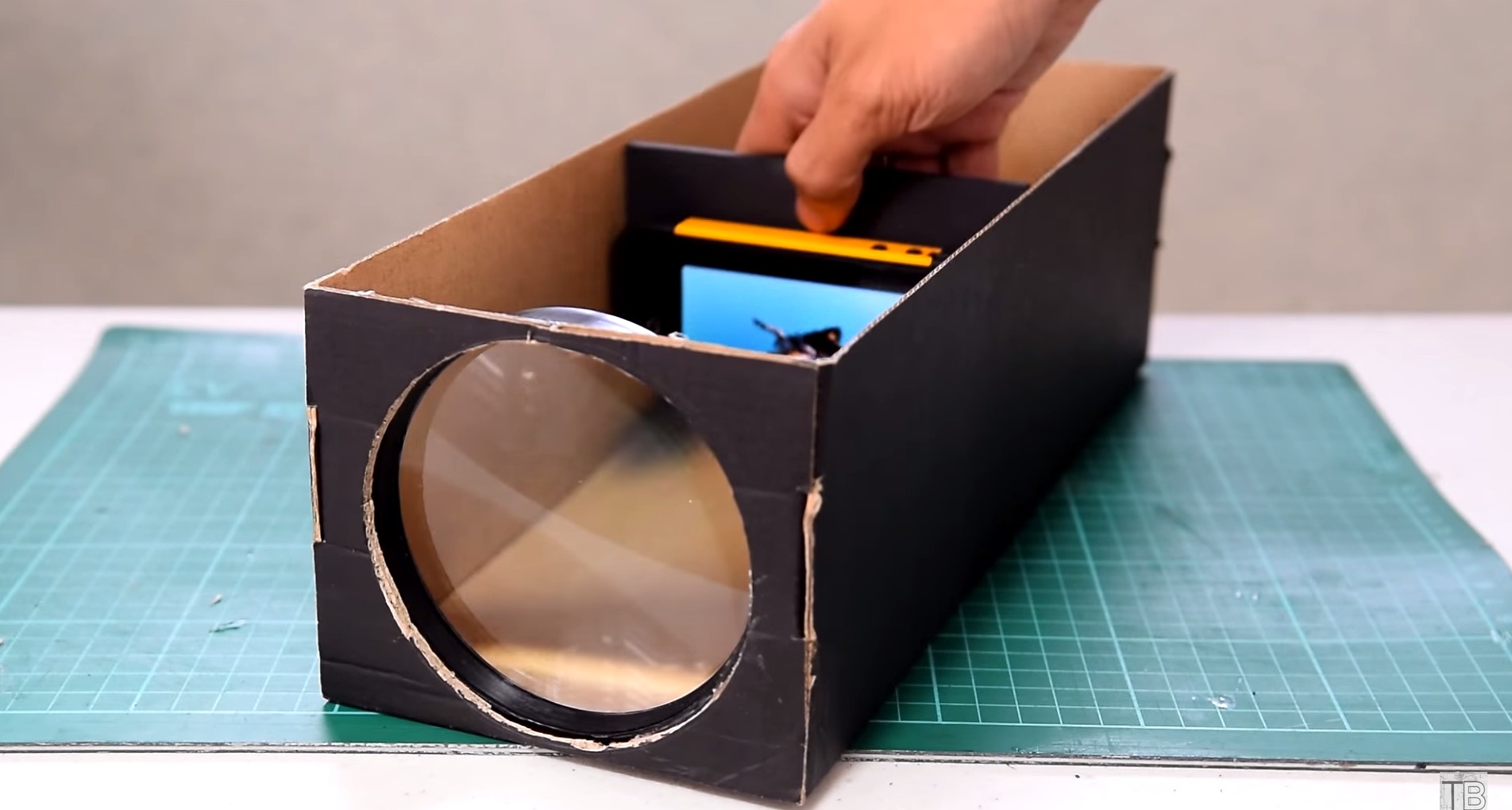








0 thoughts on “How To Make A Projector Louder”