Home>Technology>Home Entertainment Systems>How To Make Projector Clearer


Home Entertainment Systems
How To Make Projector Clearer
Modified: January 6, 2024
Learn how to make your home entertainment system projector clearer with our expert tips and techniques. Enhance your viewing experience today!
(Many of the links in this article redirect to a specific reviewed product. Your purchase of these products through affiliate links helps to generate commission for Storables.com, at no extra cost. Learn more)
Introduction
Welcome to the world of home entertainment systems, where the magic of big screens and immersive audio awaits. If you’re a proud owner of a projector, you know the joy of transforming your living room into a private cinema. However, even the best projectors can sometimes leave us wanting a clearer, sharper image. But fear not, because in this guide, we’ll explore some simple yet effective ways to enhance the clarity of your projector and elevate your viewing experience to new heights.
Whether you’re an avid movie buff, a gaming enthusiast, or a sports fanatic, a crisp and vibrant display is essential for fully immersing yourself in the action. From cleaning the lens to optimizing the source material and adjusting the lighting, we’ll cover a range of techniques to help you achieve a clearer and more captivating projection. So, grab your popcorn, settle into your favorite spot, and let’s embark on a journey to unlock the full potential of your projector.
Key Takeaways:
- Keep your projector lens clean to improve image clarity and sharpness. Regular maintenance ensures a more immersive viewing experience.
- Adjust focus, optimize source material, and manage lighting for crystal-clear projections and an enhanced home entertainment experience.
Read more: How To Make A Projector With A Phone
Clean the Lens
The lens of your projector is a crucial component that directly impacts the clarity of the projected image. Over time, dust, fingerprints, and other particles can accumulate on the lens, leading to a reduction in image sharpness and overall quality. To restore the clarity of your projector, start by gently cleaning the lens using a soft, lint-free microfiber cloth. Avoid using rough or abrasive materials that could scratch the lens surface.
Before cleaning, power off the projector and allow it to cool down. Once the lens is cool to the touch, use a can of compressed air to blow away any loose particles. Next, lightly wipe the lens in a circular motion, starting from the center and working your way outward. If there are stubborn smudges or marks, dampen the cloth with a small amount of lens cleaning solution specifically designed for optical surfaces. Be sure to apply the solution to the cloth rather than directly onto the lens to prevent any excess liquid from seeping into the projector.
By maintaining a clean lens, you can significantly improve the clarity and sharpness of the projected image, allowing you to enjoy a more immersive viewing experience. Regularly inspect and clean the lens to ensure that it remains free from debris and contaminants, preserving the visual integrity of your projector for years to come.
Adjust the Focus
Ensuring that your projector is properly focused is essential for achieving a clear and well-defined image. Most projectors are equipped with a manual focus adjustment feature, allowing you to fine-tune the sharpness of the projected content. To begin, display a test image or a piece of content with a variety of details, such as text and high-definition visuals, on your screen or projection surface.
Position yourself at a distance where you can clearly see the projected image and access the projector’s focus ring or control. Start by adjusting the focus ring while observing the projected image. Gradually rotate the focus ring in small increments until the details appear sharp and well-defined. Pay close attention to the edges of the image, as they can provide valuable indicators of focus accuracy.
If your projector features digital focus controls, consult the user manual or on-screen menu to access and adjust the focus settings. Some modern projectors even offer automatic focus adjustment capabilities, utilizing advanced algorithms to optimize the sharpness of the image with minimal user intervention.
Remember to periodically check and readjust the focus as environmental conditions and usage patterns can impact the projector’s optical alignment. By fine-tuning the focus, you can elevate the clarity and precision of the projected content, bringing your favorite movies, games, and presentations to life with exceptional visual fidelity.
To make a projector clearer, clean the lens regularly with a soft, dry cloth. Adjust the focus and resolution settings to match the input source for a sharper image.
Improve the Source Material
Optimizing the quality of the source material being projected can significantly enhance the clarity and visual impact of your home entertainment experience. Whether you’re streaming movies, playing video games, or delivering presentations, the quality of the content itself plays a pivotal role in the overall viewing experience.
When it comes to movies and videos, choosing high-definition or 4K content can take full advantage of your projector’s capabilities, delivering stunning detail and vibrant colors. Many streaming services and Blu-ray discs offer content in these high-resolution formats, allowing you to immerse yourself in cinematic visuals with unparalleled clarity.
For gaming enthusiasts, selecting games with high-quality graphics and textures can showcase the full potential of your projector, bringing virtual worlds to life with stunning realism. Additionally, adjusting in-game visual settings to maximize image sharpness and detail can further enhance the gaming experience.
When preparing presentations or slideshows, ensuring that the content is created and formatted with high resolution and legible text is essential for delivering clear and impactful visuals. Utilize high-quality images and graphics to maintain sharpness and detail, capturing the audience’s attention with crisp and professional-looking presentations.
By prioritizing high-quality source material, you can unlock the full potential of your projector, immersing yourself in breathtaking visuals and enjoying a heightened level of detail and clarity in all your favorite content.
Enhance the Lighting
Optimal lighting conditions can significantly impact the clarity and vibrancy of the projected image, contributing to a more immersive and engaging viewing experience. Whether you’re creating a dedicated home theater or utilizing a multi-purpose living space, thoughtful consideration of lighting can make a substantial difference in the visual performance of your projector.
Firstly, consider the ambient lighting in the room. Excessive ambient light can diminish the contrast and clarity of the projected image, particularly in darker scenes or environments. To address this, consider implementing light control solutions such as blackout curtains or blinds to minimize external light sources during viewing sessions. Additionally, dimmable overhead lights or wall sconces can provide adjustable illumination, allowing you to tailor the lighting to suit the content being projected.
For dedicated home theater spaces, incorporating specialized lighting features can further enhance the viewing environment. Indirect or recessed lighting can create a subtle yet effective ambiance without causing distracting glare on the projection surface. Consider utilizing LED bias lighting behind the screen or around the viewing area to reduce eye strain and enhance perceived image contrast.
Another consideration is the color temperature of the lighting. Cooler color temperatures (such as daylight or cool white) can complement vibrant and high-contrast content, while warmer color temperatures (such as soft white or warm white) can create a cozy atmosphere for casual viewing. Experiment with different lighting configurations to find the balance that best complements your projector’s performance and your personal viewing preferences.
By carefully managing the lighting environment, you can optimize the visual impact of your projector, ensuring that every scene and detail is presented with striking clarity and depth, enriching your entertainment experience with captivating visuals.
Read more: How To Make A Projector With A Flashlight
Conclusion
Congratulations on embarking on a journey to elevate the clarity and visual impact of your projector. By implementing the techniques outlined in this guide, you have taken significant steps toward enhancing your home entertainment experience and immersing yourself in stunning, high-definition visuals.
From meticulously cleaning the lens to fine-tuning the focus and optimizing the source material, each aspect contributes to the overall clarity and sharpness of the projected image. By paying attention to lighting considerations and creating an optimal viewing environment, you have further refined the visual presentation, ensuring that every detail shines with precision and vibrancy.
As you continue to explore the capabilities of your projector, remember that regular maintenance and thoughtful adjustments can uphold the clarity and performance of your device. Embrace the opportunity to experiment with different settings, source materials, and lighting configurations, allowing you to tailor the viewing experience to your preferences and the content being enjoyed.
With a clearer and more captivating projection, you are poised to immerse yourself in the magic of cinema, the excitement of gaming, and the impact of presentations with unparalleled visual fidelity. Let the stunning clarity and sharpness of your projector transport you to new realms of entertainment and creativity, enriching your moments with breathtaking visuals and immersive experiences.
Thank you for joining us on this journey to unlock the full potential of your projector. Here’s to countless hours of awe-inspiring viewing and the joy of experiencing your favorite content with newfound clarity and brilliance.
Frequently Asked Questions about How To Make Projector Clearer
Was this page helpful?
At Storables.com, we guarantee accurate and reliable information. Our content, validated by Expert Board Contributors, is crafted following stringent Editorial Policies. We're committed to providing you with well-researched, expert-backed insights for all your informational needs.






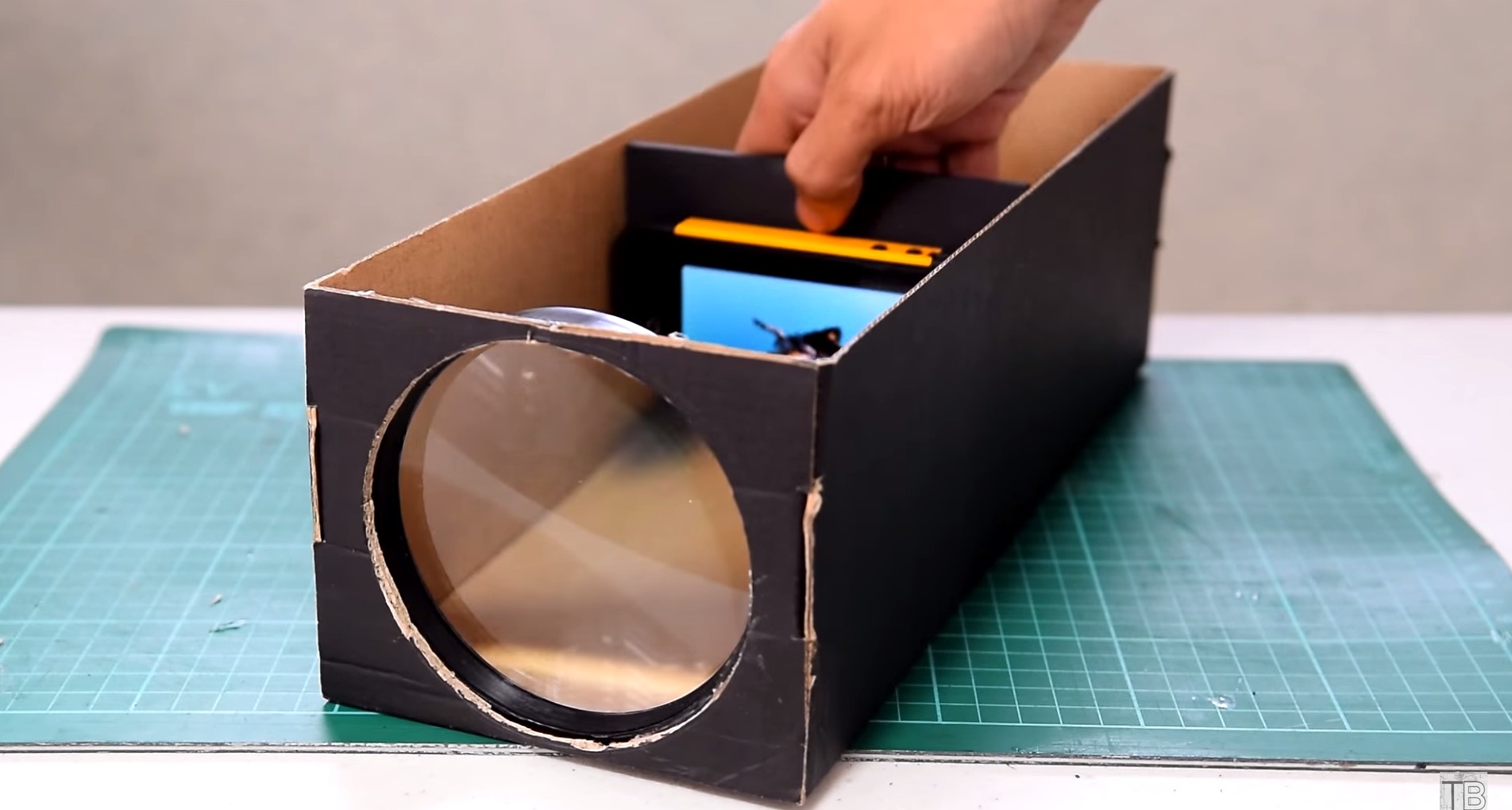








0 thoughts on “How To Make Projector Clearer”