Home>Technology>Home Entertainment Systems>How To Roll Up A Projector Screen


Home Entertainment Systems
How To Roll Up A Projector Screen
Modified: January 9, 2024
Learn how to roll up a projector screen for your home entertainment system with our step-by-step guide. Create a seamless viewing experience with proper screen maintenance and care.
(Many of the links in this article redirect to a specific reviewed product. Your purchase of these products through affiliate links helps to generate commission for Storables.com, at no extra cost. Learn more)
Introduction
Welcome to the world of home entertainment systems, where the immersive experience of watching movies, playing video games, or giving presentations is greatly enhanced by a high-quality projector screen. A projector screen not only provides a clear and vibrant display but also adds a touch of professionalism and sophistication to any space.
In this comprehensive guide, we will delve into the essential steps for rolling up a projector screen with ease and precision. Whether you are a seasoned home theater enthusiast or a novice seeking to optimize your viewing experience, mastering the art of rolling up a projector screen is a valuable skill that ensures the longevity and optimal performance of your equipment.
As we embark on this journey, envision the satisfaction of seamlessly retracting your projector screen after a captivating movie night or a successful business presentation. With the right techniques and a bit of practice, you can effortlessly maintain your projector screen, safeguard its components, and elevate the overall aesthetic of your entertainment area.
Join us as we explore the step-by-step process of rolling up a projector screen, from preparing the space to storing the screen securely. By the end of this guide, you will feel empowered to handle your projector screen with confidence, ensuring that every viewing experience is a seamless and enjoyable affair. Let's dive into the first step: preparing the space for rolling up your projector screen.
Key Takeaways:
- Master the art of rolling up your projector screen with ease and precision to preserve its integrity and elevate your viewing experience.
- Properly preparing, unlocking, rolling up, locking, and storing your projector screen ensures its longevity and optimal performance for future use.
Read more: How To Set Up A Projector Screen
Step 1: Prepare the Space
Before rolling up your projector screen, it’s crucial to ensure that the surrounding area is conducive to a smooth and hassle-free process. Here are the essential considerations for preparing the space:
- Clean the Area: Begin by clearing any obstacles or clutter near the projector screen. This includes removing furniture, decorative items, or any other objects that might obstruct the rolling-up process. A clean and unobstructed space will prevent any potential damage to the screen and ensure a seamless retraction.
- Check for Adequate Lighting: Assess the lighting conditions in the room. It’s best to have sufficient ambient lighting or natural light to facilitate visibility during the rolling-up process. Adequate lighting will allow you to inspect the screen for any debris or imperfections before retracting it.
- Secure the Power Source: If your projector screen is motorized, ensure that it is connected to a reliable power source. This step is essential for motorized screens, as it enables smooth and controlled retraction without the risk of power interruptions.
- Position Yourself Appropriately: Stand in front of the projector screen at a comfortable distance, ensuring that you have a clear view of the entire surface. Positioning yourself correctly will enable you to monitor the rolling-up process and address any issues promptly.
By preparing the space effectively, you set the stage for a seamless and efficient experience when rolling up your projector screen. With the area cleared, the lighting optimized, and the power source secured, you are ready to proceed to the next step: unlocking the screen for retraction.
Step 2: Unlock the Screen
As you prepare to roll up your projector screen, unlocking the screen is the pivotal first action in the retraction process. Whether your projector screen is manual or motorized, unlocking it correctly is essential for a smooth and controlled roll-up. Here’s how to unlock the screen based on the type of projector screen:
Manual Projector Screen:
If you have a manual projector screen, the unlocking process is straightforward. Look for the locking mechanism, which is typically located near the screen’s housing or at the end of the roller. The locking mechanism may involve a lever, a latch, or a similar mechanism that holds the screen in place when it is fully extended.
To unlock the screen, follow these steps:
- Locate the Locking Mechanism: Identify the specific mechanism that secures the screen in the extended position. It may be a lever that requires manual disengagement or a latch that needs to be released.
- Release the Locking Mechanism: Depending on the design, disengage the lever or release the latch to unlock the screen. Apply gentle and steady pressure to ensure a controlled release without abrupt movements.
- Confirm Unlocked Position: Once the locking mechanism is released, verify that the screen is no longer held in place. Gently tug on the bottom of the screen to ensure that it moves freely and is no longer secured in the extended position.
Motorized Projector Screen:
For motorized projector screens, unlocking the screen involves activating the control mechanism to disengage the locking feature. Here’s how to unlock a motorized projector screen:
- Access the Control Device: If your motorized screen is operated via a remote control or a wall-mounted switch, locate the control device and ensure that it is within reach and functioning properly.
- Engage the Retraction Function: Activate the retraction function on the control device to initiate the unlocking process. Follow the manufacturer’s instructions for your specific model to ensure a safe and controlled unlocking procedure.
- Monitor the Screen Movement: As the motorized screen unlocks, observe the movement to confirm that the locking feature has been disengaged. Ensure that the screen retracts smoothly and without any resistance.
By unlocking the screen methodically, you pave the way for a seamless and controlled retraction process. With the screen unlocked, you are now ready to proceed to the next step: rolling up the projector screen with precision and care.
Read more: How To Fix A Roll-Up Screen On A Storm Door
Step 3: Roll Up the Screen
With the projector screen unlocked and prepared for retraction, the next step is to roll up the screen with precision and care. Whether you have a manual or motorized projector screen, the rolling-up process requires attention to detail to ensure that the screen retracts smoothly without any damage. Here’s how to roll up the screen effectively:
Manual Projector Screen:
If you have a manual projector screen, the rolling-up process involves a manual and controlled approach to avoid any abrupt movements or misalignment. Follow these steps to roll up the screen methodically:
- Apply Even Tension: Grasp the bottom of the screen with both hands, ensuring that you exert even and gentle tension across the entire width of the screen. Avoid pulling or tugging on one side more than the other, as this may cause the screen to roll up unevenly.
- Initiate the Rolling Motion: Using a smooth and steady motion, begin rolling up the screen by raising the bottom edge toward the top of the screen housing. Maintain a consistent speed to ensure that the screen rolls up evenly without any creases or wrinkles.
- Monitor the Alignment: As you continue rolling up the screen, keep a watchful eye on the alignment to prevent any misalignment or skewing. Adjust the rolling motion as needed to maintain a straight and uniform roll-up.
- Complete the Retraction: Continue rolling up the screen until it reaches the fully retracted position within the housing. Ensure that the screen is neatly and evenly rolled to optimize its storage and prevent any potential damage during storage.
Motorized Projector Screen:
For motorized projector screens, the rolling-up process is automated but still requires monitoring and oversight to ensure a smooth and controlled retraction. Here’s how to roll up a motorized projector screen effectively:
- Engage the Retraction Function: Initiate the retraction function on the control device to activate the rolling-up process. Monitor the screen’s movement to ensure that it retracts smoothly without any obstructions or resistance.
- Observe the Alignment: As the motorized screen retracts, observe the alignment to confirm that it is rolling up evenly and without any misalignment. Address any issues promptly to prevent potential damage to the screen or its components.
- Verify Complete Retraction: Once the screen reaches the fully retracted position, confirm that it is neatly and uniformly rolled up within the housing. Ensure that the screen is ready for secure storage without any wrinkles or irregularities.
By rolling up the screen with precision and care, you safeguard the integrity of the projector screen and ensure that it remains in optimal condition for future use. With the screen successfully rolled up, the next step is to secure the screen in its retracted position.
Step 4: Lock the Screen
After rolling up the projector screen, it’s crucial to secure it in its retracted position to prevent any unintended unfurling or damage during storage. Whether you have a manual or motorized projector screen, locking the screen ensures that it remains neatly rolled up and ready for safe storage. Here’s how to lock the screen securely:
Manual Projector Screen:
For manual projector screens, locking the screen involves engaging the locking mechanism to secure the rolled-up position within the housing. Follow these steps to lock the screen effectively:
- Locate the Locking Mechanism: Identify the locking mechanism, which may be a lever, a latch, or a similar device located near the screen’s housing or at the end of the roller.
- Position the Screen: Ensure that the screen is neatly and evenly rolled up within the housing, with no wrinkles or irregularities. Position the screen to align it with the locking mechanism for secure engagement.
- Engage the Locking Mechanism: Depending on the design, activate the locking mechanism to secure the rolled-up screen. Follow the manufacturer’s instructions to ensure that the screen is locked in place without excessive force or strain on the components.
- Verify Secure Locking: Confirm that the screen is securely locked in its retracted position by gently tugging on the bottom edge. The screen should remain firmly in place, indicating that it is properly locked for storage.
Motorized Projector Screen:
For motorized projector screens, locking the screen involves engaging the automated locking feature to secure the retracted position. Here’s how to lock a motorized projector screen effectively:
- Activate the Locking Function: If your motorized screen is equipped with an automated locking feature, initiate the locking function using the control device. Follow the manufacturer’s instructions to ensure a safe and controlled locking process.
- Confirm Locked Position: Once the locking feature is engaged, verify that the screen is securely locked in its retracted position. Ensure that the automated locking mechanism holds the screen firmly in place for safe and stable storage.
By locking the screen securely, you protect the integrity of the projector screen and minimize the risk of damage or unwinding during storage. With the screen locked in its retracted position, the final step is to store the screen appropriately for future use.
Step 5: Store the Screen
Once the projector screen is securely locked in its retracted position, the final step is to store the screen appropriately to safeguard its components and ensure easy access for future use. Proper storage not only protects the screen from damage but also contributes to a clutter-free and organized entertainment space. Whether you have a manual or motorized projector screen, follow these guidelines to store the screen effectively:
Manual Projector Screen:
When storing a manual projector screen, consider the following steps to ensure that the screen remains in optimal condition for its next use:
- Select a Suitable Location: Choose a storage area that is free from excessive humidity, direct sunlight, or potential impact from other objects. Optimal storage conditions help preserve the screen’s material and prevent any warping or discoloration.
- Position the Screen Vertically: If possible, store the rolled-up screen in a vertical position to minimize the risk of sagging or deformation. Vertical storage also saves space and facilitates easy retrieval when you need to use the screen again.
- Protect the Screen: Consider covering the stored screen with a clean, breathable fabric or a specialized screen cover to shield it from dust, debris, and accidental contact. This extra layer of protection helps maintain the screen’s pristine condition during storage.
- Secure the Storage Area: Ensure that the storage area is secure and free from potential hazards that could damage the screen. If storing the screen in a dedicated case or container, confirm that it is sealed and protected from environmental factors.
Motorized Projector Screen:
For motorized projector screens, the storage process involves additional considerations to safeguard the screen’s motorized components and control mechanisms. Follow these steps to store a motorized projector screen effectively:
- Power Off the Screen: If the motorized screen is still connected to a power source, ensure that it is powered off to prevent any accidental activation during storage. Disconnect the power supply if necessary for added safety.
- Position the Screen Vertically: Similar to manual screens, store the motorized screen in a vertical position to minimize strain on the internal components and prevent any potential misalignment or damage.
- Protect the Control Device: If your motorized screen includes a remote control or a wall-mounted control panel, store these devices in a safe and easily accessible location to prevent loss or damage. Consider securing them in a designated storage compartment if available.
- Maintain a Controlled Environment: Store the motorized screen in a controlled environment free from extreme temperatures, moisture, or excessive dust. This helps preserve the screen’s electronic components and prolong its longevity.
By storing the projector screen appropriately, you ensure that it remains in pristine condition and is readily available for your next entertainment or presentation endeavor. With the screen safely stored, you have completed the essential steps for rolling up and preserving your projector screen with care and precision.
Conclusion
Congratulations! You have successfully mastered the art of rolling up a projector screen with confidence and precision. By following the comprehensive steps outlined in this guide, you have gained valuable insights into the meticulous process of preparing, unlocking, rolling up, locking, and storing a projector screen. As a result, you are well-equipped to maintain the integrity of your projector screen and optimize its performance for future use.
Rolling up a projector screen is not merely a mechanical task but a ritual that signifies the conclusion of a captivating movie night, an engaging gaming session, or a compelling business presentation. With each retraction, you preserve the screen’s pristine surface, safeguard its components, and maintain an organized and inviting entertainment space.
As you embark on your journey to enhance your home entertainment experience, remember the importance of preparing the space, unlocking the screen with care, rolling it up methodically, locking it securely, and storing it in an optimal environment. These steps serve as the foundation for preserving your projector screen and ensuring that it continues to elevate your viewing and presentation experiences for years to come.
Whether you are a cinephile seeking the ultimate movie-watching setup, a gaming enthusiast craving immersive visuals, or a professional presenter aiming for impactful displays, the proper care and maintenance of your projector screen are essential for a seamless and enjoyable experience.
By incorporating the knowledge and techniques from this guide into your home entertainment routine, you can take pride in your ability to handle your projector screen with expertise and finesse. As you roll up your projector screen after each use, envision the anticipation of unfurling it for the next captivating experience, knowing that it has been preserved with the utmost care and attention to detail.
Thank you for joining us on this journey of mastering the art of rolling up a projector screen. May your future viewing and presentation endeavors be enhanced by the knowledge and skills you have acquired. Here’s to many more captivating moments with your projector screen, each one made more memorable by the seamless and precise retraction that you have mastered.
Frequently Asked Questions about How To Roll Up A Projector Screen
Was this page helpful?
At Storables.com, we guarantee accurate and reliable information. Our content, validated by Expert Board Contributors, is crafted following stringent Editorial Policies. We're committed to providing you with well-researched, expert-backed insights for all your informational needs.



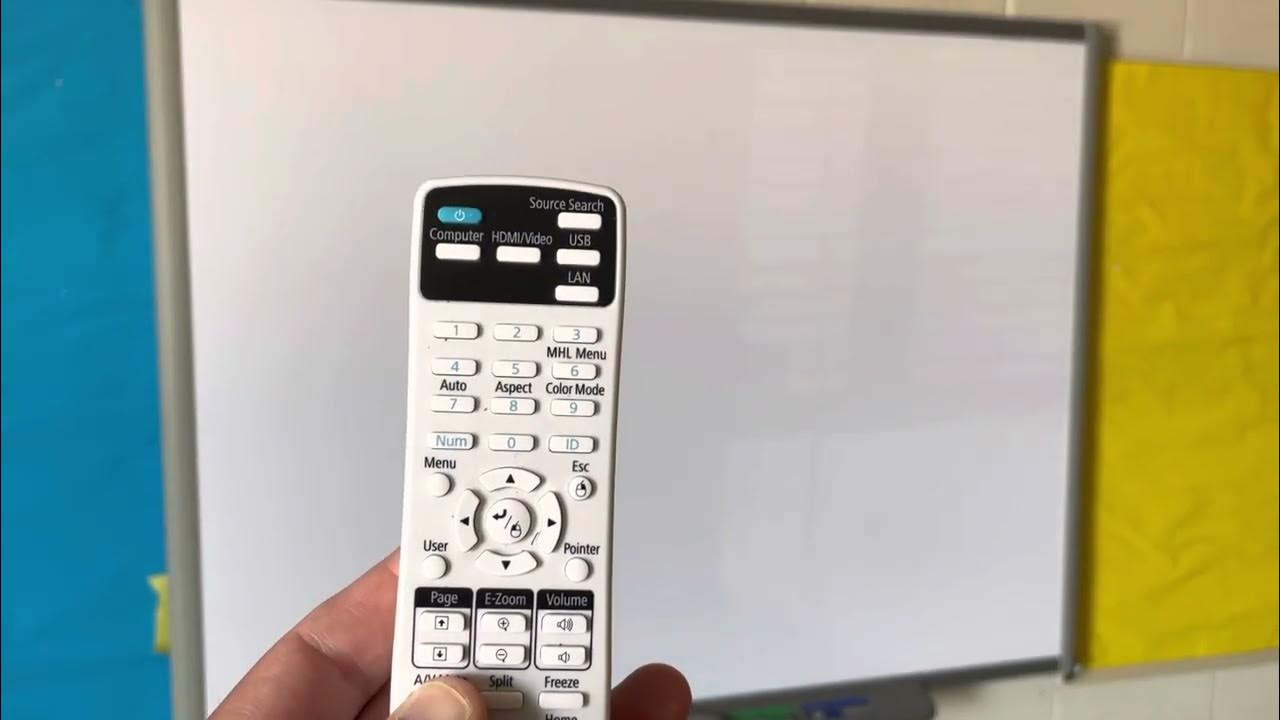









0 thoughts on “How To Roll Up A Projector Screen”