Home>Technology>Smart Home Devices>How To Check Ink On Canon Printer


Smart Home Devices
How To Check Ink On Canon Printer
Modified: February 18, 2024
Learn how to easily check the ink levels on your Canon printer and ensure your smart home devices are always ready to print. Keep your printer running smoothly with these simple steps.
(Many of the links in this article redirect to a specific reviewed product. Your purchase of these products through affiliate links helps to generate commission for Storables.com, at no extra cost. Learn more)
**
Introduction
**
Welcome to the world of Canon printers, where efficiency meets innovation. In today's fast-paced digital age, printers have become indispensable devices for both personal and professional use. Canon, a renowned leader in imaging and printing solutions, offers a diverse range of printers designed to meet various printing needs. Whether you're a student preparing a report, a professional crafting presentations, or a photography enthusiast bringing images to life, Canon printers are trusted companions in transforming digital content into tangible, high-quality prints.
One of the key aspects of maintaining a seamless printing experience is ensuring that your printer's ink levels are consistently monitored and replenished. After all, running out of ink in the middle of an important printing task can be frustrating and disruptive. Fortunately, Canon printers come equipped with user-friendly features that allow you to conveniently check ink levels and take proactive measures to avoid unexpected interruptions. In this comprehensive guide, we will delve into the various methods for checking ink levels on Canon printers, empowering you to stay ahead of your printing needs and optimize your printing experience.
So, whether you're a seasoned Canon printer user or are considering investing in one of these reliable devices, understanding how to check ink levels is a fundamental aspect of maximizing your printer's performance. Let's embark on this insightful journey to explore the seamless ways you can monitor your Canon printer's ink levels, ensuring that you're always prepared to produce vibrant, high-quality prints without any unwelcome surprises.
Key Takeaways:
- Stay ahead of your printing needs by checking ink levels on your Canon printer. Whether using the control panel, software, or remotely, Canon offers seamless methods for proactive ink monitoring.
- Canon printers empower users with accessible and innovative ink monitoring methods, ensuring a consistent workflow without unexpected interruptions. Stay informed about ink levels to produce vibrant, high-quality prints effortlessly.
Read more: How To Check Printer Ink Levels On Canon
Checking Ink Levels on Canon Printer
Keeping track of your printer’s ink levels is crucial for maintaining a smooth printing experience. Whether you’re printing essential documents, vibrant photographs, or creative projects, knowing the status of your ink cartridges ensures that you’re always prepared to produce high-quality prints without interruptions. Canon printers offer multiple methods for checking ink levels, providing users with flexibility and convenience in monitoring their ink supply.
Understanding how to check ink levels on your Canon printer empowers you to take proactive measures, such as replenishing ink cartridges in a timely manner, to avoid unexpected disruptions during printing tasks. By familiarizing yourself with the available options for monitoring ink levels, you can optimize your printing experience and ensure that your Canon printer continues to deliver exceptional results.
Let’s explore the diverse methods for checking ink levels on Canon printers, ranging from utilizing the printer’s control panel to leveraging Canon’s intuitive printer software. Additionally, we’ll delve into the possibilities of remotely monitoring ink levels, providing you with a comprehensive understanding of the tools at your disposal for staying informed about your printer’s ink status.
Methods for Checking Ink Levels
Canon printers offer users a variety of convenient methods for checking ink levels, empowering you to stay informed about your printer’s consumable status. Whether you prefer to directly interact with the printer’s control panel, utilize Canon’s dedicated printer software, or even monitor ink levels remotely, Canon’s innovative approach ensures that you have the flexibility to choose the most suitable method for your needs.
By familiarizing yourself with the available options for checking ink levels on your Canon printer, you can seamlessly integrate ink monitoring into your printing routine, ensuring that you’re always prepared to produce exceptional prints without any unexpected interruptions. Let’s explore the diverse methods for checking ink levels on Canon printers and understand the unique advantages offered by each approach.
- Using the Printer’s Control Panel
- Using the Canon Printer Software
- Checking Ink Levels Remotely
Each method presents distinctive benefits, catering to different user preferences and requirements. Whether you prefer a hands-on approach by interacting directly with the printer, leveraging intuitive software for comprehensive ink monitoring, or staying informed about ink levels from a remote location, Canon’s thoughtful integration of these functionalities ensures a seamless and user-centric experience.
Now, let’s delve into each method to gain a comprehensive understanding of how you can effectively check ink levels on your Canon printer, empowering you to optimize your printing workflow and maintain consistent access to high-quality prints.
Using the Printer’s Control Panel
Canon printers are equipped with intuitive control panels that provide quick access to essential functions, including checking ink levels. By utilizing the printer’s control panel, you can easily monitor the status of your ink cartridges and take proactive measures to ensure uninterrupted printing. This method offers a convenient way to stay informed about your printer’s consumable status without the need for additional software or devices.
To check ink levels using the printer’s control panel, you can typically navigate through the printer’s menu to access the ink or cartridge status. Depending on the specific model of your Canon printer, the steps for accessing ink level information may vary slightly, but the process is designed to be user-friendly and accessible to individuals with varying levels of technical expertise.
Once you access the ink level information on the control panel, you will be presented with a clear indication of the remaining ink levels for each cartridge. This visual representation allows you to assess the status of your ink supply and take appropriate action, such as replacing cartridges that are running low to avoid any potential printing interruptions.
Canon’s commitment to user-centric design ensures that the ink level information displayed on the control panel is presented in a straightforward manner, enabling users to quickly understand the status of their ink cartridges at a glance. This seamless integration of ink monitoring within the printer’s interface reflects Canon’s dedication to enhancing the overall printing experience for users.
By leveraging the printer’s control panel to check ink levels, you can proactively manage your printer’s consumables and maintain a consistent workflow without unexpected disruptions. This hands-on approach to ink monitoring aligns with Canon’s emphasis on empowering users with accessible and efficient printing solutions, ensuring that you’re always prepared to produce high-quality prints with confidence.
To check the ink levels on a Canon printer, open the printer software on your computer and look for the ink level indicator. You can also check the printer’s display screen for ink level information.
Using the Canon Printer Software
Canon provides dedicated printer software that offers comprehensive functionality, including the ability to check ink levels with ease. By leveraging Canon’s intuitive printer software, you can gain detailed insights into the status of your ink cartridges, empowering you to proactively manage your printer’s consumables and optimize your printing workflow.
Upon installing the Canon printer software on your computer, you can access a user-friendly interface that allows you to conveniently check ink levels and monitor the overall status of your printer. The software provides a centralized platform for managing various aspects of your printing experience, offering a seamless way to stay informed about your ink supply without the need to interact directly with the printer’s control panel.
When using the Canon printer software to check ink levels, you can typically navigate to the ink monitoring section, where you will be presented with detailed information about the remaining ink levels for each cartridge. This comprehensive view enables you to assess the status of your ink supply and plan accordingly, ensuring that you always have a sufficient supply of ink for your printing needs.
Canon’s printer software is designed to provide users with a holistic approach to printer management, offering valuable insights and control over essential aspects such as ink levels, print settings, and maintenance tasks. This integrated solution reflects Canon’s commitment to delivering a seamless and user-centric printing experience, empowering users to optimize their output quality and workflow efficiency.
By utilizing the Canon printer software to check ink levels, you can streamline the monitoring process and gain valuable visibility into your printer’s consumable status. This proactive approach aligns with Canon’s dedication to empowering users with intuitive and comprehensive tools, ensuring that you can maintain a consistent supply of ink for producing high-quality prints without any unexpected interruptions.
Read more: How To Change Ink On Canon Printer
Checking Ink Levels Remotely
Canon printers offer the convenience of remotely monitoring ink levels, allowing users to stay informed about their printer’s consumable status from a distance. This innovative capability provides flexibility and accessibility, empowering users to proactively manage their ink supply without the need to be physically present near the printer.
Remote ink level monitoring is particularly beneficial in scenarios where users may need to check the status of their printer’s ink cartridges from a different location, such as a home office, workplace, or while on the go. Canon’s seamless integration of remote ink monitoring reflects the brand’s commitment to enhancing user convenience and ensuring that users have the tools to maintain a consistent printing workflow, regardless of their physical proximity to the printer.
To enable remote ink level monitoring, Canon printers leverage advanced connectivity features that allow users to access ink status information through dedicated mobile apps or web-based interfaces. By simply logging into the designated platform, users can gain real-time visibility into their printer’s ink levels, empowering them to take proactive measures such as ordering replacement cartridges or adjusting their printing schedule based on the available ink supply.
This remote ink monitoring capability aligns with Canon’s focus on providing comprehensive and user-centric printing solutions, ensuring that users have the flexibility to manage their printer’s consumables in a manner that suits their individual preferences and lifestyle. Whether you’re a busy professional, a remote worker, or a multitasking home user, the ability to check ink levels remotely adds a layer of convenience to the overall printing experience.
By leveraging the option to check ink levels remotely, users can maintain a proactive approach to managing their printer’s consumables, ensuring that they always have a sufficient supply of ink to meet their printing needs. This seamless integration of remote ink monitoring reflects Canon’s commitment to empowering users with accessible and innovative printing solutions, ultimately enhancing the overall printing experience.
Conclusion
As we conclude our exploration of checking ink levels on Canon printers, it’s evident that Canon’s commitment to user-centric design and innovation shines through in the diverse methods available for monitoring ink levels. Whether you prefer the hands-on approach of using the printer’s control panel, the comprehensive insights offered by Canon’s dedicated printer software, or the convenience of remotely checking ink levels, Canon printers empower users to stay informed about their printer’s consumable status with ease.
Understanding how to check ink levels on your Canon printer is an essential aspect of maintaining a seamless and uninterrupted printing experience. By proactively monitoring ink levels, users can ensure that they always have a sufficient supply of ink to produce high-quality prints, whether it’s essential documents, vibrant photographs, or creative projects.
Canon’s intuitive integration of ink monitoring functionalities reflects the brand’s dedication to enhancing the overall printing experience, providing users with the tools and flexibility to manage their printer’s consumables in a manner that aligns with their individual preferences and requirements. Whether you’re a student, a professional, or a creative enthusiast, the ability to check ink levels seamlessly integrates into your printing routine, ensuring that you can maintain a consistent workflow without any unexpected interruptions.
By empowering users with accessible and innovative methods for checking ink levels, Canon continues to uphold its reputation as a leader in imaging and printing solutions, delivering reliable and user-centric devices that elevate the printing experience. Whether you’re a long-time Canon printer user or considering investing in one of these trusted devices, the seamless ink monitoring capabilities contribute to a more efficient and enjoyable printing journey.
In essence, staying informed about your printer’s ink levels is not only a practical necessity but also a testament to Canon’s dedication to empowering users with the tools and features that enhance their overall printing experience. With Canon printers, monitoring ink levels becomes a seamless and integrated part of your printing routine, ensuring that you’re always prepared to produce vibrant, high-quality prints without any unwelcome surprises.
Frequently Asked Questions about How To Check Ink On Canon Printer
Was this page helpful?
At Storables.com, we guarantee accurate and reliable information. Our content, validated by Expert Board Contributors, is crafted following stringent Editorial Policies. We're committed to providing you with well-researched, expert-backed insights for all your informational needs.




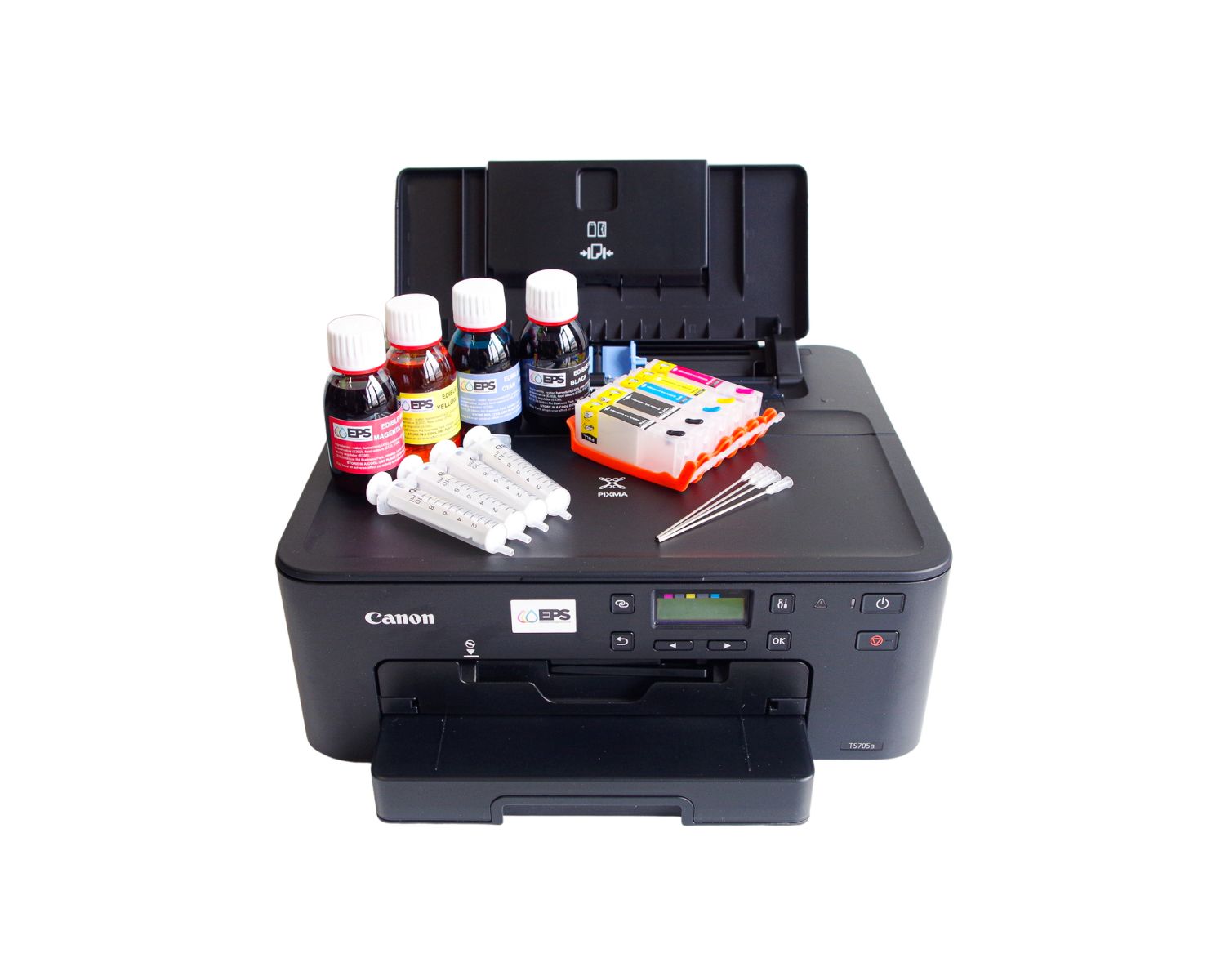


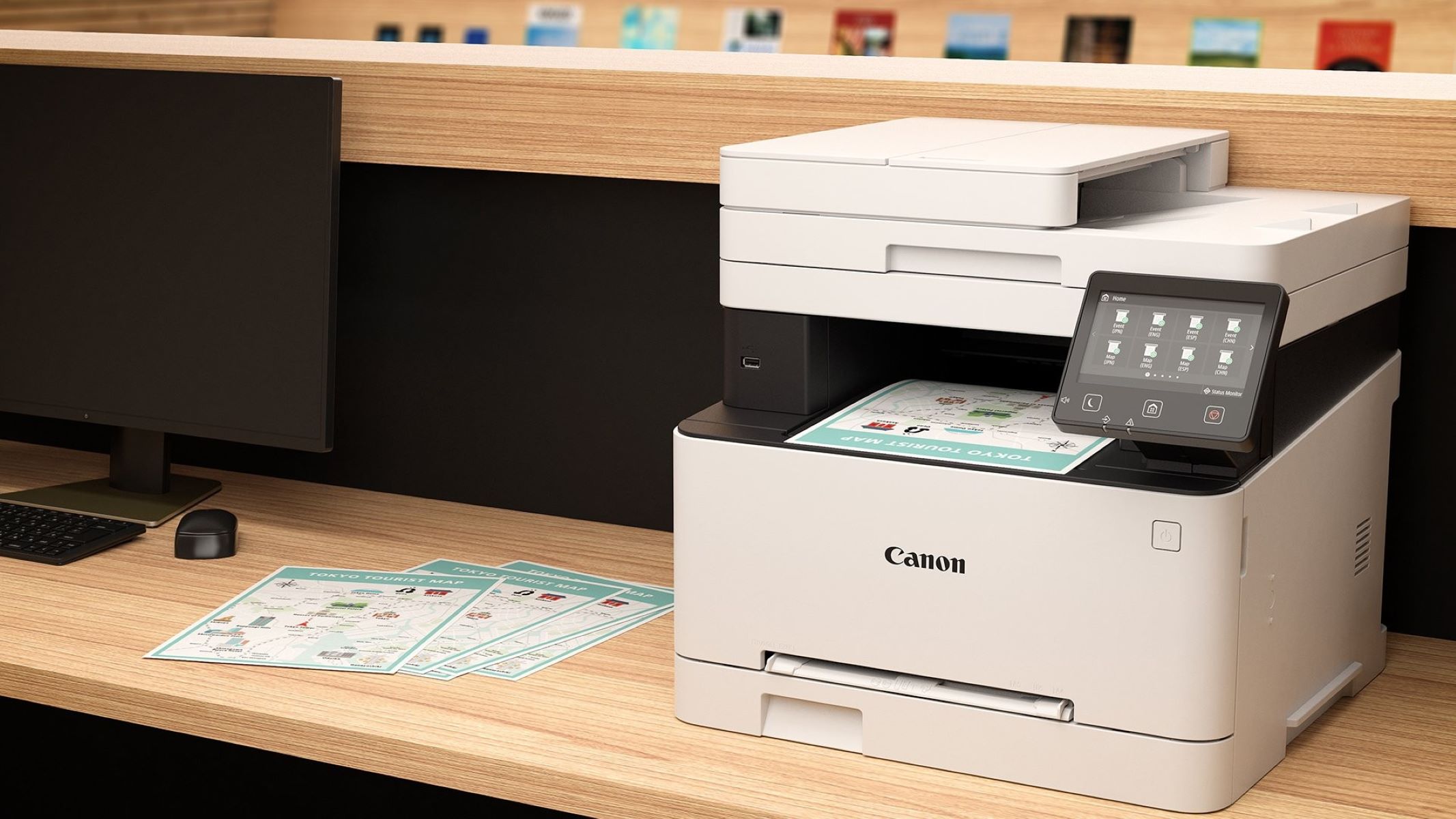
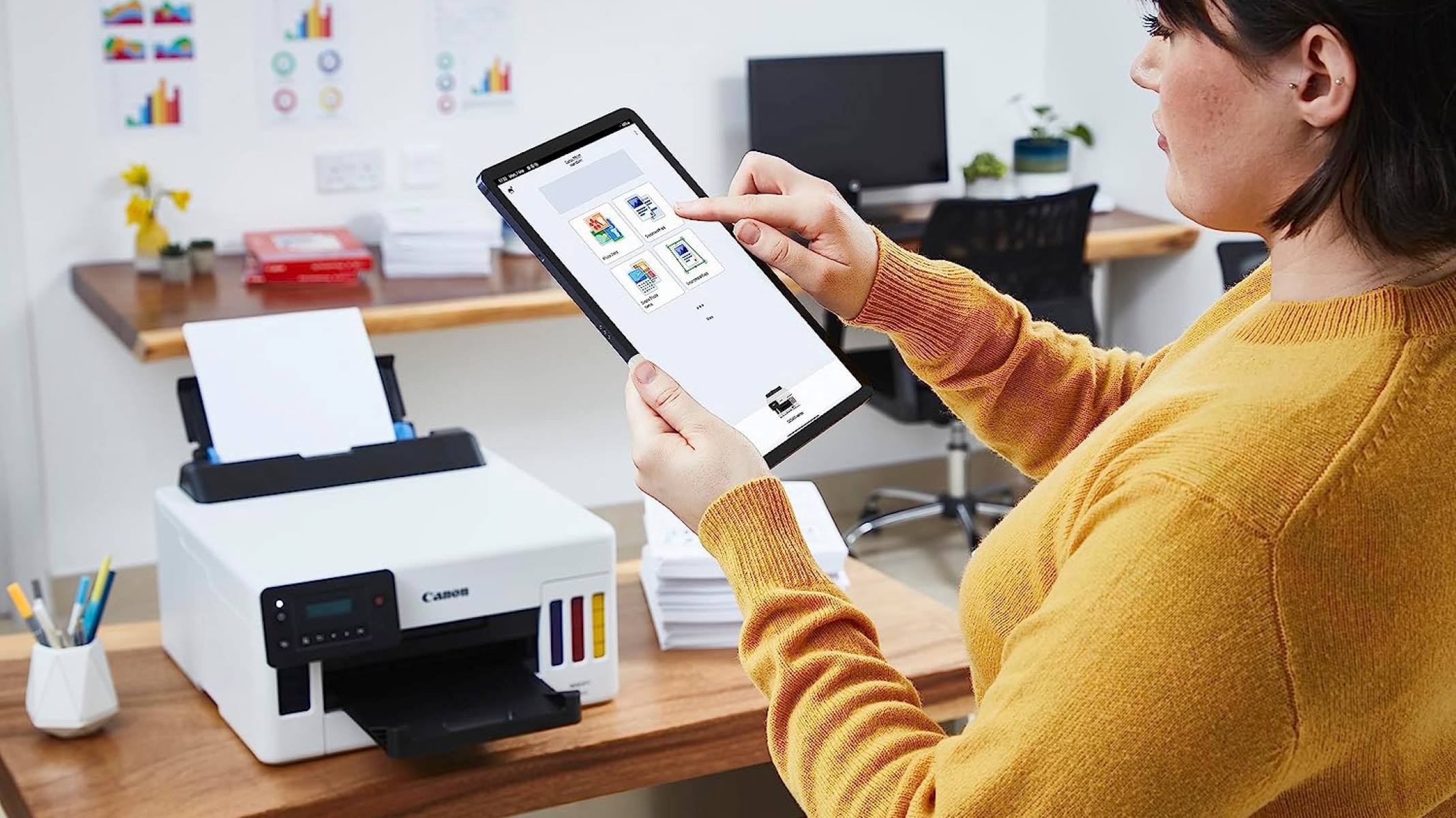
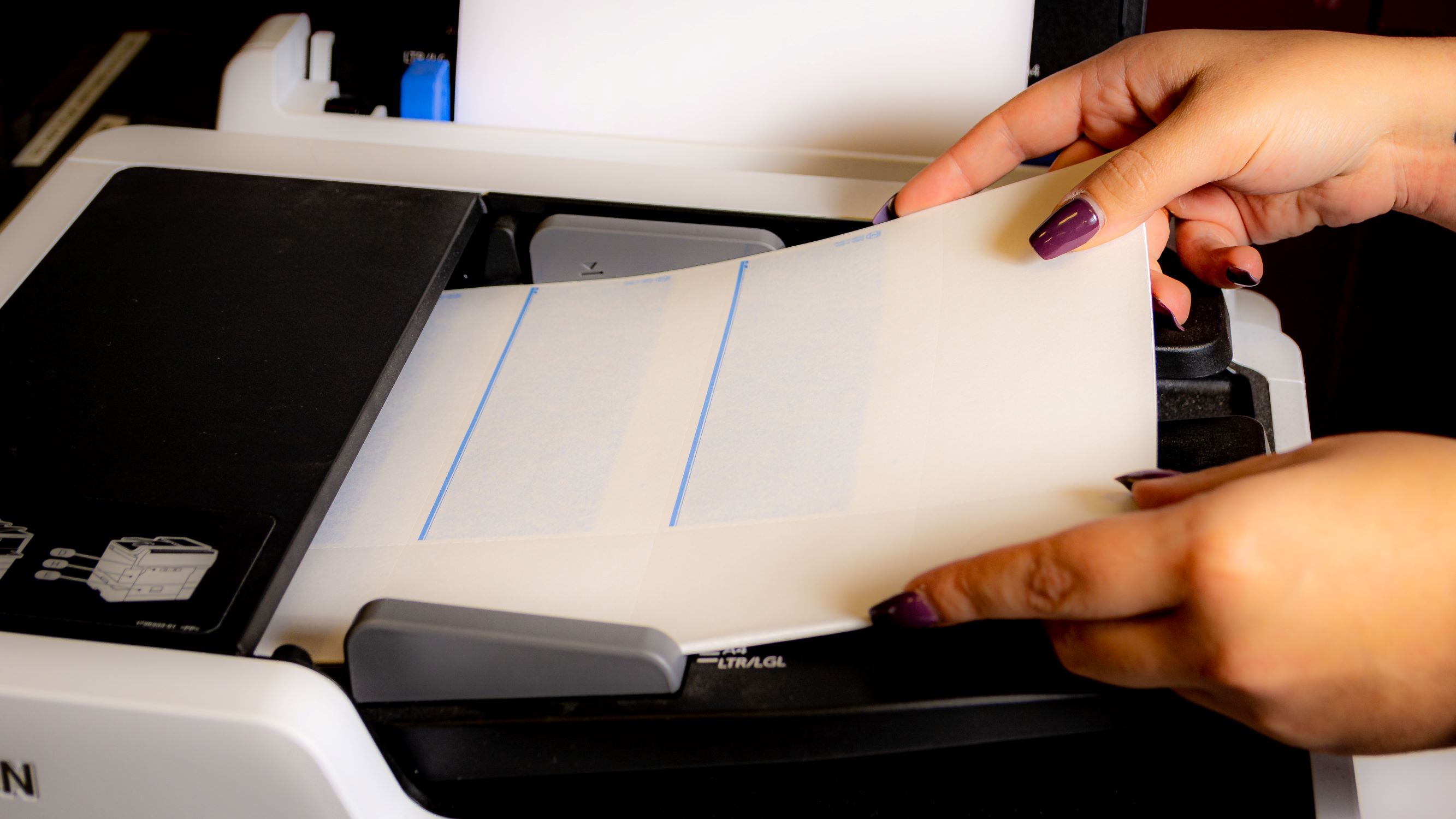





0 thoughts on “How To Check Ink On Canon Printer”