Home>Technology>Smart Home Devices>How To Locate A Wi-Fi Router


Smart Home Devices
How To Locate A Wi-Fi Router
Modified: January 4, 2024
Learn how to easily find and connect to your Wi-Fi router for seamless integration with your smart home devices. Ensure a smooth setup process with our expert tips and guidance.
(Many of the links in this article redirect to a specific reviewed product. Your purchase of these products through affiliate links helps to generate commission for Storables.com, at no extra cost. Learn more)
Introduction
Welcome to the world of smart homes, where every device is interconnected, making our lives more convenient and efficient. The cornerstone of this interconnectedness is the Wi-Fi router, which serves as the gateway to a plethora of smart devices, from smart speakers and thermostats to security cameras and door locks. However, the efficiency and reliability of these devices depend on the strength and stability of the Wi-Fi signal provided by the router.
In this article, we will delve into the intricacies of Wi-Fi signals, explore tips for optimizing the placement of your Wi-Fi router, and troubleshoot common issues that may impede the signal's strength and reach. By the end of this journey, you will be equipped with the knowledge to effectively locate and optimize your Wi-Fi router, ensuring seamless connectivity for all your smart home devices.
So, let's embark on this enlightening exploration of Wi-Fi routers and unravel the mysteries of maximizing their potential within your smart home ecosystem.
Key Takeaways:
- Optimizing your Wi-Fi router’s placement can improve signal strength and coverage. Centralize the router, elevate its position, and adjust antenna angles for better connectivity in your smart home.
- Troubleshoot common Wi-Fi signal issues by addressing interference, channel congestion, and outdated router issues. Proactively maintain a reliable wireless network for all your smart home devices.
Read more: What Is The Wi-Fi Router
Understanding Wi-Fi Signals
Wi-Fi signals are the invisible threads that weave our modern smart homes together, enabling seamless communication between devices and the internet. These signals operate within the radio frequency range, typically 2.4 gigahertz (GHz) and 5 GHz, and are susceptible to interference from various sources, including walls, electronic devices, and even neighboring Wi-Fi networks.
Understanding the behavior of Wi-Fi signals is crucial for optimizing the placement of your router. The signal strength diminishes as it travels through obstacles such as walls and floors, and it can be further attenuated by distance. Additionally, the 2.4 GHz frequency, while providing better coverage, is more susceptible to interference from common household devices like microwaves and cordless phones, whereas the 5 GHz frequency offers faster speeds but has a shorter range.
Furthermore, the positioning of the router’s antennas plays a pivotal role in shaping the signal’s propagation. Most modern routers have omnidirectional antennas, which emit signals in all directions, while others may have adjustable antennas that allow for fine-tuning the signal directionality.
As we delve deeper into the nuances of Wi-Fi signals, it becomes evident that optimizing their reach and strength requires a keen understanding of their behavior and the factors that influence their propagation. Armed with this knowledge, we can now transition to the practical aspects of locating and optimizing the placement of your Wi-Fi router within your smart home environment.
Tips for Locating a Wi-Fi Router
Locating the ideal placement for your Wi-Fi router is a strategic endeavor that can significantly enhance the performance and coverage of your wireless network. Here are some invaluable tips to guide you in this quest:
- Centralize the Router: Position the router in a central location within your home to ensure more uniform coverage in all areas. This can mitigate the impact of walls and other obstacles, optimizing the signal’s reach.
- Elevate the Router: Placing the router at an elevated position, such as on a high shelf or mounted on the wall, can enhance its signal propagation and reduce interference from obstructions on the ground level.
- Minimize Obstructions: Keep the router away from large obstructions, such as metal surfaces and dense walls, as they can impede the signal. Additionally, avoid placing the router near other electronic devices that emit electromagnetic interference.
- Adjust Antenna Positioning: If your router has adjustable antennas, experiment with their positioning to optimize signal coverage. Tilting the antennas at different angles can help direct the signal towards specific areas of your home.
- Upgrade Router Firmware: Ensure that your router’s firmware is up to date, as newer firmware versions often include performance enhancements and bug fixes that can improve signal strength and stability.
- Consider Mesh Wi-Fi Systems: For larger homes or areas with Wi-Fi dead zones, consider investing in a mesh Wi-Fi system. These systems utilize multiple access points to create a seamless, unified network with extended coverage.
- Use Wi-Fi Extenders or Powerline Adapters: In cases where certain areas of your home experience weak Wi-Fi signals, consider using Wi-Fi extenders or powerline adapters to amplify the signal and extend coverage to these areas.
By implementing these tips, you can optimize the placement of your Wi-Fi router to maximize signal coverage and strength throughout your smart home, ensuring a reliable and robust wireless network for all your connected devices.
When looking for a Wi-Fi router, try checking in common areas of the house like the living room or home office. Look for a device with antennas and lights, and make sure it’s plugged into a power outlet.
Troubleshooting Wi-Fi Signal Issues
Despite our best efforts to optimize the placement of the Wi-Fi router, signal issues can still arise, impacting the connectivity and performance of our smart home devices. Here are some common Wi-Fi signal issues and troubleshooting techniques to address them:
- Interference from Nearby Devices: If you experience intermittent signal drops or reduced speeds, nearby electronic devices may be causing interference. Relocate the router away from such devices or use shielding materials to minimize interference.
- Channel Congestion: Wi-Fi routers operate on different channels within the 2.4 GHz and 5 GHz bands. Use a Wi-Fi analyzer tool to identify the least congested channels and manually set your router to operate on those channels, reducing interference from neighboring networks.
- Outdated Router: If your router is outdated, it may struggle to provide adequate coverage and speed. Consider upgrading to a newer router with advanced features and improved signal propagation capabilities.
- Signal Attenuation: Signal strength diminishes over distance and when passing through walls. If certain areas of your home experience weak signals, consider using Wi-Fi extenders or powerline adapters to amplify the signal in those areas.
- Router Overload: An excessive number of connected devices can strain the router’s capacity, leading to degraded performance. Limit the number of connected devices or upgrade to a router with higher capacity to accommodate the increased load.
- Router Firmware Issues: Ensure that your router’s firmware is up to date, as outdated firmware can lead to performance issues. Regularly check for firmware updates and install them to benefit from enhanced performance and stability.
- Signal Reflection: Wi-Fi signals can bounce off reflective surfaces, causing signal degradation. Position the router away from large reflective surfaces and consider using directional antennas to control signal propagation.
By troubleshooting these common Wi-Fi signal issues, you can proactively address connectivity and performance challenges, ensuring a robust and reliable wireless network for your smart home devices. With these techniques at your disposal, you can conquer the complexities of Wi-Fi signal optimization and enjoy seamless connectivity throughout your home.
Conclusion
Congratulations on embarking on this enlightening journey to unravel the intricacies of Wi-Fi routers and their pivotal role in shaping the connectivity of your smart home ecosystem. By understanding the behavior of Wi-Fi signals, implementing strategic placement tips, and troubleshooting common signal issues, you have equipped yourself with the knowledge and techniques to optimize the performance and coverage of your wireless network.
As technology continues to evolve, the demand for reliable and robust Wi-Fi connectivity within our homes becomes increasingly paramount. Whether it’s streaming content, controlling smart devices, or engaging in remote work and learning, a strong and stable Wi-Fi signal is the linchpin that supports these activities.
By centralizing the router, elevating its position, adjusting antenna angles, and considering advanced solutions such as mesh Wi-Fi systems and extenders, you can tailor your Wi-Fi network to suit the unique layout and demands of your home. Furthermore, proactive troubleshooting of signal issues, such as interference, congestion, and attenuation, empowers you to maintain an optimal wireless experience for all your connected devices.
As you continue to explore the boundless possibilities of smart home technology, remember that the Wi-Fi router serves as the cornerstone of this interconnected landscape, facilitating seamless communication and enhancing the functionality of your smart devices. With the insights and strategies gleaned from this exploration, you are well-prepared to navigate the complexities of Wi-Fi signal optimization and ensure a reliable and robust wireless network for your smart home.
So, go forth with confidence, knowing that your Wi-Fi router is strategically positioned, meticulously optimized, and primed to deliver an exceptional wireless experience for all your smart home endeavors.
Frequently Asked Questions about How To Locate A Wi-Fi Router
Was this page helpful?
At Storables.com, we guarantee accurate and reliable information. Our content, validated by Expert Board Contributors, is crafted following stringent Editorial Policies. We're committed to providing you with well-researched, expert-backed insights for all your informational needs.













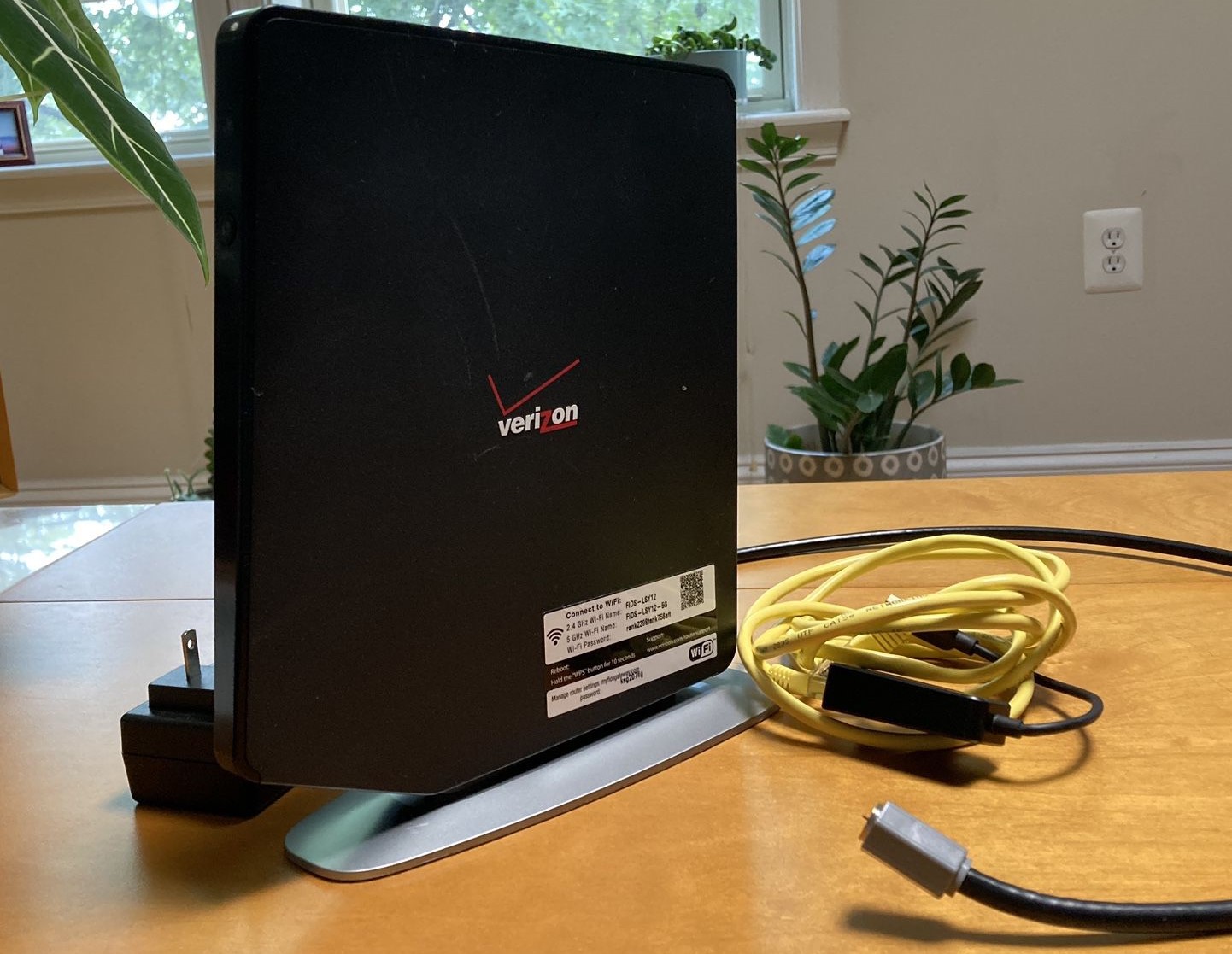


0 thoughts on “How To Locate A Wi-Fi Router”