Home>Technology>Smart Home Devices>How To Set A Timer On A Wi-Fi Router


Smart Home Devices
How To Set A Timer On A Wi-Fi Router
Modified: May 6, 2024
Learn how to set a timer on your Wi-Fi router to manage your smart home devices efficiently. Control your internet access with ease.
(Many of the links in this article redirect to a specific reviewed product. Your purchase of these products through affiliate links helps to generate commission for Storables.com, at no extra cost. Learn more)
Introduction
In today's interconnected world, Wi-Fi routers have become an indispensable part of our daily lives. These devices enable us to access the internet, connect with others, and enjoy a wide range of smart home devices. However, with the increasing reliance on Wi-Fi, it's essential to manage its usage effectively. This is where setting a timer on your Wi-Fi router can be incredibly beneficial.
By implementing a timer on your Wi-Fi router, you can regulate internet access, prioritize certain activities, and even enhance your home's security. In this comprehensive guide, we will delve into the intricacies of Wi-Fi routers, explore the process of setting up a timer, and uncover the myriad benefits of this proactive approach. Whether you're a tech enthusiast or a homeowner looking to optimize your internet usage, this article will equip you with the knowledge to make the most of your Wi-Fi router. So, let's embark on this enlightening journey into the realm of smart home connectivity and discover the power of setting a timer on your Wi-Fi router.
Key Takeaways:
- Setting a timer on your Wi-Fi router helps regulate screen time, enhance focus, and optimize network performance, promoting a balanced and secure digital experience for the whole family.
- By implementing a timer, you can foster family time, improve sleep patterns, and bolster security, creating a harmonious and enriching digital environment within your home.
Read more: What Is The Wi-Fi Router
Understanding Wi-Fi Routers
Before delving into the intricacies of setting a timer on your Wi-Fi router, it’s crucial to grasp the fundamental role and functionality of this essential device. A Wi-Fi router serves as the central hub of your home network, facilitating wireless communication between various devices and the internet. It acts as a bridge, transmitting data between your internet service provider (ISP) and the devices connected to the network.
At its core, a Wi-Fi router operates on the principles of wireless communication and networking protocols. It utilizes radio waves to establish connections with devices such as smartphones, laptops, smart TVs, and smart home devices. The router’s ability to transmit and receive data wirelessly empowers users to access the internet from anywhere within the coverage area.
Furthermore, modern Wi-Fi routers are equipped with advanced features such as dual-band and tri-band capabilities, beamforming technology, and Quality of Service (QoS) settings. These features optimize network performance, enhance signal strength, and prioritize specific types of traffic, thereby ensuring a seamless and efficient online experience for users.
Additionally, the security aspect of Wi-Fi routers cannot be overlooked. Implementing robust security measures, such as WPA3 encryption, guest network isolation, and firmware updates, is paramount in safeguarding your network from potential threats and unauthorized access.
Understanding the foundational aspects of Wi-Fi routers sets the stage for harnessing their full potential. With this knowledge in mind, you’ll be well-prepared to explore the process of setting up a timer on your Wi-Fi router and reaping the associated benefits. Now, let’s proceed to the practical steps involved in configuring a timer for your Wi-Fi router.
Setting Up a Timer on Your Wi-Fi Router
Configuring a timer on your Wi-Fi router empowers you to exercise control over internet access, establish designated usage periods, and optimize network performance. This feature is particularly valuable for managing screen time for children, regulating internet usage during specific hours, and enhancing overall network security. The process of setting up a timer may vary depending on the make and model of your router, but the following general steps provide a comprehensive guide to help you navigate this essential task.
Accessing the Router’s Settings:
- Begin by accessing your router’s settings interface. This is typically achieved by entering the router’s IP address into a web browser and logging in with your administrator credentials.
- Once logged in, navigate to the “Parental Controls” or “Access Scheduling” section, which houses the functionality to set up a timer.
Creating a Schedule:
- Within the parental controls or access scheduling section, you will have the option to create a schedule based on specific days and times.
- Define the time slots during which you want the internet to be accessible and specify the devices or users to which the schedule applies.
Enabling the Timer:
- After configuring the schedule, enable the timer to activate the predefined access restrictions. This step finalizes the setup process and initiates the designated internet usage periods.
Testing and Refinement:
- Once the timer is active, test its functionality to ensure that the specified access restrictions are being enforced as intended.
- Refine the schedule as needed, adjusting the time slots and device assignments to align with your preferences and household requirements.
It’s important to note that the terminology and layout of router settings interfaces may vary across different brands and models. Therefore, referring to the router’s user manual or online support resources can provide invaluable insights tailored to your specific device.
By successfully configuring a timer on your Wi-Fi router, you gain the ability to manage internet usage proactively, promote healthy digital habits, and enhance the overall functionality of your home network. Now, let’s explore the multitude of benefits associated with implementing a timer on your Wi-Fi router.
You can set a timer on your Wi-Fi router by accessing the router’s settings through a web browser. Look for the “Parental Controls” or “Access Scheduling” section and follow the instructions to set specific times for the internet to be available.
Benefits of Setting a Timer on Your Wi-Fi Router
Implementing a timer on your Wi-Fi router yields a host of compelling benefits, ranging from improved productivity and focus to enhanced network security and family well-being. Let’s explore the diverse advantages that arise from this proactive approach to managing internet access within your home environment.
Regulating Screen Time:
- By setting specific time slots for internet access, you can effectively regulate screen time for children and mitigate the potential negative effects of excessive device usage.
- Establishing designated periods for online activities encourages a balanced lifestyle and fosters healthy habits among family members.
Enhancing Focus and Productivity:
- With scheduled internet access, individuals can concentrate on work, studies, or other tasks without the distractions posed by unrestricted online connectivity.
- By promoting focused periods of productivity, the timer facilitates a conducive environment for achieving goals and completing tasks efficiently.
Optimizing Network Performance:
- Implementing a timer can alleviate network congestion during peak hours, ensuring that available bandwidth is utilized effectively across various devices and activities.
- By prioritizing specific time frames for high-bandwidth applications, such as video streaming or online gaming, the overall network performance is optimized for a superior user experience.
Enhancing Security and Control:
- Setting up a timer enables you to exercise control over internet usage, reducing the risk of unauthorized access and potential security vulnerabilities during off-peak hours.
- By restricting internet access during specific periods, you bolster the security of your home network and minimize exposure to online threats.
Fostering Family Time and Communication:
- Designating internet-free periods encourages meaningful interactions and fosters quality family time, promoting open communication and bonding among household members.
- Creating opportunities for offline activities and conversations contributes to a harmonious domestic environment and strengthens familial relationships.
Promoting Healthy Sleep Patterns:
- By implementing a timer that restricts internet access during late hours, you support healthy sleep routines and mitigate the disruptive impact of late-night screen exposure.
- Encouraging a technology-free wind-down period before bedtime can contribute to improved sleep quality and overall well-being for all family members.
Embracing the practice of setting a timer on your Wi-Fi router empowers you to cultivate a balanced and secure digital environment within your home. From nurturing healthy habits and fostering family connections to optimizing network performance and safeguarding against potential risks, the benefits of this proactive approach extend far and wide. Now, armed with a deeper understanding of the advantages at hand, you are poised to harness the transformative potential of a timed internet experience.
Conclusion
As we conclude this enlightening exploration into the realm of Wi-Fi routers and the invaluable practice of setting a timer, it’s evident that this proactive approach holds immense potential for optimizing internet usage, enhancing security, and promoting a harmonious digital lifestyle within the home environment.
By gaining a comprehensive understanding of Wi-Fi routers and their pivotal role in facilitating seamless connectivity, you are equipped to leverage the full capabilities of these essential devices. From the foundational principles of wireless communication to the advanced features that bolster network performance and security, the Wi-Fi router serves as the linchpin of modern smart home connectivity.
Furthermore, the process of setting up a timer on your Wi-Fi router empowers you to exercise control over internet access, establish designated usage periods, and foster a balanced digital experience for all household members. Whether it’s regulating screen time for children, optimizing network performance, or enhancing overall security, the benefits of implementing a timer resonate across various facets of daily life.
As you embark on this journey of harnessing the transformative potential of a timed internet experience, remember that the ultimate goal is to cultivate a harmonious and secure digital environment within your home. By promoting healthy habits, nurturing family connections, and optimizing network functionality, the practice of setting a timer on your Wi-Fi router transcends the realm of technology, enriching the lives of those it touches.
With this newfound knowledge and insight, you are poised to embark on a journey of empowerment and transformation, embracing the proactive approach of setting a timer on your Wi-Fi router to unlock a world of possibilities within your interconnected domain. As you integrate this practice into your daily routine, may it pave the way for a balanced, secure, and enriching digital experience for you and your loved ones.
So, go forth with confidence, equipped with the wisdom to harness the power of a timed internet experience, and may your home resonate with the harmonious symphony of seamless connectivity and secure digital well-being.
Now that you've mastered setting a timer on your Wi-Fi router, why stop there? Dive into the exciting possibilities of smart home technology with our guide on the best home automation systems for 2024. Whether you're looking to streamline daily tasks, bolster security, or simply make your space more comfortable, this detailed review has you covered. Don't miss out on transforming your home into a more efficient and convenient haven.
Frequently Asked Questions about How To Set A Timer On A Wi-Fi Router
Was this page helpful?
At Storables.com, we guarantee accurate and reliable information. Our content, validated by Expert Board Contributors, is crafted following stringent Editorial Policies. We're committed to providing you with well-researched, expert-backed insights for all your informational needs.









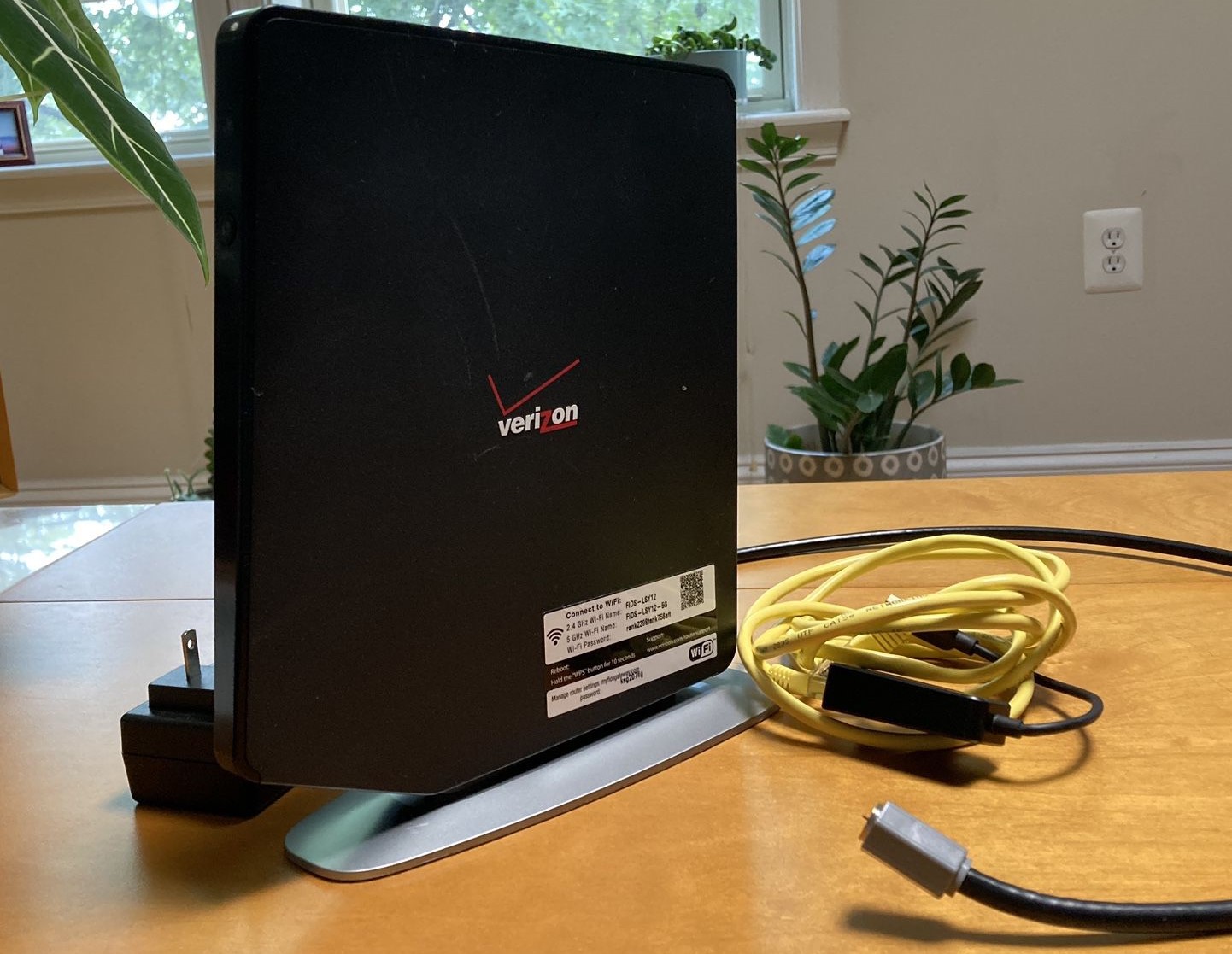






0 thoughts on “How To Set A Timer On A Wi-Fi Router”