

Articles
How To Store Sd Cards
Modified: January 18, 2024
Learn the best practices for storing SD cards and protecting your valuable data with our informative articles.
(Many of the links in this article redirect to a specific reviewed product. Your purchase of these products through affiliate links helps to generate commission for Storables.com, at no extra cost. Learn more)
Introduction
Welcome to our comprehensive guide on how to store SD cards effectively. For photographers, videographers, and individuals who rely on SD cards for storing their valuable data, it is crucial to have a proper storage system in place.
SD (Secure Digital) cards have become the go-to storage solution for a wide range of devices, including digital cameras, smartphones, tablets, and drones. These small and portable memory cards offer convenience, high capacity, and fast data transfer speeds.
However, it is important to note that SD cards are sensitive and delicate. Mishandling or improper storage can lead to data loss, corruption, or physical damage to the card itself. Hence, it is essential to understand the best practices for storing SD cards to ensure their longevity and protect the valuable information they contain.
In this guide, we will walk you through everything you need to know about properly storing SD cards. We will cover topics such as selecting the right storage case, handling SD cards correctly, organizing them efficiently, and protecting them from potential damage. Whether you are a professional photographer or an avid hobbyist, following these guidelines will help you maintain the integrity and longevity of your SD cards.
Without further ado, let’s dive into the world of SD card storage and explore the best ways to keep your precious data safe and sound.
Key Takeaways:
- Proper storage and handling of SD cards are crucial for preserving data integrity and longevity. From choosing the right storage case to protecting cards from damage, following best practices ensures the safety of valuable data.
- Organizing SD cards efficiently, protecting them from potential harm, and implementing long-term storage best practices are essential for safeguarding data and ensuring peace of mind for photographers and other users.
Read more: How To Store On Sd Card
Understanding SD Cards
Before we delve into the details of storing SD cards, it’s important to have a basic understanding of what SD cards are and how they work. SD cards are a type of flash memory storage device that is widely used for portable devices. They come in various formats, including SDHC (Secure Digital High Capacity), SDXC (Secure Digital eXtended Capacity), and microSD.
SD cards use non-volatile memory, which means that the data stored on the card will remain intact even when the power is turned off. This makes them ideal for storing photos, videos, documents, and other types of digital files. The capacity of an SD card can range from a few gigabytes to several terabytes, depending on the card’s specifications.
When it comes to performance, SD cards have different speed classes that determine their read and write speeds. These speed classes include Class 2, Class 4, Class 6, Class 10, UHS-I, and UHS-II, with each class offering progressively faster data transfer rates.
It’s important to note that not all devices are compatible with all types of SD cards. Before purchasing an SD card, make sure to check your device’s specifications to ensure compatibility. Using an incompatible SD card may lead to data transfer errors or the card not being recognized by the device.
Now that you have a basic understanding of SD cards, let’s move on to the next section, where we will discuss how to choose the right storage case for your SD cards.
Choosing a Storage Case
When it comes to storing SD cards, having a dedicated storage case is essential. A storage case not only keeps your SD cards organized but also provides protection from dust, moisture, and physical damage. Here are some factors to consider when choosing a storage case for your SD cards:
- Capacity: Determine how many SD cards you need to store and choose a case that can accommodate that number. Storage cases come in various sizes, with options ranging from small cases for a few cards to larger cases that can hold multiple cards.
- Durability: Look for a storage case that is made of high-quality materials and built to withstand regular use. Opt for a case with a strong exterior and a secure closure mechanism to ensure that your SD cards are well-protected.
- Protection: Consider a storage case that offers protection against dust, moisture, and static electricity. Look for cases with anti-static foam inserts or compartments that securely hold each SD card in place.
- Portability: If you often travel with your SD cards, choose a storage case that is compact and lightweight. Look for cases with a secure latch or zipper closure to prevent accidental openings and spillage.
- Labeling: It can be helpful to choose a storage case with clear labeling options. Look for cases with customizable labels or pre-printed slots for easy identification of your SD cards.
Remember, the goal is to keep your SD cards organized and easily accessible. Choose a storage case that suits your specific needs and preferences.
Now that you’ve chosen the right storage case, let’s move on to the next section, where we will discuss how to handle SD cards properly to avoid damage or data loss.
Properly Handling SD Cards
To ensure the longevity and performance of your SD cards, it is crucial to handle them with care. Mishandling SD cards can lead to data loss, corruption, or physical damage. Here are some guidelines for properly handling SD cards:
- Avoid touching the metal contacts: The metal contacts on the back of an SD card are sensitive and can be easily damaged by fingerprints, dirt, or scratches. When handling an SD card, hold it by the edges and avoid touching the metal contacts.
- Insert and remove SD cards gently: When inserting an SD card into a device or removing it, do so with care. Avoid applying excessive force or bending the card. Use gentle, straight motions to insert or remove the SD card from its slot.
- Keep SD cards away from magnets: Exposing SD cards to strong magnetic fields can erase or corrupt the data stored on them. Avoid placing SD cards near magnetic objects such as speakers, magnets, or magnetic clasps on bags or cases.
- Avoid extreme temperatures: High temperatures can damage the components of an SD card, while extreme cold temperatures can cause the card to become brittle or malfunction. Store your SD cards in a cool and dry environment, away from direct sunlight, heat sources, or extreme cold.
- Use protective cases: When carrying SD cards outside of your storage case, use protective cases or sleeves to prevent physical damage. These cases offer an additional layer of protection and keep the SD cards safe from scratches, moisture, or accidental drops.
- Handle SD cards with clean hands: Before handling an SD card, make sure your hands are clean and free from oil, dirt, or other substances. Clean, dry hands will help prevent transferring any contaminants onto the card’s surface.
By following these guidelines, you can minimize the risk of damaging your SD cards and ensure their long-term performance. Now, let’s move on to the next section, where we will discuss the best practices for storing SD cards safely.
Storing SD Cards Safely
Proper storage is crucial for maintaining the integrity of your SD cards and preserving the data stored on them. Here are some best practices for storing SD cards safely:
- Use a dedicated storage case: As mentioned earlier, investing in a quality storage case is essential. Choose a case that offers protection from dust, moisture, and physical damage. Ensure that the case has compartments or slots to securely hold each SD card.
- Store SD cards in a cool and dry environment: Heat and humidity can damage SD cards, leading to data loss or corruption. Store your SD cards in a cool and dry location away from direct sunlight, extreme temperatures, and moisture.
- Avoid exposure to water and liquids: SD cards are vulnerable to water damage. Keep them away from liquids and avoid using them in wet environments. If an SD card gets wet, dry it thoroughly before using it or storing it to prevent any moisture-related issues.
- Keep SD cards away from dust and debris: Dust and debris can accumulate on the surface of SD cards and in the card slots, potentially causing data transfer issues. Store your SD cards in a clean and dust-free environment and consider using protective cases or sleeves when carrying them.
- Do not stack or place heavy objects on SD cards: Placing heavy objects on top of SD cards can potentially damage them or cause bending, leading to data loss or functionality issues. Ensure that the storage case provides adequate protection and space for each SD card.
- Regularly clean the contacts: Over time, the metal contacts on SD cards may accumulate dirt, dust, or debris, which can interfere with proper data transfer. Regularly clean the contacts using a soft, dry cloth to keep them free from contaminants.
By following these storage practices, you can ensure that your SD cards remain safe and secure, preserving the longevity and performance of your valuable data. In the next section, we will provide tips for organizing SD cards effectively.
Store SD cards in a protective case or sleeve to prevent damage from dust, moisture, and physical impact. Keep them in a cool, dry place away from direct sunlight.
Read more: How To Store Photos On Sd Card
Tips for Organizing SD Cards
Keeping your SD cards organized is key to easily locating and accessing your data. Here are some tips for organizing SD cards effectively:
- Label your SD cards: Use a permanent marker or label maker to clearly label each SD card. Write down the contents or purpose of each card, such as “Vacation Photos” or “Professional Projects.” This will help you quickly identify the card you need.
- Create a numbering or color-coding system: If you have a large collection of SD cards, consider implementing a numbering or color-coding system. Assign a unique number or color to each card and keep a corresponding list or legend to easily track and identify them.
- Use a card reader with indicator lights: Some card readers have built-in indicator lights that show whether an SD card is inserted and being accessed. This can help you quickly identify which SD card is currently in use.
- Sort SD cards into categories: If you have SD cards for different purposes or projects, create categories to organize them. For example, you can have separate categories for personal photos, professional work, or specific events.
- Consider using a card index system: If you prefer a physical organization method, invest in a card index system. These systems typically have labeled dividers where you can store and organize your SD cards alphabetically or by category.
- Keep a log or inventory of your SD cards: Maintain a digital or physical log of all your SD cards. Include details such as the card’s label, capacity, and contents. This will help you keep track of your cards and prevent any confusion or loss.
By implementing these tips, you can establish an efficient and organized system for your SD cards, making it easy to find the information you need and preventing any misplacing or confusion. Now, let’s move on to the next section, where we will discuss tips for protecting SD cards from damage.
Protecting SD Cards from Damage
SD cards are delicate storage devices that require proper protection to prevent damage and ensure their longevity. Here are some tips for protecting SD cards from potential harm:
- Avoid extreme temperatures: Exposure to high temperatures can damage the components of an SD card, while extreme cold temperatures can make the card brittle. Store your SD cards in a cool and dry environment to prevent any temperature-related damage.
- Protect SD cards from static electricity: Static electricity can cause damage to SD cards. Before handling an SD card, discharge any static electricity from your body by touching a grounded object. Additionally, avoid rubbing the card against clothing or other materials that may generate static charges.
- Keep SD cards in their storage case when not in use: When you’re not using an SD card, store it in its dedicated storage case to protect it from dust, moisture, and physical damage. Avoid leaving SD cards exposed on surfaces where they can be easily knocked over or damaged by accidental spills.
- Avoid bending or flexing SD cards: Excessive bending or flexing of an SD card can cause physical damage or even break the card. Handle SD cards with care, and avoid placing them in situations where they may become bent or warped, such as tight pockets or wallets.
- Keep SD cards away from magnetic fields: Powerful magnets can erase or corrupt the data stored on SD cards. Keep your SD cards away from magnetic objects such as speakers, magnets, or magnetic clasps on bags or cases.
- Avoid exposing SD cards to water and liquids: SD cards are not waterproof, and exposure to water or other liquids can cause irreparable damage. Keep SD cards away from liquids and moisture-prone environments to avoid any potential damage.
- Store SD cards in an anti-static bag: When storing SD cards for an extended period, consider placing them in an anti-static bag. These bags prevent static electricity from building up and protect the cards from potential damage.
By implementing these protective measures, you can safeguard your SD cards from potential damage and ensure their long-term functionality. In the next section, we will discuss the best practices for long-term storage of SD cards.
Best Practices for Long-term Storage
When it comes to long-term storage, taking extra precautions is essential to preserve the integrity of your SD cards and the data stored on them. Here are some best practices to follow for long-term storage of SD cards:
- Backup your data: Before storing SD cards for an extended period, it’s crucial to back up the data on them. This ensures you have a duplicate copy of your important files in case of any unforeseen issues or data loss.
- Use archival-quality storage: Select storage solutions that are designed for long-term archival purposes. These include acid-free and lignin-free materials that reduce the risk of degradation over time. Archival-quality storage helps maintain the integrity of your SD cards and the data stored on them.
- Store SD cards in a dark environment: Prolonged exposure to light, especially UV light, can damage SD cards and cause the degradation of their data. Store your SD cards in a dark environment to protect them from light-induced issues.
- Avoid storage near strong electromagnetic sources: Magnetic fields can distort or erase data on SD cards. Keep your SD cards away from strong electromagnetic sources such as speakers, microwaves, or electrical transformers.
- Periodically check and refresh stored SD cards: It’s a good practice to periodically check on your stored SD cards and refresh them. Insert the cards into a compatible device and verify that the data is accessible and intact. Refreshing the cards promotes data integrity and helps identify any potential issues in a timely manner.
- Keep an inventory and labeling system: Maintain a detailed inventory of the SD cards you have stored. Include information such as the card’s label, storage location, and backup status. Having a labeling and inventory system makes it easy to locate specific cards when needed.
- Maintain proper humidity and temperature: Extreme humidity and temperature levels can affect the performance and lifespan of SD cards. Aim for a storage environment with a stable temperature and humidity level to ensure optimal conditions for the long-term storage of your SD cards.
By following these best practices, you can ensure the long-term storage and integrity of your SD cards, providing peace of mind and safeguarding your valuable data. Now, let’s conclude our guide on storing SD cards effectively.
Conclusion
Properly storing SD cards is essential for protecting the valuable data they hold and ensuring their longevity. By following the guidelines and best practices outlined in this comprehensive guide, you can create a storage system that keeps your SD cards safe, organized, and easily accessible.
We started by understanding the basics of SD cards, including their different formats and speed classes. With this knowledge, you can better choose the right SD card for your device and storage needs.
We then discussed the importance of selecting a suitable storage case that offers protection, durability, and portability. A well-chosen storage case will keep your SD cards organized and shield them from dust, moisture, and physical damage.
Handling SD cards correctly is the key to avoiding damage or data loss. We provided tips on avoiding touching the metal contacts, gently inserting and removing cards, and keeping them away from magnets and extreme temperatures.
Next, we explored the best practices for storing SD cards safely. Creating a cool and dry environment, protecting the cards from dust and moisture, and avoiding stacking or placing heavy objects on them are crucial for maintaining the integrity of your SD cards.
Organizing SD cards efficiently is another important aspect we covered. By labeling, numbering, or color-coding your cards, using a card index system, and keeping a log or inventory, you can easily locate and identify specific SD cards among your collection.
We also emphasized the importance of protecting SD cards from damage by avoiding extreme temperatures, static electricity, bending, water exposure, and exposure to magnetic fields.
Finally, for long-term storage, we discussed the best practices of data backup, archival-quality storage, storing in a dark environment, avoiding electromagnetic sources, periodic checks and refreshes, and maintaining proper humidity and temperature levels.
By incorporating all of these strategies, you can ensure the safety and longevity of your SD cards, preserving your valuable data for years to come.
Remember, proper storage and handling of SD cards are vital for their optimal performance and data integrity. Implement the tips and best practices shared in this guide, and enjoy peace of mind knowing that your SD cards are well-protected and organized.
Frequently Asked Questions about How To Store Sd Cards
Was this page helpful?
At Storables.com, we guarantee accurate and reliable information. Our content, validated by Expert Board Contributors, is crafted following stringent Editorial Policies. We're committed to providing you with well-researched, expert-backed insights for all your informational needs.


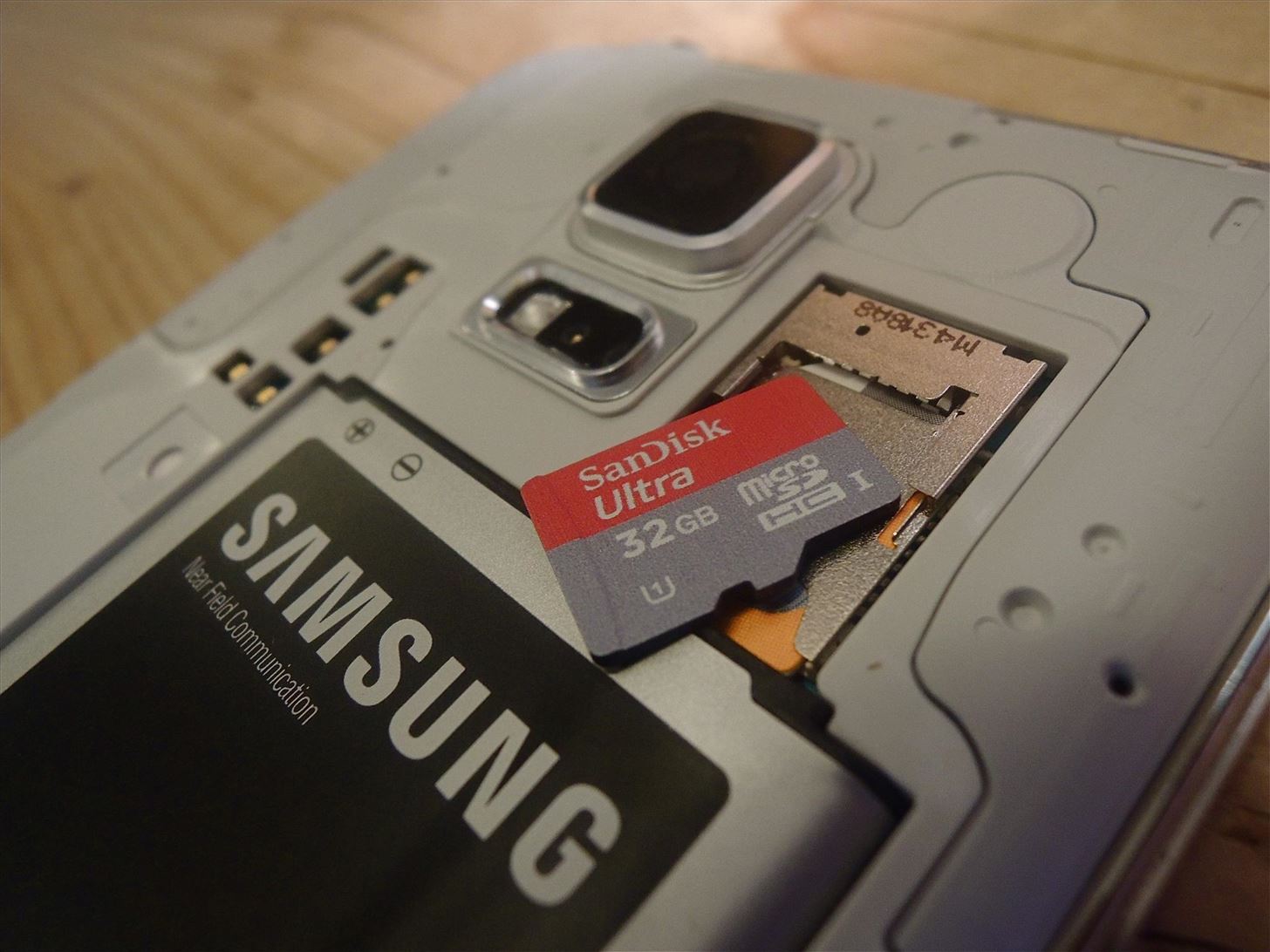

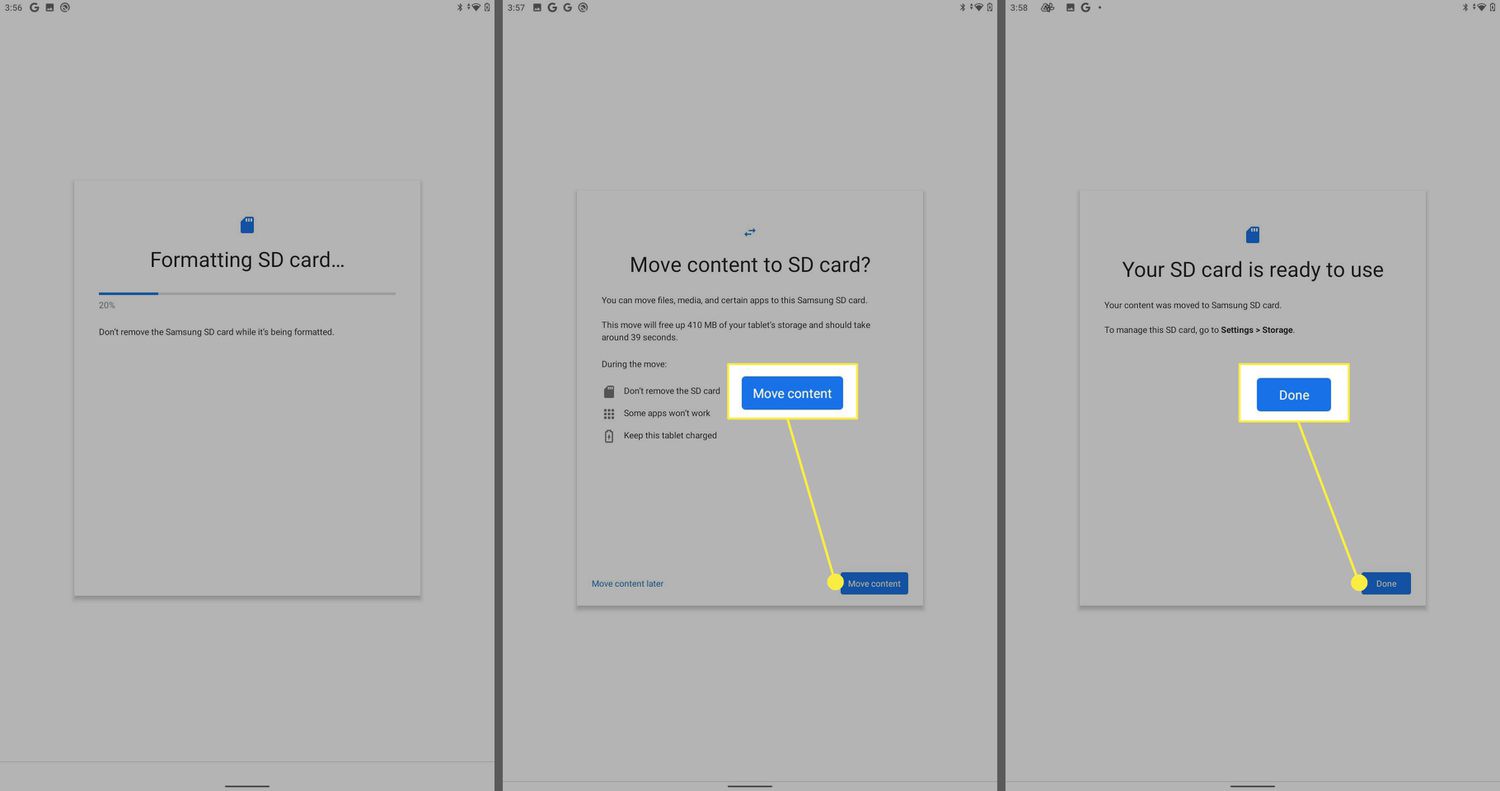




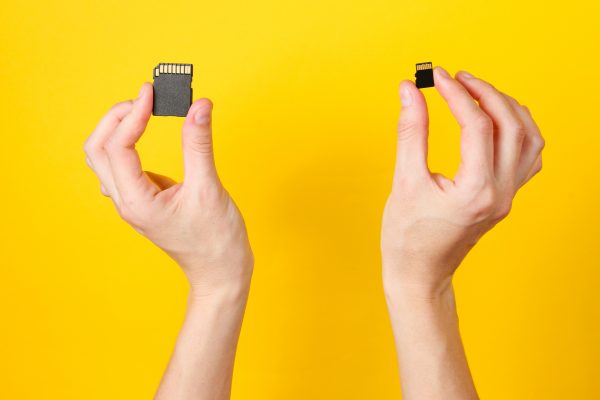


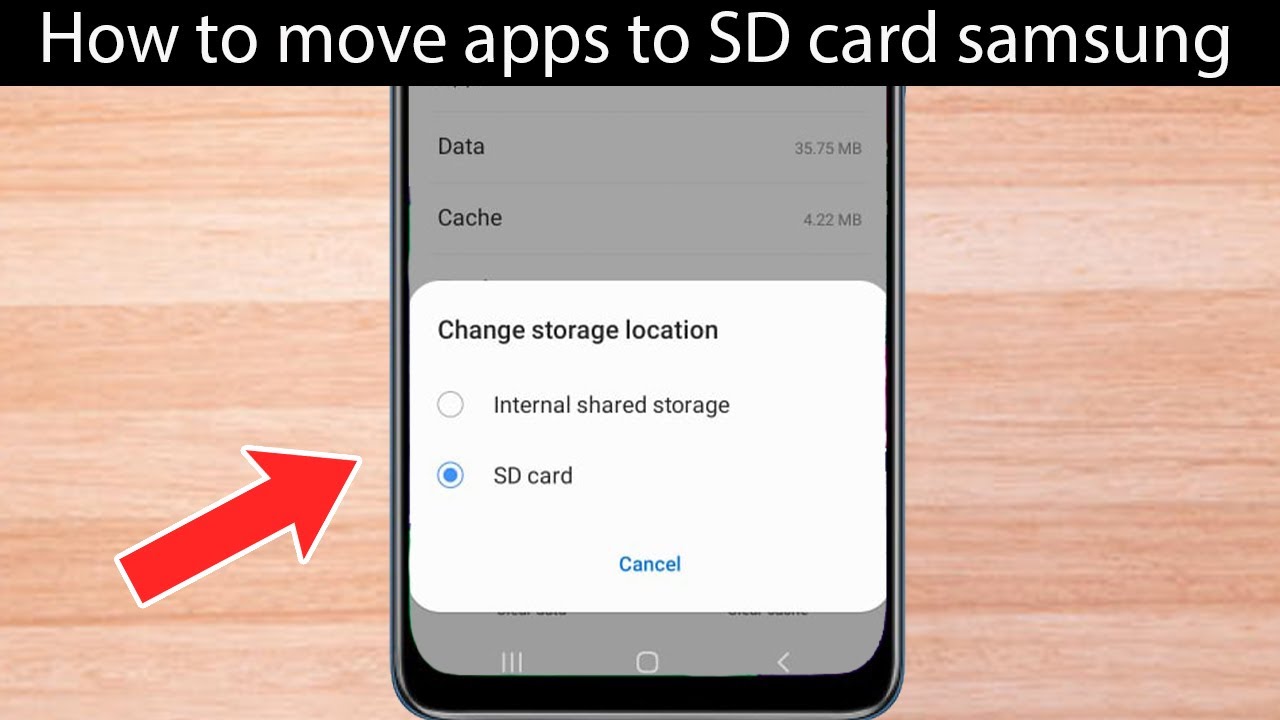
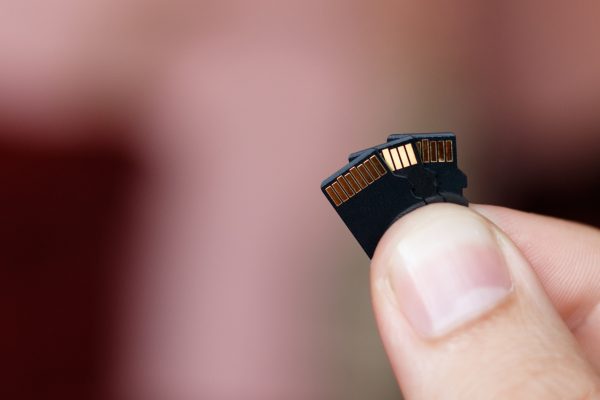

0 thoughts on “How To Store Sd Cards”