

Articles
How To Turn On Samsung Refrigerator Ice Maker
Modified: February 20, 2024
Discover articles on how to turn on the ice maker of your Samsung refrigerator and ensure a constant supply of ice for your needs. Follow our step-by-step guide for a hassle-free experience.
(Many of the links in this article redirect to a specific reviewed product. Your purchase of these products through affiliate links helps to generate commission for Storables.com, at no extra cost. Learn more)
Introduction
Welcome to our comprehensive guide on how to turn on the ice maker of your Samsung refrigerator. Having a properly functioning ice maker can be a real convenience, especially during the hot summer months when a refreshing glass of ice-cold water or a chilled beverage can make a world of difference. If you’ve recently purchased a Samsung refrigerator or have never used the ice maker before, fret not! In this article, we will walk you through the process of checking the water supply, activating the ice maker, adjusting the settings, and troubleshooting common issues.
Before we dive into the step-by-step instructions, it’s important to note that the specific steps may vary depending on the model of your Samsung refrigerator. We highly recommend consulting the user manual for your specific model, as it will provide you with the most accurate and detailed instructions tailored to your appliance.
With that said, let’s get started on the ice-making journey with your Samsung refrigerator!
Key Takeaways:
- Ensure a steady ice supply by checking water supply, activating the ice maker, and adjusting settings. Troubleshoot common issues for uninterrupted ice production and enjoy the convenience of a fully functional Samsung refrigerator ice maker.
- Master the art of turning on your Samsung refrigerator’s ice maker with confidence. From checking water supply to troubleshooting, this guide empowers you to enjoy a continuous flow of refreshing ice for your beverages.
Checking the Water Supply
Before you can turn on the ice maker on your Samsung refrigerator, you need to ensure that there is a proper water supply. Follow these steps to check the water supply:
- Locate the water supply line: The water supply line is usually located at the back of the refrigerator. It is a small, flexible tube that connects the refrigerator to the main water source.
- Check for any kinks or blockages: Inspect the water supply line for any kinks or blockages that may restrict the water flow. If you find any, carefully straighten out the line or remove any obstructions.
- Turn on the water valve: Find the water shut-off valve and ensure that it is fully open. This valve controls the water flow to the refrigerator. If it is closed or partially open, twist it counterclockwise to open it fully.
- Check for water leaks: After turning on the water valve, closely monitor the water supply line for any leaks. If you notice any leaks, tighten the connections or consider replacing the water supply line.
It’s important to test the water supply before proceeding to activate the ice maker. To do this, simply dispense water from the refrigerator’s water dispenser. If water flows steadily without any issues, you can proceed to the next step.
If you encounter any problems during the water supply check, such as persistent leaks or a lack of water flow, it’s advisable to contact a professional plumber. They will be able to assess and resolve any issues with the water supply, ensuring that your refrigerator’s ice maker functions properly.
Activating the Ice Maker
Now that you’ve confirmed a proper water supply, it’s time to activate the ice maker on your Samsung refrigerator. Follow these steps to activate the ice maker:
- Locate the ice maker switch: The location of the ice maker switch may vary depending on the model of your Samsung refrigerator. Look inside the freezer compartment for a small switch or control panel labeled “Ice Maker” or “Ice Off”.
- Ensure the switch is in the “On” position: If the ice maker switch is in the “Off” position, move it to the “On” position. This will activate the ice making functionality of your refrigerator.
- Wait for the ice maker to initialize: Once you’ve switched on the ice maker, give it some time to initialize. It may take a few hours for the ice maker to reach the optimal temperature and begin producing ice.
It’s important to note that the time it takes for the ice maker to start producing ice may vary depending on various factors, including the initial temperature of the freezer compartment and the model of your Samsung refrigerator. However, you should start to see ice cubes within 24 to 48 hours after activating the ice maker.
During the initial ice-making process, it’s normal to experience some irregularities, such as smaller or misshapen ice cubes. This is due to the ice maker adjusting to the optimal ice-making conditions. After a few cycles, the ice cubes should become more consistent in size and shape.
If you find that the ice maker is still not producing ice after 48 hours, there may be an issue that requires further troubleshooting. In such cases, refer to the troubleshooting section of your Samsung refrigerator’s user manual or consider contacting Samsung customer support for assistance.
To turn on the ice maker on a Samsung refrigerator, locate the ice maker switch inside the freezer and ensure it is in the “on” position. This will activate the ice making process.
Adjusting the Settings
Once you’ve activated the ice maker on your Samsung refrigerator and it has started producing ice, you may want to adjust its settings to better suit your preferences. Here’s how you can adjust the settings:
- Access the ice maker settings: Depending on the model of your Samsung refrigerator, you can access the ice maker settings either through the control panel on the front of the refrigerator or through the settings menu on the display panel.
- Select the desired ice type: Samsung refrigerators usually offer different options for ice types, such as cubed ice or crushed ice. Use the control panel or display panel to select your preferred ice type.
- Adjust the ice maker’s production level: Some Samsung refrigerators allow you to adjust the ice maker’s production level. If you find that the ice production is either too much or too little, you can modify the settings accordingly. Keep in mind that adjusting the production level may affect the amount of available freezer space.
- Enable or disable additional features: Depending on the model, Samsung refrigerators may offer additional features related to the ice maker, such as a quick-freeze option or a vacation mode. Explore the settings menu to enable or disable these features as desired.
Remember, the specific settings and options may vary depending on your Samsung refrigerator model. Refer to the user manual for detailed instructions and to understand the available settings for your specific appliance.
By adjusting the settings to your preference, you can ensure that the ice maker operates in a way that best suits your needs. Whether you prefer crushed ice for blending into beverages or cubed ice for cooling down your favorite drinks, your Samsung refrigerator can provide the customization you desire.
Troubleshooting Common Issues
While Samsung refrigerators are known for their reliability, there may be times when you encounter some common issues with the ice maker. Here are a few troubleshooting steps to help you resolve these issues:
- Ice cubes are small or hollow: If your ice cubes are coming out smaller than normal or hollow, it may indicate that the water supply line is partially blocked. Check the water supply line for any obstructions and ensure that the water pressure is adequate.
- No ice production: If your ice maker is not producing any ice, first check the water supply and ensure that the ice maker switch is in the “On” position. If both of these are functioning properly, there may be an issue with the ice maker itself, such as a faulty sensor or motor. In such cases, it is recommended to contact Samsung customer support for further assistance.
- Ice buildup in the ice bin: If you notice excessive ice buildup in the ice bin, it could be due to a clog in the ice maker’s drainage system. Clear any ice or debris from the drainage line and ensure proper drainage to prevent ice buildup in the future.
- Leaking water: If you observe water leaking from the ice maker or the dispenser area, there may be a problem with the water inlet valve or the water supply line. Inspect these components for any leaks or damage and make necessary repairs or replacements.
If you encounter any other issues with your Samsung refrigerator’s ice maker that are not mentioned here, it is recommended to refer to the troubleshooting section in your appliance’s user manual or contact Samsung customer support for professional assistance.
Remember to always prioritize your safety when troubleshooting appliance issues. If you are uncertain about any repair or troubleshooting steps, it is best to consult a qualified technician or contact customer support.
Conclusion
Congratulations! You have successfully learned how to turn on the ice maker of your Samsung refrigerator. By following the steps outlined in this comprehensive guide, you can ensure a steady supply of ice for your refreshing beverages and chilled treats.
We began by checking the water supply to ensure there are no kinks or blockages that could hinder the ice maker’s performance. Next, we activated the ice maker by locating the switch and turning it on. We also discussed adjusting the settings, such as selecting the ice type and modifying the production level, to customize your ice-making experience.
Moreover, we provided troubleshooting tips for common issues that may arise with your Samsung refrigerator’s ice maker. By following these troubleshooting steps, you can resolve minor issues on your own and enjoy uninterrupted ice production.
Remember, it’s essential to consult your specific model’s user manual for accurate instructions tailored to your Samsung refrigerator. Additionally, if you encounter any major issues or need further assistance, don’t hesitate to reach out to Samsung customer support or a qualified technician.
Now, armed with the knowledge gained from this article, you can confidently operate and troubleshoot your Samsung refrigerator’s ice maker. Embrace the convenience and joy of having a fully functional ice maker at your disposal!
Frequently Asked Questions about How To Turn On Samsung Refrigerator Ice Maker
Was this page helpful?
At Storables.com, we guarantee accurate and reliable information. Our content, validated by Expert Board Contributors, is crafted following stringent Editorial Policies. We're committed to providing you with well-researched, expert-backed insights for all your informational needs.
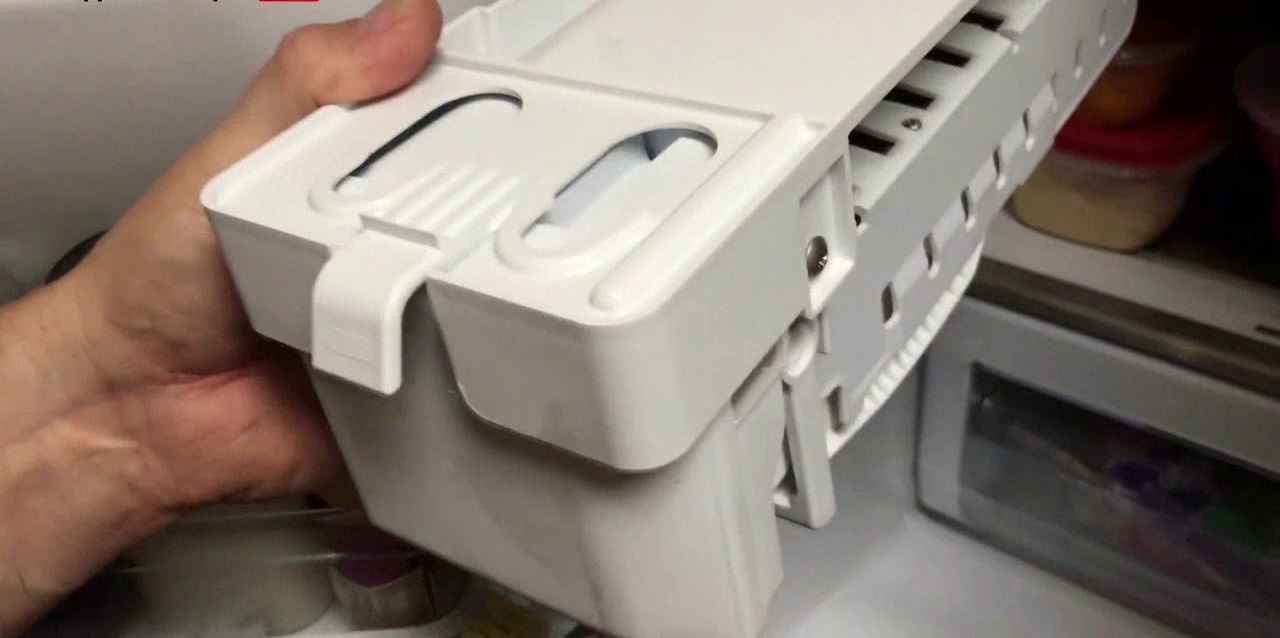




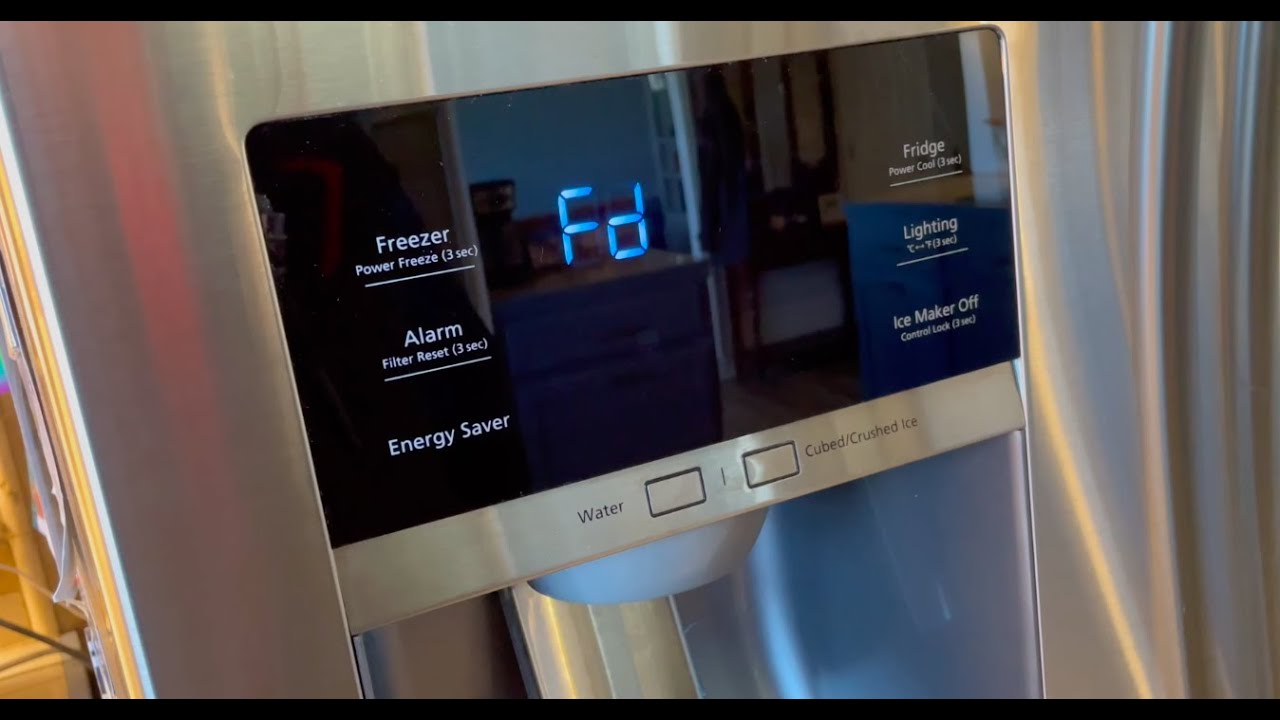
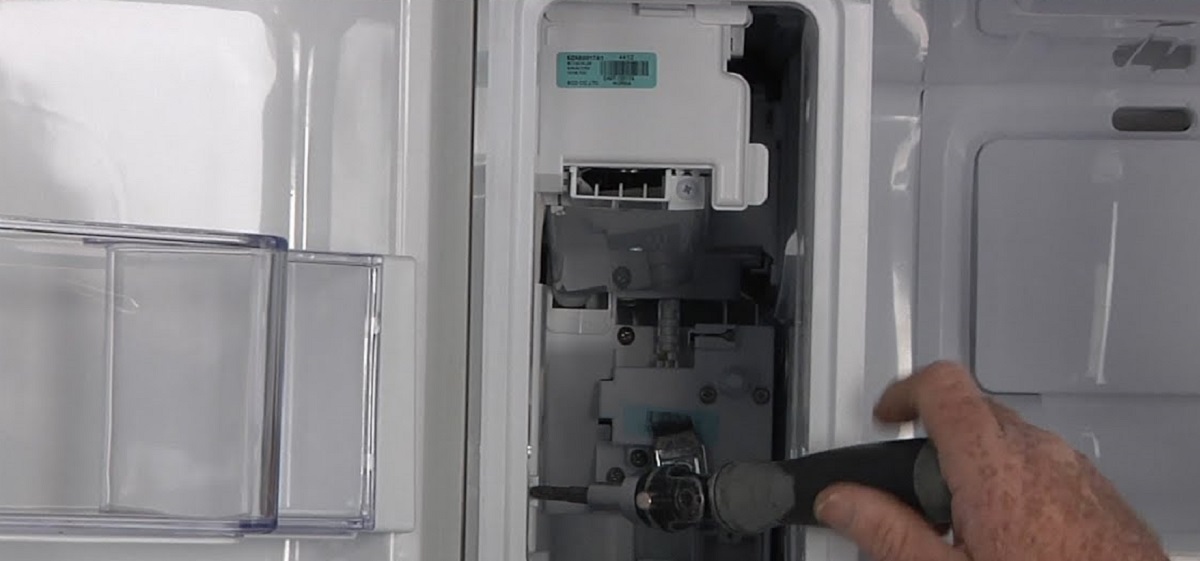



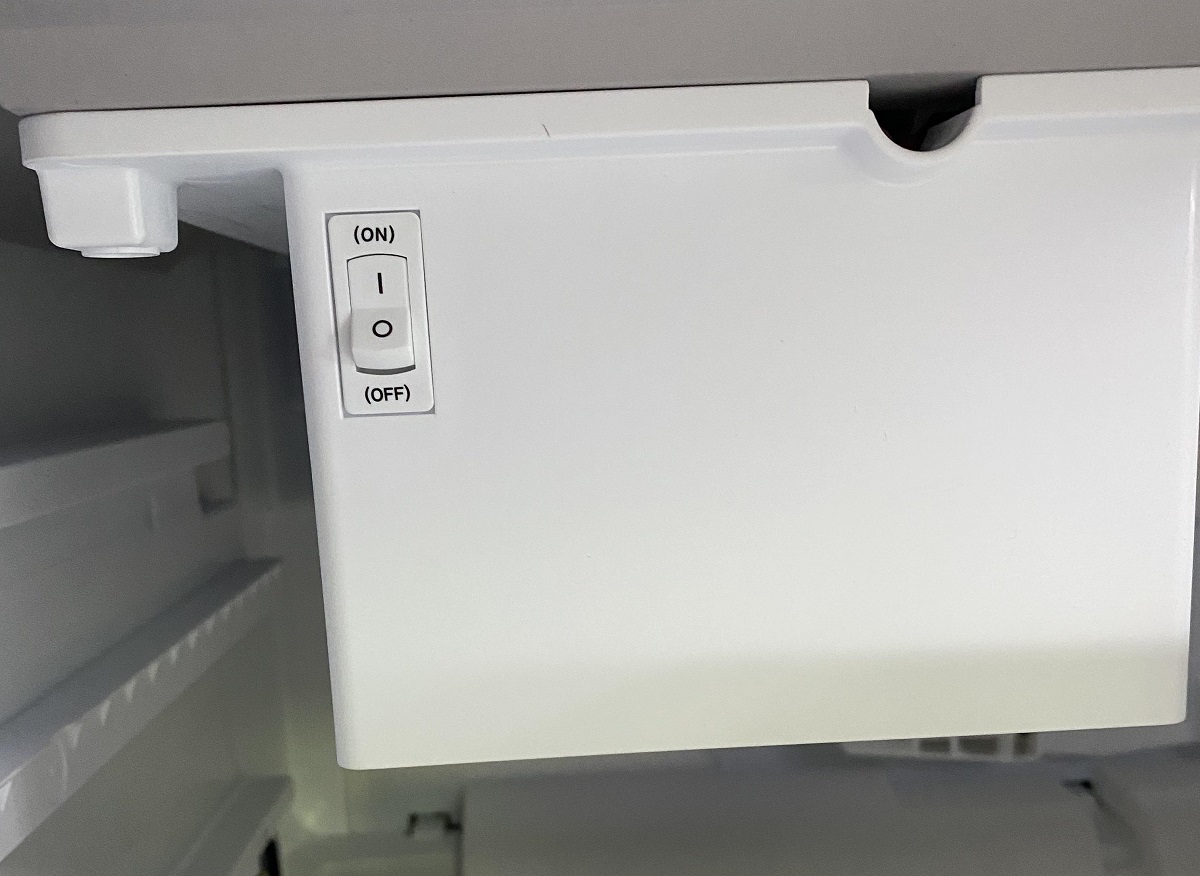

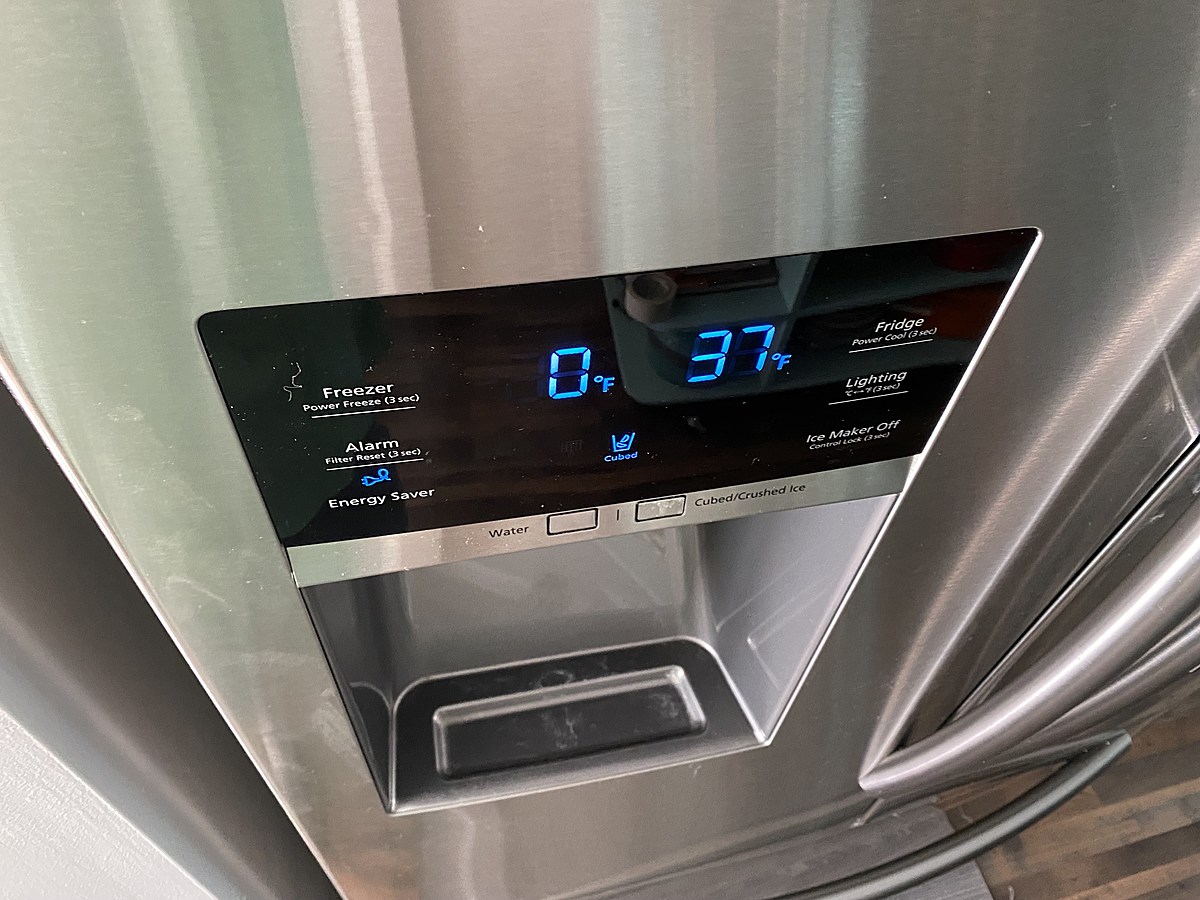


0 thoughts on “How To Turn On Samsung Refrigerator Ice Maker”