Home>Home Appliances>Home Automation Appliances>How To Hook Alexa To The Internet


Home Automation Appliances
How To Hook Alexa To The Internet
Modified: January 6, 2024
Learn how to connect your home automation appliances to the internet with our comprehensive guide on hooking Alexa up to your smart devices. Simplify your life with seamless integration and control.
(Many of the links in this article redirect to a specific reviewed product. Your purchase of these products through affiliate links helps to generate commission for Storables.com, at no extra cost. Learn more)
Introduction
Read more: How To Fix Alexa’s Internet Connection
Introduction
Welcome to the future of home automation, where voice-activated assistants like Alexa have revolutionized the way we interact with our living spaces. With Alexa, you can control smart appliances, play music, get weather updates, and much more, simply by speaking commands. However, to unlock the full potential of Alexa, you need to ensure that it is properly connected to the internet. In this comprehensive guide, we will walk you through the process of setting up Alexa and connecting it to your Wi-Fi network, as well as troubleshooting common internet connection issues. By the end of this article, you will be well-equipped to seamlessly integrate Alexa into your smart home ecosystem, allowing you to harness the power of voice commands for a truly connected living experience.
Setting up Alexa
Key Takeaways:
- Setting up Alexa
To start using Alexa, plug in the device, download the app, and follow the prompts to connect to Wi-Fi. Personalize your experience by choosing a wake word and enjoy seamless voice-activated interactions. - Troubleshooting Wi-Fi Issues
If Alexa has Wi-Fi problems, try moving the router, resetting the network, using range extenders, updating router firmware, or contacting your internet provider for help. A strong Wi-Fi connection ensures smooth Alexa performance.
Setting up Alexa
Before diving into the intricacies of connecting Alexa to the internet, it is crucial to ensure that the device is set up correctly. Begin by plugging in your Alexa-enabled device and allowing it to power up. Once powered on, you will need to download the Amazon Alexa app on your smartphone or tablet. This app serves as the central hub for managing your Alexa device, enabling you to customize settings, add skills, and connect to your Wi-Fi network.
Upon launching the Alexa app, follow the on-screen prompts to create or sign in to your Amazon account. This step is essential for seamlessly integrating your Alexa device with your existing Amazon ecosystem, including access to Prime Music, shopping, and more. After signing in, the app will guide you through the process of setting up your Alexa device, which may involve selecting your preferred language, connecting to your Wi-Fi network, and customizing basic settings.
During the setup process, you will have the opportunity to personalize your Alexa experience by configuring preferences such as location, time zone, and wake word. The wake word is the phrase that activates the device, and you can choose from options like “Alexa,” “Echo,” or “Computer,” depending on your preference. Once these initial setup steps are complete, your Alexa device will be primed and ready to connect to the internet, paving the way for seamless voice-activated interactions.
Connecting Alexa to Wi-Fi
Connecting Alexa to Wi-Fi
After successfully setting up your Alexa device, the next crucial step is to establish a seamless connection to your Wi-Fi network. This connection is essential for enabling Alexa to access a myriad of online features, including streaming music, providing weather updates, and interfacing with other smart devices in your home. To initiate the Wi-Fi connection process, navigate to the settings menu in the Alexa app on your mobile device.
Within the settings menu, select the option to add a new device and choose your specific Alexa-enabled device from the list of available options. The app will then prompt you to select your Wi-Fi network from a list of detected networks. Once you have chosen your network, you will need to enter the corresponding password to establish the connection. It is important to ensure that the Wi-Fi network you select is the same network used by your other smart home devices, as this facilitates seamless communication and control within your home ecosystem.
Upon entering the Wi-Fi password, the app will initiate the connection process, and your Alexa device will begin the process of linking to your network. Once the connection is established, you will receive a confirmation message indicating that your Alexa device is now successfully connected to your Wi-Fi network. At this point, you can begin exploring the full range of voice-activated capabilities offered by Alexa, from controlling smart home devices to accessing a wealth of online resources.
It is worth noting that a stable and reliable Wi-Fi connection is essential for maximizing the functionality of your Alexa device. Therefore, it is advisable to position your Wi-Fi router in a central location within your home to ensure optimal coverage. Additionally, minimizing interference from other electronic devices and obstructions can help maintain a robust Wi-Fi signal, ultimately enhancing the performance of your Alexa device.
Troubleshooting Internet Connection Issues
Troubleshooting Internet Connection Issues
While connecting Alexa to your Wi-Fi network is typically a straightforward process, it is not uncommon to encounter occasional internet connection issues. These issues can manifest in various forms, such as intermittent connectivity, slow response times, or complete disconnection from the network. Fortunately, there are several troubleshooting steps that you can take to address these issues and ensure a seamless online experience with your Alexa device.
1. Signal Interference: If you are experiencing Wi-Fi connectivity issues with your Alexa device, it is advisable to assess the presence of signal interference. Common sources of interference include other electronic devices, neighboring Wi-Fi networks, and physical obstructions. To mitigate interference, consider relocating your Wi-Fi router to a more central and unobstructed location within your home.
2. Network Reset: In some cases, a simple reset of your Wi-Fi network can resolve connectivity issues. This can be achieved by power cycling your router and modem. Begin by unplugging both devices from their power source, waiting for a few minutes, and then plugging them back in. This process can help clear any temporary network glitches and restore connectivity.
3. Wi-Fi Range Extenders: If you are struggling with weak Wi-Fi signals in certain areas of your home, consider investing in Wi-Fi range extenders. These devices can amplify your Wi-Fi signal, extending its reach to cover areas that were previously plagued by poor connectivity. By strategically placing range extenders throughout your home, you can create a robust Wi-Fi network that ensures consistent connectivity for your Alexa device.
4. Firmware Updates: Ensure that your Wi-Fi router’s firmware is up to date. Manufacturers often release firmware updates to address security vulnerabilities and improve overall performance. By keeping your router’s firmware current, you can mitigate potential connectivity issues and optimize the performance of your Wi-Fi network.
5. Contacting Support: If persistent internet connection issues persist despite troubleshooting efforts, consider reaching out to your internet service provider for assistance. They can perform diagnostic tests and offer tailored solutions to address any underlying network issues that may be impacting the connectivity of your Alexa device.
By implementing these troubleshooting strategies, you can effectively address internet connection issues and ensure that your Alexa device remains seamlessly integrated with your Wi-Fi network. A reliable internet connection is the cornerstone of a smooth and efficient smart home experience, empowering you to harness the full potential of Alexa’s voice-activated capabilities.
Conclusion
Read more: Why Does Alexa Say “Internet Not Reachable”
Conclusion
Congratulations! You have successfully navigated the process of setting up and connecting Alexa to your Wi-Fi network, unlocking a world of possibilities within your smart home ecosystem. By following the steps outlined in this guide, you have empowered your Alexa device to seamlessly access online resources, control smart appliances, and respond to voice commands with unparalleled efficiency.
As you bask in the convenience and interconnectedness that Alexa brings to your home, it is important to remember the foundational role of a reliable internet connection in sustaining this experience. By optimizing your Wi-Fi network and addressing potential connectivity issues, you can ensure that Alexa operates at peak performance, delivering swift responses and seamless interactions.
Looking ahead, the integration of Alexa into your daily routine promises to streamline tasks, entertain, and inform, all through the power of voice commands. Whether you are adjusting smart lighting, queuing up your favorite playlist, or seeking real-time weather updates, Alexa stands ready to cater to your needs with effortless grace.
Embracing the future of home automation with Alexa at the helm, you are poised to experience a harmonious blend of convenience, innovation, and personalized control. As you continue to explore the expanding universe of Alexa skills and smart home integrations, remember that a robust internet connection is the linchpin that sustains this interconnected tapestry of technology.
With a seamless connection to the internet, Alexa becomes not just a voice-activated assistant, but a gateway to a boundless array of digital experiences, enriching your daily life and redefining the way you interact with your living space. So, immerse yourself in the world of voice-activated convenience, and let Alexa be your steadfast companion in the journey toward a truly connected home.
Frequently Asked Questions about How To Hook Alexa To The Internet
Was this page helpful?
At Storables.com, we guarantee accurate and reliable information. Our content, validated by Expert Board Contributors, is crafted following stringent Editorial Policies. We're committed to providing you with well-researched, expert-backed insights for all your informational needs.







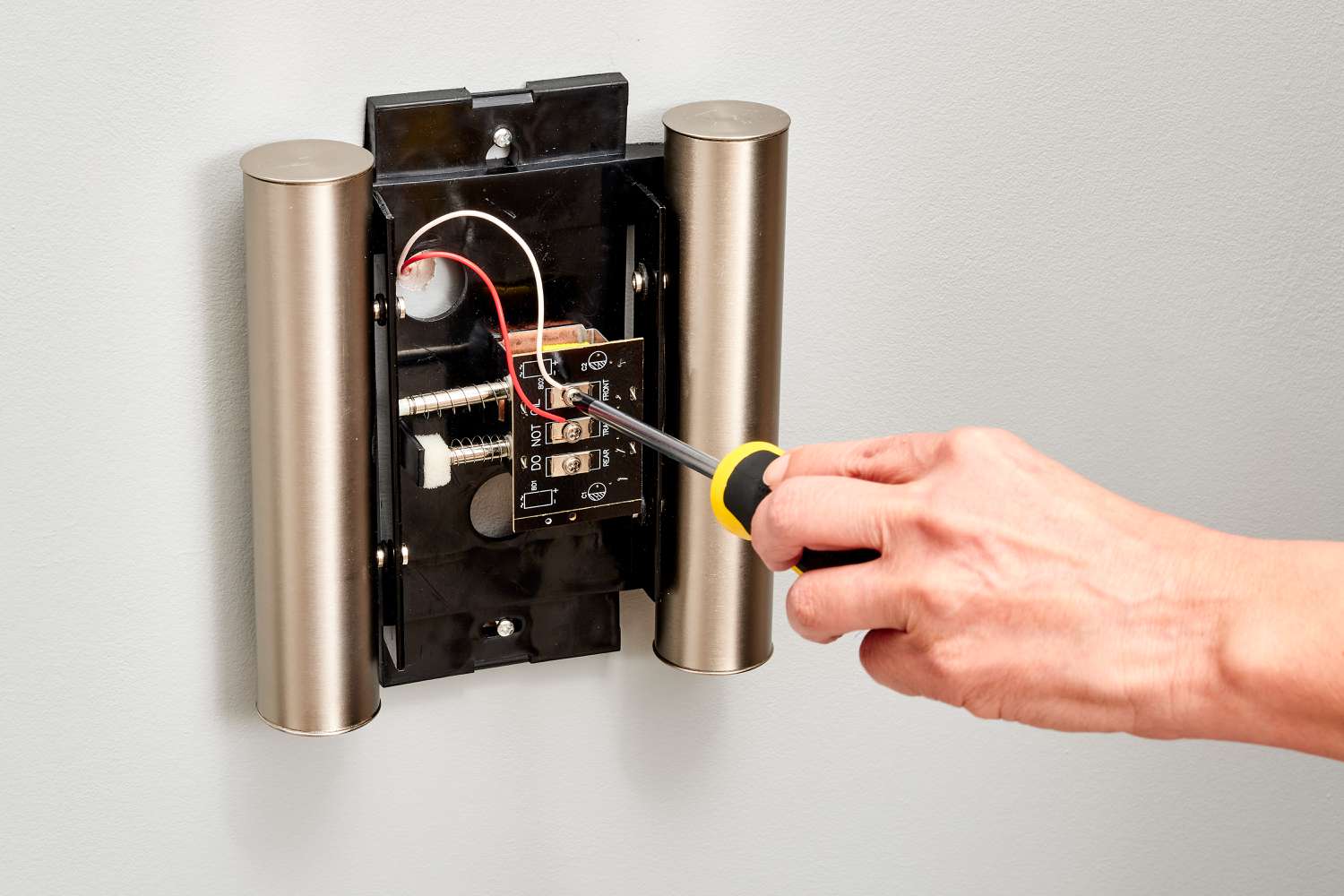
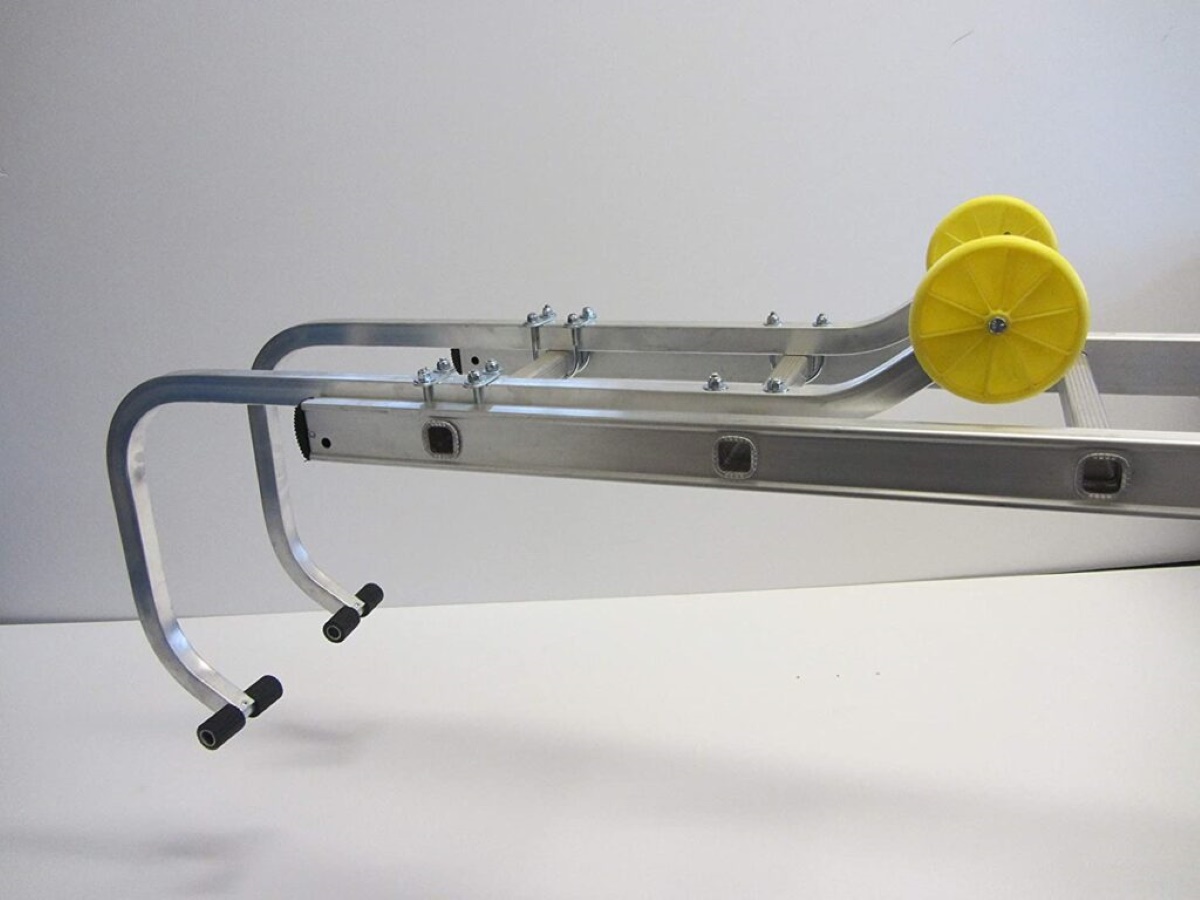

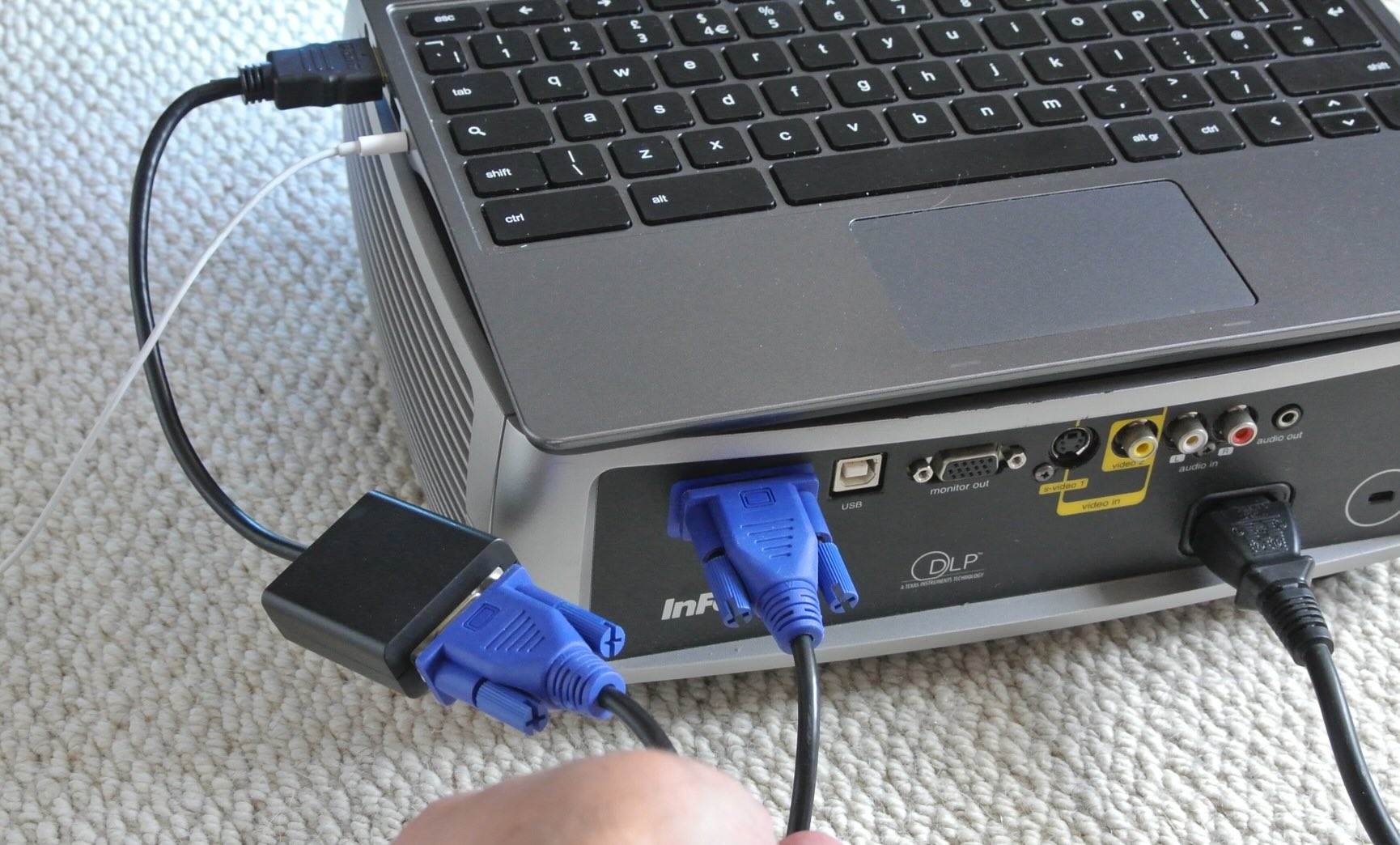



0 thoughts on “How To Hook Alexa To The Internet”