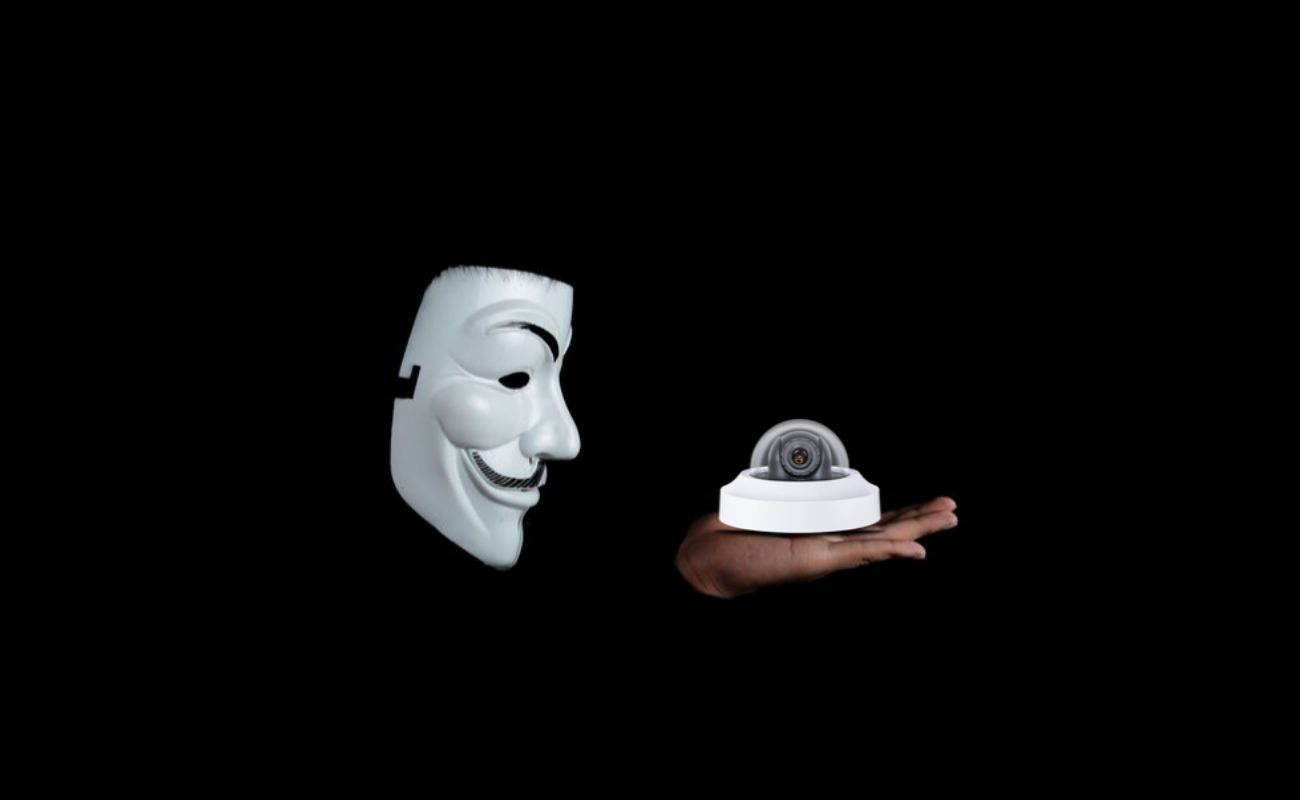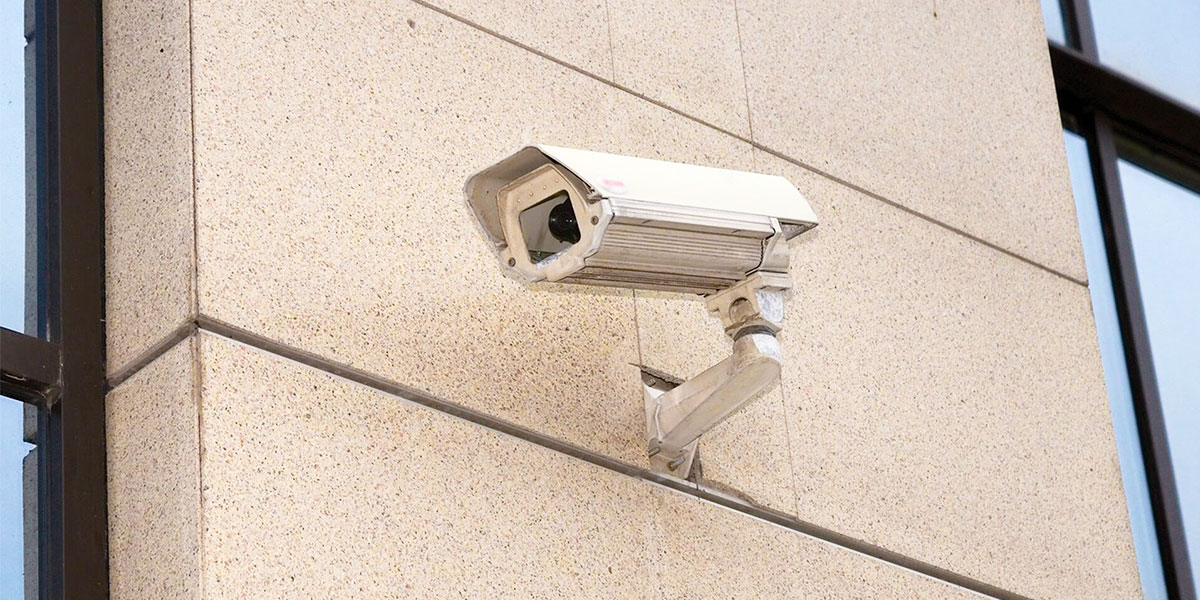Home>Home Security and Surveillance>How To Hide The Power Cords To Wireless Security Cameras


Home Security and Surveillance
How To Hide The Power Cords To Wireless Security Cameras
Modified: August 20, 2024
Learn how to hide power cords for wireless security cameras and improve your home security and surveillance with our step-by-step guide.
(Many of the links in this article redirect to a specific reviewed product. Your purchase of these products through affiliate links helps to generate commission for Storables.com, at no extra cost. Learn more)
Introduction
Welcome to the world of wireless security cameras, where you can ensure the protection of your home and loved ones with ease. These modern surveillance devices offer convenience, flexibility, and peace of mind. However, one common issue that many homeowners face when setting up their wireless security cameras is dealing with the unsightly power cords that come with them.
While the cameras themselves may be sleek and discreet, the power cords can be an eyesore and also pose a potential tripping hazard. Fortunately, there are several effective methods for hiding these power cords and maintaining a clean and clutter-free appearance.
In this article, we will explore the reasons why you should consider hiding your wireless security camera power cords and provide you with various solutions to achieve a seamless and professional installation. So, if you’re ready to learn how to keep those pesky power cords out of sight, read on.
Key Takeaways:
- Keep your wireless security camera setup clean and professional by hiding power cords. Choose from options like wall-mounted cable concealers, paintable cable raceways, cord covers, or strategic furniture placement to achieve a seamless and stylish installation.
- Ensure safety, accessibility, and functionality when hiding power cords for your wireless security cameras. Regularly inspect and maintain the hiding solutions to keep your home security setup visually appealing and effective.
Read more: How To Hide From Security Cameras
Why Hide Power Cords?
You may be wondering why it’s necessary to go through the extra effort of hiding the power cords of your wireless security cameras. Here are a few reasons why concealing these cords can greatly improve the overall functionality and aesthetics of your home security system:
- Aesthetics: Visible power cords can disrupt the clean and seamless appearance of your wireless security camera setup. By hiding the cords, you create a more polished and professional look, ensuring your cameras blend effortlessly into the surroundings.
- Safety: Exposed power cords can be a tripping hazard, especially in high-traffic areas or homes with young children and pets. By hiding the cords, you create a safer environment and reduce the risk of accidents.
- Secrecy: Wireless security cameras are designed to be discreet, allowing you to monitor your home without drawing attention. However, visible power cords can give away the presence of cameras, potentially compromising their effectiveness. Concealing the cords adds an extra layer of secrecy to your surveillance system, ensuring intruders remain unaware of its location.
- Protection from vandalism: Visible power cords may also make your wireless security cameras susceptible to vandalism. By concealing the cords, you reduce the chances of someone tampering with or cutting the power supply to your cameras, thus enhancing the overall security of your property.
- Compliance with homeowners’ association (HOA) rules: Some homeowners’ associations have strict rules regarding the appearance of exterior security cameras and their accompanying cords. By hiding the power cords, you can ensure that your installation adheres to these guidelines while still maintaining effective surveillance.
Now that we understand the importance of hiding power cords, let’s explore some practical solutions for achieving a clean and tidy wireless security camera installation.
Choosing the Right Location for Your Wireless Security Cameras
Before diving into the various methods of hiding power cords, it’s essential to choose the right location for your wireless security cameras. The placement of your cameras will impact the effectiveness of your surveillance system as well as the feasibility of hiding the power cords.
Consider the following factors when selecting the optimal location:
- Coverage: Determine the areas of your property that require surveillance coverage. Identify vulnerable entry points, high-traffic areas, and valuable assets that need monitoring.
- Line of Sight: Ensure that your wireless security cameras have a clear line of sight to the areas you want to monitor. Obstructions like trees, walls, and other structures can interfere with the camera’s field of view, reducing its effectiveness.
- Accessibility to Power Outlets: Take note of the availability of power outlets near your chosen camera locations. Ideally, you want to place your cameras in areas where power cords can be concealed easily.
- Weather Resistance: If your cameras are intended for outdoor use, make sure they are weather-resistant and suitable for the climate conditions in your area. This will ensure their durability and longevity.
- Camouflage: Consider if there are any natural or man-made features on your property that can help camouflage your cameras. This can make it easier to hide power cords and maintain a discreet installation.
- Wi-Fi Signal: Test the Wi-Fi signal strength in the potential camera locations to ensure a reliable connection. Weak Wi-Fi signals can lead to video buffering and intermittent surveillance.
Choosing the right location for your wireless security cameras is crucial for both effective surveillance and the successful hiding of power cords. Take the time to evaluate these factors and determine the most strategic placement for your cameras. Next, let’s explore the various methods you can use to conceal the power cords of your wireless security cameras.
Wireless Security Camera Power Cord Hiding Solutions
Now that you’ve chosen the ideal locations for your wireless security cameras, it’s time to explore the various methods for hiding the power cords. These solutions will help you maintain a clean and professional installation while ensuring the cords are out of sight:
- Method 1: Utilizing Wall-Mounted Cable Concealers
- Method 2: Using Paintable Cable Raceways
- Method 3: Employing Cord Covers and Tape
- Method 4: Concealing Cords with Furniture and Accessories
Wall-mounted cable concealers are an excellent option for hiding power cords in a discreet and organized manner. These concealers come in various sizes and designs, allowing you to choose one that matches your wall color and seamlessly blends into the surroundings. Simply mount the cable concealer to the wall, insert the power cords, and snap or slide the cover into place. This method provides a streamlined look while keeping the cords neatly tucked away.
If you prefer a more customizable option, paintable cable raceways are a great choice. These raceways are installed along the wall and can be easily painted to match the color of your walls, making them virtually invisible. The power cords can be placed inside the raceway, and the cover snaps on top, providing a clean and seamless appearance.
If you’re looking for a quick and temporary solution, cord covers and tape offer a simple way to hide power cords. Cord covers are flexible tubes that can be placed over the cords to keep them together and out of sight. Additionally, adhesive-backed tape can be used to secure the cords to the walls or baseboards, minimizing their visibility. While this method may not be as aesthetically pleasing as other options, it can be easily adjusted or removed when needed.
Another clever way to hide power cords is by strategically placing furniture or accessories to cover them. For example, you can position a bookshelf, potted plant, or decorative screen in front of the camera’s power cord, effectively concealing it from sight. Additionally, using cable management clips or Velcro straps can help secure the cords along the furniture legs or behind the objects.
These are just a few of the many solutions available for hiding power cords to achieve a clean and seamless wireless security camera installation. Experiment with different methods and choose the one that works best for your specific needs and aesthetic preferences. Additionally, here are some final tips to ensure an effective cord hiding solution:
- Measure the length of the power cords to ensure that the chosen hiding method can accommodate them.
- Consider the accessibility of the power cords in case you need to unplug or adjust the cameras in the future.
- Ensure that the hiding method chosen does not obstruct the proper functioning of the cameras and their infrared sensors.
- Regularly inspect and maintain the hiding solution to prevent any damage or loosening over time.
By following these tips and utilizing the cord hiding solutions mentioned, you can achieve a clean and professional installation of your wireless security cameras while keeping those unsightly power cords out of sight.
Method 1: Utilizing Wall-Mounted Cable Concealers
Wall-mounted cable concealers are an effective and stylish solution for hiding the power cords of your wireless security cameras. These concealers are designed to blend seamlessly with your walls and provide a discreet way to keep the cords out of sight. Here’s how you can use wall-mounted cable concealers:
- Select the right cable concealer: Start by choosing a cable concealer that matches the color and style of your walls. They come in various sizes and designs, so make sure to select one that can accommodate the size of your power cords.
- Measure and cut the cable concealer: Use a measuring tape to determine the length of the power cord that needs to be hidden. Mark the cable concealer and cut it to the appropriate length using a saw or a cutting tool.
- Prepare the wall: Clean the wall surface where you plan to mount the cable concealer. Remove any dirt, dust, or debris to ensure a smooth and secure installation.
- Attach the cable concealer: Apply adhesive strips or use screws to secure the cable concealer to the wall. Follow the manufacturer’s instructions for proper installation. Make sure it is firmly attached and level with the wall surface.
- Insert the power cords: Gently place the power cords inside the cable concealer, ensuring that they are neatly organized. Be careful not to overcrowd the concealers, as this can lead to a visible bulge or an uneven appearance.
- Close the cover: Once the power cords are inserted, close the cover of the cable concealer. Some concealers have a snap-on design, while others may have a sliding cover. Make sure it securely encloses the cords.
By utilizing wall-mounted cable concealers, you can achieve a streamlined and professional look for your wireless security camera setup. The cords will be hidden from view, creating a clean and clutter-free appearance in your home or office.
It’s important to note that before installing the cable concealers, you should consider the accessibility of the power cords. If you need to unplug or adjust the cameras in the future, you should be able to easily access the cords without damaging the concealers or the walls.
Additionally, regular maintenance and inspection are essential to ensure that the cable concealers remain secure over time. Check for any loose covers or signs of wear and tear, and make any necessary adjustments or replacements to maintain the sleek look of your installation.
By following these steps and using wall-mounted cable concealers, you can effectively hide the power cords of your wireless security cameras, achieving a professional and visually appealing surveillance system.
Use cable management tools like cable clips, adhesive cable holders, or PVC conduit to neatly hide and secure the power cords of your wireless security cameras along walls or ceilings.
Read more: How To Hide An Outdoor Security Camera
Method 2: Using Paintable Cable Raceways
If you’re looking for a customizable option to hide the power cords of your wireless security cameras, paintable cable raceways are an excellent choice. These raceways allow you to neatly conceal the cords while offering the flexibility to match the color of your walls. Here’s how you can use paintable cable raceways:
- Select the right cable raceway: Choose a paintable cable raceway that suits the size and quantity of your power cords. They are available in various widths and lengths to accommodate different cable sizes.
- Prepare the raceway: Clean the cable raceway to remove any dust or debris that may interfere with the painting process. Use a damp cloth or mild cleaning solution to ensure a smooth surface for painting.
- Prime and paint the raceway: Apply a coat of primer to the cable raceway to create an even base for the paint. Once the primer is dry, paint the raceway using a color that matches your wall. Use a small brush or roller for precise application.
- Measure and cut the raceway: Measure the length of the power cord that needs to be hidden and mark the cable raceway with the appropriate length. Use a saw or cutting tool to cut the raceway to size. Make sure to cut at a 45-degree angle for a seamless connection if joining multiple sections.
- Mount the raceway: Position the painted cable raceway along the wall, ensuring it is level and properly aligned. Use adhesive strips or screws to secure it in place. Follow the manufacturer’s instructions for the best installation method.
- Insert the power cords: Carefully place the power cords inside the raceway, ensuring they are neatly arranged. Avoid overfilling the raceway to maintain a seamless appearance.
Using paintable cable raceways allows you to customize the color of the raceway to match your wall, making it virtually invisible. This provides a clean and cohesive look to your wireless security camera installation.
When using paintable cable raceways, it’s important to consider the accessibility of the power cords in case you need to unplug or adjust the cameras in the future. Ensure that the raceways can be easily opened or removed without causing damage to the cords or the walls.
Maintaining the cleanliness and integrity of the cable raceways is also important for the long-term effectiveness of this hiding solution. Regularly inspect the raceways for any signs of wear or damage, and touch up the paint if needed to maintain a seamless and professional appearance.
By following these steps and using paintable cable raceways, you can effectively hide the power cords of your wireless security cameras while adding a personalized touch to your installation.
Method 3: Employing Cord Covers and Tape
If you’re looking for a quick and temporary solution to hide the power cords of your wireless security cameras, cord covers and tape offer a simple yet effective method. These items can help keep the cords organized and out of sight. Here’s how you can employ cord covers and tape:
- Choose the right cord covers: Cord covers are flexible tubes or channels designed to hold and conceal cords. Select cord covers that are wide enough to accommodate your power cords and are long enough to cover the desired distance.
- Measure and cut the cord cover: Measure the length of the power cord that needs to be hidden and mark the cord cover with the appropriate length. Use scissors or a cutting tool to cut the cord cover to size.
- Prepare the cords: Straighten out the power cords and ensure they are free from any knots or tangles. This will make it easier to insert them into the cord covers.
- Insert the cords into the cord covers: Open the cord cover and carefully insert the power cords into the channel. Ensure that the cords are neatly arranged and fully inserted into the cover.
- Secure the cord covers: Close the cord covers, making sure they are securely fastened. Some cord covers have adhesive backing, while others may require additional securement with tape or clips.
- Attach the cord covers to the walls or baseboards: Use adhesive strips or tape to attach the cord covers to the walls or baseboards. Ensure that they are aligned and positioned in a way that hides the cords effectively.
Another option is to use adhesive-backed tape to secure the power cords directly to the walls or baseboards. This method is quick and temporary, allowing you to easily adjust or remove the tape when needed. However, keep in mind that tape may leave residue or damage the surfaces over time, so it’s advisable to use it in areas that are less visible or where the damage can be easily concealed.
While employing cord covers and tape offers a simple solution to hide power cords, it’s important to note that they may not provide the same level of aesthetic appeal and organization as other methods. However, they can be a convenient option for temporary installations or situations where quick concealment is desired.
Regularly inspect the cord covers and tape to ensure they remain securely in place and are not causing any damage to the cords. Make any necessary adjustments or replacements to maintain a clean and tidy appearance.
By following these steps and employing cord covers and tape, you can effectively hide the power cords of your wireless security cameras in a quick and temporary manner.
Method 4: Concealing Cords with Furniture and Accessories
For a creative and seamless solution to hide the power cords of your wireless security cameras, you can strategically position furniture and accessories to cover them. This method not only conceals the cords effectively but also adds a touch of style to your space. Here’s how you can conceal cords with furniture and accessories:
- Select the right furniture and accessories: Look for items such as bookshelves, potted plants, decorative screens, or other objects that can be positioned in front of the power cords. Choose pieces that blend well with your existing decor and have sufficient size to cover the cords adequately.
- Determine the placement: Carefully assess the locations of your wireless security cameras and identify suitable furniture or accessory placements that allow for proper coverage of the power cords. Consider the angles and sightlines to ensure the cords remain hidden from view.
- Arrange the furniture and accessories: Position the selected furniture or accessory in front of the power cords, ensuring that they fully cover the cords and remain stable. Adjust the placement as needed to achieve a clean and seamless appearance.
- Secure the cords: Use cable management clips, Velcro straps, or other cable management solutions to secure the power cords along the legs or behind the furniture and accessories. This will prevent the cords from being visible and keep them neatly organized.
- Camouflage: Consider the use of decorative elements, such as fabric, curtains, or decorative tapestry, to further blend the furniture or accessories with the surrounding environment and create a cohesive look.
Concealing power cords with furniture and accessories provides a unique and customized approach to hide the cords in plain sight. It not only solves the problem of visible cords but also allows you to incorporate your individual style into your home security setup.
When utilizing this method, it’s important to ensure that the furniture or accessories do not obstruct the proper functioning of the wireless security cameras. Make sure the cameras have an unobstructed view and that any infrared or motion sensors are not blocked by the chosen items.
Regular inspection and monitoring of the cord concealment with furniture and accessories are necessary to ensure that the cords are securely hidden and that the furniture or accessories remain stable. Make any necessary adjustments or rearrangements if needed.
By following these steps and creatively concealing the power cords with furniture and accessories, you can achieve a seamless and stylish wireless security camera setup that seamlessly integrates with your decor.
Final Tips for Effectively Hiding Power Cords to Wireless Security Cameras
When it comes to hiding the power cords of your wireless security cameras, here are some final tips to ensure a successful and visually appealing installation:
- Measure and plan: Take accurate measurements of the power cords to ensure that the chosen hiding method can accommodate them. Plan the route and placement of the cords in advance to optimize the hiding process.
- Consider accessibility: Keep in mind the accessibility of the power cords in case you need to unplug or adjust the cameras in the future. Ensure that the chosen hiding method allows for easy access without causing damage.
- Maintain aesthetics: Regularly inspect and clean the hiding solution to ensure it remains visually appealing. Remove any dust, dirt, or debris that may accumulate over time to maintain a polished and professional look.
- Ensure functionality: Check that the selected hiding method does not obstruct the proper functioning of the wireless security cameras. Ensure that the camera’s field of view, motion sensors, and infrared sensors are not impeded.
- Regular inspection: Periodically inspect the hidden power cords to ensure they remain securely in place. If you notice any loose connections or damage, make the necessary adjustments or replacements to maintain an effective hiding solution.
- Follow safety guidelines: Be mindful of safety precautions when dealing with power cords. Keep them away from water sources, avoid overloading power outlets, and ensure that all connections are secure to prevent any electrical hazards.
- Test camera functionality: Once the power cords are hidden, thoroughly test the functionality of the wireless security cameras. Make sure they are powered on and properly transmitting the intended surveillance footage.
- Clean cable management: If you’re using cable management solutions, such as raceways or cord covers, keep them organized and free from tangles. Regularly inspect and organize the cords to maintain a neat and efficient setup.
By following these tips, you can effectively hide the power cords of your wireless security cameras, ensuring a clean and seamless installation that enhances both the aesthetics and functionality of your surveillance system.
Remember, the specific hiding method you choose will depend on your personal preferences, the layout of your space, and the type of wireless security cameras you have. Explore different options and find the solution that works best for your needs.
With careful planning and attention to detail, you can achieve a professional and visually appealing home security setup that keeps those unsightly power cords out of sight.
Conclusion
Hiding the power cords of your wireless security cameras is essential for achieving a clean and professional installation. By concealing the cords, you not only enhance the aesthetics of your surveillance system but also ensure safety and maintain the effectiveness of your cameras.
In this article, we explored various methods for hiding power cords, including utilizing wall-mounted cable concealers, using paintable cable raceways, employing cord covers and tape, and concealing cords with furniture and accessories. Each method offers its own advantages and can be tailored to suit your specific needs and preferences.
When choosing the right method, consider factors such as accessibility, aesthetics, functionality, and maintenance. Ensuring easy access to the power cords, maintaining a visually appealing appearance, allowing for proper camera functionality, and regularly inspecting and organizing the hiding solutions are crucial for long-term success.
Remember to measure and plan, consider accessibility, maintain aesthetics, ensure functionality, regularly inspect, follow safety guidelines, test camera functionality, and keep cable management clean to achieve the most effective power cord hiding solution.
By successfully concealing the power cords, you create a seamless and clutter-free environment while enhancing the security of your home or office. With a tidy installation, your wireless security cameras can discreetly monitor your property, providing you with the peace of mind you deserve.
So, whether you choose to utilize cable concealers, paintable raceways, cord covers and tape, or cleverly position furniture and accessories, take the time to find the solution that works best for you. Enjoy a seamless and professional wireless security camera installation while keeping those unsightly power cords hidden from view.
Frequently Asked Questions about How To Hide The Power Cords To Wireless Security Cameras
Was this page helpful?
At Storables.com, we guarantee accurate and reliable information. Our content, validated by Expert Board Contributors, is crafted following stringent Editorial Policies. We're committed to providing you with well-researched, expert-backed insights for all your informational needs.