Home>Renovation & DIY>Tools & Equipment>How To Use Stud Finder To Mount TV


Tools & Equipment
How To Use Stud Finder To Mount TV
Modified: February 18, 2024
Learn how to use a stud finder to securely mount your TV with our step-by-step guide. Get the right tools and equipment for the job.
(Many of the links in this article redirect to a specific reviewed product. Your purchase of these products through affiliate links helps to generate commission for Storables.com, at no extra cost. Learn more)
Introduction
So, you've finally decided to mount your TV on the wall. It's a great way to save space and give your room a sleek, modern look. However, before you start drilling holes, you'll need to find the studs in your wall to ensure that your TV is securely mounted. This is where a stud finder comes in handy.
In this article, we'll walk you through the process of using a stud finder to mount your TV. We'll cover everything from understanding the basics of stud finders to the actual process of locating and marking the studs. By the end of this guide, you'll feel confident and ready to tackle this project on your own.
Let's dive in and explore the world of stud finders and TV mounting!
Key Takeaways:
- Using a stud finder is crucial for safely mounting a TV. It helps locate the studs in the wall, ensuring the TV is securely anchored and preventing potential accidents.
- Before mounting the TV, gather tools, clear the area, and mark the stud locations accurately. This ensures a safe and organized environment for a successful TV mounting project.
Read more: How To Use Hart Stud Finder
Understanding the Basics of Stud Finders
Stud finders are essential tools for anyone looking to mount heavy objects, such as TVs, shelves, or cabinets, to a wall. These devices work by detecting changes in wall density to locate the wooden studs hidden behind the drywall. There are two main types of stud finders: magnetic and electronic.
Magnetic stud finders are simple and affordable tools that use a small magnet to detect metal fasteners in the studs. When the magnet encounters a metal fastener, it indicates the presence of a stud. While magnetic stud finders are reliable for finding metal fasteners, they may not provide accurate stud locations on walls with non-metallic studs.
Electronic stud finders, on the other hand, use sensors to detect changes in wall density. They can identify the edges and centers of studs, making them more precise than magnetic stud finders. Electronic stud finders come in different varieties, including edge finders, center finders, and multi-surface finders, each with its own set of features and capabilities.
Before using a stud finder, it's crucial to understand the different types and their functions. Familiarize yourself with the specific model you'll be using, and be sure to read the manufacturer's instructions to ensure proper operation.
Now that you have a basic understanding of how stud finders work, let's move on to preparing to use the stud finder to mount your TV.
Preparing to Use a Stud Finder
Before you start using a stud finder to mount your TV, it's important to gather the necessary tools and prepare the area for the task at hand. Here are the essential steps to take before using a stud finder:
- Gather Your Tools: In addition to the stud finder, you'll need a pencil or marker to mark the stud locations, a measuring tape to ensure precise placement, and possibly a level to ensure that the TV mount will be straight.
- Clear the Area: Remove any obstructions from the wall where you plan to mount the TV. This includes removing any existing wall decor, such as frames or mirrors, to provide clear access to the wall surface.
- Power Off Electrical Outlets: If there are electrical outlets or switches near the mounting area, turn off the power to avoid any potential hazards while drilling into the wall.
- Identify the TV Mounting Location: Determine the desired height and location for mounting the TV. Use the measuring tape to mark the exact placement on the wall, ensuring that it is at a comfortable viewing height and centered within the room.
- Check for Obstructions: Consider any potential obstructions within the wall, such as pipes or wires, that could affect the mounting process. Be cautious and avoid drilling into areas with hidden utilities.
By taking these preparatory steps, you'll create a safe and organized environment for using the stud finder and mounting the TV. Once you've gathered your tools and prepared the area, you're ready to move on to the next step: using the stud finder to locate the studs in the wall.
When using a stud finder to mount a TV, make sure to calibrate the device on a bare wall before scanning. Slowly move the stud finder across the wall and mark the edges of the stud to ensure accurate placement of the TV mount.
Using the Stud Finder to Locate Studs
With the area prepared and the necessary tools at hand, it's time to use the stud finder to locate the studs in the wall. Follow these steps to effectively use the stud finder:
- Power On the Stud Finder: If you're using an electronic stud finder, turn it on and hold it against the wall. Ensure that the device is calibrated according to the manufacturer's instructions.
- Start from an Edge: Begin scanning the wall from one side, moving horizontally. Most stud finders have indicators that will alert you when a stud is detected. Pay attention to the device's signals, such as beeps or LED lights, to identify the stud locations.
- Mark the Studs: When the stud finder indicates the presence of a stud, use a pencil or marker to mark the edges of the stud. Repeat this process across the wall to identify multiple studs. It's essential to mark both edges of each stud to accurately determine the center.
- Verify Stud Locations: After marking the stud locations, use the measuring tape to confirm the spacing between the studs. Standard stud spacing is typically 16 or 24 inches on center, but it's important to verify this in your specific wall.
- Double-Check the Markings: Once you've marked the stud locations, double-check the accuracy of your markings before proceeding to mount the TV. Use a level to ensure that the marks are aligned horizontally and vertically for precise mounting.
By following these steps, you can effectively use the stud finder to locate and mark the studs in the wall, laying the groundwork for securely mounting your TV. With the stud locations identified and verified, you're now ready to proceed with the final step: mounting the TV.
Mounting the TV
Now that you have successfully located and marked the studs using the stud finder, it’s time to proceed with mounting the TV. Follow these steps to ensure a secure and professional installation:
- Attach the TV Mount: Depending on the type of TV mount you have, follow the manufacturer’s instructions to securely attach the mount to the wall. Use the marked stud locations to align the mount and ensure that it is firmly anchored to the studs using appropriate screws and hardware.
- Secure the TV to the Mount: With the TV mount in place, carefully lift and attach the TV to the mount according to the manufacturer’s guidelines. This step may require assistance to safely lift and position the TV onto the mount.
- Double-Check Alignment: Use a level to ensure that the TV is straight and properly aligned on the mount. Make any necessary adjustments to the positioning to achieve the desired orientation.
- Secure Cables and Wires: Once the TV is mounted, neatly organize and secure the cables and wires to maintain a clean and tidy appearance. Use cable management solutions to route and conceal the cords for a streamlined look.
- Test the Stability: After mounting the TV, gently test the stability by carefully nudging the TV to ensure that it is securely attached to the mount and the wall. Confirm that the TV remains stable and level without any wobbling or shifting.
By following these steps, you can confidently mount your TV with the assurance that it is securely anchored to the wall studs. With the TV in place, you can now sit back, relax, and enjoy your favorite shows and movies on your newly mounted TV.
Read more: How To Use Zircon Stud Finder
Conclusion
Congratulations! You’ve successfully navigated the process of using a stud finder to mount your TV. By understanding the basics of stud finders, preparing the area, locating the studs, and mounting the TV securely, you’ve accomplished a significant home improvement task with confidence and precision.
Utilizing a stud finder is a fundamental yet crucial step in ensuring the stability and safety of wall-mounted objects. Whether it’s a TV, shelf, or artwork, the ability to locate and anchor items to the wall studs provides peace of mind and prevents potential damage or accidents.
As you enjoy the benefits of your newly mounted TV, take pride in the knowledge and skills you’ve gained throughout this process. From gathering the necessary tools to meticulously marking the stud locations and securely mounting the TV, you’ve demonstrated resourcefulness and attention to detail.
Remember, the techniques and principles you’ve learned can be applied to various wall-mounting projects, empowering you to tackle future endeavors with confidence. Whether it’s enhancing your living space with additional wall-mounted fixtures or assisting friends and family with their home improvement projects, your newfound expertise will undoubtedly prove valuable.
As you reflect on your accomplishment, take a moment to appreciate the transformation that a wall-mounted TV brings to your living space. The sleek, clutter-free appearance and optimized viewing experience are a testament to your dedication and skill in completing this project.
With the TV securely mounted and your living space elevated, you can now relax and immerse yourself in the entertainment and comfort that your newly mounted TV provides. Cheers to your successful TV mounting endeavor!
Frequently Asked Questions about How To Use Stud Finder To Mount TV
Was this page helpful?
At Storables.com, we guarantee accurate and reliable information. Our content, validated by Expert Board Contributors, is crafted following stringent Editorial Policies. We're committed to providing you with well-researched, expert-backed insights for all your informational needs.







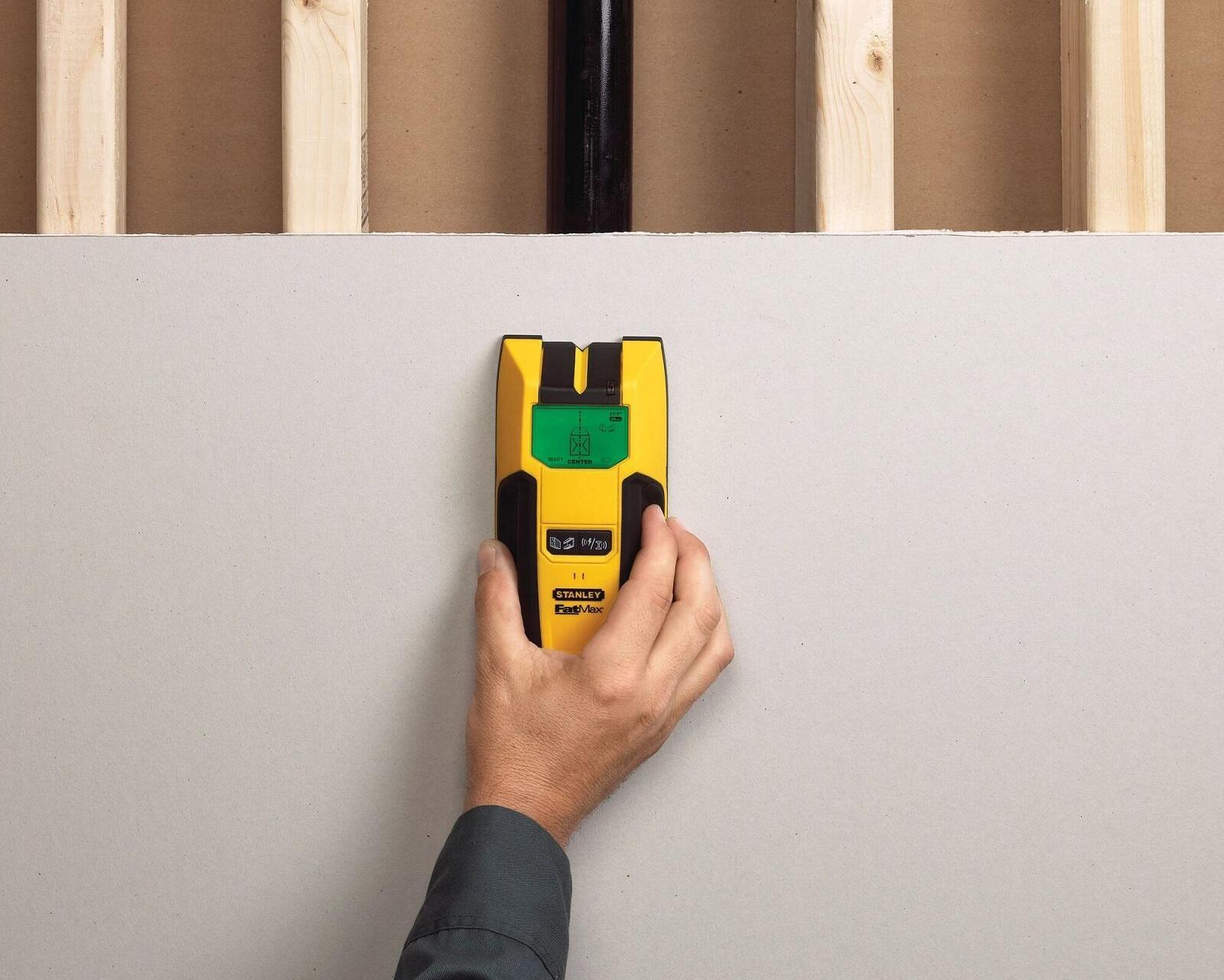







0 thoughts on “How To Use Stud Finder To Mount TV”