Home>Renovation & DIY>Tools & Equipment>Why Is My Stud Finder Beeping


Tools & Equipment
Why Is My Stud Finder Beeping
Modified: February 18, 2024
Discover why your stud finder is beeping and learn how to troubleshoot it. Get expert tips and advice on tools and equipment.
(Many of the links in this article redirect to a specific reviewed product. Your purchase of these products through affiliate links helps to generate commission for Storables.com, at no extra cost. Learn more)
**
Introduction
**
Hey there! If you've ever used a stud finder, you might have encountered the mysterious beeping sound it emits. But what does it mean? Why is your stud finder beeping? Don't worry; we've got you covered. In this article, we'll delve into the fascinating world of stud finders and explore the reasons behind that enigmatic beeping. By the end, you'll have a clearer understanding of your trusty tool and be ready to tackle any beeping-related mysteries that come your way. So, let's embark on this enlightening journey together and uncover the secrets of the stud finder's beeping!
**
Key Takeaways:
- Stud finders beep to signal the detection of hidden structures, low battery, calibration, or scanning errors. Understanding these signals helps you use the tool effectively and troubleshoot issues for accurate results.
- Troubleshooting stud finder beeping involves ensuring proper wall contact, checking battery status, calibrating the device, minimizing interference, and adjusting sensitivity settings. These steps optimize the tool’s performance for successful scanning.
Read more: How To Find Stud With Stud Finder
Understanding How Stud Finders Work
**
Before we unravel the mystery of the beeping stud finder, let’s first grasp the fundamental principles behind its operation. Stud finders are ingenious devices designed to detect the presence of studs, joists, or other hidden structures behind walls. They utilize different technologies, such as magnetic, electronic, and radar, to accomplish this task.
One common type is the electronic stud finder, which works by detecting density changes in the wall. When you place the stud finder against the wall and activate it, it emits a signal and measures the density of the material. As it moves across the surface, it identifies where the density shifts, indicating the presence of a stud or other structural component.
Another type is the magnetic stud finder, which operates based on the principle of detecting metal fasteners used to secure studs. When it encounters a metal fastener, such as a nail or screw, it signals the presence of a stud.
Additionally, advanced stud finders employ radar technology to provide a more comprehensive view behind the wall. These devices emit radar waves that penetrate the wall and bounce back upon encountering a denser object, such as a stud. The reflected waves are then analyzed to determine the location of the hidden structures.
Understanding these working principles will lay the groundwork for deciphering the reasons behind your stud finder’s beeping. So, let’s venture further into the intricacies of this remarkable tool and uncover the secrets of its beeping behavior.
**
Reasons for Beeping
**
Now that we have a solid grasp of how stud finders operate, let’s delve into the intriguing reasons behind their beeping. The beeping of a stud finder serves as a crucial indicator, signaling various conditions encountered during the scanning process. Here are some common reasons why your stud finder might be emitting that distinctive sound:
- Stud Detection: The primary reason for the beeping is the successful detection of a stud or other hidden structure. When the stud finder locates a stud, it emits a beep to alert you to the discovery. This is a moment of triumph, as you’ve successfully pinpointed the location of a vital structural element within the wall.
- Calibration: Some stud finders beep during the calibration process. Calibration ensures the accuracy of the device by accounting for variations in wall density and other factors. The beeping during calibration indicates that the stud finder is ready for use and has adjusted to the specific conditions of the wall.
- Low Battery: If your stud finder is beeping intermittently or producing a weak signal, it might be signaling a low battery. This serves as a helpful reminder to replace the batteries, ensuring that the device operates at its optimal capacity.
- Error Indication: In certain cases, the beeping might indicate an error or inconsistency in the scanning process. This could be due to factors such as excessive wall thickness, presence of metal conduits, or other obstructions that interfere with the stud finder’s operation.
These reasons shed light on the multifaceted nature of the stud finder’s beeping. By recognizing these signals, you can effectively interpret the feedback provided by your stud finder and make informed decisions during your scanning endeavors.
Now that we’ve uncovered the reasons for the beeping, let’s move on to the next section, where we’ll explore how to troubleshoot common issues related to stud finder beeping.
**
If your stud finder is beeping constantly, it may be picking up electrical wires or pipes behind the wall. Try adjusting the sensitivity or using a different scanning mode to avoid false readings.
Troubleshooting Common Issues
**
Encountering issues with your stud finder’s beeping can be perplexing, but fear not – we’re here to guide you through troubleshooting common issues. By addressing these challenges, you can optimize the performance of your stud finder and minimize disruptions during your projects. Here are some practical steps to troubleshoot common issues related to stud finder beeping:
- Ensure Proper Wall Contact: When using a stud finder, ensure that it maintains consistent contact with the wall surface. Inadequate contact can lead to erratic beeping or difficulty in detecting studs. Keep the device flush against the wall and move it steadily to obtain accurate results.
- Check Battery Status: If your stud finder’s beeping appears irregular or weak, it’s advisable to check the battery status. Replace the batteries if needed, ensuring that the device has a reliable power source for consistent performance.
- Calibration Verification: Verify that the stud finder is properly calibrated before each use. Follow the manufacturer’s guidelines for calibration procedures to ensure accurate and reliable operation.
- Minimize Interference: Be mindful of potential sources of interference, such as metal conduits or wiring within the wall. These obstructions can cause the stud finder to emit misleading beeps or encounter difficulties in accurately detecting studs.
- Adjust Sensitivity Settings: Some stud finders offer sensitivity settings that can be adjusted based on the wall material and thickness. Experiment with different sensitivity levels to optimize the device’s performance and minimize false beeping.
By implementing these troubleshooting measures, you can address common issues associated with stud finder beeping and enhance the reliability of your scanning process. Remember, a well-maintained and properly calibrated stud finder is an invaluable asset for your DIY and construction projects.
With these troubleshooting insights at your disposal, you’re well-equipped to navigate the realm of stud finder beeping and harness the full potential of this indispensable tool. As you apply these strategies, you’ll gain confidence in utilizing your stud finder effectively and interpreting its beeping signals with precision.
Now that we’ve delved into troubleshooting common issues, it’s time to wrap up our exploration of stud finder beeping with a conclusive reflection on our enlightening journey.
**
Conclusion
**
As we conclude our expedition into the realm of stud finder beeping, we’ve unraveled the mysteries surrounding this intriguing phenomenon. From understanding the underlying principles of stud finder operation to deciphering the significance of its beeping, we’ve embarked on an enlightening journey that has empowered us with valuable insights.
By comprehending the reasons for a stud finder’s beeping, including successful stud detection, calibration, low battery alerts, and error indications, you are now equipped to interpret the signals emitted by your trusty tool with confidence and clarity. Moreover, our exploration of troubleshooting common issues has provided practical strategies to address challenges and optimize the performance of your stud finder.
Remember, the beeping of a stud finder serves as more than just a sound – it’s a communication channel that conveys essential information about the scanning process and the conditions encountered within the wall. Embrace this communication and leverage it to your advantage as you embark on your DIY projects, home improvements, or professional construction endeavors.
As you venture forth with your stud finder in hand, may you approach each beep as a beacon of discovery, guiding you toward the hidden treasures concealed within the walls. Whether it’s locating studs for sturdy installations or unveiling the secrets of your home’s construction, your stud finder’s beeping will accompany you as a steadfast ally in your pursuit of structural knowledge.
With this newfound understanding and troubleshooting prowess, you’re poised to conquer any challenges related to stud finder beeping and harness the full potential of this indispensable tool. So, go forth with confidence, let the beeps be your guide, and may your stud-finding endeavors be filled with success and satisfaction!
Now, armed with a deeper comprehension of your stud finder’s beeping, you’re ready to embark on your next scanning adventure with unwavering confidence and expertise.
Frequently Asked Questions about Why Is My Stud Finder Beeping
Was this page helpful?
At Storables.com, we guarantee accurate and reliable information. Our content, validated by Expert Board Contributors, is crafted following stringent Editorial Policies. We're committed to providing you with well-researched, expert-backed insights for all your informational needs.








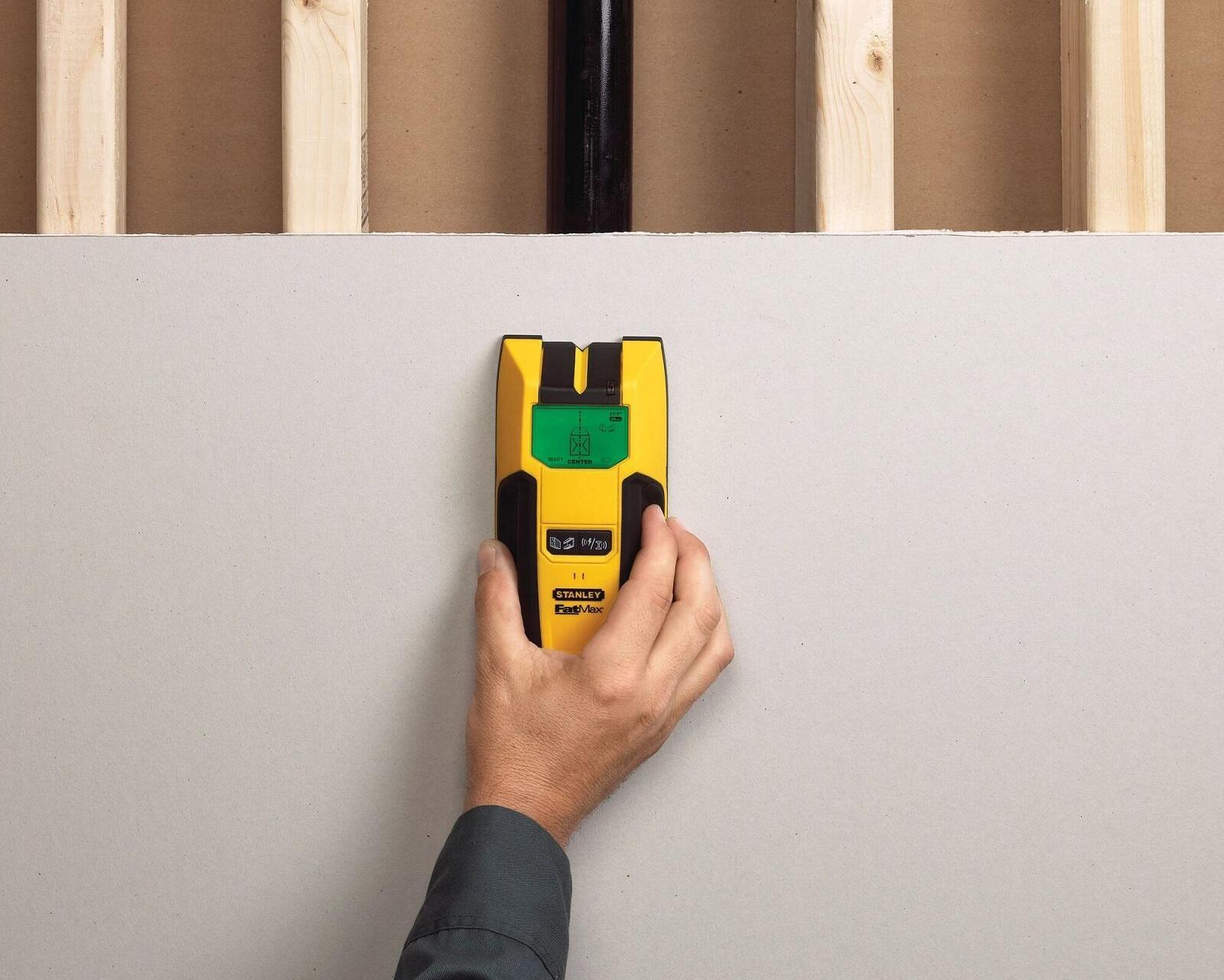







0 thoughts on “Why Is My Stud Finder Beeping”