Home>Technology>Home Entertainment Systems>How To Connect An LG Home Theater To TV


Home Entertainment Systems
How To Connect An LG Home Theater To TV
Published: February 15, 2024
Learn how to easily connect your LG home entertainment system to your TV for an immersive viewing experience. Follow our step-by-step guide for seamless setup. Discover the best way to enhance your home theater setup today!
(Many of the links in this article redirect to a specific reviewed product. Your purchase of these products through affiliate links helps to generate commission for Storables.com, at no extra cost. Learn more)
Introduction
Connecting an LG home theater system to your TV can significantly enhance your home entertainment experience. By integrating the audio and visual components, you can enjoy immersive sound quality that complements the stunning visuals on your television screen. Whether you're a movie enthusiast, a gaming aficionado, or simply enjoy relaxing with your favorite TV shows, the seamless integration of your LG home theater system with your TV can elevate your viewing experience to new heights.
In this comprehensive guide, we will walk you through the step-by-step process of connecting your LG home theater system to your TV. From gathering the necessary cables to testing the connection, we will cover each stage in detail to ensure a smooth and successful setup. By following these instructions, you can unleash the full potential of your LG home theater system and enjoy a cinematic audio-visual experience from the comfort of your own home.
Let's dive into the process of seamlessly integrating your LG home theater system with your TV, allowing you to immerse yourself in the captivating world of high-quality audio and visual entertainment. Whether you're hosting a movie night with friends or indulging in a solo gaming session, the fusion of your LG home theater system and TV will undoubtedly elevate your home entertainment experience.
Key Takeaways:
- Elevate your home entertainment with LG home theater by seamlessly connecting it to your TV. Gather essential cables, optimize audio settings, and test the connection for an immersive audio-visual experience.
- Transform your viewing experience with LG home theater. Gather cables, connect to TV, optimize audio settings, and test the connection for a captivating audio-visual journey at home.
Read more: How To Connect A Home Theater To A TV
Step 1: Gather the necessary cables
Before embarking on the process of connecting your LG home theater system to your TV, it is essential to gather the necessary cables to ensure a seamless integration. The specific cables required may vary based on the model of your LG home theater system and TV, so it's important to verify the compatibility and identify the appropriate connections. Here's a comprehensive list of the essential cables you'll need to gather:
-
HDMI Cable: This high-definition multimedia interface cable is a fundamental component for connecting your LG home theater system to your TV. It facilitates the transmission of high-quality audio and video signals, delivering an immersive viewing experience.
-
Optical Audio Cable: Also known as TOSLINK or SPDIF cable, the optical audio cable is crucial for transmitting digital audio signals from your TV to the LG home theater system. This cable is essential for achieving optimal audio performance.
-
Speaker Wire: Depending on the configuration of your LG home theater system, you may need speaker wire to connect the speakers to the main unit. Ensure that the speaker wire is of sufficient length to accommodate the positioning of the speakers in your home entertainment setup.
-
Power Cords: It's important to gather the power cords for both the LG home theater system and the TV to ensure that they are adequately powered and ready for the setup process.
-
Ethernet Cable (Optional): If your LG home theater system or TV features internet connectivity for streaming services or firmware updates, an Ethernet cable may be necessary to establish a wired network connection.
By meticulously gathering these essential cables, you are laying the groundwork for a successful integration of your LG home theater system with your TV. Ensuring that you have the required cables on hand will streamline the setup process and minimize any potential disruptions. With the necessary cables at your disposal, you are ready to proceed to the next step of connecting your LG home theater system to your TV.
Step 2: Connect the LG home theater to the TV
Once you have gathered the essential cables, it's time to proceed with connecting your LG home theater system to your TV. This pivotal step forms the foundation for integrating the audio and visual components, culminating in a seamless home entertainment setup. Follow these detailed instructions to ensure a successful connection:
-
HDMI Connection: Begin by locating the HDMI ports on both your LG home theater system and your TV. Using the HDMI cable, connect one end to the HDMI output port on the LG home theater system and the other end to an available HDMI input port on your TV. This establishes the primary audio and video connection between the two devices, enabling high-definition transmission.
-
Optical Audio Connection: If your LG home theater system and TV support optical audio connectivity, use the optical audio cable to establish a digital audio link between the two devices. Locate the optical audio output port on your TV and connect one end of the optical audio cable to this port. Then, connect the other end to the optical audio input port on your LG home theater system. This step ensures the transmission of high-quality digital audio signals from your TV to the home theater system.
-
Speaker Connection: Depending on the configuration of your LG home theater system, connect the speakers to the main unit using the appropriate speaker wire. Ensure that each speaker is correctly positioned and connected to the corresponding terminals on the home theater system. This step is crucial for optimizing the audio output and creating a surround sound experience.
-
Power Supply: Connect the power cords of both the LG home theater system and the TV to power outlets. Ensure that the devices are adequately powered to support the integrated setup.
-
Ethernet Connection (Optional): If your LG home theater system or TV requires an Ethernet connection for internet connectivity, use an Ethernet cable to establish a wired network connection. This is particularly relevant for accessing streaming services or performing firmware updates.
By meticulously following these steps, you can effectively connect your LG home theater system to your TV, laying the groundwork for a harmonious integration of audio and visual components. This seamless connection paves the way for an immersive home entertainment experience, allowing you to indulge in high-quality audio-visual content with unparalleled convenience and clarity.
Step 3: Set up the audio output on the TV
Setting up the audio output on your TV is a crucial step in ensuring that the audio signals are seamlessly transmitted to your LG home theater system, thereby enhancing the overall sound quality of your home entertainment setup. By configuring the audio output settings on your TV, you can optimize the audio transmission to complement the visual experience, resulting in a truly immersive viewing and listening environment.
To begin this process, access the audio settings menu on your TV. The exact steps for accessing the audio settings may vary based on the model and brand of your TV, but it typically involves navigating through the TV's menu using the remote control. Look for the "Audio" or "Sound" settings option, which allows you to customize the audio output settings according to your preferences.
Within the audio settings menu, you may encounter various options related to audio output, including the selection of audio output format, volume control, equalizer settings, and audio synchronization. It's important to ensure that the audio output format is compatible with the input capabilities of your LG home theater system. For instance, if your home theater system supports Dolby Digital or DTS audio formats, you should configure the TV's audio output to align with these specifications for optimal performance.
Additionally, you may have the option to adjust the volume control settings to achieve a balanced audio output that suits your listening environment. Fine-tuning the equalizer settings can further enhance the audio quality by adjusting the frequency response to your preference, whether you prefer a more pronounced bass or a balanced sound profile.
Furthermore, some TVs offer audio synchronization settings to address any potential audio delay issues, ensuring that the audio signals are perfectly aligned with the corresponding visuals on the screen. This feature is particularly valuable for maintaining audio-visual coherence, especially when watching fast-paced action sequences or engaging in gaming activities.
Once you have configured the audio output settings to your satisfaction, proceed to save the changes and exit the audio settings menu. This ensures that the customized audio output settings are applied and ready to transmit high-quality audio signals to your LG home theater system.
By meticulously setting up the audio output on your TV, you are optimizing the audio transmission to seamlessly integrate with your LG home theater system, resulting in a captivating audio-visual experience. This meticulous attention to audio configuration ensures that every sound is faithfully reproduced, enriching your home entertainment endeavors with immersive and lifelike audio performance.
Step 4: Test the connection
After completing the physical connections between your LG home theater system and your TV, it's crucial to verify the functionality of the integrated setup by conducting a comprehensive test. This step allows you to ensure that the audio and visual components are seamlessly synchronized, guaranteeing a cohesive and immersive home entertainment experience. Here's a detailed guide on how to effectively test the connection between your LG home theater system and your TV:
Audio-Visual Alignment
Initiate the testing process by playing a variety of audio-visual content, such as movies, music, or video games, to assess the synchronization between the audio output from your LG home theater system and the corresponding visuals on the TV screen. Pay close attention to the alignment of sound effects, dialogue, and background music with the on-screen action, ensuring that the audio and visual elements are harmoniously integrated without any noticeable delays or discrepancies.
Surround Sound Calibration
If your LG home theater system supports surround sound capabilities, take advantage of this feature by testing the spatial audio performance. Play content specifically designed to showcase surround sound effects, such as movies with dynamic soundscapes or video games with immersive audio environments. This allows you to evaluate the spatial distribution of sound across the multiple speakers, confirming that the surround sound configuration is optimized for an enveloping and realistic audio experience.
Audio Source Compatibility
Test the compatibility of various audio sources with your LG home theater system, including external devices connected to the TV such as gaming consoles, media players, or streaming devices. Verify that the audio signals from these sources are seamlessly transmitted to the home theater system, maintaining consistent quality and fidelity across different content types and formats.
Network Connectivity (If Applicable)
If your LG home theater system or TV features internet connectivity for streaming services or firmware updates, ensure that the network connection is functioning as intended. Test the network connectivity by accessing online streaming platforms or performing a firmware update, confirming that the integrated setup can seamlessly access online content and maintain a stable connection for software updates.
By meticulously testing the connection between your LG home theater system and your TV, you can validate the successful integration of audio and visual components, ensuring a cohesive and immersive home entertainment experience. This comprehensive testing process allows you to identify and address any potential issues, guaranteeing that your integrated setup delivers unparalleled audio-visual performance across a diverse range of content and usage scenarios.
Make sure to use the HDMI ARC (Audio Return Channel) port on both the LG Home Theater and the TV for the best audio and video connection. This will allow the TV to send audio to the home theater system without needing an extra cable.
Conclusion
In conclusion, the seamless integration of your LG home theater system with your TV has the potential to transform your home entertainment experience into a captivating audio-visual journey. By following the step-by-step process outlined in this guide, you have successfully connected the audio and visual components, laying the foundation for an immersive and harmonious setup.
The meticulous gathering of essential cables, including HDMI, optical audio, speaker wire, and power cords, ensured that you were well-equipped to establish the necessary connections. This proactive approach streamlined the setup process, minimizing any potential disruptions and setting the stage for a successful integration.
The physical connection between your LG home theater system and your TV, facilitated by HDMI and optical audio cables, established a robust audio-visual link, enabling the transmission of high-quality signals. The meticulous speaker connection further optimized the audio output, creating a surround sound environment that enriches your viewing and listening experiences.
Configuring the audio output settings on your TV allowed you to tailor the audio transmission to align with the capabilities of your LG home theater system. By customizing the audio output format, volume control, equalizer settings, and audio synchronization, you ensured that the audio signals were faithfully reproduced, enhancing the overall sound quality.
The comprehensive testing of the connection validated the successful integration of your LG home theater system with your TV. By evaluating the audio-visual alignment, surround sound calibration, audio source compatibility, and network connectivity, you confirmed that the integrated setup delivers unparalleled audio-visual performance across a diverse range of content and usage scenarios.
As a result of your dedication to seamlessly integrating your LG home theater system with your TV, you are now poised to indulge in a truly immersive home entertainment experience. Whether you're enjoying blockbuster movies, immersive gaming experiences, or your favorite music, the fusion of your LG home theater system and TV will undoubtedly elevate your audio-visual journey to new heights.
With the foundation of a harmonious integration in place, you can look forward to countless hours of entertainment, enriched by lifelike audio performance and stunning visuals. The captivating world of high-quality audio and visual content awaits, inviting you to immerse yourself in a cinematic experience from the comfort of your own home.
Frequently Asked Questions about How To Connect An LG Home Theater To TV
Was this page helpful?
At Storables.com, we guarantee accurate and reliable information. Our content, validated by Expert Board Contributors, is crafted following stringent Editorial Policies. We're committed to providing you with well-researched, expert-backed insights for all your informational needs.






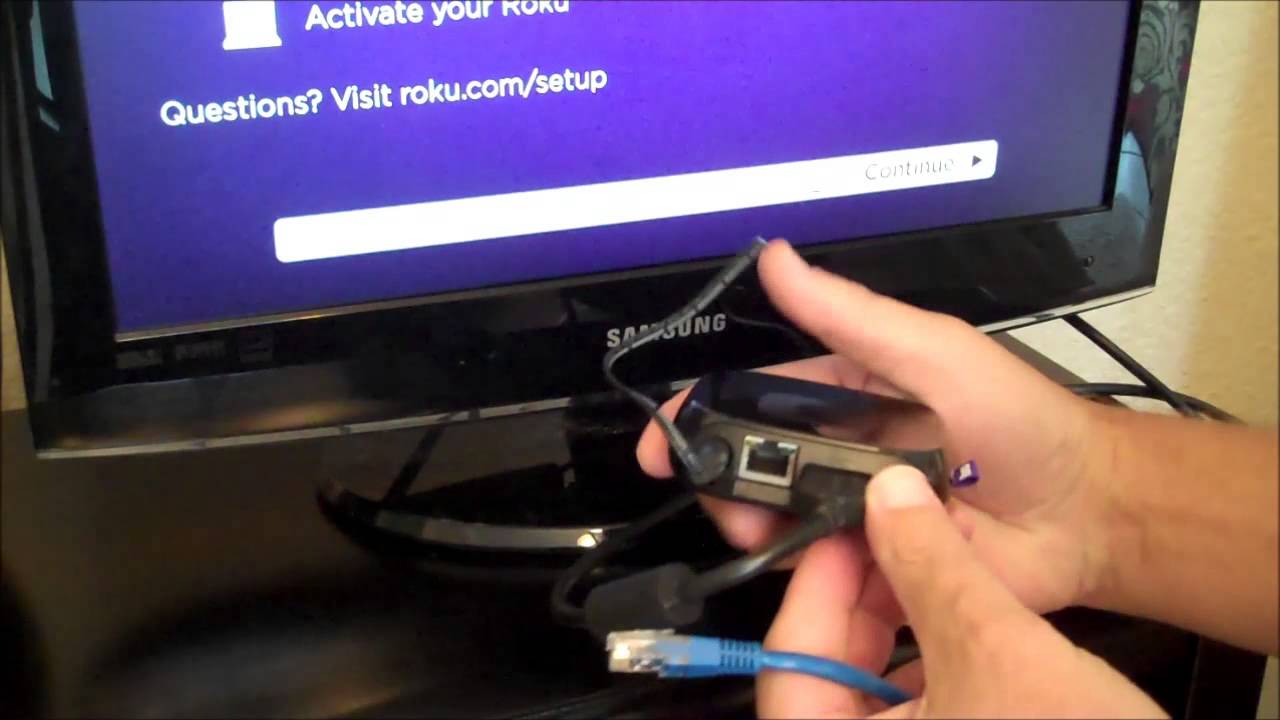


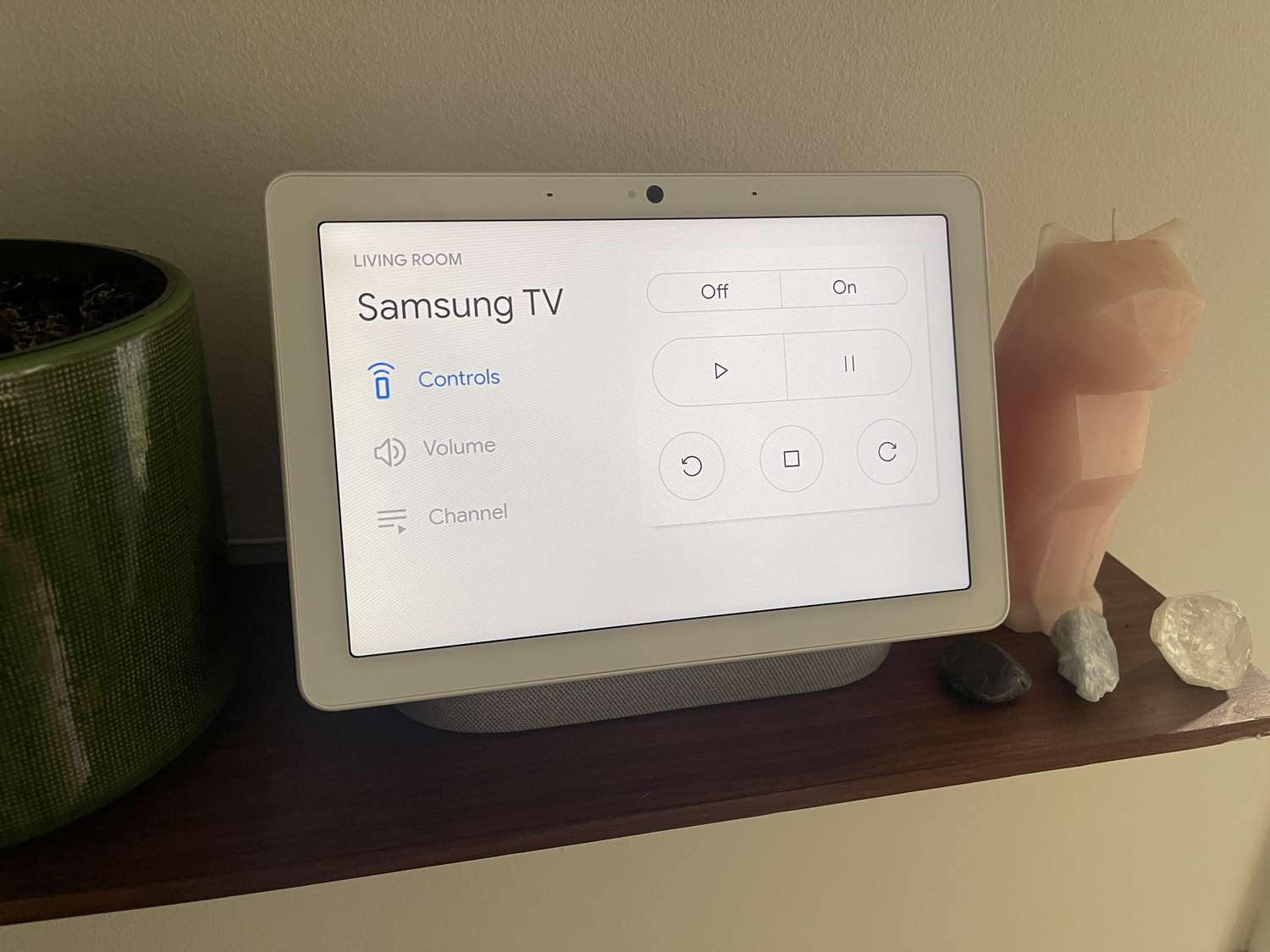
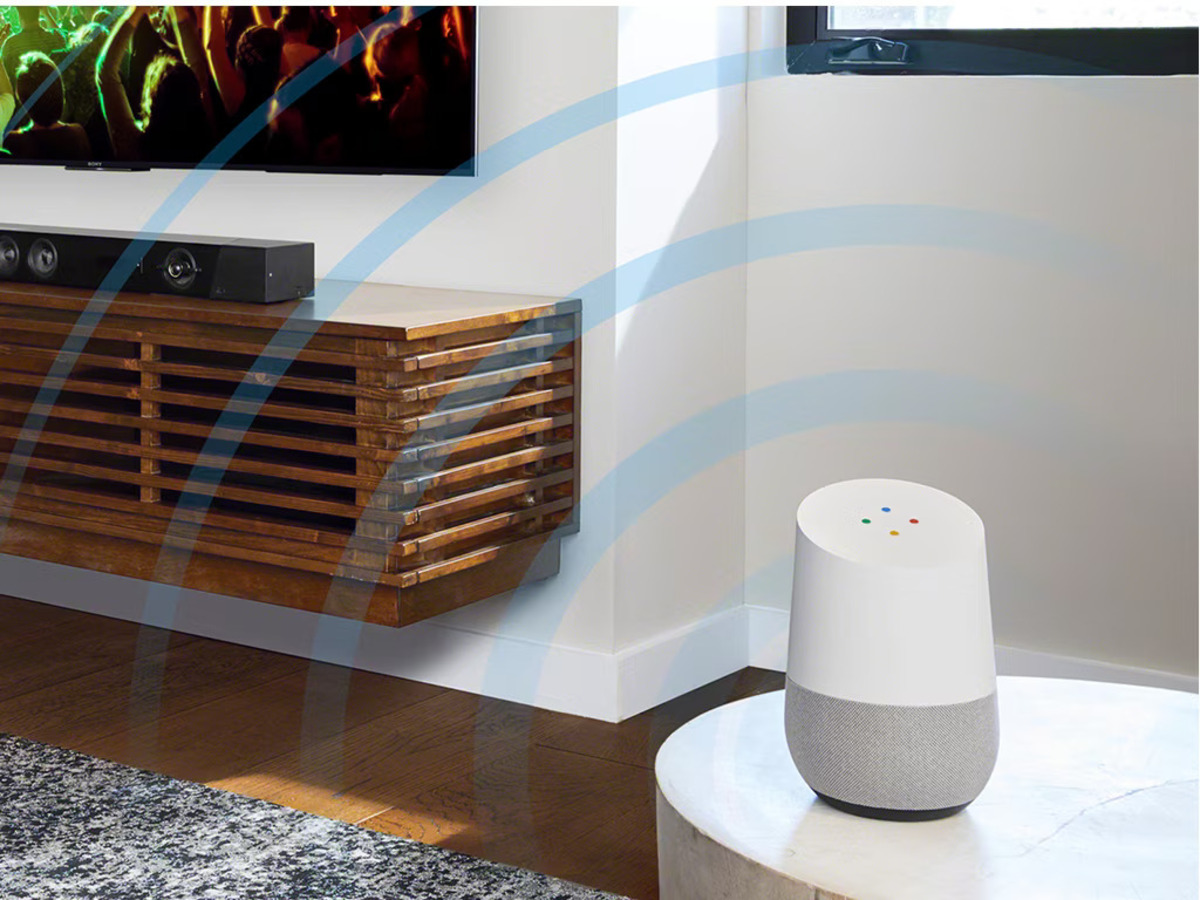



0 thoughts on “How To Connect An LG Home Theater To TV”