Home>Technology>Smart Home Devices>How To Clean Clogged Printer Heads


Smart Home Devices
How To Clean Clogged Printer Heads
Modified: February 18, 2024
Learn how to clean clogged printer heads easily at home. Keep your smart home devices running smoothly with these simple maintenance tips.
(Many of the links in this article redirect to a specific reviewed product. Your purchase of these products through affiliate links helps to generate commission for Storables.com, at no extra cost. Learn more)
Introduction
Welcome to the digital age, where printers have become indispensable tools for both personal and professional use. However, as with any mechanical device, printers require regular maintenance to ensure optimal performance. One common issue that printer users encounter is clogged printer heads. This can lead to smudged or streaky printouts, which can be frustrating and affect the quality of your work.
In this comprehensive guide, we will delve into the intricacies of clogged printer heads and provide practical solutions for addressing this common problem. Whether you are a seasoned professional or a novice user, understanding how to effectively clean clogged printer heads is essential for maintaining the longevity and efficiency of your printer.
By the end of this article, you will be equipped with the knowledge and techniques to tackle clogged printer heads with confidence, ensuring that your printer continues to produce high-quality prints without any hindrances.
Key Takeaways:
- Regularly using your printer and investing in quality ink cartridges can prevent clogged printer heads, ensuring high-quality prints and reducing the need for frequent maintenance.
- Utilizing printer software, manual cleaning with isopropyl alcohol, or a specialized cleaning kit can effectively address clogged printer heads, maintaining optimal print quality and prolonging your printer’s lifespan.
Read more: How To Clean The Printer Head On Epson
Understanding Clogged Printer Heads
Printer heads are vital components responsible for dispensing ink onto the paper during the printing process. Over time, these printer heads can become clogged with dried ink or debris, hindering the smooth flow of ink and resulting in print quality issues. Common symptoms of clogged printer heads include faded or streaky printouts, uneven ink distribution, and visible lines or smudges on the paper.
Several factors can contribute to printer head clogging, including infrequent printer use, using low-quality or expired ink cartridges, and environmental conditions such as dust and humidity. Understanding the underlying causes of clogged printer heads is crucial for implementing effective cleaning methods and preventing future occurrences.
It’s important to note that different printer models may have varying mechanisms for ink delivery and printer head maintenance. Therefore, it’s advisable to refer to the printer’s manual or manufacturer’s guidelines for specific instructions on cleaning and maintaining printer heads.
By gaining a deeper understanding of how clogged printer heads occur and the potential factors at play, you can approach the cleaning process with a well-informed perspective, ultimately leading to more successful outcomes.
Materials Needed
Before embarking on the task of cleaning clogged printer heads, it’s essential to gather the necessary materials to ensure a thorough and effective cleaning process. The following items are commonly used for cleaning printer heads:
- Lint-free cloths or swabs: These are essential for wiping the printer heads and removing any accumulated ink or debris. Lint-free materials prevent the risk of leaving behind fibers that could further obstruct the printer heads.
- Isopropyl alcohol: This alcohol-based cleaning solution is highly effective in dissolving dried ink and debris from the printer heads. It is important to use high-purity isopropyl alcohol to avoid leaving residue on the printer heads.
- Cotton swabs: These can be used to apply isopropyl alcohol to the printer heads with precision, targeting specific areas that require cleaning.
- Distilled water: When diluted with isopropyl alcohol, distilled water can be used to gently clean the printer heads and remove any remaining residue.
- Cleaning kit (optional): Some printer manufacturers offer specialized cleaning kits designed for specific printer models. These kits may contain proprietary cleaning solutions and tools tailored to the printer’s maintenance requirements.
- Protective gloves: It’s advisable to wear protective gloves to prevent direct contact with cleaning solutions and ink residues, ensuring personal safety during the cleaning process.
- Printer software: Depending on the printer model, the manufacturer’s provided software may include maintenance and cleaning utilities that can assist in resolving printer head clogs.
By ensuring that you have the necessary materials at hand, you can proceed with confidence, knowing that you are well-equipped to effectively address clogged printer heads and restore your printer’s performance.
Method 1: Using Printer Software
Many modern printers are equipped with built-in maintenance and cleaning utilities accessible through the manufacturer’s provided software. These software tools are designed to facilitate the cleaning and maintenance of printer heads, helping to resolve clogs and improve print quality without the need for manual intervention.
To initiate the cleaning process using printer software, follow these general steps:
- Access the Printer Software: Launch the printer software on your computer and navigate to the maintenance or cleaning section. Depending on the printer model, this may be accessible through the printer settings or a dedicated maintenance tab.
- Initiate the Cleaning Cycle: Locate the option to run a printer head cleaning cycle. This process may involve the printer dispensing small amounts of ink or cleaning solution through the printer heads to dislodge any dried ink or debris.
- Follow On-Screen Prompts: The software may provide on-screen instructions to guide you through the cleaning process. It’s important to follow these prompts carefully to ensure that the cleaning cycle is executed effectively.
- Print a Test Page: After completing the cleaning cycle, print a test page to assess whether the print quality has improved. If the printer heads were successfully cleaned, the test page should exhibit more even ink distribution and reduced streaking or smudging.
It’s crucial to note that the specific steps and options for running a cleaning cycle may vary depending on the printer model and software interface. Therefore, referring to the printer’s manual or online support resources for detailed instructions tailored to your printer is recommended.
Utilizing printer software for cleaning clogged printer heads offers a convenient and user-friendly approach, often requiring minimal manual intervention. By leveraging the built-in maintenance utilities provided by the printer manufacturer, you can effectively address printer head clogs and maintain optimal print quality with ease.
To clean clogged printer heads, try using a mixture of distilled water and isopropyl alcohol. Dampen a cloth with the solution and gently wipe the printer heads to remove any dried ink. Be careful not to apply too much pressure to avoid damaging the printer heads.
Method 2: Manual Cleaning with Isopropyl Alcohol
When printer software cleaning cycles are insufficient to resolve stubborn printer head clogs, manual cleaning with isopropyl alcohol offers a more hands-on approach to effectively dislodge dried ink and debris. This method is particularly useful for addressing persistent clogs that may not be fully resolved through automated cleaning processes.
Follow these steps to manually clean clogged printer heads using isopropyl alcohol:
- Prepare the Printer: Ensure that the printer is turned off and unplugged to prevent any mishaps during the cleaning process. Access the printer heads according to the manufacturer’s instructions, which may involve opening a designated compartment or accessing the printer head assembly.
- Dampen a Lint-Free Cloth or Swab: Moisten a lint-free cloth or swab with isopropyl alcohol. It’s important to avoid oversaturating the cloth or swab, as excessive moisture can potentially damage the printer heads.
- Gently Wipe the Printer Heads: Carefully wipe the printer heads with the dampened cloth or swab, applying gentle pressure to dislodge any accumulated ink or debris. Take care to avoid touching other components inside the printer to prevent damage.
- Repeat as Needed: If the printer heads exhibit persistent clogs, repeat the wiping process with fresh lint-free cloths or swabs moistened with isopropyl alcohol until the printer heads are visibly clean.
- Allow for Drying: After cleaning, allow the printer heads to air dry thoroughly before reassembling the printer and resuming regular operation. This ensures that any residual alcohol evaporates completely.
- Perform a Test Print: Once the printer heads are dry, perform a test print to assess the improvement in print quality. If the manual cleaning process was successful, the test print should demonstrate enhanced ink distribution and clarity.
Manual cleaning with isopropyl alcohol provides a targeted and effective approach for addressing stubborn printer head clogs, allowing for precise cleaning of specific areas that may be inaccessible through automated cleaning cycles. However, it’s important to exercise caution and refer to the printer’s manual for guidance on accessing and cleaning the printer heads safely.
By incorporating manual cleaning with isopropyl alcohol into your printer maintenance routine, you can tackle persistent printer head clogs with confidence, ensuring consistent print quality and performance.
Read more: What To Use To Clean Printer Heads
Method 3: Using a Cleaning Kit
For individuals seeking a comprehensive and specialized solution for cleaning clogged printer heads, utilizing a cleaning kit tailored to the specific printer model can offer an effective and convenient approach. Printer manufacturers often provide cleaning kits designed to address printer head clogs and maintain optimal printing performance.
Here are the general steps for using a cleaning kit to address clogged printer heads:
- Acquire the Cleaning Kit: Obtain a cleaning kit compatible with your printer model from the manufacturer or authorized retailers. These kits typically contain specialized cleaning solutions and tools designed for safe and effective printer head maintenance.
- Follow Manufacturer’s Instructions: Refer to the instructions provided with the cleaning kit for detailed guidance on using the included cleaning solutions and tools. It’s important to adhere to the manufacturer’s recommendations to ensure the proper application of the cleaning materials.
- Prepare the Printer: As with any printer maintenance procedure, ensure that the printer is powered off and unplugged before initiating the cleaning process. Access the printer heads according to the manufacturer’s instructions, preparing them for cleaning.
- Apply the Cleaning Solution: Use the provided cleaning solution from the kit to address the clogged printer heads. Follow the specific instructions for applying the solution to the printer heads, allowing it to effectively dissolve and dislodge any accumulated ink or debris.
- Utilize the Provided Tools: Some cleaning kits may include specialized tools for precise cleaning of the printer heads. These tools are designed to facilitate thorough and targeted cleaning, ensuring optimal restoration of print quality.
- Allow for Drying and Testing: After applying the cleaning solution and using the provided tools, allow the printer heads to dry completely before reassembling the printer. Once dry, perform a test print to assess the improvement in print quality following the cleaning process.
By leveraging a cleaning kit specifically designed for your printer model, you can benefit from a comprehensive and tailored solution for addressing printer head clogs. These kits are engineered to provide effective cleaning while minimizing the risk of damage to the printer heads and other components.
When faced with persistent printer head clogs, utilizing a cleaning kit offers a proactive and specialized approach to maintaining optimal print quality and prolonging the longevity of your printer.
Tips and Precautions
When addressing clogged printer heads, it’s essential to consider several tips and precautions to ensure a safe and effective cleaning process. By incorporating these recommendations into your maintenance routine, you can mitigate potential risks and optimize the outcomes of your cleaning efforts.
- Regular Printer Use: To prevent printer head clogs, aim to use your printer regularly, as prolonged periods of inactivity can contribute to ink drying and potential clogging. Regular use helps maintain ink flow and prevents buildup within the printer heads.
- Quality Ink Cartridges: Use high-quality, manufacturer-recommended ink cartridges to minimize the risk of ink residue and debris accumulation within the printer heads. Avoid using expired or low-quality ink, as these may contribute to clogging issues.
- Environmental Considerations: Store your printer in a clean and dust-free environment to reduce the likelihood of debris entering the printer and causing clogs. Additionally, maintain a moderate level of humidity to prevent ink from drying excessively.
- Follow Manufacturer’s Guidelines: Refer to the printer’s manual or online resources provided by the manufacturer for specific instructions on printer head maintenance and cleaning. Adhering to the manufacturer’s guidelines ensures that you approach maintenance tasks in a manner that aligns with the printer’s design and requirements.
- Protective Measures: When handling cleaning solutions and printer components, wear protective gloves to prevent direct contact with potentially harmful substances. Additionally, work in a well-ventilated area when using cleaning solutions to minimize exposure to fumes.
- Test Prints: After completing the cleaning process, perform test prints to assess the effectiveness of the cleaning methods. This allows you to verify the improvement in print quality and identify any remaining issues that may require further attention.
- Professional Assistance: If persistent printer head clogs persist despite your efforts, consider seeking assistance from a qualified technician or the printer manufacturer’s support services. Professional intervention may be necessary for addressing complex printer head issues.
By incorporating these tips and precautions into your printer maintenance practices, you can proactively mitigate the risk of printer head clogs and ensure that your printer continues to deliver high-quality prints with consistent performance.
Conclusion
Successfully maintaining and addressing clogged printer heads is essential for ensuring the consistent performance and longevity of your printer. By understanding the underlying causes of printer head clogs and implementing effective cleaning methods, you can proactively manage print quality and prevent potential issues associated with ink flow and distribution.
Whether you opt for automated cleaning using printer software, manual cleaning with isopropyl alcohol, or the utilization of a specialized cleaning kit, each method offers unique advantages for addressing printer head clogs. It’s important to approach printer maintenance with diligence and care, following manufacturer guidelines and best practices to achieve optimal results.
Additionally, incorporating preventive measures such as regular printer use, environmental considerations, and the use of quality ink cartridges can contribute to minimizing the risk of printer head clogs, ultimately reducing the frequency of maintenance and cleaning tasks.
By integrating the tips and precautions outlined in this guide into your printer maintenance routine, you can navigate printer head clogs with confidence, ensuring that your printer continues to produce high-quality prints without interruptions or performance issues.
Remember, a well-maintained printer not only enhances productivity but also reflects your commitment to preserving the functionality of your valuable equipment. By prioritizing printer head maintenance, you contribute to the longevity and reliability of your printer, ultimately maximizing its utility and performance.
Armed with the knowledge and techniques presented in this guide, you are well-equipped to tackle clogged printer heads and maintain optimal print quality, fostering a seamless and productive printing experience for your personal and professional endeavors.
Frequently Asked Questions about How To Clean Clogged Printer Heads
Was this page helpful?
At Storables.com, we guarantee accurate and reliable information. Our content, validated by Expert Board Contributors, is crafted following stringent Editorial Policies. We're committed to providing you with well-researched, expert-backed insights for all your informational needs.
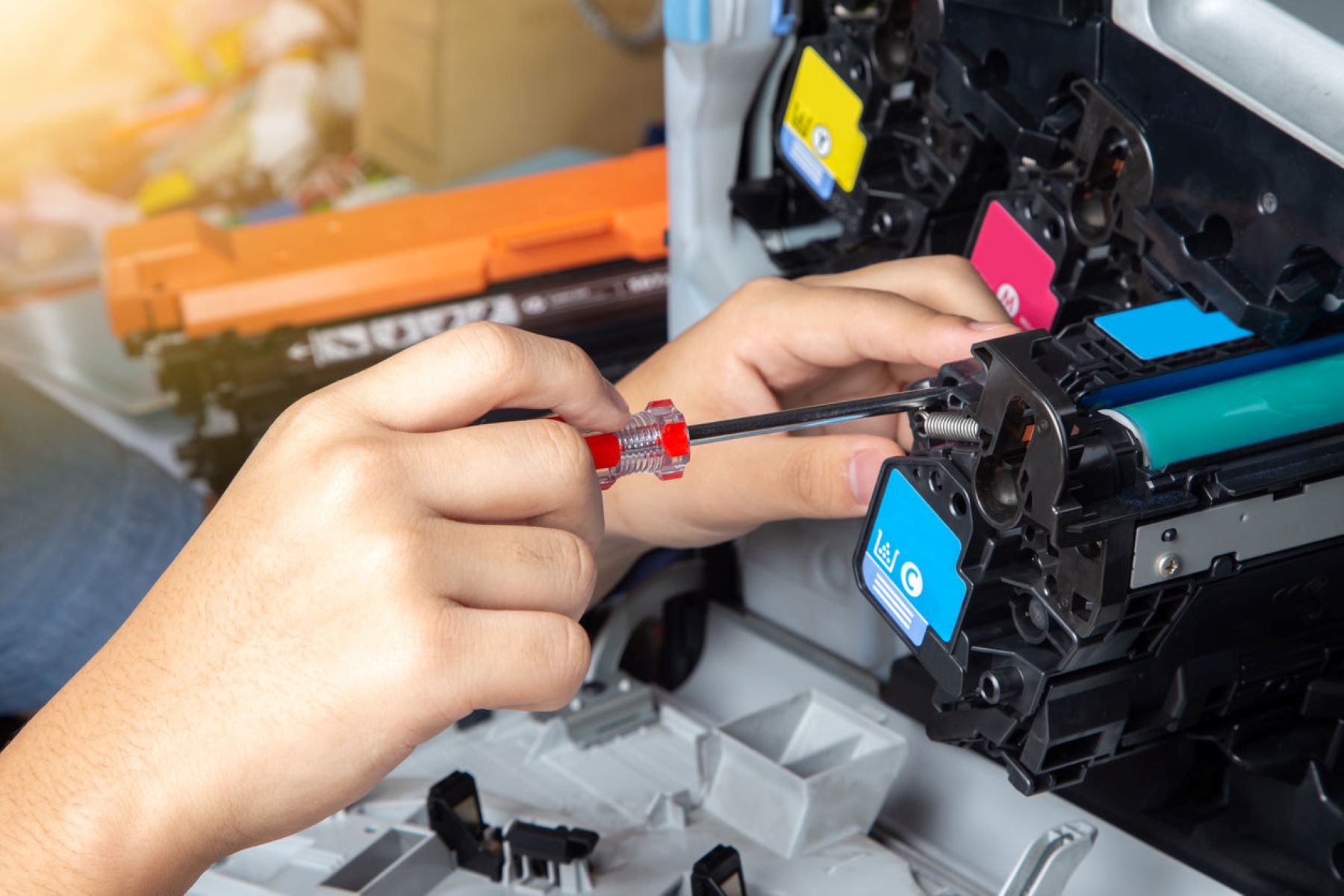
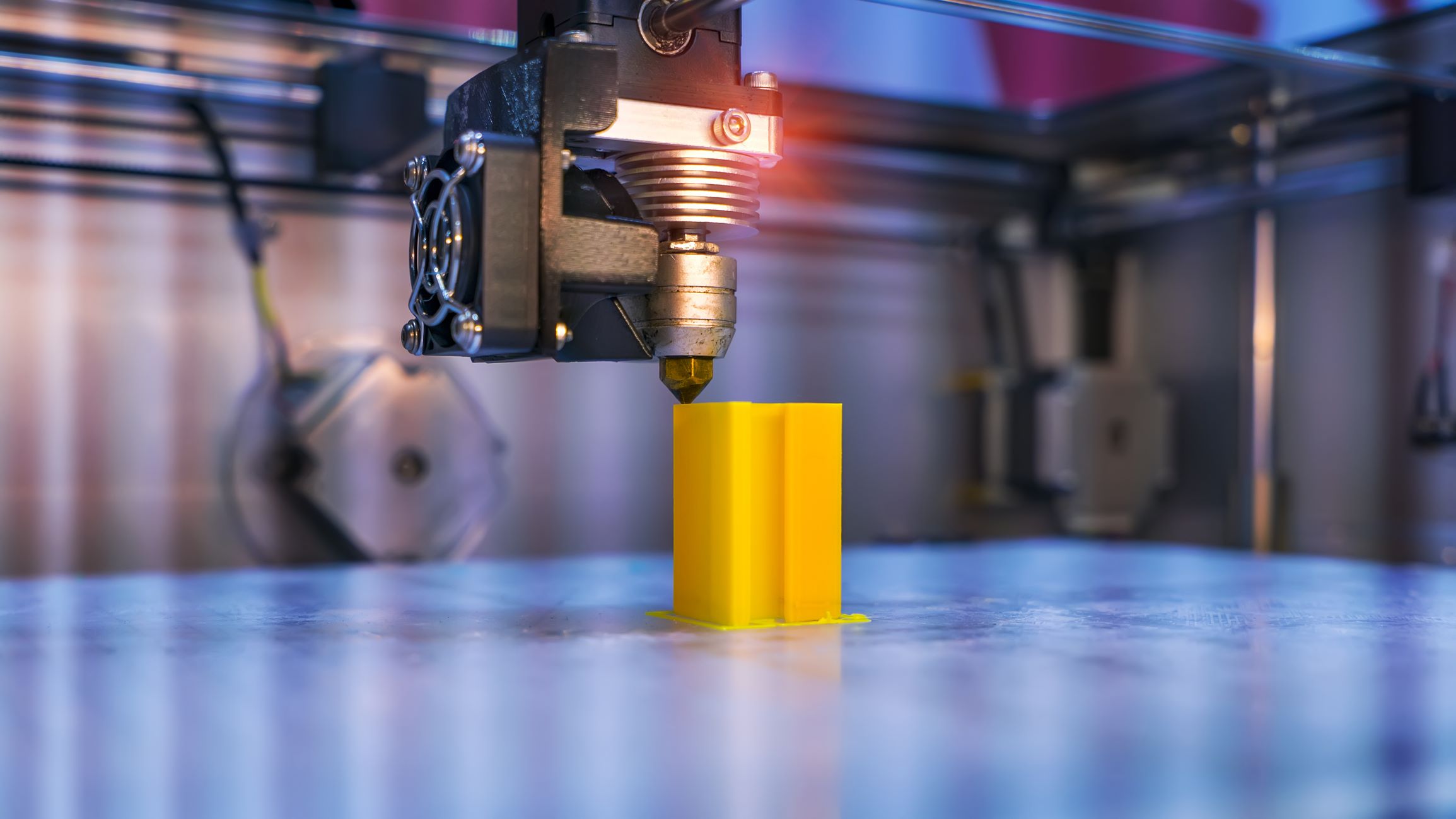













0 thoughts on “How To Clean Clogged Printer Heads”