Home>Technology>Smart Home Devices>What Do I Need For A 3D Printer
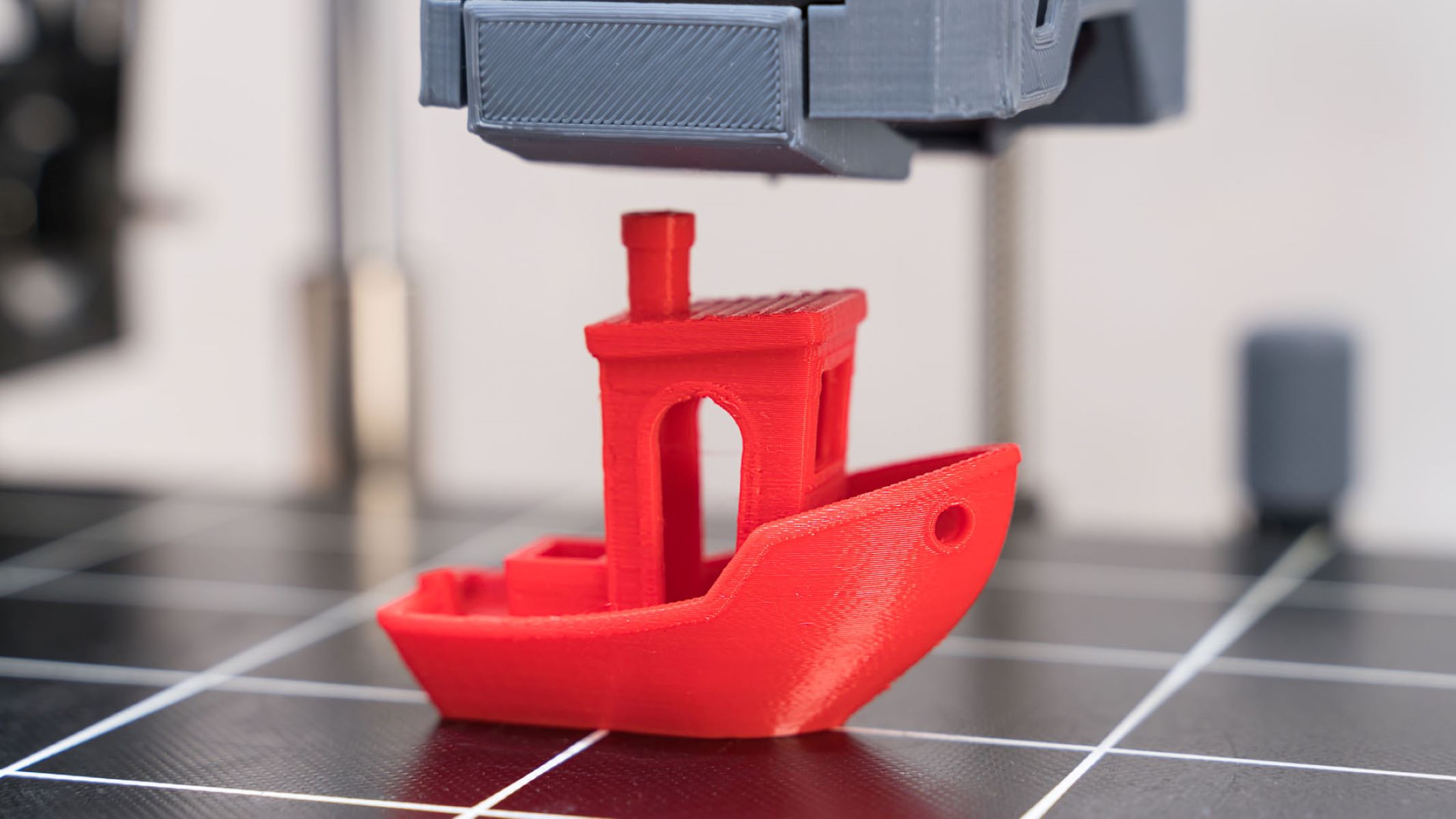
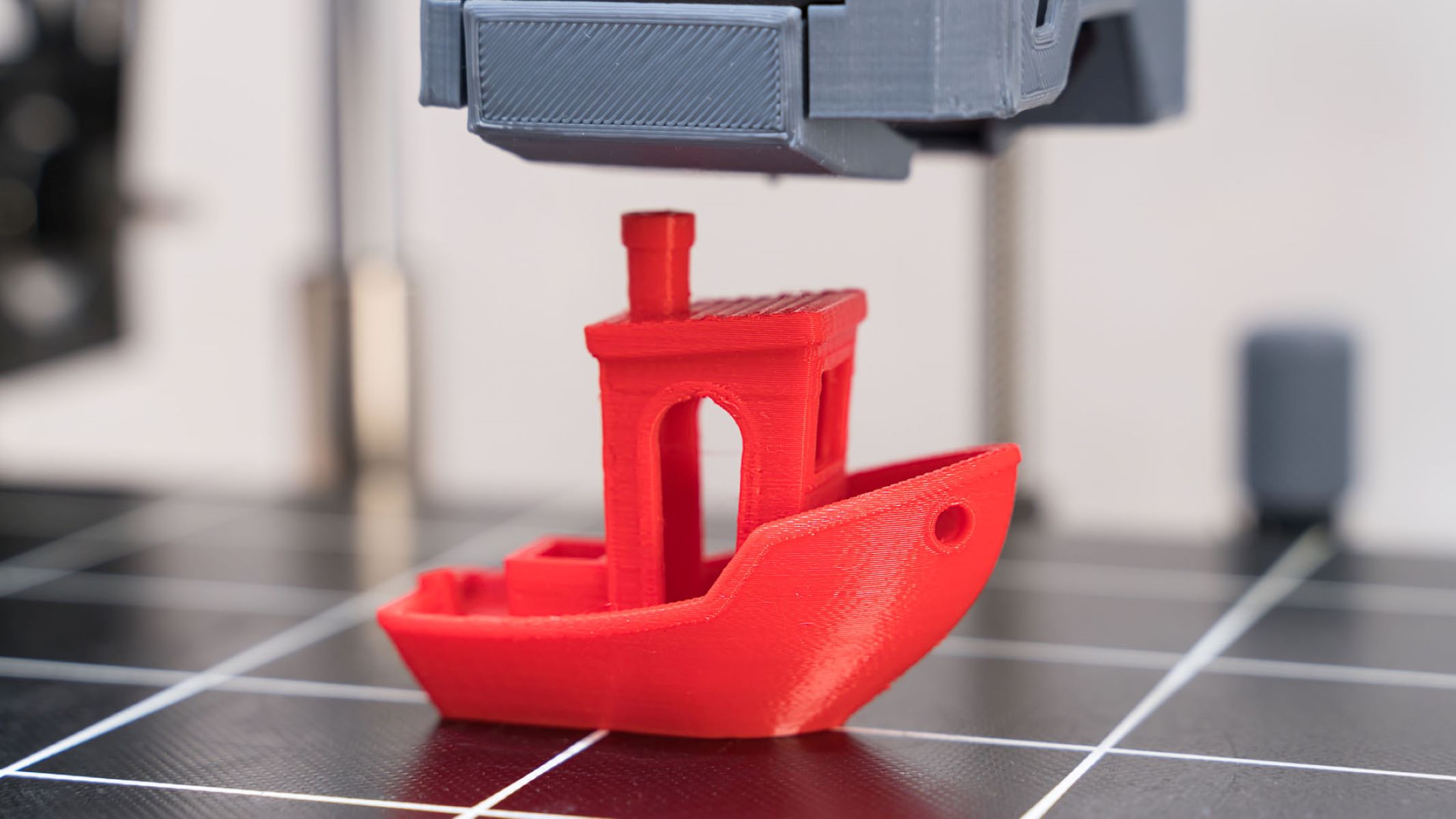
Smart Home Devices
What Do I Need For A 3D Printer
Modified: January 9, 2024
Discover the essential smart home devices you need to optimize your 3D printing experience. Explore the must-have tools and accessories for seamless printing.
(Many of the links in this article redirect to a specific reviewed product. Your purchase of these products through affiliate links helps to generate commission for Storables.com, at no extra cost. Learn more)
Introduction
Welcome to the fascinating world of 3D printing! Whether you’re a hobbyist, an aspiring designer, or a professional in the manufacturing industry, 3D printing technology offers an exciting avenue for bringing your ideas to life. This innovative process allows you to create three-dimensional objects from digital models, opening up a realm of possibilities for customization and production.
In this guide, we’ll delve into the essentials of 3D printing and explore the components and accessories you need to embark on your own 3D printing journey. From the foundational elements to the optional add-ons that can enhance your experience, we’ll cover everything you need to know to set up and optimize your 3D printing setup.
Whether you’re a newcomer to the world of 3D printing or looking to expand your existing setup, this comprehensive guide will provide valuable insights to help you make informed decisions and unlock the full potential of this cutting-edge technology.
Key Takeaways:
- To start 3D printing, you need a printer, filament or resin, build surface, slicer software, and safety equipment. Optional accessories like upgraded nozzles and enclosures can enhance your printing experience.
- Understanding 3D printing basics and choosing the right components and accessories is crucial for successful and creative printing. Embrace the journey, stay curious, and enjoy the endless possibilities that 3D printing has to offer!
Read more: What Do I Need For A Resin 3D Printer
3D Printer Basics
Before delving into the specific components and accessories, it’s important to understand the fundamental workings of a 3D printer. At its core, a 3D printer is a device that creates three-dimensional objects by depositing successive layers of material according to a digital design. This additive manufacturing process enables the production of intricate shapes and structures that may be challenging to achieve using traditional manufacturing methods.
One of the key aspects of 3D printing is the choice of materials. While early 3D printers primarily utilized plastics such as ABS and PLA, advancements in technology have expanded the range of materials to include metals, ceramics, and even bio-compatible substances. This diversity of materials enables the creation of functional prototypes, artistic creations, and custom components for various applications.
Another crucial consideration is the printing technology employed. The two primary technologies used in consumer-grade 3D printers are Fused Deposition Modeling (FDM) and Stereolithography (SLA). FDM printers extrude thermoplastic filaments to create layers, while SLA printers use a laser to solidify liquid resin. Each technology has its own advantages and limitations, influencing factors such as print speed, resolution, and material compatibility.
Understanding the basics of 3D printing technologies and materials is essential for selecting the right components and accessories to complement your specific printing needs. With this foundational knowledge in mind, let’s explore the essential components required to set up a functional 3D printing system.
Essential Components for 3D Printing
Setting up a 3D printing system requires several essential components, each playing a crucial role in the printing process. Here are the key elements you need to kickstart your 3D printing journey:
- 3D Printer: The heart of your 3D printing setup, the 3D printer itself comes in various sizes and configurations. When selecting a 3D printer, consider factors such as build volume, printing technology, and compatibility with different materials.
- Filament or Resin: Depending on the type of 3D printer you have, you’ll need filament (for FDM printers) or resin (for SLA printers) in the appropriate material and color for your desired prints. Common filaments include PLA, ABS, PETG, and TPU, while resins offer a range of properties for specialized applications.
- Build Surface: A suitable build surface ensures proper adhesion of the printed object to the print bed. Options include glass plates, magnetic sheets, and specialized coatings designed to enhance adhesion and facilitate easy removal of completed prints.
- Nozzle and Build Plate: For FDM printers, the nozzle size and build plate material are critical. Nozzle size affects print resolution and speed, while the build plate material influences adhesion and warping issues.
- Slicer Software: Slicer software translates your 3D model into instructions for the printer. Popular slicer programs such as Cura, Simplify3D, and PrusaSlicer offer a range of settings to optimize print quality and speed.
- Calibration Tools: Ensuring precise calibration of your printer is essential for achieving accurate and consistent prints. Calipers, leveling tools, and calibration cubes are indispensable for fine-tuning your printer’s settings.
- Safety Equipment: Safety should always be a priority when working with 3D printers. Basic safety equipment includes gloves, safety glasses, and a fire extinguisher, especially when using printers with heated components.
By assembling these essential components, you’ll have the foundation for a functional 3D printing setup. However, there are additional accessories that can enhance your printing experience and expand the capabilities of your system.
When setting up a 3D printer, make sure to have the necessary materials such as filament, a leveled print bed, and a slicing software to prepare your 3D model for printing.
Optional Accessories for 3D Printing
While the essential components provide the foundation for 3D printing, there are optional accessories that can elevate your printing experience and optimize the quality of your prints. These accessories offer added convenience, versatility, and customization options for your 3D printing setup. Here are some valuable optional accessories to consider:
- Upgraded Nozzles: High-quality brass, hardened steel, or specialized nozzles can enhance print quality and allow for the use of abrasive or high-temperature filaments.
- Enclosures: Enclosures help regulate temperature and reduce warping, especially when printing with materials sensitive to temperature variations such as ABS or nylon.
- Filament Dry Box: A filament dry box with desiccant ensures that hygroscopic filaments like nylon and PETG remain dry, preventing print quality issues caused by moisture absorption.
- OctoPrint Setup: OctoPrint is a powerful tool that enables remote monitoring and control of your 3D printer, offering features such as webcam integration, time-lapse recording, and print job management.
- Multi-Material Upgrades: Multi-material upgrade kits allow for the simultaneous use of multiple filaments, enabling multi-color or multi-material prints with compatible 3D printers.
- Tool Organization and Maintenance: Investing in tool organization solutions, such as tool racks and maintenance kits, can streamline print bed maintenance and general upkeep of your 3D printer.
- Advanced Bed Leveling Systems: Automated bed leveling systems, such as BLTouch or inductive probes, simplify the calibration process and ensure consistent first layer adhesion.
- Specialized Print Surface: Upgrading to specialized print surfaces like PEI sheets or flexible build plates can improve print adhesion and facilitate the removal of completed prints.
These optional accessories cater to specific needs and preferences, allowing you to customize your 3D printing setup according to your workflow and desired outcomes. While not essential, these accessories can significantly enhance the functionality and performance of your 3D printer.
Conclusion
Embarking on a 3D printing journey opens the door to a realm of creativity, innovation, and practical applications. By understanding the essential components and optional accessories for 3D printing, you can tailor your setup to meet your specific needs and aspirations. Whether you’re focused on rapid prototyping, artistic endeavors, or functional production, the right combination of components and accessories can elevate your printing experience.
It’s important to approach 3D printing as a dynamic and evolving field, where new technologies and accessories continually enhance the capabilities of 3D printers. As you explore the world of 3D printing, consider experimenting with different materials, exploring advanced printing techniques, and integrating innovative accessories to expand your creative horizons.
Remember that safety, precision, and creativity are at the core of successful 3D printing endeavors. By incorporating the essential components, considering optional accessories, and staying informed about the latest advancements in the industry, you can maximize the potential of your 3D printing setup and bring your ideas to life with precision and flair.
Whether you’re a hobbyist, an entrepreneur, or an industry professional, the world of 3D printing offers a wealth of opportunities for expression and innovation. Embrace the journey, stay curious, and enjoy the endless possibilities that 3D printing has to offer.
Frequently Asked Questions about What Do I Need For A 3D Printer
Was this page helpful?
At Storables.com, we guarantee accurate and reliable information. Our content, validated by Expert Board Contributors, is crafted following stringent Editorial Policies. We're committed to providing you with well-researched, expert-backed insights for all your informational needs.


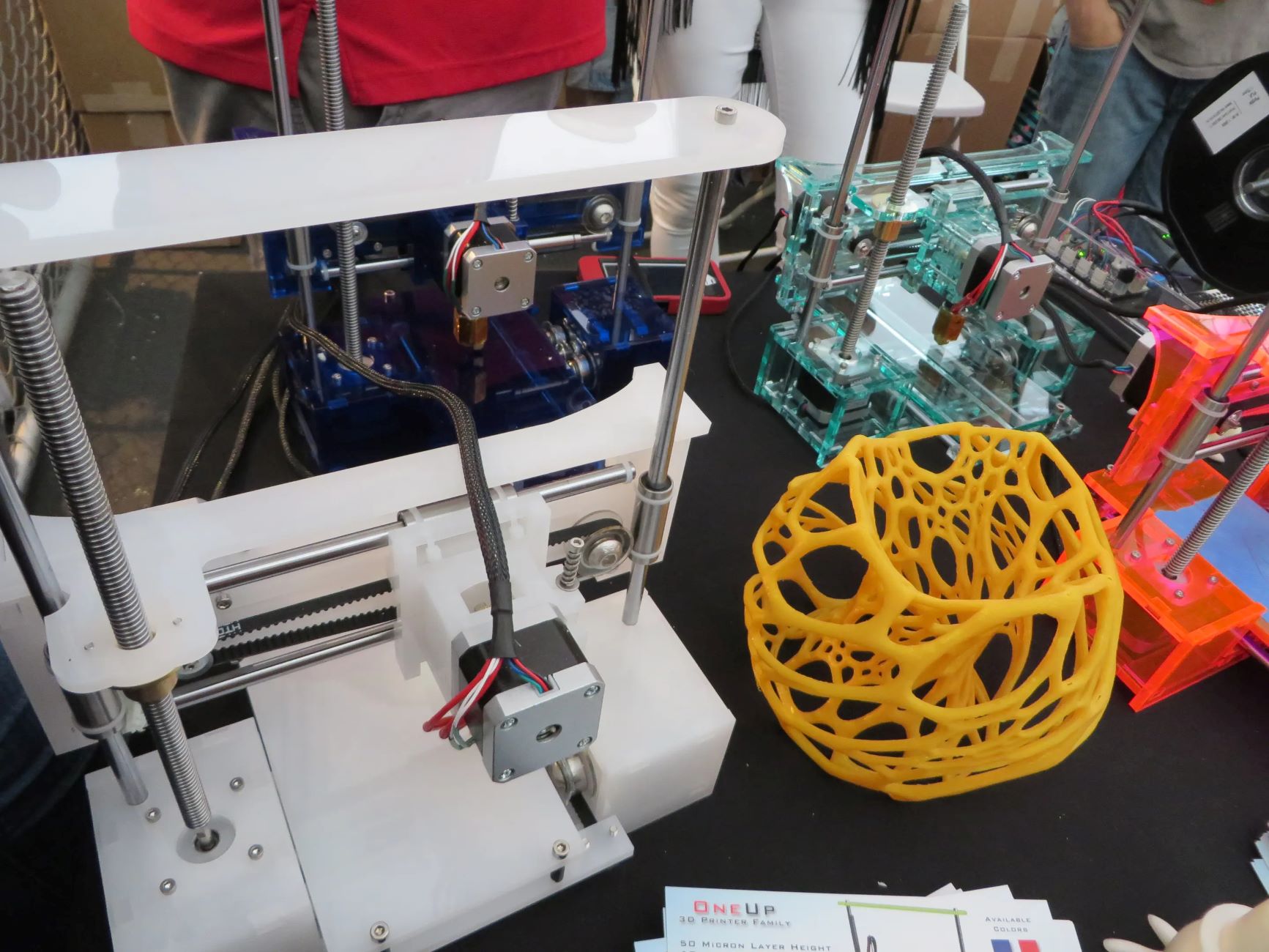
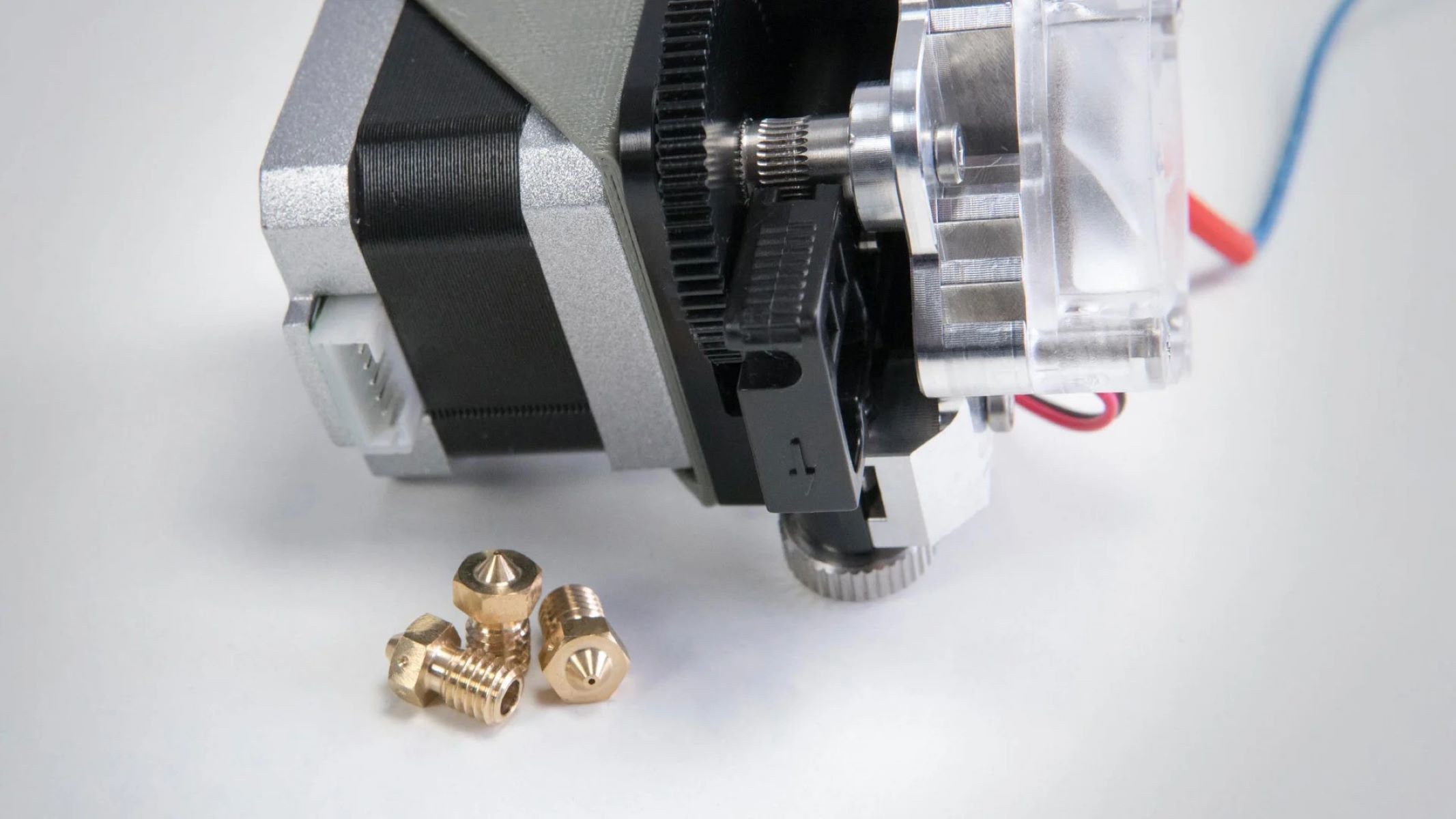
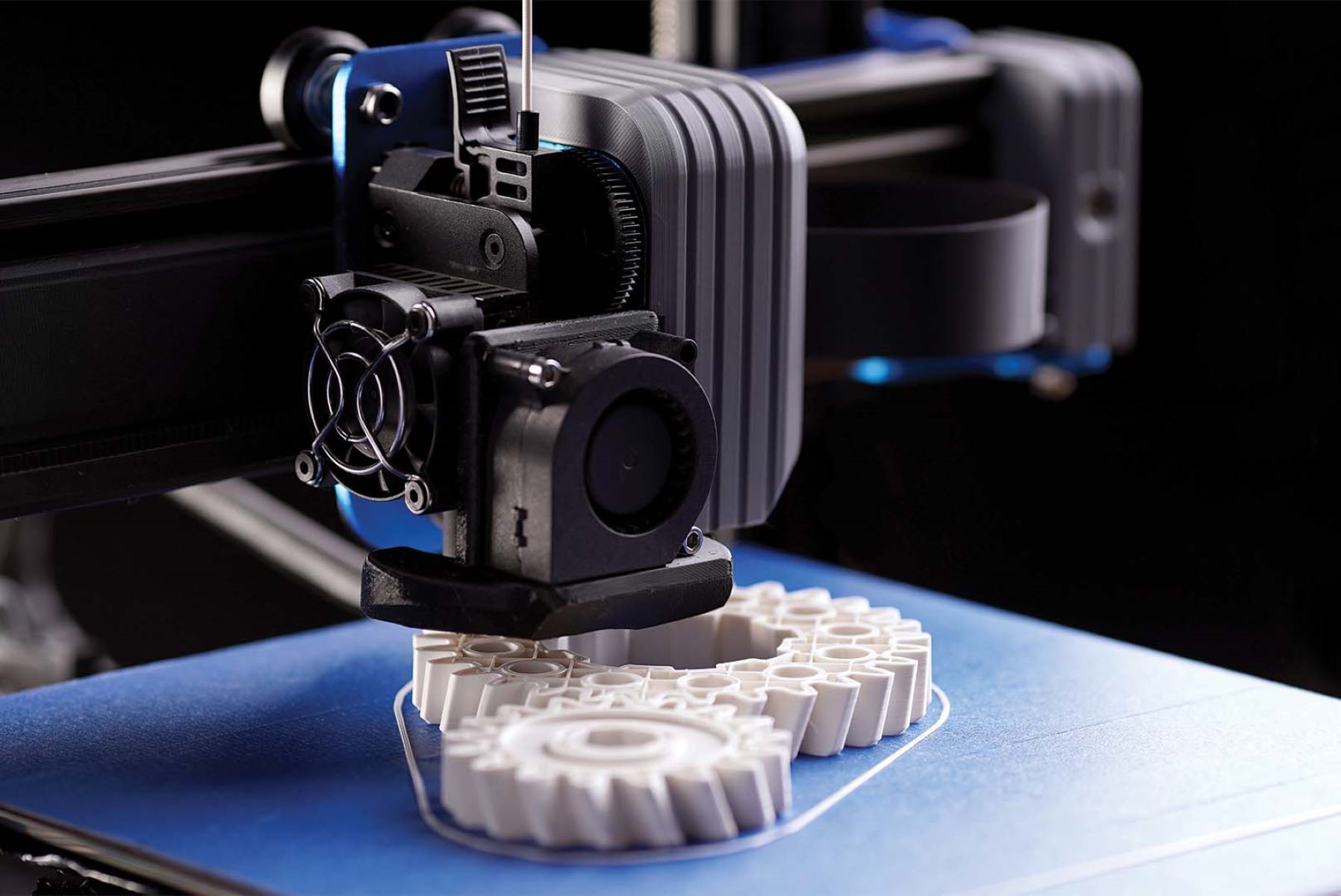
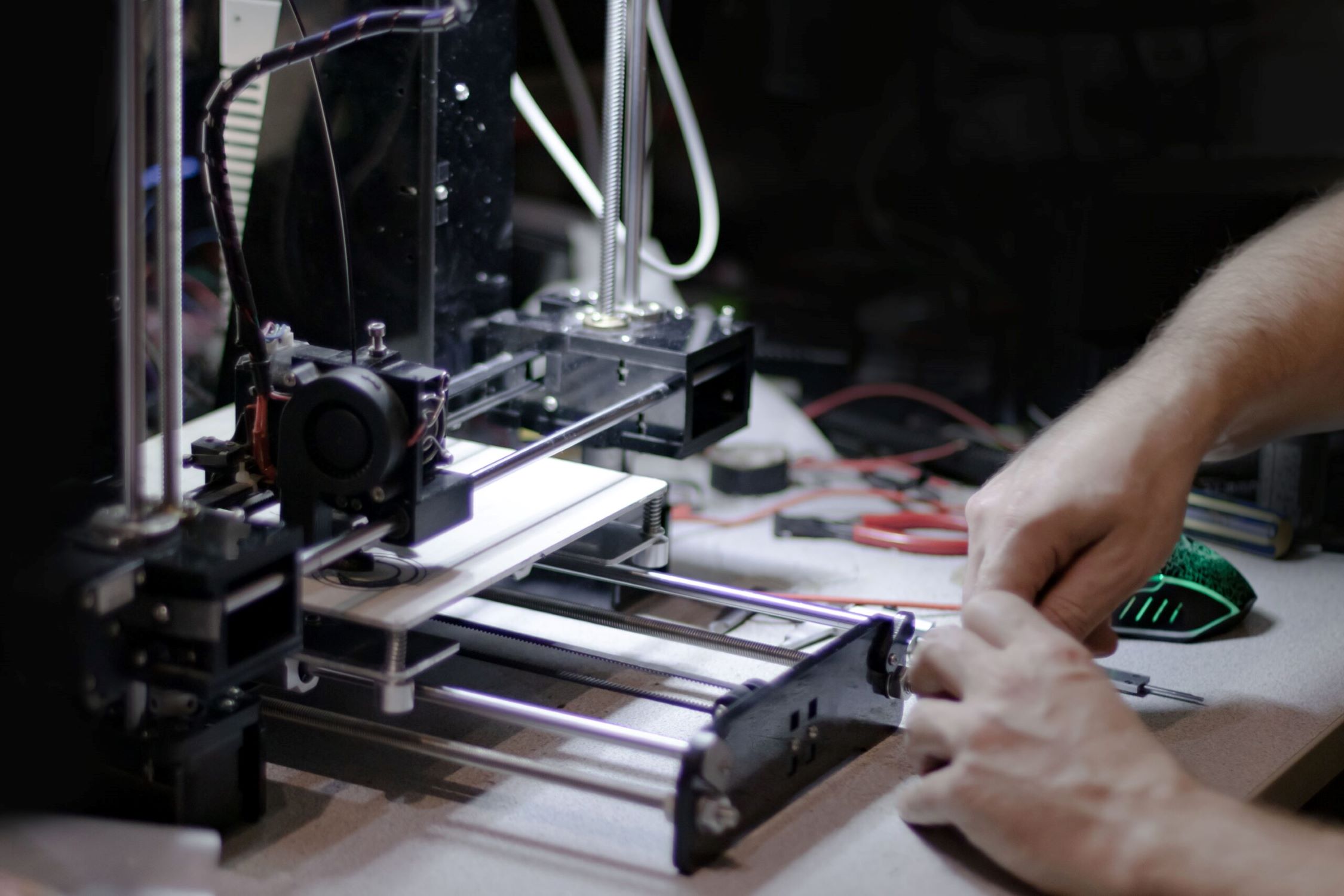





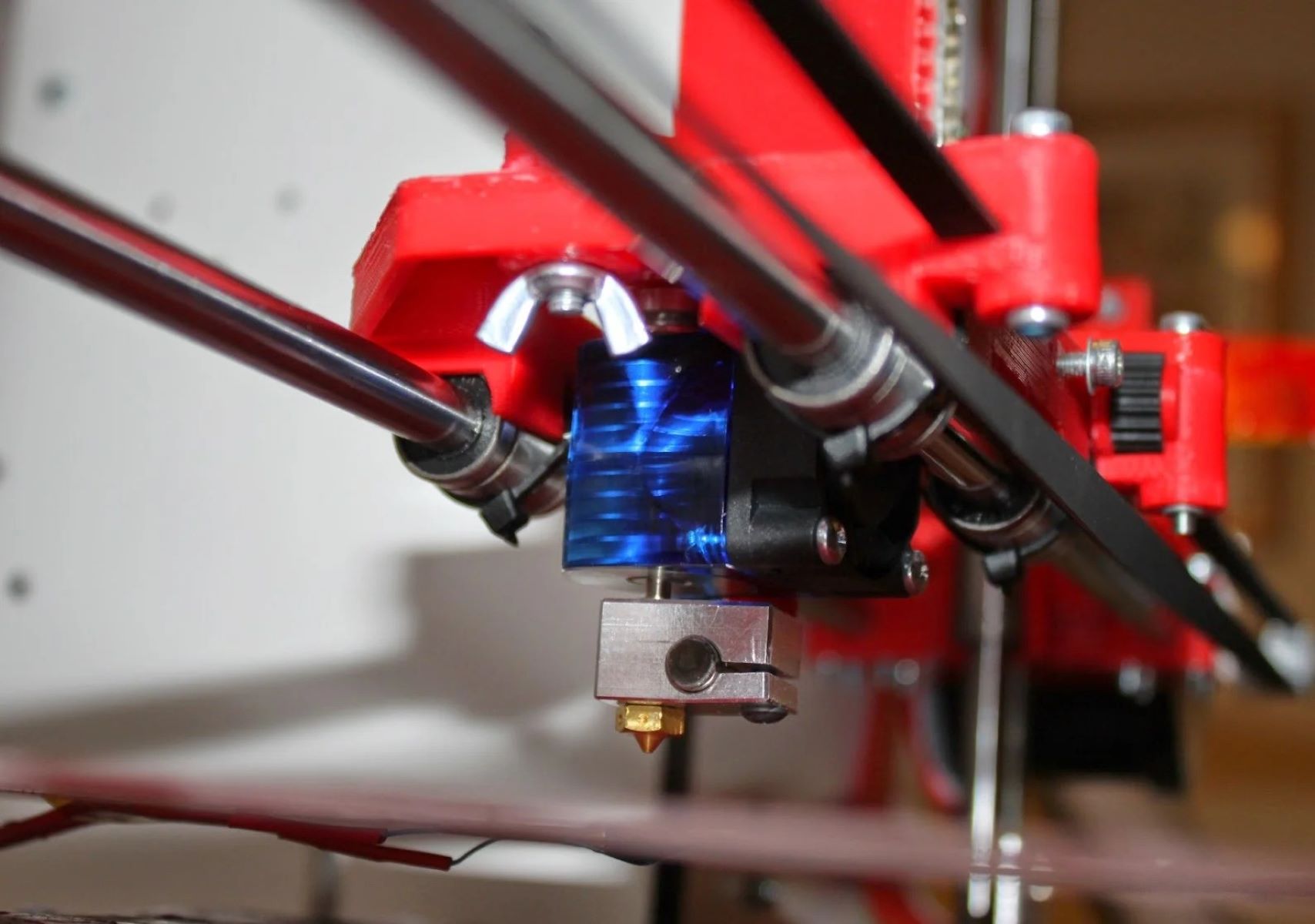
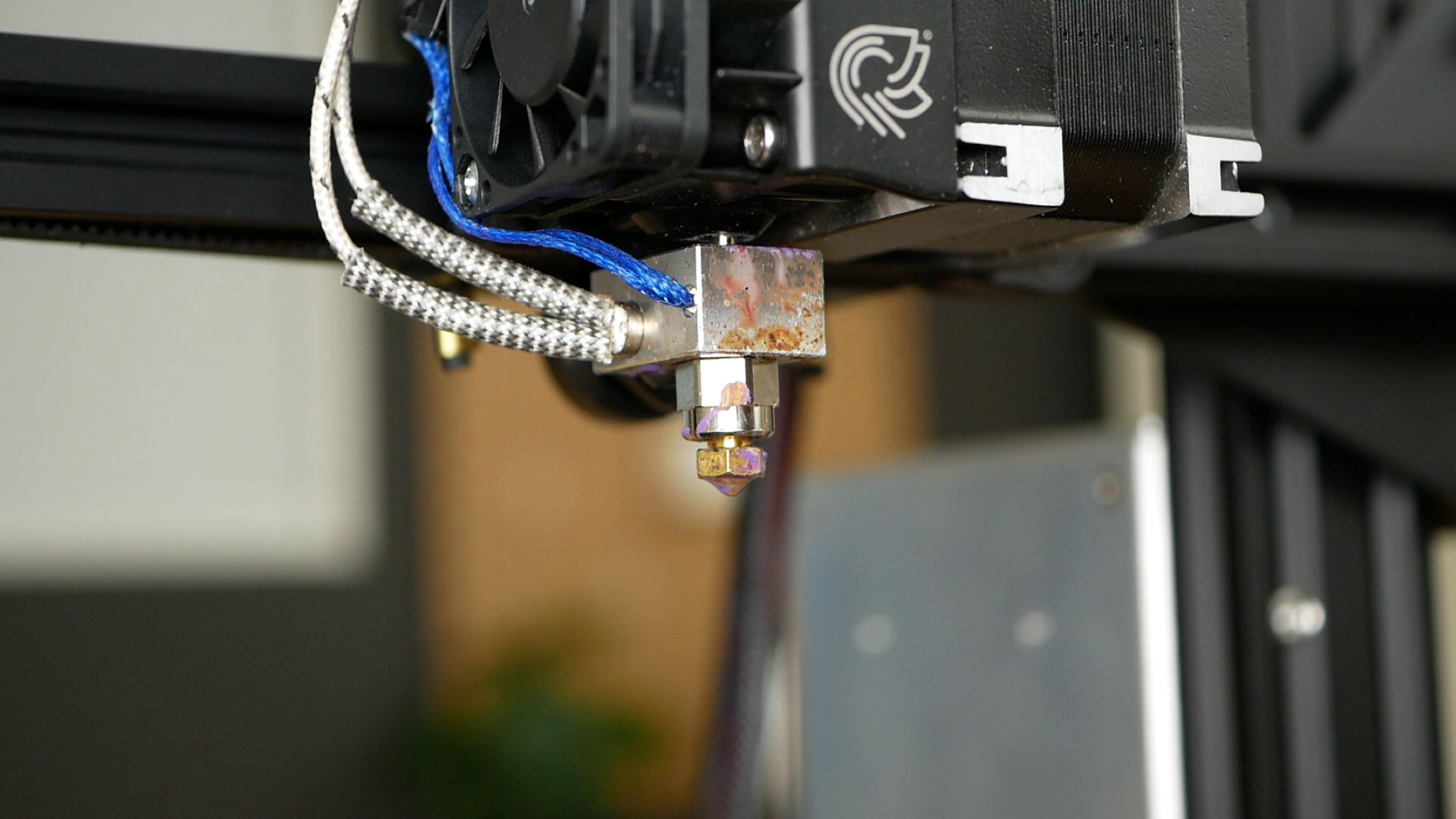
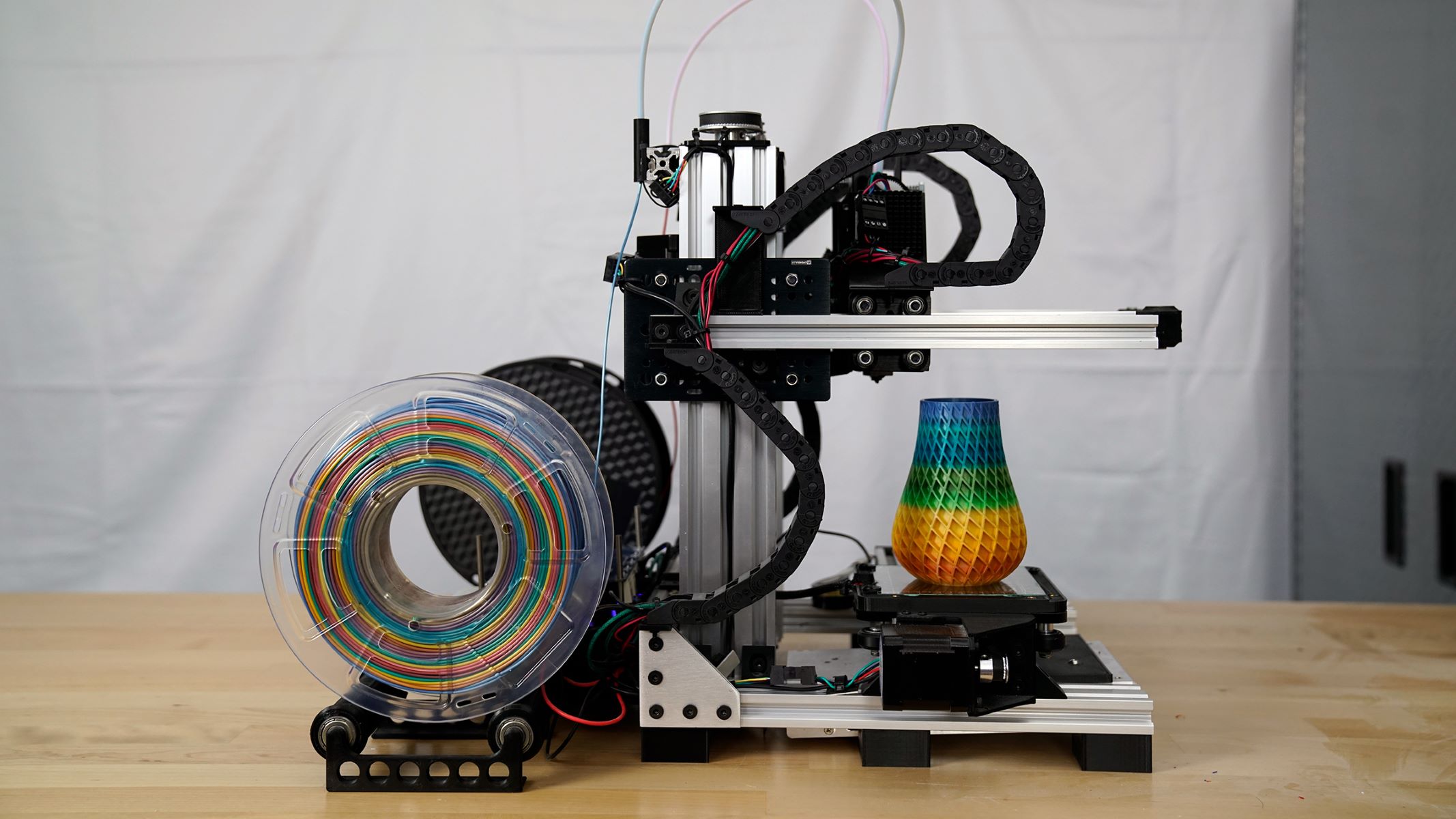


0 thoughts on “What Do I Need For A 3D Printer”