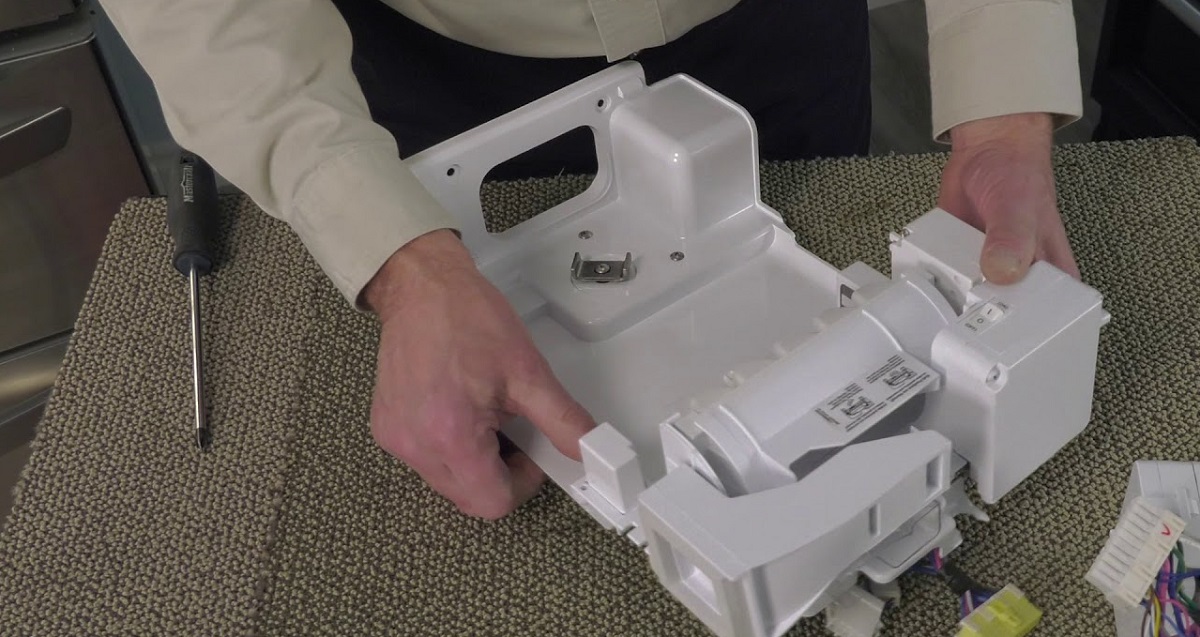
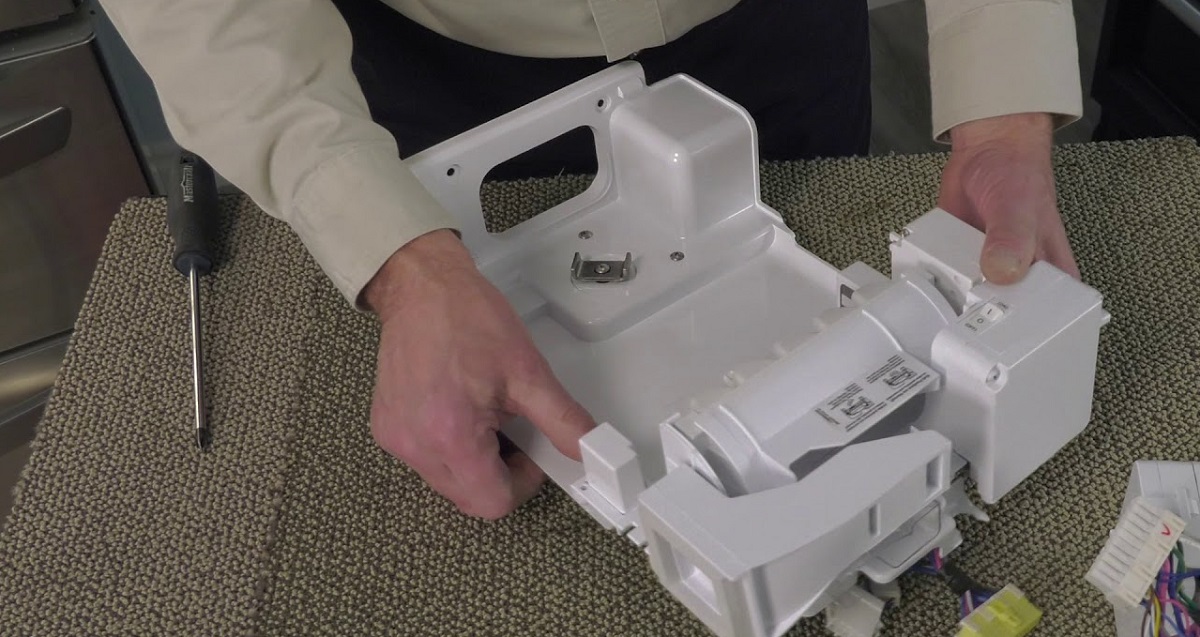
Articles
How To Fix LG Ice Maker
Modified: October 19, 2024
Looking for articles on how to fix your LG ice maker? Find step-by-step guides and troubleshooting tips to resolve common ice maker issues with our helpful articles.
(Many of the links in this article redirect to a specific reviewed product. Your purchase of these products through affiliate links helps to generate commission for Storables.com, at no extra cost. Learn more)
Introduction
Welcome to our article on how to fix an LG ice maker. If you own an LG refrigerator with an ice maker and are experiencing issues with it, you’re in the right place. Ice makers are convenient appliances that provide us with chilled beverages and ice whenever we need it. However, like any other appliance, they can encounter problems from time to time.
In this article, we will discuss the common issues that can arise with LG ice makers and provide you with troubleshooting steps to help you resolve them. Whether your ice maker is producing too little ice, not making ice at all, or the ice cubes are abnormal in shape, we have solutions for you. By following these steps, you may be able to fix the issue on your own without the need for professional help.
Please note that these troubleshooting steps are specific to LG ice makers, but many of them can be applied to ice makers of other brands as well. Before we dive into the troubleshooting, it’s important to ensure that you have the necessary tools and follow safety procedures when working with electrical appliances. Let’s get started!
Key Takeaways:
- Troubleshooting LG ice maker issues at home can save time and money. From checking water supply to cleaning the ice maker, these steps can help restore ice production and quality without professional assistance.
- When basic troubleshooting fails, seeking professional help for LG ice maker repairs is crucial. Trained technicians can diagnose complex issues, preserve warranties, and ensure safe and efficient repairs.
Read more: How To Fix A Kitchenaid Ice Maker
Common Issues with LG Ice Makers
LG ice makers, like any other brand, can experience various issues. Here are some of the common problems you might encounter:
- No Ice Production: One of the most common issues is when the ice maker stops producing ice altogether. Instead of filling up with water and making ice, it remains empty.
- Low Ice Production: Another issue is when the ice maker produces a very small amount of ice or the ice cubes are smaller than usual. This can be frustrating if you rely on your ice maker for large quantities of ice.
- Abnormal Ice Cube Shape: Sometimes, the ice cubes produced by the LG ice maker may have an unusual shape, such as being hollow or misshapen. This can affect the quality and appearance of your ice cubes.
- Slow Ice Production: If your ice maker is taking a long time to produce ice cubes, it can be an inconvenience, especially when you need ice quickly. This issue can be caused by several factors.
- Leaking: Leaks can occur around the ice maker, resulting in water pooling on the floor of the freezer or refrigerator. This not only creates a mess but can also cause other components to malfunction.
- Noise: Unusual or loud noises coming from the ice maker can be indicative of a problem. This can be disruptive and may require investigation and repair.
Now that we are familiar with the common issues that can occur with LG ice makers, let’s move on to the troubleshooting steps to resolve these problems.
Troubleshooting Steps
When encountering issues with your LG ice maker, there are several troubleshooting steps you can take to identify and potentially resolve the problem. Follow these steps in order to troubleshoot your LG ice maker:
- Checking the Water Supply: The first step is to ensure that your ice maker is receiving an adequate water supply. Check the water line connecting to the refrigerator and make sure it is not kinked or blocked. Also, verify that the water valve feeding the ice maker is fully open.
- Inspecting the Water Inlet Valve: The water inlet valve controls the flow of water into the ice maker. If it is faulty or obstructed, it can prevent water from entering the ice maker. Inspect the water inlet valve for any signs of damage or debris and clean or replace it if necessary.
- Cleaning the Ice Maker: A buildup of ice or debris can hinder the proper functioning of the ice maker. Gently clean the ice maker and its components using warm water and a mild detergent. Be sure to follow LG’s recommendations for cleaning your specific model.
- Resetting the Ice Maker: Sometimes, a simple reset can fix minor issues with the ice maker. Consult your LG refrigerator’s manual for instructions on how to reset the ice maker. This step can help resolve issues like low ice production or abnormal ice cube shape.
- Replacing the Water Filter: A clogged or old water filter can affect the ice maker’s performance. If you notice a decrease in ice production, it may be time to replace the water filter. Refer to your refrigerator’s manual for guidance on replacing the water filter.
Continue to the next section to explore more advanced troubleshooting steps if the previous steps did not resolve the issue.
Checking the Water Supply
One of the first steps in troubleshooting an LG ice maker is to ensure that it is receiving an adequate water supply. Here’s what you need to do:
- Inspect the Water Line: Start by checking the water line that connects to your refrigerator. Ensure that it is not kinked, twisted, or crushed, as this can obstruct the water flow. Additionally, make sure that the water line is securely connected to both the refrigerator and the water supply.
- Verify the Water Valve: Locate the water valve that feeds into the ice maker. This valve controls the flow of water into the ice maker. Ensure that it is fully open and not clogged with debris. If you find any debris, clean it out and try running water through the valve to ensure it is functioning properly.
- Check the Water Pressure: Inadequate water pressure can affect the ice maker’s performance. Make sure that the water pressure to your refrigerator is within the recommended range specified by LG. Low water pressure can be caused by issues with the main water supply or a clogged water filter, so it’s worth investigating these possibilities as well.
- Remove and Clean the Water Line: If you notice any sediment or impurities in the water line, it may be necessary to remove it and clean it. Follow the manufacturer’s instructions to safely detach the water line and then flush it with clean water to remove any debris or buildup. Once cleaned, reattach the water line securely.
By thoroughly inspecting the water supply to your LG ice maker and resolving any issues, you can ensure that your ice maker receives the necessary water flow to produce ice effectively. If the issue persists after checking the water supply, move on to the next troubleshooting step.
Inspecting the Water Inlet Valve
If you are experiencing issues with your LG ice maker, it’s important to inspect the water inlet valve. The water inlet valve controls the flow of water into the ice maker and can be a common source of problems. Here’s how you can inspect the water inlet valve:
- Locate the Water Inlet Valve: The water inlet valve is typically located on the rear of the refrigerator or behind the bottom kickplate. Consult your LG refrigerator’s manual or documentation to find its exact location.
- Check for Physical Damage: Carefully inspect the water inlet valve for any signs of physical damage, such as cracks or leaks. Even a small crack can disrupt the water flow and prevent the ice maker from functioning properly. If you notice any damage, the water inlet valve should be replaced.
- Clean the Water Inlet Valve: If there is no visible damage, the water inlet valve may be clogged with debris or mineral deposits. Use a soft brush or cloth to gently clean the valve, removing any obstructions that could be affecting the water flow. You can also try using a vinegar solution to dissolve any mineral deposits that may have accumulated.
- Test the Water Inlet Valve: If cleaning the water inlet valve doesn’t resolve the issue, it may be necessary to test the valve’s functionality. This can be done using a multimeter to measure the continuity of the valve. Follow the instructions provided in the refrigerator’s manual or consult a professional technician to perform this test.
By inspecting and cleaning the water inlet valve, you can ensure that it is functioning properly and allowing an adequate flow of water into the ice maker. If the issue persists after inspecting the water inlet valve, continue troubleshooting using the next steps.
Read more: How To Fix Ice Maker Kenmore
Cleaning the Ice Maker
To maintain the optimal performance of your LG ice maker, regular cleaning is essential. Over time, mineral deposits, mold, and other debris can accumulate inside the ice maker, hindering its functionality. Here’s how you can clean your LG ice maker:
- Turn Off the Ice Maker: Start by turning off the ice maker and unplugging your refrigerator to ensure safety during the cleaning process. It’s crucial to disconnect the power supply before proceeding.
- Remove the Ice Bin: Take out the ice bin or storage container from the freezer. Empty any ice cubes and discard them. Rinse the ice bin with warm water to remove any residue or buildup.
- Gently Clean the Ice Maker: Using a soft cloth or sponge dampened with warm water and a mild detergent, carefully clean the ice maker’s interior. Focus on areas where ice is formed, such as the ice mold and dispensing chute. Wipe away any residue, mold, or mineral deposits that have accumulated. Be cautious not to damage any components or wiring during the cleaning process.
- Remove and Clean Any Removable Parts: Some LG ice makers have removable parts, such as the ice mold or dispenser mechanism. If applicable, remove these parts according to the manufacturer’s instructions and clean them separately. Pay attention to any hidden or hard-to-reach areas where debris can accumulate.
- Thoroughly Rinse and Dry: After cleaning, rinse all the components with clean water to remove any soap residue. Ensure that no cleaning solution remains inside the ice maker. Allow the components to air dry completely before reassembling them.
- Reassemble and Restart: Once the components are dry, reassemble the ice maker and insert the ice bin back into the freezer. Plug your refrigerator back in and turn on the ice maker. Give it some time to start producing fresh ice.
Regularly cleaning your LG ice maker will help maintain its performance and prevent issues caused by buildup or contaminants. If cleaning the ice maker doesn’t resolve the problem, move on to the next troubleshooting steps.
Check the water supply line to make sure it is not kinked or blocked. Also, clean the ice maker and its components regularly to ensure proper functioning.
Resetting the Ice Maker
If you’re experiencing issues with your LG ice maker, performing a reset can often resolve minor problems. Resetting the ice maker essentially restarts its operation and can help restore proper functionality. Here’s how you can reset your LG ice maker:
- Locate the Reset Button: Depending on the model of your LG refrigerator, the reset button for the ice maker may be located on the front control panel or inside the ice maker compartment. Refer to your refrigerator’s manual or documentation to find the exact location of the reset button.
- Press and Hold the Reset Button: Once you’ve found the reset button, press and hold it for about 5 to 10 seconds. Keep holding the button until you see the ice maker’s indicator light or display turn off and then back on.
- Wait for the Ice Maker to Restart: After releasing the reset button, give the ice maker a few moments to restart its operation. The indicator light or display should indicate that the ice maker is back in normal operation mode.
- Monitor for Ice Production: Leave the ice maker for a while and observe if it starts producing ice. It may take some time for the ice maker to cycle and begin making ice cubes. Monitor the ice production over the next few hours to see if the reset has resolved the issue.
Performing a reset is an easy and quick troubleshooting step that can often resolve common issues with LG ice makers. If the reset doesn’t solve the problem or the issue persists, continue troubleshooting using the next steps.
Replacing the Water Filter
Replacing the water filter in your LG refrigerator is an important step in maintaining the performance of your ice maker. Over time, water filters can become clogged with contaminants, reducing water flow and affecting ice production. Here’s how you can replace the water filter:
- Identify the Water Filter: Locate the water filter in your LG refrigerator. The exact location may vary depending on the model, but it is typically found in the upper right-hand corner of the refrigerator compartment or on the back of the refrigerator.
- Turn Off the Water Supply: Before replacing the water filter, it’s essential to turn off the water supply to the refrigerator. This can usually be done by shutting off the water valve connected to the refrigerator’s water line.
- Remove the Old Water Filter: Once the water supply is turned off, remove the old water filter from its housing. Follow the instructions provided in your refrigerator’s manual or on the filter itself. Some filters twist off, while others may need to be pulled or pushed to release them.
- Prepare the New Water Filter: Take the new water filter out of its packaging and remove any protective coverings. Check the instructions on the filter for any specific preparation steps, such as flushing it with water or soaking it before installation.
- Install the New Water Filter: Insert the new water filter into the filter housing, following the arrows or indicators on the filter to ensure a proper fit. Push or twist the filter until it is securely in place. Refer to your refrigerator’s manual for any specific installation instructions.
- Turn On the Water Supply: Once the new water filter is installed, turn on the water supply by reopening the water valve. This allows water to flow through the new filter and into the ice maker.
- Purge the Air from the System: After replacing the water filter, it’s important to purge any air from the system to ensure the flow of clean water. Dispense a few cups of water from your refrigerator’s water dispenser to clear any air bubbles from the line.
Replacing the water filter in your LG refrigerator should be done regularly to maintain the quality and flow of water to your ice maker. Follow the manufacturer’s recommendations for the recommended replacement interval. If the issue with your ice maker persists after replacing the water filter, continue troubleshooting using the next steps.
Advanced Troubleshooting Steps
If you have gone through the basic troubleshooting steps and the issues with your LG ice maker persist, it may be necessary to proceed with advanced troubleshooting methods. Here are some additional steps you can try:
- Check the Water Inlet Tube: Inspect the water inlet tube that supplies water to the ice maker. Look for any signs of blockages, such as ice buildup or debris. If you notice any obstructions, carefully remove them using a soft brush or cloth. This can help ensure proper water flow to the ice maker.
- Test the Ice Maker Fill Tube: The fill tube supplies water from the water inlet valve to the ice maker. If you suspect a blockage or malfunction, you can test the fill tube by manually filling it with water using a turkey baster or similar tool. If water flows freely through the fill tube, the issue may lie elsewhere in the ice maker system.
- Inspect the Ice Maker Motor and Sensors: The ice maker relies on various motors and sensors to function properly. Visually inspect these components for any signs of damage or malfunctions. If you notice any issues, such as broken wires or faulty sensors, it may be best to consult a professional technician for repair or replacement.
- Check the Temperature Settings: Ensure that the temperature settings in both the freezer and refrigerator compartments are properly set. The freezer temperature should be around 0°F (-18°C), while the refrigerator compartment should be set between 37°F (3°C) and 40°F (5°C). Incorrect temperatures can affect ice production and overall performance.
- Consider a Factory Reset: In some cases, performing a factory reset on your LG refrigerator can resolve persistent issues with the ice maker. Consult your refrigerator’s manual or documentation for instructions on how to perform a factory reset. Keep in mind that this will reset all settings to their default values, so take note of any personalized settings before proceeding.
If you have tried all of these advanced troubleshooting steps and the issues with your LG ice maker still persist, it may be time to consider calling for professional help or contacting LG customer support for further assistance. A trained technician can assess the problem and provide the necessary repairs or replacements to get your ice maker back on track.
Read more: How To Fix Ice Maker Ge Refrigerator
Calling for Professional Help
If you have followed all the troubleshooting steps and are still experiencing issues with your LG ice maker, it may be time to call for professional help. Professional technicians have the expertise and specialized knowledge to diagnose and resolve complex problems with your ice maker. Here are a few reasons why you should consider calling for professional assistance:
- Complex Repairs: If the troubleshooting steps you have taken so far have not resolved the issue, it is possible that there may be more complex underlying problems with your ice maker. Professional technicians have the experience and tools to identify and repair these issues effectively.
- Manufacturer Support: LG appliances often come with warranties and customer support services. By contacting LG customer support, you can receive assistance from trained professionals who are familiar with LG ice maker systems. They can provide guidance, troubleshoot over the phone, or arrange for a technician to visit your home.
- Preserve Warranty: If your LG refrigerator is still under warranty, attempting repairs yourself or seeking assistance from unauthorized individuals may void the warranty. By calling for professional help, you can ensure that the repairs are conducted in compliance with the warranty terms.
- Time and Convenience: Repairing an ice maker can be time-consuming and requires knowledge of electrical systems. By hiring a professional technician, you can save time and avoid the hassle of troubleshooting and potential mistakes along the way.
When calling for professional help, provide them with detailed information about the issues you are experiencing and the steps you have already taken to troubleshoot. This will help the technician to understand the problem better and come prepared with the necessary tools or replacement parts.
Remember, professional assistance can ensure that your LG ice maker is repaired correctly, minimizing the risk of further damage and maximizing its performance. Do not hesitate to seek professional help when needed.
Conclusion
Dealing with issues in your LG ice maker can be frustrating, but with the right troubleshooting steps, many problems can be resolved without the need for professional help. In this article, we have discussed common issues with LG ice makers and provided comprehensive troubleshooting steps to address them.
We began by addressing common problems such as no ice production, low ice production, abnormal ice cube shape, slow ice production, leaking, and noise. Then, we outlined troubleshooting steps such as checking the water supply, inspecting the water inlet valve, cleaning the ice maker, resetting the ice maker, and replacing the water filter.
In addition, we explored more advanced troubleshooting steps, including checking the water inlet tube, testing the ice maker fill tube, inspecting the ice maker motor and sensors, checking temperature settings, and considering a factory reset. These steps are designed to diagnose and resolve more complex issues with your LG ice maker.
If all else fails, we recommend calling for professional help. Professional technicians have the expertise and knowledge to troubleshoot and fix ice maker problems efficiently. They can also work within your warranty if applicable, ensuring that repairs are carried out according to the manufacturer’s guidelines.
Remember to always prioritize safety when working with electrical appliances and consult your LG refrigerator’s manual for specific instructions and recommendations.
We hope that this article has provided you with the necessary information and guidance to troubleshoot and resolve issues with your LG ice maker. By following the steps outlined here, you can restore the proper functioning of your ice maker and enjoy refreshing ice cubes whenever you need them.
Frequently Asked Questions about How To Fix LG Ice Maker
Was this page helpful?
At Storables.com, we guarantee accurate and reliable information. Our content, validated by Expert Board Contributors, is crafted following stringent Editorial Policies. We're committed to providing you with well-researched, expert-backed insights for all your informational needs.


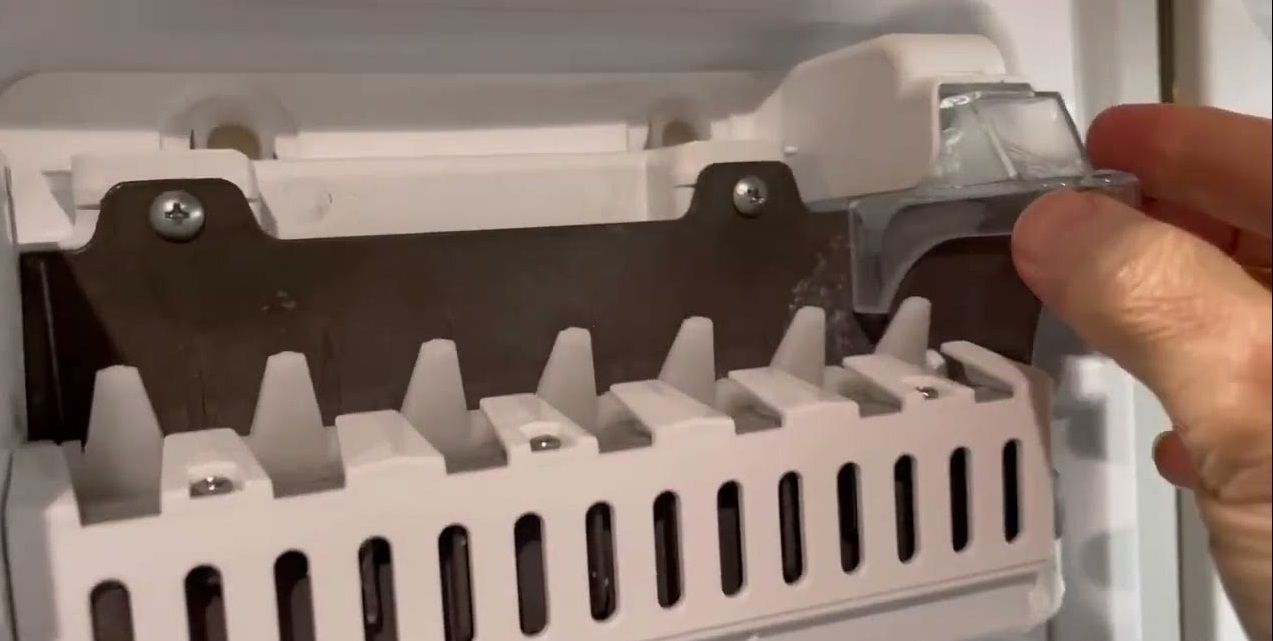

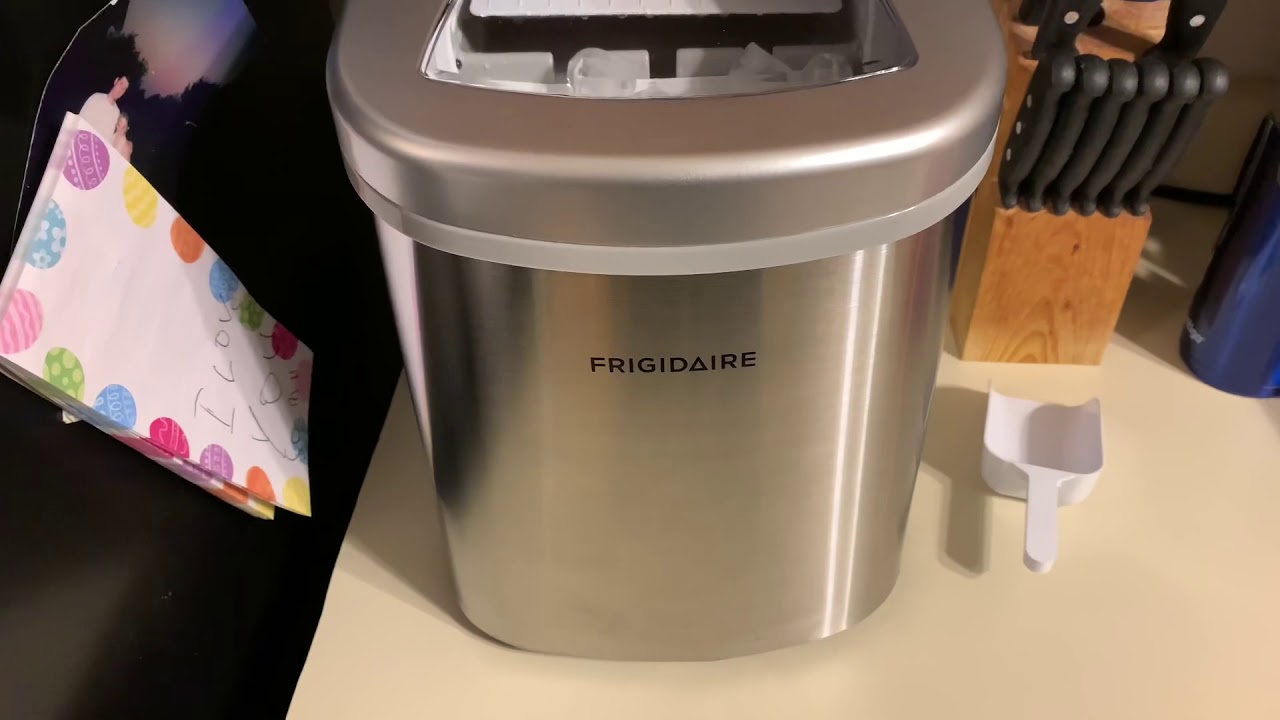


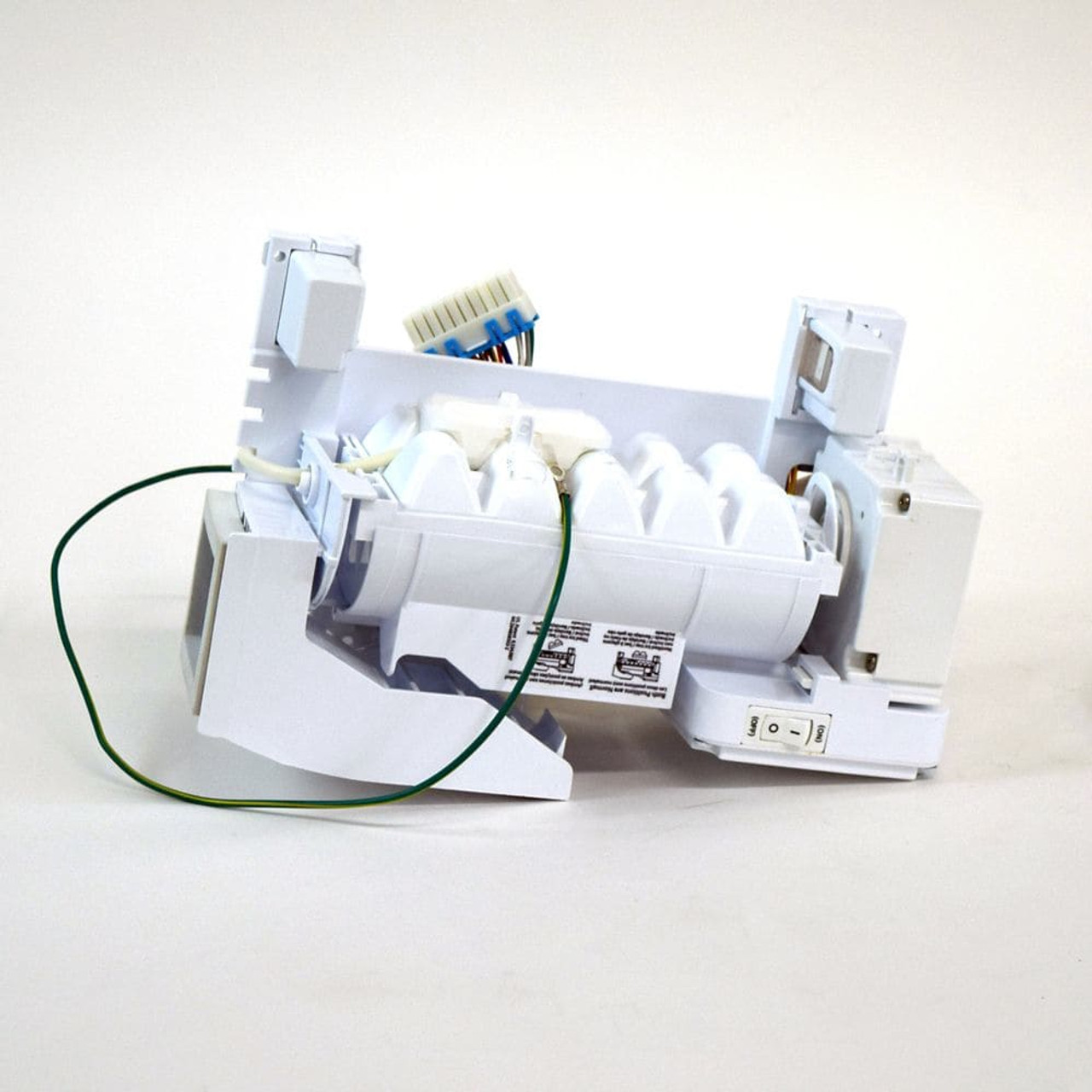


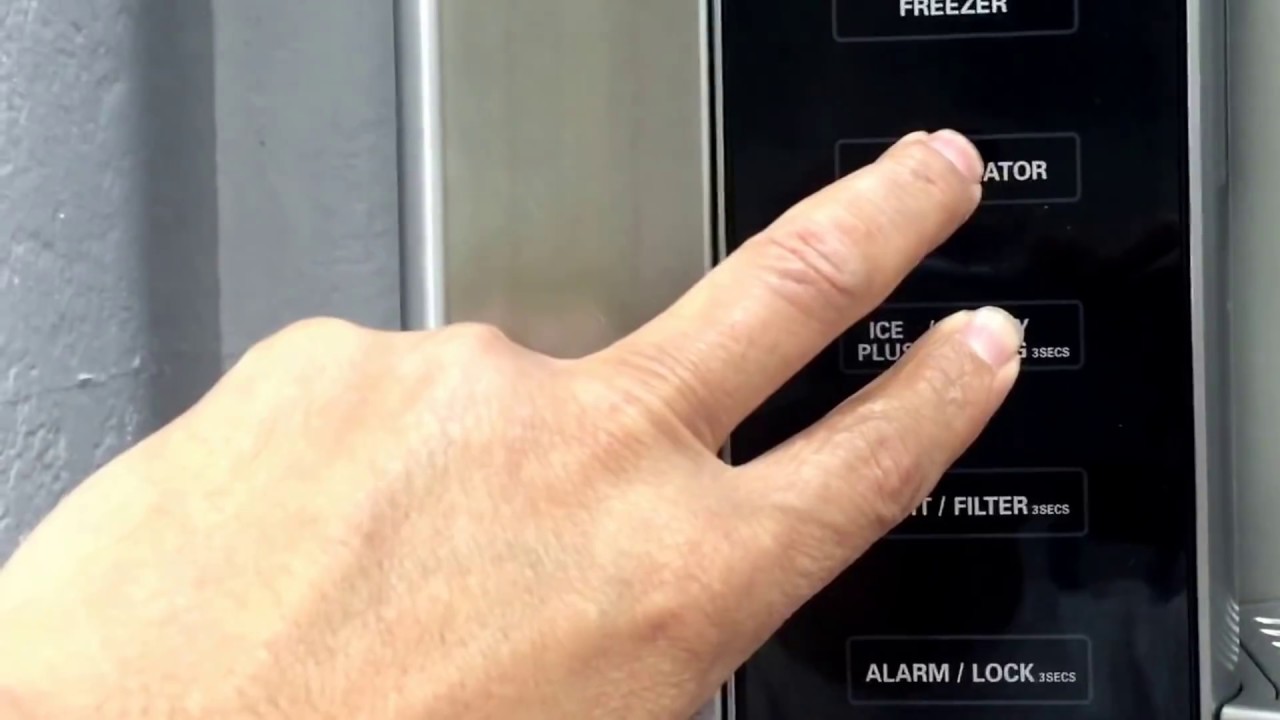



0 thoughts on “How To Fix LG Ice Maker”