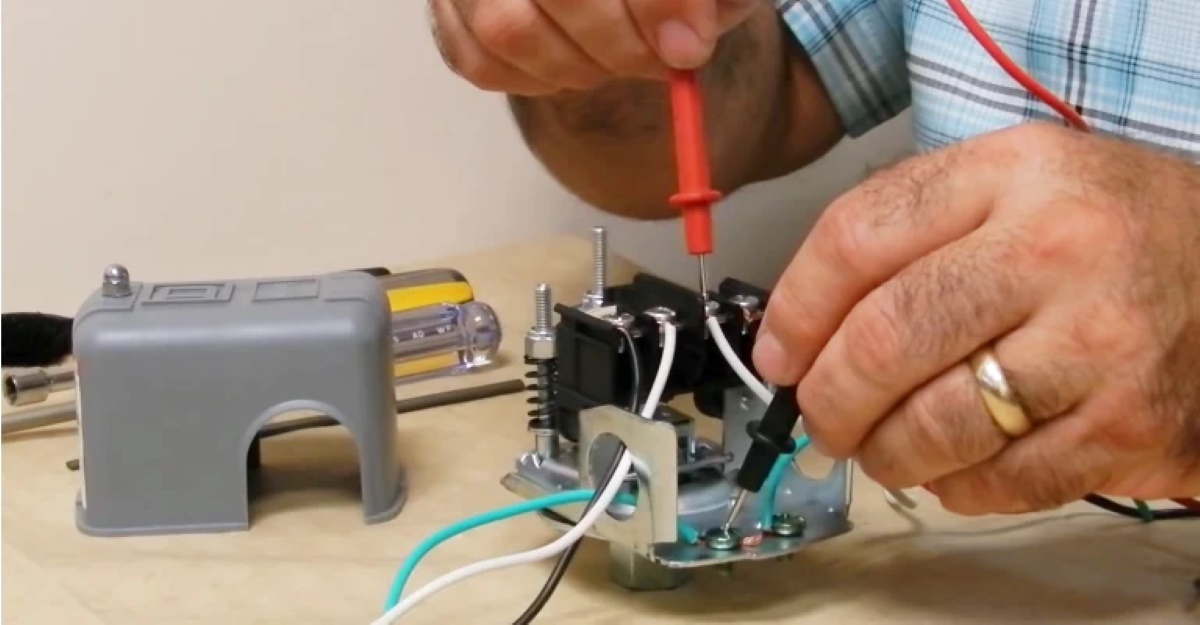
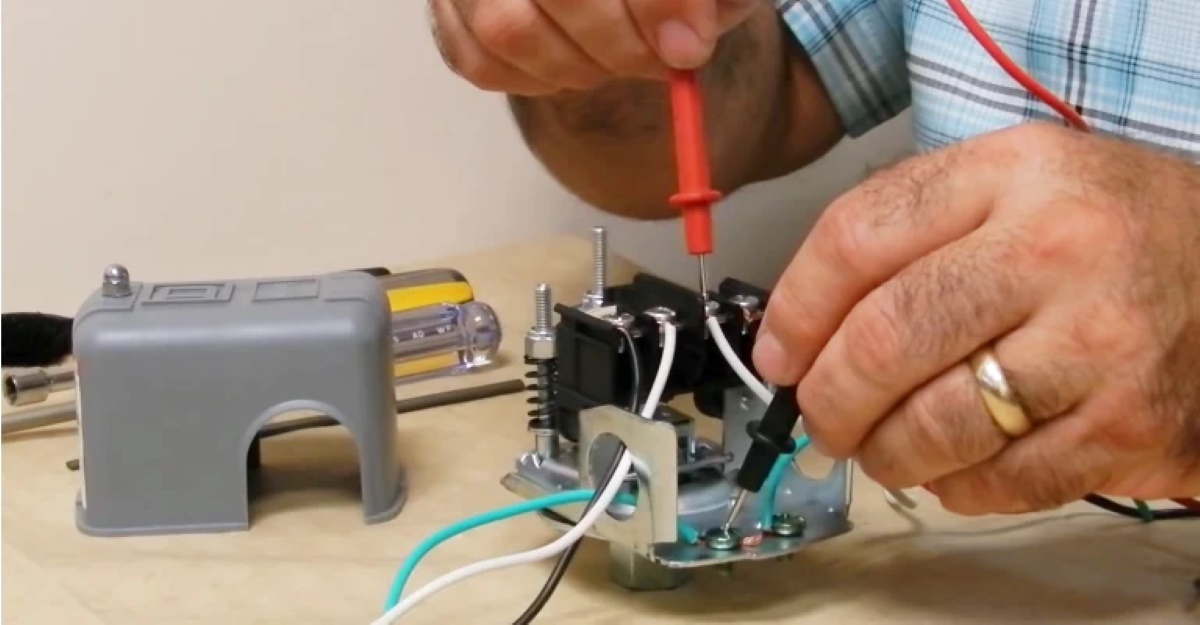
Articles
How To Reset Water Pump
Modified: August 17, 2024
Learn how to reset your water pump with our informative articles on water pump maintenance and troubleshooting. Discover step-by-step instructions and helpful tips to keep your water pump running smoothly.
(Many of the links in this article redirect to a specific reviewed product. Your purchase of these products through affiliate links helps to generate commission for Storables.com, at no extra cost. Learn more)
Introduction
Welcome to our guide on how to reset a water pump. Water pumps are essential devices used to circulate water in various systems, such as in wells, pools, or households. Just like any other electrical equipment, water pumps may encounter issues that require a reset to restore their functionality. In this article, we will walk you through the process of resetting a water pump, providing you with step-by-step instructions and helpful tips.
Understanding how to reset a water pump is crucial, as it can save you time and money by avoiding unnecessary service calls or replacements. A reset is often a simple procedure that clears any temporary faults or errors that may have caused the pump to stop working. By following the right steps and using the appropriate tools, you can easily reset your water pump and get it back up and running in no time.
It is important to note that the process of resetting a water pump may vary depending on the type and model you have. Always refer to the manufacturer’s instructions or consult a professional if you are unsure about any specific details or precautions. Now, let’s dive into the common reasons for resetting a water pump and the steps involved.
Key Takeaways:
- Resetting a water pump is a simple and effective process that can resolve common issues such as power surges, overheating, and clogged filters. Following the step-by-step guide and prioritizing safety can save time and money by restoring the pump’s functionality.
- Verifying the success of the reset is crucial to ensure the water pump is functioning properly. If issues persist, seeking professional assistance or consulting the manufacturer is recommended to diagnose any underlying problems and avoid further damage.
Read more: How To Reset A Tankless Water Heater
Understanding Water Pump Reset
Before we proceed with the steps to reset a water pump, let’s take a moment to understand what a reset actually does. When a water pump encounters a temporary fault or malfunction, it often shuts off automatically to prevent further damage. This could be due to issues such as power surges, overheating, or clogged filters. By resetting the water pump, you essentially clear these faults and allow the pump to start fresh.
Resetting a water pump is similar to rebooting a computer or restarting a smartphone. It helps to refresh the system and resolve any temporary glitches. It is worth mentioning that a reset should not be considered a solution for underlying or more serious problems. If you continue to experience issues with your water pump even after resetting it, it is advisable to seek professional help to diagnose and fix the problem.
It is also important to know that not all water pumps have a reset button. Some models may have different mechanisms for resetting, so it is necessary to refer to the manufacturer’s instructions to determine the reset method specific to your pump.
In the next section, we will discuss some of the common reasons why you may need to reset your water pump and the tools and materials you will need to perform the reset.
Common Reasons for Resetting a Water Pump
There are several common reasons why you may need to reset a water pump. Understanding these reasons can help you troubleshoot and identify whether a reset is necessary or if there is a more significant issue at hand. Here are some common scenarios that may require you to reset your water pump:
- Power Surge: Power surges can occur due to electrical fluctuations or lightning strikes. These surges can cause the water pump to shut off as a safety measure. Resetting the pump after a power surge can often resolve the issue.
- Overheating: Continuous operation or excessive heat buildup can cause a water pump to overheat. As a protective measure, the pump may automatically shut off. Allowing the pump to cool down and then performing a reset can help restore normal operation.
- Clogged Filters: Over time, debris and sediment can accumulate in the filters of a water pump, restricting the flow of water and triggering a shutdown. Cleaning or replacing the filters and then resetting the pump can resolve this issue.
- Electronic Malfunction: Like any electronic device, water pumps can sometimes experience glitches or software malfunctions. A reset can clear these temporary faults and restore the pump’s functionality.
- Power Outages: During a power outage, the water pump may lose power and subsequently shut down. Once the power is restored, a reset may be required to start the pump again.
It is important to note that these are just some of the common reasons for resetting a water pump. Each situation may vary, and it is crucial to assess the specific issue you are facing before attempting a reset. If you are uncertain about the cause of the problem, it is recommended to consult a professional to avoid any further damage.
Now that we have a better understanding of why a water pump may need to be reset, let’s move on to the tools and materials you will need to perform the reset.
Tools and Materials Needed
Before you begin the process of resetting your water pump, it is important to gather the necessary tools and materials. Having everything prepared in advance will make the reset process smoother and more efficient. Here are the tools and materials you will need:
- Power Supply Source: Make sure you have access to the power supply that is connected to your water pump. This may be a power outlet, a circuit breaker panel, or a power switch nearby.
- Safety Equipment: It is important to prioritize your safety while working with electrical equipment. Wear protective gloves and goggles to prevent any potential injuries.
- Owner’s Manual: Keep the owner’s manual or instruction guide for your specific water pump model handy. It will provide important information about the reset process and any specific requirements or precautions.
- Additional Tools: Depending on your specific water pump, you may need additional tools such as a screwdriver, pliers, or a multimeter to perform any necessary checks or adjustments.
By having these tools and materials ready, you will be well-prepared to reset your water pump. Now, let’s move on to the step-by-step process of resetting a water pump.
Step 1: Disconnecting the Power Supply
The first step in resetting a water pump is to ensure your safety by disconnecting the power supply. This step is crucial to prevent any potential electric shocks or accidents while working on the pump. Here’s how you can safely disconnect the power supply:
- Locate the power source connected to your water pump. This may be in the form of a power outlet, a circuit breaker panel, or a power switch nearby.
- Switch off the power supply by either unplugging the pump from the power outlet, flipping off the circuit breaker connected to the pump, or turning off the power switch, depending on your setup.
- Once the power supply is disconnected, it is highly recommended to double-check that no electricity is flowing to the pump by using a non-contact voltage tester. This will help ensure your safety before proceeding to the next steps.
By disconnecting the power supply, you eliminate the risk of electrical accidents and ensure a safe working environment. Now that the power supply is turned off, we can move on to the next step of the reset process.
To reset a water pump, locate the reset button on the pump motor and press it to restore power. If there is no reset button, check the circuit breaker and reset if necessary.
Read more: How To Lubricate A Water Pump
Step 2: Locating the Reset Button
After disconnecting the power supply, the next step in resetting your water pump is to locate the reset button. Not all water pumps have a physical reset button, so it is important to refer to the manufacturer’s instructions or the pump’s documentation to determine the location of the reset mechanism specific to your model. Here’s how you can find the reset button:
- Consult the owner’s manual or instruction guide that came with your water pump. Look for any information or diagrams that indicate the location of the reset button.
- If you don’t have the manual, you can try visually inspecting the water pump for a button or a small hole that may contain the reset mechanism. The reset button is typically labeled and may be recessed or require a small tool, such as a paperclip, to access.
- Another option is to search for the model number of your water pump online and look for instructions or videos that demonstrate the location of the reset button.
It is important to note that not all water pumps have a physical reset button. In some cases, the reset mechanism may be located on a control panel or accessed through digital settings. If you are unable to locate the reset button or if your pump does not have one, it is recommended to consult the manufacturer or seek professional assistance to determine the appropriate reset method for your specific water pump.
Once you have located the reset button, you are ready to proceed to the next step of the reset process.
Step 3: Pressing the Reset Button
With the power supply disconnected and the reset button located, it’s time to move on to pressing the reset button to initiate the reset process for your water pump. Remember to refer to your water pump’s documentation for specific instructions on how to perform the reset. Here’s a general overview of the process:
- If the reset button is recessed, use a small tool like a paperclip or a pen to press and hold the reset button. Apply gentle pressure to activate the reset mechanism.
- If the reset button is a push-button, simply press and hold the button for a few seconds to initiate the reset process.
- While pressing the reset button, you may observe some changes in the pump’s indicators or hear a clicking sound. This indicates that the reset process is in progress.
- Continue to hold the reset button for a specified amount of time, typically around 10-15 seconds or as instructed by the manufacturer.
- After the reset process is complete, release the reset button.
It is important to follow the specific instructions provided by the manufacturer to ensure a successful reset. In some cases, the reset button may need to be pressed multiple times or held for a longer duration. Always refer to the owner’s manual or consult the manufacturer if you have any uncertainties or to confirm the correct reset procedure.
With the reset button pressed and released, we can now move on to the next step in the reset process.
Step 4: Restoring the Power Supply
After successfully pressing the reset button, the next step is to restore the power supply to your water pump. This is a crucial step in allowing the pump to regain power and resume its normal operation. Follow these steps to restore the power supply:
- Refer back to the power source connected to your water pump, whether it’s a power outlet, circuit breaker panel, or a power switch.
- Switch on the power supply by either plugging the pump back into the power outlet, flipping the circuit breaker connected to the pump to the “on” position, or turning on the power switch.
- Ensure that the power supply is stable and fully restored before proceeding to the next step. You may need to wait for a few moments to allow the pump to receive power and initialize its functions.
It’s important to note that the restoration of power may trigger an automatic startup of the water pump. If this happens, observe the pump’s performance and make sure it is functioning properly before continuing to the final step of the reset process.
By restoring the power supply, you are providing the necessary electricity for the water pump to operate. Once the power supply is back in place, we can proceed to the final step of the reset process.
Step 5: Verifying the Reset
Once you have restored the power supply to your water pump, the final step is to verify that the reset was successful and that the pump is functioning properly. This step ensures that the pump has been reset and any temporary faults or issues have been resolved. Follow these steps to verify the reset:
- Observe the water pump for any signs of activity. Look for indicators, lights, or displays that indicate the pump is receiving power and operating.
- Listen for the sound of the pump running. If you can hear the motor running or the familiar sound of water circulating, it is a good indication that the reset was successful.
- Check for any error messages or alarms on the control panel, if applicable. If there were any fault codes or error messages before the reset, they should now be cleared.
- Test the functionality of the water pump by running it under normal conditions. Depending on the type of pump and the system it is connected to, you may need to run water through it to ensure proper circulation.
- Monitor the water pump’s performance for a period of time to ensure that it continues to operate without any issues or shutdowns. If you notice any abnormal behavior or recurring problems, it may indicate a larger underlying issue that requires further attention.
If you have followed these steps and the water pump is functioning normally without any issues, it indicates that the reset was successful. Congratulations! You have successfully reset your water pump and restored its functionality.
However, if you continue to experience problems or the pump does not function properly even after the reset, it is recommended to consult the manufacturer or seek professional assistance. There may be a more significant issue that requires expert diagnosis and repair.
Now that you have completed the verification process, you can have peace of mind knowing that your water pump is reset and ready to operate as intended.
Read more: How To Fix Water Pump
Conclusion
Resetting a water pump can be a simple and effective solution to resolve temporary faults and restore its functionality. By following the step-by-step process outlined in this guide, you now have the knowledge and understanding to reset your water pump with ease.
We began by discussing the importance of understanding the water pump reset process and why it is necessary. We explored common reasons for resetting a water pump, such as power surges, overheating, clogged filters, electronic malfunctions, and power outages.
We also emphasized the importance of gathering the necessary tools and materials, prioritizing safety, and consulting the owner’s manual or manufacturer’s instructions for specific reset procedures.
Throughout the step-by-step guide, we covered the process of disconnecting the power supply, locating the reset button, pressing the reset button, restoring the power supply, and verifying the reset success.
Remember, if you experience any ongoing issues or the pump fails to function properly even after the reset, it is best to consult the manufacturer or seek professional assistance. They can provide expert guidance and diagnose any underlying problems that may require further attention.
By following the reset process outlined in this guide, you can save time and money by restoring your water pump to full functionality without the need for professional help in many cases.
Thank you for reading our comprehensive guide on how to reset a water pump. We hope you found it informative and helpful. Now you can confidently reset your water pump and ensure its optimal performance whenever needed.
Now that you've mastered resetting your water pump, why not ensure everything else around your house is just as shipshape? Our detailed guide on home upkeep provides practical advice for preserving your living space. From checking safety devices to cleaning gutters, our recommendations help maintain your home's integrity and value. Don't miss out on our essential tips for regular home care.
Frequently Asked Questions about How To Reset Water Pump
Was this page helpful?
At Storables.com, we guarantee accurate and reliable information. Our content, validated by Expert Board Contributors, is crafted following stringent Editorial Policies. We're committed to providing you with well-researched, expert-backed insights for all your informational needs.





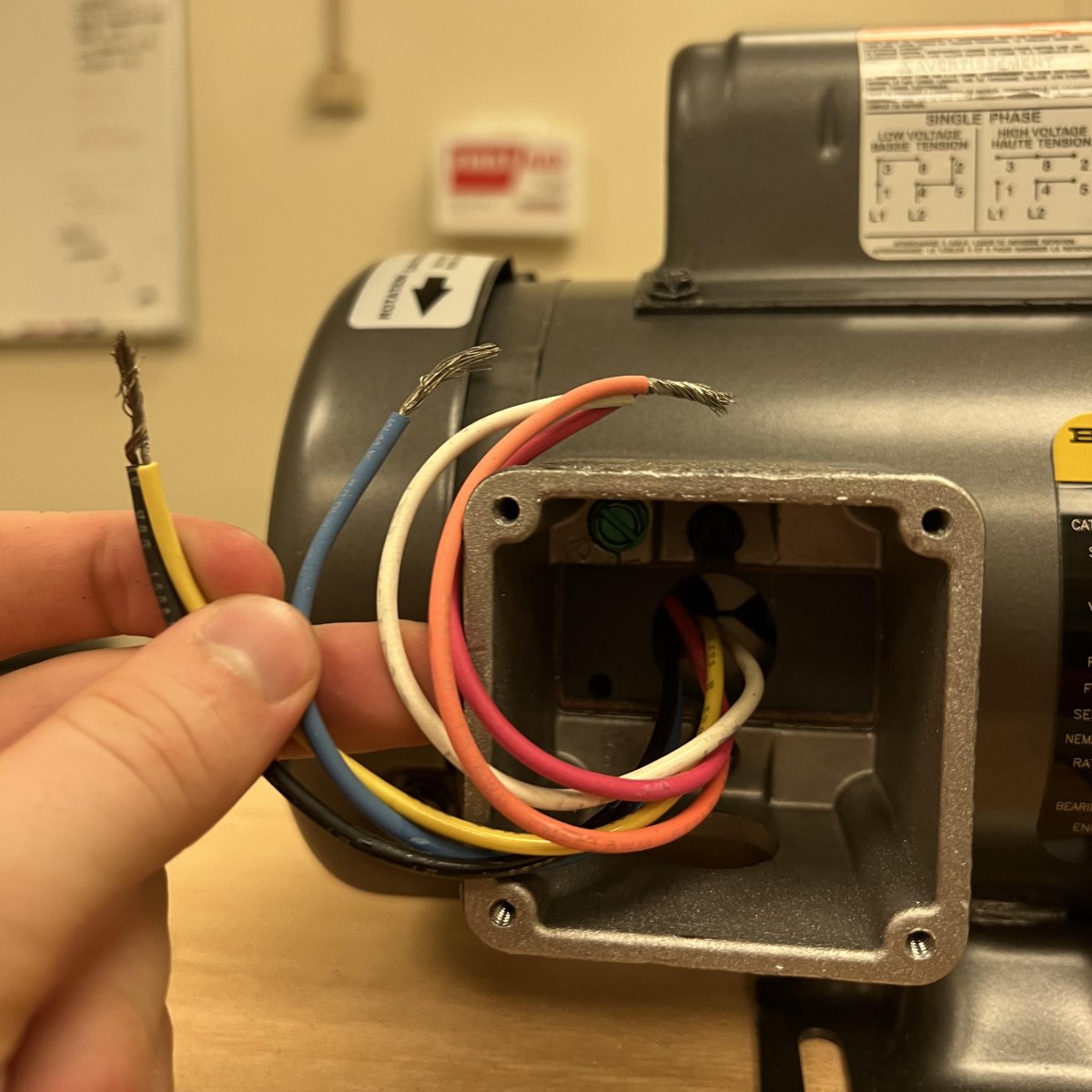






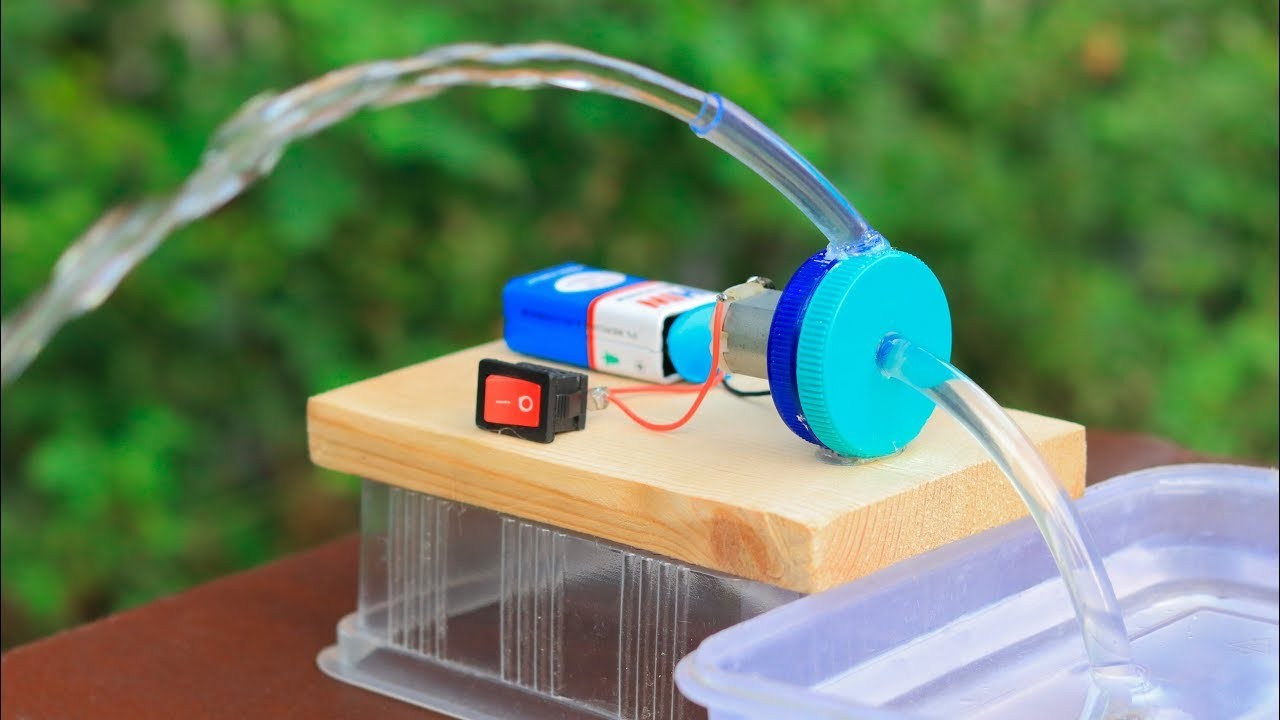

0 thoughts on “How To Reset Water Pump”