

Articles
How To Store Digital Photos
Modified: December 7, 2023
Learn the best practices for storing your digital photos in this informative article. Read now to ensure your precious memories are safe and easily accessible.
(Many of the links in this article redirect to a specific reviewed product. Your purchase of these products through affiliate links helps to generate commission for Storables.com, at no extra cost. Learn more)
Introduction
Welcome to the digital era, where capturing and storing memories has become easier than ever with the advent of digital photography. Whether you are a professional photographer or an amateur enthusiast, preserving your digital photos is crucial to ensure their longevity and accessibility for years to come.
In this article, we will explore the various aspects of storing digital photos, from choosing the right storage device to organizing and backing up your precious memories. We will also discuss the benefits of cloud storage options and provide some tips for long-term storage to help you preserve your digital photos effectively.
So, if you’re ready to dive into the world of digital photo storage, let’s get started!
Key Takeaways:
- Choose the right storage device for your digital photos, whether it’s a hard drive, SSD, NAS, or cloud storage. Organize and back up your photos regularly to safeguard your precious memories for the long term.
- Utilize cloud storage options like Google Photos, Apple iCloud, Amazon Photos, Dropbox, or Microsoft OneDrive for convenient and accessible photo storage. Follow best practices for long-term storage to preserve your digital photo collection effectively.
Read more: How To Store Photos For Free
Choosing the Right Storage Device
When it comes to storing your digital photos, selecting the right storage device is crucial. With a plethora of options available, it’s important to consider factors such as capacity, durability, and portability before making a decision.
One of the most common storage devices for digital photos is the hard drive. Hard drives offer a large amount of storage space and are relatively affordable. However, they can be vulnerable to mechanical failures and data corruption. To mitigate this risk, it’s recommended to periodically back up your photos to a secondary hard drive or another storage device.
If you’re looking for a more portable and durable option, consider using an SSD (Solid State Drive). SSDs have no moving parts, which makes them less susceptible to damage from drops or vibrations. They are also faster and more reliable than traditional hard drives. While SSDs may be more expensive, the added peace of mind and performance make them an excellent choice for storing digital photos.
Another option worth considering is a network-attached storage (NAS) device. NAS devices allow you to store and access your photos from multiple devices over a local network or through the internet. They offer scalability and redundancy, as you can distribute your photos across multiple hard drives, ensuring that even if one drive fails, your photos remain safe.
If you prefer a more hands-off approach, you can opt for online cloud storage services. These services provide remote storage for your digital photos and allow you to access them from anywhere with an internet connection. It’s important to choose a reputable and secure cloud storage provider to ensure the safety and privacy of your photos.
Ultimately, the choice of storage device depends on your specific needs and preferences. Consider factors such as storage capacity, durability, portability, and ease of access when making your decision. It’s also important to regularly assess your storage needs and upgrade your storage device as necessary to accommodate your growing collection of digital photos.
Organizing Your Digital Photos
Now that you have chosen the right storage device for your digital photos, it’s time to organize them in a way that makes it easy to find and browse through your collection. Proper organization not only saves you time but also allows you to relive your memories effortlessly.
Here are a few tips to help you organize your digital photos effectively:
- Date and Time: One of the simplest ways to organize your photos is by date and time. Most digital cameras automatically assign metadata to each photo, including the date and time it was taken. Take advantage of this information and create folders or albums based on the date or event to keep your photos neatly organized.
- Keywords and Tags: Adding keywords and tags to your photos can greatly enhance your ability to search and categorize them. For example, if you have a collection of travel photos, you can add tags such as “beach,” “mountains,” or “cityscape” to easily filter and locate specific images. Utilize photo management software that allows you to add metadata to streamline the organization process.
- Albums and Collections: Create albums or collections for different themes or occasions. This could be based on locations, events, or specific subjects. By categorizing your photos into albums, you can quickly navigate to the specific set of images you want to view.
- Folder Structure: Establish a logical folder structure that suits your needs. You can create main folders for different years or months and within them, subfolders for specific events or occasions. Keeping a well-structured folder system helps to keep your digital photos organized and easy to navigate.
- Delete Unwanted Photos: Regularly review and delete any duplicate, blurry, or unwanted photos to keep your collection clutter-free. This not only maintains organization but also frees up storage space on your device.
Remember, the key to organizing your digital photos is consistency. Develop a system that works for you and stick to it. Take the time to organize your new photos as soon as you upload them to your storage device to prevent a backlog and ensure a well-organized collection.
Backing Up Your Photos
Backing up your digital photos is essential to protect them from accidental loss or hardware failure. It’s important to have multiple copies of your photos stored in different locations to ensure their safety. Here are some backup strategies to consider:
- Secondary Storage Device: One of the simplest backup solutions is to create a duplicate copy of your photos on a secondary storage device. This could be an external hard drive, SSD, or even another computer. Regularly transfer and update your photos on the secondary storage device to keep it up to date.
- Cloud Storage: Utilizing cloud storage services is an effective way to back up your photos. Many cloud storage providers offer automatic backups that sync your files to their servers. This provides an off-site backup, protecting your photos from physical damage or theft. Make sure to choose a reliable and secure cloud storage provider with sufficient storage capacity for your needs.
- RAID Configuration: RAID (Redundant Array of Inexpensive Disks) is a method of combining multiple hard drives into one logical unit to improve data protection and performance. RAID configurations, such as RAID 1 or RAID 5, create duplicate copies of your photos across multiple drives, ensuring that even if one drive fails, your data remains intact. However, RAID configurations require additional hardware and setup.
- Online Backup Services: There are dedicated online backup services available that specialize in protecting your digital assets. These services offer automatic backups, versioning, and secure encryption to keep your photos safe. Investigate different online backup options and choose one that aligns with your specific needs.
It’s important to establish a regular backup routine to ensure your photos are always protected. Consider setting up automated backups to make the process more convenient and consistent. Additionally, periodically check your backups to ensure they are functioning correctly and that your photos are being stored securely.
Remember, having just one copy of your photos is not enough. Hardware failures, accidents, or natural disasters can happen, and a single point of failure can result in the permanent loss of your precious memories. Take the necessary precautions and back up your photos using a combination of different methods to ensure their long-term preservation.
Organize your digital photos into folders by date, event, or location to make them easier to find and browse through. This will help you keep track of your photos and find them quickly when you need them.
Cloud Storage Options
Cloud storage has revolutionized the way we store and access our digital files, including photos. With cloud storage, you can securely store your photos on remote servers and access them from anywhere with an internet connection. Here are some popular cloud storage options to consider:
- Google Photos: Google Photos is a widely used cloud storage option, offering unlimited storage for photos (with some compression) and videos up to a certain resolution. It provides a user-friendly interface, powerful search capabilities, and the ability to automatically back up your photos from your mobile devices.
- Apple iCloud: Apple users can take advantage of iCloud, which offers seamless integration with Apple devices. iCloud provides 5GB of free storage and allows you to store and access your photos, videos, and other files across multiple devices. It also offers convenient features like iCloud Photo Library for automatic syncing and backup of your photos.
- Amazon Photos: Amazon Photos is another popular option, available for Amazon Prime members. With Prime, you get unlimited storage for photos and 5GB of storage for videos and other files. It offers easy uploading and sharing options, as well as integration with Amazon devices such as Fire TV and Echo Show.
- Dropbox: Dropbox is known for its robust file-syncing capabilities, and it also provides a great solution for storing and sharing your photos. It offers various storage plans, starting with a free tier of 2GB. Dropbox’s user-friendly interface and collaboration features make it a popular choice for both personal and professional use.
- Microsoft OneDrive: If you are a Windows user, OneDrive is a convenient and reliable cloud storage option. It offers 5GB of free storage and integrates seamlessly with Microsoft Office applications. OneDrive allows you to store, sync, and access your photos and other files from any device.
When considering cloud storage options, it’s important to evaluate factors such as storage capacity, ease of use, compatibility with your devices, and additional features offered. Take into account your specific needs, preferences, and budget before choosing a cloud storage provider.
Remember to review the terms and conditions of the cloud storage service regarding data privacy and security. Encrypting your photos before uploading them to the cloud is an additional measure to protect your privacy.
Cloud storage options offer convenience, accessibility, and peace of mind, ensuring that your digital photo collection remains safe and easily accessible whenever you need it.
Read more: How To Store Your Photos
Tips for Long-Term Storage
Proper long-term storage of your digital photos is vital to preserve their quality and ensure they stand the test of time. Here are some essential tips to help you safeguard your photos for the long haul:
- Use High-Quality Storage Media: Invest in high-quality storage media to reduce the risk of data corruption or loss. Opt for reliable brands and reputable manufacturers when purchasing memory cards, hard drives, or SSDs for storing your photos.
- Store in a Cool and Dry Environment: Heat, humidity, and extreme temperatures can damage your storage media and degrade your photos. Ideally, store your photo storage devices in a cool and dry place, away from direct sunlight and any moisture sources.
- Protect from Physical Damage: Handle your storage devices with care to avoid physical damage. Store them in protective cases or sleeves when not in use, and avoid dropping or mishandling them to prevent potential data loss.
- Regularly Check and Verify: Periodically check your storage devices for any signs of errors or issues. Run disk checks or verify the integrity of your files to identify and fix any problems early on. This will help prevent potential data loss in the long run.
- Update File Formats: As technology evolves, file formats may become outdated or incompatible with future systems. Consider updating your file formats periodically to ensure long-term accessibility. Convert your photos to widely supported formats and make backups in different formats to future-proof your collection.
- Label and Document: Keep track of your digital photos by labeling and documenting them. Include important details such as dates, locations, and any relevant information associated with each photo. This will help with organization and retrieval in the future.
- Share and Print: While digital storage is convenient, consider sharing and printing your favorite photos as physical prints or albums. This provides an additional layer of backup and allows you to enjoy your photos even without digital devices. Printing also ensures your photos can be enjoyed by future generations.
- Create Multiple Backups: Don’t rely on a single backup solution. Create multiple backups of your digital photos and store them in different locations, including offline storage options. This redundancy minimizes the risk of losing your photos due to unforeseen circumstances.
By following these tips, you can maximize the longevity and safety of your digital photo collection, allowing you to cherish and share your memories for years to come.
Conclusion
Storing digital photos is a critical aspect of preserving your precious memories for the long term. With the right storage device, organization techniques, and backup strategies, you can ensure the safety, accessibility, and longevity of your digital photo collection.
Choosing the right storage device, such as a hard drive, SSD, or cloud storage service, based on your specific needs is essential. Organizing your digital photos through proper folder structures, metadata, and tags allows for easy navigation and retrieval. Regularly backing up your photos using secondary devices, cloud storage, or other backup methods safeguards against data loss and hardware failure.
Cloud storage options provide convenience and accessibility, allowing you to store and access your photos from anywhere with an internet connection. However, it’s important to choose a reputable and secure cloud storage provider to ensure the privacy and safety of your photos.
Long-term storage of your digital photos requires attention to detail and proactive measures. Using high-quality storage media, storing in a suitable environment, protecting from physical damage, and verifying the integrity of your files help ensure the longevity of your photos. Updating file formats, labeling, and documenting your photos, and creating multiple backups further safeguard your collection.
In conclusion, by selecting the right storage device, organizing your digital photos effectively, implementing backup strategies, and following tips for long-term storage, you can ensure the preservation of your digital photo collection for years to come. Take the necessary steps to protect your memories and enjoy revisiting them with ease and peace of mind.
Frequently Asked Questions about How To Store Digital Photos
Was this page helpful?
At Storables.com, we guarantee accurate and reliable information. Our content, validated by Expert Board Contributors, is crafted following stringent Editorial Policies. We're committed to providing you with well-researched, expert-backed insights for all your informational needs.

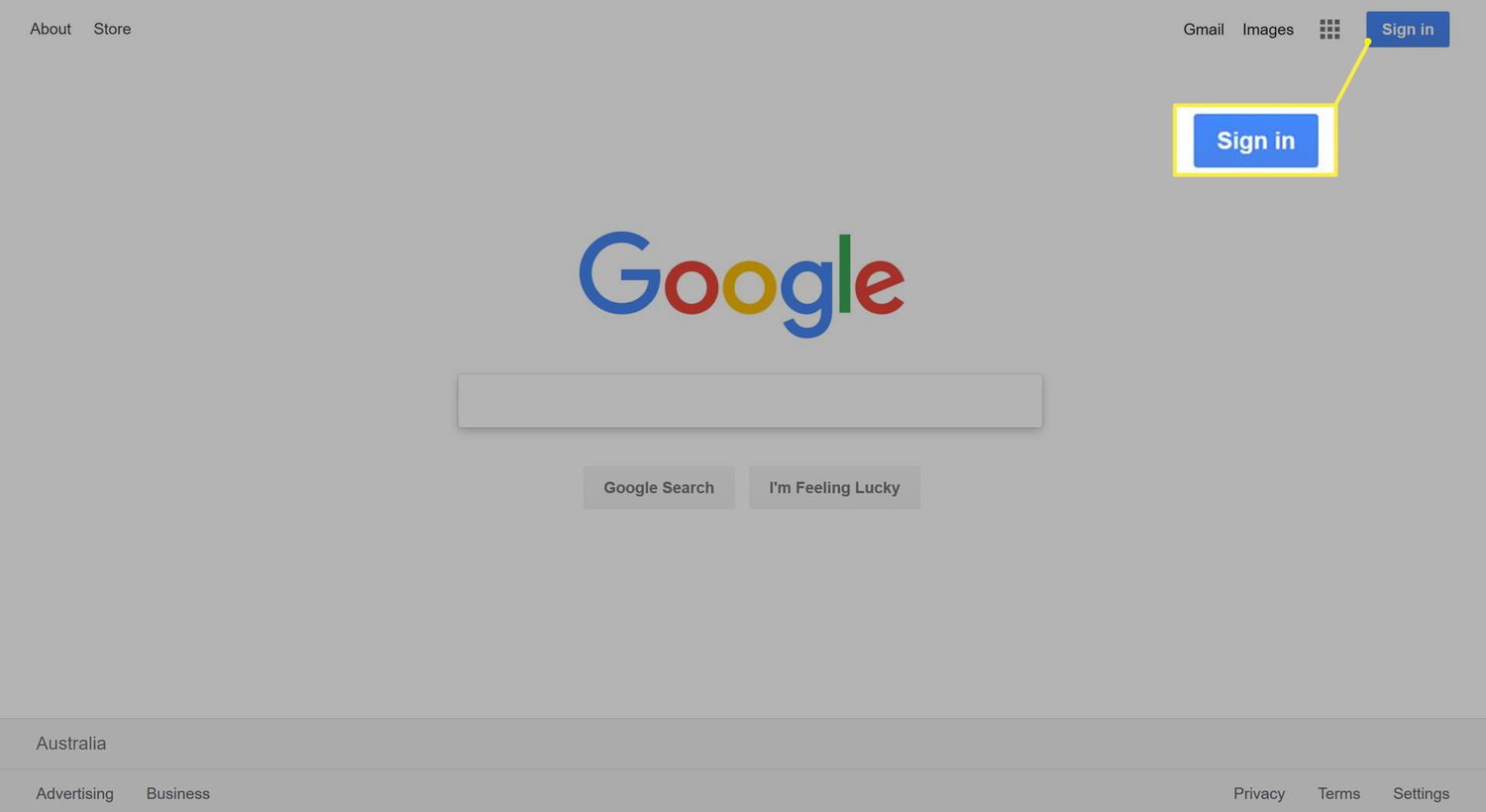
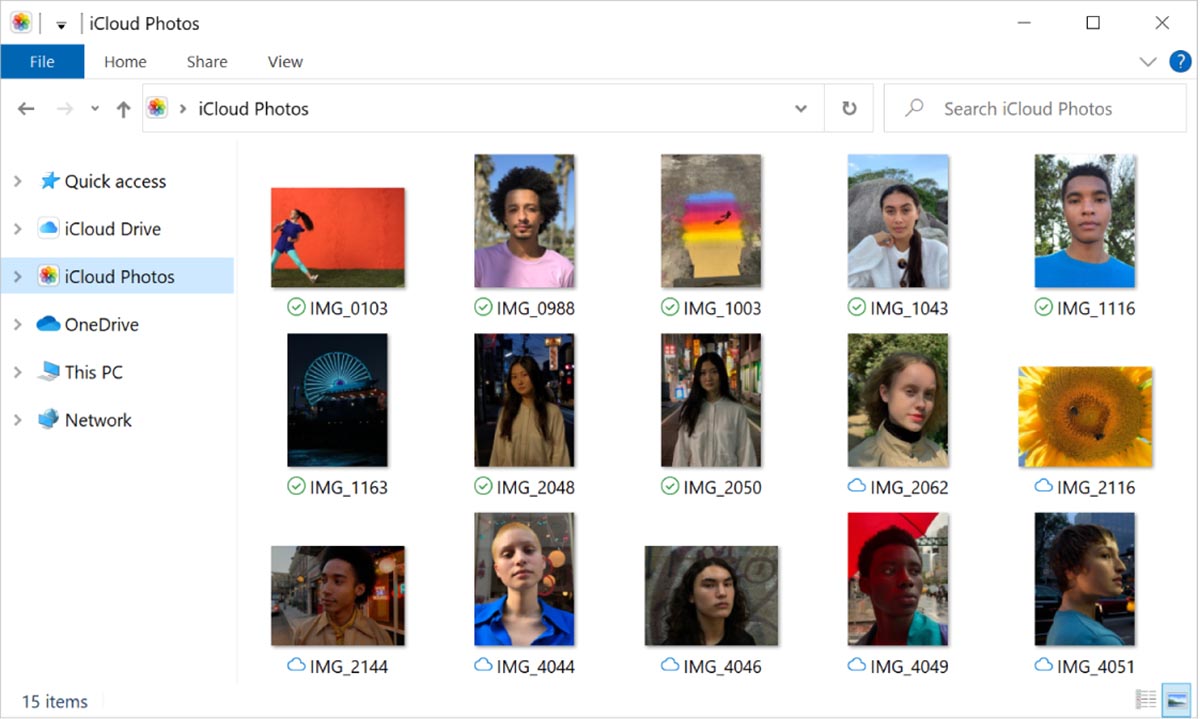
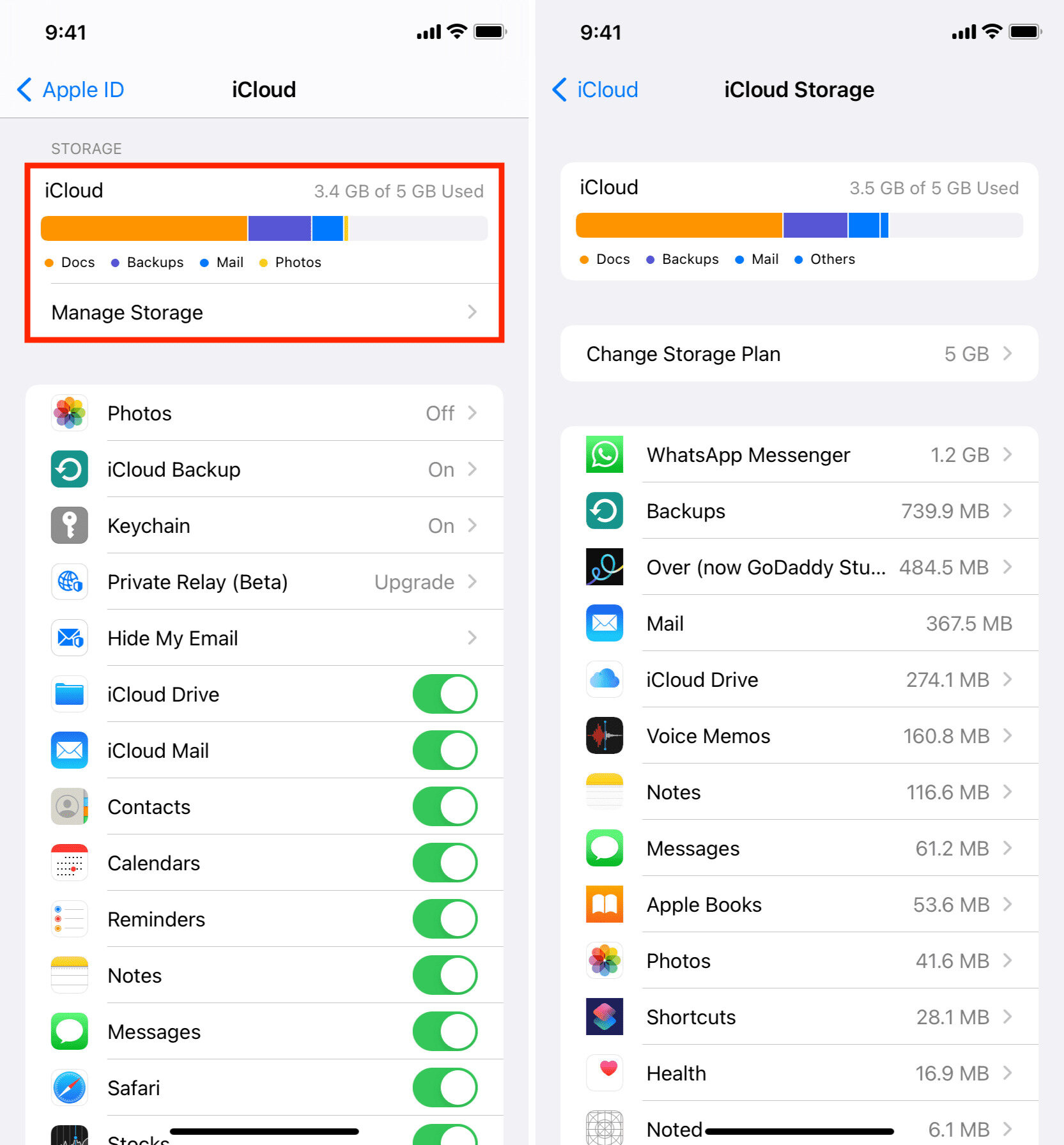
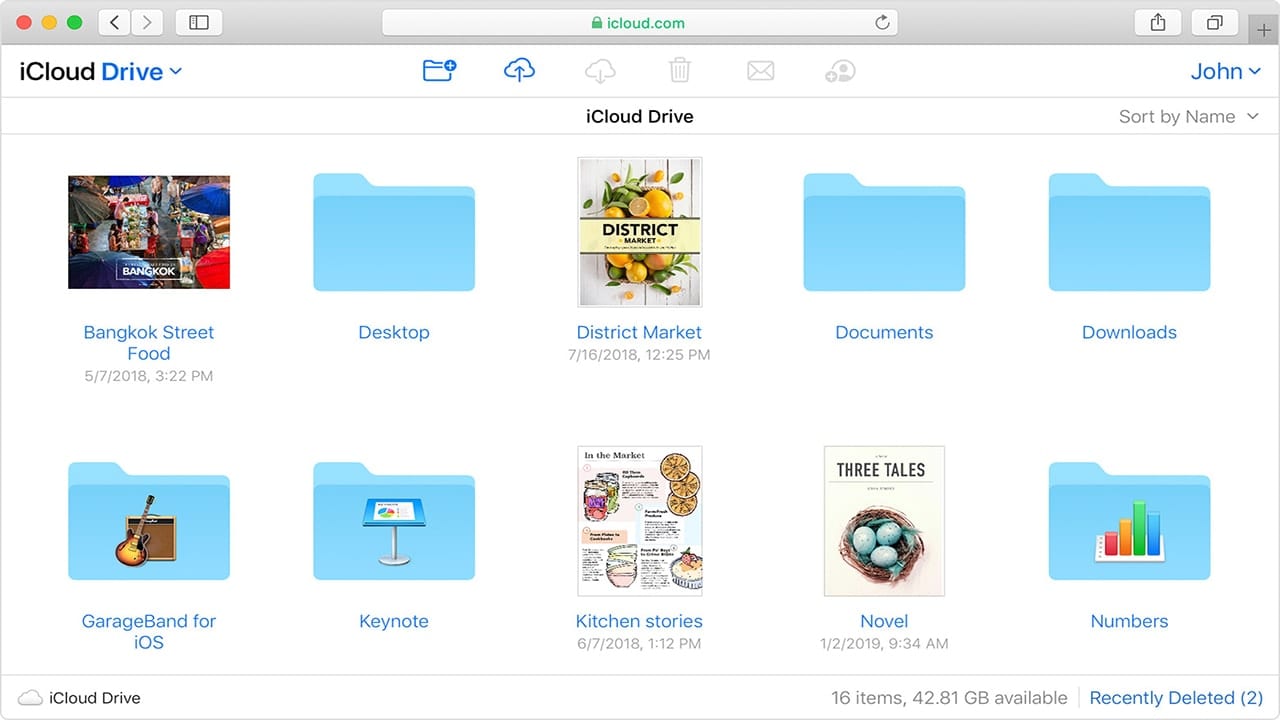


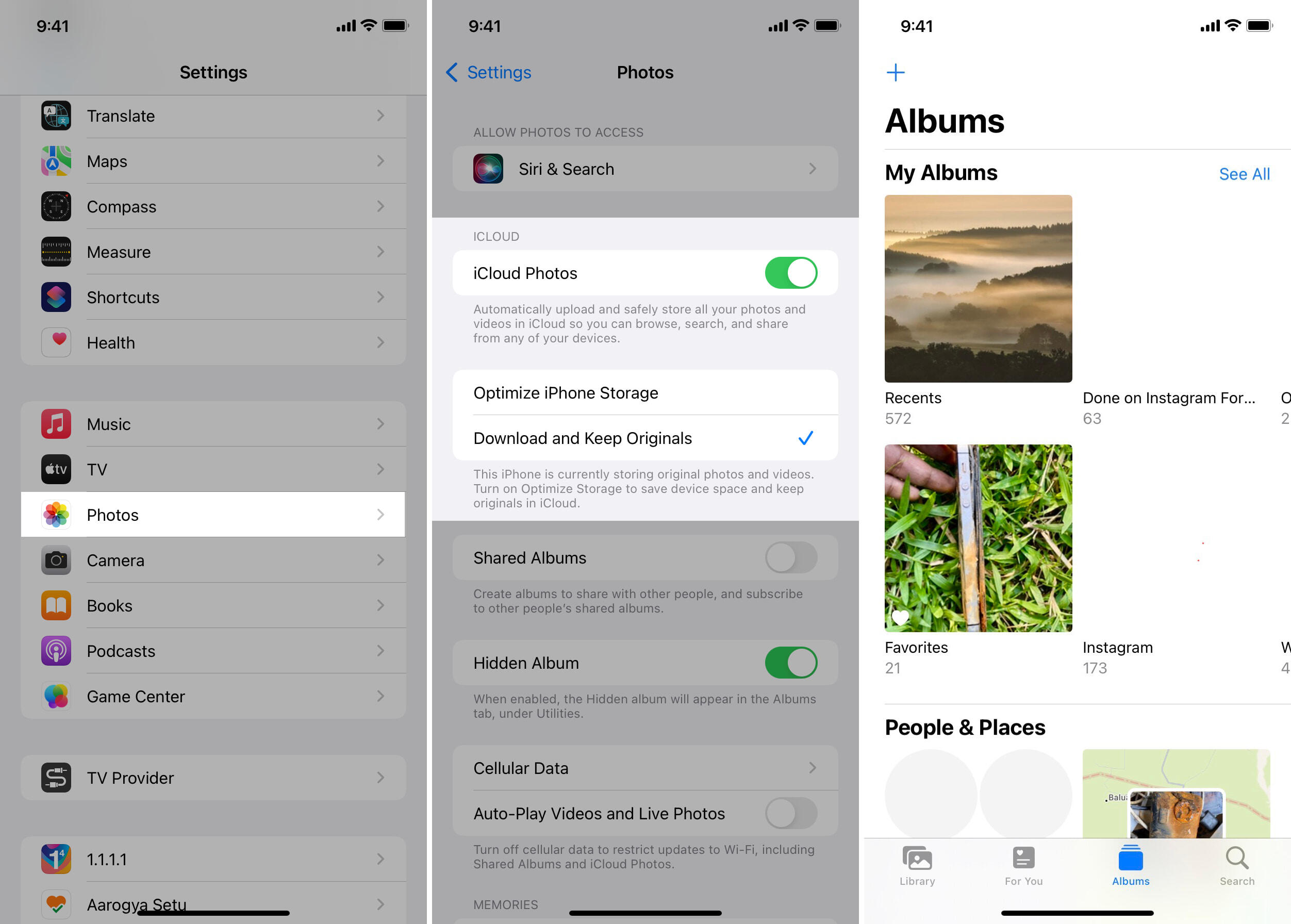


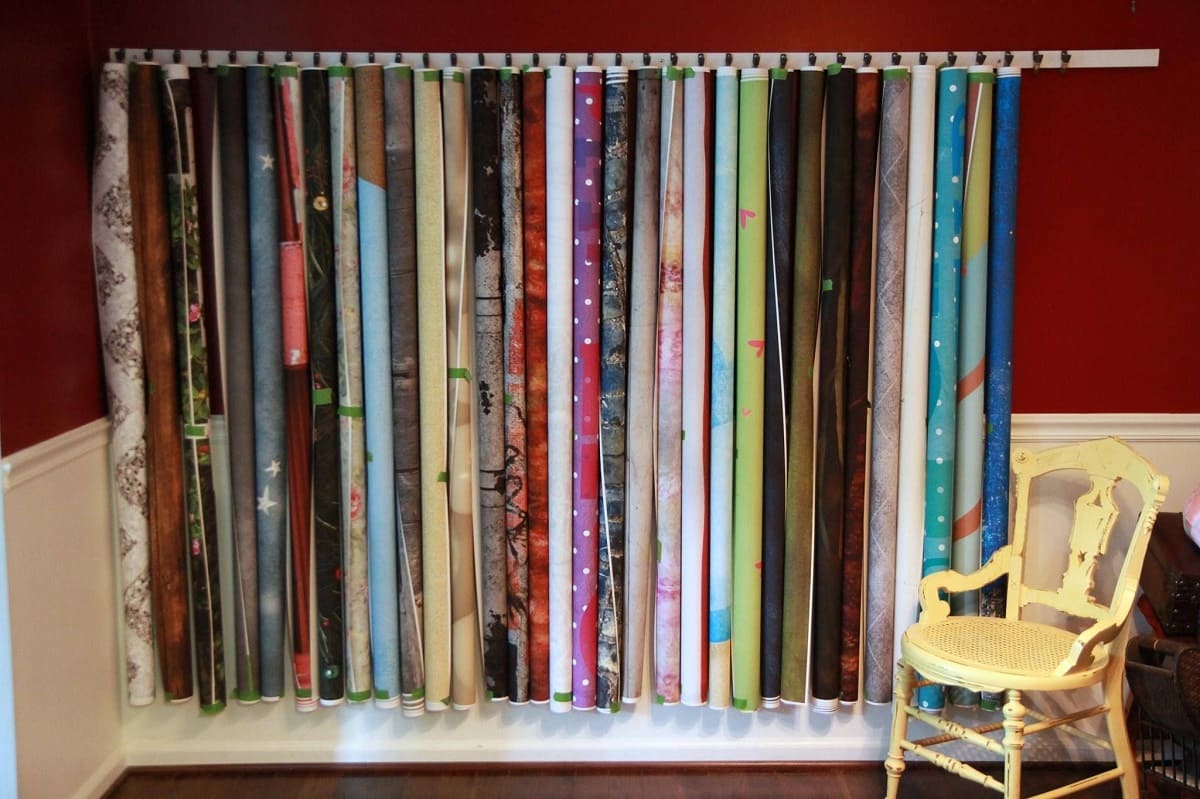
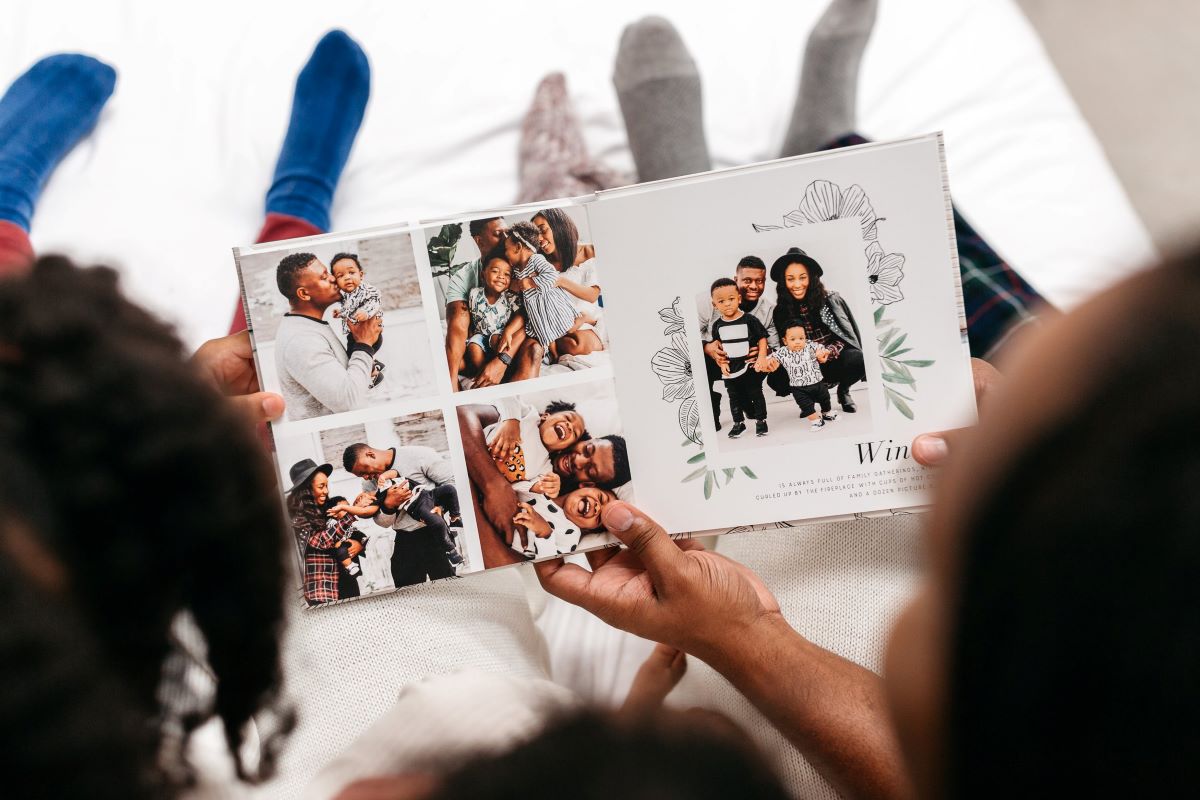



0 thoughts on “How To Store Digital Photos”