

Articles
How To Store And Organize Photos
Modified: January 5, 2024
Learn effective strategies for storing and organizing your photos with our informative articles. Enhance your photo management skills and keep your memories safe and accessible.
(Many of the links in this article redirect to a specific reviewed product. Your purchase of these products through affiliate links helps to generate commission for Storables.com, at no extra cost. Learn more)
Introduction
Photos capture invaluable memories and moments that we treasure throughout our lives. Whether it’s a breathtaking sunset, a family reunion, or a special milestone, photos allow us to relive those cherished experiences. However, as our photo collections continue to grow, it becomes essential to store and organize them effectively.
In today’s digital age, where we have the luxury of capturing endless photos on our smartphones and digital cameras, it’s easy to end up with a jumbled mess of images scattered across different devices and platforms. This can make it challenging to locate specific photos when we need them or to share them with friends and family. That’s why establishing a system for storing and organizing your photos is crucial.
When done right, photo organization can provide numerous benefits. It helps you easily find and access your photos, saving you time and frustration. It enables you to create personalized digital and physical photo albums, making it easier to share and revisit your moments. Additionally, proper photo organization ensures the safety and preservation of your cherished memories for years to come.
But where do you start? How can you take control of your growing photo collection and establish an effective organization system? In this article, we will explore various strategies and techniques to help you store and organize your photos in a way that is efficient, manageable, and accessible.
Key Takeaways:
- Efficient photo organization is crucial for preserving and enjoying cherished memories. By implementing strategies such as folder structuring, metadata utilization, and regular decluttering, you can ensure easy access and long-term preservation of your photo collection.
- Choosing the right storage solution, utilizing photo management software, and creating a consistent naming convention are key elements in efficient photo organization. By leveraging these techniques, you can streamline the management of your digital and physical photo collections.
Read more: How To Organize Physical Photos
Importance of Storing and Organizing Photos
Storing and organizing your photos is essential for several reasons. Let’s take a closer look at the importance of proper photo management:
- Preserve Your Memories: Photos are not just snapshots; they are the visual representation of your life’s journey. By organizing your photos, you ensure their longevity, protecting them from loss, damage, or corruption. Preserving your memories for future generations becomes easier when you have a well-organized collection.
- Easily Locate Photos: Have you ever wasted hours searching for a specific photo buried deep within your digital clutter? With a well-organized photo library, you can quickly find the photos you’re looking for. By sorting them into relevant folders, using appropriate filenames, and employing metadata tags, you’ll be able to locate your photos with ease.
- Create Meaningful Photo Albums: Organizing your photos allows you to create personalized digital or physical photo albums that tell a story. Whether it’s a vacation, a wedding, or a collection of childhood memories, curated albums are perfect for reliving precious moments and sharing them with loved ones. Organized photos make the album creation process enjoyable and efficient.
- Efficient Sharing: When your photos are well-organized, sharing them becomes a breeze. Whether you want to send them to family and friends, upload them to social media platforms, or create customized prints, having a system in place saves time and ensures the photos you want to share are readily accessible.
- Protect Against Data Loss: No storage medium is 100% reliable. Hard drives can fail, and digital files can become corrupted. By backing up your organized photo collection, you minimize the risk of losing your cherished memories. Having multiple backups, both locally and in the cloud, provides added protection against data loss.
By understanding the importance of storing and organizing your photos, you can take the necessary steps to maintain a well-managed collection. In the following sections, we will explore various techniques and strategies to help you store and organize your photos effectively.
Choosing the Right Storage Solution
When it comes to storing your photos, selecting the right storage solution is crucial. Here are some factors to consider:
- Local Storage: Local storage options include your computer’s hard drive, external hard drives, and USB flash drives. These provide convenient access to your photos without requiring an internet connection. However, they are susceptible to physical damage, theft, and hardware failure. It’s essential to regularly back up your local storage to prevent data loss.
- Cloud Storage: Cloud storage offers a convenient and secure way to store and access your photos from anywhere with an internet connection. Services like Google Drive, Dropbox, and iCloud provide ample storage space and often have automatic backup functionality. However, be mindful of the storage limitations and subscription costs associated with these services.
- Network-Attached Storage (NAS): NAS devices are like personal servers that connect to your home network. They provide the advantage of centralized storage, allowing multiple devices to access the photos simultaneously. NAS devices offer flexibility, expandability, and data redundancy through RAID configurations. However, they require some technical knowledge to set up and maintain.
- Online Photo Storage Services: Dedicated online photo storage services like Flickr, SmugMug, and 500px offer specialized features for managing and showcasing your photos. These platforms often provide social sharing capabilities, customizable galleries, and powerful search options. However, be aware of any restrictions on storage space and image resolution.
- Hybrid Approaches: Combining multiple storage solutions can provide the best of both worlds. For example, you can store your primary collection on a local drive while keeping backups in the cloud or on a NAS device. This approach ensures accessibility, redundancy, and protection against various types of data loss.
Consider your specific needs, budget, and the level of convenience and security you require when choosing a storage solution for your photos. It’s also worth considering a combination of different options to ensure redundancy and flexibility.
Once you’ve selected a storage solution, it’s time to establish a folder structure and naming convention for your photo library. In the next section, we’ll delve into creating an organized system for storing and categorizing your photos.
Creating a Folder Structure
Establishing a well-organized folder structure is essential for efficiently managing and finding your photos. Here are some tips to create an effective folder structure:
- Keep it Simple: Start with a simple and intuitive folder structure that is easy to navigate. Avoid creating too many nested folders, as this can become overwhelming and make it difficult to locate specific photos.
- Organize by Date: One of the most common and effective ways to organize photos is by date. Create top-level folders for each year, and then subfolders for each month or event within that year. This allows for easy chronological browsing and retrieval of photos.
- Include Descriptive Folders: In addition to organizing by date, consider adding descriptive folders for specific occasions, locations, or subjects. For example, you could have folders named “Vacations,” “Family Gatherings,” or “Nature Photography” to further categorize your photos.
- Group Similar Events: If you have a series of related events or trips, consider creating a separate folder to group them together. This can help maintain a logical flow and make it easier to locate photos from specific events.
- Create a “Favorites” or “Best Of” Folder: As you go through your photos, select the best ones and create a separate folder for showcasing your favorite shots. This makes it quicker to find and share your best images.
- Consider Subfolders: Depending on your needs, you may want to further categorize your photos within each event or date folder. For example, you could create subfolders for different activities, people, or locations. This allows for even more granular organization and retrieval.
- Avoid Duplicates: Be mindful of duplicating photos in multiple folders. While it may seem tempting to have a copy in various categories, it can lead to confusion and unnecessary storage consumption. Instead, rely on a single copy and utilize metadata and tagging for better organization.
Remember, the goal of creating a folder structure is to make it easy to navigate and find your photos. Take some time to plan out an organizational system that makes sense to you and aligns with your photo collection’s size and complexity.
Next, let’s explore the importance of naming and sorting your photos to further enhance your organization system.
Naming and Sorting Photos
Once you have established a folder structure, the next step in organizing your photos is to develop a naming and sorting system. Here are some guidelines to help you effectively name and sort your photos:
- Use a Consistent Naming Convention: Consistency is key when it comes to naming your photos. Choose a naming convention that works for you and stick to it. This could include a combination of dates, event names, location, and sequential numbers, ensuring that each photo has a unique and meaningful name.
- Incorporate Dates in the File Name: Including the date in the file name can be helpful for organizing and easily identifying photos. You can use the YYYY-MM-DD format at the beginning or end of the file name to maintain chronological order.
- Be Descriptive: Add descriptive keywords or tags to the file name to give more context to your photos. For example, if you took a photo of a beautiful sunset at the beach, your file name could be “YYYY-MM-DD_Sunset_Beach.jpg”. This allows for quick identification and searching of specific photos based on their content.
- Utilize Leading Zeros: When organizing photos within folders, utilize leading zeros in the file names to ensure proper chronological sorting. For example, use “01”, “02”, “03” instead of “1”, “2”, “3” to maintain the correct order.
- Batch Rename Your Photos: If you have a large number of photos without meaningful file names, consider using batch renaming tools or software. These tools allow you to rename multiple files simultaneously, saving you valuable time and effort.
- Sort Photos within Folders: Within each folder, sort your photos in chronological order or based on any specific criteria that make sense for your collection. This could be sorting by file name, creation date, or any other relevant metadata.
- Add Keywords and Tags: Take advantage of the metadata capabilities of photo management software or image editing tools. Add keywords, tags, or labels to your photos to provide additional information and make searching for specific photos easier.
By implementing a comprehensive naming and sorting system, you ensure that your photos are organized and easily searchable. Consistency and attention to detail are key to maintaining an organized photo library.
In the next section, we will explore the use of metadata to further enhance your photo organization system.
Read more: How To Store Your Photos
Utilizing Metadata
Metadata is additional information embedded within your photo files that provides valuable details about your photos. Leveraging metadata can greatly enhance the organization and searchability of your photo collection. Here are some ways to utilize metadata effectively:
- Capture GPS Location: Many modern cameras and smartphones have built-in GPS capabilities. Ensure that your location services are enabled when taking photos to automatically record the GPS coordinates. This enables you to search and sort photos based on the location where they were taken.
- Add Descriptive Captions: Including descriptive captions or titles in the metadata of your photos can provide essential context. Captions can contain details about the people in the photo, the event or location, and any other relevant information that may not be apparent just by looking at the image.
- Assign Keywords and Tags: Similar to organizing your photos with descriptive file names, utilize metadata to assign keywords and tags to your photos. This allows for quick and precise searching based on specific criteria. For example, using tags like “beach,” “birthday,” or “landscape” makes it easier to find related photos.
- Set Ratings and Metadata Flags: Many photo management software and image editing tools offer the ability to assign ratings or flags to your photos. Use these features to mark your favorite or top-rated photos. This makes it easy to create collections of your best shots or quickly identify photos that require editing or further attention.
- Utilize People Recognition: Some software applications offer facial recognition technology, allowing you to tag and identify people in your photos. This feature can automatically detect and group photos with specific individuals, making it convenient to locate photos of friends, family members, or specific people.
- Include Event and Date Information: In addition to having the date in the file name, utilize metadata to store the date and time the photo was taken. This ensures accurate sorting and searching based on the chronological order of your photos.
- Take Advantage of Camera Settings: Check your camera settings to ensure that the correct date, time, and other relevant details are accurately recorded in the metadata of your photos. This helps maintain consistency and accuracy in your photo organization.
By leveraging metadata, you can further enhance the organization and searchability of your photo collection. Take the time to review and update the metadata of your photos using photo management software or image editing tools.
Next, we will explore the importance of backing up your photos to protect against data loss.
Use photo storage boxes or albums to keep printed photos organized and protected. Label each box or album with the date or event to easily find specific photos.
Backing Up Your Photos
Backing up your photos is crucial to protect your cherished memories from potential data loss. Here are some essential steps to ensure the safety and longevity of your photo collection:
- Create Multiple Copies: One of the golden rules of photo backup is to have multiple copies of your photos. Ideally, you should have at least three copies stored in different locations or on different storage mediums.
- Utilize Cloud Storage: Cloud storage services offer a convenient and secure way to backup your photos. Services like Google Drive, Dropbox, or iCloud automatically sync your photos to the cloud storage, ensuring that you have an additional copy that can be accessed from anywhere with an internet connection.
- External Hard Drives: Investing in external hard drives is another reliable method of backing up your photo collection. External drives offer large storage capacities and can be easily connected and disconnected from your computer when needed. Make sure to regularly update the backup on your external drives to include any new photos.
- Network-Attached Storage (NAS): If you have a larger photo collection or want a centralized backup solution, consider using a Network-Attached Storage (NAS) device. NAS devices allow you to store and backup files across multiple hard drives, providing redundancy and data protection.
- Offline Storage & Physical Copies: To further safeguard your photos, consider creating physical copies of your most important or cherished images. Print out your favorite photos and store them in archival-quality photo albums or boxes. This ensures that even in the event of a digital disaster, you still have physical copies.
- Automate Backups: Set up automated backup systems to ensure that your photos are regularly and consistently backed up. This can include scheduled backups to external drives or cloud storage services. Automation reduces the risk of forgetting to manually back up your photos.
- Test Your Backups: Regularly test your backups to ensure they are working properly. Verify that you can successfully access and restore your photos from your backup storage. Regular testing helps identify any issues early on and gives you peace of mind knowing your backups are functioning correctly.
- Offsite Backup: Consider storing one of your backup copies in a separate physical location from the originals and other backups. This protects your photos in the event of disasters like fire, theft, or natural calamities that may damage or destroy all your data in one location.
Remember, having multiple backups, both onsite and offsite, provides an extra layer of protection against data loss. Regularly update and test your backups to ensure the safety and integrity of your photo collection.
In the next section, we will explore how to manage physical prints and albums alongside your digital photo collection.
Managing Physical Prints and Albums
While most of our focus is on organizing and backing up digital photos, it’s important not to overlook the management of physical prints and albums. Here are some tips for effectively managing your physical photo collection:
- Sort and Group: Start by sorting your physical prints into categories or themes that make sense to you. This could be by year, event, or subject. Having a rough organization system will help you locate specific prints when needed.
- Store in Archival-Quality Materials: To preserve the longevity of your physical prints, make sure to store them in archival-quality materials. Use acid-free photo sleeves, albums, or clear plastic containers. These materials protect your prints from damage caused by moisture, light, and aging.
- Label and Date: Label your prints with relevant information such as the date, location, and people in the photo. If possible, use archival-quality pens or labels to prevent fading or damage to the prints.
- Create Photo Albums: Consider creating photo albums to showcase your most cherished prints. Organize the prints in a chronological or thematic order and add captions or descriptions to provide context. Photo albums are a wonderful way to share and preserve your physical prints for generations to come.
- Digitize Your Prints: To ensure the long-term preservation of your physical prints, consider digitizing them. Scanning your prints allows you to have a digital backup that can be easily organized, shared, and backed up using the strategies discussed earlier. Be sure to use a high-quality scanner to capture the best possible digital copies.
- Protect from Environmental Factors: Store your physical prints in a cool, dry place away from direct sunlight and excessive humidity. Exposure to these environmental factors can cause fading, discoloration, or other forms of damage to your prints.
- Create a Catalog: Keep track of your physical prints by creating a catalog or inventory. This can be a spreadsheet, a dedicated photo management software, or a simple list that includes important details such as the print’s location, date, and any additional notes.
- Organize Memorabilia: Alongside your physical prints, you may have additional memorabilia such as ticket stubs, postcards, or handwritten notes. Consider creating a separate section within your albums or storage system to preserve and organize these tangible mementos alongside the related prints.
Managing your physical prints and albums alongside your digital photo collection allows you to have a comprehensive and well-preserved collection of your memories. Take the time to organize, protect, and document your physical prints for future enjoyment.
Next, we will explore the benefits of utilizing photo management software to streamline your photo organization process.
Utilizing Photo Management Software
Photo management software can be a game-changer when it comes to efficiently organizing and managing your digital photo collection. Here are some reasons why you should consider using photo management software:
- Automatic Organization: Photo management software can automatically organize your photos based on date, location, or other criteria. This saves you time and effort in manually sorting and organizing your images.
- Tagging and Keyword Search: Most photo management software allows you to tag your photos with keywords, making it easy to search and find specific images. Whether you’re looking for photos of a particular person, place, or event, the software can quickly retrieve them based on your tags.
- Face Recognition: Some advanced photo management software utilizes facial recognition technology to identify and tag people in your photos. This feature helps you easily organize and locate photos of specific individuals, making it convenient for creating albums or sharing with family and friends.
- Bulk Editing: Photo management software often includes powerful editing capabilities that allow you to make bulk changes to your images. You can apply filters, adjust brightness and contrast, crop, and resize multiple photos at once, saving you time and effort in individually editing each image.
- Integration with Cloud Storage: Many photo management software tools seamlessly integrate with cloud storage services. This ensures your photos are automatically backed up and synchronized across multiple devices, providing easy access to your collection from anywhere with an internet connection.
- Automatic Metadata Tagging: Photo management software can automatically extract and assign metadata tags to your photos, such as date, location, and camera settings. This additional metadata enhances the organization and searchability of your photo collection.
- Easy Sharing and Printing: With built-in sharing features, photo management software makes it simple to share your photos with family and friends. You can easily create online galleries, generate slideshows, or even order prints directly from the software, making the process seamless and efficient.
- Organization Tools and Filters: Photo management software provides various organization tools and filters to help you sort and view your photos. You can sort by date, location, rating, or any other metadata field to quickly find the images you’re looking for.
There are many photo management software options available, ranging from free to paid versions, each offering various features and user interfaces. Explore different software options to find one that aligns with your specific needs and workflow.
Remember, adopting photo management software can significantly enhance your photo organization process, saving you time and helping you make the most of your digital photo collection.
In the next section, we will provide some additional tips for efficient photo organization.
Read more: How To Store Photo Backdrops
Tips for Efficient Photo Organization
Efficient photo organization is key to maintaining a well-managed and easily accessible photo collection. Here are some tips to help you streamline your photo organization process:
- Regularly Declutter: Take the time to regularly declutter your photo collection. Delete any duplicate, blurry, or irrelevant photos to reduce clutter and free up storage space.
- Schedule Dedicated Organization Time: Set aside dedicated time on a regular basis to organize and manage your photos. This could be weekly, monthly, or quarterly, depending on the size and frequency of adding new photos to your collection.
- Use Batch Renaming and Editing Tools: When possible, utilize batch renaming and editing tools to make bulk changes to your photos. This saves you time and effort in individually renaming or editing each image.
- Regularly Backup Your Collection: Don’t forget to regularly back up your photo collection, both locally and in the cloud. Automated backups ensure that your photos are protected against potential data loss or hardware failures.
- Consolidate Photos from Multiple Devices: If your photo collection is spread across multiple devices, consolidate them into a single storage location. This makes it easier to manage and access your photos from one central location.
- Utilize Virtual Albums or Collections: Some photo management software allows you to create virtual albums or collections without physically moving or duplicating the photos. This provides flexibility in organizing your photos without affecting the folder structure.
- Regularly Review and Update Metadata: Ensure your photos have accurate and up-to-date metadata. Regularly review and update information such as dates, locations, tags, and captions to maintain a comprehensive and searchable collection.
- Take Advantage of Artificial Intelligence: Some advanced photo management software utilizes artificial intelligence to automatically tag and categorize your photos. Take advantage of these AI-powered tools to speed up the organization process.
- Create Shortcuts or Favorites: If you frequently access certain folders or albums, create shortcuts or mark them as favorites in your photo management software. This allows for quick and easy access to your most frequently viewed or important photo collections.
- Regularly Evaluate and Optimize Your Organization System: Over time, your photo collection and organization needs may change. Regularly evaluate your system to ensure it still meets your requirements. Make adjustments and optimizations as needed to keep your photo organization efficient and effective.
Remember, the key to efficient photo organization is finding a system that works for you and consistently maintaining it. These tips will help you stay organized and manage your photo collection with ease.
Now that you’re equipped with strategies and techniques for efficient photo organization, you can take control of your growing photo collection and ensure that your cherished memories are easily accessible and well-preserved.
I hope this article has provided valuable insights into storing and organizing your photos. Happy organizing!
Conclusion
Effective storage and organization of your photos play a vital role in preserving and enjoying your cherished memories. By implementing the strategies and techniques discussed in this article, you can take control of your growing photo collection and ensure that your photos are easily accessible and well-organized.
We started by understanding the importance of storing and organizing photos. Whether it’s preserving memories, easily locating photos, creating meaningful albums, or protecting against data loss, a well-organized photo collection offers numerous benefits.
We explored the process of choosing the right storage solution, considering factors such as local storage, cloud storage, network-attached storage, online photo storage services, and hybrid approaches. By selecting the appropriate storage options, you can ensure the security and accessibility of your photo collection.
Creating a folder structure is fundamental in organizing your photos, and we provided tips for keeping it simple, organizing by date, incorporating descriptive folders, grouping similar events, creating a “Favorites” folder, considering subfolders, and avoiding duplicates. A well-designed folder structure makes it easier to navigate and locate specific photos.
Naming and sorting photos also play a crucial role in effective organization. We discussed the importance of a consistent naming convention, incorporating dates, being descriptive, utilizing leading zeros, batch renaming, and sorting photos within folders. These strategies ensure that your photos are organized and easily searchable.
Utilizing metadata enhances your organization system by capturing additional information about your photos. Whether it’s capturing GPS location, adding descriptive captions, assigning keywords and tags, setting ratings and flags, or utilizing people recognition, metadata is a powerful tool for efficient photo organization.
Backing up your photos is essential to protect against data loss, and we provided recommendations for creating multiple copies, utilizing cloud storage, external hard drives, network-attached storage, offline storage, and physical copies. By having multiple backups in different locations and mediums, you can ensure the safety and longevity of your photo collection.
We discussed managing physical prints and albums alongside your digital photo collection. Sorting and grouping prints, storing them in archival-quality materials, labeling and dating, creating photo albums, digitizing prints, and protecting them from environmental factors all contribute to preserving your physical photo collection.
Utilizing photo management software offers numerous benefits in organizing your digital photo collection. From automatic organization, tagging and keyword search, face recognition, bulk editing, and integration with cloud storage to easy sharing and printing, photo management software streamlines the organization process and enhances your overall experience.
Finally, we provided tips for efficient photo organization, including regular decluttering, scheduling dedicated organization time, using batch renaming and editing tools, regularly backing up your collection, consolidating photos from multiple devices, utilizing virtual albums or collections, regularly reviewing and updating metadata, taking advantage of artificial intelligence, creating shortcuts or favorites, and regularly evaluating and optimizing your organization system.
By implementing these strategies and techniques, you can bring order to your photo collection, easily locate and share your precious memories, and ensure their long-term preservation. With a well-organized photo library, you can relive and share your favorite moments with ease.
Remember, organizing your photos is an ongoing journey. As your collection grows and evolves, continue to refine and optimize your organization system to meet your changing needs. Regular maintenance and care will ensure that your photo collection remains organized, accessible, and a source of joy for years to come.
Frequently Asked Questions about How To Store And Organize Photos
Was this page helpful?
At Storables.com, we guarantee accurate and reliable information. Our content, validated by Expert Board Contributors, is crafted following stringent Editorial Policies. We're committed to providing you with well-researched, expert-backed insights for all your informational needs.



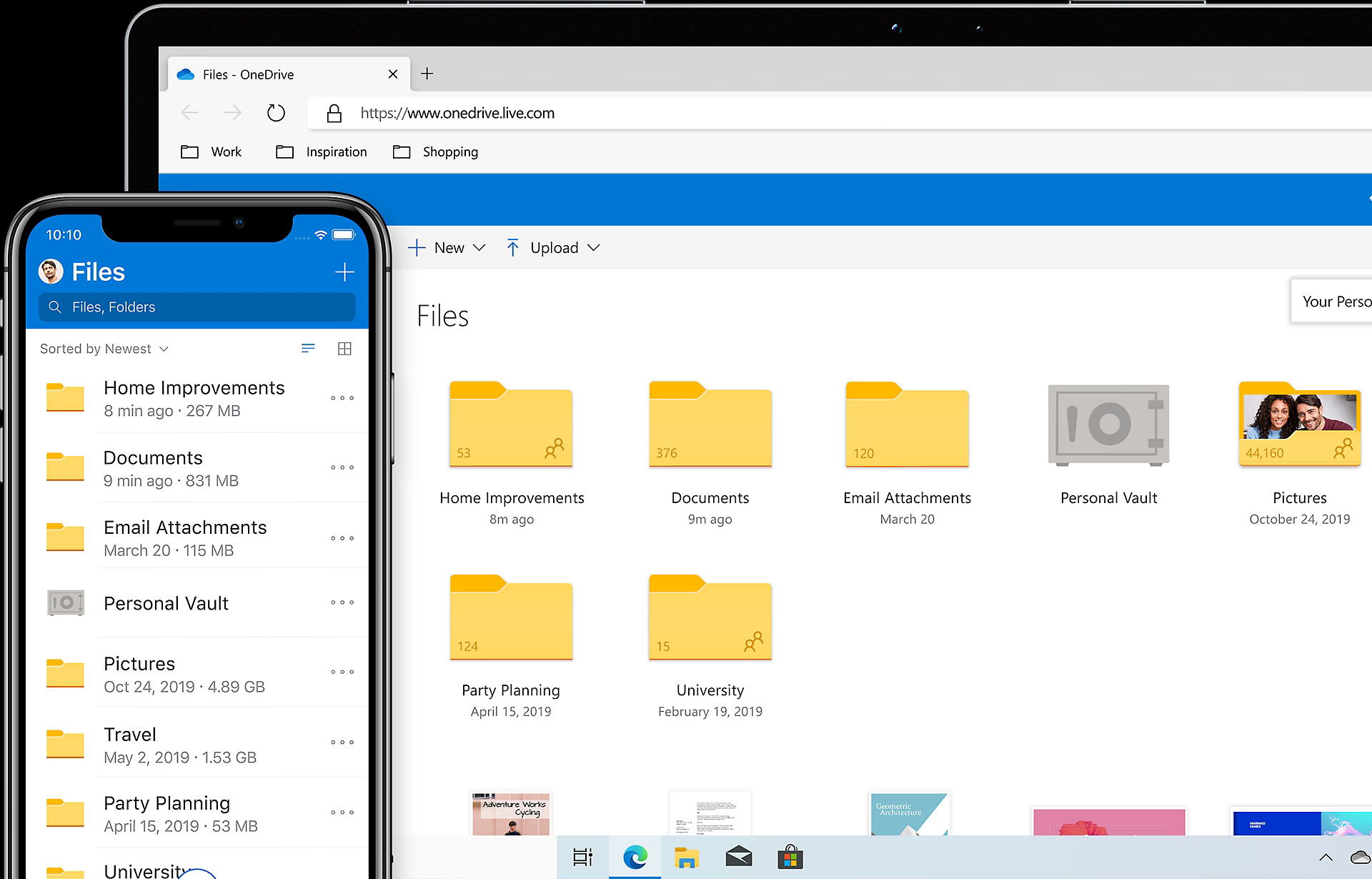
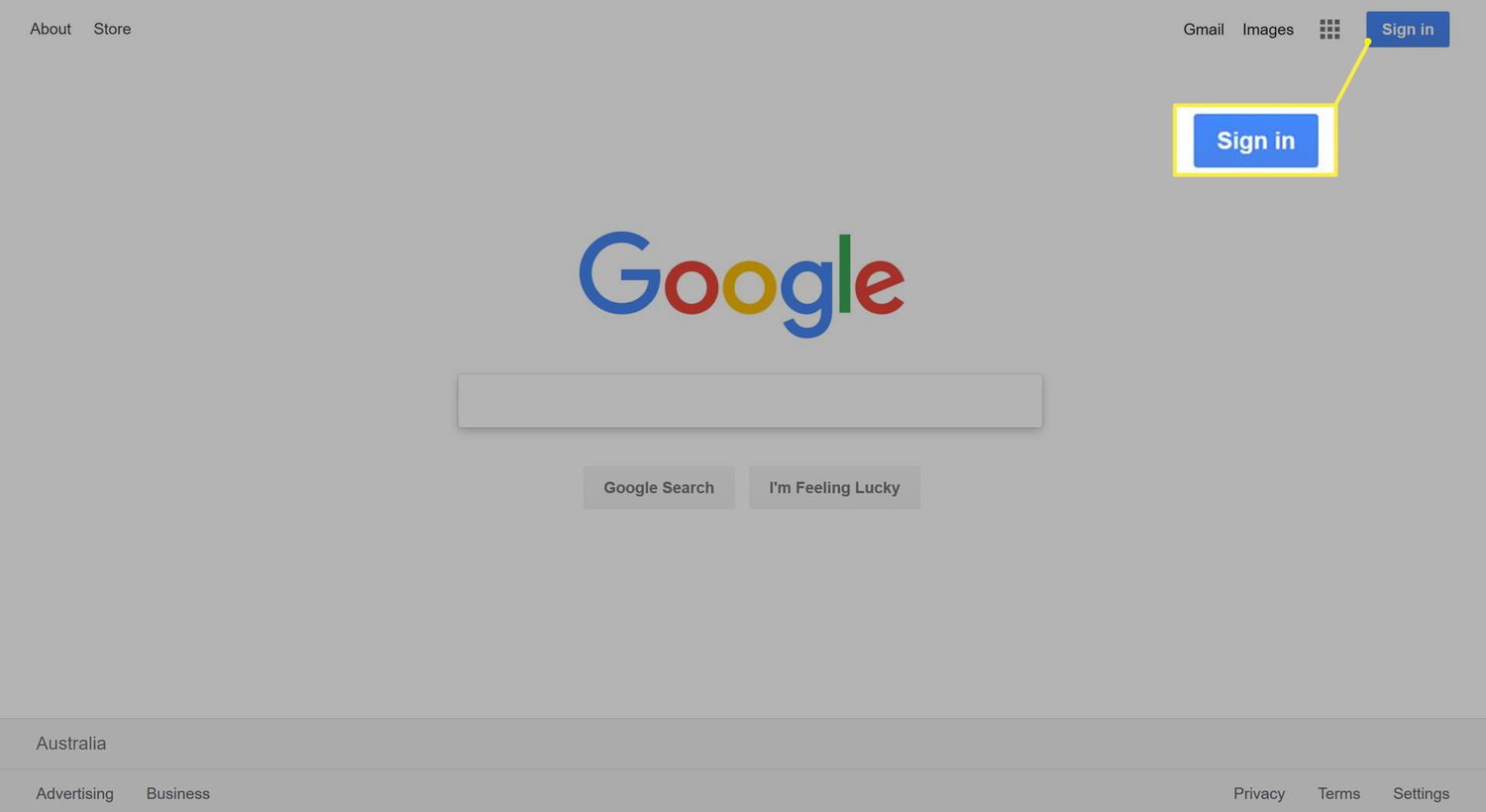
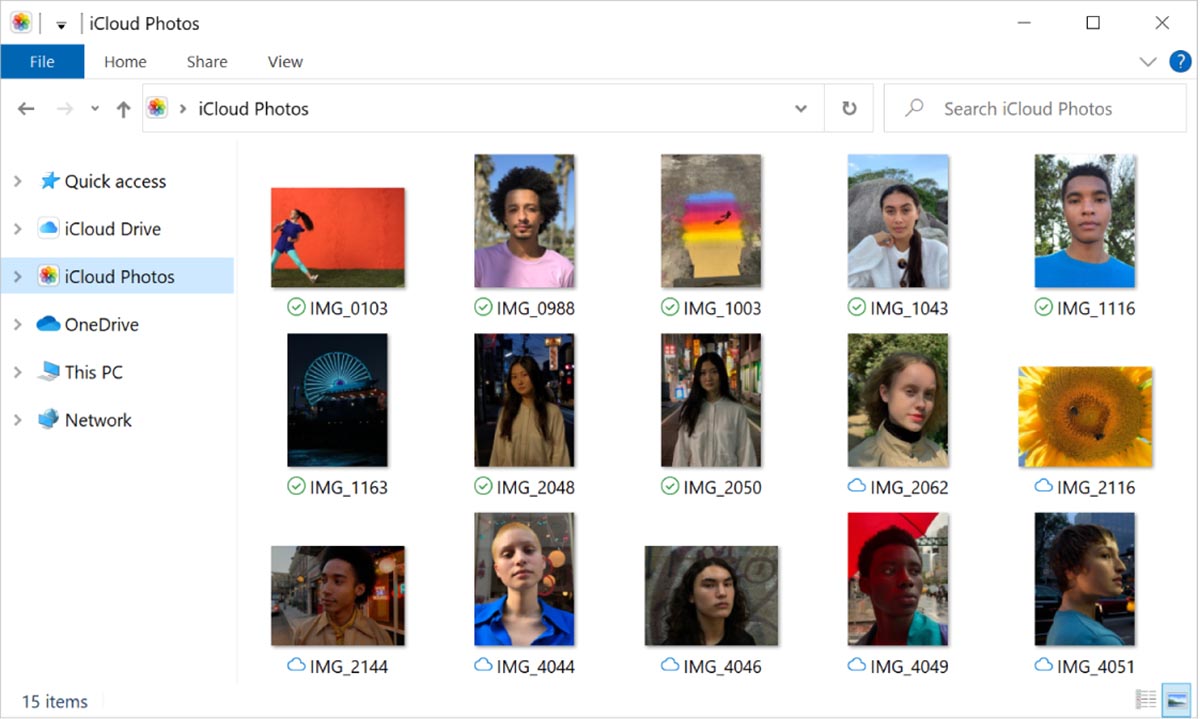
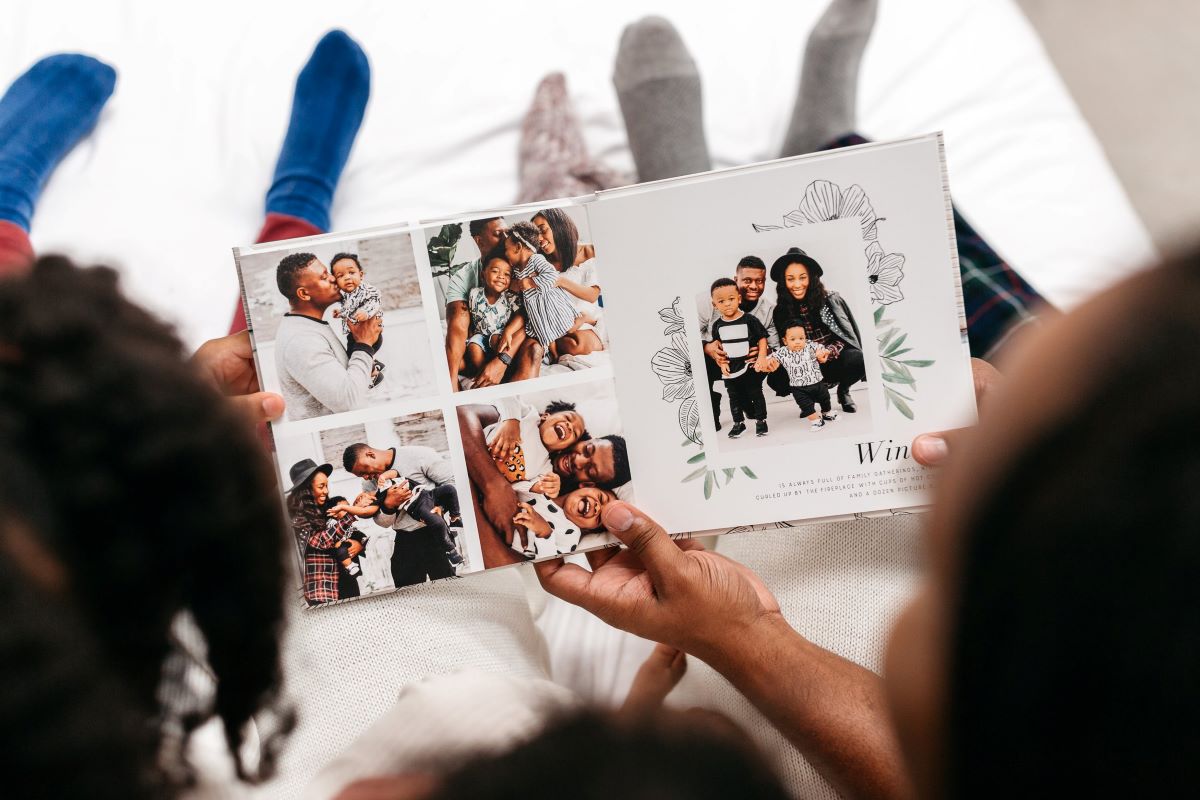
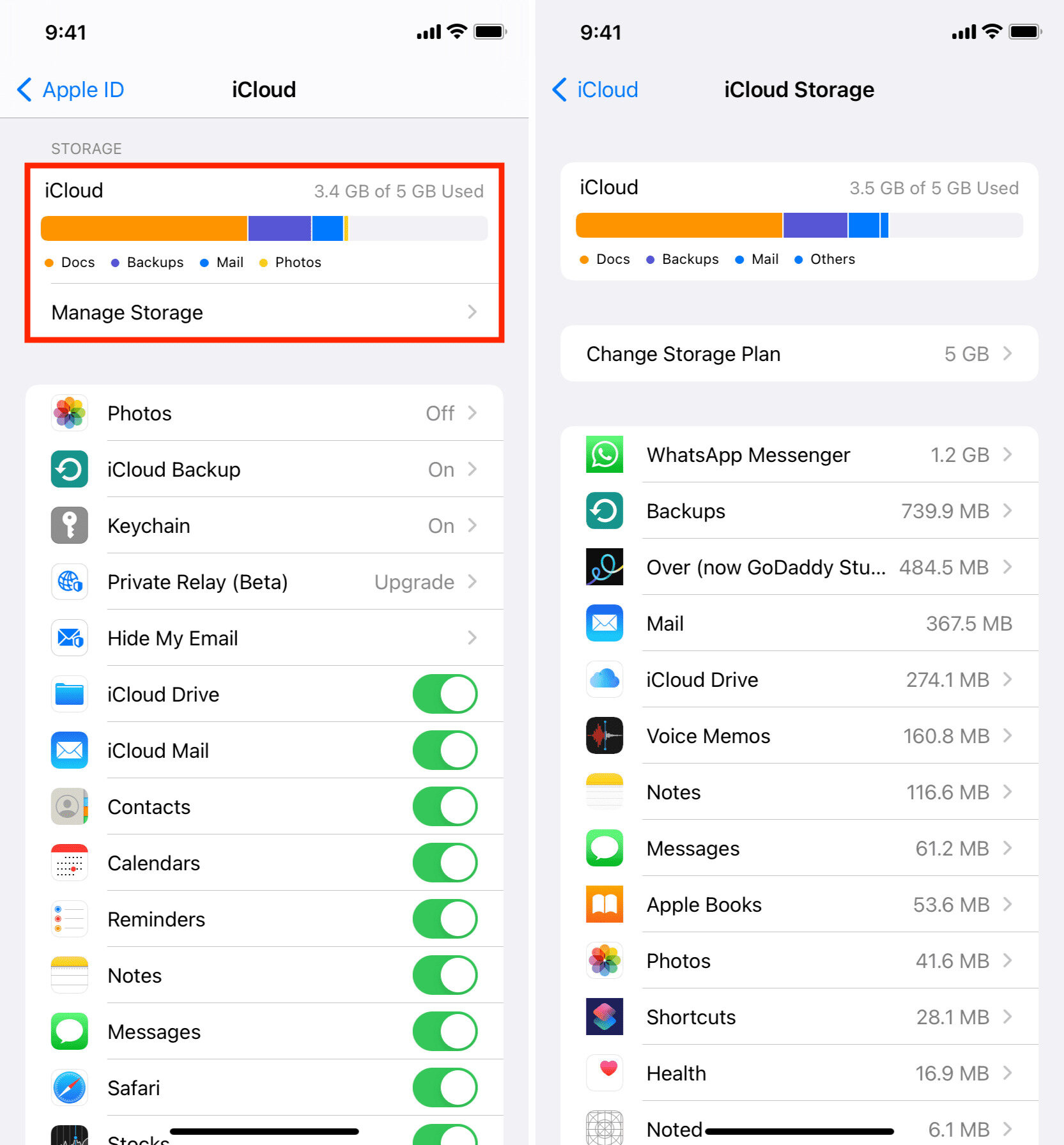


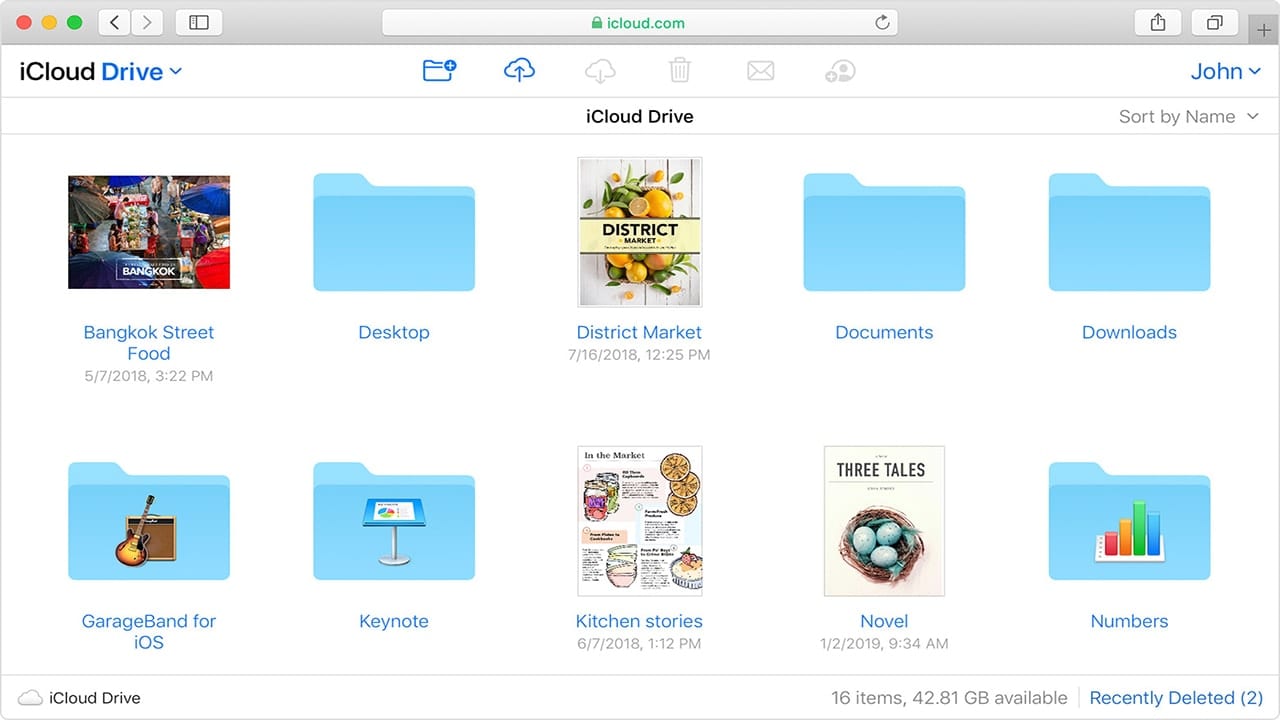

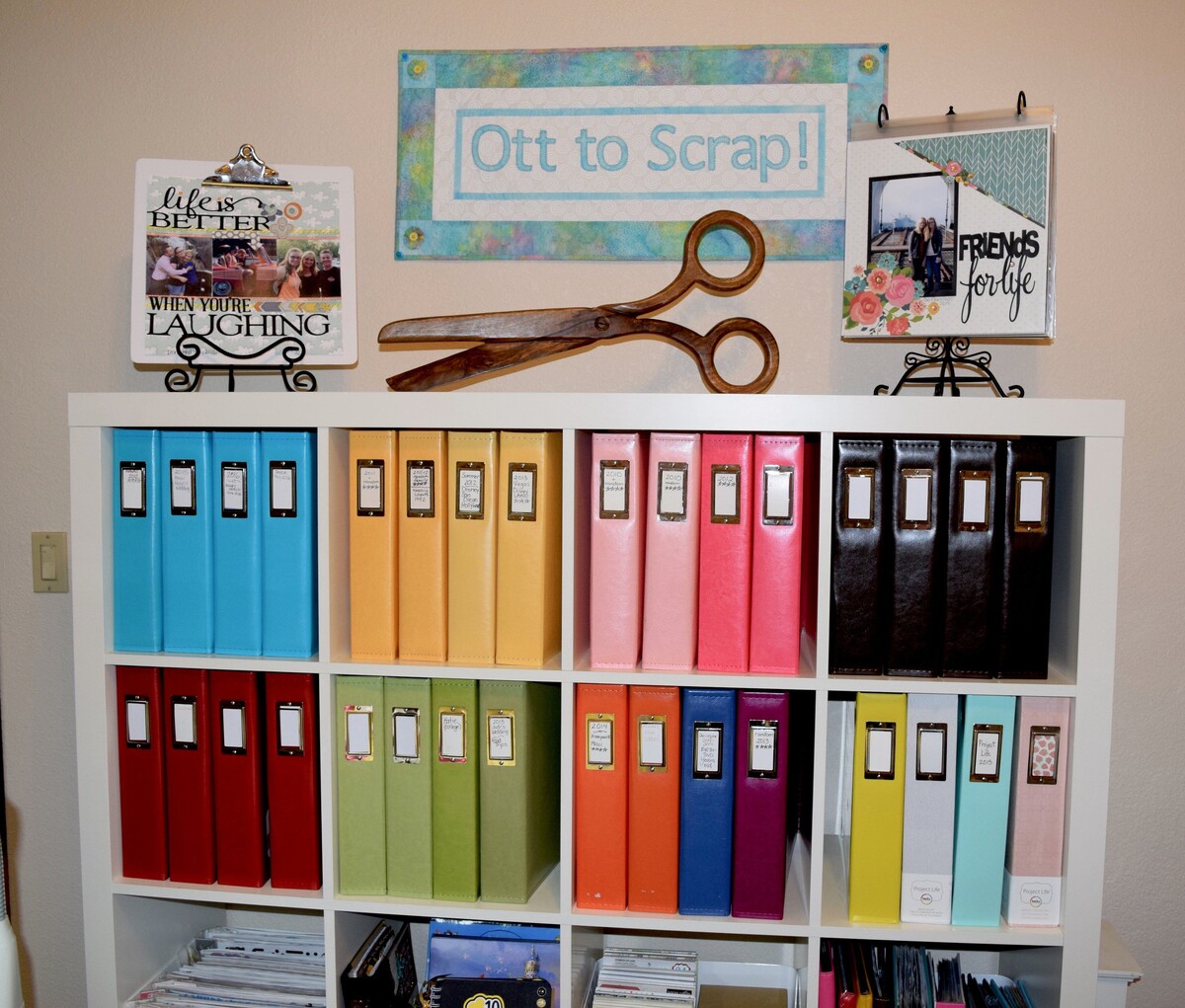

0 thoughts on “How To Store And Organize Photos”