

Articles
How To Turn Off An Attic Fan
Modified: May 6, 2024
Learn how to turn off an attic fan with these helpful articles. Find step-by-step instructions and tips to ensure a safe and efficient process.
(Many of the links in this article redirect to a specific reviewed product. Your purchase of these products through affiliate links helps to generate commission for Storables.com, at no extra cost. Learn more)
Introduction
Welcome to our guide on how to turn off an attic fan. Attic fans are great for ventilating and cooling your home’s attic space, helping to reduce temperatures, prevent moisture buildup, and extend the lifespan of your roof. However, there may be times when you need to turn off the attic fan for maintenance, repairs, or to conserve energy. In this article, we will walk you through the steps to safely and effectively turn off an attic fan.
Before we begin, it’s essential to note that turning off an attic fan requires a basic understanding of electrical systems. If you are not comfortable working with electricity, it is highly recommended to call a professional electrician to assist you. Additionally, always refer to the manufacturer’s instructions for your specific attic fan model.
Now, let’s dive into the step-by-step process of turning off an attic fan:
Key Takeaways:
- Safely turn off your attic fan by locating the fan, identifying the power source, and using the circuit breaker or fan switch. Take precautions to secure the fan and communicate its status to others for safety.
- Prioritize safety when turning off your attic fan. Follow step-by-step instructions, consult the manufacturer’s guidelines, and take precautions to prevent accidental activation. If unsure, seek professional assistance.
Read more: How To Turn Off Computer Fan
Step 1: Locate the attic fan
The first step to turning off an attic fan is to locate its position. Attic fans are typically installed on the roof or in the attic itself. Take a moment to familiarize yourself with the layout of your home and the attic access points. You may need a ladder or stairs to access the attic space.
Once you are in the attic, look for the fan unit. Attic fans can vary in size and design, but they are usually situated near the peak of the roof or mounted on the attic floor. They are easily identifiable by their fan blades and housing.
It’s important to ensure your safety while navigating the attic space. Wear appropriate protective gear, such as gloves and a dust mask, to prevent any potential hazards. Also, be cautious of any electrical wires or insulation that may obstruct your path.
If you are having difficulty locating the attic fan, consult your attic fan’s user manual or contact the manufacturer for assistance. They can provide specific instructions and visual diagrams to help you pinpoint its exact location.
Once you have successfully located the attic fan, you are ready to proceed to the next step.
Step 2: Identify the power source
Before you can safely turn off an attic fan, it’s crucial to identify the power source that supplies electricity to the fan. Attic fans are typically powered by either a dedicated circuit or connected to a general lighting circuit in your home.
Start by checking the attic fan itself for any visible power cords or cables. Trace these cords to see where they are connected. In some cases, you may find that the attic fan has a direct power connection to a circuit breaker panel. In other instances, the fan may be connected to a junction box or light switch.
If you are unsure which circuit or power source serves the attic fan, you can use a circuit tester or a non-contact voltage detector. These tools can help identify live electrical currents and indicate which circuit or switch controls the power supply for the fan.
Alternatively, you can consult your home’s electrical panel and look for any labeled breakers or switches that correspond to the attic fan. Usually, attic fan circuits are labeled as “attic fan,” “fan,” or with a specific identification number.
Remember, safety should always be your top priority when working with electricity. If you are uncomfortable identifying the power source or unsure about handling electrical systems, it’s best to seek professional assistance.
Once you have identified the power source for the attic fan, you are ready to proceed to the next step.
Step 3: Turn off the attic fan from the circuit breaker
Now that you know which circuit supplies power to your attic fan, you can proceed to turn it off from the circuit breaker panel. The circuit breaker panel is usually located in a utility room, garage, or basement of your home.
Start by locating the circuit breaker that corresponds to the attic fan. Look for the breaker labeled “attic fan,” “fan,” or with a specific identification number that you identified in the previous step. In some cases, the breaker may be labeled with the name of the manufacturer or model of the attic fan.
Once you have located the correct breaker, carefully switch it off. This will disconnect the power supply to the attic fan, ensuring that it is turned off completely. You can usually identify that the breaker is switched off if the switch is in the “down” position or if the indicator next to the switch is in the “off” position.
It’s essential to note that some circuit breaker panels have a main switch that cuts off power to the entire house. Make sure that you are only turning off the specific circuit that powers the attic fan and not the main switch.
After switching off the breaker, it’s a good practice to place a piece of tape or a note next to it to indicate that it should not be turned back on. This will help prevent accidental reactivation of the circuit while you are working on the attic fan.
Once you have successfully turned off the circuit breaker, you can proceed to the next step.
Make sure to locate the power switch or circuit breaker for the attic fan and switch it off to turn off the fan. Always follow safety precautions and consult the fan’s manual if needed.
Step 4: Use the fan switch to turn off the attic fan
If your attic fan has a built-in switch, you can use it to turn off the fan without the need to interfere with the circuit breaker. This can be a convenient option if you want to quickly turn off the attic fan for maintenance or when you don’t want to cut off power to other devices connected to the same circuit.
The fan switch is usually located near the fan unit itself. It may be a toggle switch, a rotary switch, or a push-button switch, depending on the model of your attic fan. Look for the switch in the vicinity of the fan housing or along the electrical wiring leading to the fan.
To turn off the attic fan using the fan switch, simply flip the toggle switch to the “off” position, turn the rotary switch to the off position, or press the push-button to deactivate the fan. This will stop the fan from operating and effectively turn it off.
After turning off the fan using the switch, it’s a good idea to double-check that the fan blades have come to a complete stop before proceeding with any tasks or maintenance. This will ensure your safety and prevent any accidental contact with moving parts.
Remember to follow the manufacturer’s instructions for your specific attic fan model when using the fan switch. Some attic fans may have additional settings or considerations that you need to be aware of while turning them off or on.
In situations where you don’t have a fan switch or if it is not functioning correctly, you can proceed to the next step to disconnect the attic fan from the power supply.
Read more: How To Turn Laptop Fan Off
Step 5: Disconnect the attic fan from the power supply
If your attic fan does not have a built-in switch or if you prefer to completely disconnect it from the power supply, you can do so by following these steps.
- First, ensure that the attic fan is turned off using either the circuit breaker or the fan switch, as mentioned in the previous steps. Safety should always be your top priority when working with electrical devices.
- Locate the power cord or cable that connects the attic fan to the power supply. This cord may be directly connected to the fan or may be connected to a junction box.
- If the power cord is directly connected to the fan, you can safely unplug it from the electrical outlet. Carefully remove the plug from the outlet, ensuring that you pull it straight out to avoid damaging the cord or the outlet.
- If the power cord is connected to a junction box, you will need to disconnect it from there. Open the junction box cover, following the manufacturer’s instructions for your specific model. Inside, you will find the wire connections. Use a screwdriver to loosen the screws holding the wires in place, and carefully disconnect the wires from the junction box.
- Once the power cord is disconnected, you can further ensure the safety by covering the exposed wires with wire caps or electrical tape. This will help prevent any accidental contact with live wires.
- If there are any other components or accessories connected to the attic fan, such as a thermostat or remote control, you may need to disconnect them as well. Refer to the manufacturer’s instructions for guidance on how to disconnect these additional components.
By disconnecting the attic fan from the power supply, you have effectively turned off the fan and eliminated the risk of it operating unintentionally.
Remember, if you ever need to reconnect or reenergize the attic fan, follow these steps in reverse order. Ensure all connections are securely made and verify that the fan is functioning correctly before operating it.
Step 6: Secure the attic fan to prevent accidental turning on
Once you have successfully turned off and disconnected the attic fan, it’s important to take additional precautions to ensure that it remains in the off position and cannot be accidentally turned on. This step is crucial for safety and to prevent any potential damage or issues.
Here are some steps you can take to secure the attic fan:
- Remove any accessible controls or switches: If there are any control panels, switches, or keypads that can activate the attic fan, consider removing them or taking steps to prevent accidental activation. This could involve removing batteries, covering buttons with tape, or using lockout devices if available.
- Secure the fan switch: If your attic fan has a fan switch, ensure that it is in the off position and secure it with tape or a lockout device. This will prevent the switch from being accidentally turned on, especially if the attic fan is located in an area with frequent foot traffic or curious individuals.
- Post warning signs: Consider posting visible warning signs near the attic fan to alert others that it is turned off and should not be operated. This is especially important if you have children or visitors in your home who may be unaware of the attic fan’s status.
- Restrict access to the attic fan: If possible, install a physical barrier or lockable enclosure around the attic fan to prevent unauthorized access. This can be particularly beneficial if you are conducting repairs or maintenance and want to ensure that the fan remains off throughout the process.
- Maintain clear communication: If there are multiple individuals in your household or if you are working with contractors or service technicians, communicate clearly that the attic fan is turned off and should not be operated. Emphasize the importance of safety and the potential consequences of accidentally turning on the fan.
By securing the attic fan and taking precautions to prevent accidental turning on, you can ensure the safety and proper functioning of the fan.
Remember, when you are ready to turn the attic fan back on, you can reverse these steps, following the manufacturer’s instructions and guidelines for proper operation and maintenance.
Conclusion
Congratulations! You now have the knowledge and understanding of how to safely and effectively turn off an attic fan. Whether you need to perform maintenance, repairs, or simply want to conserve energy, following these steps will help you achieve your goal.
Remember, when working with electrical systems, always prioritize safety. If you are not confident or comfortable working with electricity, it is highly recommended to seek professional assistance from a qualified electrician.
By locating the attic fan, identifying the power source, turning off the fan from the circuit breaker or using the built-in switch, disconnecting the power supply, and securing the attic fan, you can ensure that it remains turned off and avoid any accidental activation.
Additionally, take the necessary precautions to communicate the status of the attic fan to others in your household or any contractors who may be working in your home. This will help prevent any unintentional errors or dangers.
Remember to consult the manufacturer’s instructions for your specific attic fan model and always follow the recommended procedures for operation, maintenance, and safety.
By following these steps and practicing responsible use, you can enjoy the benefits of an attic fan while maintaining a safe and comfortable environment in your home.
Thank you for reading our guide on how to turn off an attic fan. We hope you found it informative and helpful. If you have any further questions or need additional assistance, don’t hesitate to reach out to a professional or the manufacturer of your attic fan.
Now that you've mastered shutting down your attic fan, why not keep the momentum going by ensuring your entire home is as well-maintained? Regular upkeep isn't just about fixing things when they break; it's about preventing problems before they start. Dive into our detailed guide on what tasks should top your home maintenance list. You'll find practical advice to keep every nook and cranny in tip-top shape, saving you time, money, and headaches down the line.
Frequently Asked Questions about How To Turn Off An Attic Fan
Was this page helpful?
At Storables.com, we guarantee accurate and reliable information. Our content, validated by Expert Board Contributors, is crafted following stringent Editorial Policies. We're committed to providing you with well-researched, expert-backed insights for all your informational needs.




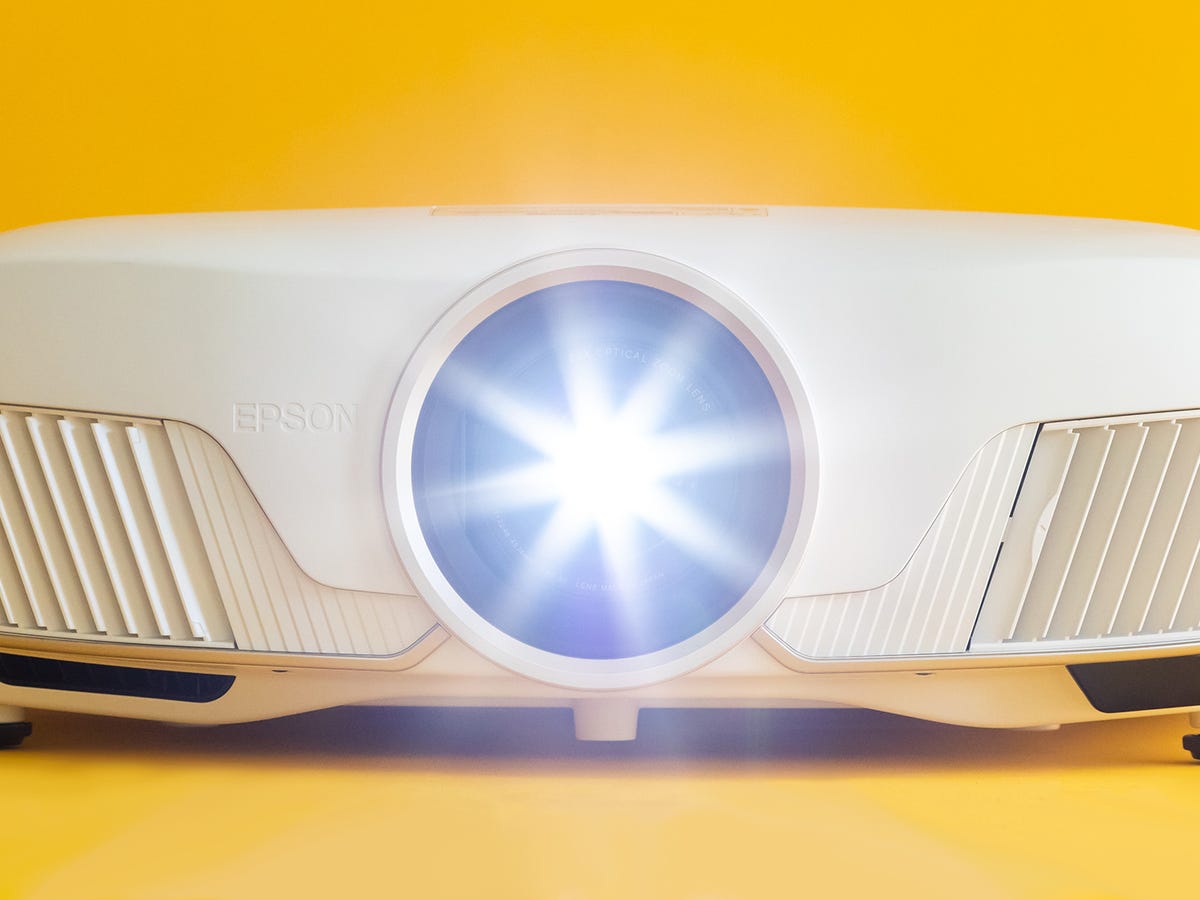
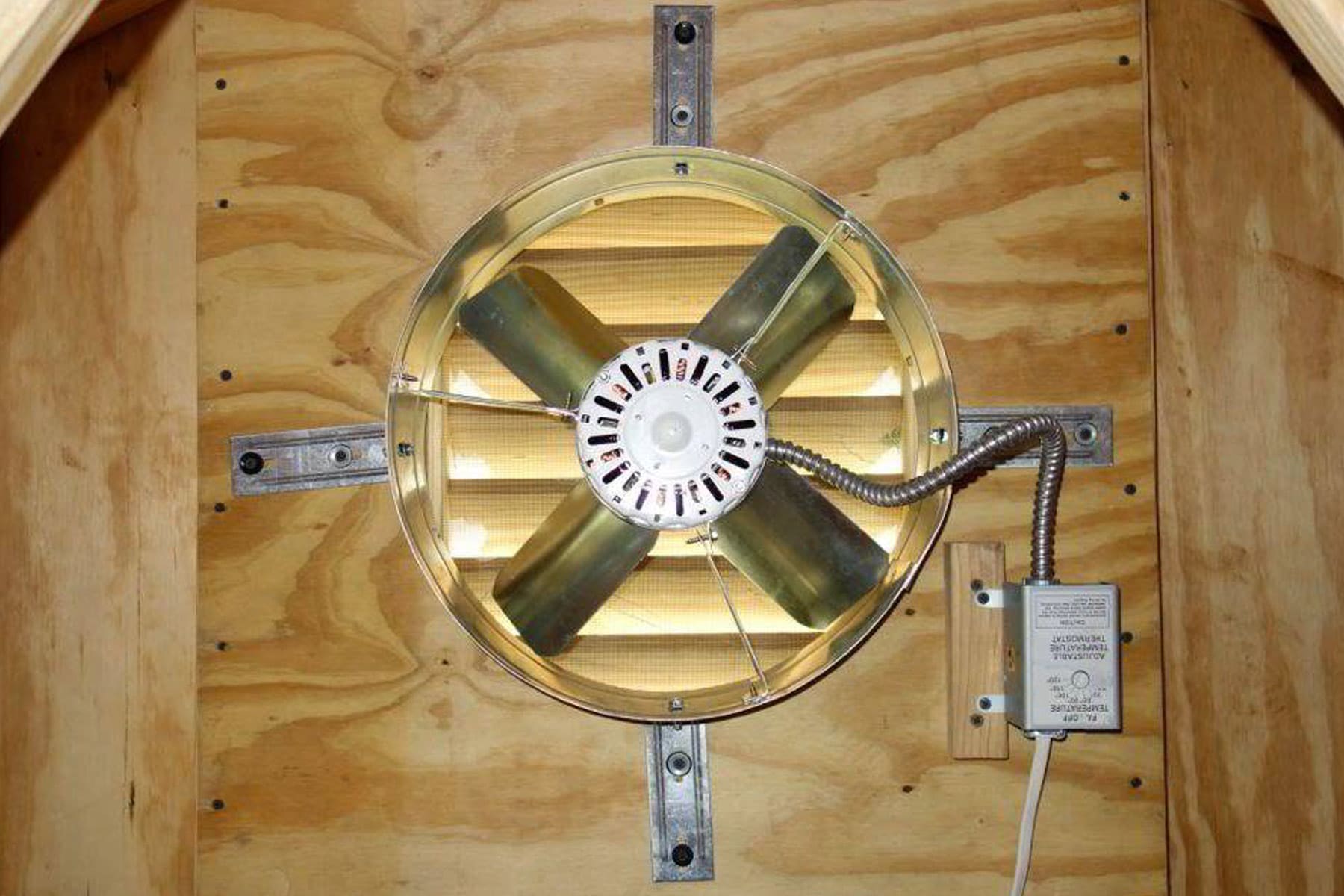
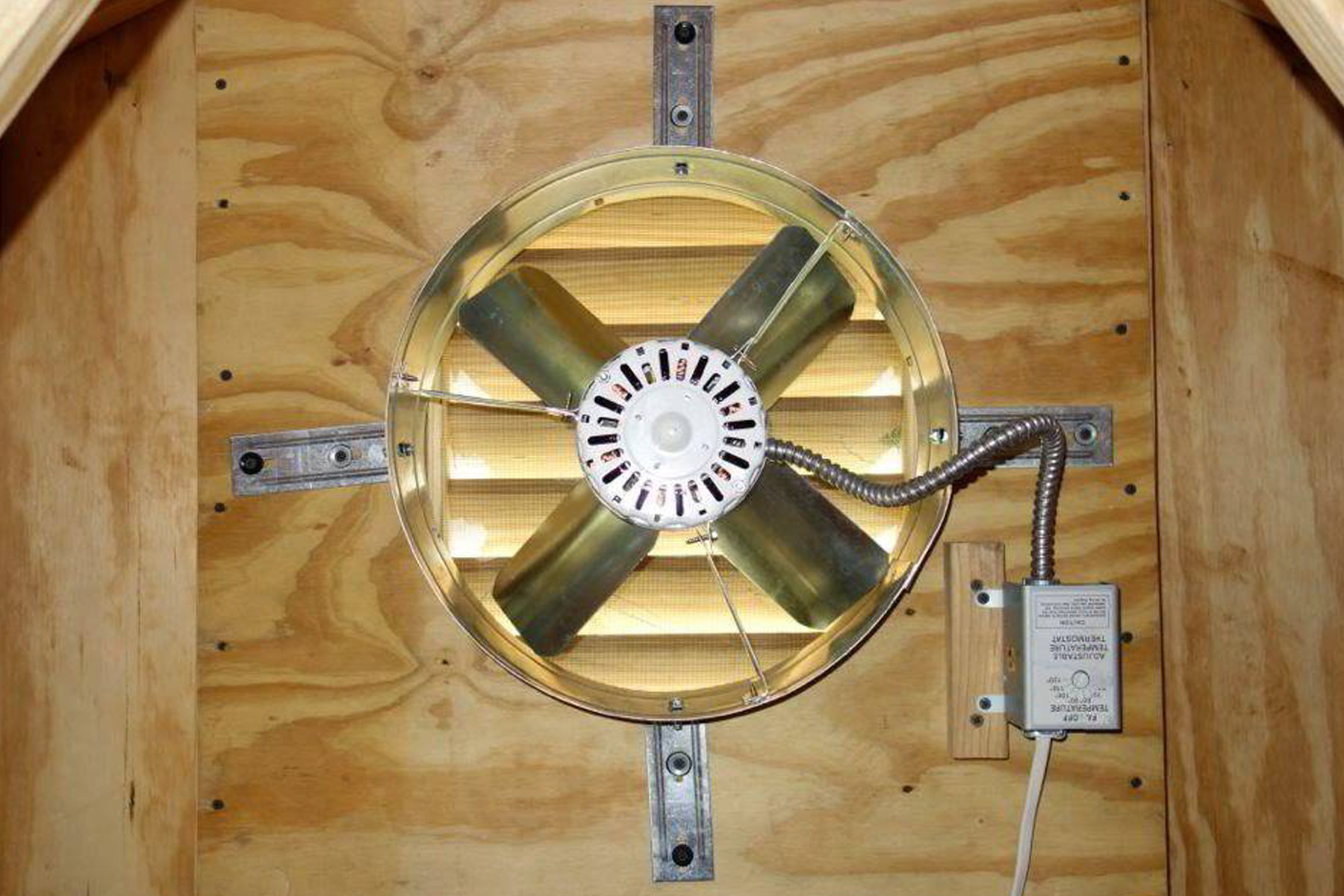

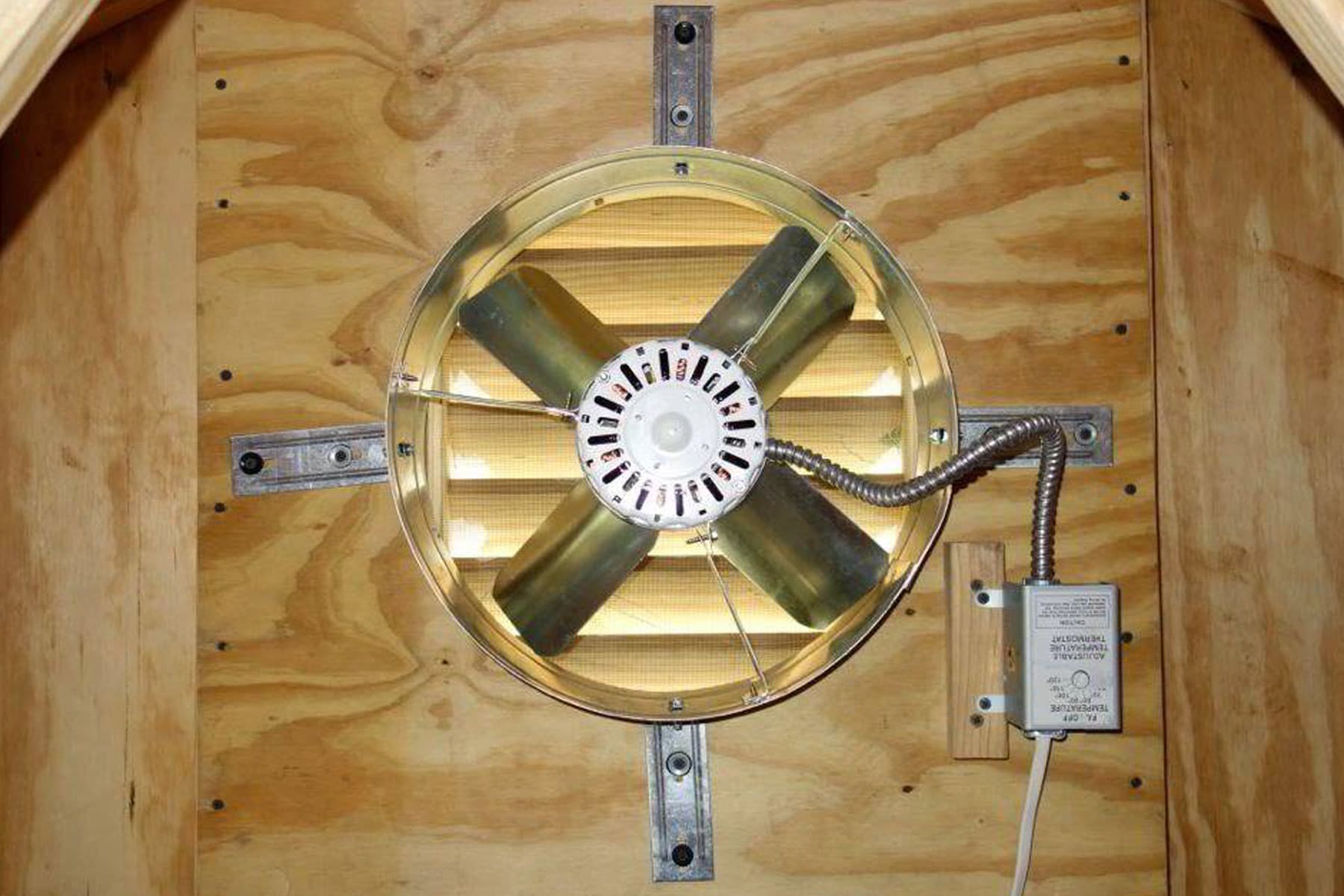






0 thoughts on “How To Turn Off An Attic Fan”