Home>Home Appliances>Home Automation Appliances>How To Play A Playlist On Alexa
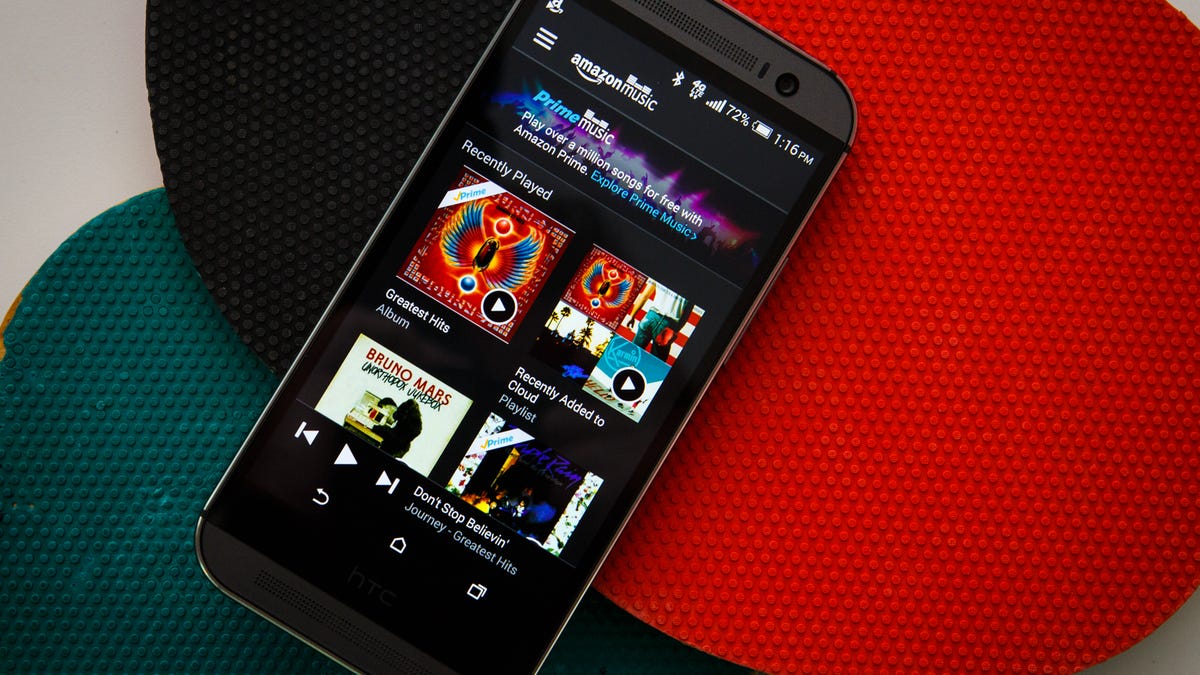
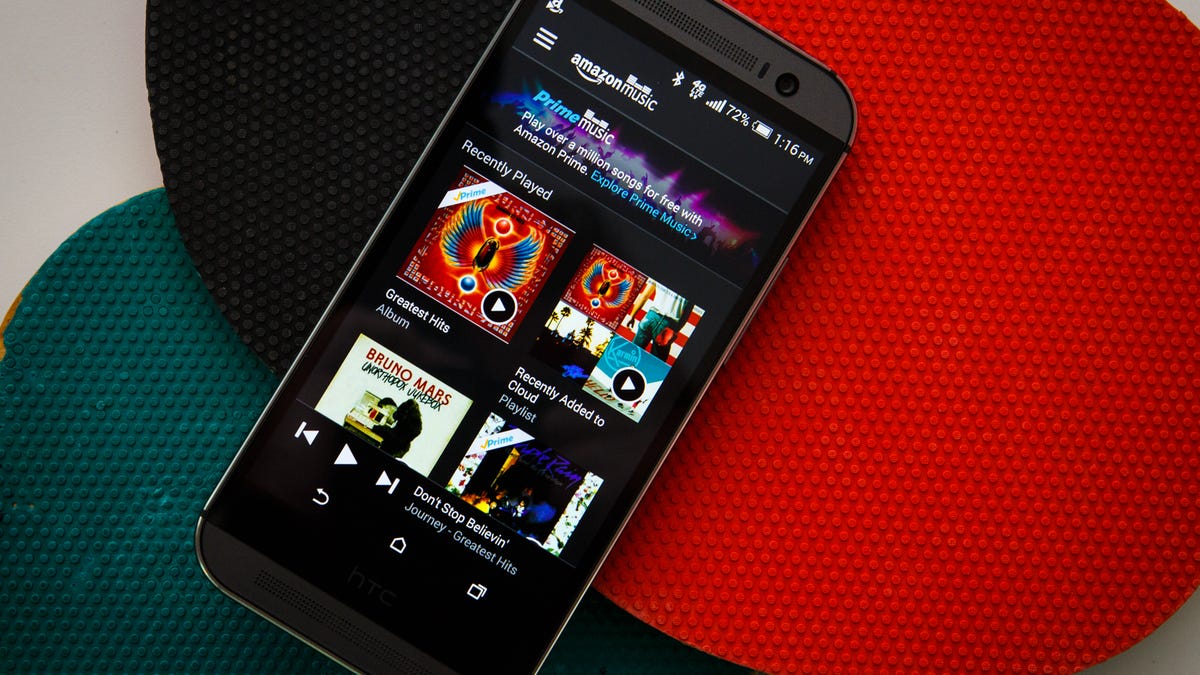
Home Automation Appliances
How To Play A Playlist On Alexa
Published: January 1, 2024
Learn how to easily play a playlist on Alexa for your home automation appliances. Follow these simple steps to enjoy your favorite tunes effortlessly.
(Many of the links in this article redirect to a specific reviewed product. Your purchase of these products through affiliate links helps to generate commission for Storables.com, at no extra cost. Learn more)
Introduction
Welcome to the world of home automation, where convenience meets innovation. In today's fast-paced lifestyle, technology has seamlessly integrated into our daily routines, simplifying tasks and enhancing our living spaces. One such remarkable innovation is the Amazon Echo, a smart speaker that not only entertains but also serves as a personal assistant, making life at home more enjoyable and efficient.
The Amazon Echo, powered by Alexa, offers a myriad of features, including the ability to play music, set reminders, provide weather updates, and control smart home devices with just your voice. One of the most sought-after functionalities of the Amazon Echo is its capability to play personalized playlists, tailored to your mood and preferences. In this comprehensive guide, we will delve into the process of setting up your Amazon Echo, creating a playlist, and seamlessly playing your favorite tunes. Whether you're hosting a gathering, unwinding after a long day, or simply seeking a musical backdrop to your activities, the Amazon Echo is poised to be your ultimate music companion.
Join us as we embark on a journey to unlock the full potential of your Amazon Echo and elevate your home entertainment experience. Let's dive into the world of personalized playlists and revel in the seamless harmony of technology and music.
Key Takeaways:
- Elevate your home entertainment with Amazon Echo by setting up, creating, and playing personalized playlists. Enjoy seamless integration, voice commands, and multi-room audio for a harmonious musical experience.
- Unbox, power up, and personalize your Amazon Echo to seamlessly integrate with music streaming services. Curate your personalized playlist and command Alexa to play your favorite tunes for a melodic backdrop to every moment.
Read more: How To Play Spotify Playlists On Alexa
Setting Up Your Amazon Echo
Before immersing yourself in the realm of personalized playlists, it’s essential to ensure that your Amazon Echo is seamlessly integrated into your home environment. The initial setup is straightforward and sets the stage for a seamless music experience.
1. Unboxing and Placement
Upon unboxing your Amazon Echo, carefully place it in a central location within your living space. Optimal placement ensures that Alexa’s voice commands can be heard clearly from various corners of the room.
2. Powering Up
Connect the Amazon Echo to a power source using the provided adapter. Once powered on, the device will greet you with a warm and inviting light ring, indicating that it’s ready to be configured.
3. Connecting to Wi-Fi
Using the Alexa app on your smartphone or tablet, navigate to the device setup section. Here, you will connect your Amazon Echo to your home Wi-Fi network, enabling seamless access to a myriad of online features, including music streaming services.
4. Personalizing Settings
Within the Alexa app, customize your Amazon Echo’s settings to align with your preferences. This includes selecting your default music streaming service, adjusting volume levels, and fine-tuning other personalized options.
With these simple steps, your Amazon Echo is now primed and ready to elevate your music experience. The stage is set for creating and playing your personalized playlists, seamlessly integrating technology into the fabric of your home entertainment.
Creating a Playlist
As you immerse yourself in the world of home automation, the ability to curate a personalized playlist tailored to your unique musical tastes is a delightful prospect. With the Amazon Echo, the process of creating a playlist is intuitive and seamlessly integrated with popular music streaming services, offering a harmonious blend of technology and musical expression.
1. Selecting a Music Streaming Service
Choose your preferred music streaming service, such as Amazon Music, Spotify, or Apple Music, and ensure that it is linked to your Amazon Echo. This step is pivotal, as it grants Alexa access to a vast library of songs, albums, and artists, laying the foundation for your personalized playlist.
2. Voice Commands
Engage with Alexa by using voice commands to add songs to your playlist. For instance, you can say, “Alexa, add ‘Song Title’ by ‘Artist’ to my playlist,” seamlessly integrating your favorite tracks into a cohesive musical collection.
3. Utilizing Music Apps
Alternatively, leverage the respective music streaming apps on your smartphone or tablet to create and manage your playlist. With a few taps, you can effortlessly compile a diverse selection of songs, catering to various moods and occasions.
4. Personalization and Curation
Embrace the freedom to personalize your playlist based on your unique preferences. Whether it’s crafting a high-energy workout mix or curating a soothing evening selection, the Amazon Echo empowers you to infuse your playlist with your distinctive musical identity.
With these seamless steps, you have successfully crafted a personalized playlist that mirrors your musical inclinations. The stage is now set for the euphonic symphony that awaits as you command your Amazon Echo to play your curated collection of melodies.
To play a playlist on Alexa, simply say “Alexa, play on [music service].” For example, “Alexa, play my workout playlist on Spotify.” Alexa will then start playing the requested playlist from the specified music service.
Playing Your Playlist
With your personalized playlist at the ready, it’s time to immerse yourself in a seamless musical experience, effortlessly orchestrated by your Amazon Echo. The process of playing your curated collection of songs is a testament to the harmonious convergence of technology and personalized entertainment, offering a symphony of convenience at your command.
1. Voice Activation
Invoke Alexa with a simple voice command to play your personalized playlist. For example, you can say, “Alexa, play my ‘Relaxation’ playlist,” initiating a melodious journey tailored to your specific musical preferences.
2. App Integration
Alternatively, utilize the music streaming app on your smartphone or tablet to seamlessly transmit your playlist to your Amazon Echo. With a few taps, your curated collection of songs comes to life, enveloping your living space in a melodic ambiance.
3. Voice-Controlled Navigation
Once your playlist is in motion, leverage Alexa’s voice-controlled navigation to skip songs, adjust volume levels, or even shuffle the sequence, ensuring that the musical atmosphere aligns with your mood and the ambiance of the moment.
4. Multi-Room Audio
For a truly immersive experience, harness the multi-room audio capabilities of your Amazon Echo. Extend the euphonic embrace of your playlist across different rooms, creating a harmonious symphony that seamlessly accompanies your daily activities.
With these effortless steps, your personalized playlist comes to life, infusing your living space with the captivating allure of music tailored to your unique tastes. The Amazon Echo, with its intuitive voice commands and seamless integration with music streaming services, amplifies the joy of curated playlists, offering a melodic backdrop to every moment.
Conclusion
As we conclude our journey through the realm of personalized playlists on the Amazon Echo, we are reminded of the seamless fusion of technology and musical expression that enriches our daily lives. The Amazon Echo, powered by Alexa, has redefined the way we interact with music, offering a symphony of convenience and personalized entertainment at our command.
By setting up your Amazon Echo, seamlessly integrating it with your preferred music streaming service, and curating a personalized playlist, you have unlocked a world of musical harmony that resonates with your unique tastes and preferences. The process of playing your playlist, whether through voice commands or app integration, epitomizes the effortless orchestration of a melodic ambiance that enhances every moment.
As you bask in the euphonic embrace of your curated collection of songs, the multi-room audio capabilities of the Amazon Echo extend the harmonious symphony across your living space, creating an immersive musical experience that seamlessly accompanies your daily activities. Whether you’re hosting a gathering, unwinding after a long day, or simply seeking a melodic backdrop to your activities, the Amazon Echo stands as your ultimate music companion, enriching your home entertainment experience.
With the Amazon Echo, the boundaries between technology and musical expression fade, giving rise to a seamless and intuitive interaction that amplifies the joy of personalized playlists. As you continue to explore the myriad features and capabilities of your Amazon Echo, may the melodic allure of personalized playlists continue to elevate your home environment, infusing every moment with the captivating charm of music tailored to your unique tastes.
Embrace the symphony of convenience and musical expression that the Amazon Echo offers, and let the harmonious convergence of technology and personalized entertainment enrich your daily life.
Frequently Asked Questions about How To Play A Playlist On Alexa
Was this page helpful?
At Storables.com, we guarantee accurate and reliable information. Our content, validated by Expert Board Contributors, is crafted following stringent Editorial Policies. We're committed to providing you with well-researched, expert-backed insights for all your informational needs.






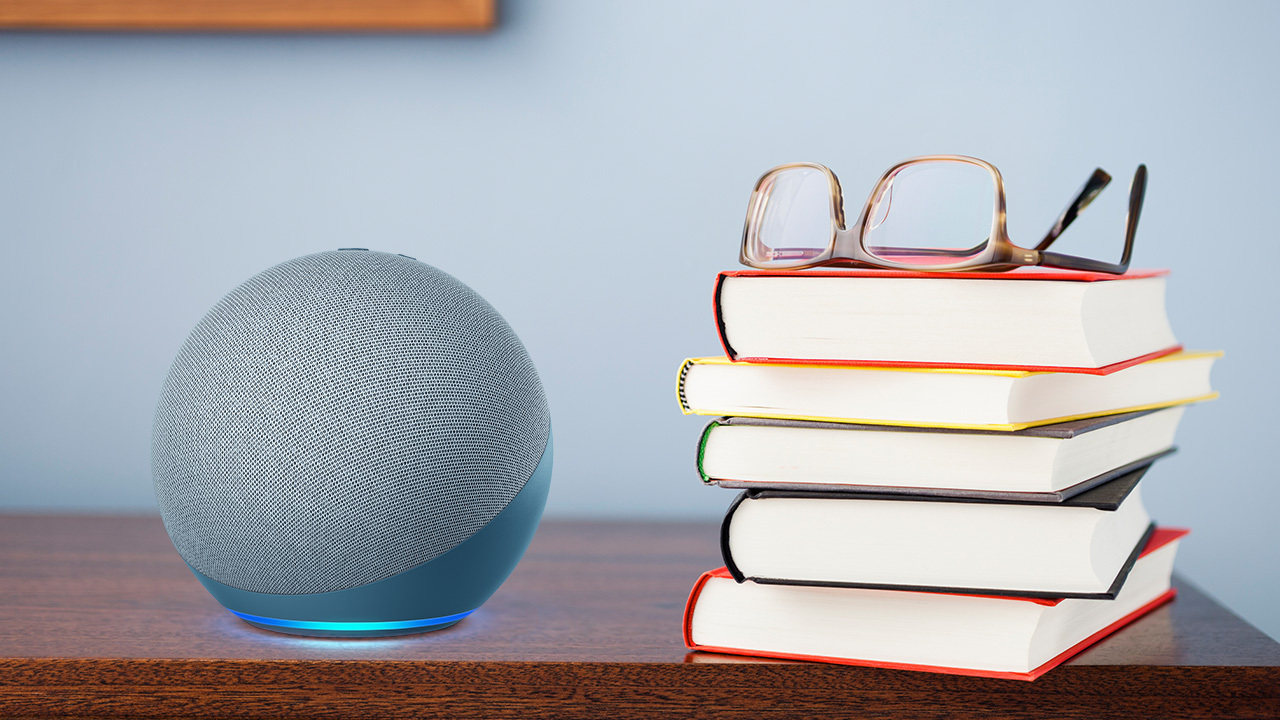
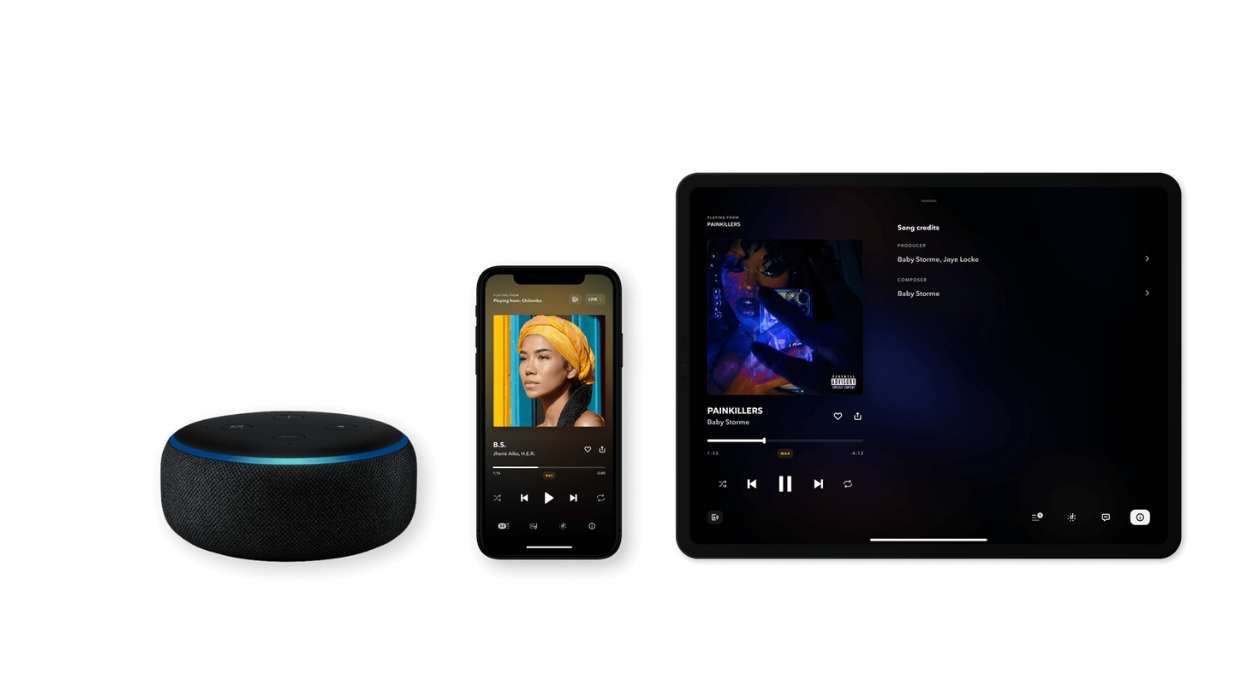






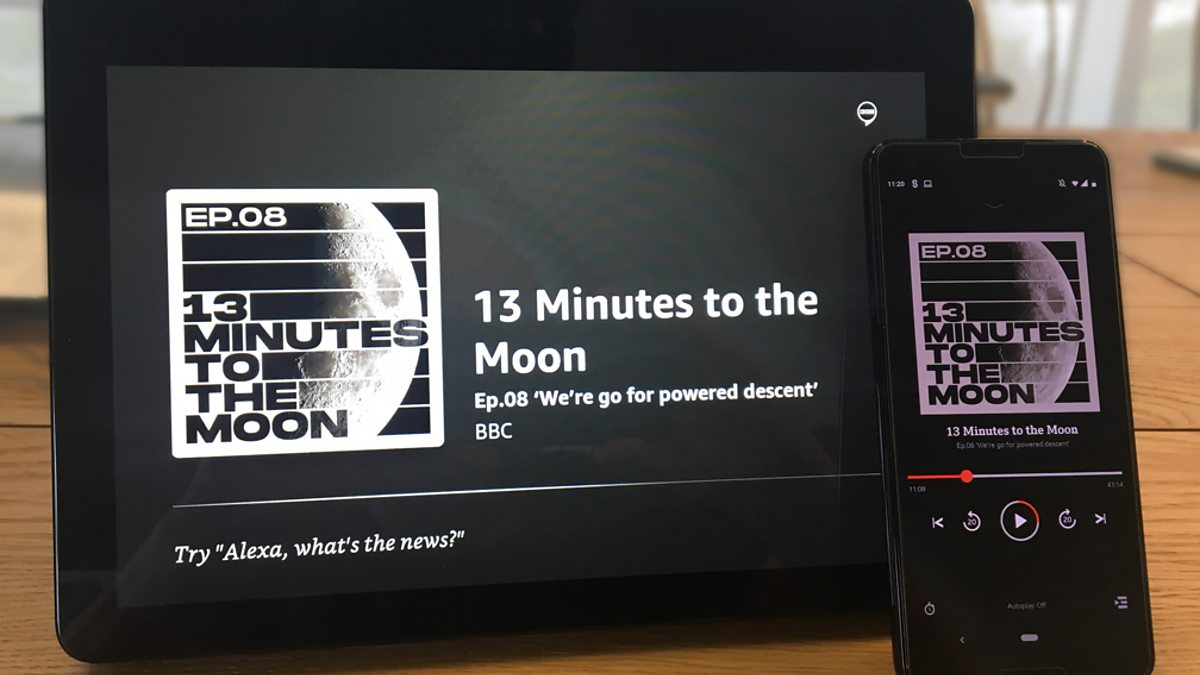

0 thoughts on “How To Play A Playlist On Alexa”