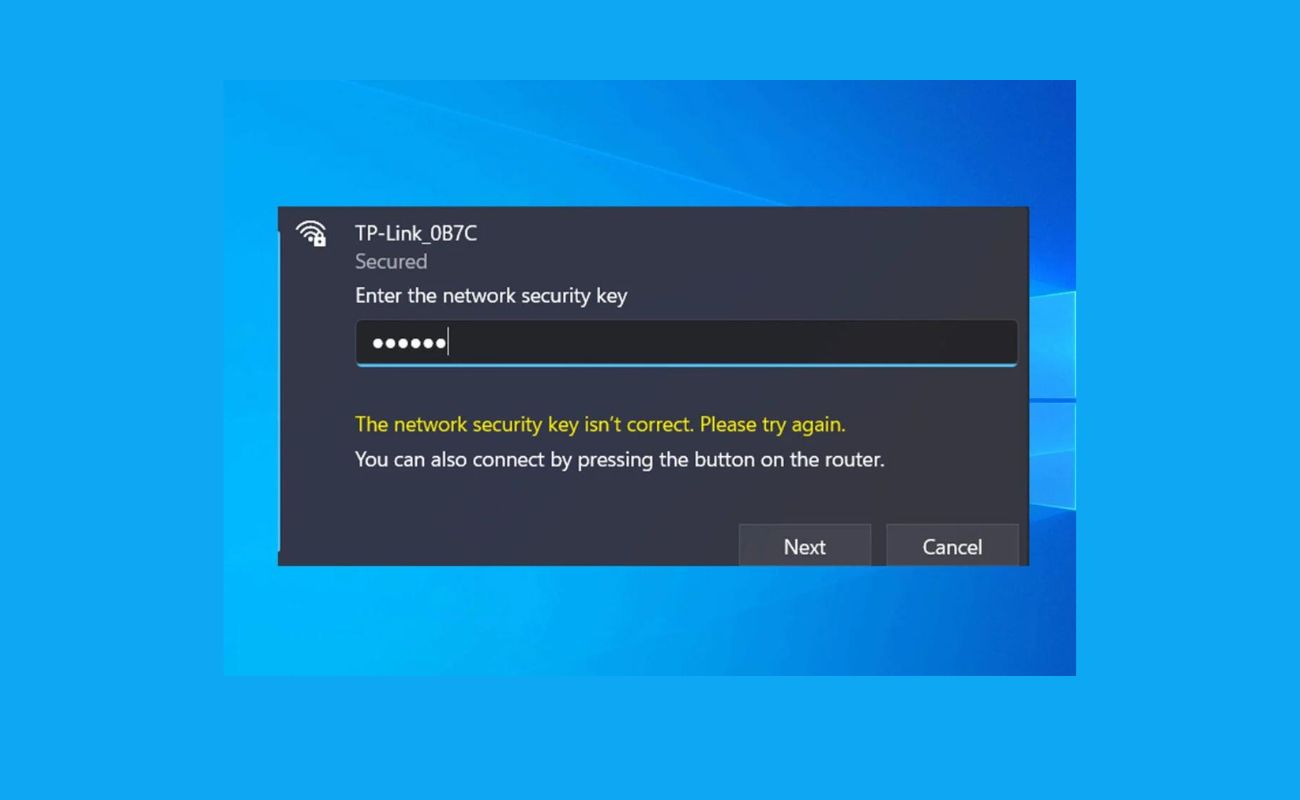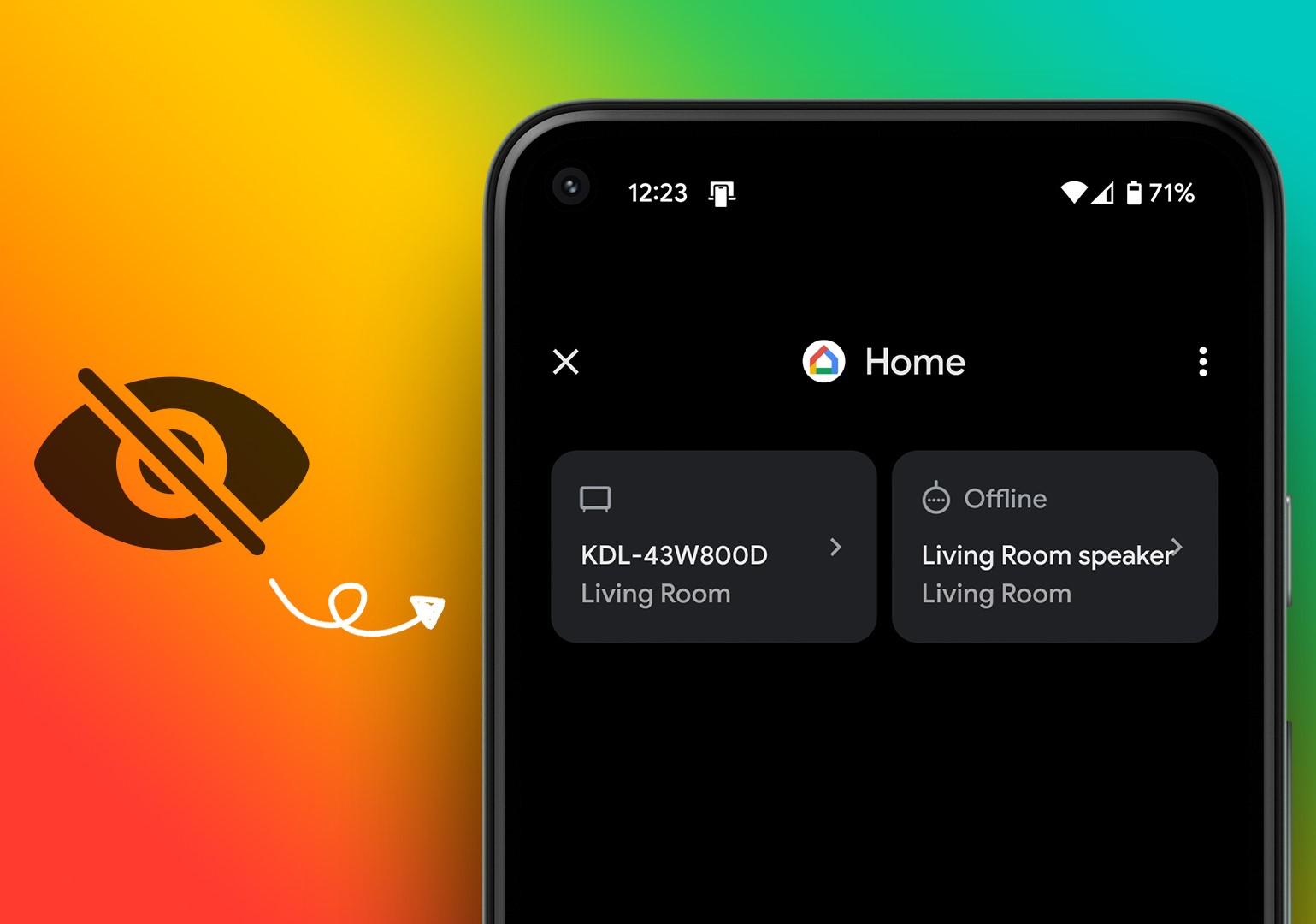Home>Home Security and Surveillance>Why Does My Wired Security DVR and Wired Cameras Say “Video Loss”?


Home Security and Surveillance
Why Does My Wired Security DVR and Wired Cameras Say “Video Loss”?
Modified: March 6, 2024
Learn why your wired security DVR and wired cameras are displaying the message "Video Loss". Find solutions for troubleshooting and fixing the issue with your home security and surveillance system.
(Many of the links in this article redirect to a specific reviewed product. Your purchase of these products through affiliate links helps to generate commission for Storables.com, at no extra cost. Learn more)
Introduction
Welcome to the world of home security and surveillance! Protecting our homes and loved ones has become a top priority for many of us, and one of the most effective ways to achieve this is by installing a wired security DVR (Digital Video Recorder) and wired cameras. These systems provide advanced monitoring capabilities, ensuring that we can keep a watchful eye on our property at all times.
However, what happens when you encounter the frustrating issue of video loss? You invest in a reliable wired security DVR and wired cameras, only to find that they are not functioning as they should. This can be a troubling experience, as it compromises the safety and security of your home.
In this article, we will delve into the reasons why your wired security DVR and wired cameras may be displaying the “video loss” message and what steps you can take to troubleshoot the issue. By understanding the underlying causes and implementing the appropriate solutions, you will be able to restore the functionality of your home security system and regain peace of mind.
Key Takeaways:
- Troubleshooting video loss in wired security DVR and cameras involves checking power supply, verifying cable connections, testing cameras individually, resetting DVR settings, and seeking professional assistance if needed.
- Regular maintenance and proactive troubleshooting can help restore functionality to wired security DVR and cameras, ensuring constant surveillance and protection for your home.
Read more: Why Does My Security Camera Say Offline
Understanding Wired Security DVR and Wired Cameras
A wired security DVR, or Digital Video Recorder, is a device that records and stores video footage captured by wired cameras. It serves as the central hub for your home security system, allowing you to monitor and review the recorded footage.
Wired cameras, on the other hand, are the eyes of your security system. They are typically connected to the DVR via coaxial cables, which transmit both power and video signals. These cameras are designed to capture high-quality video footage and provide a reliable surveillance solution for your home.
Wired security DVRs offer several advantages over their wireless counterparts. First and foremost, they provide a stable and secure connection. Since the cameras are physically connected to the DVR, there is no risk of interference or signal loss that can occur with wireless systems.
Additionally, wired cameras have the ability to transmit higher resolution video, resulting in clearer and more detailed images. This is especially important when it comes to identifying individuals or objects in the recorded footage.
Furthermore, wired security systems are generally more suitable for larger homes or properties, where the distance between the cameras and the DVR may be significant. The use of coaxial cables ensures reliable transmission over longer distances without degradation in signal quality.
Overall, wired security DVRs and wired cameras offer a robust and reliable solution for home surveillance. Now, let’s explore some of the common causes of video loss in these systems and how you can troubleshoot the issue.
Common Causes of Video Loss in Wired Security DVR and Wired Cameras
Experiencing video loss in your wired security DVR and wired cameras can be frustrating, but it’s important to understand that there can be various underlying causes for this issue. Let’s explore some of the common culprits:
- Loose connections: One of the most common causes of video loss is loose connections. Over time, the cables connecting the cameras to the DVR or the power supply may become loose, interrupting the video signal.
- Damaged cables: Another culprit of video loss can be damaged cables. These cables can get frayed, bent, or chewed through by pests, resulting in interrupted or distorted video transmission.
- Power supply issues: Insufficient power supply or power surges can also cause video loss. The cameras may not receive enough power to function properly, resulting in a blank or intermittent video feed.
- Hardware malfunctions: Occasionally, hardware malfunctions within the DVR or the cameras themselves can lead to video loss. This could be due to internal component failures or software glitches that disrupt the video recording and playback functionality.
It’s worth noting that these issues are not limited to any specific brand or model of wired security DVR and wired cameras. They can occur in any system, regardless of its price or quality.
Now, let’s move on to troubleshooting the video loss issue in your wired security DVR and wired cameras.
Check the connections between the DVR and cameras to ensure they are secure. Also, make sure the cables are not damaged or frayed. If everything looks good, try restarting the DVR and cameras to see if that resolves the issue.
Troubleshooting Video Loss in Wired Security DVR and Wired Cameras
If you are experiencing video loss in your wired security DVR and wired cameras, there are several steps you can take to identify and resolve the issue. Follow these troubleshooting steps:
- Step 1: Checking the power supply: Start by checking the power supply for both the DVR and the cameras. Ensure that all power cables are securely connected and that the outlets are functioning properly. A simple power supply issue can sometimes be the cause of video loss.
- Step 2: Verifying cable connections: Inspect the cables that connect the cameras to the DVR. Make sure they are securely plugged in and that there are no visible signs of damage. If you find any loose or damaged cables, replace them as necessary.
- Step 3: Testing the cameras individually: Disconnect each camera from the DVR and connect them one by one directly to a monitor or TV with a compatible input. This step helps identify whether the issue lies with a specific camera or with the DVR itself. If a camera displays video on the monitor, it indicates that the camera is likely functioning correctly.
- Step 4: Resetting the DVR settings: If none of the previous steps resolve the video loss issue, try resetting the DVR settings to their default configuration. Consult the user manual or contact the manufacturer for instructions on how to perform a reset.
- Step 5: Seeking professional assistance: If all else fails, it may be time to seek professional assistance. Contact the customer support of the DVR or camera manufacturer or consider consulting with a professional technician who specializes in home security systems. They will have the knowledge and expertise to diagnose and resolve more complex issues.
Remember to document any changes or attempts made during the troubleshooting process, as this information can be helpful when communicating with customer support or technicians.
By following these steps, you will be able to narrow down the cause of the video loss in your wired security DVR and wired cameras, and hopefully restore the functionality of your home surveillance system.
Conclusion
Video loss in a wired security DVR and wired cameras can be a frustrating issue, but by understanding the common causes and following the troubleshooting steps outlined in this article, you can work towards resolving the problem.
Remember to start by checking the power supply and verifying cable connections. Loose connections and damaged cables are often the culprits behind video loss. By ensuring secure connections and replacing any damaged cables, you can potentially restore the video feed.
If the issue persists, try testing the cameras individually by connecting them directly to a monitor or TV. This can help determine if the problem lies with a specific camera or with the DVR itself. Additionally, consider resetting the DVR settings to their default configuration as a last resort before seeking professional assistance.
In instances where troubleshooting steps do not resolve the video loss issue, it’s advisable to contact the customer support of the DVR or camera manufacturer or consult with a professional technician. They will have the expertise to diagnose and resolve more complex hardware or software malfunctions.
Ultimately, a wired security DVR and wired cameras provide a reliable and robust solution for home surveillance. By promptly addressing video loss issues, you can ensure that your home and loved ones remain well-protected and secure.
Remember to regularly maintain and inspect your wired security system to prevent future video loss. This includes checking cable connections, ensuring a stable power supply, and updating firmware or software when necessary.
By staying proactive and taking the necessary steps to troubleshoot and maintain your wired security DVR and wired cameras, you can have peace of mind knowing that your home is under constant surveillance and protection.
Frequently Asked Questions about Why Does My Wired Security DVR And Wired Cameras Say "Video Loss"?
Was this page helpful?
At Storables.com, we guarantee accurate and reliable information. Our content, validated by Expert Board Contributors, is crafted following stringent Editorial Policies. We're committed to providing you with well-researched, expert-backed insights for all your informational needs.