Home>Technology>Smart Home Devices>How To Make A Wi-Fi Router Faster


Smart Home Devices
How To Make A Wi-Fi Router Faster
Modified: January 4, 2024
Learn how to boost the speed of your Wi-Fi router for seamless connectivity with smart home devices. Discover effective tips and tricks for optimizing your network performance.
(Many of the links in this article redirect to a specific reviewed product. Your purchase of these products through affiliate links helps to generate commission for Storables.com, at no extra cost. Learn more)
Introduction
In the era of smart homes and connected devices, a fast and reliable Wi-Fi connection is essential for seamless internet browsing, streaming, gaming, and smart home automation. Your Wi-Fi router serves as the gateway to the digital world, and optimizing its performance can significantly enhance your online experience.
In this comprehensive guide, we will explore various strategies to make your Wi-Fi router faster, allowing you to maximize its potential and enjoy a smoother and more responsive internet connection. Whether you're experiencing slow speeds, laggy connections, or dead zones in your home, these tips will help you unleash the full power of your Wi-Fi network.
By implementing the following techniques, you can elevate your Wi-Fi experience to new heights, ensuring that your smart home devices, smartphones, laptops, and other gadgets operate at peak performance. Let's dive into the world of Wi-Fi optimization and unlock the full potential of your internet connection.
Key Takeaways:
- Elevate your Wi-Fi experience by optimizing your router’s performance, choosing the right channel, and upgrading hardware. Enjoy faster speeds and wider coverage for all your smart home devices and digital activities.
- Consider a mesh network for seamless whole-home coverage, seamless roaming, and self-optimizing network management. Eliminate dead zones and ensure reliable Wi-Fi connectivity throughout your property.
Read more: What Is The Wi-Fi Router
Check Your Internet Connection
Before delving into router-specific optimizations, it’s crucial to ensure that your internet connection is performing as expected. Conducting a speed test using reputable online tools such as Ookla’s Speedtest or Google’s Internet Speed Test can provide valuable insights into your current download and upload speeds, as well as the overall stability of your connection.
If the speed test results indicate significantly lower speeds than what you’re paying for with your internet service provider, it’s advisable to contact your ISP to address any potential issues with your connection. This could involve troubleshooting signal interference, addressing hardware malfunctions, or upgrading your service plan to better suit your needs.
Furthermore, consider the placement of your modem, which serves as the bridge between your ISP’s network and your home Wi-Fi router. Placing the modem in a central location, away from obstructions and electronic interference, can help optimize the signal strength and overall performance of your internet connection.
By ensuring that your internet connection is robust and reliable, you can lay a solid foundation for enhancing the performance of your Wi-Fi router and achieving faster, more consistent speeds throughout your home.
Choose the Right Wi-Fi Channel
Wi-Fi routers operate on different channels within the 2.4GHz and 5GHz frequency bands. In densely populated areas or locations with multiple Wi-Fi networks in close proximity, interference and congestion on specific channels can significantly impact the performance of your own network. To mitigate these issues and optimize your Wi-Fi speed, it’s important to select the most suitable Wi-Fi channel for your router.
Modern routers often feature an auto-channel selection option, which can automatically choose the least congested channel based on the surrounding Wi-Fi activity. However, manually selecting the optimal channel can provide more precise control over your network’s performance.
To identify the least congested Wi-Fi channel, you can utilize Wi-Fi analyzer apps or built-in network diagnostic tools available on certain routers. These tools display a visual representation of nearby Wi-Fi networks and their respective channel occupancy, allowing you to identify underutilized channels for your router.
When selecting a channel, consider the specific characteristics of the 2.4GHz and 5GHz bands. The 2.4GHz band offers better coverage and penetration through walls, making it suitable for larger homes or areas with numerous obstructions. However, this band is more susceptible to interference from other devices such as microwaves and cordless phones.
On the other hand, the 5GHz band provides faster speeds and is less prone to interference, making it ideal for high-density environments and applications that demand high bandwidth, such as 4K streaming and online gaming. By strategically choosing the appropriate Wi-Fi channel and frequency band for your router, you can minimize interference and maximize the speed and reliability of your wireless network.
Update Your Router’s Firmware
Keeping your router’s firmware up to date is crucial for optimizing its performance, enhancing security, and resolving potential issues that may affect its speed and stability. Firmware updates are released by router manufacturers to introduce new features, improve compatibility with devices, and address vulnerabilities that could compromise the router’s functionality.
To check for firmware updates, access your router’s web-based management interface using a web browser. This interface, often accessible by entering the router’s IP address in the address bar, provides access to various settings and administrative functions, including firmware updates.
Once logged into the router’s interface, navigate to the firmware update section, which may be located under the “Administration,” “Advanced,” or “Maintenance” tab, depending on the router model. Here, you can typically check for the latest firmware version and initiate the update process if a new release is available.
It’s important to follow the manufacturer’s instructions and recommendations when updating the router’s firmware to ensure a smooth and successful installation. In some cases, the update process may involve downloading the firmware file from the manufacturer’s website and manually uploading it to the router’s interface.
By keeping your router’s firmware current, you can benefit from performance optimizations, bug fixes, and security enhancements that contribute to a more reliable and efficient Wi-Fi network. Additionally, staying proactive with firmware updates helps future-proof your router, ensuring that it remains capable of delivering optimal speeds and functionality as technology continues to evolve.
Position Your Router Properly
The physical placement of your Wi-Fi router plays a critical role in optimizing its performance and ensuring consistent signal coverage throughout your home. By strategically positioning the router, you can minimize signal interference, improve range, and enhance the overall speed and reliability of your wireless network.
When selecting a location for your router, consider the following best practices:
- Centralized Placement: Position the router in a central area of your home to maximize signal coverage in all directions. This can help reduce the presence of dead zones and ensure that devices throughout your home receive strong and reliable Wi-Fi signals.
- Elevated Position: Place the router at an elevated position, such as on a shelf or mounted on a wall, to enhance signal propagation and minimize obstructions that could interfere with the wireless signal.
- Away from Obstructions: Keep the router away from obstructions such as walls, large furniture, metal objects, and electronic devices that can impede the transmission of Wi-Fi signals. Clearing the area around the router can help optimize signal strength and range.
- Optimal Antenna Orientation: If your router has adjustable antennas, orient them vertically to emit the Wi-Fi signal in a broad, horizontal pattern, maximizing coverage across multiple floors and rooms.
By adhering to these positioning guidelines, you can create an optimal environment for your router to deliver fast and reliable Wi-Fi connectivity throughout your home. Additionally, conducting periodic signal strength tests using a Wi-Fi analyzer app or the signal strength feature on your devices can help fine-tune the router’s position for optimal performance.
To make your Wi-Fi router faster, try placing it in a central location, away from walls and obstructions. Also, consider upgrading to a newer router with better technology for faster speeds.
Read more: How To Hack Wi-Fi Router
Use Quality Antennas
Upgrading your Wi-Fi router’s antennas can significantly impact its signal strength, range, and overall performance. While many routers come equipped with standard omnidirectional antennas, replacing them with high-quality, aftermarket antennas can enhance the router’s capabilities and improve Wi-Fi coverage throughout your home.
When considering antenna upgrades, it’s essential to understand the different types and characteristics of antennas available:
- High-Gain Antennas: These antennas are designed to amplify the router’s signal strength, extending its range and improving coverage, particularly in larger homes or environments with signal obstructions.
- Directional Antennas: Directional antennas focus the Wi-Fi signal in specific directions, making them ideal for targeting signal coverage to specific areas or overcoming signal interference from a particular direction.
- Dual-Band Antennas: Dual-band antennas are optimized for both the 2.4GHz and 5GHz frequency bands, providing enhanced performance and coverage across multiple wireless devices and applications.
Before purchasing replacement antennas, ensure compatibility with your router model and verify the antenna connector type (e.g., RP-SMA or N-type) to ensure a proper fit. Additionally, consider the antenna gain, which indicates the antenna’s ability to focus and amplify the Wi-Fi signal, and select antennas with gain values that align with your specific coverage needs.
When installing new antennas, follow the manufacturer’s guidelines and recommendations to ensure proper alignment and secure attachment to the router’s antenna connectors. After installation, conduct signal strength tests and range assessments to gauge the impact of the new antennas on your Wi-Fi network’s performance.
By investing in quality antennas tailored to your specific requirements, you can optimize your router’s signal propagation, extend its reach, and enhance the overall speed and reliability of your wireless network, providing a seamless and robust Wi-Fi experience for all your connected devices.
Upgrade Your Router’s Hardware
As technology continues to advance, upgrading your router’s hardware can be a proactive step toward optimizing its performance and ensuring compatibility with the latest Wi-Fi standards and technologies. Newer router models often feature improved hardware components, enhanced processing power, and advanced wireless capabilities that can deliver faster speeds and better coverage compared to older models.
When considering a router hardware upgrade, keep the following factors in mind:
- Wi-Fi Standards: Newer routers support the latest Wi-Fi standards, such as Wi-Fi 6 (802.11ax), which offer significant speed and efficiency improvements over previous generations. Upgrading to a Wi-Fi 6 router can provide faster wireless connections, reduced network congestion, and better performance in high-density environments.
- Processor and Memory: Routers with more powerful processors and increased memory capacity can handle higher data throughput, support advanced features, and provide better overall performance, especially when multiple devices are connected simultaneously.
- Multi-Gig Ethernet Ports: Upgrading to a router with multi-gigabit Ethernet ports can accommodate faster internet connections and support high-speed wired devices, ensuring optimal network performance for bandwidth-intensive activities.
- Beamforming and MU-MIMO Technology: Advanced router hardware often incorporates beamforming and MU-MIMO (Multi-User, Multiple-Input, Multiple-Output) technology, which intelligently focus and distribute Wi-Fi signals to connected devices, resulting in improved speed and coverage.
Prior to upgrading your router, assess your specific networking needs, the size of your home, the number of connected devices, and the types of applications that demand high-speed connectivity. Researching and comparing different router models can help you identify a suitable upgrade that aligns with your requirements and budget.
When transitioning to a new router, ensure a seamless migration of your network settings, including Wi-Fi credentials, device configurations, and security settings, to minimize downtime and disruptions to your connected devices.
By investing in a modern, high-performance router, you can harness the benefits of advanced hardware features, enjoy faster Wi-Fi speeds, and future-proof your home network to accommodate the evolving demands of smart home devices and high-bandwidth applications.
Consider a Mesh Network
For homeowners seeking comprehensive Wi-Fi coverage and seamless connectivity across a larger area or multiple floors, a mesh network presents an effective solution to optimize Wi-Fi performance and eliminate dead zones. Unlike traditional single-router setups, mesh networks utilize multiple interconnected access points, or nodes, to create a unified and robust wireless network that blankets the entire home with reliable Wi-Fi signals.
Key advantages of implementing a mesh network include:
- Whole-Home Coverage: Mesh networks extend Wi-Fi coverage to every corner of your home, ensuring consistent signal strength and reliable connectivity, even in challenging environments with thick walls or architectural obstacles.
- Seamless Roaming: With a mesh network, connected devices can seamlessly transition between different access points as you move throughout your home, maintaining a stable connection without experiencing signal drops or interruptions.
- Self-Optimizing Network: Mesh systems intelligently manage network traffic and optimize signal paths, dynamically adjusting to environmental changes and device connectivity to deliver optimal performance and minimize interference.
When considering a mesh network deployment, it’s essential to select a reputable mesh Wi-Fi system that aligns with your specific requirements and home layout. Most mesh systems are designed to be user-friendly, featuring intuitive setup processes and centralized management through companion mobile apps or web interfaces.
Upon installation, the mesh network nodes strategically placed throughout your home automatically form a unified network, providing seamless handoffs between access points and delivering consistent Wi-Fi coverage across the entire property.
Furthermore, some mesh systems offer advanced features such as dedicated backhaul channels, tri-band connectivity, and integrated smart home capabilities, enhancing the overall performance and versatility of the network.
By embracing a mesh network architecture, you can transform your home Wi-Fi experience, eliminate coverage gaps, and ensure that all your smart home devices, streaming platforms, and online activities benefit from a fast, reliable, and interconnected wireless network.
Conclusion
Optimizing your Wi-Fi router for maximum speed and performance is an essential step in ensuring a seamless and responsive internet experience, especially in the era of smart home devices and high-bandwidth applications. By implementing the strategies outlined in this guide, you can elevate the capabilities of your Wi-Fi network and unlock its full potential, resulting in faster speeds, wider coverage, and improved reliability.
From assessing your internet connection and selecting the right Wi-Fi channel to upgrading your router’s hardware and considering a mesh network, each optimization technique plays a crucial role in enhancing your overall Wi-Fi experience. By taking a proactive approach to router optimization, you can address common issues such as slow speeds, signal interference, and coverage gaps, ultimately transforming your home network into a robust and efficient platform for all your connected devices and digital activities.
As technology continues to evolve, staying informed about the latest advancements in Wi-Fi standards, router hardware, and network optimization tools can empower you to adapt and enhance your home network’s performance over time. Whether it’s embracing the latest Wi-Fi 6 technology, deploying a mesh network for comprehensive coverage, or simply ensuring that your router’s firmware is up to date, ongoing attention to your Wi-Fi infrastructure can yield significant improvements in speed, reliability, and user satisfaction.
By incorporating these optimization strategies and staying attuned to emerging trends in the realm of home networking, you can create an environment where fast, dependable Wi-Fi connectivity becomes a seamless and integral part of your daily digital lifestyle. With a well-tuned Wi-Fi router at the heart of your home network, you can enjoy the full benefits of smart home devices, immersive entertainment, and productive online experiences, all powered by a robust and high-speed wireless connection.
Frequently Asked Questions about How To Make A Wi-Fi Router Faster
Was this page helpful?
At Storables.com, we guarantee accurate and reliable information. Our content, validated by Expert Board Contributors, is crafted following stringent Editorial Policies. We're committed to providing you with well-researched, expert-backed insights for all your informational needs.












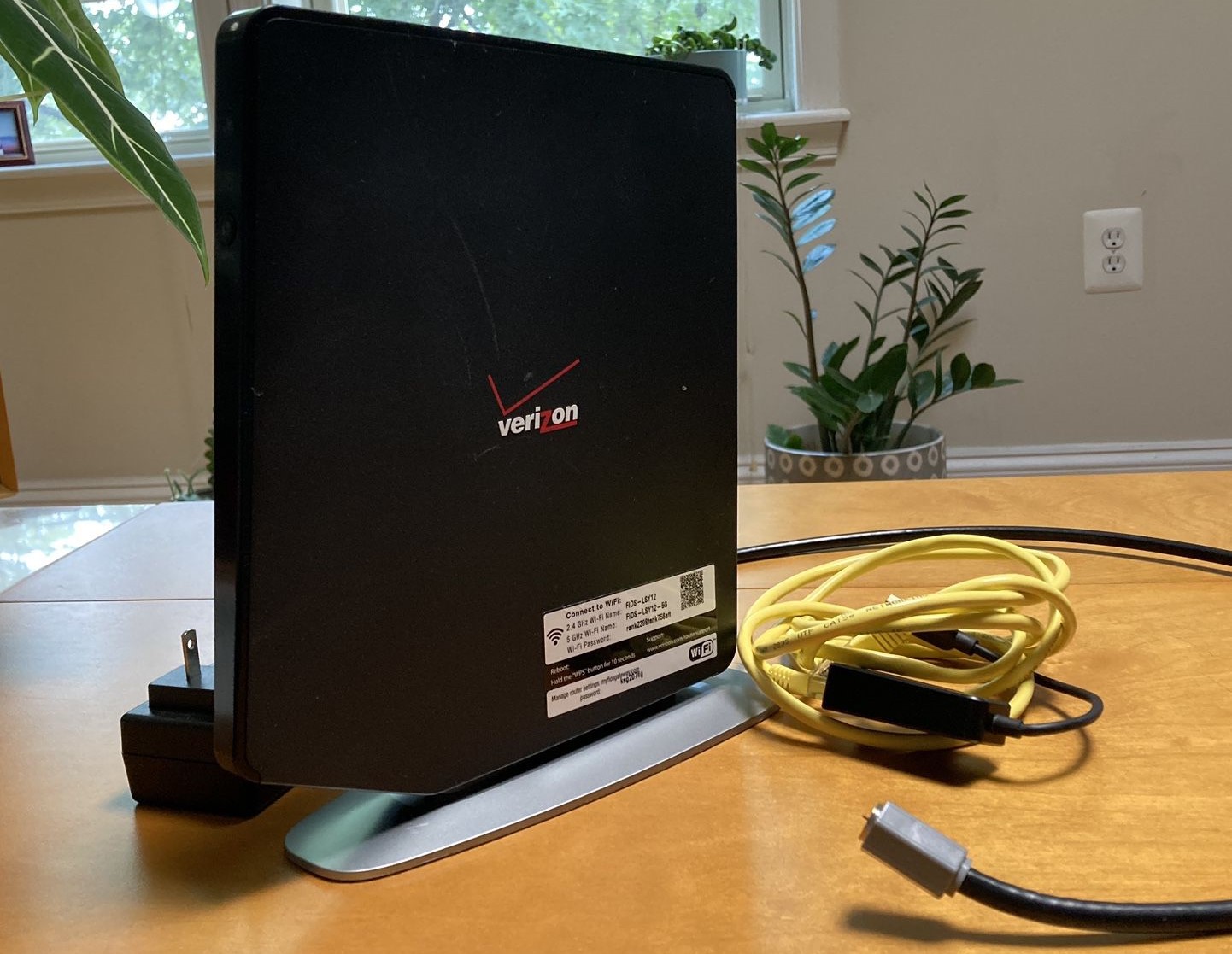


0 thoughts on “How To Make A Wi-Fi Router Faster”