

Articles
How To Store Cables And Wires
Modified: January 6, 2024
Discover effective methods for organizing and storing articles, such as cables and wires, to minimize clutter and ensure easy accessibility. Simplify your space and stay organized with these useful tips.
(Many of the links in this article redirect to a specific reviewed product. Your purchase of these products through affiliate links helps to generate commission for Storables.com, at no extra cost. Learn more)
Introduction
Having a tangled mess of cables and wires can be frustrating and time-consuming, not to mention the potential safety hazards they can pose. Whether it’s at home, in the office, or in any other setting, keeping cables and wires organized is essential. Not only does it make it easier to locate and use them when needed, but it also helps to extend their lifespan by preventing damage and ensuring proper maintenance.
In this article, we will explore the importance of organizing cables and wires, the different types you may encounter, the tools and materials needed for effective organization, and a step-by-step guide on how to store and manage them. By following these tips and techniques, you can say goodbye to the days of untangling cables and searching for the right wire.
So let’s dive in and discover the best ways to store your cables and wires!
Key Takeaways:
- Organizing cables and wires is crucial for easy accessibility, safety, and aesthetics. By sorting, labeling, and using cable organizers, you can prevent damage, signal interference, and tripping hazards while maintaining a tidy space.
- Effective cable maintenance and organization are ongoing processes. Regularly check, untangle, and update labels for cables, while also reviewing and decluttering your setup. By embracing these practices, you can enjoy a hassle-free and well-managed cable setup.
Why Organizing Cables and Wires is Important
Organizing cables and wires is not just a matter of neatness and aesthetics; it has numerous practical benefits as well. Here are some reasons why it is important to keep your cables and wires organized:
- Easy Accessibility: When cables and wires are organized, it becomes much easier to locate and access the ones you need. Whether you are setting up a new electronic device or making repairs, having organized cables saves you time and effort by eliminating the frustration of untangling messes.
- Prevents Damage: Tangled cables and wires are more prone to damage. Over time, twisting and tangling can cause wear and tear or even breakage. By keeping them organized and untangled, you can prevent unnecessary strain and potential damage, ensuring that your cables and wires last longer.
- Maintains Safety: A cluttered and disorganized cable setup can be hazardous. Loose cables and wires can lead to tripping hazards or accidental damage. By properly organizing and managing your cables, you reduce the risk of accidents and create a safer environment in your home or workplace.
- Avoids Signal Interference: When cables are tangled and mixed together, it can result in signal interference or cross-talk. This can affect the quality of audio or video transmission, leading to distorted signals or poor performance. Keeping cables separated and organized minimizes signal interference, ensuring optimal audio and visual output.
- Eases Troubleshooting: When something goes wrong with your electronics or network connections, troubleshooting can be a daunting task. However, with organized cables and wires, identifying and resolving issues becomes much easier. You can quickly trace the problematic cable or wire, saving time and frustration in the process.
- Improves Aesthetics: Let’s not forget about the visual aspect. A clutter-free and organized cable setup improves the overall appearance of your space. It makes your home or office look more professional, tidy, and well-maintained. Plus, when cables and wires are neatly stored, it eliminates the eyesore of a messy tangle.
As you can see, there are numerous reasons why organizing cables and wires is important. It not only enhances accessibility and safety but also prolongs the lifespan of your cables and improves the overall functionality of your electronic devices. So let’s move on to the different types of cables and wires you may encounter in order to better understand how to organize them effectively.
Types of Cables and Wires
Before diving into the organization methods, it’s important to understand the different types of cables and wires you may come across. Here are some common types:
- Power Cables: Power cables are used to connect electronic devices to a power source. They typically have a standard plug at one end and connect to the device via a specific connector, such as a USB or AC adapter.
- Ethernet Cables: Ethernet cables, also known as network cables or LAN cables, are used for wired internet connections. They have RJ45 connectors and are commonly used to connect computers, routers, and other network devices.
- HDMI Cables: HDMI cables are used to transmit audio and video signals between devices, such as TVs, computers, and gaming consoles. They have HDMI connectors at both ends and are widely used for high-definition multimedia connections.
- Coaxial Cables: Coaxial cables are often used to connect televisions to cable or satellite receivers. They have a central conductor surrounded by insulating material, a conductive shield, and an outer insulating layer, which helps to minimize signal interference.
- USB Cables: USB cables are used to connect various devices to a computer or other compatible devices for data transfer or charging. They come in different variations, such as USB Type-A, USB Type-B, and USB Type-C, each with its own connector type.
- Audio Cables: Audio cables are used to transmit audio signals between devices, such as speakers, headphones, and audio receivers. They come in different varieties, including aux cables, RCA cables, and optical cables, depending on the devices being connected.
- USB-C Cables: USB-C cables have gained popularity due to their ability to transfer data, deliver power, and support video output all in one cable. With a reversible connector, they are commonly used for connecting modern devices, such as smartphones, tablets, and laptops.
- DisplayPort Cables: DisplayPort cables are primarily used to connect computers or other devices to monitors or display screens. They support high-definition video and audio transmission and come in various versions, such as DisplayPort 1.2 and DisplayPort 1.4.
These are just a few examples of the many types of cables and wires that exist. Each has its own specific purpose and connector type, which means different organizing techniques may be required. Now that we have a better understanding of the types of cables and wires, let’s move on to the tools and materials needed for effective cable organization.
Tools and Materials Needed
When it comes to organizing cables and wires, having the right tools and materials makes the process much easier and more efficient. Here are some essential items you will need:
- Cable Organizers: Cable organizers come in various forms, such as cable clips, cable ties, cable sleeves, and cable management boxes. These help to keep cables neatly bundled together and prevent them from tangling or getting tangled with other objects.
- Label Maker or Labels: Labeling cables and wires is crucial for easy identification. You can use a label maker or adhesive labels to mark each cable with relevant information, such as the device it belongs to or its purpose.
- Velcro Strips or Cable Ties: Velcro strips or cable ties are handy for securing cables and keeping them organized. They allow you to easily adjust or release cables when needed without damaging them.
- Cable Sleeves or Spiral Wraps: Cable sleeves or spiral wraps are ideal for managing multiple cables together. These flexible sleeves provide protection and create a clean, streamlined appearance by concealing and grouping cables.
- Cable Management Clips or Hooks: Cable management clips or hooks can be attached to walls, desks, or other surfaces to hold and route cables in a specific direction. They are particularly useful for organizing cables behind desks or entertainment systems.
- Cable Raceways: Cable raceways are channels or tracks that hide and protect cables along walls or baseboards. They provide a clean and organized look while keeping cables out of sight and preventing them from becoming tripping hazards.
- Cable Labels or Cord Identifiers: Apart from labeling individual cables, cable labels or cord identifiers can be used to differentiate cables and easily identify their purpose or destination.
- Cable Management Box: A cable management box provides a centralized hub for storing and organizing cables. It is especially useful for power cords or multiple cables that need to be stored together.
These tools and materials will greatly assist you in effectively organizing and managing your cables and wires. Remember to choose tools that are suitable for the specific types of cables you have and consider the aesthetics and functionality of your space when selecting cable organizers.
Now that we have covered the essential tools and materials needed, let’s move on to the step-by-step guide on how to store and manage your cables and wires.
Step 1: Sorting and Grouping Cables and Wires
The first step in organizing your cables and wires is to sort and group them based on their type and purpose. This will make it easier to identify and access the cables you need when required. Here’s how to effectively sort and group your cables:
- Identify Cable Types: Take an inventory of the different types of cables and wires you have. Separate them into categories based on their function, such as power cables, Ethernet cables, HDMI cables, etc. This will give you a clearer understanding of the different cables you’re dealing with.
- Untangle and Straighten Cables: Before grouping the cables, untangle any tangled cords and straighten them out. This will make the organizing process smoother and prevent any further tangles or knots.
- Group Similar Cables Together: Once the cables are untangled, group them together based on their type. Place power cables with power cables, Ethernet cables with Ethernet cables, and so on. This will help you locate specific cables more easily in the future.
- Consider Usage and Location: Think about how and where you use each group of cables. For example, if you have a group of cables for your home office, keep them separate from the ones used in your entertainment area. This will make it more convenient to access the cables you need in each specific location.
- Remove Unnecessary Cables: Take this opportunity to declutter and remove any cables that you no longer need or use. This will free up space and reduce the overall cable clutter.
- Arrange Cables Neatly: Once the cables are grouped together, arrange them neatly in a straight line or coil them loosely to avoid tangles. This will help maintain their organization and prevent them from getting tangled in the future.
By following these steps, you’ll have a clearer and more organized collection of cables and wires. Now that the cables are sorted and grouped, the next step is to label them for easy identification, which we’ll cover in the next section.
Use cable organizers such as cable ties, Velcro straps, or cable clips to keep cables and wires neatly organized and untangled. Labeling the cables can also help you easily identify them when needed.
Read more: How To Cap An Electrical Wire
Step 2: Labeling Cables and Wires
Labeling your cables and wires is essential to quickly identify and locate the specific cable you need. By properly labeling each cable, you can avoid the frustration of having to trace cables or guess which one is which. Here’s how to effectively label your cables:
- Use a Label Maker: Invest in a label maker if possible. It allows you to create clear and professional-looking labels for your cables. Most label makers have different font options, sizes, and adhesive types to suit your needs.
- Choose Clear and Legible Labels: When creating labels, make sure they are clear, legible, and easy to read. Use a bold font and a size that is visible without being too large or too small.
- Include Relevant Information: Include relevant information on the labels, such as the device name, purpose, or location. This will ensure that you can easily identify the cable you need, especially if you have similar cables grouped together.
- Attach Labels Near Connectors: Place the labels near the connectors of the cables, making it easy to see the label without having to follow the entire cable length. This is especially important if the cables are plugged into hard-to-reach areas or if the cables are bundled together.
- Use Color Coding: Consider using color-coded labels or colored cable ties to further differentiate between cables. For example, you can use red labels for power cables, blue labels for Ethernet cables, and so on. This visual cue can help you identify cables quickly.
- Update Labels When Needed: Over time, you may add or remove devices or change the configuration of your setup. Make sure to update the labels accordingly to reflect any changes. This will ensure accurate and up-to-date labeling.
- Label Both Ends: If possible, label both ends of the cables. This can be helpful if you need to trace the cable from the source to the destination or if the cables are frequently unplugged and moved around.
By labeling your cables, you eliminate the guesswork when searching for a specific cable. It saves you time and frustration, especially when dealing with a large number of cables or a complex setup. Now that your cables are sorted, grouped, and labeled, it’s time to explore different cable organizers that can help maintain a tidy and clutter-free space.
Step 3: Using Cable Organizers
Cable organizers are essential tools for keeping your cables neat, tangle-free, and easy to manage. They help to prevent cable clutter and make it easier to access and maintain your cables. Here are some cable organizers you can use:
- Cable Clips: Cable clips are small adhesive holders that can be attached to surfaces such as desks or walls. They help to hold cables in place and prevent them from tangling or sliding off the edge. Use cable clips to guide cables along specific paths or keep them organized behind a desk.
- Cable Ties: Cable ties are commonly used to bundle and secure cables together. They wrap around the cables and can be easily adjusted or released when needed. Use cable ties to gather and organize multiple cables that are running closely together or that need to be kept in a specific arrangement.
- Cable Sleeves: Cable sleeves or spiral wraps are flexible tubes that can accommodate multiple cables. They provide protection and concealment for cables, giving them a clean and organized appearance. Use cable sleeves for managing cables on the floor, behind entertainment centers, or along walls.
- Cable Management Boxes: Cable management boxes are containers specifically designed to hold and conceal cables. They have openings or compartments to route cables through, keeping them organized and preventing tangling. Use cable management boxes to hide power strips or multiple cables in one central location.
- Cable Raceways: Cable raceways are channels or tracks that are mounted onto walls or baseboards. They provide a clean and organized route for cables, keeping them out of sight and preventing them from becoming tripping hazards. Use cable raceways for managing cables along walls or in areas with foot traffic.
- Cable Management Clips or Hooks: Cable management clips or hooks can be attached to various surfaces to hold and guide cables. They help to route cables in a specific direction and keep them organized. Use cable management clips or hooks for routing cables along the edge of a desk or underside, or for guiding cables behind a TV or computer monitor.
When using cable organizers, consider the specific needs of your setup and the types of cables you are managing. It is important to choose organizers that are appropriate for the size and quantity of your cables. Experiment with different types of cable organizers to find the ones that work best for you.
With the use of cable organizers, you can maintain a clean and organized cable setup while minimizing the risk of tangles, knots, or accidental disconnections. However, cable organizers alone may not solve all of your cable management challenges. In the next step, we will explore additional cable management solutions tailored for different areas.
Step 4: Cable Management Solutions for Different Areas
Effective cable management is not a one-size-fits-all solution. Different areas and environments require specific cable management solutions to ensure a tidy and organized space. Here are some cable management solutions tailored for different areas:
- Home Office: A home office often has multiple cables running from your computer setup to peripherals like monitors, printers, and chargers. To manage cables in a home office, use cable clips or cable sleeves to guide cables along the edge of your desk. Cable management boxes can keep power strips and excess cables out of sight. Additionally, consider using cable ties to bundle cables together and maintain a clean workspace.
- Entertainment Center: With various devices like TVs, game consoles, speakers, and DVD players, an entertainment center can quickly become a mess of cables. In this case, use cable management boxes to conceal power strips and excess cables. Cable raceways can hide and route cables behind the TV or along the walls. Cable ties and cable clips can secure and organize cables behind the entertainment center for a clean and clutter-free look.
- Home Theater: A dedicated home theater room may have a complex setup including multiple speakers, projectors, and subwoofers. To manage cables in a home theater, consider using cable sleeves to bundle and conceal cables running along the walls or floor. Cable clips or hooks can keep speaker wires organized and prevent them from becoming tripping hazards. Mounting cable raceways on the wall can create a clean and professional look.
- Workspace: Whether it’s a shared office or a personal workspace, cable management is key to maintaining a productive environment. Use cable clips or cable trays to route cables along the edges of desks. Cable sleeves can help contain and group cables under the desk. Additionally, cable management clips or hooks can hold cables vertically and keep them organized and within reach.
- Kitchen: In the kitchen, wires from appliances like blenders, toasters, and coffee makers can contribute to a cluttered countertop. To manage cables in the kitchen, use cable clips or adhesive hooks to hold cords against the backsplash or under cabinets. This keeps them off the counter and makes cleaning easier.
- Outdoor Areas: For outdoor areas like patios or gardens with electrical devices or lighting, use weatherproof cable management solutions. These can include cable raceways for burying cables underground or UV-resistant cable ties to secure cables to fences or structures.
By utilizing appropriate cable management solutions for different areas, you can maintain a clean and organized space while keeping cables out of sight and preventing accidents. However, cable organization does require ongoing maintenance. In the next step, we will explore some cable maintenance and organization tips to ensure the longevity and effectiveness of your cable management efforts.
Step 5: Cable Maintenance and Organization Tips
Once you have organized your cables and implemented cable management solutions, it’s important to maintain and upkeep them for long-term effectiveness. Here are some tips for cable maintenance and organization:
- Regularly Check and Untangle Cables: Take the time to inspect your cables periodically for any tangles or knots. Untangle them as soon as you notice any issues to prevent further complications.
- Secure Loose Cables: Check for any cables that may have come loose from their organizers or clips. Reattach them and ensure they are held securely to maintain a tidy and organized appearance.
- Label New Cables: If you add new cables to your setup, make sure to label them right away. This will prevent confusion and ensure that all cables are properly identified.
- Update Labels as Needed: If the purpose or location of a cable changes, update the label accordingly. This will help you stay organized and easily locate the cable you need in the future.
- Regularly Dust and Clean Cables: Dust and dirt can accumulate on cables over time. Use a microfiber cloth or a soft brush to gently clean and remove any debris from your cables to maintain their cleanliness and functionality.
- Avoid Overloading Outlets and Power Strips: Overloading outlets and power strips can lead to overheating and fire hazards. Be mindful of the wattage limits and ensure that you distribute the power load evenly across multiple outlets or power strips.
- Avoid Bending Cables Sharply: Bending cables sharply or placing heavy objects on them can cause damage and affect their performance. Minimize sharp bends and ensure that cables have enough slack to avoid unnecessary strain.
- Secure Cables During Moves or Rearrangements: When moving or rearranging your equipment, take the time to secure and organize the cables properly to prevent accidental disconnections or damage. This will save you time and frustration when setting up your devices again.
- Regularly Review and Declutter: Periodically review your cable setup to ensure that you are only keeping cables that you actually need. Remove any cables that are no longer in use to prevent unnecessary clutter.
- Maintain Cable Management Systems: Keep an eye on your cable management systems, such as cable clips, ties, or raceways. Replace any worn-out or damaged organizers to ensure they continue to hold and secure your cables effectively.
By following these maintenance and organization tips, you can keep your cables in excellent condition and your cable management system functioning optimally. Maintaining cable organization not only enhances the aesthetics of your space but also promotes productivity and eliminates the frustration of dealing with tangled and messy cables.
With the completion of these steps, you should now have a comprehensive understanding of how to store, organize, and maintain your cables and wires effectively. Remember, cable organization is an ongoing process, so it’s important to consistently assess and adjust your setup to accommodate any changes or additions. Enjoy your clean and organized cable setup!
Read more: How To Extend Electrical Wire In Wall
Conclusion
Organizing cables and wires may seem like a daunting task, but it is an important step in maintaining a tidy, functional, and safe space. By following the steps outlined in this guide, you can effectively store and manage your cables, preventing tangles, damage, and safety hazards.
We started by understanding the importance of cable organization, including easy accessibility, damage prevention, safety maintenance, signal interference avoidance, troubleshooting ease, and improved aesthetics. We then explored the different types of cables and wires you may encounter, from power cables and Ethernet cables to HDMI cables and USB cables.
Equipped with this knowledge, we discussed the essential tools and materials needed for effective cable organization, such as cable organizers, label makers, cable ties, and cable sleeves. We then walked through a step-by-step process, including sorting and grouping cables, labeling them for easy identification, using cable organizers, and implementing area-specific cable management solutions.
To ensure the longevity and effectiveness of your cable management efforts, we offered tips for cable maintenance and organization. This included regularly checking and untangling cables, securing loose cables, updating labels, dusting and cleaning cables, and avoiding sharp bends or overloading outlets.
Remember, cable organization is an ongoing process. Take the time to review and declutter your cables regularly, maintain your cable management systems, and adapt your setup as needed. By embracing these practices, you can enjoy a clean, organized, and hassle-free cable setup in your home, office, or any other environment.
So, don’t let the cable chaos continue. Start organizing your cables and wires today, and reap the benefits of a well-managed and efficient space!
Frequently Asked Questions about How To Store Cables And Wires
Was this page helpful?
At Storables.com, we guarantee accurate and reliable information. Our content, validated by Expert Board Contributors, is crafted following stringent Editorial Policies. We're committed to providing you with well-researched, expert-backed insights for all your informational needs.

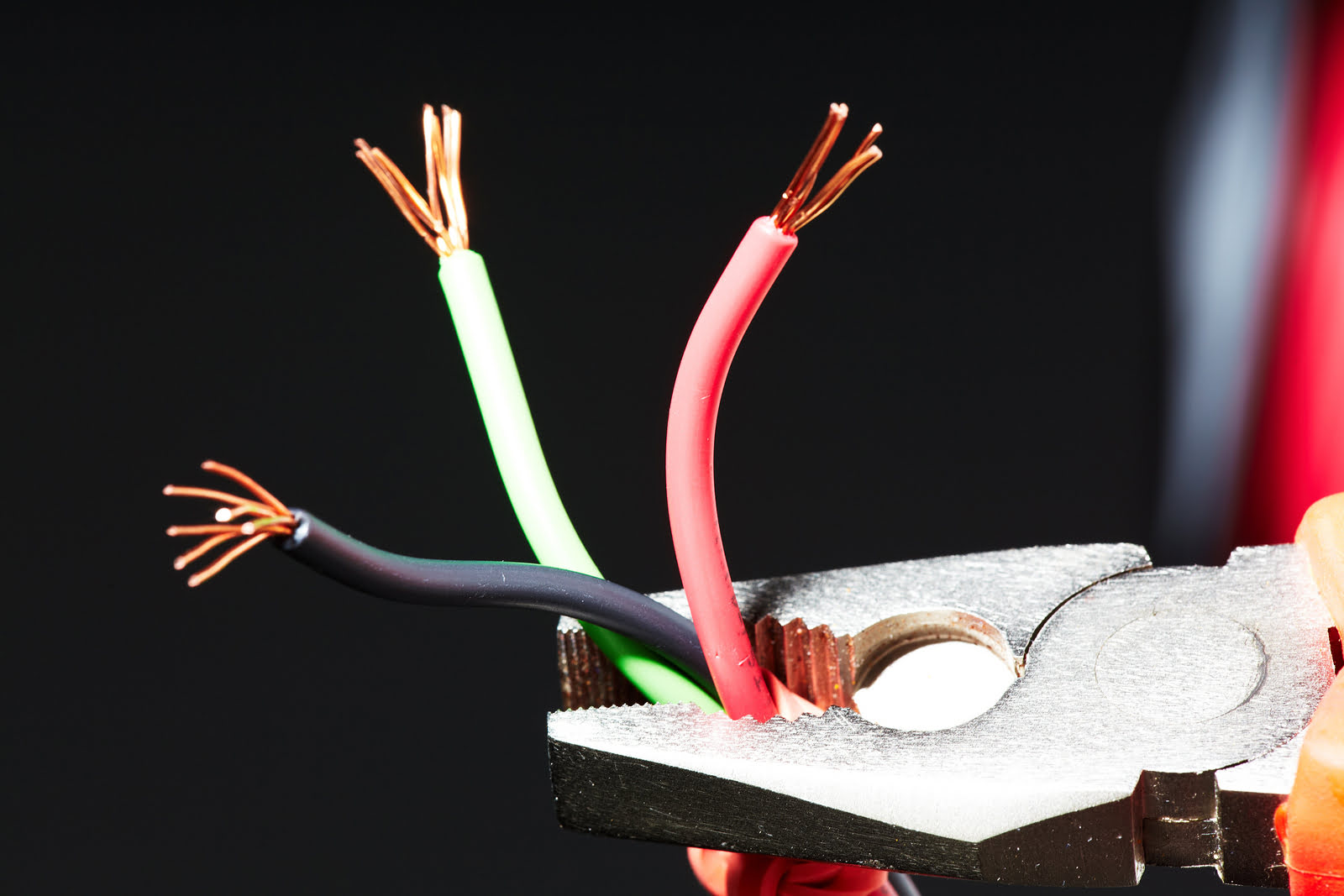
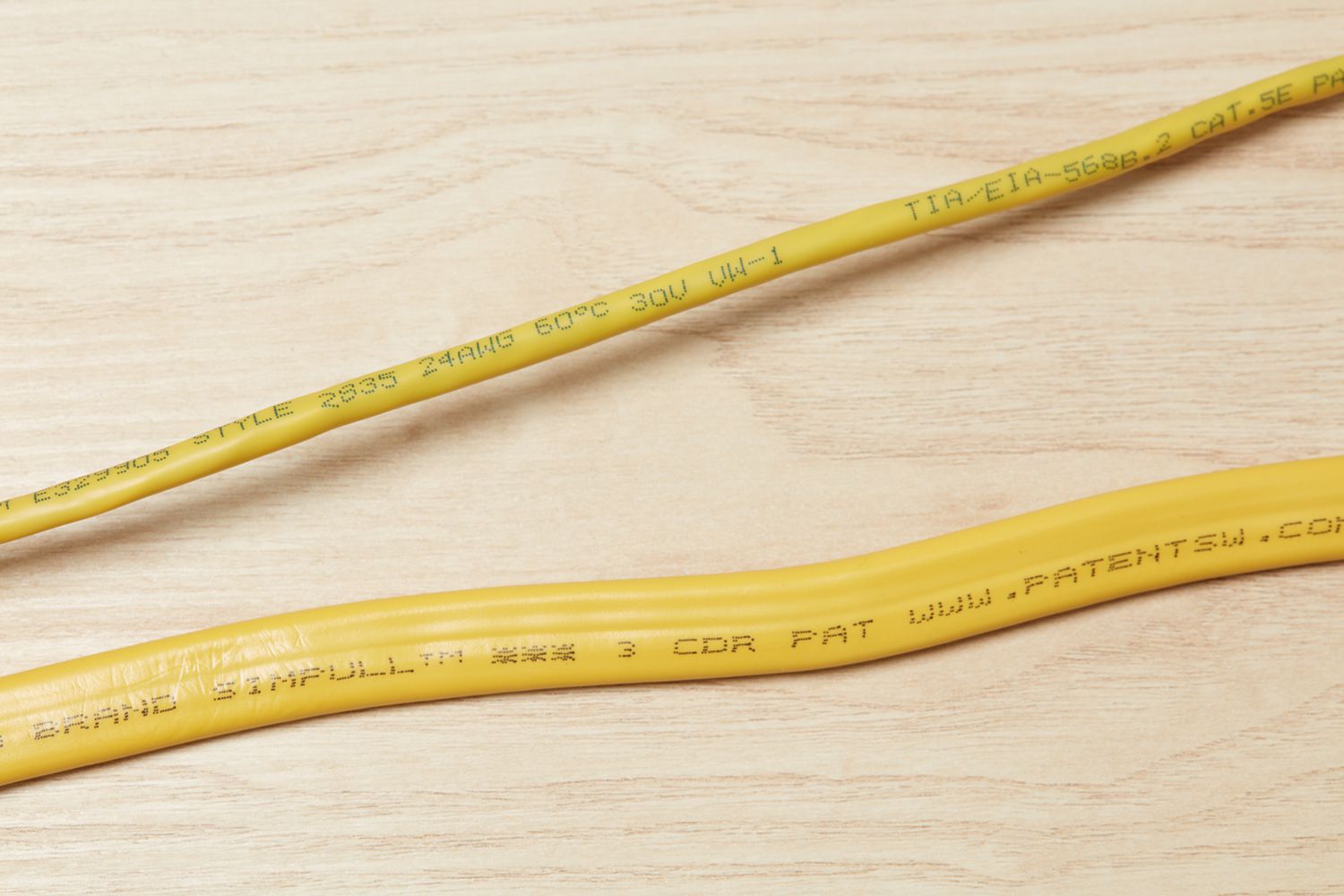


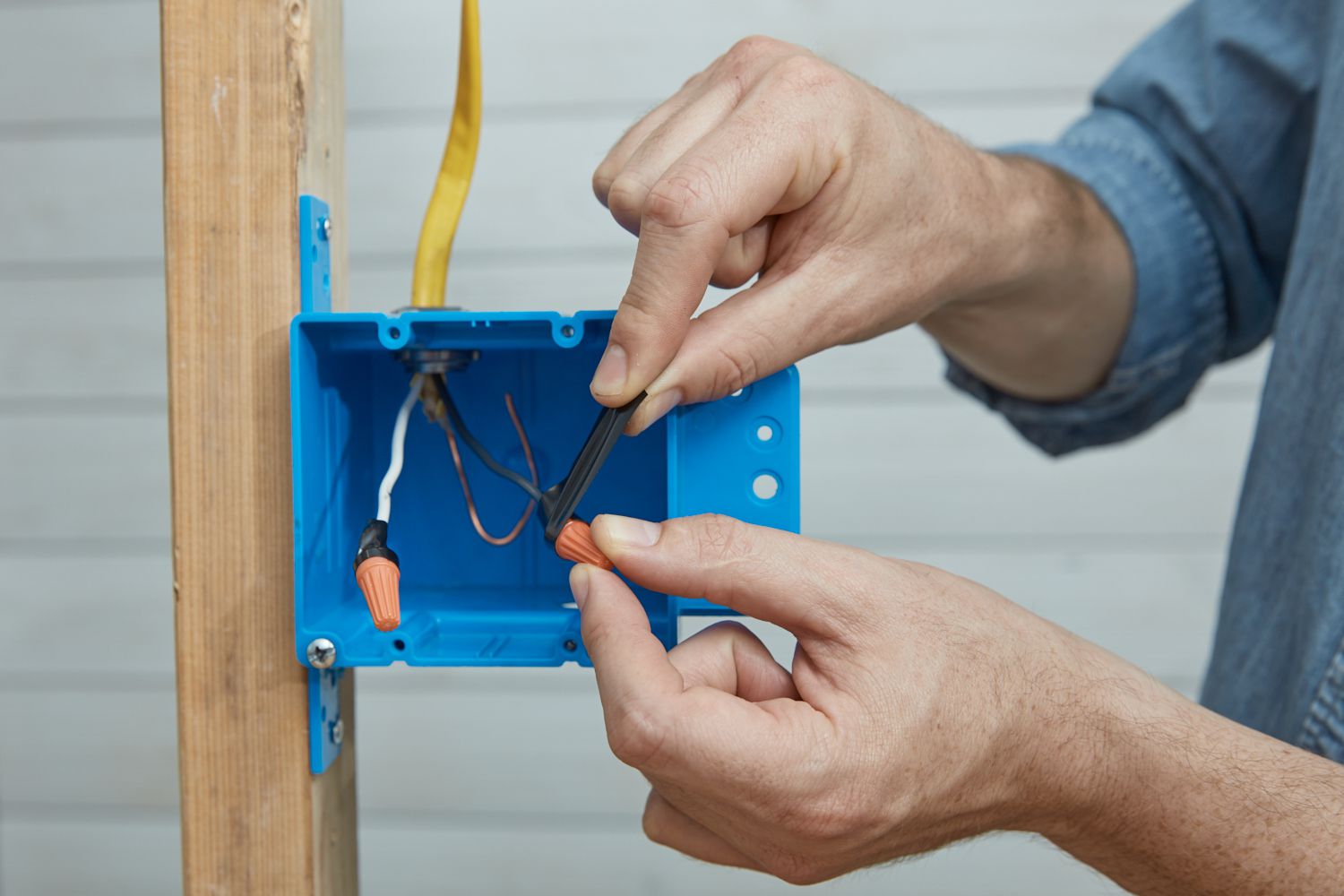




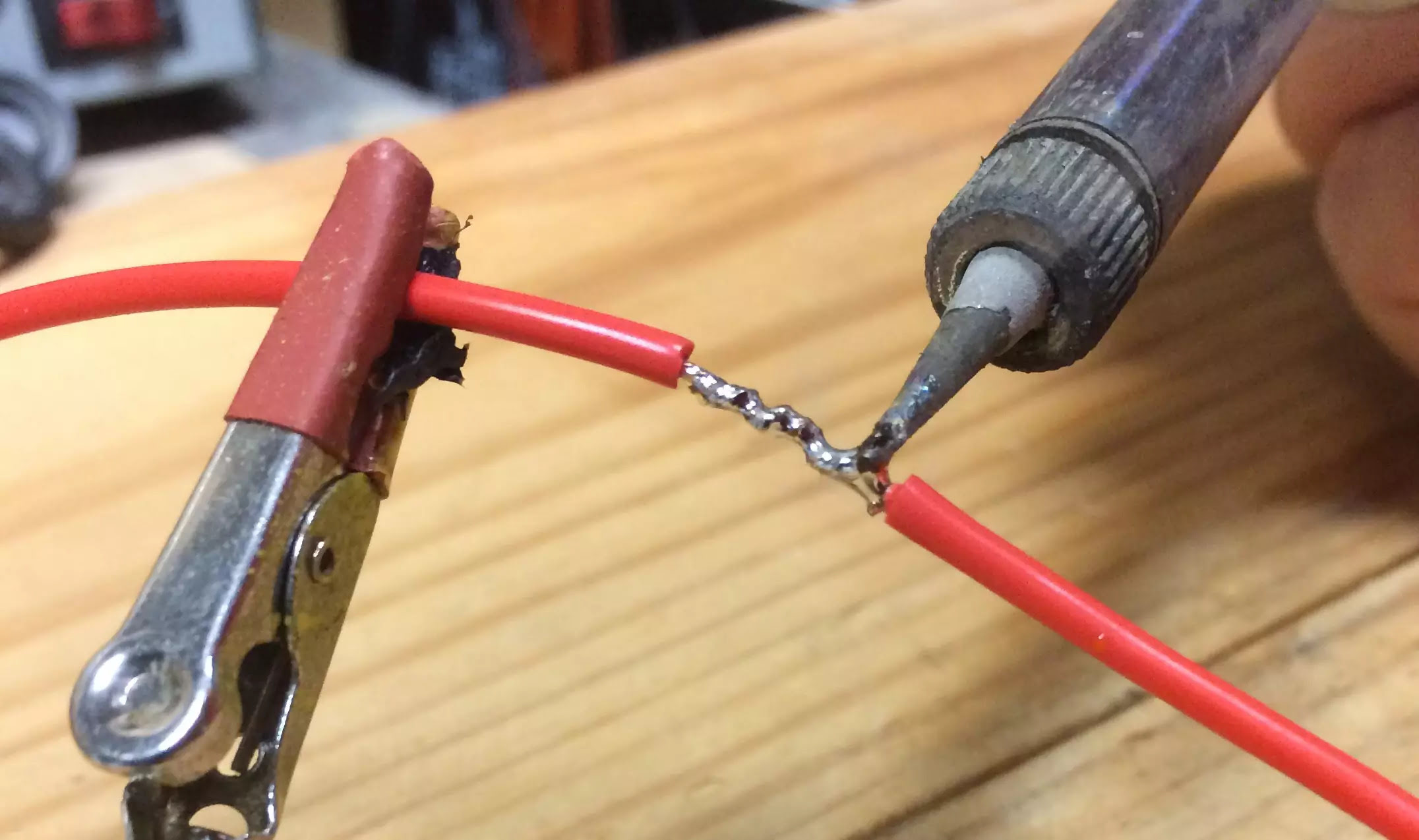



0 thoughts on “How To Store Cables And Wires”