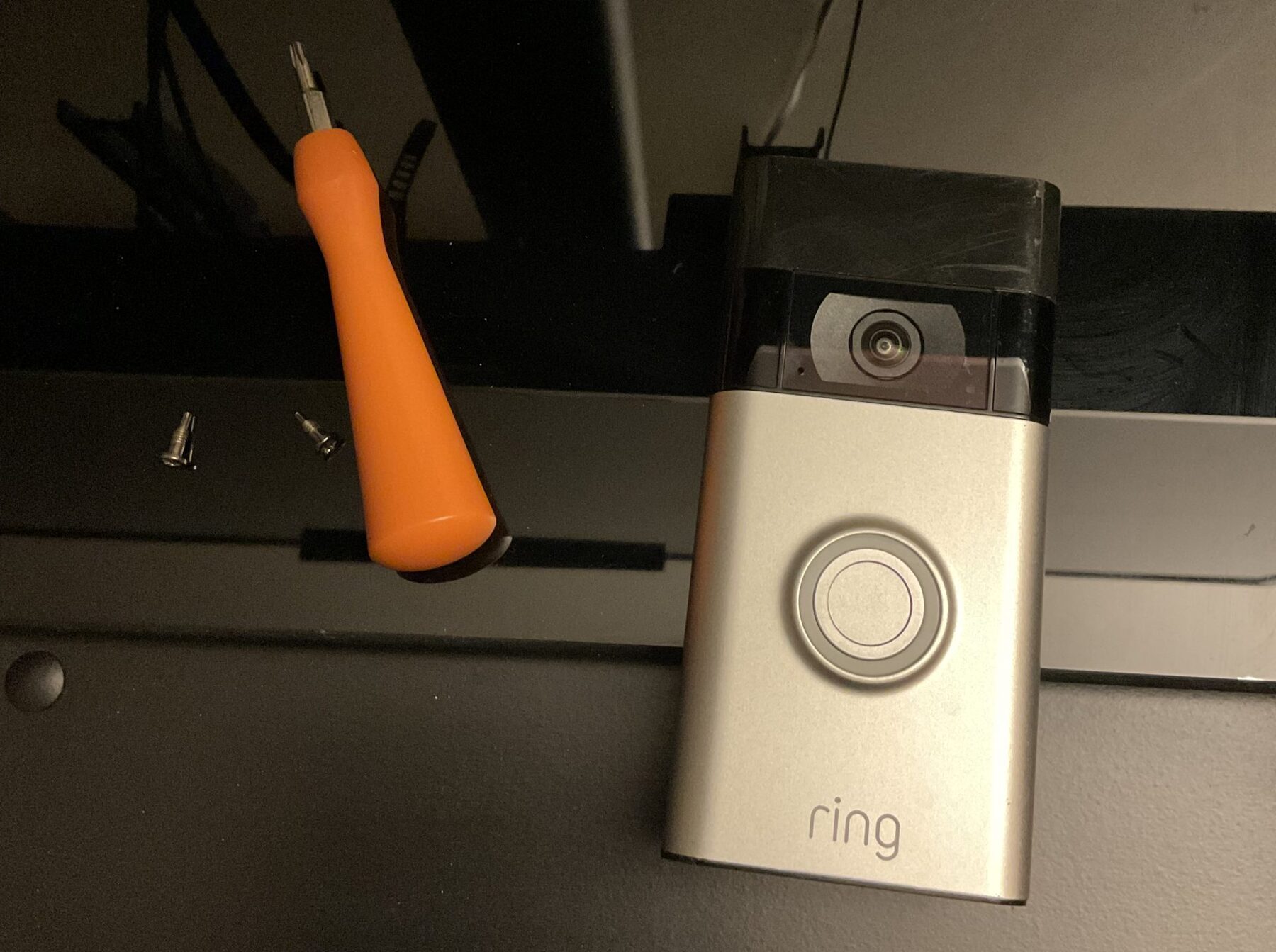
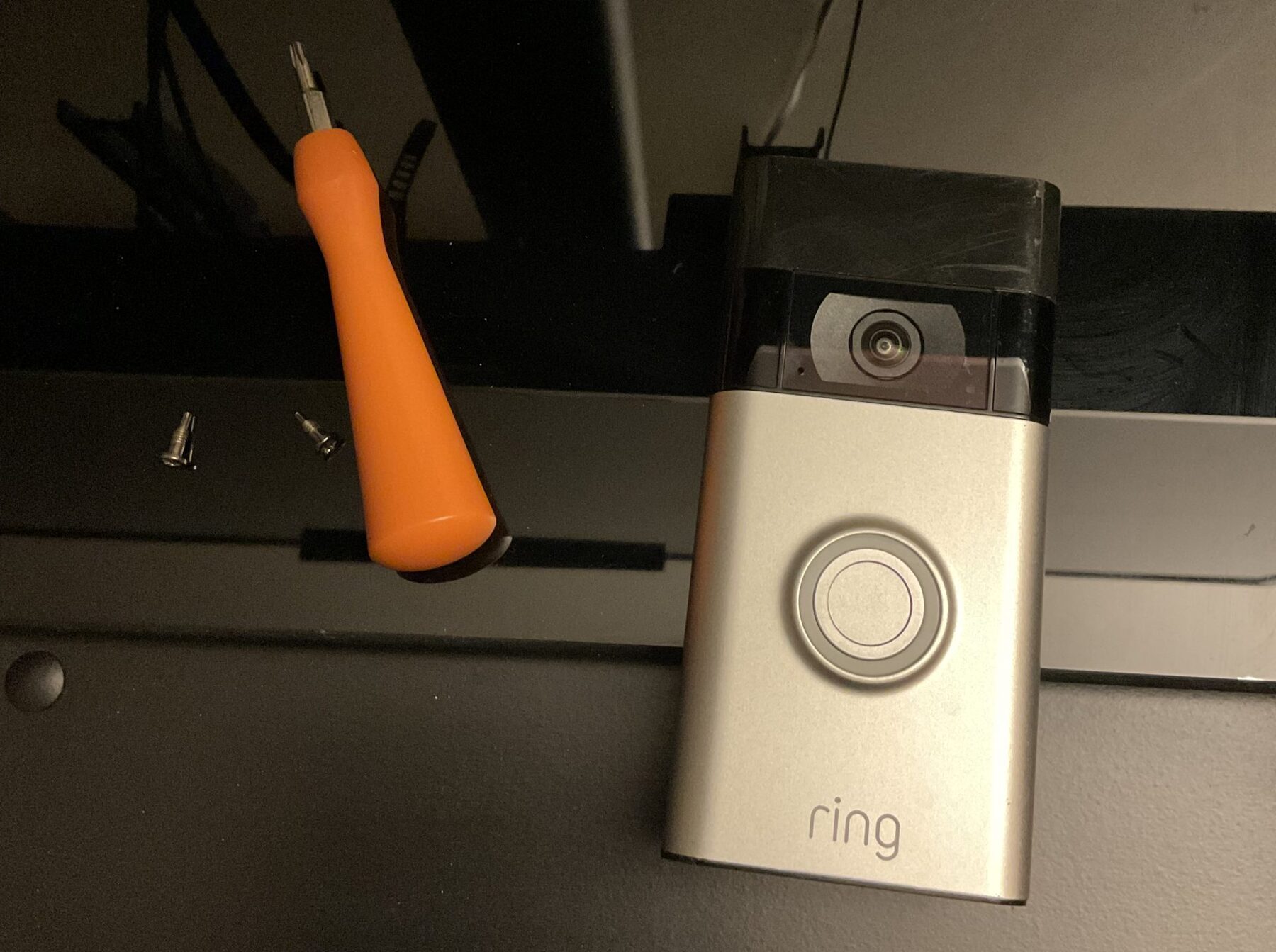
Articles
Why Isn’t My Ring Doorbell Charging
Modified: February 17, 2024
Learn why your Ring doorbell is not charging and find helpful articles to troubleshoot the issue and get your device working again.
(Many of the links in this article redirect to a specific reviewed product. Your purchase of these products through affiliate links helps to generate commission for Storables.com, at no extra cost. Learn more)
Introduction
Ring Doorbell is an innovative device that offers convenience and security to homeowners. With its ability to provide live streaming, motion detection, and two-way audio communication, it has become increasingly popular. However, one of the common frustrations users encounter is the issue of the Ring Doorbell not charging properly.
In this article, we will explore the possible reasons behind why your Ring Doorbell is not charging and provide troubleshooting steps to help you resolve this issue. Understanding these factors will enable you to take the necessary actions to ensure that your device remains powered and functional.
Before we dive into the possible causes and solutions, it’s essential to note that the Ring Doorbell comes in different models, including battery-powered, wired, and solar-powered versions. The troubleshooting steps mentioned in this article primarily focus on the battery-powered model, but some tips may be relevant to other versions as well.
Now, let’s explore the potential reasons why your Ring Doorbell may not be charging properly and how to address these issues.
Key Takeaways:
- Ensure your Ring Doorbell receives a stable power supply within the recommended voltage range to optimize its charging performance and prevent disruptions in the charging cycle.
- Protect your Ring Doorbell from extreme weather conditions, such as high heat or freezing temperatures, by choosing a suitable installation location and insulating the area around the device to improve its charging capabilities.
Read more: Why Is My Ring Doorbell Not Ringing
Possible reasons for battery not charging
Several factors can contribute to your Ring Doorbell not charging as expected. Understanding these potential causes will help you identify and resolve the issue effectively. Here are some possible reasons why your battery may not be charging:
- Insufficient power supply: Your Ring Doorbell requires a sufficient power supply to charge its battery. If the power source is not delivering enough electricity, the battery may not charge properly. This can happen if your doorbell is connected to a low-voltage transformer or if there are fluctuations in the power supply.
- Wiring issues: Faulty wiring can also hinder the charging process. If there are loose or damaged wires in the connection between your Ring Doorbell and power source, it can disrupt the charging flow, resulting in a drained battery. It’s crucial to ensure that the wiring connections are secure and intact.
- Faulty charging cable or adapter: The charging cable or adapter you are using may be defective or damaged, preventing proper charging. Inspect the cable for any signs of wear and tear, frayed wires, or other physical damage. Similarly, check if the adapter is functioning correctly by testing it with another device.
- Extreme weather conditions: Adverse weather conditions can affect the performance and charging of the battery. If your Ring Doorbell is exposed to extreme cold or heat for prolonged periods, it may impact the battery’s ability to charge efficiently. It is recommended to install your doorbell in a location that offers some protection from harsh weather elements.
- Device firmware issues: In some cases, the problem may be related to the device firmware. A software glitch or outdated firmware can cause charging issues. Check if there are any available firmware updates for your Ring Doorbell and ensure that it is running the latest version.
Now that we have identified some potential reasons why your Ring Doorbell may not be charging properly, let’s proceed to the next section, where we will discuss troubleshooting steps to address this issue.
Insufficient power supply
One of the common reasons why your Ring Doorbell may not be charging properly is due to an insufficient power supply. The Ring Doorbell requires a stable and adequate power source to charge its battery effectively. Here are some factors to consider if you suspect an insufficient power supply:
- Low-voltage transformer: If your Ring Doorbell is connected to a low-voltage transformer, it may not be providing enough power to charge the battery. The recommended voltage range for the Ring Doorbell is typically between 16 to 24 volts AC. You may need to upgrade to a higher voltage transformer to ensure a proper power supply for charging.
- Power fluctuations: Fluctuations in the power supply can also affect the charging process. If there are frequent power outages or voltage drops in your area, it can interrupt the charging cycle and prevent the battery from charging adequately. Consider installing a surge protector or a battery backup system to stabilize the power supply and protect your Ring Doorbell.
- Multiple devices drawing power: If you have several devices connected to the same power source, it can lead to an insufficient power supply for your Ring Doorbell. Each device may be competing for power, resulting in slower or incomplete charging. Consider reducing the number of devices connected to the same power circuit or consult an electrician to ensure sufficient power distribution.
To address the issue of insufficient power supply, follow these troubleshooting steps:
- Check voltage compatibility: Verify that your Ring Doorbell is compatible with the voltage range of your current transformer. Consult the user manual or the Ring website to ensure that your transformer meets the recommended voltage requirements.
- Upgrade the transformer: If your current transformer does not provide sufficient voltage, consider upgrading to a higher voltage transformer that is compatible with your Ring Doorbell model. Consult an electrician for assistance with installation if needed.
- Stabilize the power supply: Install a surge protector or battery backup system to protect against power fluctuations and provide a stable power supply to your Ring Doorbell. These devices can help prevent disruptions in charging due to power surges or outages.
- Reduce power consumption: If you have multiple devices connected to the same power source, disconnect or relocate some of them to reduce power consumption. This will ensure that an adequate power supply is available for your Ring Doorbell to charge effectively.
By addressing the issue of insufficient power supply, you can ensure that your Ring Doorbell receives the required power to charge its battery properly. If you have ruled out this factor and are still experiencing charging issues, proceed to the next section, where we will discuss potential wiring issues.
Wiring issues
Faulty wiring can be another common culprit behind the charging problems with your Ring Doorbell. If there are issues with the wiring connections, it can disrupt the flow of power and prevent the battery from charging correctly. Here are some factors to consider when troubleshooting wiring issues:
- Loose connections: Check the wiring connections between your Ring Doorbell and the power source. Loose or improperly connected wires can lead to an inconsistent power supply, affecting the charging process. Ensure that all wires are securely connected and that there are no loose or frayed ends.
- Damage to wires: Inspect the wiring for any signs of damage, such as cuts, breakages, or exposed conductors. Damaged wires can cause interruptions in the charging flow and impact the overall functionality of your Ring Doorbell. If you notice any damage, consider replacing the wiring to ensure a reliable connection.
- Compatibility of wiring: It’s essential to use wiring that is compatible with your Ring Doorbell model. Refer to the manufacturer’s guidelines or the user manual to determine the recommended wiring specifications. Using inappropriate or incompatible wiring can lead to poor charging performance.
To troubleshoot and resolve wiring issues, follow these steps:
- Inspect wiring connections: Carefully inspect the wiring connections between your Ring Doorbell and the power source. Ensure that all wires are securely attached and that there are no loose or disconnected wires. Tug gently on the wires to check for any signs of movement or vulnerability.
- Repair or replace damaged wires: If you notice any damage to the wiring, such as cuts or breakages, it is important to repair or replace the affected wires. Use electrical tape or wire connectors to secure any exposed conductors. If the damage is extensive, consider replacing the wiring entirely.
- Verify wiring compatibility: Check if the wiring you are using is compatible with your Ring Doorbell model. Refer to the manufacturer’s guidelines or consult the user manual to ensure that you are using the recommended wiring specifications.
By addressing wiring issues and ensuring proper connections, you can resolve charging problems related to faulty wiring. However, if you have ruled out wiring issues and are still experiencing difficulties with charging, the next step is to examine the charging cable and adapter, which we will discuss in the following section.
Faulty charging cable or adapter
A faulty charging cable or adapter can also contribute to charging issues with your Ring Doorbell. If the cable or adapter is defective or damaged, it may prevent proper charging of the battery. Here are some factors to consider when examining the charging cable and adapter:
- Physical damage: Inspect the charging cable for any visible signs of physical damage, such as frayed wires, bent connectors, or loose connections. Any of these issues can hinder the charging process. If you notice any damage, it is advisable to replace the charging cable.
- Adapter functionality: Test the adapter with another device to verify its functionality. If the adapter is not delivering the required power output, it may be the cause of the charging problem. Consider using a different adapter or contact the manufacturer for a replacement.
- Compatibility: Ensure that the charging cable and adapter you are using are compatible with your Ring Doorbell model. Using incompatible or non-certified charging accessories can lead to charging issues. Refer to the manufacturer’s guidelines or the user manual for the recommended charging accessories.
To troubleshoot and resolve issues related to faulty charging cables or adapters, follow these steps:
- Inspect the charging cable: Examine the charging cable for any physical damage, such as frayed wires or loose connections. If you find any issues, replace the cable with a new one.
- Test the adapter: Plug the adapter into another device to verify its functionality. If it doesn’t deliver the required power output, consider using a different adapter or contact the manufacturer for a replacement.
- Ensure compatibility: Double-check that the charging cable and adapter you are using are compatible with your specific Ring Doorbell model. Using the recommended charging accessories is crucial to avoid compatibility issues.
By addressing any faulty charging cables or adapters, you can eliminate these potential causes of charging issues. However, if you have ruled out these factors and are still experiencing problems, extreme weather conditions may be playing a role, which we will discuss in the next section.
Read more: Why Is My Ring Doorbell Offline
Extreme weather conditions
Extreme weather conditions can have a significant impact on the performance and charging of your Ring Doorbell. Whether it’s scorching hot temperatures or freezing cold winters, adverse weather can affect the battery life and charging capabilities. Here are some factors to consider when dealing with extreme weather conditions:
- High temperatures: Excessive heat can cause the internal temperature of the Ring Doorbell to rise, potentially affecting the battery’s performance and charging. In extreme heat, the battery may drain faster and struggle to charge efficiently. It is advisable to install the Ring Doorbell in a shaded area to minimize exposure to direct sunlight.
- Low temperatures: Freezing temperatures can also impact the battery life and charging of your Ring Doorbell. In extremely cold conditions, the battery’s capacity may decrease, leading to shorter battery life and slower charging. If you live in an area with harsh winters, consider insulating the area around the doorbell or using a removable cover to protect it from the elements.
- Humidity and moisture: High levels of humidity or exposure to moisture can cause damage to the internal components of the Ring Doorbell, affecting its functionality and charging performance. Ensure that the device is properly sealed and protected from rain or excessive moisture.
To mitigate the effects of extreme weather conditions on your Ring Doorbell, consider the following steps:
- Choose an appropriate installation location: Install your Ring Doorbell in a location that offers some protection from direct sunlight or extreme weather elements. Consider mounting it under an awning or using a cover designed for protection against the elements.
- Insulate the area around the doorbell: If you live in a region with freezing temperatures, insulate the area surrounding the Ring Doorbell to provide some protection from the cold. You can use foam insulation or other suitable materials to cover the area around the device.
- Protect from moisture: Ensure that your Ring Doorbell is adequately sealed and protected from rain or moisture. Regularly check for any signs of water damage or moisture intrusion and address them promptly.
By taking these precautions, you can help mitigate the impact of extreme weather conditions on your Ring Doorbell’s battery life and charging capabilities. However, if you have ruled out weather-related issues and the charging problem persists, the next step is to inspect possible firmware issues, which we will discuss in the following section.
Device firmware issues
In some cases, device firmware issues can be the cause of charging problems with your Ring Doorbell. Firmware is the software embedded in the device that controls its functions and operations. Outdated firmware or software glitches can hinder the charging process and affect the overall performance of the device. Here are some factors to consider when dealing with potential firmware issues:
- Outdated firmware: If your Ring Doorbell is running on outdated firmware, it may not be optimized for charging efficiency. Keeping the device firmware up to date ensures that it has the latest bug fixes, optimizations, and improvements, including potential enhancements to the charging process. Check for any available firmware updates for your specific Ring Doorbell model.
- Software glitches: Like any electronic device, the Ring Doorbell may encounter software glitches or bugs that can impact its charging functionality. These issues can range from minor bugs to more significant software malfunctions. Troubleshooting steps such as restarting the device or performing a factory reset can often help resolve these software-related problems.
To address potential firmware issues, follow these steps:
- Check for firmware updates: Visit the Ring website or use the Ring app to check for any available firmware updates for your specific Ring Doorbell model. If an update is available, follow the provided instructions to install the latest firmware version.
- Restart the device: Sometimes a simple restart can resolve minor software glitches. Try restarting your Ring Doorbell by removing the battery for a few seconds and then reinserting it. This can help refresh the device and clear any temporary issues affecting the charging process.
- Perform a factory reset: If the charging problem persists and you suspect a more significant software issue, consider performing a factory reset on your Ring Doorbell. Be aware that this will erase all settings and configurations, so it is recommended to create a backup of any important data before proceeding. Consult the user manual or the Ring website for instructions on how to perform a factory reset.
By addressing potential firmware issues and ensuring that your device is running the latest software, you can eliminate these factors as potential causes of charging problems. However, if you have followed these steps and are still experiencing charging issues, it may be necessary to seek further assistance from Ring support or contact a professional technician.
Make sure the charging cable is securely connected to the Ring Doorbell and the power source. Check for any damage to the cable or the charging port. If the issue persists, contact Ring customer support for further assistance.
Troubleshooting steps for resolving charging issues
If your Ring Doorbell is experiencing charging issues, there are several troubleshooting steps you can take to identify and resolve the problem. By systematically addressing these potential causes, you can improve the charging performance of your device. Here are the steps to follow:
- Check power supply: Ensure that your Ring Doorbell is receiving a sufficient power supply. Verify that the transformer voltage is within the recommended range (typically between 16 to 24 volts AC). If necessary, upgrade to a higher voltage transformer to ensure a stable power source.
- Inspect wiring connections: Check the wiring connections between your Ring Doorbell and the power source. Ensure that all wires are securely connected with no signs of damage or loose connections. Repair or replace any faulty wiring as needed.
- Verify charging cable and adapter: Inspect the charging cable for any physical damage such as frayed wires or loose connectors. Test the adapter with another device to ensure its functionality. Replace any faulty charging cables or adapters to ensure a proper power supply.
- Protect from extreme weather conditions: If your Ring Doorbell is exposed to high temperatures or freezing temperatures, consider installing the device in a shaded area or insulating it to protect it from the elements. Protecting the device from moisture and humidity is also important to prevent damage.
- Check firmware updates: Visit the Ring website or use the Ring app to check for any available firmware updates for your Ring Doorbell model. Keeping your device firmware up to date ensures optimal performance and potential fixes for charging-related issues.
By following these troubleshooting steps, you can address common causes of charging issues with your Ring Doorbell. It is recommended to perform these steps one at a time and test the device after each step to determine if the issue has been resolved. If you have exhausted all troubleshooting options and are still experiencing problems, reaching out to Ring support or contacting a professional technician may be necessary.
Remember, proper maintenance and regular checks are essential to ensure the smooth and efficient charging of your Ring Doorbell. By maintaining a stable power supply, addressing wiring issues, using compatible charging accessories, protecting the device from extreme weather conditions, and keeping the firmware up to date, you can maximize the performance and longevity of your Ring Doorbell battery.
Checking power supply
When troubleshooting charging issues with your Ring Doorbell, one of the first steps is to check the power supply. Ensuring that your device is receiving a sufficient and stable power source is crucial for proper charging. Here’s how you can check the power supply:
- Verify transformer voltage: Start by checking the voltage of the transformer connected to your Ring Doorbell. The recommended voltage range for most Ring Doorbell models is typically between 16 to 24 volts AC. Use a multimeter to measure the voltage output of the transformer.
- Upgrade transformer if necessary: If the voltage output from your transformer is below the recommended range, it may not be providing enough power to charge your Ring Doorbell. Consider upgrading to a higher voltage transformer that meets the requirements of your specific Ring Doorbell model.
- Check for power fluctuations: Fluctuations in the power supply can also impact the charging process. If you notice frequent power outages or voltage drops in your area, it can interrupt the charging cycle and prevent the battery from charging properly. Installing a surge protector or a battery backup system can help stabilize the power supply and protect your Ring Doorbell.
Follow these steps to perform a thorough power supply check:
- Disconnect the Ring Doorbell: Start by safely disconnecting your Ring Doorbell from the power source. Depending on your specific model, this may involve removing the battery or disconnecting the wiring connections.
- Measure transformer voltage: Use a multimeter to measure the voltage output of the transformer connected to your Ring Doorbell. Set the multimeter to AC voltage, and test the voltage at the terminals of the transformer. Ensure that the voltage falls within the recommended range for your device.
- Upgrade the transformer if necessary: If the voltage output from the transformer is below the recommended range, consider upgrading to a higher voltage transformer. Consult an electrician if needed to ensure proper installation and compatibility.
- Protect against power fluctuations: Install a surge protector or a battery backup system to protect your Ring Doorbell from power fluctuations. These devices can help stabilize the power supply and prevent interruptions in the charging process.
By ensuring a stable and adequate power supply for your Ring Doorbell, you can eliminate power-related issues that may be preventing proper charging. If you have addressed any power supply issues and are still experiencing charging problems, move on to the next troubleshooting step to verify the wiring connections.
Read more: Why Is My Ring Doorbell Black And White
Verifying wiring connections
When troubleshooting charging issues with your Ring Doorbell, it is important to verify the wiring connections to ensure they are secure and properly connected. Faulty or loose wiring can disrupt the flow of power, resulting in charging problems. Here’s how you can verify the wiring connections:
- Inspect the wiring: Start by visually inspecting the wiring connections between your Ring Doorbell and the power source. Look for any signs of loose or disconnected wires, frayed insulation, or damage. If you notice any issues, it is important to address them promptly.
- Tighten loose connections: If you find any loose wiring connections, tighten them by firmly securing the wires. Use a screwdriver or appropriate tool to ensure a snug fit without over-tightening.
- Repair or replace damaged wiring: If you notice any damaged or frayed wiring, it is crucial to repair or replace it. Cut out the damaged portion of the wire and strip back the insulation to expose clean, undamaged wire. Secure the new connection using wire connectors or electrical tape.
- Verify compatibility of wiring: Ensure that the wiring you are using is compatible with your specific Ring Doorbell model. Refer to the manufacturer’s guidelines or the user manual to determine the recommended wiring specifications.
Follow these steps to verify and address wiring connection issues:
- Disconnect the Ring Doorbell: Disconnect your Ring Doorbell from the power source. This may involve removing the battery or disconnecting the wiring connections depending on your specific model.
- Inspect the wiring connections: Carefully inspect the wiring connections to check for any loose, disconnected, or damaged wires. Ensure that all connections are securely attached, and there are no exposed conductors or frayed insulation.
- Tighten loose connections: If you find any loose wiring connections, use a screwdriver or appropriate tool to tighten them. Ensure that the connections are snug but not overly tightened.
- Repair or replace damaged wiring: If you come across any damaged wiring, carefully cut out the damaged portion and strip back the insulation to expose clean wire. Properly connect the new section of wire using wire connectors or electrical tape.
- Verify compatibility of wiring: Check that the wiring you are using is compatible with your specific Ring Doorbell model. Refer to the manufacturer’s guidelines or consult the user manual to ensure that you are using the recommended wiring specifications.
By ensuring secure and properly connected wiring, you can eliminate any potential issues that may be hindering the charging process of your Ring Doorbell. If you have addressed the wiring connections and are still experiencing charging problems, move on to the next troubleshooting step to test the charging cable and adapter.
Testing charging cable and adapter
When troubleshooting charging issues with your Ring Doorbell, it is important to test the charging cable and adapter to ensure they are functioning properly. A faulty or damaged charging cable or adapter can hinder the charging process and prevent the battery from charging effectively. Here’s how you can test the charging cable and adapter:
- Inspect the charging cable: Start by visually inspecting the charging cable for any signs of physical damage. Look for frayed wires, bent connectors, or any loose or damaged parts. If you notice any issues, it is recommended to replace the charging cable.
- Test the adapter: Plug the adapter into a different device that requires a similar power input as your Ring Doorbell. Ensure that the device is compatible with the adapter. If the adapter charges the other device without any issues, it indicates that the adapter is functioning correctly.
- Use a different charging cable: If possible, try using a different charging cable that is known to be working properly with another device or a spare cable if available. Connect the alternate charging cable to your Ring Doorbell and monitor the charging process to see if it improves.
Follow these steps to test the charging cable and adapter:
- Disconnect the Ring Doorbell: Safely disconnect the Ring Doorbell from the power source. Depending on your specific model, this may involve removing the battery or disconnecting the wiring connections.
- Inspect the charging cable: Visualize the charging cable and check for any physical damage such as frayed wires, loose connections, or bent connectors. If you notice any issues, it is advisable to replace the charging cable.
- Test the adapter: Plug the adapter into a different device that requires a similar power input as your Ring Doorbell. Ensure that the device is compatible with the adapter. If the adapter successfully charges the other device, it indicates that the adapter is functioning correctly.
- Use a different charging cable: If available, try using a different charging cable that you know works with another device or a spare cable. Connect the alternate charging cable to your Ring Doorbell and monitor the charging process to see if it improves.
By testing the charging cable and adapter, you can determine if either of them is causing the charging issues with your Ring Doorbell. If you have not found any problems with the charging cable or adapter and are still experiencing charging problems, it may be necessary to explore other potential causes such as extreme weather conditions or firmware issues.
Protecting the device from extreme weather
Extreme weather conditions can have a significant impact on the performance and charging of your Ring Doorbell. Protecting the device from these harsh conditions is crucial to ensure its longevity and proper functionality. Here are some measures you can take to safeguard your Ring Doorbell from extreme weather:
- High temperatures: Excessive heat can pose a challenge for your Ring Doorbell’s battery life and charging capabilities. To protect it from high temperatures, consider installing the device in a shaded area where it is shielded from direct sunlight. This can help prevent the device from overheating and improve its charging performance.
- Low temperatures: Freezing temperatures can also impact the battery life and charging of your Ring Doorbell. To protect the device from freezing conditions, consider insulating the area around the doorbell. You can use foam insulation or other suitable materials to cover and insulate the area surrounding the device. Additionally, using a removable cover designed for protection against the cold can offer extra protection.
- Humidity and moisture: High humidity and exposure to moisture can cause damage to the internal components of your Ring Doorbell, affecting its functionality and charging performance. Ensure that the device is properly sealed and protected from rain or excessive moisture. Regularly check for any signs of water damage or moisture intrusion around the device and address them promptly.
Here are some steps you can take to protect your Ring Doorbell from extreme weather conditions:
- Choose a suitable installation location: Select a location for your Ring Doorbell that offers some protection from direct sunlight or extreme weather elements. Consider mounting it under an awning or using a cover designed for protection against the elements.
- Insulate the area around the doorbell: If you live in an area with freezing temperatures, insulate the area surrounding the Ring Doorbell to provide some protection from the cold. Use foam insulation or other appropriate materials to cover the area around the device. This insulation can help stabilize the internal temperature and improve charging performance.
- Protect from moisture: Ensure that your Ring Doorbell is adequately sealed and protected from rain or moisture. Regularly check for any signs of water damage or moisture intrusion around the device. If necessary, use weatherproofing techniques, such as applying silicone sealant, to seal any gaps or vulnerable areas.
By implementing these protective measures, you can minimize the impact of extreme weather conditions on your Ring Doorbell’s battery life and charging performance. However, if you have taken these precautions and are still experiencing charging issues, it may be necessary to investigate other potential causes such as device firmware issues, wiring problems, or insufficient power supply.
Updating device firmware
Keeping your Ring Doorbell’s firmware up to date is essential for optimal performance and functionality. Firmware updates often include bug fixes, improvements, and optimizations, including potential enhancements to the charging process. If you are experiencing charging issues with your Ring Doorbell, it is worth checking for and installing any available firmware updates. Here are the steps to update your device’s firmware:
- Check for firmware updates: Visit the Ring website or use the Ring app to check for any available firmware updates for your specific Ring Doorbell model. Look for a dedicated “Firmware” or “Software Update” section on the website or within the app.
- Download the firmware update: If an update is available, follow the provided instructions to download the firmware update file. Make sure to download the correct firmware update file for your Ring Doorbell model.
- Prepare the update: Before proceeding with the firmware update, ensure that your Ring Doorbell is fully charged or connected to a power source. It is important to ensure a stable power supply during the update process to avoid any potential issues.
- Install the firmware update: Follow the instructions provided by Ring to install the firmware update. This process may vary depending on your specific Ring Doorbell model and the update method recommended by the manufacturer. Typically, the update is performed through the Ring app or by connecting the Ring Doorbell to a computer via USB.
- Monitor the device after the update: Once the firmware update is complete, monitor the charging performance of your Ring Doorbell to determine if the update has resolved the charging issues. If the problem persists, consider reaching out to Ring support for further assistance.
Regularly checking for firmware updates and keeping your Ring Doorbell up to date can help ensure optimum performance and address any known issues, including charging problems. By following these steps to update your device’s firmware, you can eliminate firmware-related issues as a potential cause of charging difficulties. However, if the charging problem continues after the firmware update, it may be necessary to explore other potential causes such as insufficient power supply or wiring issues.
Read more: Why Is My Ring Doorbell Flashing White
Conclusion
Charging issues with your Ring Doorbell can be frustrating, but by understanding the possible causes and following the troubleshooting steps discussed in this article, you can resolve these problems effectively. Here’s a quick summary of what we covered:
We explored the possible reasons behind your Ring Doorbell not charging properly, including insufficient power supply, wiring issues, faulty charging cable or adapter, extreme weather conditions, and device firmware issues. These factors can disrupt the charging process and impact the overall performance of your device.
To troubleshoot charging issues, we discussed several steps you can take:
- Checking the power supply to ensure it meets the recommended voltage range.
- Verifying the wiring connections for any loose or damaged wires.
- Testing the charging cable and adapter for any physical damage or malfunctions.
- Protecting the device from extreme weather conditions, such as high heat or freezing temperatures.
- Updating the device firmware to ensure you have the latest bug fixes and enhancements.
By following these troubleshooting steps, you can effectively address the charging issues with your Ring Doorbell and optimize its performance.
Remember, it is important to approach troubleshooting systematically, addressing one potential cause at a time while testing the device after each step to determine if the issue has been resolved.
If you have exhausted all troubleshooting options and are still experiencing charging problems, it may be necessary to seek further assistance from Ring support or consult a professional technician to diagnose and resolve the issue.
Regular maintenance, periodic checks, and keeping your Ring Doorbell up to date are important for long-term performance and optimal charging. By ensuring a stable power supply, secure wiring connections, using compatible accessories, protecting the device from extreme weather, and keeping the firmware updated, you can enjoy uninterrupted charging and the enhanced security and convenience that your Ring Doorbell provides.
Frequently Asked Questions about Why Isn't My Ring Doorbell Charging
Was this page helpful?
At Storables.com, we guarantee accurate and reliable information. Our content, validated by Expert Board Contributors, is crafted following stringent Editorial Policies. We're committed to providing you with well-researched, expert-backed insights for all your informational needs.













0 thoughts on “Why Isn’t My Ring Doorbell Charging”