Home>diy>Architecture & Design>How To Get CAD Certified


Architecture & Design
How To Get CAD Certified
Modified: March 6, 2024
Become a certified CAD expert with our comprehensive guide. Learn the essential tools and techniques for architecture design. Start your CAD certification journey today!
(Many of the links in this article redirect to a specific reviewed product. Your purchase of these products through affiliate links helps to generate commission for Storables.com, at no extra cost. Learn more)
Introduction
Welcome to the world of CAD (Computer-Aided Design) certification! In today’s competitive job market, having a recognized certification in CAD can significantly enhance your career prospects. CAD technology has revolutionized the field of design and engineering, enabling professionals to create precise 2D and 3D models with ease and accuracy. By obtaining a CAD certification, you can validate your skills and expertise in using CAD software, making you a highly sought-after candidate in various industries.
In this article, we will delve into the world of CAD certification, exploring its importance, the benefits it offers, the different types of certification programs available, how to select the right program, and tips for preparing and passing the certification exam. So, whether you are a seasoned CAD professional looking to update your skills or a beginner starting your career journey, this guide will provide you with valuable insights to achieve your CAD certification goals.
Key Takeaways:
- CAD certification boosts career prospects, earning potential, and industry recognition. It’s a valuable investment for design and engineering professionals, offering global opportunities and enhanced credibility.
- Choosing the right CAD certification program is crucial. Consider software relevance, industry focus, and comprehensive curriculum to align with career goals and industry standards.
Read more: How To Get Certified In Plumbing
Understanding CAD Certification
CAD certification is a standardized credential that validates an individual’s proficiency in using CAD software and demonstrates their ability to create accurate design models. It serves as proof of their technical skills and knowledge in the field of computer-aided design. CAD certification programs are designed to assess an individual’s competence in various aspects of CAD, including software functionality, design principles, drafting techniques, and project management.
Obtaining a CAD certification showcases your commitment to professional development and can help you stand out in a highly competitive job market. It assures employers and clients that you have the necessary expertise to handle complex design projects and contribute effectively to a company’s success.
Furthermore, CAD certification can open doors to better job opportunities, higher salary prospects, and increased job security. It demonstrates your dedication to mastering the essential skills required in today’s design and engineering fields.
There are several internationally recognized CAD certification programs available, each with its own set of requirements and methodologies. These programs assess candidates through a combination of theoretical knowledge tests and practical exercises. Some certifications may focus on specific CAD software, while others cover a broader range of software applications.
It is important to note that CAD certification is not restricted to any specific industry. It is applicable across various sectors, including architecture, engineering, manufacturing, product design, and construction. Whether you are interested in creating architectural blueprints, designing mechanical parts, or developing 3D prototypes, CAD certification can provide you with the necessary credentials to excel in your chosen field.
Benefits of CAD Certification
Obtaining a CAD certification offers a multitude of benefits for professionals in the design and engineering fields. Here are some key advantages:
- Enhanced Career Opportunities: CAD certification significantly improves your job prospects. Many companies require CAD-certified professionals for design, drafting, and engineering positions. Certification sets you apart from other applicants and increases your chances of securing rewarding employment opportunities.
- Increased Earning Potential: CAD-certified professionals often command higher salaries compared to non-certified individuals. Employers value the specialized skills and knowledge that certification demonstrates, leading to better compensation packages.
- Credibility and Recognition: CAD certification enhances your professional credibility. It serves as an independent validation of your skills and knowledge in CAD software, making you a trusted professional in the eyes of clients and employers.
- Expanded Skillset: The process of preparing for CAD certification exposes you to different aspects of CAD software and industry-best practices. It broadens your skillset, ensuring that you are equipped with the latest tools and techniques used in design and engineering.
- Improved Efficiency and Productivity: CAD certification enables you to make the most of the software’s advanced features and functionalities. You gain a deep understanding of efficient workflows, shortcuts, and time-saving techniques. This translates into improved efficiency and productivity in your design projects.
- Professional Networking: CAD certification provides opportunities to connect with a community of certified professionals. Networking with peers, attending industry events, and participating in forums and discussion groups can expand your professional network and open doors to collaboration and career growth.
- Career Advancement: CAD certification positions you for career advancement within your organization. It demonstrates your commitment to continuous learning and showcases your readiness to take on leadership roles in design and engineering teams.
- Global Recognition: Most CAD certification programs have international recognition. This means that your certification is respected and understood across borders, allowing you to pursue employment opportunities around the world.
In summary, CAD certification offers a wide range of benefits, including improved career prospects, increased earning potential, enhanced credibility, expanded skillset, improved efficiency, professional networking, career advancement, and global recognition. It is an investment in your professional growth and can pave the way for a successful and rewarding career in design and engineering.
Different types of CAD Certification
There are various types of CAD certification programs available, each catering to different software applications and industry-specific needs. Here are some of the most common types of CAD certifications:
- Autodesk Certified Professional (ACP): This certification program focuses on Autodesk software products such as AutoCAD, Revit, Inventor, and Fusion 360. It is a widely recognized certification for professionals in the architecture, engineering, and construction (AEC) industries.
- SolidWorks Certified: SolidWorks offers a range of certifications for design professionals, including Certified Associate (CSWA) and Certified Professional (CSWP). These certifications assess proficiency in creating 3D models using SolidWorks software.
- CATIA Certified: CATIA certifications are aimed at professionals working with CATIA software, a popular tool used in automotive and aerospace industries for advanced 3D modeling and product design.
- PTC Certified: PTC offers a range of certifications for professionals using software such as Creo (formerly Pro/ENGINEER) and Windchill. These certifications validate skills in parametric modeling, assembly design, and product data management.
- Adobe Certified Expert (ACE): Adobe certifications cover software products like Photoshop, Illustrator, and InDesign. While not strictly CAD certifications, they are relevant for professionals working in graphic design and visualization.
- Industry-specific Certifications: Some industries have their own specialized CAD certifications. For example, the National Institute for Certification in Engineering Technologies (NICET) offers certifications for technicians in fields such as fire protection engineering and civil engineering technology.
When choosing a CAD certification, consider your career goals, the software applications you work with, and the industry you are in. Research different certification programs and understand their requirements, exam formats, and validity periods. It is also helpful to seek advice from industry professionals or attend information sessions to gain more insights into the value and relevance of specific certifications within your chosen field.
Remember, acquiring multiple certifications can enhance your versatility and improve your chances of securing desired positions in the CAD industry.
Selecting the right CAD Certification program
Choosing the right CAD certification program is crucial to ensure that you gain the skills and recognition you need for your career goals. Here are some factors to consider when selecting a CAD certification program:
- Software Relevance: Determine which CAD software you primarily use or plan to work with in the future. Look for certification programs that focus on that particular software. For example, if you are proficient in AutoCAD, consider Autodesk Certified Professional (ACP) programs.
- Industry Focus: Consider the industry you work in or are interested in pursuing. Some certifications are tailored to specific industries such as architecture, engineering, manufacturing, or graphic design. Opt for certifications that align with your industry to demonstrate specialized knowledge and skills.
- Comprehensive Curriculum: Look for certification programs that offer a comprehensive curriculum covering various aspects of CAD, including software functionality, design principles, drafting techniques, and project management. A well-rounded program will provide you with a solid foundation in CAD skills.
- Recognized Certification: Research the reputation and recognition of the certification program. Look for certifications that are acknowledged and respected within your industry or across different sectors. A recognized certification will have more value and credibility.
- Practical Experience: Assess the practical components of the certification program. Hands-on experience is essential for gaining proficiency in CAD software. Look for programs that offer practical exercises, real-world case studies, or project-based assessments to develop your practical skills.
- Cost and Time Commitment: Consider the cost and time required to complete the certification program. Evaluate your budget and schedule to ensure that you can afford both the monetary investment and the time commitment required to prepare for and take the certification exam.
- Continuing Education: Determine if the certification program offers opportunities for continuing education and professional development. CAD technology and software are constantly evolving, so it is crucial to stay updated with the latest advancements. Look for certifications that have resources, forums, or renewal options to support ongoing learning.
Ultimately, the right CAD certification program will depend on your specific needs, career goals, software preferences, and industry focus. Take the time to research and compare different programs, read reviews, and seek advice from professionals in your field. By choosing a reputable and relevant certification program, you can confidently showcase your CAD skills and boost your career prospects.
Consider taking a CAD certification course from a reputable provider such as Autodesk or SolidWorks. These courses will provide you with the necessary skills and knowledge to pass the certification exam.
Read more: How To Get Certified In Construction
Preparing for CAD Certification
Preparing for CAD certification requires a methodical approach to ensure success. Here are some steps to help you effectively prepare for your CAD certification exam:
- Understand the Exam Structure: Familiarize yourself with the exam format, duration, and the topics covered. Obtain the official certification exam guide or syllabus provided by the certifying body. This will give you clarity on what to expect and help you create a study plan.
- Assess Your Current Knowledge: Evaluate your existing CAD knowledge and identify areas where you need improvement. Take practice tests or quizzes to gauge your proficiency. This will help you prioritize your study efforts and focus on areas that require more attention.
- Create a Study Plan: Develop a study plan that includes specific goals, study materials, and a timeline. Break down the syllabus into manageable study sessions and allocate time for both theoretical understanding and practical application. Consistency and regular practice are key to mastering CAD skills.
- Utilize Study Resources: Gather study materials such as textbooks, online tutorials, video courses, and practice exams. Utilize resources provided by the certifying body and consider joining online forums or communities where you can interact with other CAD professionals and gain insights.
- Practice with CAD Software: Familiarize yourself with the CAD software you will be tested on. Spend ample time practicing and applying the concepts you learn. Experiment with different tools, commands, and workflows to gain confidence in using the software efficiently.
- Take Mock Exams: Practice with mock exams and timed quizzes to simulate the real exam experience. This will help you assess your progress, identify areas of weakness, and improve your time management skills. Analyze your mistakes and focus on understanding the correct solutions.
- Review and Reinforce: Continuously review the topics you have studied to reinforce your understanding. Summarize key concepts, create flashcards, or develop a cheat sheet for quick reference. Regular review will help you retain information and improve your performance in the exam.
- Seek Guidance and Support: If possible, connect with experienced CAD professionals or join study groups to receive guidance and support. Collaborating with others can provide valuable insights, help you clarify doubts, and boost your confidence.
- Manage Exam Anxiety: As the exam approaches, manage exam anxiety by practicing relaxation techniques, getting enough rest, and maintaining a positive mindset. Believe in your preparation and trust in your abilities.
Remember, preparation is key to succeeding in your CAD certification exam. Dedicate consistent time and effort to studying, practicing, and reviewing. Stay organized, maintain a study routine, and focus on strengthening your weaknesses. With thorough preparation and a determined mindset, you can increase your chances of passing the exam and obtaining your CAD certification.
Taking the CAD Certification exam
Before taking your CAD certification exam, it’s important to familiarize yourself with the process and make necessary preparations. Here are some key points to keep in mind:
- Exam Registration: Ensure that you have completed the registration process for the certification exam. Understand the deadlines, payment requirements, and any specific eligibility criteria set by the certifying body.
- Review Exam Guidelines: Carefully read and understand the exam guidelines provided by the certifying body. Familiarize yourself with the exam duration, rules regarding permitted materials, and any restrictions on electronic devices or calculators.
- Confirm Technical Requirements: If the exam is conducted online or requires the use of specific software, ensure that your computer meets the necessary technical requirements. Test your internet connection, software compatibility, and any required plugins or extensions prior to the exam day.
- Arrive Early: On the day of the exam, plan to arrive early at the designated testing center or be ready for the online exam. This will give you time to settle in, complete any necessary paperwork, and familiarize yourself with the exam environment.
- Follow Instructions: Listen carefully to any instructions given by the exam proctor or provided in the online exam interface. Pay attention to any special guidelines for navigating the exam interface, submitting answers, or managing time.
- Manage Your Time: Pace yourself throughout the exam to ensure that you have enough time to answer all the questions. If a question seems particularly challenging, skip it and come back to it later. Avoid spending too much time on any single question.
- Read Questions Carefully: Thoroughly read each question and its options before selecting your answer. Pay attention to details, dimensions, and any specific instructions mentioned in the question. Double-check your answers when time allows.
- Stay Calm and Focused: Stay calm and composed during the exam. Trust in your preparation and avoid getting overwhelmed by difficult questions. If you encounter a question you are unsure of, use your best judgment and move on.
- Review Answers: If time permits, review your answers before submitting the exam. Look for any errors, typos, or incomplete solutions. Make sure you have addressed all parts of multi-part questions.
- Submit the Exam: Once you have reviewed your answers, submit the exam according to the instructions provided. Ensure that you have completed all necessary steps before logging out or leaving the testing center.
Remember to maintain a positive mindset throughout the exam and trust in your abilities. Stay focused and avoid getting distracted by any external factors. By following these guidelines and staying well-prepared, you can increase your chances of successfully passing your CAD certification exam.
Tips for passing the CAD Certification exam
Preparing for and taking a CAD certification exam can be a challenging task. To increase your chances of success, here are some helpful tips:
- Study the Exam Objectives: Understand the exam objectives outlined by the certifying body. Focus your preparation on these specific topics to ensure that you have covered the essential content that will be tested.
- Practice with Sample Questions: Acquire sample questions or past exam papers to practice with. This will familiarize you with the exam format, help you understand question patterns, and allow you to assess your readiness.
- Use Official Study Materials: Utilize official study materials recommended by the certifying body. These materials are designed to align with the exam content and provide authoritative information and examples.
- Simulate Exam Conditions: Create a study environment that replicates the actual exam conditions as closely as possible. This will help you become comfortable with the exam format and time constraints.
- Focus on Practical Application: CAD certification exams often include practical exercises or simulations. Dedicate time to practice using CAD software, applying design principles, and solving real-world design problems.
- Review Basic Concepts: Ensure you have a solid understanding of the basic CAD concepts, not just the advanced features. A deep understanding of the foundations will help you tackle both straightforward and complex questions effectively.
- Manage Time Effectively: During the exam, allocate your time wisely. Answer the questions you are confident about first, and then tackle the more challenging ones. Avoid spending excessive time on any single question.
- Read Instructions Carefully: Pay close attention to the instructions for each question. Ensure that you have understood any specific requirements or constraints mentioned before attempting to answer.
- Eliminate Wrong Options: When faced with multiple-choice questions, use the process of elimination to eliminate obviously incorrect answers. This will increase your chances of selecting the correct answer from the remaining options.
- Stay Positive and Confident: Maintain a positive mindset throughout the exam. Trust in your preparation and believe in your abilities. Confidence will help you remain calm and focused while answering questions.
- Don’t Rush, Review: If time permits, review your answers before submitting the exam. Check for any errors, incomplete solutions, or misinterpretations. Correcting mistakes during the review can make a significant difference in your final score.
- Stay Updated: CAD software and industry practices evolve over time. Stay updated with the latest advancements in the CAD field to ensure that your knowledge and skills are current.
Remember, passing the CAD certification exam requires both knowledge and practice. Dedicate ample time to study, practice, and review. Follow these tips, trust in your abilities, and approach the exam with confidence. With proper preparation and a focused mindset, you can increase your chances of successfully passing your CAD certification exam.
Maintaining CAD Certification
Once you have obtained your CAD certification, it is important to maintain it to ensure its ongoing value and relevance. Here are some key steps for maintaining your CAD certification:
- Stay Updated with Software: CAD software is constantly evolving, with new features and updates being released regularly. Stay informed about the latest software versions and enhancements. Explore new tools and functionalities to stay ahead of the curve.
- Participate in Continuing Education: Engage in continuing education activities to enhance your CAD skills and knowledge. Attend webinars, workshops, conferences, and seminars related to CAD and design. Keep up with the latest trends and technologies in your industry.
- Join Professional Organizations: Become a member of professional organizations or associations related to CAD and design. These organizations often offer resources, networking opportunities, and additional learning resources to support your professional growth.
- Seek Professional Development Opportunities: Look for opportunities to further develop your CAD skills and broaden your expertise. This could involve taking advanced courses, pursuing specialized certifications related to your field, or even pursuing higher education in design or engineering.
- Maintain Active Practice: Regularly practice your CAD skills to ensure proficiency. Apply your knowledge to real-world projects or engage in personal design projects. This will help you retain and strengthen your skills and stay connected to the practical aspects of CAD.
- Network with Peers: Connect with other CAD professionals through networking events, online forums, and social media platforms. Engage in discussions, share experiences, and learn from others in the field. Networking can provide valuable insights and opportunities for collaboration.
- Stay Informed about Industry Standards: Stay updated with industry standards and best practices in your field. Stay informed about changes in design codes, regulations, and industry-specific requirements. Understanding and implementing industry standards will enhance your credibility as a CAD professional.
- Renew Certification: Most CAD certifications have expiration dates. Be sure to renew your certification by fulfilling the renewal requirements set by the certifying body. This may involve completing continuing education credits, paying membership fees, or passing a renewal exam.
- Showcase Your Certification: Highlight your CAD certification on your resume, LinkedIn profile, and professional portfolio. Let potential employers and clients know about your expertise and commitment to professional growth. A recognized certification adds credibility to your qualifications.
- Continuously Improve: Never stop learning and improving. Seek feedback on your work, identify areas for improvement, and actively work on enhancing your CAD skills. Strive for excellence in your designs and consistently deliver high-quality work.
By actively maintaining your CAD certification, you ensure that your skills remain relevant and up-to-date in an ever-changing industry. It demonstrates your commitment to professional growth and positions you as a knowledgeable and skilled CAD professional.
Read more: How To Get A CAD Job
Conclusion
CAD certification is a valuable asset for professionals in the design and engineering fields. It validates your expertise and proficiency in CAD software, increasing your career opportunities and earning potential. By obtaining a recognized CAD certification, you set yourself apart from the competition and demonstrate your commitment to professional growth.
In this article, we explored the importance of CAD certification and the benefits it offers. We discussed different types of CAD certification programs, factors to consider when selecting the right program, and tips for preparing and passing the certification exam. Additionally, we explored the significance of maintaining your certification through continuous learning, professional development, and staying updated with advancements in CAD software and industry practices.
Remember, achieving CAD certification is not just about obtaining a credential; it’s a journey of personal and professional growth. It requires dedication, practice, and a commitment to staying updated with industry trends. By continuously honing your skills and expanding your knowledge, you can thrive in the dynamic field of design and engineering.
Whether you are a seasoned CAD professional looking to elevate your career or a beginner aspiring to enter the industry, CAD certification is a valuable investment. It provides you with the recognition, credibility, and competitive edge needed to succeed in an ever-evolving job market.
So, take the first step towards your CAD certification journey. Research different certification programs, establish a study plan, and commit to continuous learning. Embrace the possibilities that CAD certification can offer, and unlock new opportunities for growth, advancement, and success in your professional career.
Frequently Asked Questions about How To Get CAD Certified
Was this page helpful?
At Storables.com, we guarantee accurate and reliable information. Our content, validated by Expert Board Contributors, is crafted following stringent Editorial Policies. We're committed to providing you with well-researched, expert-backed insights for all your informational needs.


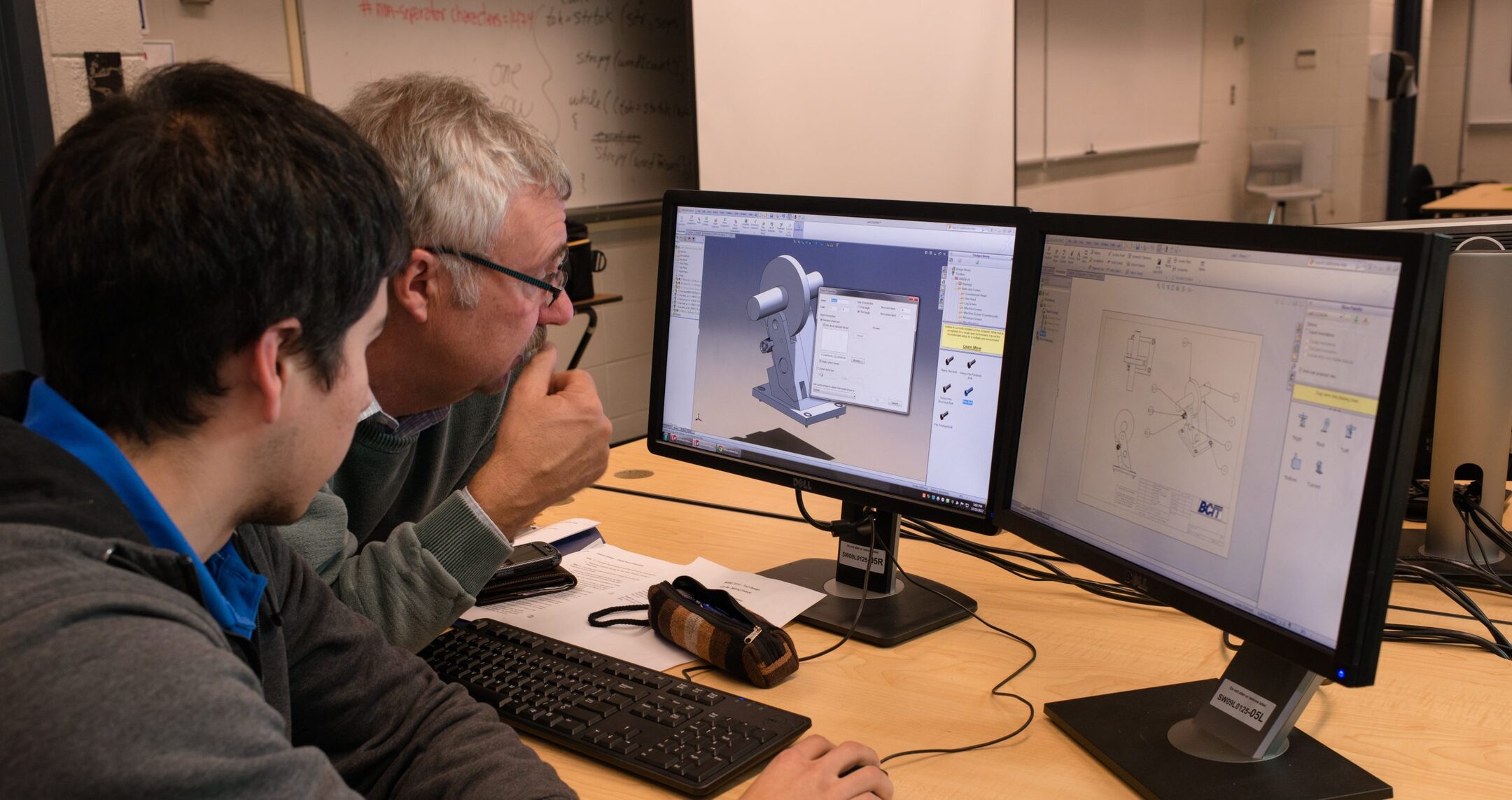



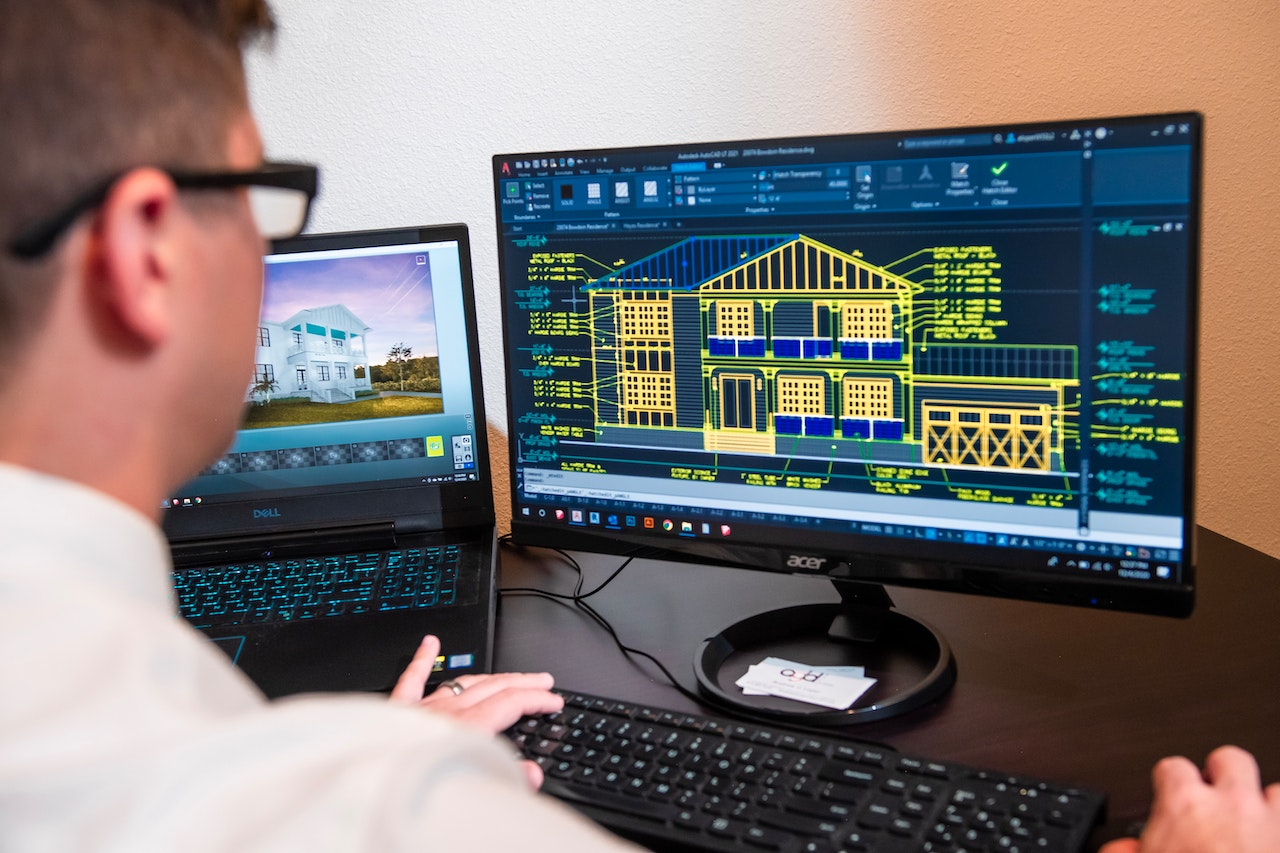
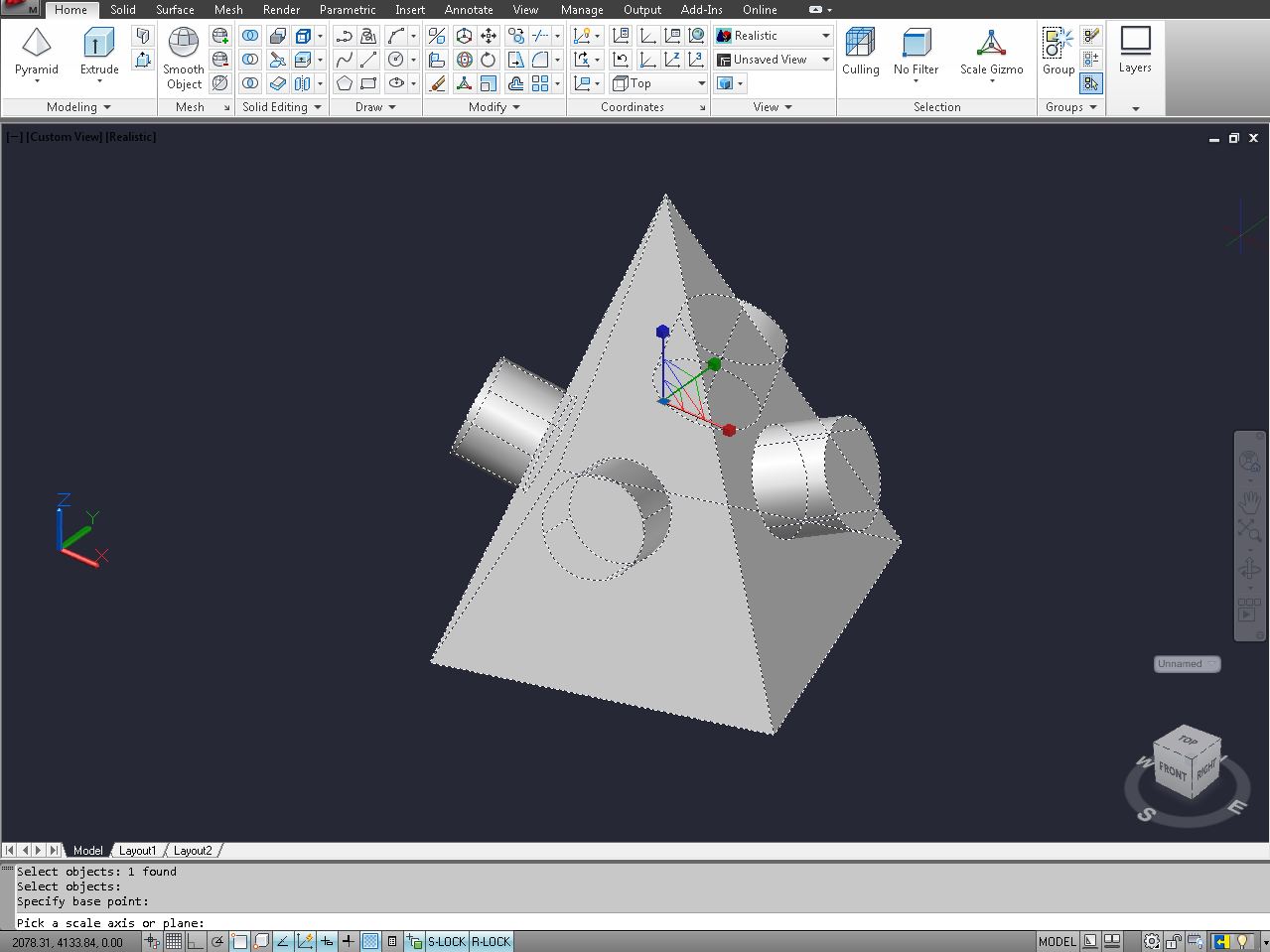


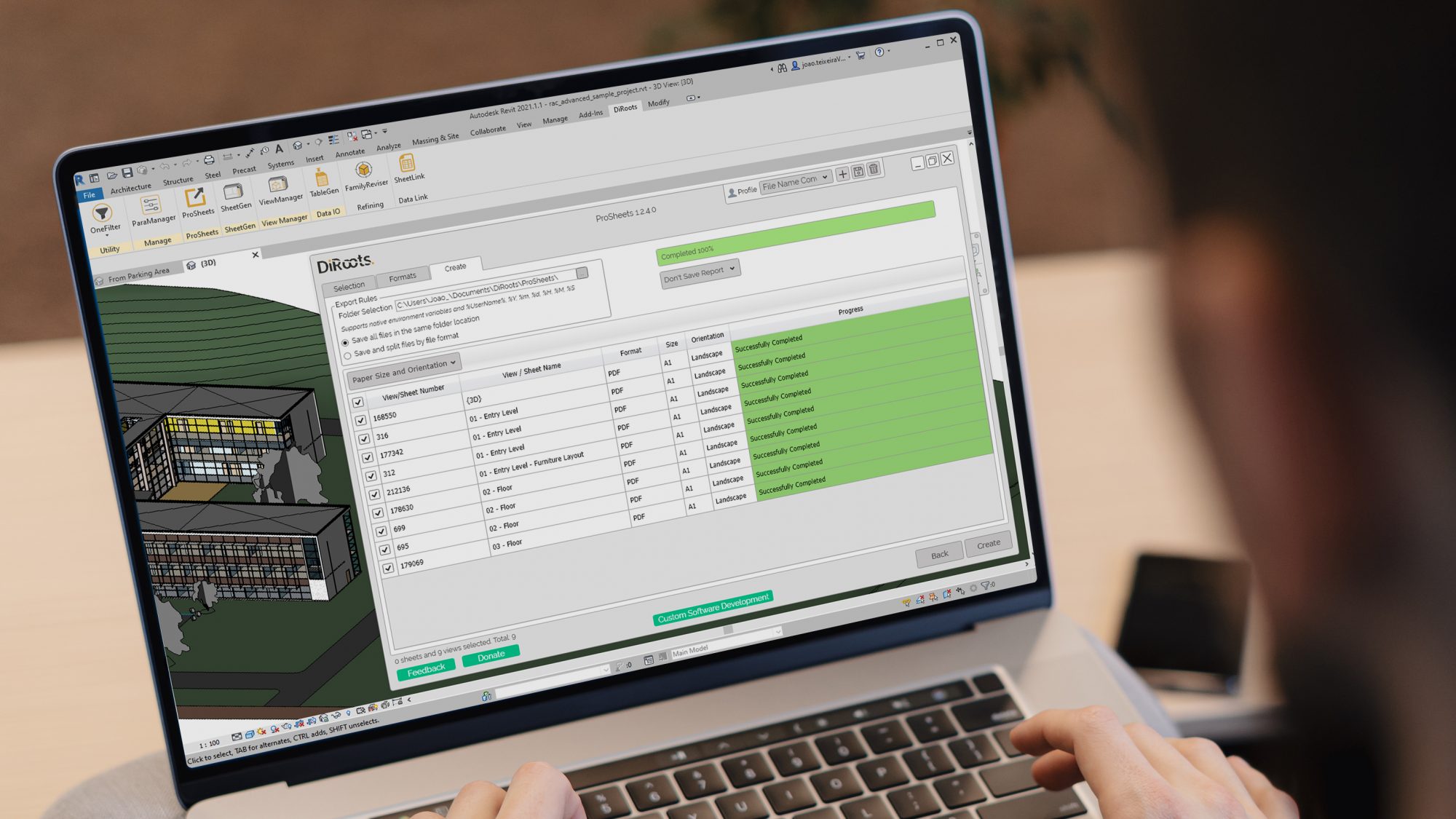
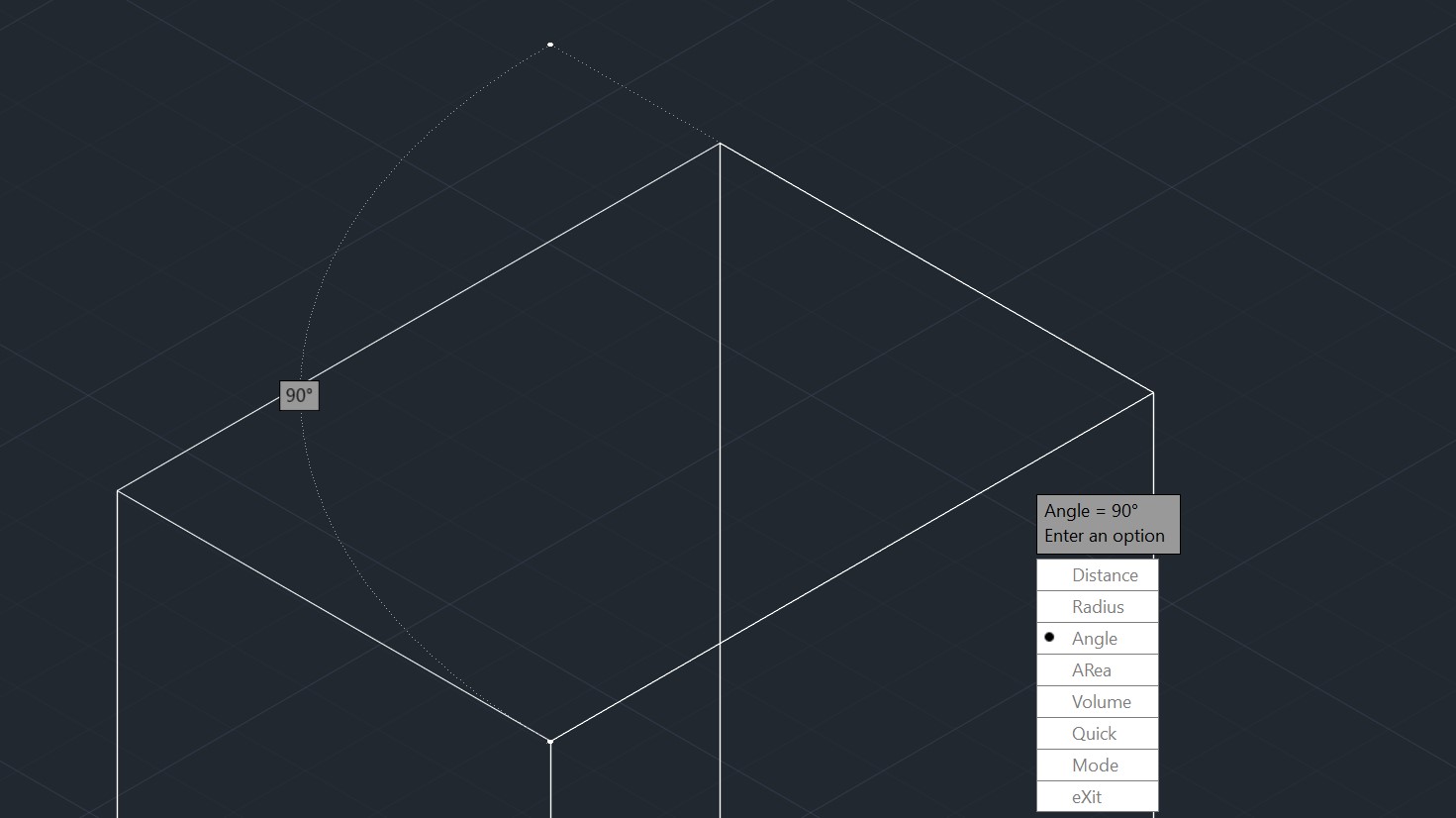
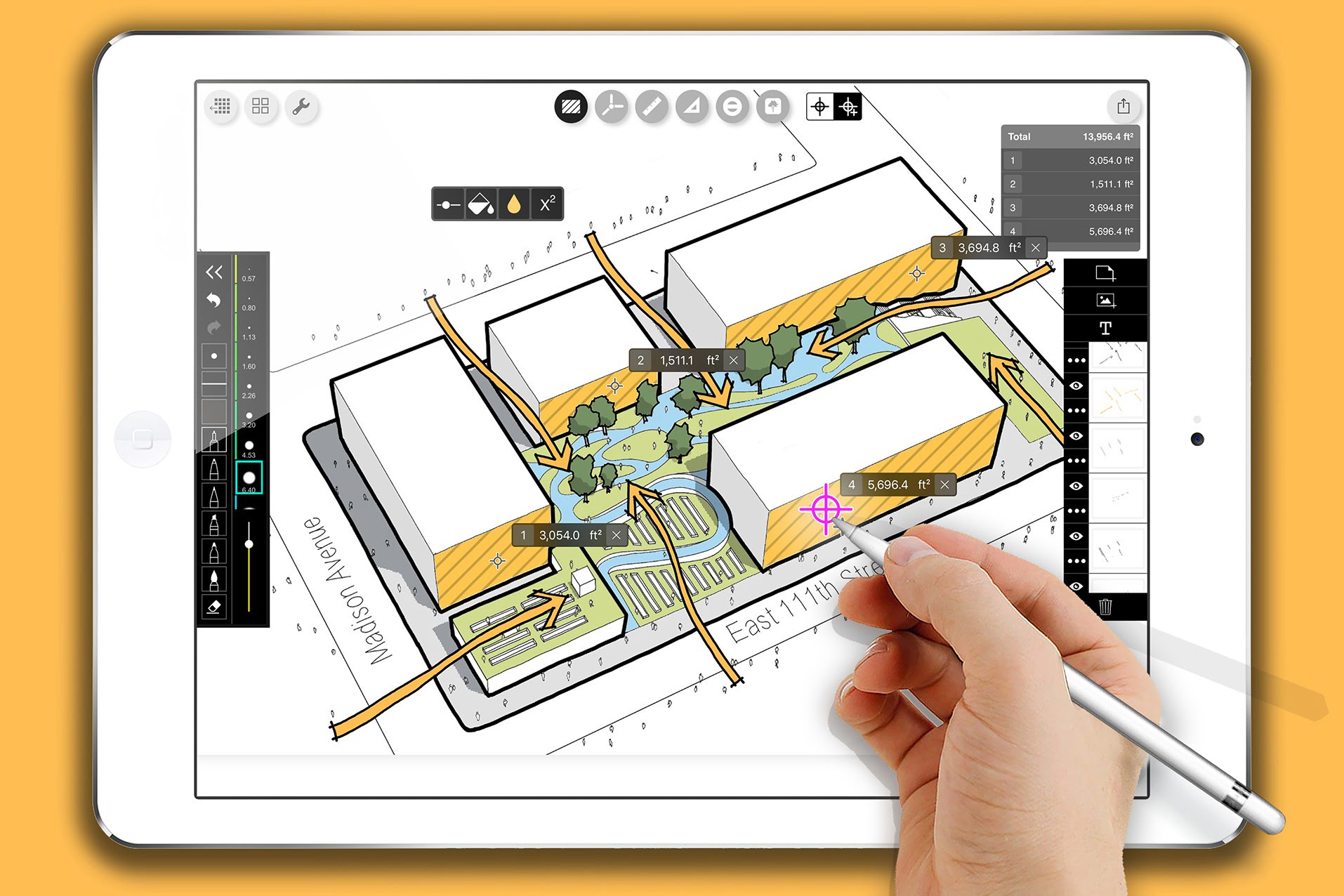

0 thoughts on “How To Get CAD Certified”