Home>Storage & Organization>Closet & Wardrobe Organization>How To Organize Cables And Wires
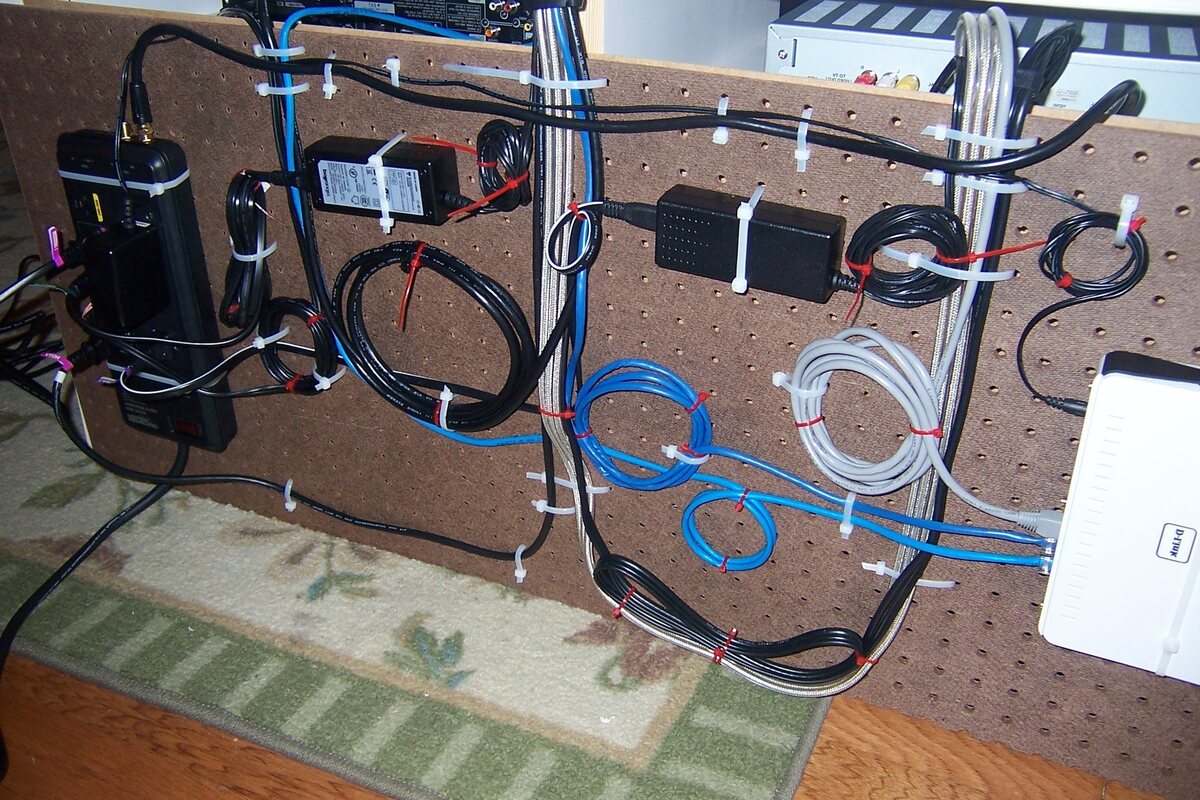
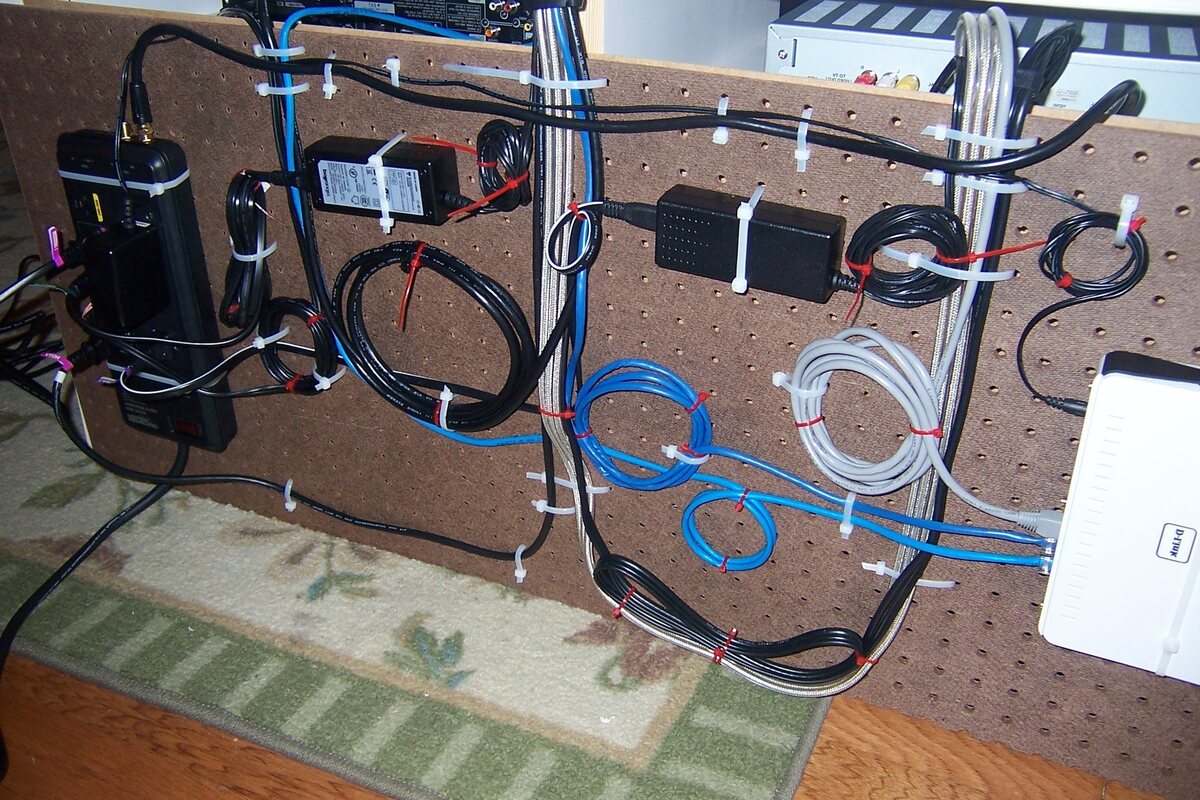
Closet & Wardrobe Organization
How To Organize Cables And Wires
Published: March 2, 2024
Learn how to efficiently organize cables and wires for a clutter-free closet and wardrobe with our expert tips and tricks. Streamline your space today!
(Many of the links in this article redirect to a specific reviewed product. Your purchase of these products through affiliate links helps to generate commission for Storables.com, at no extra cost. Learn more)
Introduction
Are you tired of dealing with a tangled mess of cables and wires every time you need to plug something in or make an adjustment to your home entertainment system or office setup? Organizing your cables and wires can not only make your space look neater and more aesthetically pleasing, but it can also save you time and frustration in the long run. In this article, we'll explore some practical tips and solutions for effectively organizing and managing your cables and wires. Whether you're a tech enthusiast, a DIY enthusiast, or just someone looking to declutter their living or workspace, these tips will help you achieve a more organized and efficient setup.
Key Takeaways:
- Say goodbye to cable chaos! Start by decluttering and sorting your cables by length and labeling them for easy identification. Invest in cable management tools and solutions to keep them organized and out of sight.
- Keep it tidy for the long run! Regular inspections, cable audits, and adapting to changes are key. Educate others, invest in new accessories, and document your setup for easy maintenance.
Read more: How To Lengthen An Electrical Wire
Decluttering Cables and Wires
Tackling the mess of cables and wires can seem like a daunting task, but with the right approach, it's entirely achievable. Here's how to get started:
-
Unplug and Untangle: Begin by unplugging all the cables and wires connected to your devices. Lay them out in a spacious area, and carefully untangle them. This step will give you a clear view of what you're working with and make it easier to identify each cable.
-
Identify Unused Cables: As you untangle the cables, set aside any that are no longer in use. Over time, it's common to accumulate cables from old devices or accessories that are no longer part of your setup. These unused cables can be discarded or stored separately.
-
Group Similar Cables: Sort the cables into groups based on their function or the devices they connect to. For example, group together all the HDMI cables, power cords, or audio cables. This step will help you see how many of each type of cable you have and determine the best way to organize and store them.
-
Inspect for Damage: While decluttering, take the opportunity to inspect each cable for any signs of damage or wear. Frayed wires or damaged connectors should be replaced to ensure the safety and reliability of your setup.
By decluttering your cables and wires, you'll set the stage for the next steps in the organization process.
Sorting and Labeling
Once you've decluttered and untangled your cables and wires, the next step is to sort and label them for easy identification and access. Here's how to tackle this crucial phase of the organization process:
-
Sort by Length: Separate the cables by length, as this will help you choose the appropriate size for your setup without dealing with excess slack or tangled wires.
-
Labeling: Use cable ties, labels, or colored tape to mark each cable with its corresponding device or function. This simple yet effective method will save you time and frustration when you need to identify or replace a specific cable in the future.
-
Cable Management Tools: Invest in cable management tools such as cable clips, sleeves, or zip ties to keep the sorted and labeled cables neatly bundled together. These tools not only prevent tangling but also make it easier to trace a cable from its source to the connected device.
-
Cable Identification: For more advanced setups, consider using cable identification tags or labels that provide detailed information about each cable, including its purpose, length, and date of installation. This level of organization is particularly beneficial in complex home theater systems, office networks, or server rooms.
By sorting and labeling your cables and wires, you'll create a streamlined and easily manageable system that enhances the functionality and aesthetics of your living or workspace.
Use cable ties or Velcro straps to bundle cables together and keep them organized. Label each cable with a tag or colored tape to easily identify them.
Cable Management Solutions
Effective cable management is essential for maintaining an organized and visually appealing space. Here are some practical solutions to keep your cables and wires neatly organized:
-
Cable Trays and Raceways: Utilize cable trays or raceways to conceal and route cables along walls, baseboards, or ceilings. These solutions not only keep cables out of sight but also protect them from damage and reduce tripping hazards.
-
Cable Sleeves and Wire Looms: Opt for cable sleeves or wire looms to bundle and cover multiple cables, creating a clean and cohesive look. These flexible and expandable sleeves are ideal for managing cables behind desks, entertainment centers, or computer setups.
-
Under-Desk Cable Management: Install under-desk cable trays or adhesive cable clips to keep cables organized and off the floor. This solution is particularly useful for office spaces or workstations with multiple electronic devices.
-
Cable Boxes and Organizers: Use cable boxes or organizers to store excess cable length and power strips, keeping them neatly contained and out of sight. These boxes are available in various sizes and designs to accommodate different quantities of cables and wires.
-
Desk Grommets and Cable Ports: Incorporate desk grommets or cable ports to route cables through desks or tabletops, creating a seamless and clutter-free workspace. These solutions are especially beneficial for managing computer, monitor, and charging cables.
-
Wall-Mounted Cable Racks: Install wall-mounted cable racks to vertically store and organize cables, preventing them from tangling or becoming a visual distraction. These racks are suitable for home entertainment setups, home offices, or areas with multiple electronic devices.
By implementing these cable management solutions, you can maintain a tidy and efficient setup while minimizing the visual impact of cables and wires in your living or workspace.
Tips for Maintaining an Organized Setup
Maintaining an organized setup for your cables and wires is essential for long-term efficiency and visual appeal. Here are some valuable tips to help you sustain a tidy and well-managed cable system:
-
Regular Inspections: Schedule periodic inspections of your cable and wire organization to ensure that everything remains in its designated place. Look for any signs of cable wear, tangles, or disorganization, and address them promptly.
-
Cable Audits: Conduct regular cable audits to reassess the necessity of each cable in your setup. Remove any unused or obsolete cables to prevent clutter and confusion.
-
Adapt to Changes: As your electronic devices and setup evolve, be prepared to adapt your cable management accordingly. Incorporate new cables or rearrange existing ones to accommodate changes in your setup.
-
Maintenance Routines: Establish maintenance routines for your cable management solutions, such as cleaning cable trays, untangling cords, and replacing worn cable ties. Consistent upkeep will prolong the effectiveness of your organization efforts.
-
Educate Household Members or Colleagues: If you share a living or workspace with others, educate them about the importance of maintaining the cable organization. Encourage everyone to adhere to the established cable management system to prevent disarray.
-
Invest in Cable Management Accessories: Stay updated with the latest cable management accessories and solutions to enhance the organization of your setup. New products and innovations can offer improved ways to manage and conceal cables effectively.
-
Documentation: Keep a record or diagram of your cable and wire layout, especially for complex setups. This documentation can serve as a reference for future maintenance, troubleshooting, or modifications.
By implementing these tips, you can ensure that your organized cable and wire setup remains functional, visually appealing, and easy to maintain over time.
Frequently Asked Questions about How To Organize Cables And Wires
Was this page helpful?
At Storables.com, we guarantee accurate and reliable information. Our content, validated by Expert Board Contributors, is crafted following stringent Editorial Policies. We're committed to providing you with well-researched, expert-backed insights for all your informational needs.






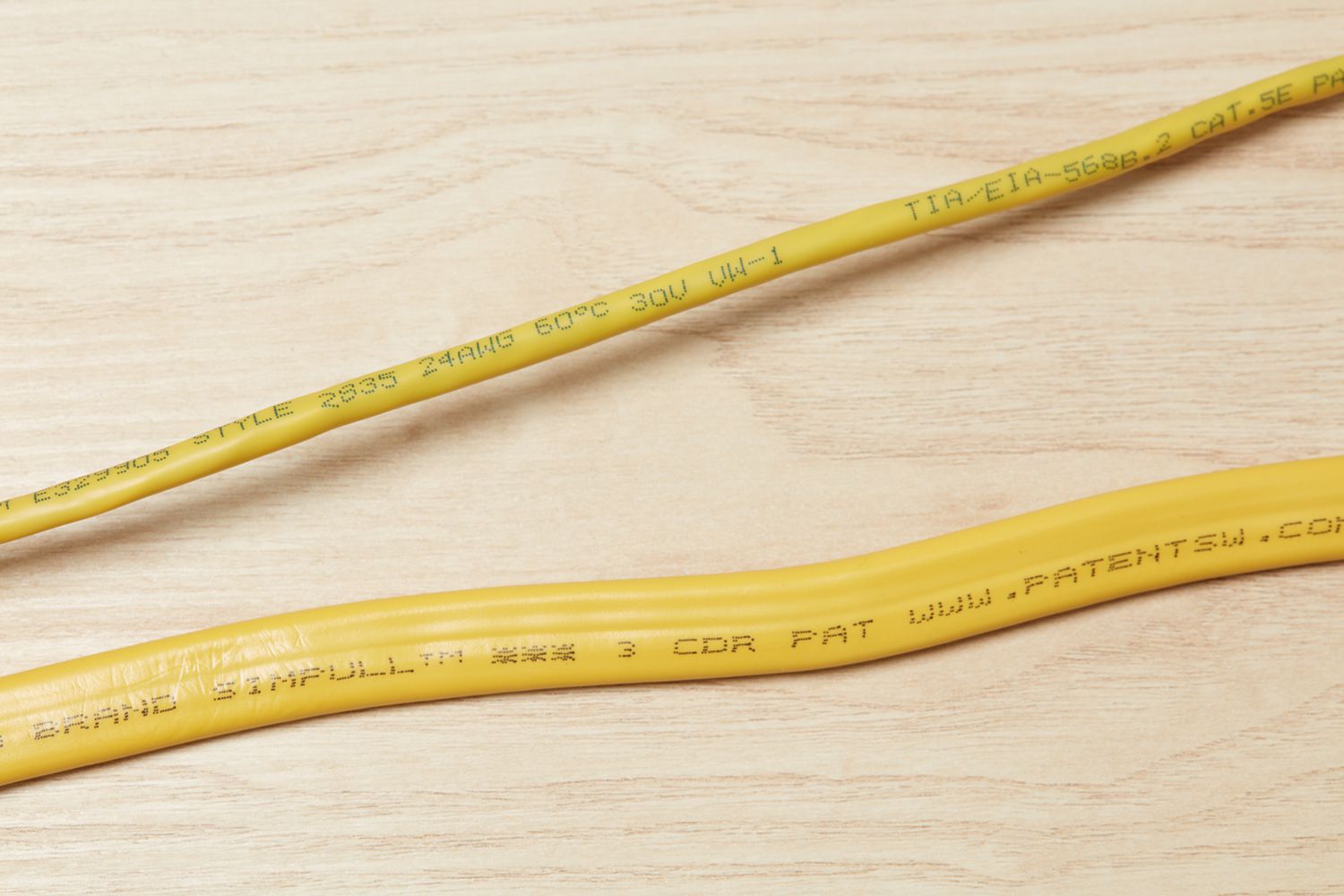
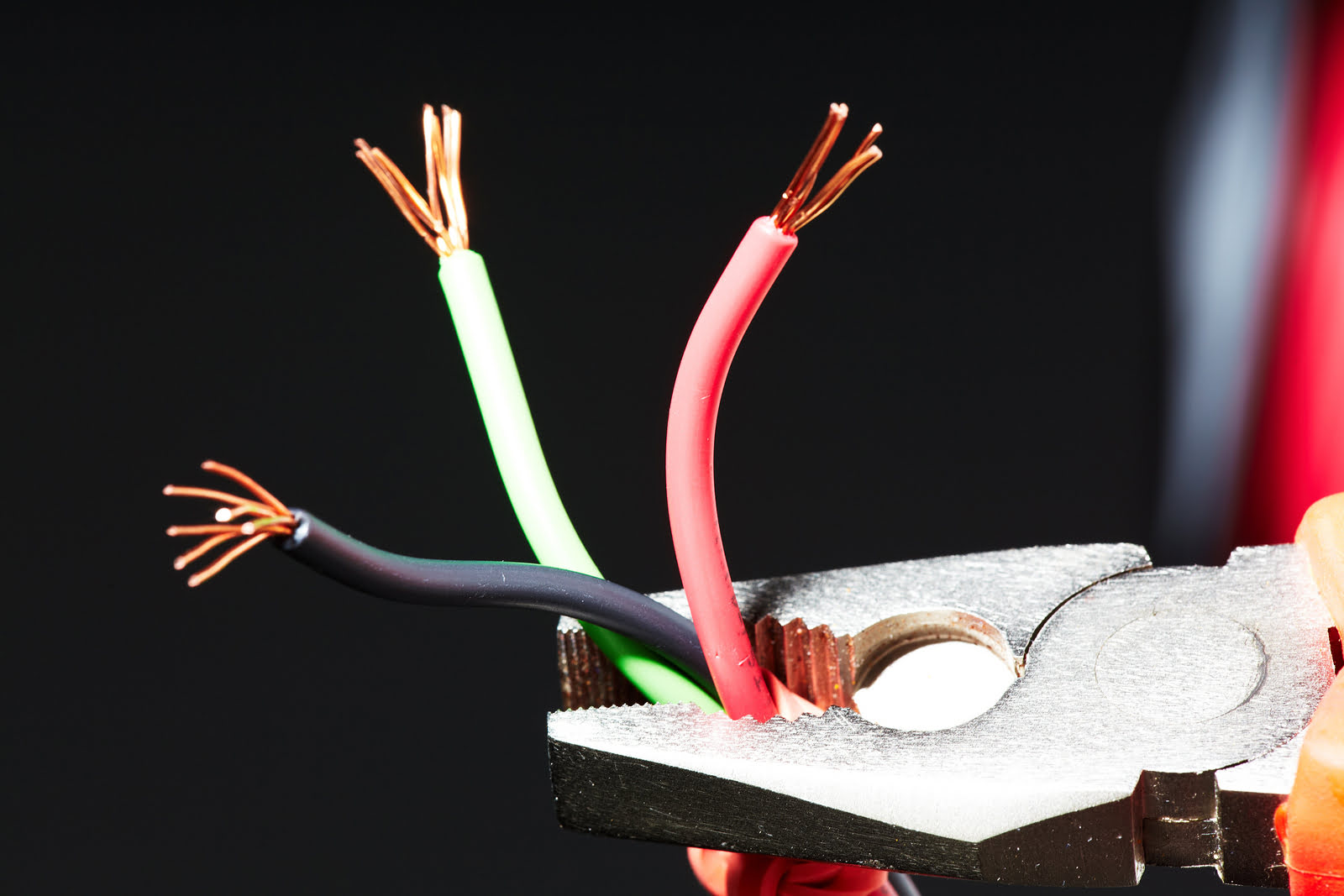



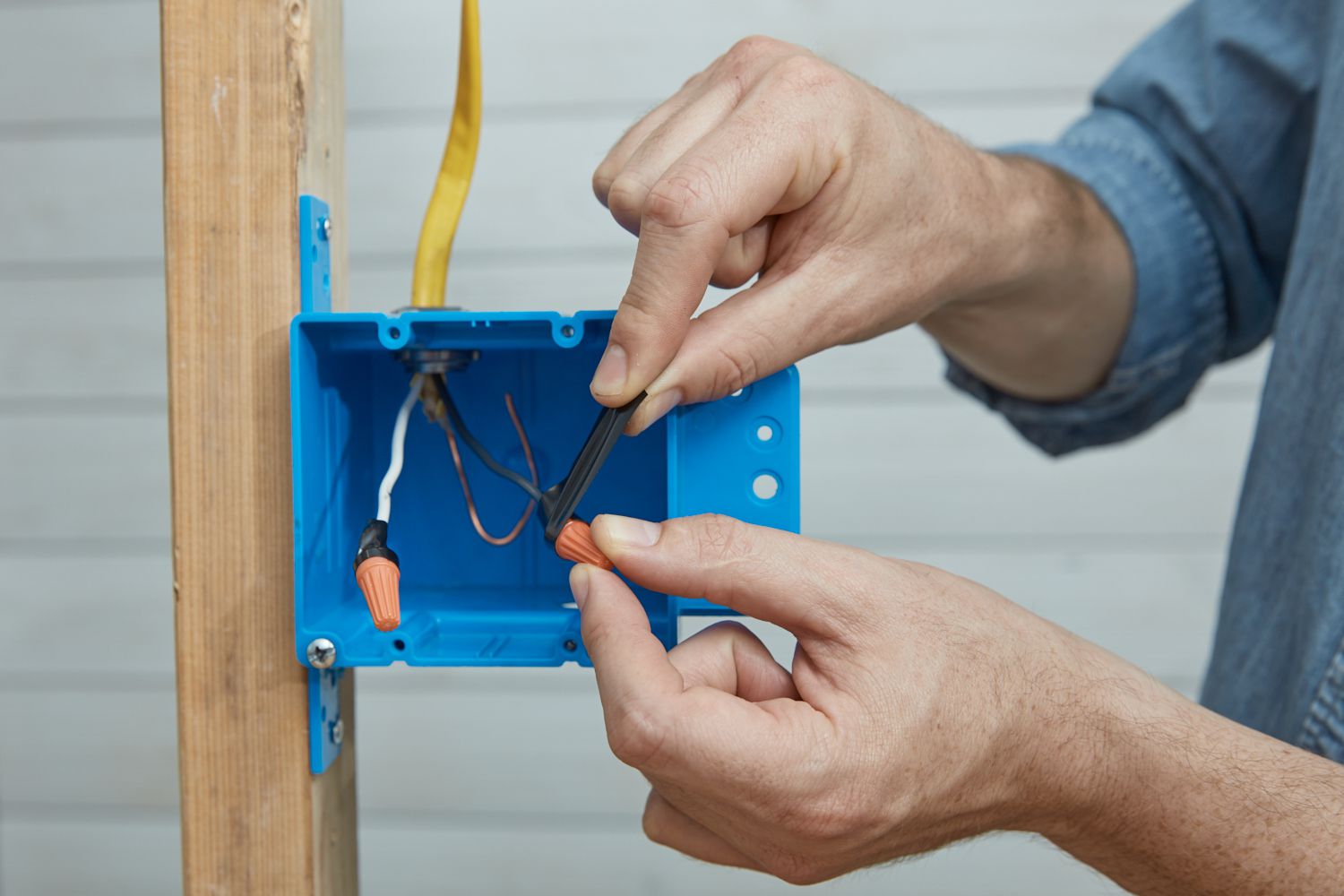




0 thoughts on “How To Organize Cables And Wires”