Home>Technology>Home Entertainment Systems>How To Watch 3D Movies On Projector


Home Entertainment Systems
How To Watch 3D Movies On Projector
Modified: January 4, 2024
Learn how to enhance your home entertainment system by watching 3D movies on a projector. Discover the best tips and tricks for an immersive viewing experience.
(Many of the links in this article redirect to a specific reviewed product. Your purchase of these products through affiliate links helps to generate commission for Storables.com, at no extra cost. Learn more)
Introduction
Welcome to the immersive world of 3D entertainment! Watching 3D movies on a projector can elevate your home theater experience to new heights, bringing the magic of three-dimensional visuals right into your living room. Whether you're a movie enthusiast, a gaming aficionado, or simply seeking a more captivating way to enjoy multimedia content, a 3D projector can unlock a whole new dimension of entertainment for you and your family.
In this comprehensive guide, we'll delve into the fascinating realm of 3D technology, explore the key considerations for selecting the right 3D projector, and provide step-by-step instructions for setting up and optimizing your projector for 3D viewing. Additionally, we'll share valuable tips to enhance your overall 3D movie-watching experience, ensuring that you make the most of this cutting-edge technology.
So, if you're ready to embark on a journey that combines innovation, visual splendor, and sheer entertainment, fasten your seatbelt (or should I say, put on your 3D glasses?), as we dive into the exciting world of 3D movies on a projector!
Key Takeaways:
- Dive into the world of 3D movies on a projector for an immersive home theater experience. Understand 3D technology, choose the right projector, and optimize settings for captivating visuals.
- Elevate your 3D movie experience by optimizing settings, selecting quality content, and embracing interactive entertainment. Transform your home theater into a captivating realm of depth and realism.
Read more: What Is A 3D Projector
Understanding 3D Technology
Before delving into the intricacies of 3D projectors, it’s essential to grasp the underlying technology that makes three-dimensional viewing possible. 3D technology aims to simulate depth perception, creating the illusion of objects extending beyond the confines of the screen. This effect is achieved through a process known as stereoscopy, which presents slightly different images to each eye, mimicking the way human vision perceives depth in the real world.
One of the most common methods used in 3D projection is polarized light. This technique involves polarizing the light from the projector and then using specialized glasses with polarizing filters to ensure that each eye receives a slightly different image. Another prevalent method is active shutter technology, which employs battery-powered glasses that rapidly alternate the lenses’ opacity in sync with the projected images, allowing each eye to see a different frame. Both methods have their unique advantages, and the choice between them often depends on the specific 3D projector and the content being viewed.
It’s important to note that not all 3D content is created equal. While some 3D movies are meticulously crafted with immersive depth and stunning visual effects, others may offer a more subtle utilization of the technology. Additionally, certain 3D projectors are equipped to convert 2D content into simulated 3D, although the results may vary based on the quality of the original content and the projector’s capabilities.
As technology continues to advance, new innovations in 3D projection are constantly emerging, promising even more realistic and captivating viewing experiences. From improved color reproduction to enhanced brightness and contrast, these advancements are reshaping the landscape of 3D entertainment, making it an increasingly compelling choice for home theaters and multimedia enthusiasts.
By understanding the fundamental principles and advancements in 3D technology, you’ll be better equipped to appreciate the intricacies of 3D projectors and make informed decisions when selecting the ideal equipment for your home entertainment setup.
Choosing the Right 3D Projector
When venturing into the realm of 3D projection, selecting the right projector is a pivotal decision that can significantly impact your viewing experience. With a myriad of options available, it’s essential to consider several key factors to ensure that your chosen projector aligns with your specific needs and preferences.
1. 3D Technology and Compatibility
First and foremost, assess the 3D technology utilized by the projector. Determine whether it employs polarized light or active shutter technology, and consider the compatibility of the projector with various 3D content formats. Look for a projector that supports the specific 3D formats you intend to enjoy, whether it’s Blu-ray 3D, 3D gaming, or 3D streaming services.
2. Image Quality and Resolution
Opt for a projector that offers high-definition resolution and superior image quality. The clarity and sharpness of the projected images play a crucial role in delivering an immersive 3D experience. Look for projectors with at least 1080p resolution to ensure that the 3D visuals are rendered with precision and detail.
Read more: How To Watch Movies On A Projector
3. Brightness and Contrast
Consider the projector’s brightness and contrast capabilities, as these factors greatly influence the vibrancy and depth of 3D visuals. A projector with ample brightness and high contrast ratio can enhance the realism of 3D imagery, particularly in scenes with varying light intensities and color palettes.
4. Connectivity and Compatibility
Assess the connectivity options offered by the projector, ensuring that it seamlessly integrates with your existing home theater setup. Look for HDMI inputs, USB ports, and wireless connectivity features to facilitate easy connection to media sources and external devices. Additionally, verify the compatibility of the projector with 3D glasses and accessories, as well as its adaptability to different screen sizes and viewing distances.
5. User-Friendly Features and Adjustability
Explore the user-friendly features and adjustability options provided by the projector. Consider aspects such as lens shift, zoom capabilities, and keystone correction, which can simplify the setup process and optimize the projection alignment for 3D viewing. Additionally, assess the availability of preset 3D modes and customizable settings that cater to diverse content types and viewing environments.
By carefully evaluating these factors and conducting thorough research on reputable 3D projector models, you can make an informed decision that aligns with your expectations for an exceptional 3D viewing experience. Remember that the right projector can unlock the full potential of 3D entertainment, transforming your home theater into a captivating realm of depth and realism.
Setting Up Your 3D Projector
Once you’ve chosen the perfect 3D projector for your home entertainment setup, it’s time to embark on the exciting journey of setting it up for an immersive 3D viewing experience. Proper installation and calibration are essential to ensure that the projector delivers stunning visuals with optimal depth and realism. Follow these step-by-step guidelines to set up your 3D projector like a pro:
Read more: 3D Hologram Projector: How It Works
1. Choosing the Ideal Location
Select a suitable location for mounting or placing your projector. Consider factors such as the throw distance, screen size, and ambient light conditions. Optimal placement can maximize the impact of 3D visuals and contribute to a comfortable viewing environment. Ensure that the projector is positioned at the appropriate distance and angle to achieve the desired screen size and aspect ratio.
2. Connecting the Necessary Cables
Connect the projector to your media sources, such as Blu-ray players, gaming consoles, or streaming devices, using high-quality HDMI cables or any other compatible connectivity options. Verify that the audio output from the media sources is routed to your preferred sound system for an immersive audio-visual experience that complements the 3D visuals.
3. Calibrating Image Settings
Access the projector’s menu and navigate to the image settings. Adjust the brightness, contrast, color temperature, and other relevant parameters to optimize the image quality for 3D content. Fine-tune the settings to achieve vivid, well-balanced visuals that enhance the depth and realism of 3D imagery. Some projectors offer specific 3D image presets that can streamline the calibration process for 3D viewing.
4. Configuring 3D Settings
Explore the projector’s 3D settings menu to configure the 3D mode, depth adjustment, and other immersive features. Depending on the projector model, you may have the option to customize the 3D effect to suit your preferences, such as adjusting the depth level or selecting the optimal 3D format for the content being viewed.
Read more: What Is The Best 3D Home Theater Projector
5. Testing and Fine-Tuning
Project a 3D test pattern or content to evaluate the visual performance and depth perception. Make any necessary adjustments to the projector’s position, image settings, and 3D configurations based on the test results. Fine-tuning the setup ensures that the 3D visuals are rendered with precision and captivate your senses, delivering an immersive viewing experience.
By meticulously following these steps and paying attention to the nuances of projector setup, you can unleash the full potential of your 3D projector, transforming your home theater into a captivating realm of depth and realism. With the setup complete, you’re now ready to immerse yourself in the mesmerizing world of 3D movies and multimedia content, right in the comfort of your own home.
Adjusting Settings for 3D Viewing
As you prepare to embark on a 3D viewing experience with your projector, it’s essential to fine-tune the settings to optimize the visual impact and depth perception of the 3D content. By adjusting specific settings and configurations, you can enhance the immersive nature of 3D visuals and ensure that your viewing experience is nothing short of spectacular. Here’s a comprehensive guide to adjusting settings for 3D viewing:
1. Depth and Parallax Adjustment
Many 3D projectors offer the option to adjust the depth or parallax level, allowing you to control the perceived distance between foreground and background elements in the 3D imagery. Experiment with these settings to find the optimal balance that enhances the sense of depth without causing discomfort or visual strain. Fine-tuning the depth settings can significantly impact the realism and engagement of 3D visuals.
2. Frame Packing and 3D Format Selection
When playing 3D content, ensure that the projector is configured to recognize the correct 3D format, whether it’s frame packing, side-by-side, top-and-bottom, or any other compatible format. Select the appropriate 3D format based on the content source to ensure that the projector interprets the 3D signals accurately, resulting in seamless and captivating 3D visuals.
3. Brightness and Contrast Optimization
Adjust the projector’s brightness and contrast settings to accommodate the specific requirements of 3D content. Since 3D visuals may appear slightly dimmer when viewed through 3D glasses, optimizing the brightness and contrast can compensate for any perceived loss of luminance and ensure that the visuals retain their vibrancy and impact.
4. Color Calibration and 3D Presets
Explore the color calibration options provided by the projector to fine-tune the color reproduction for 3D content. Additionally, some projectors offer dedicated 3D presets or color modes tailored for 3D viewing, allowing you to instantly optimize the color balance and saturation for an enhanced 3D experience. Experiment with these presets to find the setting that best complements the specific 3D content being viewed.
5. Motion Enhancement and 3D Motion Smoothing
Some projectors feature motion enhancement technologies and 3D motion smoothing capabilities designed to reduce motion blur and enhance the fluidity of 3D visuals. Explore these settings to customize the motion handling of 3D content, ensuring that fast-paced scenes and dynamic motion sequences are rendered with clarity and precision, contributing to a more immersive viewing experience.
By meticulously adjusting these settings and configurations, you can tailor the 3D viewing experience to suit your preferences and elevate the visual impact of 3D content. With the settings optimized, you’re poised to immerse yourself in a captivating world of depth and realism, as 3D visuals spring to life with astonishing clarity and dimensionality.
Tips for Enjoying 3D Movies on Your Projector
As you prepare to indulge in the mesmerizing world of 3D movies on your projector, consider these valuable tips to enhance your viewing experience and make the most of the immersive 3D visuals:
1. Optimal Viewing Distance and Angle
Position yourself at an optimal distance from the screen to fully appreciate the depth and realism of 3D visuals. Additionally, ensure that your viewing angle allows for a comfortable and unobstructed view of the entire screen, enabling you to immerse yourself in the captivating 3D experience without any distractions.
2. Quality 3D Content Selection
Choose high-quality 3D movies and multimedia content that are meticulously crafted for immersive 3D viewing. Look for titles that showcase stunning depth and visual effects, as well as engaging storytelling that benefits from the enhanced dimensionality offered by 3D projection.
3. Ambient Lighting Considerations
Optimize the ambient lighting in your viewing environment to minimize glare and distractions while watching 3D content. Dim the lights or use light-controlling window treatments to create an immersive and distraction-free setting that accentuates the impact of 3D visuals.
4. Comfortable and Quality 3D Glasses
Invest in lightweight and comfortable 3D glasses that are designed for extended wear, ensuring that you can fully immerse yourself in the 3D experience without discomfort. Additionally, opt for high-quality 3D glasses that preserve the color fidelity and clarity of the projected visuals, contributing to a more enjoyable and authentic 3D viewing experience.
Read more: How Hard Is 3D Modeling
5. Audio-Visual Synchronization
Ensure that the audio and visual components of your setup are perfectly synchronized to deliver a cohesive and immersive experience. Calibrate the audio system to complement the depth and realism of 3D visuals, creating a harmonious blend of captivating sound and mesmerizing 3D imagery.
6. Engage in Interactive 3D Content
Explore interactive 3D content, such as 3D gaming and interactive experiences, to fully leverage the immersive capabilities of your projector. Engaging with interactive 3D content can further accentuate the sense of depth and engagement, offering a dynamic and captivating entertainment experience.
7. Regular Maintenance and Calibration
Perform regular maintenance and calibration of your projector to ensure that it consistently delivers optimal 3D performance. Keep the projector’s lenses clean, update firmware as needed, and recalibrate the settings to maintain the quality and precision of 3D visuals over time.
By integrating these tips into your 3D viewing routine, you can elevate the immersive nature of 3D movies and multimedia content, transforming your home theater into a captivating realm of depth, realism, and unparalleled entertainment. With these insights in mind, you’re poised to embark on a breathtaking journey through the mesmerizing world of 3D projection, right in the comfort of your own home.
Conclusion
Embarking on the exhilarating adventure of 3D movies on a projector opens up a world of captivating visuals and immersive entertainment right in the heart of your home. By understanding the underlying technology, carefully selecting the right 3D projector, and optimizing the setup and viewing experience, you can unlock the full potential of 3D projection and elevate your home theater to unprecedented levels of engagement and realism.
As 3D technology continues to evolve, the possibilities for creating stunning, lifelike visuals in the comfort of your own living space are expanding, offering an ever-growing array of 3D content and experiences to delight and enthrall. From breathtaking 3D movies to interactive gaming and multimedia adventures, the world of 3D projection presents a realm of endless fascination and entertainment.
With the right 3D projector and a touch of creativity, you can transform your living room into a captivating theater where depth and dimensionality come to life, enveloping you in a mesmerizing tapestry of visuals that transcend the boundaries of the screen. The immersive allure of 3D projection extends beyond mere entertainment, fostering a sense of wonder and enchantment that transcends the ordinary and transports you to extraordinary realms of imagination.
As you embark on your 3D journey, remember that the key to unlocking the full potential of 3D projection lies not only in the technology itself, but also in the passion and creativity you bring to the experience. Embrace the magic of 3D movies on your projector, and let the captivating visuals transport you to realms of awe-inspiring depth and wonder, where every frame is a window into a world of limitless possibilities.
So, as you don your 3D glasses and immerse yourself in the enchanting landscapes and enthralling narratives that 3D projection unfolds before you, revel in the boundless potential of this remarkable technology, and let it kindle your imagination and ignite your senses in ways that only the mesmerizing allure of 3D visuals can achieve.
Now, with the knowledge and insights gained from this guide, you’re poised to embark on a breathtaking journey through the captivating world of 3D movies on your projector, where every frame is a testament to the power of innovation and the limitless depths of human creativity.
Frequently Asked Questions about How To Watch 3D Movies On Projector
Was this page helpful?
At Storables.com, we guarantee accurate and reliable information. Our content, validated by Expert Board Contributors, is crafted following stringent Editorial Policies. We're committed to providing you with well-researched, expert-backed insights for all your informational needs.

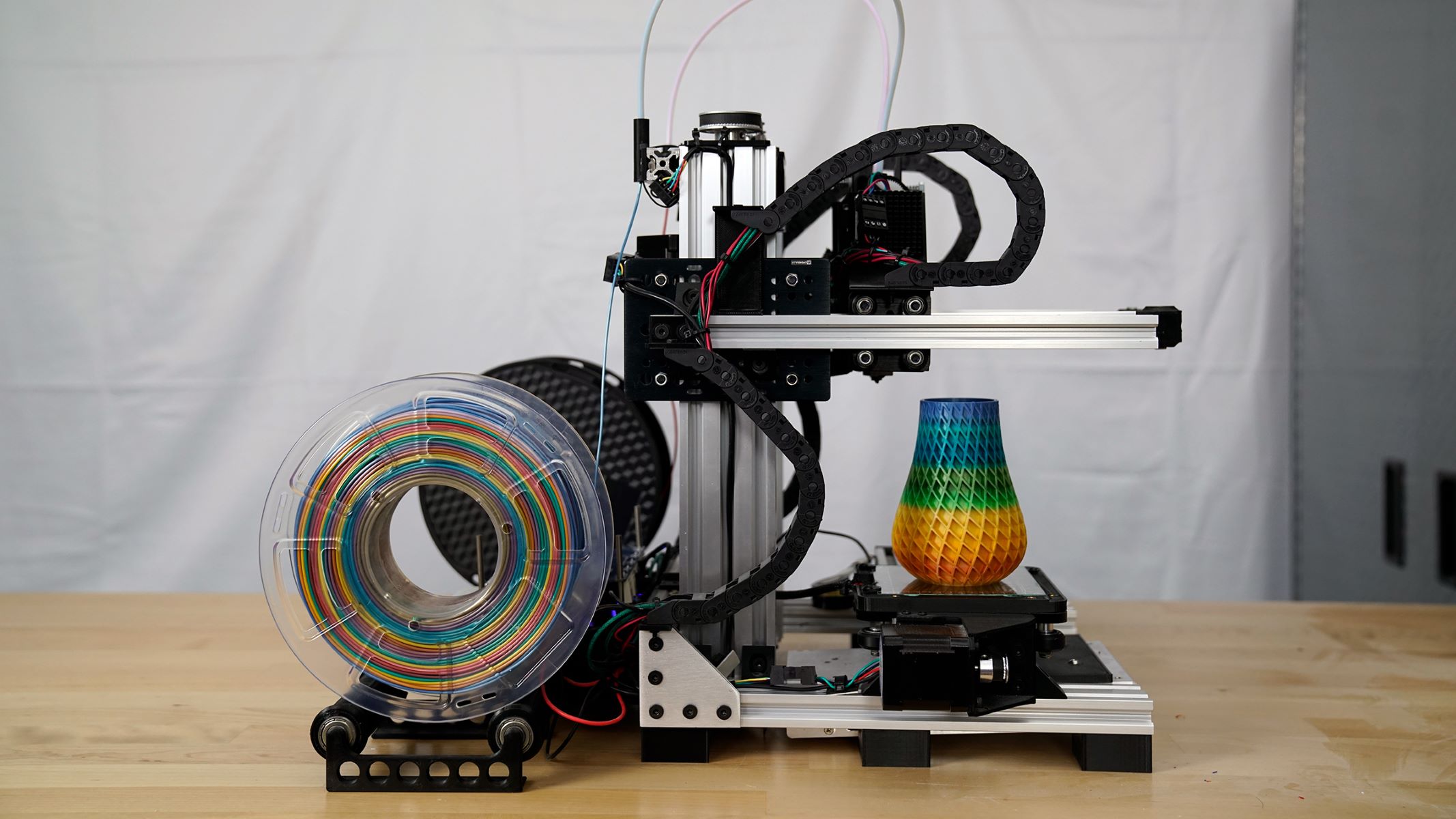
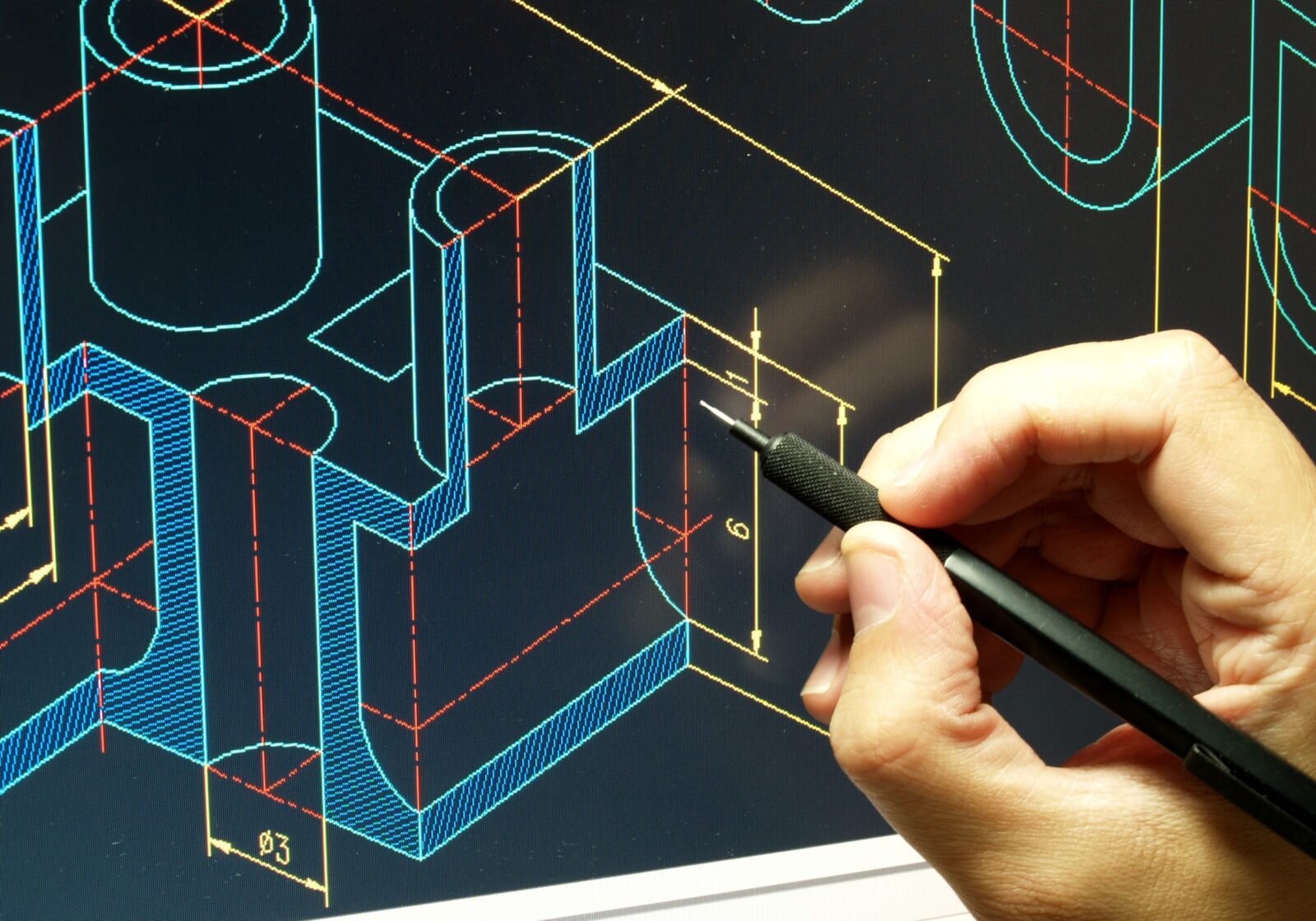




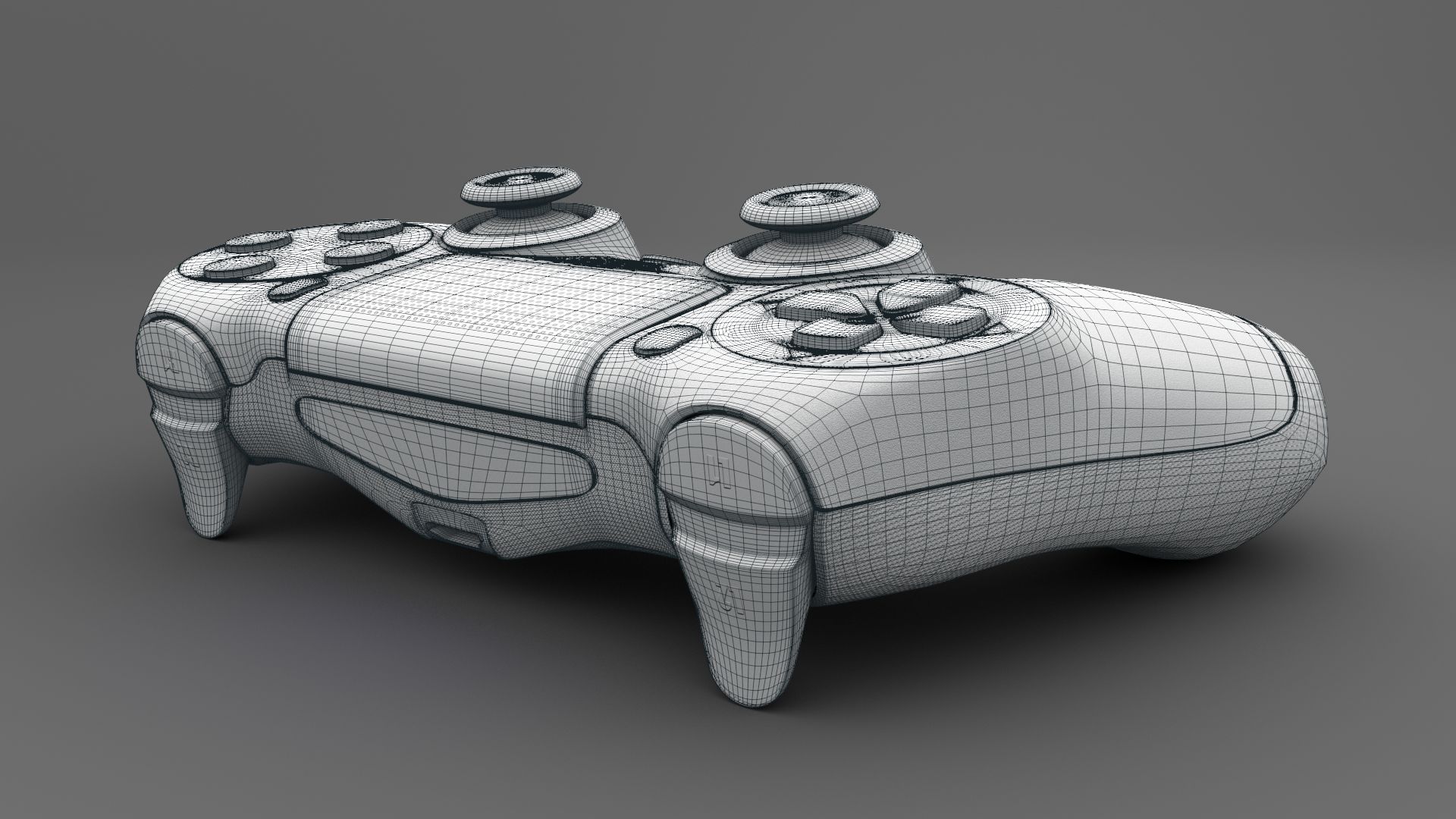


0 thoughts on “How To Watch 3D Movies On Projector”