

Articles
How To Clean A Woozoo Fan
Modified: August 28, 2024
Learn effective methods for cleaning your Woozoo fan in this helpful article. Discover simple steps and tips to keep your fan running smoothly and efficiently.
(Many of the links in this article redirect to a specific reviewed product. Your purchase of these products through affiliate links helps to generate commission for Storables.com, at no extra cost. Learn more)
Introduction
Keeping your Woozoo fan clean is essential for maintaining its performance and efficiency. Over time, dust, dirt, and pet hair can accumulate on the blades and grilles, causing the fan to work harder and circulate less air. Regular cleaning not only improves the airflow but also helps to extend the lifespan of the fan.
Cleaning a Woozoo fan is a simple and straightforward process that can be done using basic household items. In this article, we will guide you through the step-by-step process of cleaning your Woozoo fan to ensure it continues to provide you with a cool and comfortable breeze.
Key Takeaways:
- Regularly cleaning your Woozoo fan with basic household items like a soft-bristle brush and mild detergent ensures optimal performance, extends its lifespan, and contributes to a cleaner indoor environment.
- Unplugging the fan, using gentle cleaning methods, and following manufacturer’s guidelines are crucial for safely and effectively cleaning your Woozoo fan. Regular maintenance prevents dust accumulation and maintains efficient airflow.
Read more: How To Clean Dyson Fan
Things You’ll Need
Before you begin cleaning your Woozoo fan, gather the following items:
- Soft-bristle brush or toothbrush
- Clean, lint-free cloth
- Mild detergent or cleaner
- Cotton swabs
- Plastic bag or trash bag
- Water
Having these items on hand will ensure that you have everything you need to effectively clean your Woozoo fan.
Step 1: Unplug the Fan
Safety is the utmost priority when cleaning any electrical appliance, including the Woozoo fan. Before you start cleaning, make sure to unplug the fan from the power source. This will prevent any accidents or electric shocks while handling the fan.
Double-check that the fan is completely turned off and disconnected from any power source before proceeding to the next steps. Taking this precautionary measure will ensure your safety throughout the cleaning process.
Step 2: Remove the Front Grille
Once the fan is unplugged, it’s time to remove the front grille. The front grille is designed to protect the fan blades and prevent any objects from accidentally entering the fan. Removing the grille will allow you to access the blades and clean them thoroughly.
To remove the front grille, locate the clips or screws that hold it in place. These are usually located on the backside of the grille. Use a screwdriver or your fingers to loosen and remove the clips or screws. Once they are removed, gently pull the grille towards you. It may require a bit of force, but be careful not to apply too much pressure to avoid breaking any parts.
Set the grille aside in a safe place, as you will clean it separately later in the cleaning process.
Step 3: Clean the Front Grille
With the front grille removed, it’s time to clean it to remove any accumulated dirt and dust. Cleaning the grille will ensure proper airflow and prevent obstructions that can affect the performance of your Woozoo fan.
Start by using a soft-bristle brush or a toothbrush to gently brush off any loose dirt and debris from the grille. Be thorough and make sure to reach all the nooks and crannies.
Next, dampen a clean, lint-free cloth with water and a mild detergent or cleaner. Gently wipe down the surface of the grille, paying close attention to any stains or stubborn dirt. If there are any hard-to-reach areas, you can use a cotton swab dipped in the cleaning solution to clean them.
After cleaning, rinse the grille with clean water to remove any residue from the detergent or cleaner. Ensure that you thoroughly dry the grille before reassembling it back onto the fan to prevent any potential damage.
Cleaning the front grille on a regular basis will help to maintain the overall cleanliness of your Woozoo fan and extend its lifespan.
Read more: How To Clean A Window Fan
Step 4: Clean the Fan Blades
Now that the front grille is clean, it’s time to focus on the fan blades. The blades can accumulate a significant amount of dust and dirt, which can hinder the fan’s performance and airflow. Cleaning the blades is crucial to ensure optimal operation and efficiency of your Woozoo fan.
Begin by using a soft-bristle brush or a toothbrush to brush off any loose debris from the blades. Start from one end and work your way towards the other, making sure to clean both sides of each blade. This will help remove the larger particles that may have adhered to the blades.
Next, take a damp cloth and wipe down each blade thoroughly. For stubborn dirt or stains, you can mix a mild detergent or cleaner with water and gently scrub the affected areas using a cloth or sponge. Make sure to rinse the blades with clean water to remove any residue from the detergent or cleaner. Once done, dry the blades completely before moving on to the next step.
It’s important to be gentle when cleaning the fan blades to avoid bending or damaging them. Take your time and ensure that each blade is thoroughly cleaned and free from any dirt or dust.
Clean fan blades will not only provide better airflow but also prevent the spread of allergens and improve the overall air quality in your space.
Use a soft, damp cloth to wipe down the exterior of the Woozoo fan, including the blades and grille. For stubborn dirt, use a mild detergent solution. Be sure to unplug the fan before cleaning.
Step 5: Clean the Rear Grille
After cleaning the fan blades, it’s time to turn your attention to the rear grille. The rear grille is responsible for preventing objects or debris from entering the fan motor while also providing protection for the internal components.
To clean the rear grille, start by removing any visible dust or dirt with a soft-bristle brush or a vacuum cleaner with a brush attachment. Gently brush or vacuum the surface of the grille to remove any loose particles. Be sure to reach all the corners and edges of the grille.
Next, prepare a cleaning solution by mixing a mild detergent or cleaner with water in a small bowl or bucket. Dip a clean cloth or sponge into the solution and squeeze out any excess liquid. Wipe down the rear grille, paying close attention to any stubborn stains or dirt. For hard-to-reach areas, you can use a cotton swab or a toothbrush dipped in the cleaning solution.
Once you have thoroughly cleaned the rear grille, rinse it with clean water to remove any remaining detergent or cleaner residue. Ensure that you dry the grille completely to prevent any moisture build-up that could cause damage to the fan or promote the growth of mold or mildew.
Cleaning the rear grille will help maintain the overall cleanliness of your Woozoo fan and ensure that it continues to operate efficiently. Regular cleaning will also reduce the risk of overheating or malfunctions caused by a clogged or dirty grille.
Step 6: Clean the Body of the Fan
In addition to cleaning the grilles and blades, it’s important to clean the body of the Woozoo fan to remove any dust or dirt that may have accumulated on the surface. Cleaning the body of the fan will not only improve its appearance but also ensure its longevity and performance.
To clean the body of the fan, start by unplugging the fan and ensuring that it is completely turned off. Use a soft cloth or sponge dampened with water and a mild detergent or cleaner to wipe down the exterior surface of the fan. Gently scrub any visible stains or dirt, being careful not to get any moisture into the internal components.
Pay attention to the various parts of the fan, such as the control panel, buttons, and the base. Use a cotton swab dipped in the cleaning solution to clean any small or hard-to-reach areas, ensuring that you remove any dirt or grime.
After cleaning, rinse the cloth or sponge with clean water and go over the entire surface of the fan again to remove any detergent or cleaner residue. Make sure to dry the fan thoroughly before plugging it back in or using it again.
Cleaning the body of the Woozoo fan regularly will keep it looking new and ensure that it continues to function optimally. Remember to always follow the manufacturer’s guidelines and recommendations for cleaning to avoid causing any damage to the fan.
Step 7: Reassemble the Fan
Now that you have thoroughly cleaned each component of your Woozoo fan, it’s time to carefully reassemble it. Follow these steps to ensure the fan is put back together correctly:
- Retrieve the front grille that you set aside earlier.
- Align the clips or screws on the front grille with their respective slots or holes on the fan.
- Gently push the grille back into place, applying slight pressure until it securely snaps or screws into position.
- Ensure that the front grille is properly aligned and sits flush with the fan.
- Double-check that all the clips or screws are tightened and secure, preventing any movement or looseness.
Once you have reassembled the fan, give it a final inspection to ensure that all the components are correctly attached and aligned. Plug the fan back into a power source and turn it on to test its functionality.
If the fan operates smoothly and quietly, then congratulations – you have successfully cleaned and reassembled your Woozoo fan! Enjoy the refreshed airflow and cool breeze it provides.
Read more: How to Clean PC Fan
Additional Tips and Precautions
As you clean your Woozoo fan, here are some additional tips and precautions to keep in mind for a successful cleaning experience:
- Always unplug the fan from the power source before cleaning to avoid any electrical accidents.
- Do not immerse the fan or any of its components in water. Use a damp cloth or sponge for cleaning instead.
- Avoid using harsh chemicals or abrasive cleaners as they can damage the fan’s surface and components.
- Never spray cleaning solutions directly onto the fan as it can cause moisture to seep into the internal parts.
- Allow all components of the fan to dry completely before reassembling and using it to prevent any electrical damage.
- Regularly clean your Woozoo fan to maintain optimal performance and airflow.
- Keep the fan in a well-ventilated area to avoid dust and dirt accumulation.
- Consider placing the fan on an elevated surface to avoid debris and pet hair from getting sucked into the fan motor.
- Refer to the manufacturer’s instructions for any specific cleaning recommendations or precautions.
By following these tips and taking the necessary precautions, you can ensure that your Woozoo fan remains clean, efficient, and in good working condition for years to come.
Conclusion
Cleaning your Woozoo fan regularly is an important maintenance task that ensures optimal performance and extends its lifespan. By following the step-by-step guide outlined in this article, you can effectively clean each component of your fan, including the grilles, blades, and body, to remove dust, dirt, and debris.
Remember to always unplug the fan before cleaning and take necessary precautions to avoid any accidents. Use mild detergents or cleaners, along with soft-bristle brushes or cloths, to gently remove dirt and stains. Allow all parts to dry completely before reassembling the fan and plugging it back in.
Regular cleaning not only improves the airflow and efficiency of the fan but also contributes to a cleaner and healthier indoor environment by reducing the spread of dust and allergens. It is recommended to clean your Woozoo fan at least every few months, or more frequently if you live in a particularly dusty or pet-friendly environment.
By incorporating these cleaning practices into your routine, you can enjoy the refreshing and cool breeze of your Woozoo fan without any hindrance. So, take the time to clean your fan and maintain its performance, allowing you to have a comfortable and pleasant experience in any season.
Now that you've mastered how to keep your Woozoo fan in top shape, why stop there? Dive into our next guide where you'll learn valuable cleaning tips for every nook and cranny of your refrigerator. From wiping down shelves to sanitizing the door handle, we cover it all, ensuring your fridge is as fresh as can be. Don't miss out on transforming your refrigerator into a spotless haven!
Frequently Asked Questions about How To Clean A Woozoo Fan
Was this page helpful?
At Storables.com, we guarantee accurate and reliable information. Our content, validated by Expert Board Contributors, is crafted following stringent Editorial Policies. We're committed to providing you with well-researched, expert-backed insights for all your informational needs.


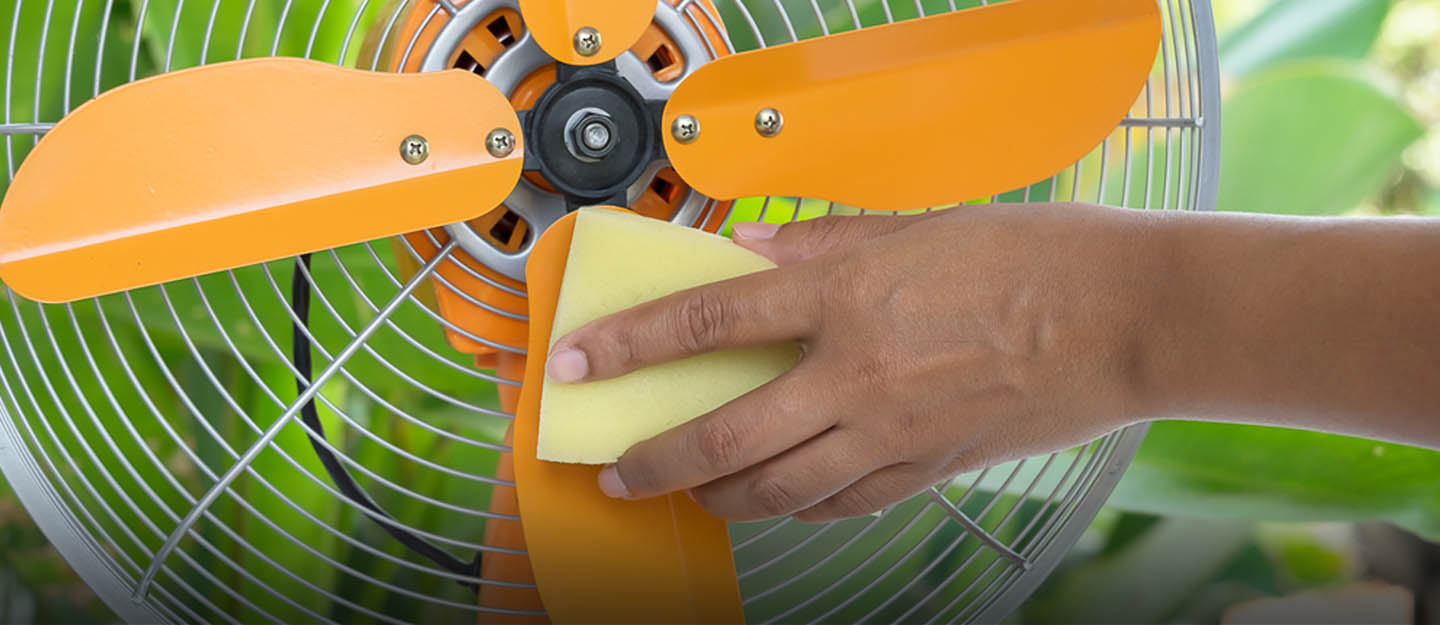

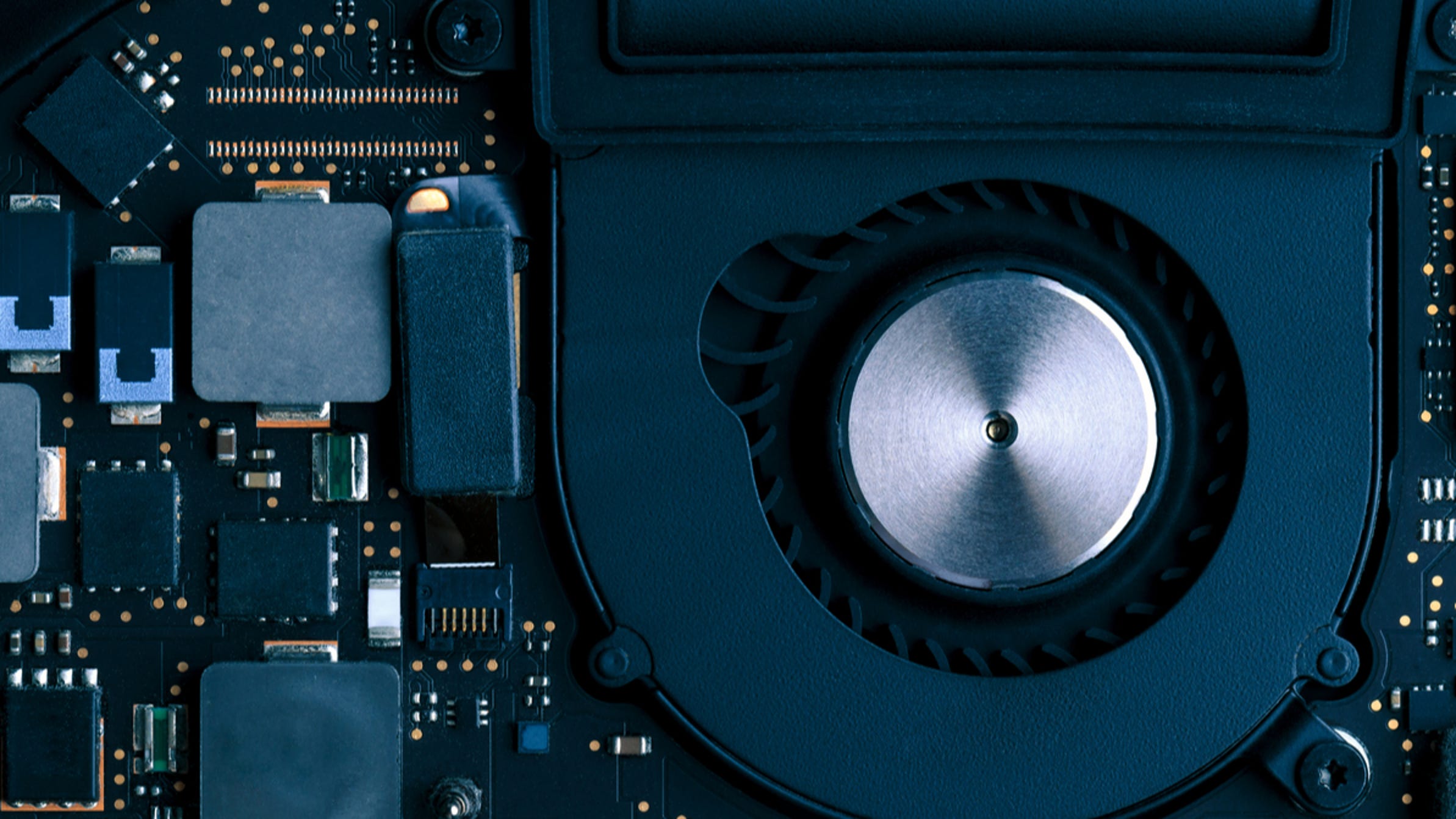









0 thoughts on “How To Clean A Woozoo Fan”