

Articles
How To Drain A Samsung Washer
Modified: August 27, 2024
Learn the step-by-step process of draining a Samsung washer in this informative article. Find out how to properly remove excess water and avoid potential damage to your machine.
(Many of the links in this article redirect to a specific reviewed product. Your purchase of these products through affiliate links helps to generate commission for Storables.com, at no extra cost. Learn more)
Introduction
Welcome to this guide on how to drain a Samsung washer. If you find yourself with a Samsung washer that needs to be drained, whether it’s due to a malfunction or a need for maintenance, we’ve got you covered. Draining the washer is a crucial step in troubleshooting or preparing for repairs.
By properly draining the washer, you can prevent any potential flooding or damage that may occur if the water is not properly removed. Additionally, draining the washer can make it easier to access certain parts or perform maintenance tasks.
In this article, we will provide you with step-by-step instructions on how to drain your Samsung washer. We will guide you through the process, from gathering the necessary materials to ensuring that the washer is properly drained. So without further ado, let’s get started!
Key Takeaways:
- Safely drain your Samsung washer by following step-by-step instructions, preventing potential flooding and ensuring efficient maintenance and troubleshooting.
- Regularly cleaning and drying the drain hose can enhance the performance and lifespan of your Samsung washer, ensuring smooth operation for years to come.
Read more: How To Drain Washer
Step 1: Gather necessary materials
Before you begin the process of draining your Samsung washer, it’s important to gather all the necessary materials. Having everything ready beforehand will make the draining process smoother. Here are the materials you will need:
- A bucket or a large container
- A pair of gloves
- A towel or mop
- A wrench (if needed)
The bucket or large container will be used to collect the water that is drained from the washer. It’s important to choose a container that is large enough to hold the amount of water in the washer.
Wearing gloves is essential to protect your hands from any potential dirt, grime, or cleaning agents that may be present in the water. It’s always better to be safe than sorry!
The towel or mop will come in handy in case any water spills or drips during the draining process. It’s a good idea to have them nearby to quickly clean up any mess.
Depending on the model of your Samsung washer, you may need a wrench to loosen or detach any hoses or connectors that need to be accessed for draining. Before starting, check your washer’s manual to see if a wrench is required.
Once you have gathered all the necessary materials, you are ready to move on to the next step.
Step 2: Unplug the washer
Before you begin draining your Samsung washer, it is important to ensure that it is completely disconnected from power. This step is crucial for your safety and to avoid any potential electrical hazards.
To unplug the washer, follow these steps:
- Locate the power cord connected to the back of the washer.
- Gently pull the plug from the outlet to disconnect the washer from power.
Double-check to make sure the washer is unplugged by looking for any indicator lights or displays that are no longer illuminated.
It is important to note that some Samsung washer models may have a power switch instead of a traditional plug. If your model has a power switch, simply switch it off to cut off power to the washer.
By unplugging the washer, you ensure that it cannot accidentally start or cause any electrical issues while you are performing the draining process. Safety should always be a top priority!
Now that the washer is safely unplugged, we can proceed to the next step: locating the drain hose.
Step 3: Locate the drain hose
Locating the drain hose is an essential step in draining your Samsung washer. The drain hose is responsible for removing the water from the washer during the normal operation. It is usually located at the back of the washer and is connected to a drain pump or a drain outlet.
To locate the drain hose, follow these steps:
- Move the washer slightly away from the wall to gain access to the back.
- Look for a flexible, rubber or plastic hose that is connected to the washer.
- Check for any clamps or fasteners that may be securing the hose in place.
Once you have located the drain hose, you can inspect it for any visible damages or blockages. It’s important to ensure that the hose is in good condition and free from any obstructions that may hinder the draining process.
If you notice any issues with the drain hose, such as cracks, leaks, or blockages, it may need to be repaired or replaced. It’s best to address these issues before attempting to drain the washer to avoid any further complications.
Once you have located and inspected the drain hose, you can proceed to the next step: preparing the drainage area.
Step 4: Prepare the drainage area
Preparing the drainage area is an important step in properly draining your Samsung washer. This step ensures that the water from the washer is collected or directed to the desired location without causing any damage or inconvenience.
To prepare the drainage area, follow these steps:
- Choose a suitable location for draining the water. It should be a spot near a drain or a container that can hold the water.
- If you are draining the water into a container, ensure that it is large enough to hold the amount of water that will be drained from the washer.
- If you are draining the water into a floor drain or a sink, make sure that it is clear of any debris or blockages that may hinder the flow of water.
- Place a towel or mop near the drainage area to quickly clean up any spills or drips.
By preparing the drainage area beforehand, you can minimize any potential mess or water damage that may occur during the draining process. It’s always better to be proactive and prevent any unnecessary complications.
Once you have prepared the drainage area, you are ready to move on to the next step: attaching the drain hose to a container or a drain.
Read more: How To Drain A Samsung Dishwasher
Step 5: Attach the drain hose to a container or a drain
Attaching the drain hose to a container or a drain is a crucial step in successfully draining your Samsung washer. This step ensures that the water from the washer is directed to the desired location and collected properly.
To attach the drain hose, follow these steps:
- Take the end of the drain hose and position it over the opening of the container or the drain.
- For attaching to a container, ensure that the drain hose is securely inserted into the container’s opening, creating a tight seal. This will prevent any water from spilling out.
- If you are attaching the drain hose to a drain, check if it fits properly into the drain opening. It should be securely in place to prevent any leakage or overflow.
- Inspect the connection point between the drain hose and the container or drain to ensure there are no gaps or loose connections.
It’s important to ensure a proper connection between the drain hose and the container or the drain to avoid any potential water leaks or spills. A secure attachment will ensure that the water is efficiently drained to the desired location.
Once you have attached the drain hose to a container or a drain, you can proceed to the next step: opening the washer door or lid.
To drain a Samsung washer, locate the small hose at the bottom front of the machine. Place a shallow dish or towel underneath and carefully unscrew the cap to release the water. Be prepared for a significant amount of water to drain out.
Step 6: Open the washer door or lid
Opening the washer door or lid is an important step in preparing your Samsung washer for the draining process. This step allows access to the interior of the washer, enabling you to initiate the draining procedure.
To open the washer door or lid, follow these steps:
- Locate the door or lid of your Samsung washer. It is typically located at the front of the appliance.
- If your washer has a door, check if there is a latch or a release button that needs to be engaged to unlock it.
- If your washer has a lid, lift it upward gently, seeing if it opens easily or if there are any lock mechanisms that need to be disengaged.
Keep in mind that some Samsung washer models may have a safety feature that prevents the door or lid from being opened when there is water inside. If this is the case, you may need to consult your washer’s manual or troubleshoot the issue before proceeding.
By opening the washer door or lid, you are now ready to move on to the next step: positioning the drain hose properly.
Step 7: Position the drain hose properly
Positioning the drain hose properly is a vital step in ensuring that the water from your Samsung washer is effectively drained. The position of the drain hose determines the flow of water and prevents any potential blockages or leaks.
To position the drain hose properly, follow these steps:
- Ensure that the drain hose is not kinked, twisted, or bent. A straight and unobstructed hose allows for a smooth flow of water.
- Make sure that the drain hose is elevated above the desired drainage location, such as a container or a drain. This elevation helps to create a natural and continuous flow of water.
- Secure the drain hose in place using clamps or fasteners, if necessary. This prevents any accidental disconnection or movement during the draining process.
- Check that the end of the drain hose is positioned securely inside the container or drain opening. It should be inserted to a sufficient depth to avoid any water splashing or spillage.
It’s important to ensure that the drain hose is properly positioned to facilitate the efficient removal of water from the washer. A well-positioned hose reduces the risk of water backup or damage to the surrounding area.
Now that you have positioned the drain hose properly, you are ready to begin the actual process of draining the washer where we proceed to Step 8.
Step 8: Begin draining the washer
Now that you have properly positioned the drain hose, you are ready to begin the process of draining your Samsung washer. This step involves initiating the draining procedure and allowing the water to flow out of the washer.
To start draining the washer, follow these steps:
- Ensure that all the previous steps have been completed, including gathering the necessary materials, unplugging the washer, locating the drain hose, preparing the drainage area, attaching the drain hose to a container or a drain, opening the washer door or lid, and positioning the drain hose properly.
- Double-check that the drain hose is securely attached and positioned correctly to prevent any leaks or obstructions.
- Refer to your washer’s manual to determine the specific steps for initiating the draining process. Different Samsung washer models may have varying procedures.
- Follow the instructions provided in the manual to trigger the draining process. Depending on your washer model, this could involve pressing specific buttons or selecting a particular program that initiates drainage.
- Observe the flow of water from the drain hose into the container or drain. Take note of any irregularities or issues that may require further attention.
During the draining process, be sure to keep an eye on the drainage area to ensure that the water is properly collected or directed to the desired location. If you notice any leaks or excessive water overflow, promptly stop the draining process and address the issue before proceeding.
Once the water has completely drained from the washer, you can move on to the next step: checking for any remaining water.
Read more: How To Drain A Maytag Washer
Step 9: Check for any remaining water
After draining the Samsung washer, it is important to check for any remaining water to ensure that the appliance has been properly drained. This step helps prevent any potential issues that may arise if water is left inside the washer.
To check for any remaining water, follow these steps:
- Inspect the interior of the washer, paying close attention to the drum or tub. Look for any visible water or moisture that may still be present.
- If you notice any water, use a towel or mop to soak it up. Wipe down the interior surfaces to remove any excess moisture.
- Check the drain hose for any signs of residual water. Run your hand along the length of the hose to feel for any dampness or water droplets.
- If you find any remaining water in the washer or the drain hose, repeat the draining process or investigate any potential blockages or malfunctions that may be causing the issue.
It is essential to ensure that the washer is completely emptied of water to prevent any mold or mildew growth and to maintain the overall functionality of the appliance.
Once you have confirmed that there is no remaining water, you can proceed to the final step: cleaning and drying the drain hose.
Step 10: Clean and dry the drain hose
The final step in the process of draining your Samsung washer is cleaning and drying the drain hose. This step ensures that the drain hose remains free from debris and in good condition for future use.
To clean and dry the drain hose, follow these steps:
- Remove the drain hose from the container or drain opening by carefully detaching any clamps or fasteners.
- Inspect the drain hose for any visible dirt, lint, or debris. If necessary, use a soft brush or cloth to remove any buildup.
- If the drain hose is dirty, you can rinse it with mild soap and warm water to remove any stubborn residue. Be sure to thoroughly rinse off the soap to prevent any potential clogs.
- After cleaning, ensure that the drain hose is completely dry. Wipe it down with a clean cloth or allow it to air-dry naturally.
- Check the drain hose for any signs of damage, such as cracks or leaks. If you notice any issues, consider replacing the hose to avoid future problems.
- Before reattaching the drain hose, double-check that the container or drain opening is clean and clear of any debris.
- Securely reattach the drain hose, ensuring that it is correctly positioned and fastened with clamps or fasteners.
By cleaning and drying the drain hose, you ensure that it remains in optimal condition for future use. Regular maintenance of the drain hose can help prevent clogs and maintain the efficiency of the draining process.
Congratulations! You have successfully drained your Samsung washer. By following these steps, you have taken the necessary measures to properly drain the washer, maintain its functionality, and prevent any potential issues.
Remember to consult your washer’s manual for any specific instructions or troubleshooting steps related to draining. If you encounter any difficulties or persistent water-related problems, it is recommended to contact a professional technician or Samsung customer support for assistance.
Thank you for using this guide, and we hope it has been helpful to you. Happy washing!
Conclusion
Gaining the knowledge and skills to drain your Samsung washer is essential for troubleshooting and maintenance purposes. By following the step-by-step instructions provided in this guide, you can successfully drain your washer and prevent any potential water-related issues.
We began by gathering the necessary materials, including a bucket or container, gloves, a towel or mop, and a wrench if needed. Unplugging the washer to ensure safety was the next step, followed by locating the drain hose, preparing the drainage area, and attaching the drain hose to a container or drain.
Opening the washer door or lid allowed us access to the interior of the washer, and we ensured that the drain hose was properly positioned to facilitate efficient water flow. Initiating the draining process was the next step, followed by checking for any remaining water and cleaning and drying the drain hose.
By diligently following these steps, you successfully drained your Samsung washer, preventing potential complications such as flooding or damage. Regularly draining the washer and maintaining the drain hose’s cleanliness can enhance the overall performance and lifespan of your appliance.
Remember to consult your washer’s manual for specific instructions and troubleshooting steps, as different models may have unique features or requirements. If you encounter any persistent issues or require further assistance, don’t hesitate to reach out to Samsung customer support or a qualified technician.
We hope this guide has been informative and valuable in guiding you through the process of draining your Samsung washer. By taking the appropriate steps, you can ensure the smooth operation and longevity of your appliance, allowing you to enjoy clean and fresh laundry for years to come.
Thank you for using this guide, and happy washing!
Frequently Asked Questions about How To Drain A Samsung Washer
Was this page helpful?
At Storables.com, we guarantee accurate and reliable information. Our content, validated by Expert Board Contributors, is crafted following stringent Editorial Policies. We're committed to providing you with well-researched, expert-backed insights for all your informational needs.







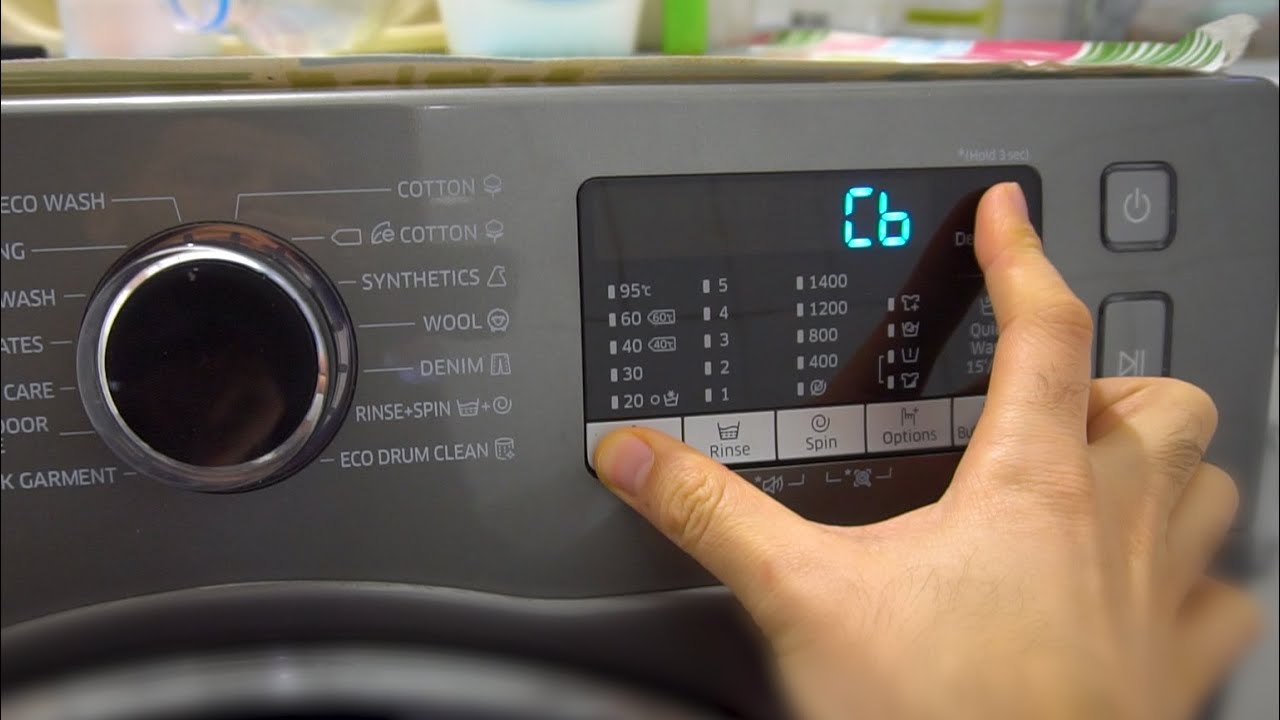






0 thoughts on “How To Drain A Samsung Washer”