

Articles
How To Turn On Ceiling Fan Without Remote
Modified: May 6, 2024
Want to know how to turn on your ceiling fan without a remote? Check out our informative articles for simple and effective solutions.
(Many of the links in this article redirect to a specific reviewed product. Your purchase of these products through affiliate links helps to generate commission for Storables.com, at no extra cost. Learn more)
Introduction
Ceiling fans are a fantastic addition to any home. They help cool down the room in the summer and circulate warm air in the winter, making them energy-efficient and cost-effective. However, what do you do when you can’t find the remote control to turn on your ceiling fan? Don’t worry – there are several methods you can use to turn on your ceiling fan without a remote.
In this article, we’ll explore four different methods that you can use to turn on your ceiling fan when the remote is nowhere to be found. Whether you prefer using the wall switch, the pull chain, a smart home device, or even installing a universal remote control, there’s a solution that will work for you. So, let’s get started and find out how to turn on your ceiling fan without a remote!
Key Takeaways:
- Don’t panic if you can’t find your ceiling fan remote! Use the wall switch, pull chain, smart home device, or universal remote control to easily turn on your fan without the hassle.
- Enjoy the convenience and comfort of your ceiling fan year-round, even without the remote control. From simple wall switches to high-tech smart home devices, there’s a solution for every situation.
Read more: How To Turn On A Ceiling Fan Without Chain
Method 1: Using the Wall Switch
If you’re unable to locate your ceiling fan’s remote control, one of the simplest and most common methods to turn it on is by using the wall switch. Most ceiling fans are connected to a wall switch that controls the power supply to the fan. Here’s how you can use the wall switch to turn on your ceiling fan:
- Locate the wall switch: Depending on your home’s wiring setup, the wall switch for your ceiling fan may be a standalone switch or a combination switch that controls both the fan and the light. Look for a switch that is labeled or positioned near the fan.
- Flip the switch: Once you’ve located the wall switch, flip it to the “on” position. This will supply power to the ceiling fan, and it should start running at its default settings.
- Adjust the fan settings: If your ceiling fan has multiple settings, such as different speeds or a reverse mode, you may need to adjust these manually on the fan itself. Look for buttons or switches on the fan body that allow you to control its settings.
Using the wall switch to turn on your ceiling fan is a simple and convenient method, especially when the remote control is out of reach. However, keep in mind that this method may not work if your ceiling fan is wired to a remote control receiver. In that case, you’ll need to explore other solutions.
Method 2: Using the Pull Chain
If your ceiling fan has a pull chain, you can use it to turn on the fan even without the remote control. Pull chains are commonly found on the fan’s motor housing and allow you to control various functions, such as turning the fan on and off, adjusting the speed, and activating the light (if applicable). Here’s how you can use the pull chain to turn on your ceiling fan:
- Locate the pull chain: Take a close look at your ceiling fan to find the pull chain. It is usually hanging down from the motor housing or integrated into the fan body.
- Gently pull the chain: Grab the pull chain and give it a gentle tug to turn on the ceiling fan. In most cases, you will need to pull the chain downwards to activate the fan.
- Adjust the speed and other settings: If your ceiling fan has multiple speed settings, you can continue pulling the chain to cycle through them. You can also use the chain to turn on or off any additional features, such as the fan’s light.
The pull chain is a convenient and reliable alternative to the remote control. However, if your ceiling fan doesn’t have a pull chain or if it’s not functioning properly, you’ll need to explore other methods to turn on your fan without the remote control.
If your ceiling fan doesn’t have a remote, look for a pull chain near the center of the fan to control the speed and another chain to turn the fan on and off. If there are no chains, check the wall switch for a separate control.
Method 3: Using a Smart Home Device
If you have a smart home device, such as a smart speaker or a home automation hub, you can leverage its capabilities to control your ceiling fan without the need for a remote control. Here’s how you can use a smart home device to turn on your ceiling fan:
- Ensure your smart home device supports fan control: Check if your smart home device is compatible with controlling ceiling fans. Certain smart speakers, like Amazon Echo with Alexa or Google Home, have built-in support for smart fan control.
- Set up your smart home device: If you haven’t already, set up and connect your smart home device to your Wi-Fi network. Follow the manufacturer’s instructions to configure and link it with your preferred voice assistant, such as Alexa or Google Assistant.
- Enable fan control skill or app: Install any relevant fan control skills or apps for your smart home device. These can usually be found in the respective app stores for your device.
- Discover and sync your ceiling fan: Use the smart home device’s app or voice commands to discover and sync your ceiling fan. This step may vary depending on the specific device and its integration capabilities.
- Control your ceiling fan using voice commands: Once your ceiling fan is connected and synced with your smart home device, you can simply use voice commands to turn it on or adjust its settings. For example, you can say “Hey Google, turn on the ceiling fan to medium speed.
Using a smart home device to control your ceiling fan adds a touch of convenience and automation to your home. However, keep in mind that this method requires having a compatible smart home device and setting up the necessary skill or app for fan control.
Method 4: Installing a Universal Remote Control
If you prefer the convenience of a remote control but have misplaced the original one for your ceiling fan, you can consider installing a universal remote control. A universal remote control is designed to work with multiple devices, including ceiling fans. Here’s how you can install a universal remote control for your ceiling fan:
- Purchase a compatible universal remote control: Look for a universal remote control that specifically mentions compatibility with ceiling fans. You can find these remote controls at hardware stores or online retailers.
- Read the instructions: Before starting the installation process, carefully read the instructions provided with the universal remote control. Each brand and model may have specific installation steps.
- Turn off the power: Ensure the power to the ceiling fan is turned off at the circuit breaker or electrical panel to avoid any electrical mishaps during the installation process.
- Access the fan’s control module: Typically, ceiling fans have a control module either in the fan canopy or in the motor housing. Remove the canopy cover or motor housing cover to access the module.
- Identify the wiring: Different fan models have different wiring configurations. Check the instructions provided with the universal remote control to determine which wires need to be connected.
- Connect the wires: Follow the instructions to connect the wires from the universal remote control to the corresponding wires in the fan’s control module. Secure the connections properly.
- Secure the remote receiver and close up the fan: Place the remote receiver in a suitable location, such as the fan canopy, and secure it with screws. Then, replace the canopy cover or motor housing cover to seal the fan.
- Pair the remote control: After the installation is complete, follow the instructions to pair the universal remote control with the remote receiver in the ceiling fan. This process may involve setting specific codes or using a learning function.
- Test the remote control: Once the pairing process is successful, test the universal remote control by using it to turn on the ceiling fan, adjust the speed, and activate any additional features.
Installing a universal remote control for your ceiling fan allows you to conveniently control it without needing to find the original remote control. It’s a great option if your remote is lost or damaged. However, if you’re not comfortable with electrical work, it’s recommended to seek professional assistance for the installation process.
Read more: How To Wire A Ceiling Fan With A Remote
Conclusion
When you can’t find the remote control for your ceiling fan, there’s no need to panic. There are several methods you can use to turn on your ceiling fan without a remote, providing you with convenience and comfort. Whether you choose to use the wall switch, pull chain, a smart home device, or install a universal remote control, each method offers its own advantages and convenience.
The wall switch is a common and straightforward method, allowing you to control the ceiling fan’s power supply. The pull chain is another convenient option, especially if your fan has a functioning chain mechanism. Using a smart home device adds a touch of automation, letting you control your fan with voice commands. And if you prefer the convenience of a remote control, installing a universal remote control is the way to go.
Remember, it’s essential to familiarize yourself with the specific instructions for each method and ensure your safety by turning off the power when necessary. If you’re unsure about any electrical work, it’s best to seek professional assistance to avoid accidents or damage to your fan.
So, next time you misplace your ceiling fan remote control, try one of these methods to turn it on without any hassle. Enjoy the comfort and functionality of your ceiling fan all year round, even without the remote control!
Excited about enhancing your ceiling fan's functionality? Our upcoming articles have you covered! Dive into our review of fan switches, perfect for those looking to customize their fan settings. For fans of vintage charm or practicality, our roundup on fan pull chains offers stylish and functional choices. Discover simple upgrades that make a big difference in how you enjoy your home's comfort.
Frequently Asked Questions about How To Turn On Ceiling Fan Without Remote
Was this page helpful?
At Storables.com, we guarantee accurate and reliable information. Our content, validated by Expert Board Contributors, is crafted following stringent Editorial Policies. We're committed to providing you with well-researched, expert-backed insights for all your informational needs.

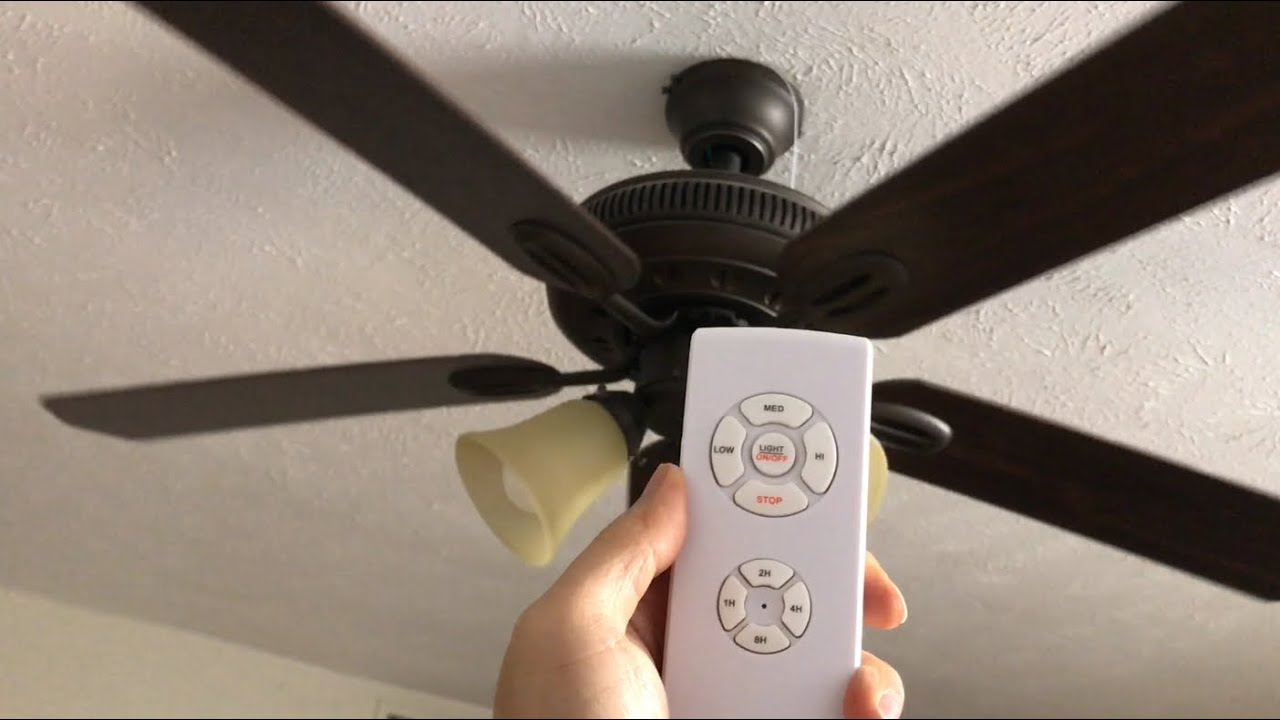













0 thoughts on “How To Turn On Ceiling Fan Without Remote”