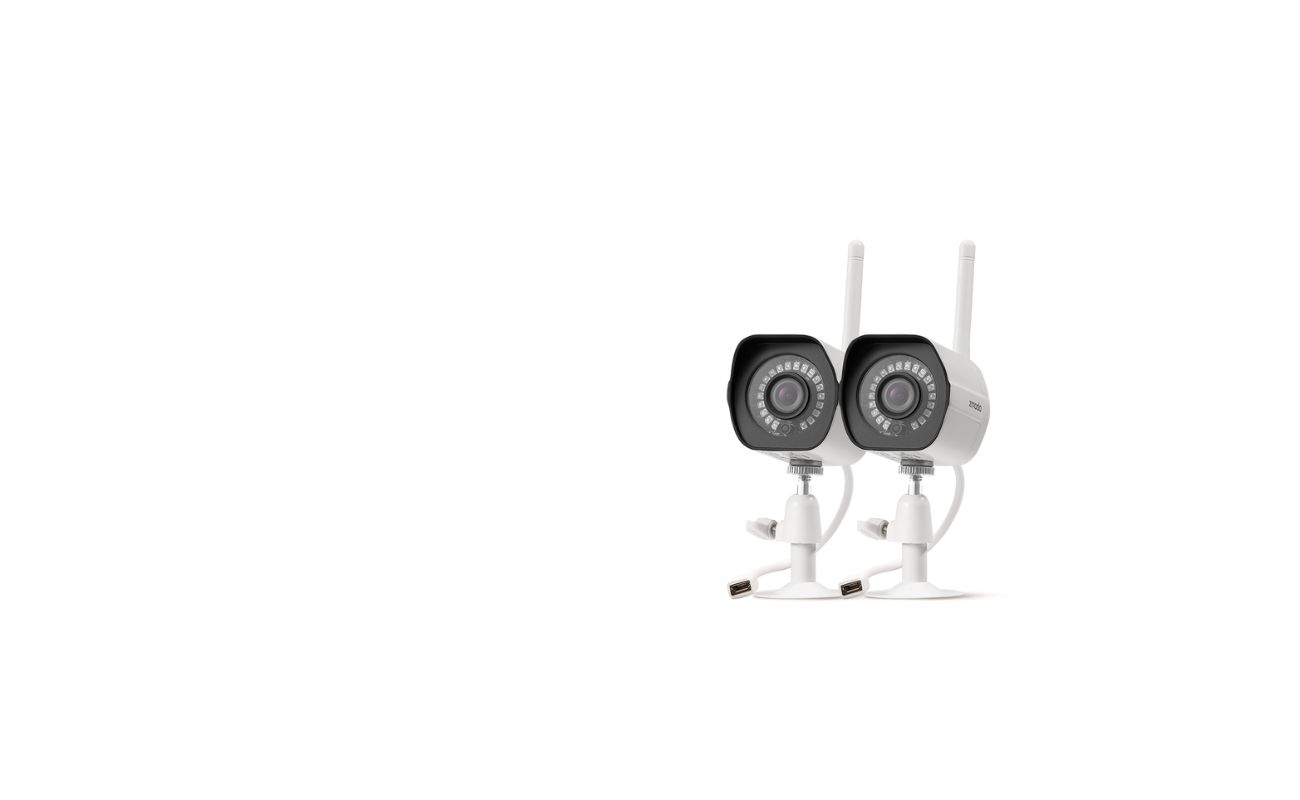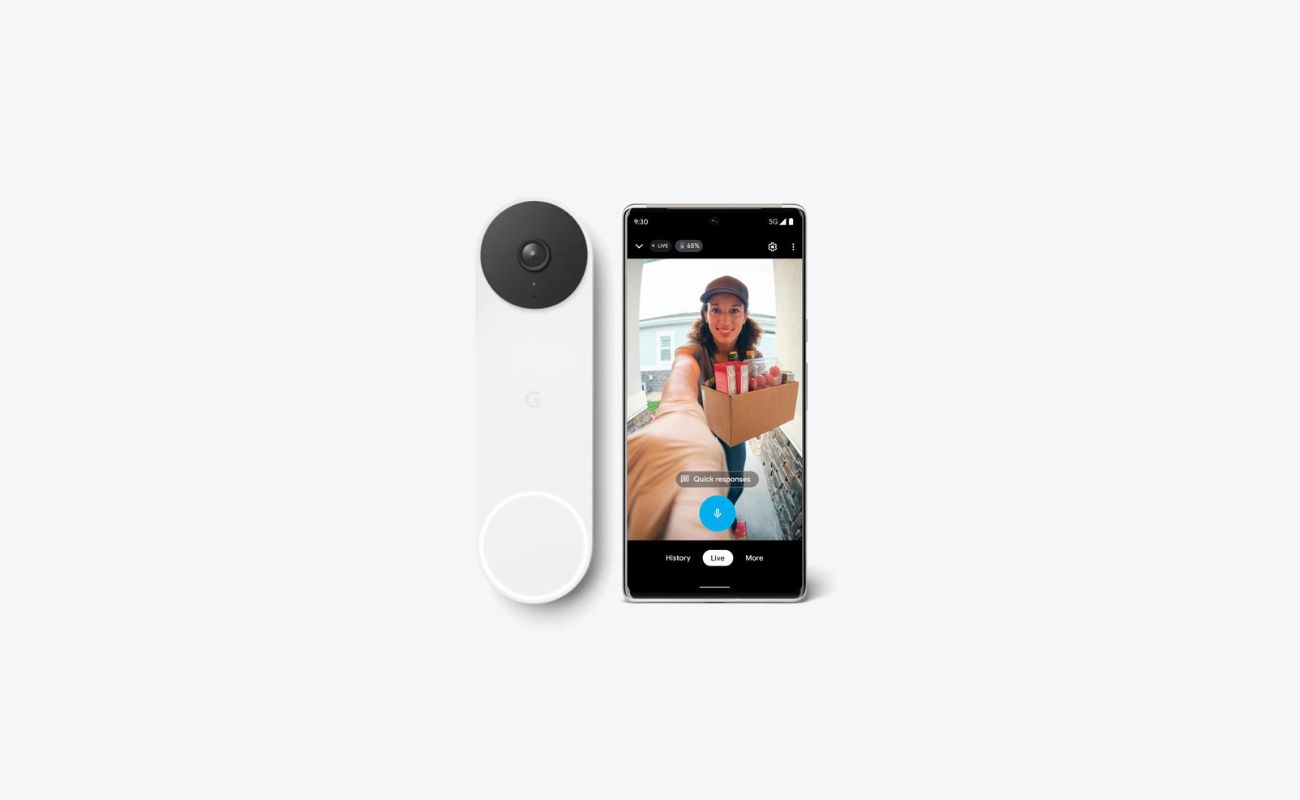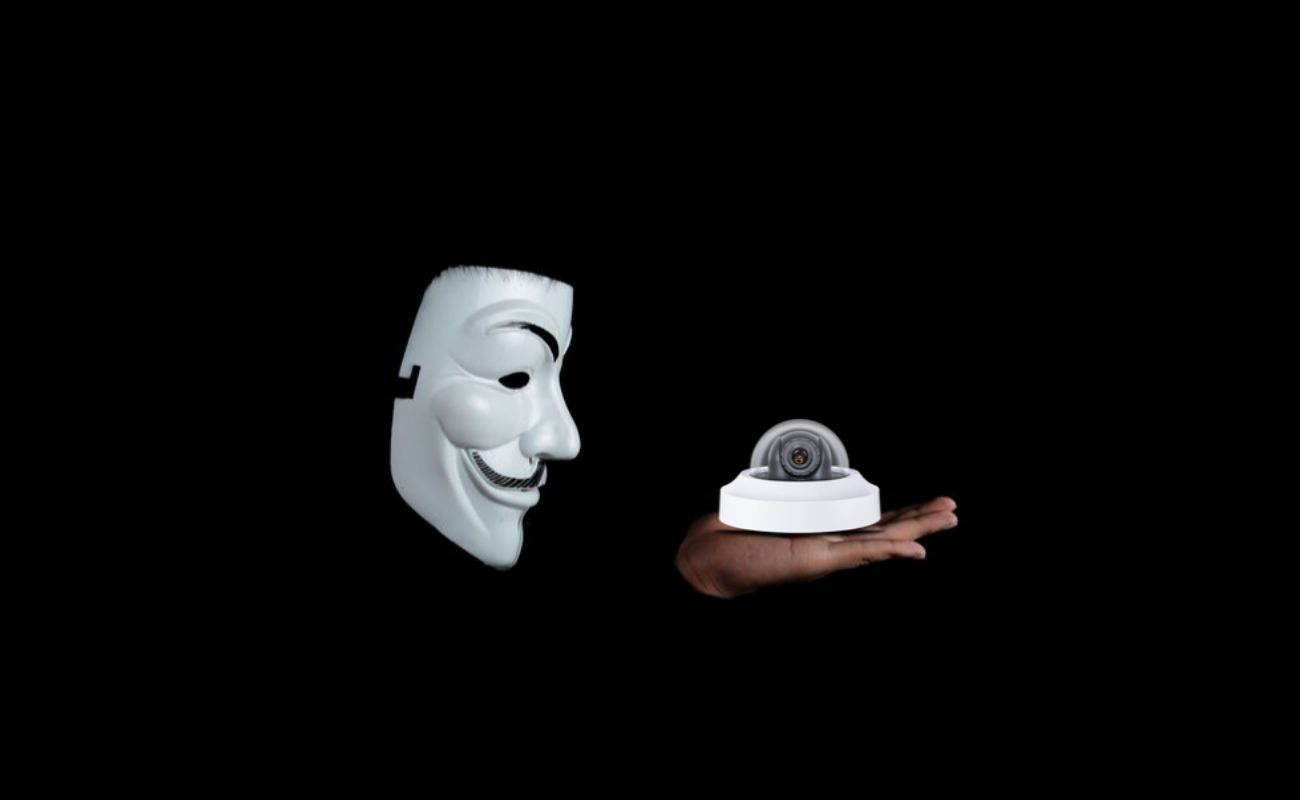Home>Home Security and Surveillance>Wireless Security Cameras Installation: How Much To Install


Home Security and Surveillance
Wireless Security Cameras Installation: How Much To Install
Modified: October 20, 2024
Looking for wireless security camera installation for your home? Find out how much it costs and ensure the safety of your property with professional home security and surveillance services.
(Many of the links in this article redirect to a specific reviewed product. Your purchase of these products through affiliate links helps to generate commission for Storables.com, at no extra cost. Learn more)
Introduction
Welcome to the world of wireless security cameras, where the power to protect your home and loved ones is just a click away. In today’s ever-changing landscape, ensuring the safety of your property has become more important than ever. Home security and surveillance systems provide homeowners with peace of mind, allowing them to monitor their homes remotely and deter potential intruders.
With the advancement of technology, wireless security cameras have become a popular choice among homeowners. These cameras offer flexibility, ease of installation, and remote access, making them an attractive option for those looking to enhance their home security measures. However, before diving into the installation process, it’s important to understand the factors that can affect the cost of installation and choose the right wireless security camera system that meets your needs.
Key Takeaways:
- Installing wireless security cameras involves considering factors like the number of cameras, features, and professional installation, which can affect the overall cost. Careful planning and budgeting are essential for a successful installation.
- When choosing a wireless security camera system, factors like camera resolution, night vision, and remote access should be considered. Researching customer reviews and consulting with a professional can help make an informed decision.
Factors Affecting Installation Costs
When it comes to installing wireless security cameras, several factors can influence the overall cost. Understanding these factors can help you better prepare for the installation process and budget accordingly. Here are some key factors to consider:
- Number of Cameras: The more cameras you want to install, the higher the installation cost. Each camera requires its own setup, mounting, and wiring, if necessary.
- Camera Features: Different cameras come with various features, such as high-resolution video capabilities, night vision, motion detection, and two-way audio. Cameras with advanced features typically have a higher price tag.
- Location and Accessibility: The complexity of the installation can vary depending on where you want to place the cameras. If the installation requires running cables through walls or accessing hard-to-reach areas, it may increase the installation cost.
- Video Storage: Most wireless security camera systems offer cloud storage or on-site storage options. Cloud storage usually comes with a monthly fee, while on-site storage requires additional hardware. Consider the cost of storage when budgeting for installation.
- Network Infrastructure: Your existing network infrastructure can impact the installation cost. If your network requires additional routers, extenders, or upgrades to handle the camera system’s bandwidth requirements, it can add to the overall cost.
- Professional Installation: While some homeowners choose to install their wireless security cameras themselves, opting for professional installation ensures a seamless setup and reduces the risk of any potential installation errors. Professional installation comes at an additional cost.
Keep in mind that these factors are not exhaustive, and the installation cost can vary based on your specific requirements and preferences. It’s essential to discuss these factors with a professional installer to get an accurate estimate for your home security system installation.
Choosing the Right Wireless Security Camera System
With numerous options available in the market, selecting the right wireless security camera system can be overwhelming. To make an informed decision, consider the following factors:
- Camera Resolution: Look for cameras with high-resolution capabilities, such as 1080p or 4K, to ensure clear and detailed footage.
- Field of View: Determine the desired field of view based on the area you want to monitor. Cameras with wide-angle lenses provide a broader coverage area.
- Night Vision: If you require surveillance during nighttime, choose cameras with infrared or low-light vision capabilities for clear visibility in the dark.
- Motion Detection: Opt for cameras equipped with motion sensors that can trigger recording and send alerts to your mobile device when motion is detected.
- Remote Access: Ensure that the camera system allows remote access via a smartphone app or web portal, allowing you to monitor your property from anywhere.
- Storage Options: Consider whether you prefer cloud-based storage or on-site storage options for storing recorded footage.
- Compatible Devices: Check if the camera system is compatible with other smart home devices you may have, such as smart locks or voice assistants.
- Budget: Set a budget for your wireless security camera system and look for options that offer the best features within your price range.
Research customer reviews and ratings to gauge the reliability and performance of different camera systems. Additionally, consulting with a professional installer can help you narrow down your options and choose a system that suits your specific needs.
Remember, investing in a reliable and high-quality wireless security camera system is crucial to ensure the safety and security of your home and loved ones.
Pre-Installation Considerations
Before diving into the installation process of your wireless security cameras, there are a few important considerations to keep in mind to ensure a smooth and successful installation:
- Location Planning: Determine the optimal locations for your cameras. Identify areas that require surveillance, such as entry points, driveways, and backyard. Consider the line of sight, lighting conditions, and potential obstructions when selecting camera locations.
- Power Source: Determine how you will power your cameras. Wireless security cameras can be battery-powered, solar-powered, or require an electrical outlet. Assess the availability of power sources in the selected camera locations.
- Network Connectivity: Ensure a stable and strong Wi-Fi signal in the areas where your cameras will be installed. Weak Wi-Fi signals can lead to connectivity issues and hinder the performance of your camera system. Consider using Wi-Fi extenders or routers to strengthen the signal if needed.
- Mounting Options: Determine the mounting options suitable for each camera location. Cameras can be mounted on walls, ceilings, or placed on tabletops. Ensure the mounting surface is sturdy and can support the weight of the camera.
- Weatherproofing: If you plan to install cameras outdoors, ensure they are weatherproof and can withstand the elements. Look for cameras with an IP65 or higher rating to ensure protection against dust, rain, and extreme temperatures.
- Privacy Considerations: Be mindful of your neighbors’ privacy when selecting camera locations. Avoid pointing cameras directly into neighboring properties or areas where privacy is expected.
- Legal Regulations: Familiarize yourself with local laws and regulations regarding the use of security cameras. Ensure that you comply with any specific requirements or restrictions regarding surveillance and privacy in your area.
Taking these pre-installation considerations into account will help you make informed decisions and avoid any potential issues during the installation process of your wireless security cameras.
Installation Process
Installing wireless security cameras may seem daunting, but with the right approach, it can be a straightforward process. Here’s a step-by-step guide to help you through the installation:
- Plan the Camera Locations: Based on your pre-installation considerations, finalize the locations for each camera.
- Check Camera Connectivity: Ensure that the cameras are within range of your Wi-Fi signal by conducting a connectivity test. Adjust the location or add Wi-Fi extenders if needed.
- Mount the Cameras: Use the appropriate mounting brackets or hardware to securely mount each camera in its designated location. Follow the manufacturer’s instructions for proper installation.
- Power the Cameras: Depending on the type of cameras, insert batteries, connect to power outlets, or position solar panels to provide power to each camera.
- Connect Cameras to Network: Follow the instructions provided by the manufacturer to connect each camera to your Wi-Fi network. This usually involves using a smartphone app or entering network credentials.
- Adjust Camera Settings: Access the camera settings via the manufacturer’s app or web portal to customize features, such as motion detection sensitivity, video quality, and storage options.
- Test the Cameras: Perform a test run to ensure that each camera is capturing clear footage and functioning correctly. Check for proper positioning, clear field of view, and reliable connectivity.
- Setup Remote Access: Configure remote access to your cameras using the manufacturer’s app or web portal. This will allow you to monitor and control your cameras from your smartphone or computer.
Remember to refer to the specific instructions provided by the manufacturer for your wireless security camera system, as installation processes may vary slightly.
If you are unsure or uncomfortable with the installation process, it’s advisable to hire a professional installer who can ensure a proper and secure setup of your wireless security cameras.
When budgeting for wireless security camera installation, consider factors such as the number of cameras, the complexity of the installation, and any additional features or equipment needed. Researching different installation options and getting quotes from multiple providers can help you find the best value for your budget.
Additional Equipment and Accessories
While the wireless security camera system itself is the core component of your home surveillance setup, there are additional equipment and accessories that can enhance its functionality and convenience. Consider the following options:
- Security Camera Mounts: Depending on your installation requirements, you may need additional camera mounts or brackets to achieve the desired camera angles and positions.
- Wireless Signal Extenders: If you experience weak Wi-Fi signals in certain areas of your home, consider using wireless signal extenders to boost the coverage and ensure a reliable connection to your cameras.
- Outdoor Housing: If your cameras are exposed to harsh weather conditions or vulnerable to vandalism, consider investing in weatherproof housing or protective enclosures to safeguard them.
- Storage Devices: In addition to cloud storage options, you may choose to connect external storage devices, such as Network Attached Storage (NAS), to your camera system for local video storage.
- Smart Home Integration: Explore options to integrate your wireless security camera system with your existing smart home devices. This may include voice control using voice assistants like Amazon Alexa or Google Assistant.
- Wireless Doorbell Camera: Enhance your home security system by adding a wireless doorbell camera. These cameras provide a live video feed of who is at your door and enable two-way communication.
- Solar Panels: For outdoor cameras, consider incorporating solar panels to provide a renewable energy source and eliminate the need for frequent battery changes or wired power connections.
- Security System Integration: If you have a home security system already in place, inquire about integration options with your wireless security camera system. This can provide a centralized and comprehensive approach to home security.
These additional equipment and accessories can enhance the functionality, convenience, and overall effectiveness of your wireless security camera system. Be sure to check compatibility and consult with a professional installer if needed.
Cost Breakdown of Wireless Security Camera Installation
The cost of installing a wireless security camera system can vary depending on several factors. Here is a breakdown of the potential costs associated with the installation:
- Camera System Cost: The cost of the wireless security camera system itself can range from $100 to $1000 or more, depending on the brand, features, and number of cameras included.
- Additional Equipment: If you require additional equipment such as mounts, signal extenders, or outdoor housings, expect an additional cost of $20 to $200 per item.
- Professional Installation: Hiring a professional installer can ensure a proper setup and save you time and effort. Professional installation fees vary depending on the complexity of the installation and can range from $100 to $500 or more.
- Storage Costs: If you opt for cloud-based storage for your recorded footage, expect to pay a monthly or annual subscription fee, typically ranging from $5 to $50 per camera, depending on the storage plan and provider.
- Power Source: If your cameras require electrical wiring or solar panel installation for power, this may incur additional costs, depending on the complexity of the electrical work and the number of cameras.
- Network Infrastructure: Upgrading your network infrastructure, such as adding a Wi-Fi extender or upgrading your internet service plan for better connectivity, can range from $50 to $200 or more.
- Maintenance and Support: Consider ongoing maintenance and support costs, such as firmware updates, troubleshooting, and future camera or system upgrades.
It’s important to note that these cost estimates are approximate and can vary based on your location, camera system requirements, and the specific installation needs of your property. Obtaining quotes from professional installers and thoroughly researching different camera system options will help you get a more accurate cost estimate.
Keep in mind that investing in a high-quality wireless security camera system is a crucial part of protecting your home and loved ones, and the upfront costs are worth the peace of mind it provides.
DIY vs. Professional Installation
When it comes to installing a wireless security camera system, one of the key decisions you’ll need to make is whether to tackle the installation yourself or hire a professional installer. Here are some factors to consider when weighing the DIY option against professional installation:
Cost: DIY installation can save you money upfront, as you won’t have to pay for professional installation fees. However, keep in mind that professional installers have the experience and expertise to ensure proper installation and avoid costly mistakes in the long run.
Time and Effort: Installing a wireless security camera system may require drilling holes, running cables, and configuring network settings. If you have the necessary skills and tools, DIY installation can be a rewarding and cost-effective option. However, if you’re short on time, lack technical knowledge, or prefer a hassle-free experience, hiring a professional can save you time and effort.
Expertise and Knowledge: Professional installers have the expertise to assess your property and recommend the best camera locations for optimum coverage. They can also troubleshoot any issues that may arise during installation and ensure a seamless setup. If you’re unsure about the technical aspects or want to ensure a reliable and secure installation, professional installation is the way to go.
Warranty and Support: Professional installers often provide warranties and ongoing support for their installations. This means you can rely on them for maintenance, repairs, and guidance if you encounter any issues down the line. DIY installations may lack this level of support, and you may be responsible for troubleshooting and repairs.
Complexity of the Installation: The complexity of your installation may be a determining factor in choosing professional installation. If your property has unique challenges, such as hard-to-reach areas or multiple cameras requiring extensive wiring, professional installers can handle the complexity and ensure a proper setup.
Peace of Mind: Hiring a professional installer can provide you with peace of mind, knowing that your wireless security camera system is installed correctly and operating at its full potential. Professionals have the knowledge and experience to address any installation issues and optimize the system’s performance, ensuring the safety and security of your home.
Ultimately, the decision between DIY and professional installation depends on your comfort level, time constraints, and budget. Consider the complexity of the installation, your technical knowledge, and the importance of a properly installed security system. Consulting with a professional installer can provide valuable insights and help you make an informed decision.
Tips for Hiring a Professional Installer
Hiring a professional installer for your wireless security camera system ensures a seamless and reliable setup. To help you find the right professional for the job, consider the following tips:
1. Research and Compare: Take the time to research and compare different professional installers in your area. Look for experienced and reputable companies or individuals who specialize in home security installations.
2. Check Reviews and References: Read customer reviews and testimonials to get an idea of the installer’s quality of work and customer satisfaction. Request references and contact previous clients to inquire about their experience with the installer.
3. Evaluate Credentials and Certifications: Verify that the professional installer has the necessary credentials and certifications to perform the installation. Look for certifications such as Certified Security Systems Technician (CSST) or Certified Security Project Manager (CSPM) to ensure expertise in the field.
4. Assess Experience and Expertise: Inquire about the installer’s experience with wireless security camera systems. Ask about previous installations they have completed and their familiarity with the specific camera brand or system you plan to install.
5. Request a Site Visit and Estimate: Invite the installer to visit your property to assess the installation requirements. This will help them provide an accurate estimate and determine the best camera locations for optimal coverage.
6. Inquire About Warranty and Support: Ask if the installer offers warranties for their work and inquire about their ongoing support services. A warranty will give you peace of mind knowing that any issues that arise post-installation will be addressed.
7. Get Multiple Quotes: Request quotes from several professional installers to compare prices and services. Be cautious of unusually low prices and ensure that the quote includes all necessary equipment, labor, and any additional costs.
8. Seek Recommendations: Ask friends, family, or neighbors who have had wireless security camera systems installed for recommendations. Personal recommendations can provide valuable insights and help you find a reliable and trusted professional.
9. Communication and Customer Service: Evaluate the installer’s communication skills and responsiveness. A professional installer should be able to answer your questions, provide clear explanations, and offer exceptional customer service throughout the installation process.
10. Trust Your Instincts: Ultimately, trust your instincts when hiring a professional installer. Choose someone who you feel comfortable with and who demonstrates professionalism, reliability, and a commitment to delivering high-quality work.
By following these tips and conducting thorough research, you can find a professional installer who will ensure a successful and efficient installation of your wireless security camera system.
Read more: How Much To Install A Security Camera
Conclusion
Investing in a wireless security camera system is a proactive step towards protecting your home and loved ones. With the advancement of technology, wireless systems offer convenience, flexibility, and remote access, making them an increasingly popular choice among homeowners.
When considering the installation of a wireless security camera system, it’s crucial to understand the factors that can affect installation costs. Factors such as the number of cameras, camera features, location, and professional installation can impact the overall cost. By carefully considering these factors, you can budget accordingly and choose the right system that meets your needs.
Whether you decide to install the system yourself or hire a professional, it’s important to make informed decisions. DIY installation offers cost savings and a sense of accomplishment, but professional installation ensures a secure and proper setup, saving you time and effort.
Prior to installation, pre-planning considerations such as determining camera locations, assessing power sources, network connectivity, and privacy considerations are essential for a successful installation process. Taking these factors into account will result in optimal camera placement and maximize the effectiveness of your surveillance system.
As you navigate the installation process, don’t forget about additional equipment and accessories that can enhance the functionality of your wireless security camera system. Mounts, signal extenders, storage options, and integration with other smart home devices can enhance your overall home security and provide added convenience.
Understanding the potential costs associated with wireless security camera installation is crucial for budgeting purposes. Considering the camera system cost, additional equipment, professional installation fees, storage costs, power sources, and network infrastructure will give you a comprehensive view of your investment.
Should you opt for professional installation, follow our tips for hiring a professional installer. Research, compare, check reviews, assess experience, and seek recommendations to find a reliable and reputable installer who can confidently handle the installation of your wireless security camera system.
In conclusion, wireless security camera systems bring peace of mind, allowing you to monitor and protect your home remotely. By considering the factors discussed, choosing the right system, and ensuring a proper installation, you can create a safer and more secure environment for you and your loved ones.
Frequently Asked Questions about Wireless Security Cameras Installation: How Much To Install
Was this page helpful?
At Storables.com, we guarantee accurate and reliable information. Our content, validated by Expert Board Contributors, is crafted following stringent Editorial Policies. We're committed to providing you with well-researched, expert-backed insights for all your informational needs.