Home>Technology>Home Entertainment Systems>How Do I Hook Up Speakers To A Television?


Home Entertainment Systems
How Do I Hook Up Speakers To A Television?
Published: December 20, 2023
Learn how to connect speakers to your television for an immersive home entertainment experience. Get expert tips and step-by-step instructions for setting up your home entertainment system. Discover the best way to enhance your TV audio with external speakers.
(Many of the links in this article redirect to a specific reviewed product. Your purchase of these products through affiliate links helps to generate commission for Storables.com, at no extra cost. Learn more)
Introduction
So, you've finally decided to take your home entertainment system to the next level by integrating external speakers with your television. This is a fantastic decision that will undoubtedly enhance your viewing experience, bringing a whole new dimension to your favorite movies, TV shows, and games. However, the process of connecting speakers to a television may seem daunting at first, especially if you're not well-versed in the intricacies of home audio systems. But fear not! With a bit of guidance and the right information at your fingertips, you'll be well on your way to achieving immersive sound that complements your stunning visuals.
In this comprehensive guide, we'll walk you through the step-by-step process of hooking up speakers to your television, covering everything from identifying the types of speakers and TV connections to adjusting settings and testing the setup. By the time you've finished reading, you'll have the knowledge and confidence to seamlessly integrate your speakers with your TV, creating a captivating audio-visual experience that rivals the cinema.
So, grab your favorite beverage, get comfortable, and let's dive into the wonderful world of home entertainment systems. Whether you're a seasoned audiophile or a newcomer to the realm of premium sound, this guide is designed to equip you with the expertise you need to make the most of your home entertainment setup. Let's embark on this audio-visual journey together and unlock the full potential of your television and speakers.
Key Takeaways:
- Enhance your TV experience by connecting speakers. Understand speaker types, TV connections, and settings for immersive sound that complements your visuals.
- Connect and test speakers to optimize your home entertainment. Adjust TV settings for tailored audio, ensuring clarity, depth, and impactful sound.
Determine the Type of Speakers
Before embarking on the process of connecting speakers to your television, it’s crucial to identify the type of speakers you’ll be working with. The compatibility and connectivity options of your speakers will play a significant role in determining the best approach for integration with your TV.
Here are the key considerations when determining the type of speakers:
- Wired or Wireless: Determine whether your speakers are wired or wireless. Wired speakers connect to the audio output of your TV using physical cables, while wireless speakers utilize Bluetooth or Wi-Fi connectivity. Understanding this distinction will influence the setup process and the equipment you’ll need.
- Soundbar, Bookshelf, or Surround Sound: Identify the specific category of your speakers. Soundbars are sleek, elongated speakers that offer a space-efficient audio solution, while bookshelf speakers are compact and versatile, suitable for placement on furniture or stands. Alternatively, if you have a full surround sound system with multiple speakers and a subwoofer, you’ll need to account for the additional connections and setup requirements.
- Audio Inputs: Take note of the audio input options available on your speakers. Common inputs include RCA, 3.5mm auxiliary, optical, and HDMI ARC (Audio Return Channel). Understanding these input types will help you select the appropriate cables and ensure compatibility with your TV’s audio output options.
- Power Source: Determine how your speakers are powered. Some speakers are passive and require an external amplifier or receiver to drive them, while others are active and have built-in amplification. Knowing the power requirements of your speakers is essential for planning the connection to your TV.
By thoroughly understanding the type and capabilities of your speakers, you’ll be well-equipped to proceed with the next steps of connecting them to your television. Whether you have a sleek soundbar, traditional bookshelf speakers, or a comprehensive surround sound setup, knowing the specifics of your speakers is the foundation for a successful integration with your TV.
Determine the Type of TV
Understanding the specifications and connectivity options of your television is paramount when preparing to connect external speakers. The type of TV you have will influence the methods available for integrating audio devices and optimizing the sound output. Here are the key factors to consider when determining the type of TV:
- Audio Output Options: Identify the available audio output ports on your TV. Common options include HDMI ARC (Audio Return Channel), optical (Toslink), RCA (red and white analog audio outputs), and 3.5mm headphone jacks. Knowing which output ports your TV supports will guide your choice of compatible cables and connections for the speakers.
- Smart TV Features: If you have a smart TV, take note of its built-in audio settings and connectivity features. Smart TVs often support wireless audio streaming via Bluetooth or Wi-Fi, allowing for seamless integration with compatible wireless speakers or soundbars.
- Surround Sound Support: Determine whether your TV is equipped to support surround sound formats such as Dolby Digital or DTS. This is particularly relevant if you’re integrating a multi-speaker setup for a comprehensive surround sound experience.
- TV Placement and Space: Consider the physical placement of your TV within the entertainment area. Understanding the layout and available space will help in planning the positioning of external speakers for optimal sound distribution and immersive audio performance.
- Audio Settings and Equalization: Familiarize yourself with the audio settings and equalization options available on your TV. Some televisions offer advanced audio adjustments, including equalizer presets, dialogue enhancement, and virtual surround sound modes, allowing you to tailor the audio output to your preferences and room acoustics.
By thoroughly assessing the capabilities and features of your TV, you’ll be better prepared to select the most suitable connection method and audio settings for integrating external speakers. Whether you have a cutting-edge smart TV with wireless connectivity or a traditional model with analog audio outputs, understanding your TV’s specifications is a crucial step in achieving an immersive and tailored audio experience.
Make sure your TV has audio output ports, such as RCA or optical. Connect the speakers to these ports using the appropriate cables. Adjust the TV’s audio settings to route the sound to the external speakers.
Connect the Speakers to the TV
With a clear understanding of your speakers and TV in hand, it’s time to embark on the exciting process of connecting your speakers to the television. Whether you’re aiming for a streamlined setup with a soundbar or a multi-speaker configuration for immersive surround sound, the following steps will guide you through the integration process:
- Identify the Audio Output on the TV: Begin by locating the audio output options on your TV. This could be an HDMI ARC port, optical (Toslink) output, RCA analog audio outputs, or a 3.5mm headphone jack. Take note of the specific type of output available, as this will determine the compatible cables and connection method.
- Select the Appropriate Cables: Based on the audio output port on your TV and the input options on your speakers, choose the appropriate cables for the connection. For example, if your TV has an HDMI ARC port and your soundbar supports HDMI ARC, a high-speed HDMI cable with Ethernet can be used for a streamlined audio and control connection.
- Position the Speakers: Determine the optimal placement for your speakers based on the room layout and your desired audio experience. For a soundbar, ensure it is positioned centrally beneath or above the TV. In the case of bookshelf or surround speakers, consider their placement for balanced sound distribution and immersive effects.
- Establish the Connection: Connect the selected cables from the audio output on the TV to the corresponding inputs on your speakers. Ensure a secure and snug connection to prevent audio dropouts or interference. If using wireless speakers, follow the manufacturer’s instructions for pairing and establishing the wireless connection with your TV.
- Power On and Test the Setup: Power on your speakers and TV, then play a test audio or video source to verify the successful integration. Check for sound output from the speakers and ensure that the audio is synchronized with the visuals on the TV. If using a multi-speaker setup, confirm that each speaker is functioning as intended.
By following these steps, you’ll effectively connect your speakers to the TV, setting the stage for an enhanced audio experience that complements your visual entertainment. Whether you opt for a streamlined soundbar or a multi-speaker setup, a seamless and well-executed connection is the gateway to immersive and captivating audio performance in your home entertainment space.
Adjust the TV Settings
Once your speakers are successfully connected to the TV, it’s essential to fine-tune the audio settings to optimize the sound output and ensure a tailored listening experience. By adjusting the TV settings, you can harness the full potential of your speakers and create a captivating audio environment that complements your viewing pleasure. Here’s how to adjust the TV settings for optimal audio performance:
- Select the Audio Output: Access the TV’s audio output settings through the on-screen menu. Choose the appropriate audio output source that corresponds to the connected speakers. If you’re using a soundbar, select the HDMI ARC or optical output as the primary audio source. For analog connections, ensure that the correct audio output is activated.
- Audio Format and Equalization: Explore the TV’s audio format and equalization options to tailor the sound to your preferences. Many modern TVs offer preset audio modes such as Standard, Movie, Music, and Sports, each optimized for specific content types. Experiment with these presets and adjust the equalizer settings to fine-tune the audio characteristics based on your preferences and the type of content you’re watching.
- Surround Sound Configuration: If you’ve integrated a multi-speaker setup for surround sound, access the TV’s surround sound settings to configure the speaker layout and optimize the spatial audio performance. Ensure that the TV recognizes and appropriately channels audio to each speaker in the setup, creating a cohesive and enveloping soundstage for immersive experiences.
- Volume Leveling and Dynamic Range Control: Check for volume leveling and dynamic range control features in the TV’s audio settings. Volume leveling helps maintain consistent audio levels across different content, preventing sudden volume spikes or drops. Dynamic range control can enhance dialogue clarity and minimize overly loud or quiet audio passages, particularly useful for late-night viewing.
- Bluetooth or Wireless Audio Settings: If you’re using wireless speakers or planning to stream audio to the TV via Bluetooth, navigate to the TV’s wireless audio settings. Pair and configure the wireless speakers or headphones to ensure seamless audio transmission and synchronization with the TV’s visuals.
By carefully adjusting the TV settings to align with your speakers and audio preferences, you’ll unlock the full potential of your home entertainment system. Whether you’re seeking cinematic surround sound or refined audio clarity, the TV settings serve as a vital tool for tailoring the audio output to your liking, enriching your overall viewing experience with immersive and captivating sound.
Test the Speakers
With the speakers connected and the TV settings adjusted, it’s time to put your home entertainment system to the test. Verifying the functionality and performance of the speakers ensures that you’ll experience immersive and high-quality audio during your viewing sessions. Here’s a step-by-step guide to testing the speakers and confirming their optimal operation:
- Audio Source Selection: Choose a diverse range of audio sources to test the speakers. This can include movies with dynamic soundtracks, music with varying genres, and TV shows that encompass dialogue and ambient sound. By testing different content types, you can assess the speakers’ versatility and their ability to reproduce a wide spectrum of audio.
- Volume Calibration: Gradually increase the volume to evaluate the speakers’ performance across different intensity levels. Listen for clarity, detail, and the absence of distortion at higher volumes. Adjust the volume to a comfortable level and assess the speakers’ ability to deliver impactful sound without compromising audio quality.
- Spatial Audio and Surround Sound: If you’ve configured a multi-speaker setup for surround sound, test the spatial audio performance by playing content that features directional sound effects and immersive soundscapes. Verify that the speakers effectively create a sense of depth and envelopment, enhancing the realism of the audio experience.
- Dialogue Clarity: Focus on content that emphasizes dialogue, such as movies with intricate conversations or TV shows with nuanced vocal delivery. Assess the speakers’ ability to render clear and intelligible dialogue, ensuring that speech remains prominent and discernible amidst background sound effects and music.
- Bass and Low-Frequency Response: Evaluate the speakers’ bass reproduction by playing audio that features impactful low-frequency elements, such as movie soundtracks with deep rumbling effects or music tracks with pronounced bass lines. Confirm that the speakers deliver satisfying low-end presence without muddiness or excessive resonance.
By meticulously testing the speakers across a range of audio scenarios, you’ll gain a comprehensive understanding of their performance capabilities and how they enhance your overall viewing experience. Pay attention to the speakers’ ability to convey detail, dynamics, and immersive soundscapes, ensuring that they elevate your home entertainment to new heights of audio excellence.
Frequently Asked Questions about How Do I Hook Up Speakers To A Television?
Was this page helpful?
At Storables.com, we guarantee accurate and reliable information. Our content, validated by Expert Board Contributors, is crafted following stringent Editorial Policies. We're committed to providing you with well-researched, expert-backed insights for all your informational needs.

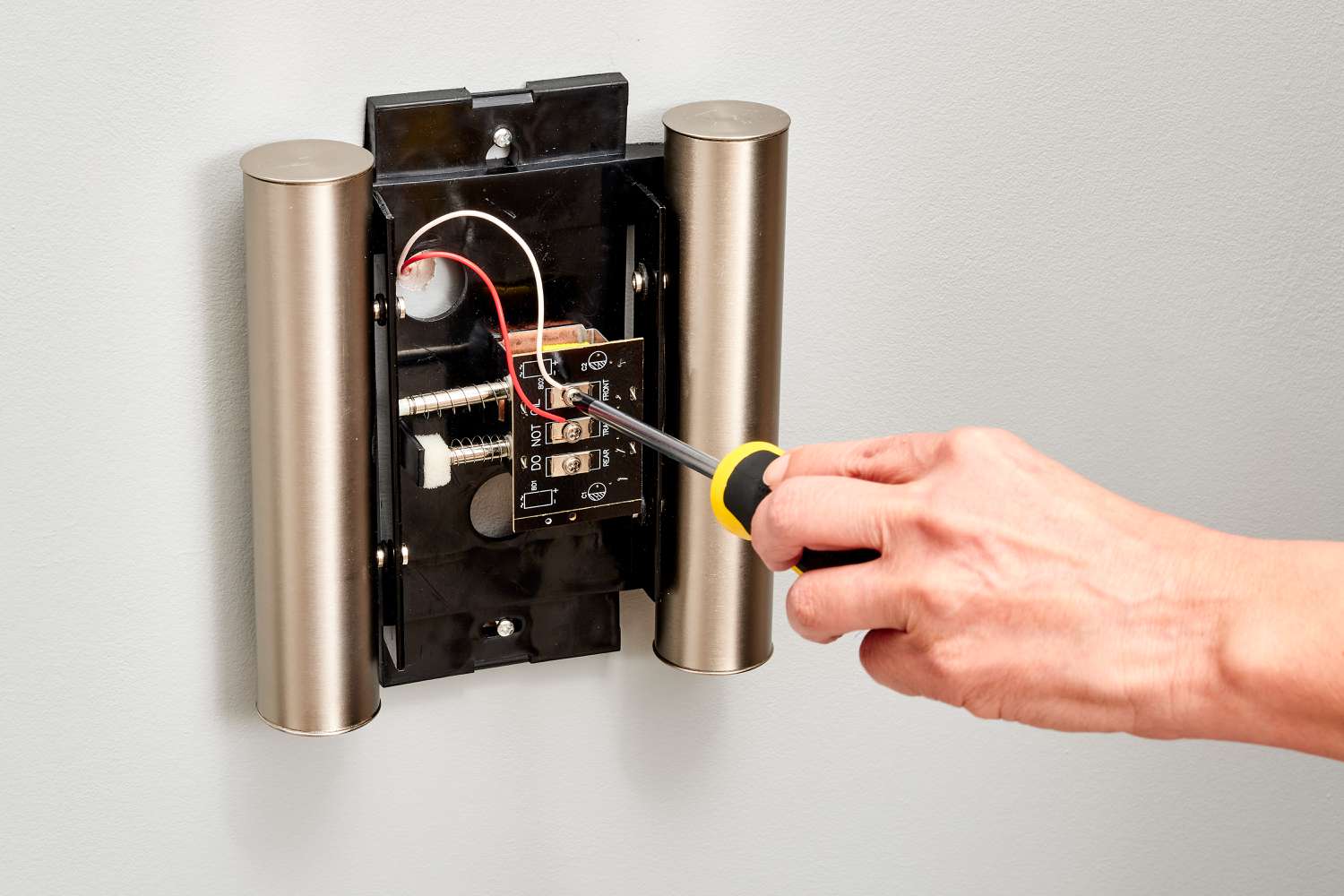

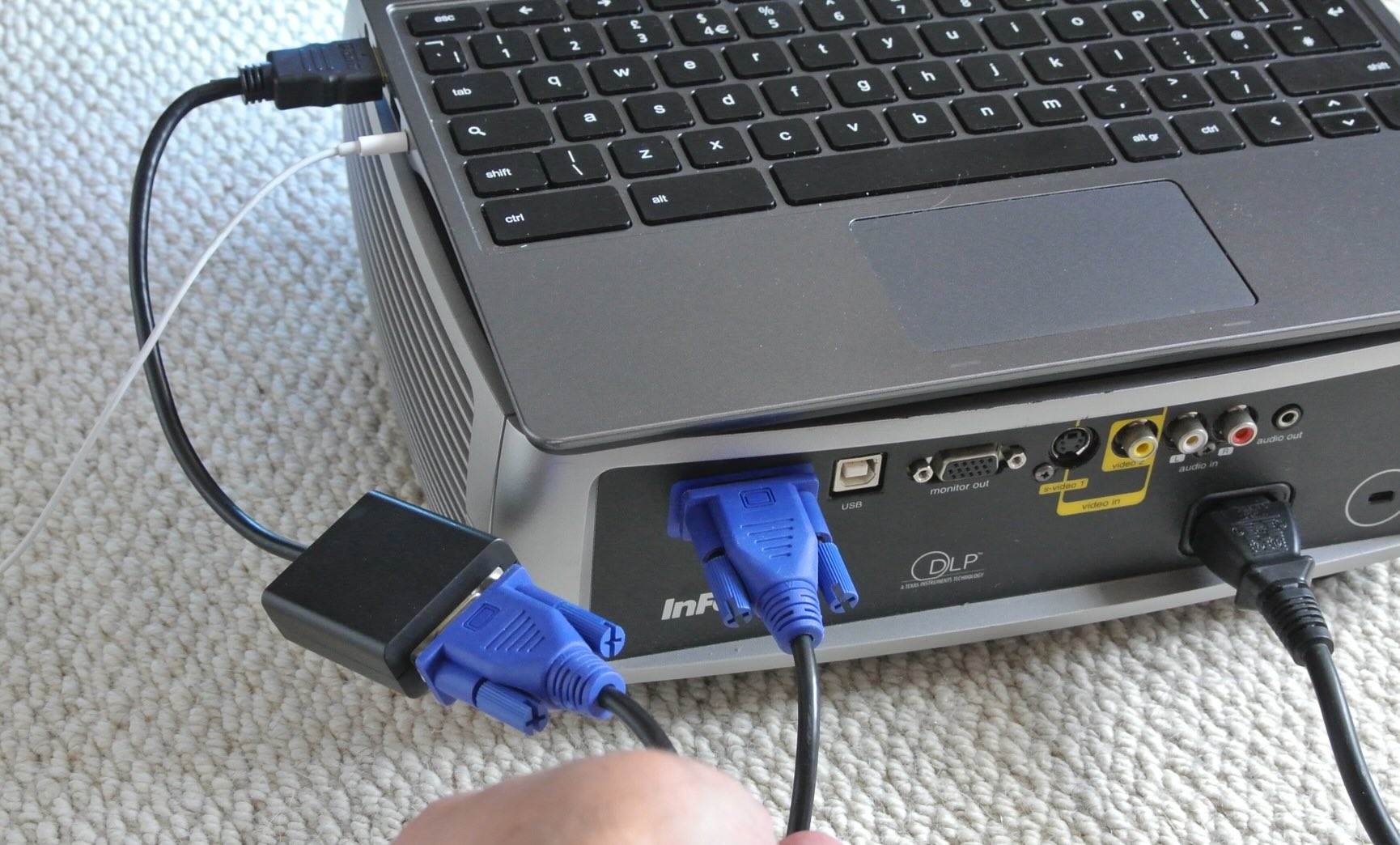











0 thoughts on “How Do I Hook Up Speakers To A Television?”