Home>Technology>Smart Home Devices>How To Unclog A 3D Printer Nozzle


Smart Home Devices
How To Unclog A 3D Printer Nozzle
Modified: January 9, 2024
Learn how to easily unclog a 3D printer nozzle at home with our step-by-step guide. Keep your smart home devices running smoothly with these simple tips.
(Many of the links in this article redirect to a specific reviewed product. Your purchase of these products through affiliate links helps to generate commission for Storables.com, at no extra cost. Learn more)
Introduction
Welcome to the exciting world of 3D printing! Whether you're a seasoned enthusiast or a newcomer to this innovative technology, dealing with a clogged 3D printer nozzle can be a frustrating experience. However, fear not, as this comprehensive guide will equip you with the knowledge and techniques to effectively unclog your 3D printer nozzle and get back to creating stunning prints.
A 3D printer nozzle is a critical component responsible for extruding the melted filament onto the print bed in precise layers, ultimately shaping your desired 3D model. When a nozzle becomes clogged, it can disrupt the printing process, leading to failed prints and potential damage to the printer itself. Understanding the causes of clogging and the necessary steps to unclog the nozzle is essential for maintaining the optimal performance of your 3D printer.
In this guide, we will delve into the intricacies of 3D printer nozzles, explore the common causes of clogging, and provide a detailed step-by-step approach to effectively unclogging the nozzle. Additionally, we will discuss the tools and materials required for this task and offer valuable tips for preventing future nozzle clogs.
By the end of this journey, you will be equipped with the expertise to troubleshoot and resolve nozzle clogs, empowering you to harness the full potential of your 3D printer with confidence. Let's embark on this enlightening exploration of 3D printer maintenance and unleash the boundless creativity that this remarkable technology offers.
Key Takeaways:
- Don’t let clogged nozzles ruin your 3D printing fun! Regular cleaning, using high-quality filament, and monitoring temperatures can prevent clogs and keep your printer running smoothly.
- Unclogging a 3D printer nozzle is a step-by-step process. With patience and the right tools, you can clear obstructions, clean the nozzle, and get back to creating amazing 3D prints.
Read more: When To Replace A 3D Printer Nozzle
Understanding the 3D Printer Nozzle
The 3D printer nozzle is a small, cylindrical component typically made of brass, stainless steel, or other heat-resistant materials. It serves as the conduit through which the molten filament is extruded onto the print bed, allowing for the precise deposition of material to form the layers of the printed object. Nozzles come in various sizes, with common diameters ranging from 0.2mm to 1.0mm, each offering specific advantages for different printing requirements.
One of the critical factors in nozzle performance is its diameter, which directly influences the level of detail, print speed, and material flow. Nozzles with smaller diameters are suitable for intricate prints that demand fine details, while larger nozzles excel in producing robust, high-speed prints with thicker layers.
Another essential aspect of 3D printer nozzles is the nozzle tip. This is the part of the nozzle that comes into direct contact with the print bed and determines the initial layer height and adhesion. Ensuring that the nozzle tip is clean and free from imperfections is crucial for achieving successful adhesion and print quality.
Furthermore, the nozzle’s ability to withstand high temperatures is paramount, as it must endure the intense heat required to melt and extrude the filament. Different filaments, such as PLA, ABS, PETG, and TPU, have distinct melting points, and the nozzle must be capable of maintaining the appropriate temperature for each material without deforming or sustaining damage.
Understanding the intricacies of the 3D printer nozzle, including its size, tip design, and heat resistance, is fundamental to optimizing print quality and ensuring smooth printing operations. As we progress through this guide, this foundational knowledge will prove invaluable in diagnosing and addressing nozzle clogs effectively.
Common Causes of Clogging
While 3D printing is a remarkable technology, nozzle clogs can occur due to various factors. Understanding these common causes is essential for preemptive maintenance and swift resolution of clogging issues.
- Accumulation of Filament Residue: Over time, residual filament can build up within the nozzle, especially if the printer is used frequently. This residue may result from incomplete filament melting or impurities in the filament itself, leading to blockages within the nozzle.
- Foreign Particles and Dust: Dust particles or foreign objects can inadvertently enter the nozzle, obstructing the smooth flow of filament. This can occur during filament changes or when the printer is exposed to dusty environments.
- Heat-Related Issues: Inconsistent or excessively high temperatures can contribute to nozzle clogs. If the nozzle temperature fluctuates during printing or if the filament is subjected to temperatures beyond its recommended range, it can solidify within the nozzle, impeding filament flow.
- Material Changes: Switching between different filament materials without properly purging the previous material from the nozzle can lead to cross-contamination and clogging. Each filament type has unique properties, and residues from a previous material can hinder the flow of the new filament.
- Wear and Tear: Continuous use of the nozzle can lead to wear and the formation of imperfections on the nozzle tip. These imperfections can trap filament and impede its extrusion, resulting in clogs.
Recognizing these common causes of nozzle clogs is the first step in effectively addressing and preventing such issues. By identifying the root causes, you can implement targeted strategies to maintain nozzle hygiene and optimize printing performance, ultimately enhancing the overall 3D printing experience.
Tools and Materials Needed
Before embarking on the journey to unclog your 3D printer nozzle, it’s essential to gather the necessary tools and materials to ensure a smooth and effective unclogging process. Here’s a comprehensive list of items you’ll need:
Tools:
- Needle or Pin: A fine-gauge needle or pin is indispensable for clearing small obstructions within the nozzle. It allows for precise and delicate manipulation to dislodge clogs without damaging the nozzle.
- Tweezers: Precision tweezers are invaluable for removing larger debris or hardened filament from the nozzle. They provide a firm grip and enable controlled extraction of obstructions.
- Wire Brush or Nozzle Cleaning Tool: A small wire brush or specialized nozzle cleaning tool is essential for gently scrubbing the exterior of the nozzle and removing any encrusted filament or residue.
- Wrench or Spanner: Depending on your 3D printer model, a wrench or spanner may be required to safely remove and reattach the nozzle for thorough cleaning and maintenance.
- Soft Cloth or Paper Towels: Having a soft cloth or paper towels on hand is essential for wiping and cleaning the exterior of the nozzle and ensuring it is free from any contaminants.
Read more: How To Clean Nozzle On 3D Printer
Materials:
- Isopropyl Alcohol: This high-purity alcohol is ideal for cleaning the exterior of the nozzle and dissolving any residual filament or contaminants.
- Cleaning Filament: Specialized cleaning filament, designed to purge the nozzle and extruder of residual material, can be highly effective in preventing and resolving clogs.
- Replacement Nozzle (Optional): In some cases, a severely clogged or damaged nozzle may require replacement. Having a spare, compatible nozzle on hand can expedite the resolution of nozzle-related issues.
By ensuring that you have these essential tools and materials at your disposal, you’ll be well-prepared to tackle nozzle clogs with confidence and precision. With the right equipment and a methodical approach, you can effectively restore your 3D printer’s nozzle to optimal functionality and resume your creative endeavors without interruption.
Step-by-Step Guide to Unclogging the Nozzle
Unclogging a 3D printer nozzle requires a systematic approach and careful attention to detail. By following these step-by-step instructions, you can effectively address nozzle clogs and restore your printer’s functionality:
Step 1: Preparation
Ensure that your 3D printer is turned off and that the nozzle has cooled down to a safe temperature for maintenance. Gather the necessary tools and materials, including a needle or pin, tweezers, a wire brush or cleaning tool, isopropyl alcohol, and any cleaning filament or replacement nozzle, if needed.
Step 2: Nozzle Removal (If Necessary)
If your printer allows for nozzle removal, carefully detach the nozzle using the appropriate wrench or spanner. Take care to follow the manufacturer’s guidelines and ensure that the nozzle is handled gently to avoid damage.
Read more: How To Clean A Clogged 3D Printer Nozzle
Step 3: Clearing Obstructions
Using a fine-gauge needle or pin, delicately probe the nozzle to dislodge any visible obstructions or residual filament. Exercise caution to avoid exerting excessive force, as this can damage the delicate internal components of the nozzle.
Step 4: Cleaning the Nozzle
If the exterior of the nozzle exhibits signs of encrusted filament or residue, use a wire brush or specialized cleaning tool to gently scrub the surface, removing any contaminants. Additionally, wipe the exterior of the nozzle with isopropyl alcohol and a soft cloth to ensure it is clean and free from debris.
Step 5: Purging the Nozzle
If your printer supports cleaning filament, follow the manufacturer’s instructions to load and extrude the cleaning filament through the nozzle. This process helps dislodge any remaining obstructions and purges the nozzle and extruder of residual material, contributing to the restoration of optimal flow.
Step 6: Nozzle Reinstallation (If Applicable)
If you removed the nozzle for cleaning, carefully reattach it to the printer, ensuring that it is securely fastened according to the manufacturer’s specifications. Take care not to overtighten the nozzle, as this can cause damage.
Read more: How To Determine Nozzle Size In 3D Printer
Step 7: Test Print
After completing the unclogging process, perform a test print to verify that the nozzle is functioning correctly. Monitor the print closely for any signs of irregular extrusion or blockages, and make adjustments as necessary.
By methodically following these steps and exercising patience and precision, you can effectively unclog your 3D printer nozzle and restore it to optimal working condition. This proactive maintenance approach ensures smooth printing operations and empowers you to harness the full potential of your 3D printer for your creative endeavors.
Tips for Preventing Nozzle Clogs
Proactive maintenance and diligent care are crucial for preventing nozzle clogs and ensuring the consistent performance of your 3D printer. Implementing the following tips can help mitigate the risk of clogging and prolong the longevity of your printer’s nozzle:
Regular Cleaning and Maintenance
Establish a routine for cleaning the exterior of the nozzle and removing any residual filament or contaminants. This preventive measure can prevent the accumulation of debris that may lead to clogs over time. Additionally, inspect the nozzle regularly for signs of wear or imperfections, addressing any issues promptly.
Use High-Quality Filament
Opt for high-quality filament from reputable manufacturers, as inferior or impure filament can contain contaminants that contribute to nozzle clogs. Selecting filament with consistent diameter and minimal impurities reduces the risk of blockages and enhances print quality.
Read more: How To Operate A 3D Printer
Proper Filament Purging
When switching between different filament materials, thoroughly purge the previous material from the nozzle to prevent cross-contamination. This can be achieved by extruding a sufficient length of the new filament to ensure that all remnants of the previous material are expelled from the nozzle and extruder.
Monitor Nozzle Temperature
Maintain consistent and appropriate nozzle temperatures based on the filament being used. Sudden temperature fluctuations or operating the nozzle at excessively high temperatures can lead to filament degradation and clogging. Adhering to the recommended temperature ranges for different filaments is essential for optimal performance.
Utilize Cleaning Filament Regularly
Incorporate the use of specialized cleaning filament into your maintenance regimen. Periodically purging the nozzle and extruder with cleaning filament helps dislodge any residual material and maintains a clean, unobstructed pathway for filament extrusion.
Invest in Spare Nozzles
Consider acquiring spare nozzles compatible with your 3D printer. Having replacement nozzles on hand allows for swift resolution in the event of severe clogs or nozzle damage, minimizing downtime and facilitating uninterrupted printing operations.
By integrating these preventive measures into your 3D printing workflow, you can proactively safeguard against nozzle clogs and optimize the reliability and performance of your 3D printer. This proactive approach not only enhances the longevity of your printer but also ensures consistent print quality, empowering you to explore the boundless possibilities of 3D printing with confidence.
Read more: How To Build A 3D Printer
Conclusion
Congratulations on completing this enlightening journey through the intricacies of 3D printer nozzle maintenance. Armed with a deeper understanding of the nozzle’s function, common causes of clogging, and the essential tools and techniques for unclogging, you are now well-equipped to navigate and troubleshoot nozzle-related challenges with confidence.
By embracing proactive maintenance practices and implementing the preventive tips outlined in this guide, you can mitigate the risk of nozzle clogs and sustain the optimal performance of your 3D printer. Regular cleaning, meticulous filament management, and conscientious temperature regulation are pivotal in preserving the integrity of the nozzle and ensuring consistent, high-quality prints.
Remember, a well-maintained nozzle is the gateway to seamless 3D printing experiences, enabling you to bring your creative visions to life with precision and reliability. Embrace the art of preventive maintenance, and your 3D printer will continue to be a steadfast ally in your pursuit of innovation and expression.
As you embark on your 3D printing endeavors, may this knowledge empower you to conquer challenges, unleash your creativity, and embark on a gratifying journey of exploration and creation. Embrace the infinite possibilities of 3D printing, and let your imagination soar as you harness the transformative potential of this remarkable technology.
With your newfound expertise in nozzle maintenance and a steadfast commitment to proactive care, you are poised to embark on a seamless and fulfilling 3D printing journey. Embrace the art of maintenance, and let your creativity flourish without the hindrance of nozzle clogs. Happy printing!
Frequently Asked Questions about How To Unclog A 3D Printer Nozzle
Was this page helpful?
At Storables.com, we guarantee accurate and reliable information. Our content, validated by Expert Board Contributors, is crafted following stringent Editorial Policies. We're committed to providing you with well-researched, expert-backed insights for all your informational needs.


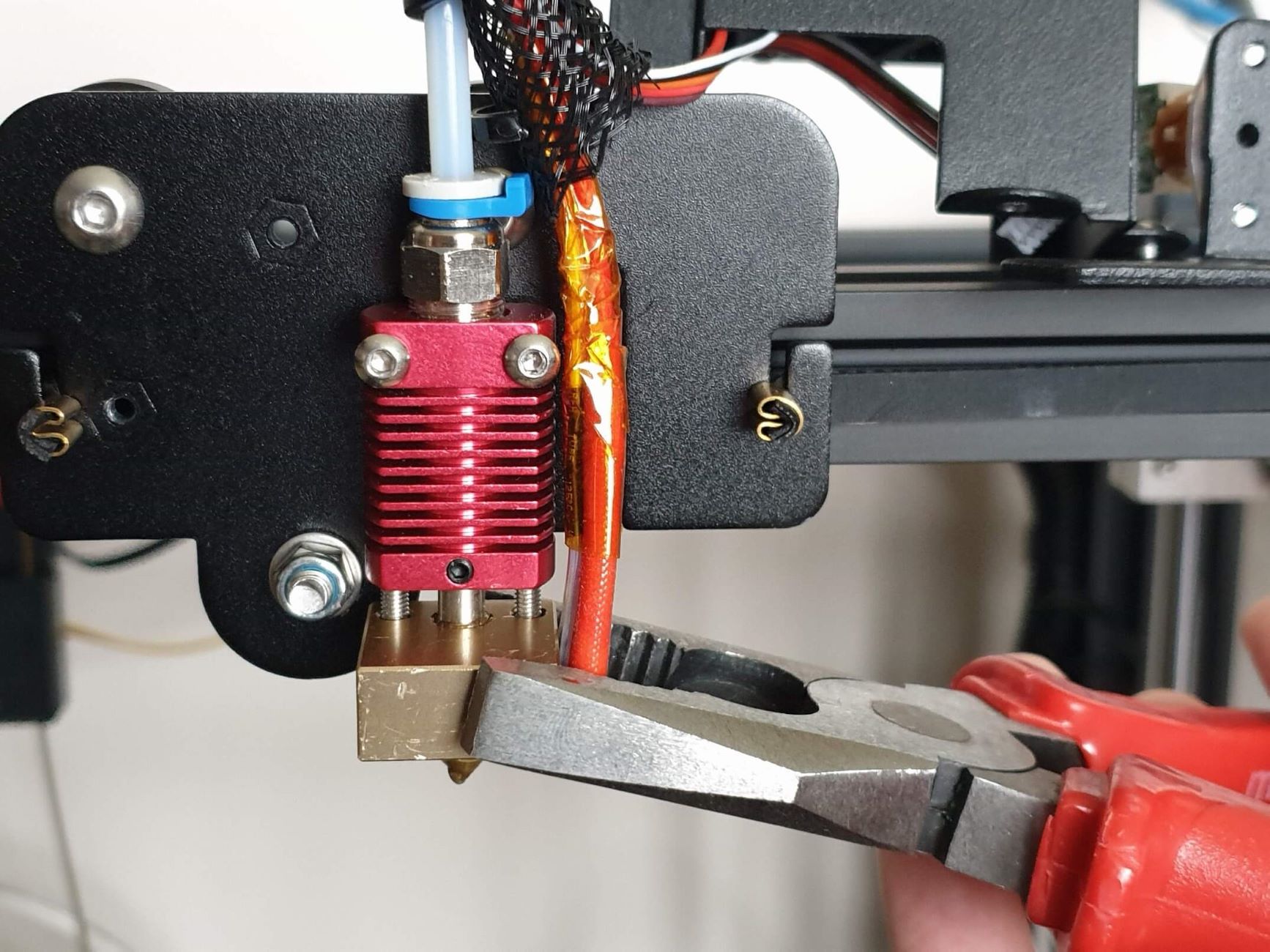






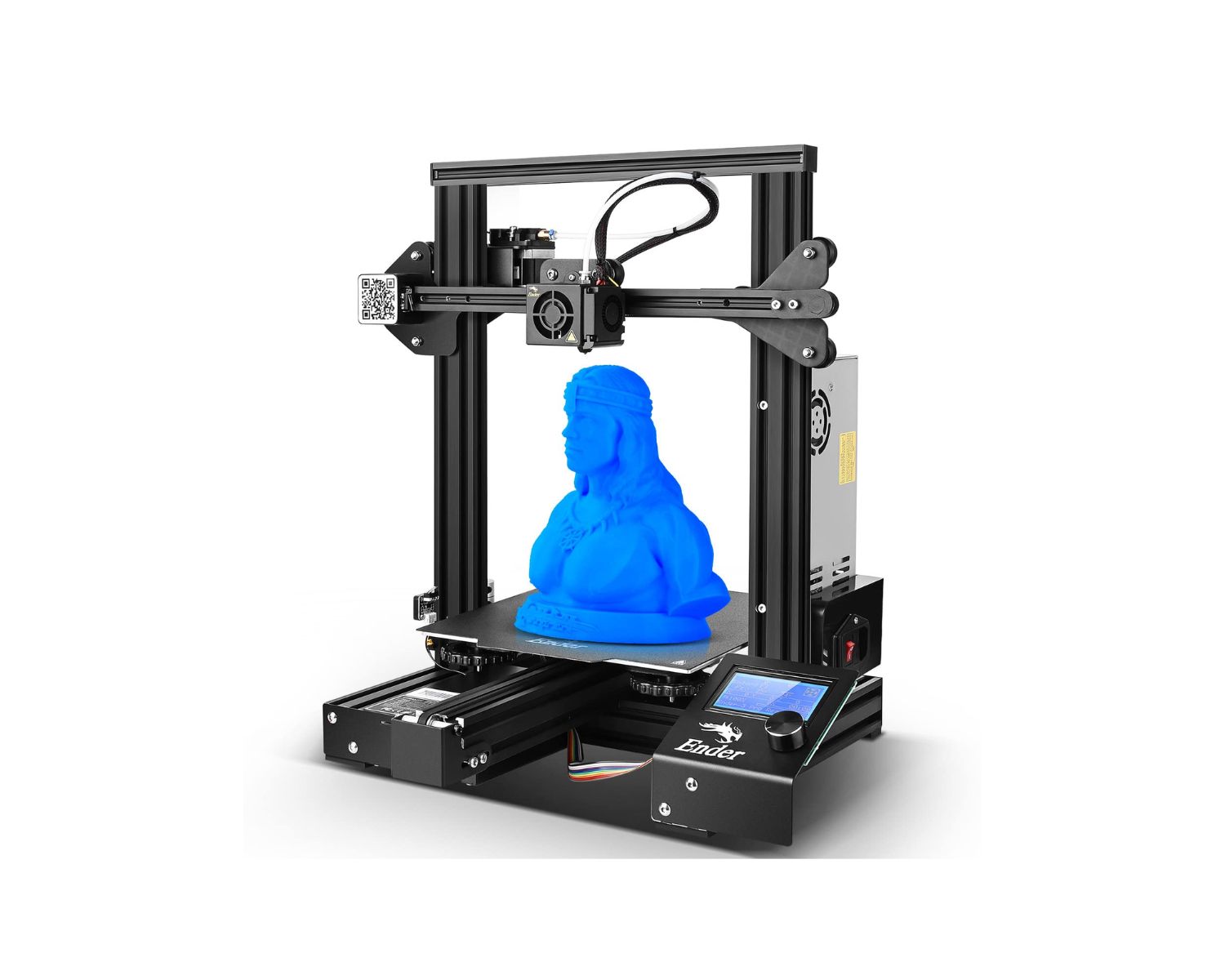

0 thoughts on “How To Unclog A 3D Printer Nozzle”